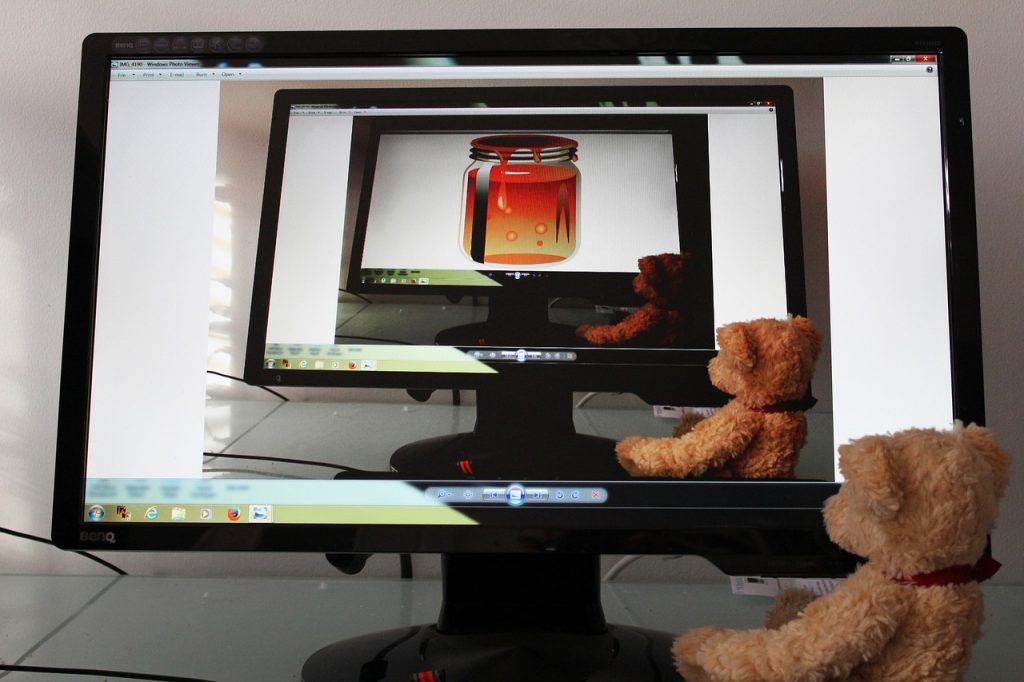This post will show the types of trojan horses, what they are, how they work, signs, and how to remove them from your computer.
When discussing technological terms, a Trojan Horse is a harmless-looking program that may be downloaded to a computer as an innocent-looking program, but is, in fact, malicious.
Table of Contents
What Is A Trojan Horse?
Trojan horses mimic their namesake from Greek mythology. These malicious programs cleverly disguise themselves as legitimate software or files to gain access to your computer.
Unlike viruses, Trojan horses cannot replicate independently. They rely on user interaction, often through seemingly harmless emails or downloads, to infiltrate your system.
A Trojan Horse is most likely spread through seemingly friendly emails. Before any Trojan Horse can manifest, the server-side of the program must be installed on the computer. These are popularly spread by seemingly harmless emails.
Once the Trojan Horse is on the computer, it executes its intended purpose, i.e., the code programmed into it. This, however, creates unnecessary and unwanted problems for the computer user.
While many Trojan Horse have a Trojan Horse virus or a Trojan virus, it should be noted that a Trojan cannot be classified as a virus.
Trojan Horses are best described as a type of Malware. While the primary purpose of viruses is to replicate themselves, a Trojan horse cannot replicate itself. Its main purpose is to perform malicious functions, such as stealing your information.
READ ALSO: Comprehensive Malware Guide: Safeguarding Your Digital World
How Does Trojan Horse Work?
Trojan horses, named after their mythological namesake, trick users into allowing them to enter their digital world. Unlike viruses that can spread automatically, Trojan horses use cunning deception to infiltrate your system.
Here’s a breakdown of their deceptive dance:
Stage 1: The Alluring Disguise
Hiding in Plain Sight: Trojan horses disguise themselves as legitimate software or files. They might be embedded in email attachments (e.g., fake invoices, greeting cards), pop-up download prompts (e.g., “important software update”), or even links shared by seemingly trusted sources (e.g., “check out this funny video”).
Exploiting Trust: These disguises often leverage social engineering tactics. Hackers prey on curiosity, urgency, or the desire for free software to trick users into clicking or downloading the malicious file.
Stage 2: Gaining Entry
- The Click that Seals the Deal: Once a user clicks on the malicious attachment or link, the Trojan horse is downloaded and installed on their computer. Unaware of the deception, the user has unknowingly opened the door for the malware.
READ ALSO: From Draft To Renewal: Managing Every Stage With A Contract Management Tool
Stage 3: Unleashing the Malicious Payload
Hidden Agenda Revealed: Upon activation, the Trojan horse sheds its disguise and unleashes its true purpose. This can involve a range of harmful activities:
- Data Theft: Trojan horses can steal sensitive information, such as login credentials, credit card details, or personal files. Imagine a Trojan horse siphoning your banking information or passwords.
- Destructive Actions: Some Trojans can corrupt or delete data on your computer, rendering it unusable. This can be devastating, especially for critical work files or irreplaceable personal data.
- Backdoor Installation: Trojan horses may create a backdoor, a hidden pathway that allows hackers to remotely access and control your system. Think of it as a secret entrance for hackers to control your computer.
- Spam Distribution: Your infected computer can be used as a platform to send spam emails, spreading the Trojan horse to other victims. Your computer unwittingly becomes a tool for spreading the malicious program.
Understanding these stages allows you to be more vigilant and identify potential Trojan horse threats. Remember, if something seems too good to be true online, it probably is.
Types Of Trojan Horses
Here’s a closer look at some common types of Trojan horses and the damage they can inflict:
1. Backdoor Trojan
These Trojans create a hidden backdoor on your system, granting remote access to attackers. Imagine a secret entrance for hackers to enter your computer and steal data, install additional malware, or launch further attacks.
Backdoor Trojans can be particularly dangerous because they are persistent, meaning they can survive reboots and remain hidden for extended periods.
2. DDoS Attack Trojan
These Trojans turn your infected device into a foot soldier in a Distributed Denial-of-Service (DDoS) attack. The Trojan bombards a target website with overwhelming traffic, overloading it and causing it to crash.
Your computer unwittingly becomes a weapon in a cyber war. DDoS attacks can cripple websites and online services, resulting in significant disruptions and financial losses.
3. Infostealer Trojan
As the name suggests, these Trojans are designed to steal sensitive information from your device. Login credentials, credit card details, and personal files become fair game for these digital thieves.
Infostealer Trojans can be especially damaging if they target your work computer, potentially compromising sensitive company data.
4. Mailfinder Trojan
These Trojans specifically target email addresses stored on your computer. The stolen addresses can then be used for spam campaigns or phishing attacks.
Imagine your address book being used to spread malicious emails to your contacts, unknowingly putting them at risk. Mailfinder Trojans can be a stepping stone for larger cyberattacks.
5. Ransom Trojan (Ransomware)
These notorious Trojans lock down your computer or encrypt your files, demanding a ransom payment to regain access.
It’s like a digital kidnapper holding your data hostage. Ransomware attacks can devastate, causing victims significant data loss and financial strain.
6. Rootkit Trojan
These Trojans burrow deep into your system, granting them administrator-level access and making them difficult to detect.
Think of them as stealthy invaders taking complete control of your computer. Rootkit Trojans can be extremely difficult to remove, leaving your system vulnerable to further attacks.
7. SMS Trojan
These Trojans target mobile devices, intercepting or sending SMS messages without your knowledge. They can charge your phone bill or steal sensitive information via text message.
SMS Trojans can be a privacy nightmare, as they give attackers access to your communications.
8. Trojan IM (Instant Messaging)
These Trojans exploit vulnerabilities in instant messaging applications to spread themselves to your contacts.
Imagine the Trojan horse spreading through your chat messages, infecting your friends’ devices. Trojan IMs can leverage your social network to spread quickly and widely.
9. Trojan-Banker
These Trojans specifically target online banking activities. They can steal login credentials, record keystrokes, or manipulate financial transactions, posing a significant threat to your financial security. Trojan Bankers can cause severe financial losses and identity theft for victims.
Beyond these common types, a constant stream of new Trojan horse variants is emerging.
Effects Of Trojan Horse
Like their mythological counterpart, Trojan horses bring a hidden gift – a gift wrapped in deception and brimming with malicious intent. The consequences of a Trojan horse infection can range from mildly inconvenient to utterly devastating, depending on the specific type and its goals.
Here’s a deeper look at the havoc Trojan horses can wreak:
Data Theft Extravaganza
Trojan horses are notorious for information theft. They can act as silent spies, siphoning sensitive data like your email history, login credentials, credit card numbers, and other personal information.
Imagine your bank account details or social security number being whisked to a hacker’s lair.
Financial Fortress Breached
Trojan bankers specifically target online banking activities. These digital bandits can steal login credentials, record keystrokes as you enter passwords, or even manipulate financial transactions.
The result? A compromised bank account, and a potential financial nightmare.
Backdoor Blues
Backdoor Trojans create a hidden pathway into your system, granting remote access to attackers. Think of it as a secret entrance for hackers to waltz in and wreak further havoc.
Using your compromised device, they can steal additional data, install more malware, or even launch attacks on other systems.
Privacy Pulverized
SMS Trojans target your mobile device, stealthily intercepting or sending SMS messages without your knowledge.
These digital eavesdroppers can not only steal sensitive information sent via text but also rack up charges on your phone bill, leaving you financially drained and vulnerable.
Identity Impersonation
Some Trojan horses can even steal your personal information, such as your name, address, and Social Security number.
Armed with this data, attackers can commit identity theft, opening new accounts or lines of credit in your name, leaving you with a financial mess to clean up.
System Sabotage
While not as common, some Trojan horses can be designed to cause direct damage to your system.
They might corrupt or delete critical files, rendering your computer unusable. Imagine losing important work documents or personal files due to a Trojan horse attack.
Denial-of-Service Distress
DDoS attack Trojans turn your infected device into an unwitting pawn in a cyber war.
The Trojan bombards a target website with overwhelming traffic, causing it to crash and become inaccessible to legitimate users. Your computer becomes a tool for malicious actors to disrupt online services.
The impact of a Trojan horse infection can be wide-ranging and devastating. Understanding these potential effects and implementing robust security measures can significantly reduce the risk of falling victim to these digital tricksters.
How To Remove A Trojan Horse
Here’s a battle plan to help you evict these malicious invaders:
1. Boot into Safe Mode
This isolates your operating system from unnecessary startup programs, potentially including malware. The steps to enter Safe Mode will vary depending on your operating system; therefore, consult a guide specific to your Windows, Mac, or Linux version.
2. Unleash the Antivirus Cavalry
Run a full system scan with your reputable antivirus software. Ensure your antivirus definitions are up to date to ensure it can detect the latest Trojan threats. The antivirus should quarantine or remove the Trojan horse upon detection.
You can consider using security solutions such as Kaspersky Antivirus, Heimdal Security, Avira Antivirus, Airo Antivirus for Mac, Norton Internet Security, F-Secure Total, and others.
3. Manual Malware Removal (For Advanced Users)
Caution: This step is for advanced users only, as tampering with system files can cause further problems. If you’re unsure, consult a professional.
Once you’ve identified the specific Trojan horse file (through system logs or research), you can attempt to delete it manually. Be very careful not to delete legitimate system files.
This tutorial will guide you on removing a Trojan from your computer.
- Open Start and find Windows Defender.
- Select Windows Defender Security after selecting Windows Defender.
- Next, click the three horizontal bars, located near the top-left corner of the screen. A pop-up menu appears.
- Select Virus & Threat Protection, then click Advanced Scan.
- You should find a box near the top of the window labeled “Full scan”; check it.
- Click “scan now” and then wait for the scan to complete. Windows will automatically find and remove any suspected Trojans.
- Congratulations, your computer is now free of Trojan Horses. Please reboot your computer and enjoy it.
4. Reset or Reinstall (Last Resort)
In severe cases, if the Trojan horse is deeply embedded or the removal process proves too complex, you might need to consider a system reset or completely reinstalling your operating system. This will erase all data and programs on your device, so back up any important files beforehand.
5. Fortify Your Defenses
After removing the Trojan horse, it’s crucial to bolster your defenses to prevent future infections.
Here are some key steps:
- Maintain Robust Antivirus Protection: Ensure your antivirus software is reputable, has real-time protection enabled, and has definitions that are always up-to-date.
- Practice Safe Downloading: Only download software from trusted sources and avoid cracked or pirated applications, as they’re a common breeding ground for Trojans.
- Beware of Suspicious Attachments and Links: Exercise caution with email attachments and links, even if they seem to come from familiar senders. Don’t open anything suspicious.
- Keep Software Updated: Regularly update your operating system, web browser, and other software applications to ensure optimal performance and security. These updates often include security patches that can help safeguard your system against new Trojan horse threats.
By following these steps and remaining vigilant, you can significantly reduce the risk of Trojan horse infections and keep your digital world safe from these malicious tricksters.
Remember: Consulting a computer technician or security professional is always recommended if you’re unsure about any step in the removal process.
EXPLORE: Antivirus Deals And Special Offers
A Final Word
Trojan horses come in many disguises, each wreaking havoc in its way. From data-stealing bankers to system-crippling saboteurs, these digital tricksters pose a serious threat.
By understanding the various types of Trojans and implementing robust security measures, you can safeguard your device and protect your data.
Share your Trojan Horse experience with us by commenting below.
Note: This was initially published in November 2019 but has been updated for freshness and accuracy.
RELATED POSTS
- What are Cyber Threats? How to Secure Your Computer Against Cyber Threats?
- What is the difference between a Virus, Malware, Adware, Trojans, and Ransomware?
- What Is Blitzkrieg Ransomware? And How To Remove It
- How to Set Up a New Computer
- Introduction to Malware: Types Of Malware
- NitroHack Modifies Windows Discord Client into Infostealing Trojan
About the Author:
Daniel Segun is the Founder and CEO of SecureBlitz Cybersecurity Media, with a background in Computer Science and Digital Marketing. When not writing, he's probably busy designing graphics or developing websites.
Christian Schmitz is a professional journalist and editor at SecureBlitz.com. He has a keen eye for the ever-changing cybersecurity industry and is passionate about spreading awareness of the industry's latest trends. Before joining SecureBlitz, Christian worked as a journalist for a local community newspaper in Nuremberg. Through his years of experience, Christian has developed a sharp eye for detail, an acute understanding of the cybersecurity industry, and an unwavering commitment to delivering accurate and up-to-date information.