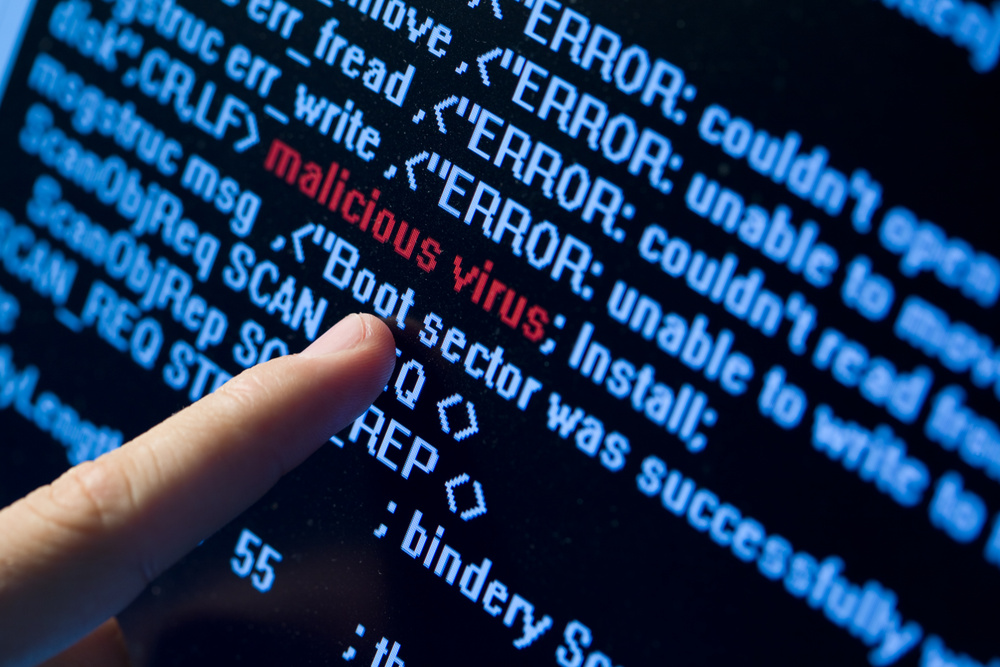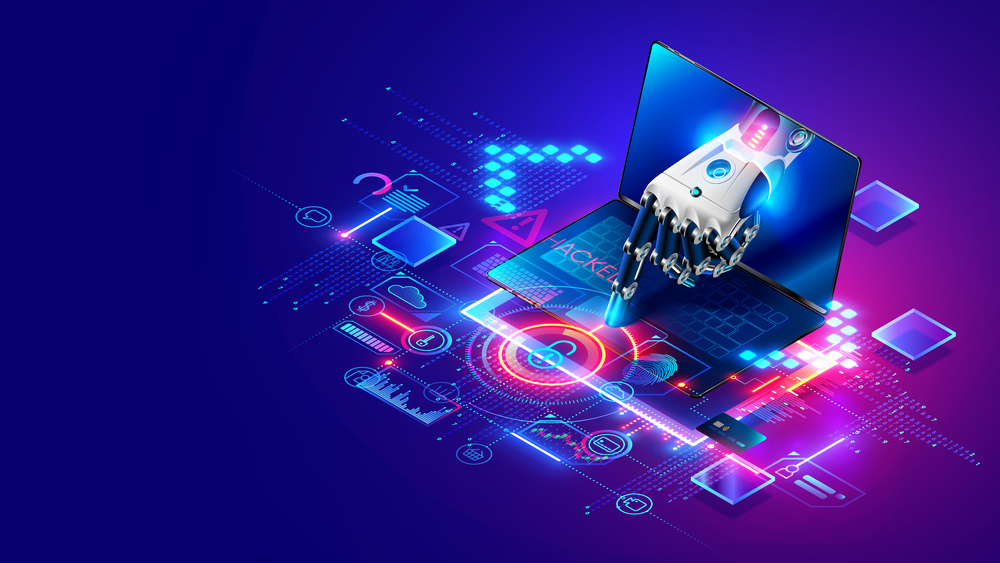There’s no denying that cybersecurity is an issue for anyone who uses a device. It doesn’t matter if it’s a person, a business, or an institution. Since most people use some form of technology and are always connected online, this is an ideal target for cyberattacks.
Many different types of security risks have come and gone since the advent of the internet. Malicious attacks range from minor nuisance to disastrous, and they will be around for as long as the internet exists.
Table of Contents
Common Cybersecurity Threats
However, as scary as it sounds, there are several security risks that people face today that are easy to spot and can be avoided.
1. Social Engineering (Phishing)
Social engineering or phishing accounts for the majority of cybersecurity threats, in which victims are deceived into disclosing sensitive information, visiting malicious websites, or granting hackers access to otherwise protected networks.
Email, phone contact, or even voice impersonation software is used to increase the convincing power of the attempt.
Common Examples: Good examples of social engineering are Domain Name System (DNS) spoofing, Business Email Compromise (BEC), and whaling.
- DNS Spoofing. Also known as ‘DNS cache poisoning,’ DNS spoofing refers to a form of phishing attack in which maliciously faked DNS data is introduced in a DNS resolver’s cache. As a result, visitors are often redirected from a legit website to a fake website whose sole purpose is to steal critical information or install malware.
If a user believes the website they’re on is legit, the attacker can utilize this to their advantage in a DNS spoofing attack. The attacker now has the ability to do criminal acts in the name of a seemingly harmless business.
READ ALSO: What Is Whaling And How To Protect Your Business
Always use the most recent versions of DNS servers to prevent DNS spoofing. DNS servers are a prime target for attackers because of their known vulnerabilities. Nevertheless, problems can easily be patched in the latest software releases.
- Business Email Compromise. In a business email compromise (BEC) attack, the attacker goes after specific persons, typically an employee with authority to approve financial transactions, to trick them into sending money to an account under the attacker’s control. Planned and thorough research is usually required for successful BEC attacks.
Emails sent as part of a BEC scam would typically request login information while implying the situation is time-sensitive. Once a victim gives the scammers the requested information, they have everything they need to carry out the crime.
- Whaling. Whaling attacks are considerably more specific, targeting top-level management. Though the purpose of a whaling attack is the same as any other phishing attack, the method employed is typically more discreet.
The term ‘CEO fraud’ is sometimes used to describe whaling, which should help you picture a typical mark. Phishing assaults such as ‘whaling’ are more difficult to spot since they sound legitimate and make use of insider knowledge to fool their targets.
READ ALSO: Computer Viruses Guide
These are some of the cleverly deceptive social engineering scams carried out by cybercriminals.
How To Protect Yourself Against Social Engineering: By using reputable antivirus software to detect strange messages or websites, you may save time and avoid the trouble of examining sources while warding off social engineering attempts. Phishing and cybersecurity attacks can also be prevented by gocomputek.com and other companies providing cybersecurity solutions.
More importantly, consider training employees about security awareness. Staff members should be taught to be vigilant of communications that appear to come from an illegitimate source, impersonate a vendor, or compel them to act urgently.
READ ALSO: 7 Cyber Security Training Awareness Essentials For Employees
2. Ransomware
There are various types of ransomware, but they all operate on the same principle: you have to pay a ransom to get your data back. To prevent stolen information from being distributed online, cybercriminals often demand a second payment.
You may be familiar with ransomware attacks if you keep up with cybersecurity headlines.
The use of ransomware often occurs as a last resort during a cyberattack. Once an attacker has compromised a victim’s network, the payload can be released.
Phishing, social engineering, and online application attacks are frequently used as the initial step into networks. Once they have access to the network, they can spread ransomware to every device in the system.
How To Protect Yourself Against Ransomware: While there’s no silver bullet for stopping ransomware, securing your network from the start is your best bet. Limiting the reach of a ransomware attack is also possible through the use of network segmentation, regular backups, and an effective incident response process.
A large ransom payment may be avoided if only a small number of encrypted systems need to be restored from backups.
3. Credential Stuffing
Credential stuffing involves the use of user names and passwords taken from one company and used to gain access to accounts at another.
To carry out a credential-stuffing attack, hackers upload a list of stolen login and password pairs to a botnet, which automatically tries those credentials across many websites. During a large-scale botnet operation, traffic to a company’s website might increase by as much as 180% compared to normal.
Once hackers discover a website that accepts stolen credentials, they’ll have complete freedom over the victim’s account and any data stored within it.
How To Protect Yourself Against Credential Stuffing: Strictly enforcing a strong password policy is the best method of preventing credential stuffing. Password managers can be used to quickly and easily create secure passwords and unique login credentials.
To prevent account hacking, users should be instructed to use unique passwords for each account. It’s also advisable to limit the number of unsuccessful login attempts.
READ ALSO: The Rise of the Security Data Fabric: Converging SIEM, Data Engineering, and AI
Other Ways To Protect Yourself From Cybersecurity Threats
Strengthening your defenses against any type of attack is as simple as adopting these best practices for security in general:
- Update and apply security patches regularly to reduce the likelihood of your operating system being exploited.
- Don’t install software or provide it with administrative access if you aren’t familiar with its function and intended use.
- Install whitelisting software to stop harmful programs from running in the first place and antivirus software to detect malicious programs like ransomware as they arrive.
- Back up your files routinely to significantly mitigate the effects of a malware attack.
There is no single infallible antidote when it comes to protecting yourself against the unknown and invisible attackers out there. You need to employ a holistic strategy of communication and education, solid systems, and cutting-edge technologies.
Best Practices Against Common Threats
By understanding these common threats, you can take steps to protect yourself online. Here are some general security practices to consider:
- Be cautious with emails and attachments: Don’t click on suspicious links or download attachments from unknown senders.
- Use strong passwords and enable two-factor authentication (2FA).
- Keep your software up to date: This includes your operating system, web browser, and any applications you use regularly.
- Be mindful of what information you share online: Avoid oversharing personal details on social media or public platforms.
- Have a reliable security solution: Consider using antivirus and anti-malware software to add an extra layer of protection.
By staying informed and practicing good cybersecurity hygiene, you can significantly reduce your risk of falling victim to these online threats.
Conclusion
Most of the time, cybercriminals aren’t amateurs; rather, they are professionals who treat their crimes with the same level of professionalism as a business. These individuals are experts at achieving their goals.
Since individuals and businesses today face persistent and shifting cyber threats, there’s always room for improvement in terms of reducing exposure and strengthening defenses.
INTERESTING POSTS
- 8 Popular Types Of Cybercrimes In The 21st Century
- How To Secure Your Computer Against Cyber Threats Like 007
- Surefire Tips – How To Protect Your Data From Cyber Attacks
- Full Surfshark VPN Review 2024 [Fast & Reliable]
- What Are Phishing Scams And How You Can Avoid Them?
- How to Protect Your Computer from Ransomware
About the Author:
John Raymond is a cybersecurity content writer, with over 5 years of experience in the technology industry. He is passionate about staying up-to-date with the latest trends and developments in the field of cybersecurity, and is an avid researcher and writer. He has written numerous articles on topics of cybersecurity, privacy, and digital security, and is committed to providing valuable and helpful information to the public.