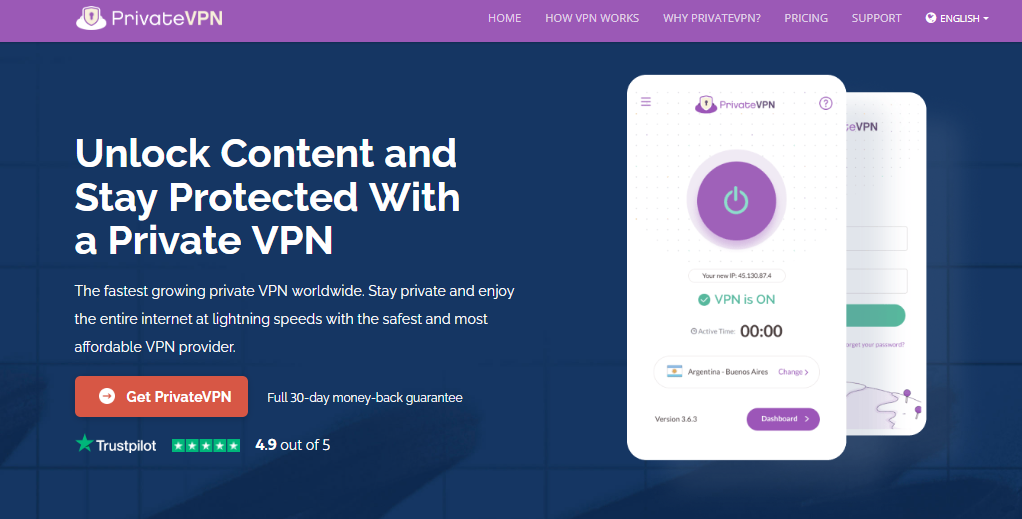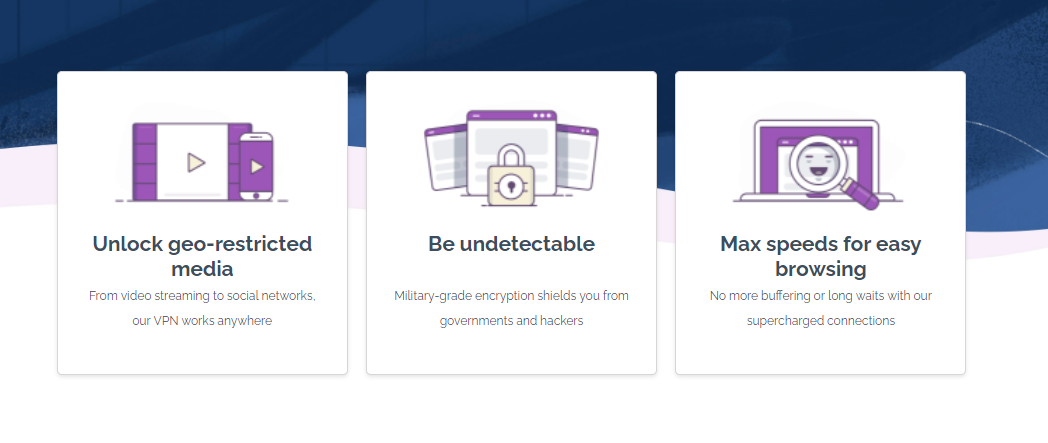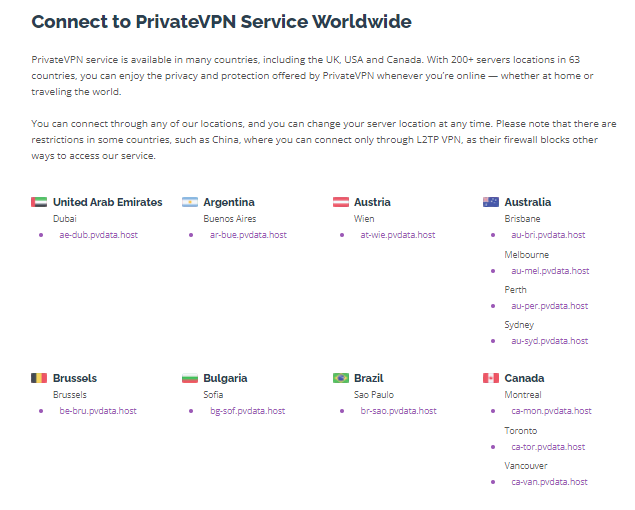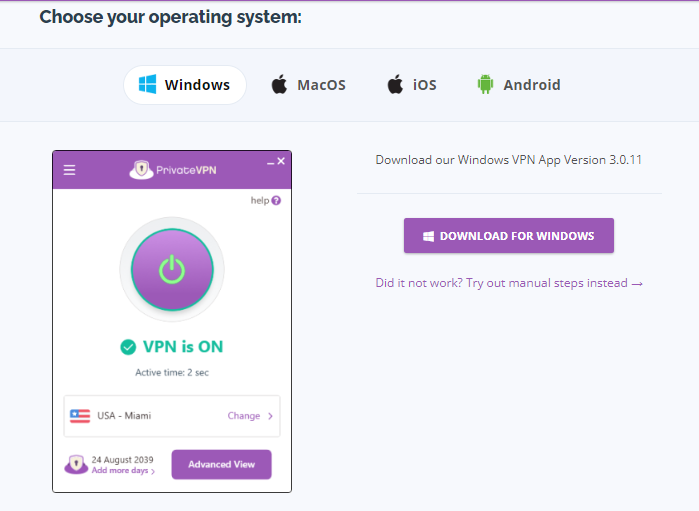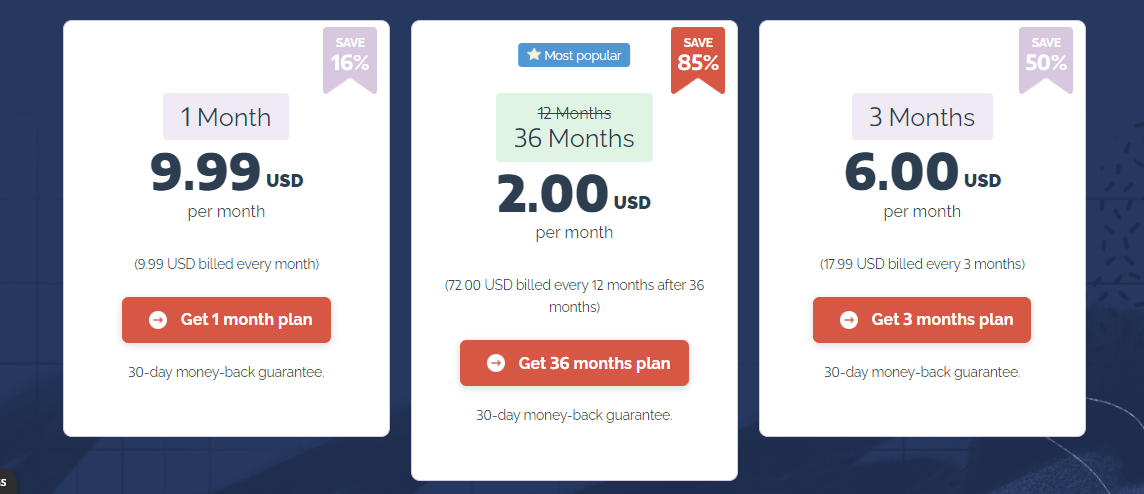PrivateVPN comes under our spotlight, and in this PrivateVPN review, we will focus on the features that make PrivateVPN a recommended VPN of choice.
There are many reasons why you might want to access the Internet from anywhere. Whether you’re traveling or working remotely, you may need to connect to the web from public Wi-Fi hotspots or even unsecured networks.
You may also want to access private websites or sensitive information without worrying about being tracked or monitored. If you’re looking for a secure way to browse the web privately, then you should consider using a Virtual Private Network (VPN).
PrivateVPN is a trusted name in the VPN industry. It has been around since 2009, and continues to attract new users who want to keep their online activities secure and anonymous. With this PrivateVPN review, I’ll discuss the provider’s features, speeds, pricing and more.
Table of Contents
What Is PrivateVPN?
PrivateVPN is a Swedish-based VPN service provider with a strong focus on privacy and entertainment.
Like other VPN service providers, PrivateVPN makes the internet a safer place, protects your online privacy, and grants you access to unlimited entertainment content even when you’re far from home by connecting to any of its private servers located around the world.
PrivateVPN may lack other features common with top VPN providers, and it also has less than 500 servers, but it has some of the best privacy features, and it is highly optimized for speed, streaming, and torrenting.
==>>> Get PrivateVPN
How To Get Started/Sign Up
A unique feature that makes PrivateVPN an outstanding VPN service provider is its detailed installation guide that walks you through how to get started.
The steps below will help you get started on a Windows PC. Visit the PrivateVPN support page for installation guides for other OS and platforms.
- Visit PrivateVPN’s official webpage and choose a suitable subscription plan.
- Choose a preferred payment method and make a payment
- to get a username and password.
- Download and run PrivateVPN client for Windows 10 OS
- While running the VPN client, you might have to click ‘Yes’ if you have UAC enabled or ‘No.’
- Also, you have to tick ‘Always trust’ when you get a question about installing the TAP adapter while the installation process runs on its own.
- Launch the Private VPN app, log in with your username and password
- Connect to any PrivateVPN server of choice, enjoy high-grade privacy protection, and access to your favorite online content.
PrivateVPN Key Features
Friendly User Interface
PrivateVPN’s user-friendly interface is intuitive and easy for non-tech savvy users to connect to a VPN server. Also, users do not need to tinker with any settings as the default settings take care of all privacy and security features.
Encryption protocols
PrivateVPN protects all users’ data traffic with a 2048-bit military-grade encryption algorithm that supports fast data transmission. This means users’ data traffic remains secure even when browsing over unsecured public networks.
VPN protocols
PrivateVPN supports OpenVPN, IKEv2/IPSec, L2TP, and PPTP VPN protocols, and they are optimized for speed and security. Although these do not include WireGuard and other more recent VPN protocols, they remain the most popularly-used VPN protocols for their speed, stability, and security.
Stealth VPN
This is PrivateVPN’s obfuscation feature that helps evade detection by your ISP and networks that censors VPN-encrypted data traffic by disguising VPN-encrypted data traffic from your device as normal data traffic. Hence, your ISP does not know you’re connected to a VPN, yet your data traffic remains invisible to them.
This feature makes PrivateVPN a preferred VPN of choice in countries like China, Indonesia, and Iran, where great Firewalls detect and block VPN-encrypted data traffic. This feature also helps you access websites and geo-blocked streaming platforms with security features that detect VPN-encrypted data traffic.
Kill Switch
PrivateVPN has a kill switch feature that prevents accidental data exposure by tripping off your internet connection when your VPN connection goes off. Regrettably, this essential security feature is only available for Android and Windows OS.
Built-in DNS leak and IPv6 leak protection feature
These features prevent PrivateVPN from accidentally leaking important device information, including your IP address and location, via public DNS and IPv6 traffic by channeling your data traffic through its private DNS server and also blocking out IPv6 data traffic.
In this PrivateVPN review, our test results for data leakage came out negative, but the same cannot be said of WebRTC leakage; hence users might have to get third-party apps to prevent WebRTC leakage.
Tor Support
Amazingly, PrivateVPN offers Tor support; This makes it a great VPN for use in countries where Tor is banned. It is also ideal for concealing your real IP address from Tor’s entry node to make you truly anonymous on the Tor network.
The Onion Router (Tor) encrypts and channels your data traffic through multiple server layers (hence the name the onion router) to hide your IP address, making you an anonymous internet user.
Also, the Tor browser is the only way you can access .onion websites (commonly referred to as dark web; and are hidden in the Tor network), and using PrivateVPN over Tor gives you better protection from the dark web.
However, it greatly slows down your internet speed; it’s an option between speed and security. To protect your IP address from Tor’s entry node, connect your PrivateVPN before launching and accessing the Tor network.
No Logs Policy
PrivateVPN’s claim of a no-log policy is yet to be verified by auditors, but PrivateVPN does log users’ email addresses and payment information for accounting and refund purposes. You can make payment in cryptocurrency to prevent PrivateVPN from logging your email address and payment info, but that nullifies PrivateVPN’s moneyback policy if you wish to get a refund.
Servers and locations
At the time of writing this PrivateVPN review, we discovered that PrivateVPN has over 200 servers in 63 countries worldwide; although this is a small number, the servers are equally distributed to optimize speed and security.
Torrenting support
All of PrivateVPN’s servers are P2P optimized; In our torrenting speed test for this PrivateVPN review, we downloaded a 25GB file in 10 minutes and 58 seconds, while it took 41 minutes to download files of the same size using some of the top VPN providers.
That’s a great plus that sets PrivateVPN apart from other VPN providers with thousands of servers. However, PrivateVPN recommends connecting to its Swedish server for the best optimized torrenting speed.
Shared Public IP addresses and free dedicated IP addresses
A shared public IP address makes it difficult for your VPN-encrypted data traffic to be traced back to your real IP address by obfuscating it with regular users’ data traffic. PrivateVPN also offers dedicated IP addresses for free, giving it a big plus over other top VPN service providers who charge extra for dedicated IP addresses.
Bypassing censorship and geo-blocks: streaming Netflix US
In our test, PrivateVPN servers could connect and stream easily from geo-blocked content providers, including Disney+, Netflix US, BBC iPlayer, Peacock, Hulu, and HBO Max. Thanks to its Widespread streaming-optimized servers and obfuscation technology, which makes it possible to bypass even the strictest VPN detection technology.
Also, PrivateVPN can bypass all types of internet censorship and access social media websites restricted in some countries and organizations.
Simultaneous Device connectivity
PrivateVPN supports ten simultaneous device connections, including routers. This means all your devices and family can enjoy PrivateVPN protection.
PrivateVPN Apps
PrivateVPN supports the following apps and platforms
- Windows OS
- Mac OS
- Android OS
- iOS
- Kodi
- Linux
- Routers
PrivateVPN Customer Service and resources
Although PrivateVPN does not offer phone support, it does have multiple ways of offering seamless customer support. One of the Unique customer support that makes it an outstanding VPN of choice is its remote help option. Once activated, PrivateVPN’s customer support can offer you direct installation services and remotely help you resolve VPN issues on your device.
Other customer support services include
- A rich FAQ page
- 24/7 Fast and efficient LiveChat support
- Email support
PrivateVPN Pricing
Amazingly, you can access PrivateVPN’s rich features for just $2 monthly (billed @ $72 for three years). By choosing this plan, you save 85% cost compared to its monthly plan, which costs $11.99.
The lack of yearly and 2-years plans makes PrivateVPN less flexible than other Top VPN choices with flexible subscription plans. However, you can still enjoy a 3-month PrivateVPN service @ $6 monthly, payable as a whole sum of $17.99.
Note: All plans come with a 30-day money-back guarantee if you’re not paying with cryptocurrency, but you would have to give PrivateVPN a valid reason for demanding a refund.
==>>> Get PrivateVPN
Is PrivateVPN Safe And Secure?
PrivateVPN is safe for use; its rich array of privacy and security features, including a kill switch, obfuscation technology, military-grade encryption, Tor support, and DNS leak protection, makes PrivateVPN one of the safest and recommended VPN services.
Wrapping Up The PrivateVPN Review
Although PrivateVPN has a small number of VPN servers; it also lacks the following essential features:
- Built-in kill switch for Mac and iOS
- Ad-blocker
- Split-tunneling
Nonetheless, it is one of the best-recommended VPN service providers preferred for its unique features that strongly emphasize privacy, security, high-speed streaming, and torrenting services.
If you are looking for a good VPN service provider, then PrivateVPN might be a good option for you. This PrivateVPN review sums up everything you need to know about this VPN.
==>>> Get PrivateVPN
INTERESTING POSTS
- The Ultimate VPN Guide – What Is A VPN?
- Best VPN For 2022
- Tor+VPN Guide: How to Combine Tor Browser With VPN
- Surefire Tips – How To Protect Your Data From Cyber Attacks
- Tor Snowflake evolves to Proxy Extension for Chrome and Firefox Browsers
- 5 Concealed Best Tor Browser Alternatives You Didn’t Know
- 4 Common VPN Encryption Protocols Explained
About the Author:
Fiorella Salazar is a cybersecurity expert, digital privacy advocate, and VPN evangelist based in Canada. She holds an M.Sc. in Cybersecurity from a Canadian university. She is an avid researcher and frequent contributor to several cybersecurity journals and magazines. Her mission is to raise awareness about the importance of digital privacy and the benefits of using a VPN. She is the go-to source for reliable, up-to-date information on VPNs and digital privacy.