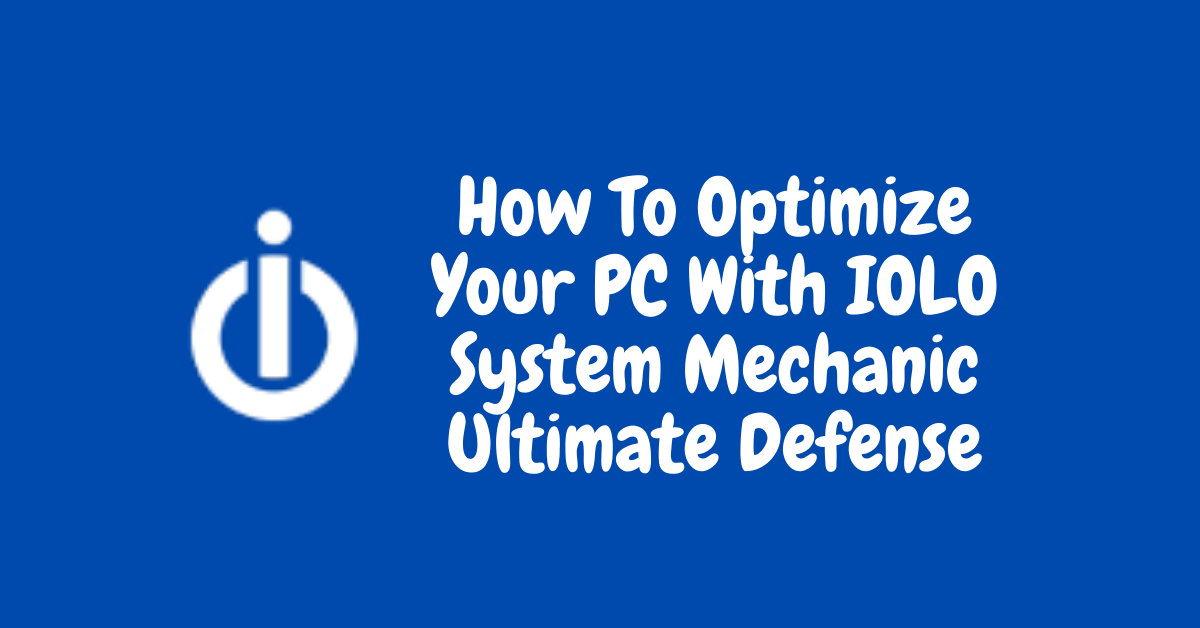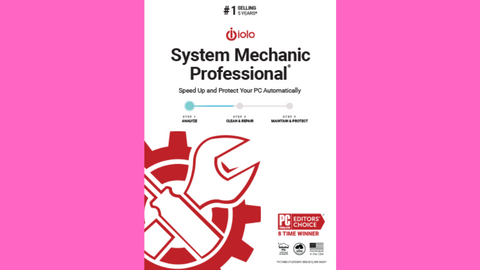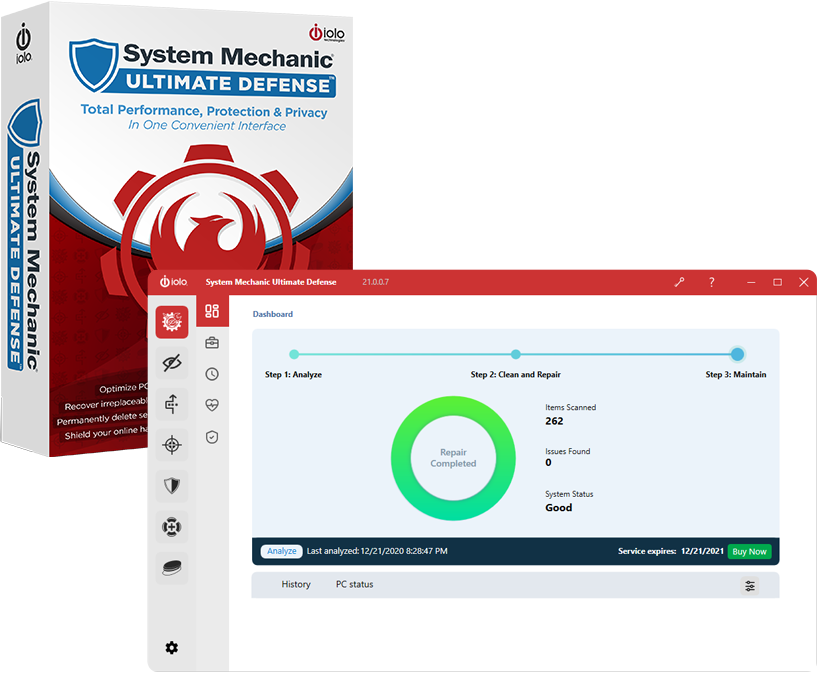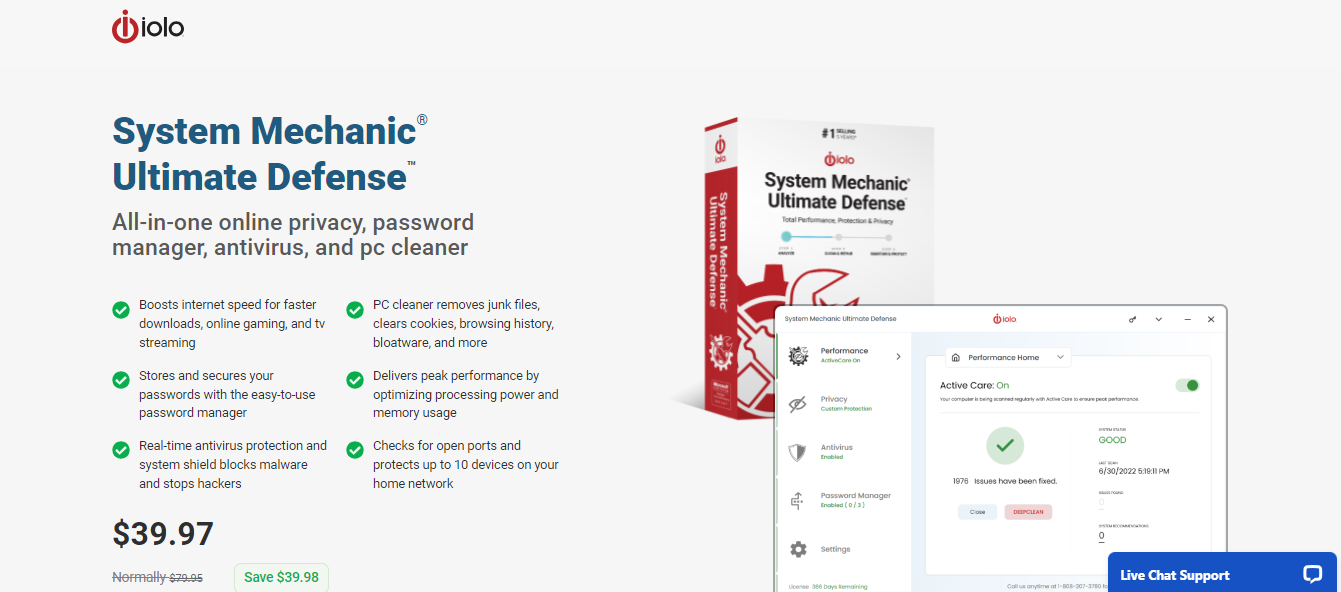This post will show you how to optimize your PC with IOLO System Mechanic Ultimate Defense.
Over time, your PC may slow down in its performance, take longer to boot up, experience crashes and freezes, or even stop working. These issues can be attributed to a combination of factors, including low RAM space due to accumulated files and programs, malware infections, insufficient storage space, and disk fragmentation.
These are unavoidable occurrences that result from regular PC usage. However, PC optimizer software tools are used to optimize PC performance and ensure that your PC operates at its best, regardless of whether you use it.
IOLO offers a comprehensive range of PC optimization tools designed to enhance PC performance, resolve system issues, and safeguard computers and digital devices against malware infections.
Apart from PC optimization tools, IOLO also offers tools that can perform recovery functions, protect internet privacy, or erase data from your PC. Whatever your PC needs are, IOLO has covered them with its PC optimizer toolsets.
Interestingly, IOLO has caught our attention with its performance, protection, and privacy suite known as the IOLO System Mechanic Ultimate Defense.
READ ALSO: A Beginner’s Guide to System Optimization
Table of Contents
What Is The IOLO System Mechanic Ultimate Defense All About?
The new System Mechanic Ultimate Defense from IOLO is a PC optimization suite designed to optimize your PC, protect your online data privacy, and safeguard your PC from malware infections.
For $79.95, you get the following tools from IOLO’s System Mechanic Ultimate Defense: System Mechanic, Privacy Guardian, System Shield, Malware Killer, ByePass, Search and Recover, and DriveScrubber.
Note: System Ultimate Defense costs $79.95, but you can get it for $39.97 using our coupon link.
==>> Get IOLO System Mechanic Ultimate Defense for $39.97
1. System Mechanic Pro (PC Optimizer)
System Mechanic is IOLO’s PC optimizer tool, which utilizes proprietary automated maintenance technology to keep your PC functioning optimally.
IOLO’s stand-alone PC optimizer tool is designed to improve your PC’s speed and performance, clean your PC, resolve PC errors, and fix crashes and freezes, such as the Blue Screen of Death.
Additionally, it features built-in protection against malware infections, keeping you safe online.
2. System Shield (Anti-malware Solution)
System Shield is IOLO’s stand-alone AntiVirus and AntiSpyware that protects your PC from existing and novel malware threats using a reactive and proactive approach to find and remove malware. It also eradicates all threats and restores stability to your PC without weighing down its performance.
3. Search and Recover (Advanced File Recovery)
Search and Recover is IOLO’s data recovery tool, which utilizes robust recovery technology to search and retrieve all types of deleted files, including documents, photos, emails, videos, and music.
If you feel there are files you need to recover from any drive type, IOLO’s Search and Recover will do the magic for you.
4. Malware Killer (Malware Neutralizer)
IOLO’s Malware Killer finds and neutralizes all malware types on your PC. Thus, together with System Shield, IOLO offers its users.
Read our IOLO Malware Killer review.
5. DriveScrubber (Hard Drive Wiper)
IOLO’s data shredder tool utilizes military-grade technology to securely shred and delete sensitive information, ensuring it cannot be retrieved. This way, sensitive information does not fall into the wrong hands when you sell or donate your PC.
6. Privacy Guardian (Online Privacy Protection)
Privacy Guardian protects users from online trackers and third-party cookies, safeguards your browsing history, detects phishing emails, and shields you from Windows data collection processes that may compromise your privacy.
Thus, you enjoy Internet surfing anonymously by enjoying Privacy Guardian’s privacy protection.
7. ByePass (Password Manager)
This is IOLO’s secure password manager that generates, manages, and stores robust passwords. Additionally, ByePass protects all your devices from keyloggers and other threats targeted at stealing your passwords and credit card details. Hence, you no longer need to worry about creating and memorizing passwords.
Note: These tools that make up IOLO’s System Mechanic Ultimate Defense suite are also available for a single purchase.
==>> Get IOLO System Mechanic Ultimate Defense for $39.97
How To Optimize Your PC With IOLO System Mechanic Ultimate Defense
Optimizing your PC is essential to ensure it runs smoothly and efficiently. One of the best tools available on the market for this purpose is IOLO System Mechanic Ultimate Defense. Here, I will guide you through optimizing your PC with this powerful software.
IOLO System Mechanic Ultimate Defense is a comprehensive suite of tools designed to enhance the performance and security of your PC. It combines multiple features, including system optimization, privacy protection, malware detection and removal, and online security.
To optimize your PC with IOLO System Mechanic Ultimate Defense, follow these steps:
Step 1: Download and Install
First, you need to download the software from IOLO’s official website. Once downloaded, run the installer and follow the on-screen instructions to install it on your PC. The installation process is straightforward and should only take a few minutes.
Step 2: Launch System Mechanic Ultimate Defense
After installation, launch the software by double-clicking on the desktop icon or searching for it in the Start menu. Once established, you’ll be greeted with a user-friendly interface that displays various optimization options.
Step 3: Analyze Your PC
Click on the “Analyze Now” button to initiate a thorough scan of your system. This scan will identify any issues affecting your PC’s performance, such as junk files, registry errors, fragmented drives, or unnecessary startup programs.
Step 4: Review Scan Results
Once the scan is complete, System Mechanic Ultimate Defense will present you with a detailed report of its findings. Take your time to review the results and understand what issues need to be addressed.
Step 5: Optimize Your PC
System Mechanic Ultimate Defense offers a range of optimization tools to address the identified issues. These tools include:
- Junk File Cleaner: Removes unnecessary files that take up valuable disk space.
- Registry Cleaner: Fixes registry errors and invalid entries.
- Drive Accelerator: Defragments hard drives for faster access.
- Startup Optimizer: Manages startup programs to improve boot time.
- Privacy Cleaner: Removes traces of your online activities to protect your privacy.
- Malware Scanner: Detects and removes malware infections.
- Security Optimizer: Enhances online security by blocking malicious websites and managing browser settings.
Click on each tool to access its specific features and options. System Mechanic Ultimate Defense provides detailed explanations for each tool, making it easy for even novices to understand and use them effectively.
Step 6: Schedule Regular Maintenance
To ensure your PC remains optimized over time, scheduling regular maintenance tasks using System Mechanic Ultimate Defense’s built-in scheduler is advisable. You can set up automatic scans and optimizations at specific intervals, such as daily, weekly, or monthly.
Optimizing your PC with IOLO System Mechanic Ultimate Defense is a straightforward process that can significantly improve your system’s performance and security.
By following the steps outlined above and utilizing the various tools this software provides, you can keep your PC running smoothly and efficiently.
READ ALSO: The Ultimate Guide to Free Proxies
IOLO System Mechanic Ultimate Defense Pros and Cons
Pros
- Wide range of features: Includes antivirus, anti-malware, system optimization, password management, and data recovery tools.
- Easy to use: User-friendly interface with clear instructions and automated features.
- Performance improvements: This can help boost system speed and performance by cleaning junk files, optimizing settings, and fixing registry errors.
- Real-time protection: Provides real-time protection against malware, ransomware, and other threats.
- Multiple device protection: Can be used on multiple devices with a single subscription (depending on the plan).
Cons
- Limited free trial: Only offers a 30-day free trial, compared to some competitors with longer trials or freemium plans.
- Mixed reviews: While some users praise its effectiveness, others report issues with performance and customer support.
- Not a replacement for basic security practices: It’s crucial to maintain reasonable security habits like strong passwords and avoid suspicious links even with this software.
Wrapping Up The IOLO System Mechanic Ultimate Defense Review
In summary, IOLO PSystem Mechanic Ultimate Defense can help you maintain a clutter-free PC by regular auto-cleaning of memory and storage disks, defragmenting your hard drive, keeping your PC safe from malware infection, protecting your privacy online, and many more features.
For an affordable price, you can get this IOLO suite of optimization tools to keep your PC at peak performance.
Regularly update IOLO System Mechanic Ultimate Defense to benefit from the latest enhancements and security features. Happy optimizing!
==>> Get IOLO System Mechanic for $39.97
Interesting Reads
- DARPA wants hackers to attempt cracking its new generation of super-secure hardware
- Review of Vipre Ultimate Security Bundle
- Best System Optimization Tools for 2021
- 6 Steps To Optimize Your Network For VoIP
- Essential Google Chrome Add-ons for Security
- The Ultimate Guide to Using a VPN on Your iPhone – Tips and Tricks
- The Best Cyber Security Technology Trends You Must Know
- The Rise of Advanced Authentication: Strengthening Digital Defense
About the Author:
Abraham Faisal is a professional content writer. He has a strong passion for online privacy, cybersecurity and blockchain and is an advocate for online privacy. He has been writing about these topics since 2018 and is a regular contributor to a number of publications. He has a degree in Computer Science and has in-depth knowledge of the ever-evolving world of digital security. In his free time, he likes to travel and explore new cultures.