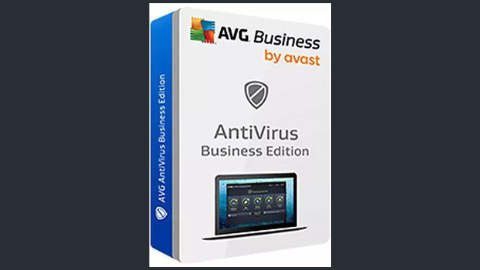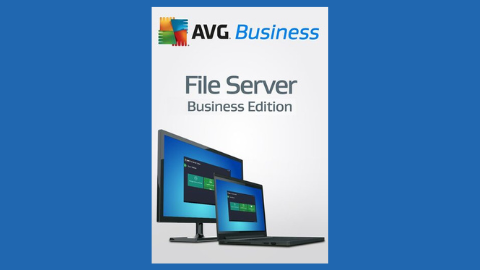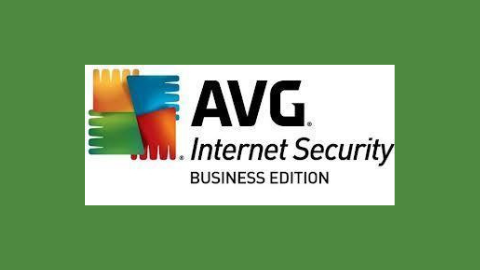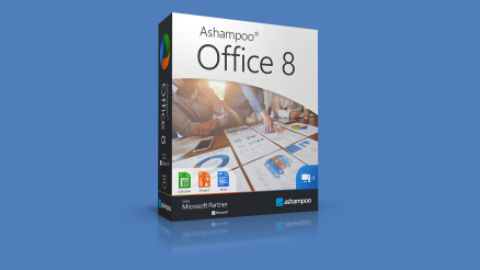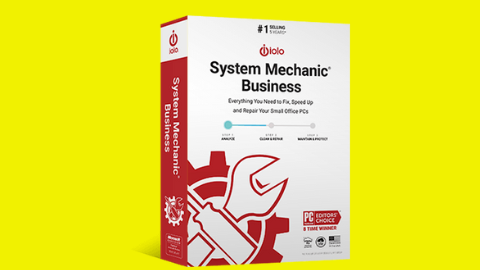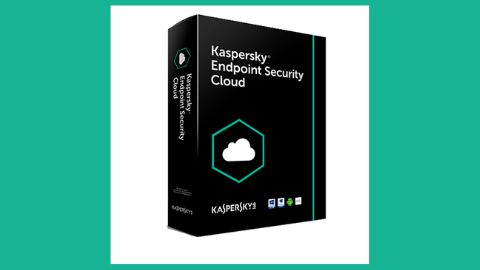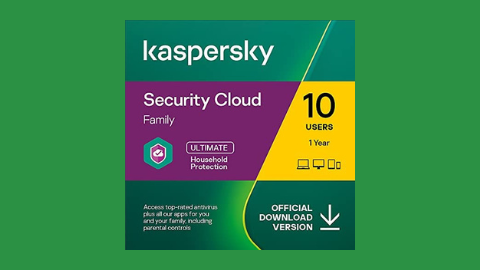Here is our enterprise security guide, read on!
In today’s interconnected world, organizations face a complex and ever-evolving threat landscape. Cyberattacks are becoming increasingly sophisticated, targeting sensitive data, disrupting business operations, and damaging reputations.
Enterprise security, therefore, has become a critical aspect of organizational success, requiring a comprehensive and strategic approach to safeguarding assets, protecting information, and ensuring business continuity.
Without further ado, let’s get started with the enterprise security guide.
Table of Contents
Enterprise Security Guide: What Is Enterprise Security?
Enterprise security encompasses the strategies, techniques, and processes used to protect an organization’s information assets, including its data, networks, and systems.
It aims to safeguard sensitive information from unauthorized access, modification, or destruction, ensuring the confidentiality, integrity, and availability of critical data.
Enterprise security plays a crucial role in protecting organizations from a wide range of cyber threats, such as malware, phishing attacks, ransomware, and social engineering attempts.
These threats can have a devastating impact on businesses, leading to financial losses, reputational damage, and operational disruptions.
A comprehensive enterprise security strategy typically involves the following key components:
Network Security: Protecting the organization’s network infrastructure from unauthorized access, malware infections, and other network-based threats.
Endpoint Security: Securing devices such as laptops, desktops, and mobile devices from malware, unauthorized access, and data loss.
Application Security: Protecting applications from vulnerabilities, attacks, and unauthorized access.
Data Security: Protecting sensitive data at rest and in transit, using encryption, access controls, and data loss prevention (DLP) measures.
Identity and Access Management (IAM): Managing user identities, controlling access to resources, and enforcing strong authentication practices.
Incident Response: Preparing for, detecting, and responding to security incidents effectively to minimize damage and restore operations.
In addition to these core components, enterprise security also encompasses various other aspects, such as:
Physical Security: Protecting physical assets, such as data centers and server rooms, from unauthorized access and environmental threats.
Security Awareness and Training: Educating employees about cybersecurity threats and best practices to reduce human error and social engineering attacks.
Vulnerability Management: Regularly scanning systems and applications for vulnerabilities, promptly applying patches and updates, and employing red teaming exercises to actively test and exploit these vulnerabilities in a controlled manner, thereby assessing the effectiveness of the security measures in place.
Risk Management: Assessing and managing security risks to prioritize security efforts and allocate resources effectively.
Compliance with Regulations: Ensuring compliance with relevant data privacy regulations, such as GDPR and CCPA.
Enterprise security is an ongoing process that requires continuous monitoring, adaptation, and improvement.
Organizations must stay informed about evolving threats, implement new security measures as needed, and regularly test their security posture to ensure they are adequately protected.
By adopting a comprehensive and proactive approach to enterprise security, organizations can effectively safeguard their valuable assets, protect their reputation, and ensure the continuity and success of their businesses.
Now, for this enterprise security guide, let me share the most common enterprise security threats with you.
Enterprise Security Deals
Technology is crucial, but I’ve learned in my experience that true security demands continuous improvement. It’s a journey, not a destination. We must embrace a culture of learning, adapt to evolving threats, and never stop refining our defenses. Only then can we build a truly resilient enterprise.
Common Enterprise Security Threats
Organizations face a wide range of security threats, including:
1. Malicious Software (Malware)
Malware encompasses a broad spectrum of malicious programs designed to infiltrate systems, steal data, disrupt operations, or hold systems hostage for ransom. Common types of malware include:
Viruses: Self-replicating programs that attach themselves to legitimate files and spread to other systems.
Worms: Self-propagating programs that exploit vulnerabilities in systems and networks to spread without user intervention.
Trojans: Disguised programs that appear harmless but contain hidden malicious functionality.
Ransomware: Malicious software that encrypts files or systems and demands payment to decrypt them.
2. Phishing Attacks
Phishing attacks involve deceiving users into revealing sensitive information or clicking on malicious links. Phishers typically use emails, websites, or text messages that mimic legitimate communications from trusted sources.
Once the user clicks on the malicious link or provides personal information, the attacker gains access to sensitive data or installs malware on the victim’s device.
3. Denial-of-Service (DoS) Attacks
DoS attacks aim to overwhelm a system or network with traffic, rendering it unavailable to legitimate users.
This can disrupt business operations, cause financial losses, and damage an organization’s reputation. Common types of DoS attacks include UDP floods, TCP SYN floods, and HTTP floods.
4. Data Breaches
Data breaches involve unauthorized access and theft of sensitive data, such as customer records, financial information, or intellectual property.
These breaches can have severe consequences, including financial penalties, regulatory non-compliance, reputational damage, and loss of customer trust.
5. Social Engineering Attacks
Social engineering manipulates individuals into performing actions that compromise security, such as clicking on malicious links, revealing sensitive information, or installing malware.
Social engineers often use deceptive tactics, such as pretending to be trusted authorities or exploiting human vulnerabilities like fear or urgency.
6. Man-in-the-Middle (MITM) Attacks
In MITM attacks, the attacker intercepts and modifies communication between two parties who believe they are directly communicating with each other.
The attacker can eavesdrop on conversations, inject malicious content, or redirect traffic to fraudulent websites.
7. Insider Threats
Insider threats arise from malicious or unintentional actions by individuals within an organization who have authorized access to sensitive information or systems.
These threats can include:
Sabotage: Deliberate actions by insiders to disrupt or damage an organization’s operations or systems.
Espionage: Theft of sensitive data by insiders for personal gain or to sell to external parties.
Fraud: Unauthorized use of an organization’s resources or information for financial gain.
8. Supply Chain Attacks
Supply chain attacks target third-party vendors or suppliers to gain access to an organization’s systems or data.
Attackers may compromise vendor software, infiltrate vendor networks, or exploit vulnerabilities in vendor products to gain access to the target organization.
9. Cloud-Based Threats
As organizations increasingly rely on cloud-based services, cloud security has become a critical aspect of enterprise security.
Cloud-based threats can include:
Misconfiguration of cloud infrastructure: Improperly configured cloud services can expose sensitive data to unauthorized access or compromise the integrity of systems.
Account compromise: Attackers gaining access to cloud accounts can exploit permissions to steal data or launch attacks on the organization’s network.
Data breaches in the cloud: Cloud providers are not immune to data breaches, and organizations must ensure that their data is adequately protected in the cloud environment.
By understanding the diverse range of security threats and implementing proactive measures to mitigate them, organizations can safeguard their valuable assets, protect their reputation, and ensure the continuity of their business operations.
To proceed with this enterprise security guide, let me share the impact of security breaches with you.
Impact of Security Breaches
The impact of security breaches on organizations can be severe, including:
Security breaches pose a significant threat to organizations of all sizes, ranging from small businesses to large corporations.
The consequences of a security incident can be far-reaching and multifaceted, extending beyond financial losses to encompass reputational damage, operational disruptions, and long-lasting legal repercussions.
Financial Losses
Data breaches, downtime, and reputational damage can lead to substantial financial losses for organizations.
Direct financial losses can stem from:
Data breach remediation costs: Expenses associated with investigating the breach, notifying affected individuals, restoring systems, and implementing additional security measures.
Ransomware payments: Costs incurred to regain access to encrypted data by paying the ransom demanded by attackers.
Regulatory fines and penalties: Non-compliance with data privacy regulations, such as GDPR and CCPA, can result in hefty fines and legal settlements.
Loss of customer revenue: Data breaches and reputational damage can lead to a decline in customer trust and loyalty, impacting sales and revenue generation.
Reputational Damage
Security breaches can severely erode customer trust and damage an organization’s reputation. The exposure of sensitive data, such as customer records or financial information, can lead to:
Public scrutiny and negative media coverage: Media attention can amplify the impact of a breach, tarnishing the organization’s image and undermining its credibility.
Loss of customer trust and loyalty: Customers may lose confidence in an organization’s ability to protect their data, leading to churn and a decline in customer retention rates.
Difficulty attracting new customers: A damaged reputation can make it challenging for organizations to attract new customers and partners, hindering business growth and expansion.
Operational Disruptions
Security incidents can disrupt business operations, leading to downtime, productivity loss, and customer dissatisfaction. The disruption of critical systems and networks can:
Halt or slow down business processes: Organizations may be unable to fulfill customer orders, process payments, or provide essential services due to system outages or data loss.
Increase employee productivity loss: Employees may be unable to work efficiently due to system disruptions, training requirements, or anxiety related to the breach.
Damage customer relationships: Downtime and disruptions can frustrate customers, leading to complaints, dissatisfaction, and potential loss of business.
Legal Repercussions
Non-compliance with data privacy regulations, inadequate data protection practices, and failure to notify affected individuals promptly can result in serious legal repercussions for organizations. These repercussions may include:
Regulatory fines and penalties: Data privacy regulations, such as GDPR and CCPA, impose significant fines for non-compliance and failure to protect sensitive data.
Class-action lawsuits: Individuals affected by data breaches may file class-action lawsuits against organizations, seeking compensation for damages and emotional distress.
Regulatory investigations and audits: Government agencies may conduct investigations and audits to assess an organization’s compliance with data privacy regulations.
In addition to these immediate and direct impacts, security breaches can have long-lasting consequences for organizations, including:
Increased cybersecurity costs: Organizations may need to invest heavily in additional security measures and personnel to prevent future breaches, increasing ongoing cybersecurity expenses.
Difficulty attracting and retaining talent: Top cybersecurity talent may be hesitant to work for organizations with a history of security breaches, making it challenging to build a strong cybersecurity team.
Competitive disadvantage: Organizations with a poor reputation for cybersecurity may lose out to competitors in bidding for contracts or attracting new customers.
By understanding the multifaceted impact of security breaches, organizations can prioritize cybersecurity efforts, implement robust security measures, and protect their valuable assets from the evolving threat landscape.
For this enterprise security guide, let me reveal the key pillars of enterprise security.
Key Pillars of Enterprise Security
A comprehensive enterprise security strategy encompasses a range of pillars, including:
Network Security: Protecting the network infrastructure from unauthorized access, malware, and other threats.
Endpoint Security: Securing devices such as laptops, desktops, and mobile devices from malware, unauthorized access, and data loss.
Application Security: Protecting applications from vulnerabilities, attacks, and unauthorized access.
Data Security: Protecting sensitive data at rest and in transit, using encryption, access controls, and data loss prevention (DLP) measures.
Identity and Access Management (IAM): Managing user identities, controlling access to resources, and enforcing strong authentication practices.
Incident Response: Preparing for, detecting, and responding to security incidents effectively to minimize damage and restore operations.
Emerging Trends in Enterprise Security
The enterprise security landscape is constantly evolving, with new trends shaping the way organizations approach security:
Cybersecurity Mesh Architecture: A decentralized security approach that provides comprehensive protection across distributed environments.
Zero-Trust Security: A security model that assumes no implicit trust and continuously verifies user identities and access privileges.
Cloud Security: Securing cloud-based infrastructure, applications, and data as cloud adoption increases.
Artificial Intelligence (AI) and Machine Learning (ML): Leveraging AI/ML to detect anomalies, identify threats, and automate security tasks.
Security Awareness Training: Educating employees about cybersecurity threats and best practices to reduce human error and social engineering attacks.
Cybersecurity Business Product Deals
Strategies For Effective Enterprise Security
Organizations can implement effective enterprise security strategies by following these principles:
1. Risk-Based Approach
Prioritize security efforts based on a thorough assessment of the likelihood and potential impact of various threats.
Identify and classify critical assets, focusing on protecting those with the highest value and sensitivity.
Allocate resources and implement security measures commensurate with the identified risks.
2. Layered Defense
Employ multiple layers of security controls to provide comprehensive protection against a wide range of threats.
Utilize firewalls, intrusion detection systems, and endpoint security software to establish a robust perimeter defence.
Implement access controls, data encryption, and data loss prevention (DLP) tools to safeguard sensitive information.
3. Continuous Monitoring
Establish a continuous monitoring program to proactively detect suspicious activity and potential threats.
Utilize security monitoring tools to collect and analyze logs, identify anomalies, and alert security teams promptly.
Regularly review network traffic, user activity, and system configurations to identify unauthorized access or malicious behaviour.
4. Vulnerability Management
Implement a systematic vulnerability management process to identify, prioritize, and remediate vulnerabilities promptly.
Regularly scan systems and applications for vulnerabilities using up-to-date tools and techniques.
Prioritize patching and updating critical vulnerabilities within a specified timeframe to minimize the risk of exploitation.
5. Incident Response Planning
Develop and maintain a comprehensive incident response plan to effectively mitigate the impact of security breaches.
Establish clear roles, responsibilities, and communication protocols for handling security incidents.
Conduct regular incident response drills to ensure readiness and identify areas for improvement.
6. Security Automation
Automate routine security tasks to improve efficiency, reduce the risk of human error, and enhance overall security posture.
Automate repetitive tasks such as vulnerability scanning, patch management, and log analysis.
Utilize automation tools to streamline incident response processes and minimize manual intervention.
7. Security Awareness and Training
Foster a culture of cybersecurity awareness within the organization by educating employees about security threats and best practices.
Conduct regular security awareness training sessions to equip employees with the knowledge and skills to identify and avoid phishing attacks, social engineering tactics, and other cybersecurity threats.
Simulate phishing attacks and social engineering scenarios to test employee awareness and enhance their ability to detect and report suspicious activity.
8. Collaboration and Information Sharing
Collaborate with industry peers, government agencies, and cybersecurity experts to share threat intelligence and best practices.
Participate in industry forums, conferences, and working groups to stay informed about emerging threats, vulnerabilities, and mitigation strategies.
Share threat intelligence with trusted partners to enhance collective security and protect against shared threats.
By embracing these core principles and continually adapting to the ever-changing threat landscape, organizations can build unshakeable defences that protect their assets, reputation, and business continuity.
Before I conclude this enterprise security guide, let me share the best practices for enterprise security.
Best Practices For Enterprise Security
To effectively protect your business from cyber threats and maintain a secure digital environment, it’s crucial to adopt a comprehensive approach to enterprise security.
Here are some best practices for enterprise security:
Implement a Risk-Based Approach: Prioritize security efforts based on the likelihood and impact of potential threats. Identify the most critical assets and focus on protecting those first.
Employ Layered Defense: Implement multiple layers of security controls to enhance overall protection. This includes firewalls, intrusion detection systems, access controls, and endpoint security solutions.
Adopt a Zero-Trust Security Model: Assume no implicit trust and continuously verify user identities and access privileges. This helps prevent unauthorized access and minimize the impact of compromised accounts.
Protect Networks and Devices: Secure your network infrastructure, including routers, switches, and firewalls, from unauthorized access and malware infections. Implement endpoint security solutions on laptops, desktops, and mobile devices to protect against malware, unauthorized access, and data loss.
Safeguard Applications and Data: Protect applications from vulnerabilities, attacks, and unauthorized access. Use encryption to safeguard sensitive data at rest and in transit. Implement data loss prevention (DLP) measures to prevent unauthorized data disclosure or loss.
Establish Strong Identity and Access Management (IAM): Manage user identities and control access to resources effectively. Enforce strong authentication practices, such as multi-factor authentication (MFA), to prevent unauthorized access.
Develop a Comprehensive Incident Response Plan: Prepare for, detect, and respond to security incidents effectively. Develop a plan that outlines incident response procedures, roles and responsibilities, and communication strategies.
Continuously Monitor and Update Systems: Continuously monitor systems and networks for suspicious activity and potential threats. Regularly scan for vulnerabilities and apply patches promptly.
Educate Employees about Cybersecurity: Foster a culture of cybersecurity awareness within the organization. Educate employees about common threats, best practices, and reporting procedures.
Collaborate and Share Threat Intelligence: Collaborate with industry peers, government agencies, and cybersecurity experts to share threat intelligence and best practices.
Regularly Review and Update Security Policies: Regularly review and update security policies to ensure they align with evolving threats and business requirements.
Conduct Security Audits and Penetration Testing: Periodically conduct security audits and penetration testing to assess the organization’s security posture and identify potential vulnerabilities.
Stay Informed about Evolving Threats: Keep up-to-date on the latest cybersecurity threats and attack vectors. Subscribe to security advisories and follow reputable cybersecurity sources.
Invest in Security Solutions and Services: Invest in appropriate security solutions and services to protect your organization’s specific needs and risk profile. Consider managed security services (MSS) for comprehensive protection and expertise.
Continuously Improve Security Posture: Enterprise security is an ongoing process that requires continuous improvement. Regularly review security measures, adapt to evolving threats, and invest in security training and awareness programs.
By following these best practices, organizations can significantly enhance their security posture, protect against cyber threats, and safeguard their valuable assets. Remember, enterprise security is an ongoing process that requires continuous vigilance, adaptation, and improvement.
Conclusion: Enterprise Security Guide
To conclude our enterprise security guide, I would like to state that enterprise security is an ongoing journey, not a destination.
Organizations must continuously adapt their security strategies to keep pace with evolving threats, emerging technologies, and changing business needs.
Through a holistic strategy, cutting-edge technology, a strong security culture, and continuous improvement, organizations build resilient defences, safeguard their assets and achieve long-term success.
Drop a comment below on this enterprise security guide.
INTERESTING POSTS
- 6 of the Best Antivirus for Enterprise
- Shut Cybercrime Door With Cybersecurity Training For Employees
- Password Explained in Fewer than 140 Characters
- Security Considerations For Internet Of Things (IoT)
- How To Prepare Your Business For Data Loss
- Web Security Guide: Keeping Your Website Safe
- A Beginner’s Guide to System Optimization
About the Author:
Mikkelsen Holm is an M.Sc. Cybersecurity graduate with over six years of experience in writing cybersecurity news, reviews, and tutorials. He is passionate about helping individuals and organizations protect their digital assets, and is a regular contributor to various cybersecurity publications. He is an advocate for the adoption of best practices in the field of cybersecurity and has a deep understanding of the industry.