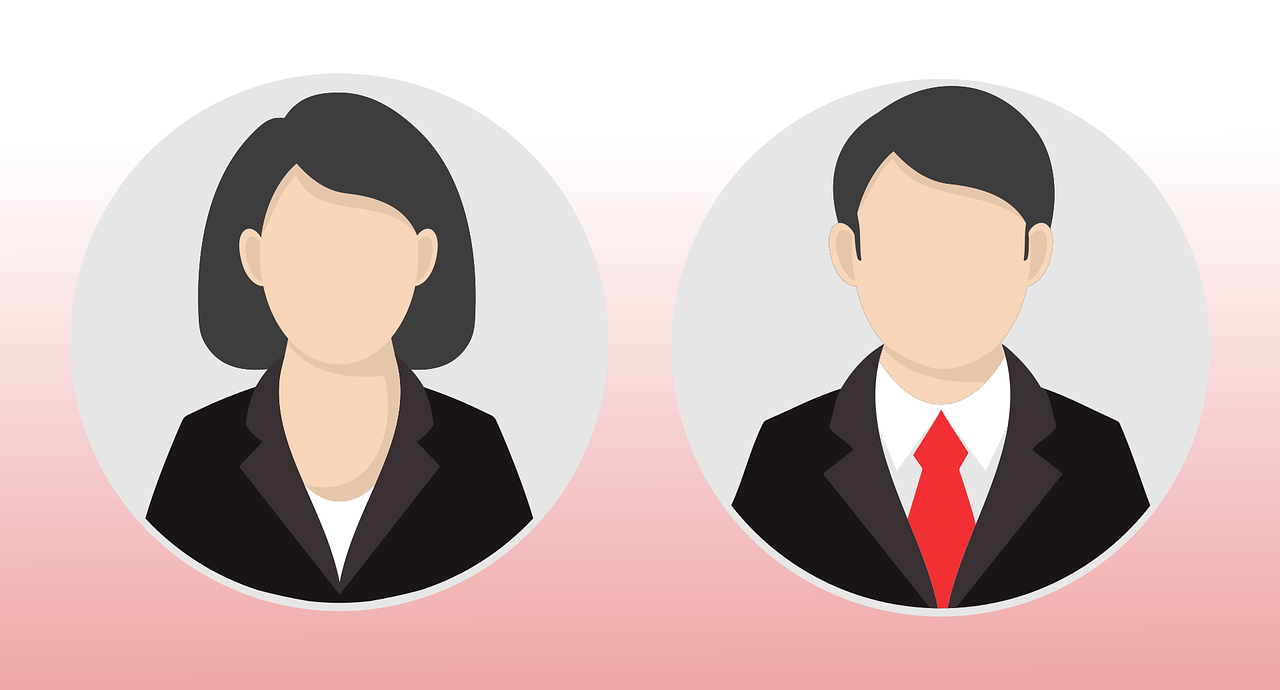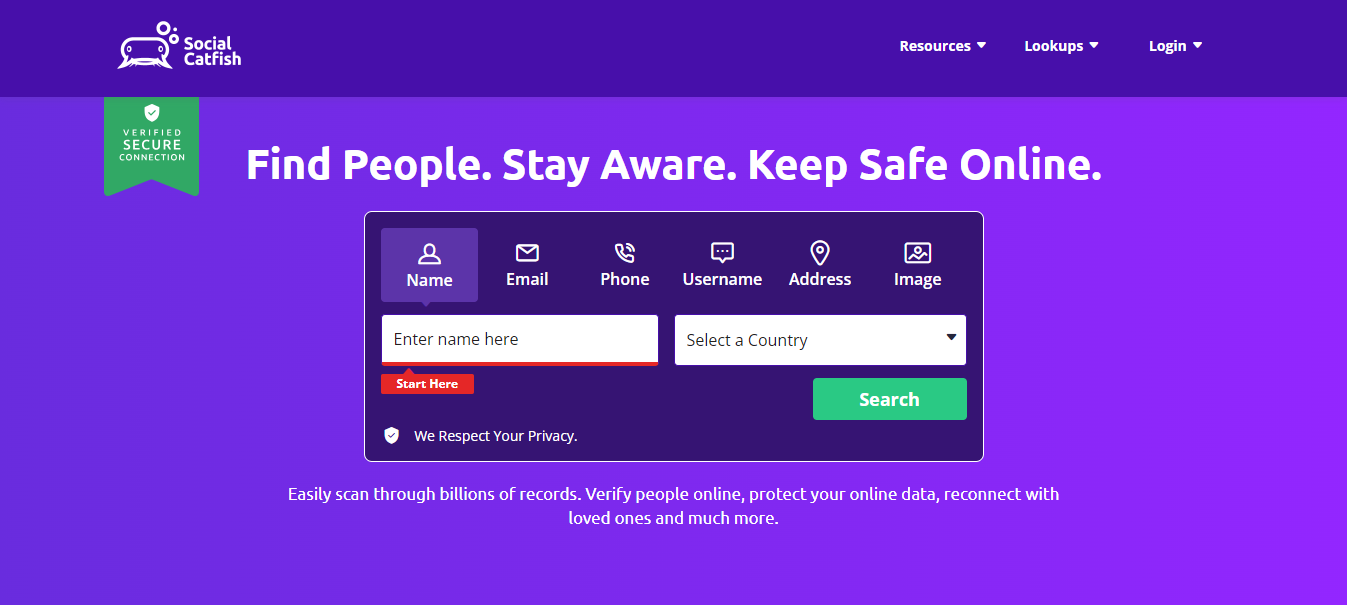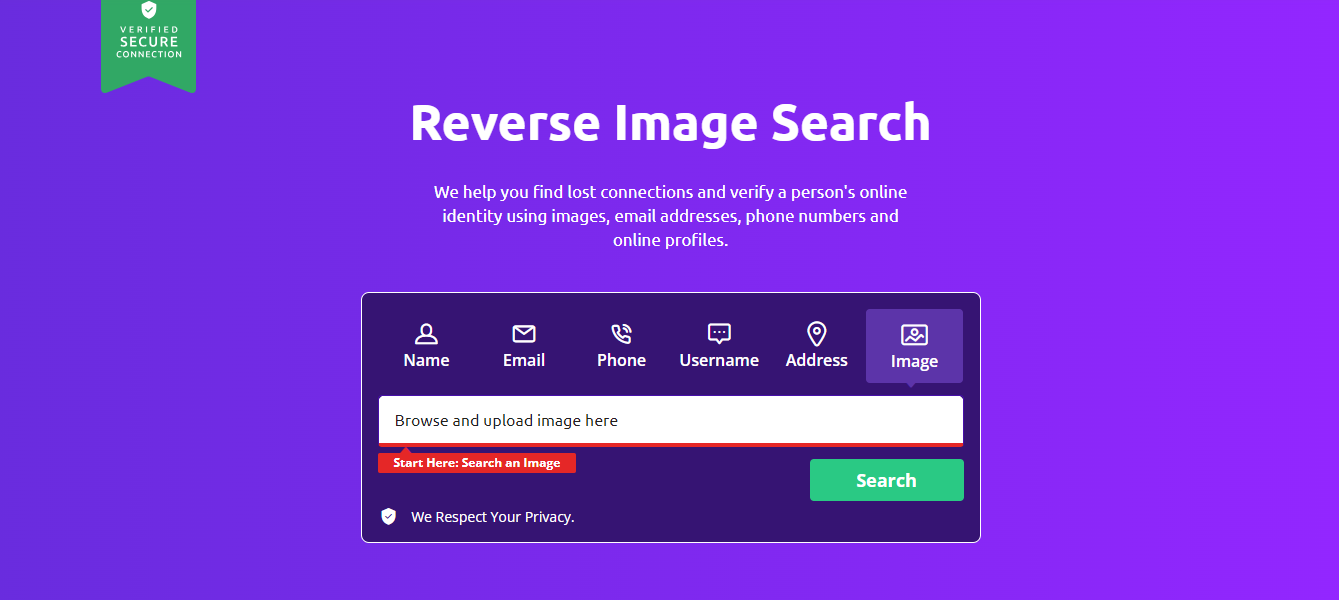In this post, we will show you how to detect fake social media profiles.
With the increasing prevalence of social media platforms in our daily lives, fake social media profiles have become a significant concern.
These profiles are often created for various malicious purposes, such as identity theft, online scams, cyberbullying, and misinformation spreading.
Detecting fake social media profiles is crucial to ensure your online safety and maintain the integrity of your online interactions.
In this comprehensive guide, we will explore various methods and techniques to help you identify and report fake social media profiles.
Table of Contents
What Is A Fake Social Media Profile?
A fake social media profile is an account that is created with the intent to deceive or mislead others. These accounts can be used for a variety of purposes, such as spreading misinformation, spamming, or catfishing.
To be more specific, a fake social media profile is an account that is not associated with a real person or is created with an actual person’s personal information without their consent. These accounts are often called imposter accounts or sock puppet accounts.
A fake social media profile is an account that is created with the intent to deceive or mislead others. These accounts can be used for a variety of purposes, such as:
- Catfishing: Catfishing is a form of online deception in which someone creates a fake profile in order to lure someone else into a relationship. This can be done for financial gain, for emotional manipulation, or for simply having fun.
- Spreading misinformation: Fake profiles can be used to spread false information about people, events, or organizations. This can be done to damage someone’s reputation, to promote a particular agenda, or to sow discord.
- Spamming: Fake profiles can be used to send spam messages to people. This can be done to promote products or services, to spread malware, or to collect personal information.
- Harassing or bullying: Fake profiles can be used to harass or bully people. This can be done by sending threatening messages, spreading rumors, or posting embarrassing photos or videos.
- Identity theft: Fake profiles can be used to steal someone’s identity. This can be done by gathering personal information, such as their name, address, and date of birth, and then using that information to open accounts, apply for loans, or commit other crimes.
READ ALSO: Multilogin Antidetect Browser Review 2024
Social Catfish: Best Online Tool To Detect Fake Social Media Profiles
Social Catfish is a website that provides online investigation services to help people verify someone’s identity, find people online, and avoid online scams and fraud.
The website offers a variety of tools that can be used to investigate social media profiles, including:
- Reverse image search: This tool can be used to find out where a profile picture has been used online. This can be helpful in identifying stolen photos.
- Public records search: This tool can be used to search for public records about someone, such as their name, address, and phone number. This can be helpful in verifying someone’s identity.
- Social media search: This tool can be used to search for someone’s social media profiles across different platforms. This can be helpful in finding out more about someone’s online activity.
- Email lookup: This tool can be used to find out the email address associated with a social media profile. This can be helpful in contacting someone or reporting a fake profile.
Social Catfish also offers a premium service that provides additional features, such as:
- Background check: This feature provides a more comprehensive background check on someone, including their criminal history and financial records.
- Phone lookup: This feature provides the phone number associated with a social media profile.
- Address lookup: This feature provides the address associated with a social media profile.
Overall, sites like US People Search and Social Catfish are comprehensive tools that can be used to help you investigate social media profiles. It is a good option for people who want to be more careful about who they interact with online.
==>> Get Social Catfish
Signs Of Fake Social Media Profiles
No matter how well-crafted they are, fake social media profiles often have telltale signs that cyber-savvy users can spot.
READ ALSO: 8 Popular Types of Cybercrimes in the 21st Century
Here are some tips to help you identify fake social media profiles:
- Lack of profile information: Fake profiles often have very little information in their profiles. This could include things like a blank bio, no profile picture, or only a few friends.
- Generic usernames: Fake profiles often have generic usernames that are not unique or memorable. For example, an account named “johndoe123” is more likely to be fake than an account named “johnsmith_photography.”
- Unnatural activity: Fake profiles may exhibit unnatural activity, such as posting a large number of friend requests or messages in a short period of time. They may also share links to suspicious websites or ask for personal information.
- Stolen photos: Fake profiles may use stolen photos or images that they find online. This is a common way for scammers to create realistic-looking profiles.
- Verification status: Some social media platforms, such as Twitter and Instagram, offer a verification process for public figures and celebrities. If an account claims to be a celebrity or public figure but does not have a verification badge, it is more likely to be fake.
- Location: Fake profiles may have a location that is different from the person’s actual location. This can be a red flag, but it is not always true. For example, someone who travels frequently may have a different location listed on their profile.
- Language: Fake profiles may use language that is not consistent with the person’s claimed location or background. For example, an account that claims to be from the United States but uses British English is a red flag.
READ ALSO: Best Antivirus For 2023
- Grammar and spelling: Fake profiles may have poor grammar and spelling. This is not always the case; some people are not good at grammar and spelling. However, it is something to keep an eye out for.
- Age: Fake profiles may claim to be a different age than they actually are. This is a common way for scammers to target younger people.
- Relationship status: Fake profiles may claim to be in a relationship or married, even if they are not. This is a common way for scammers to build trust with their victims.
- Activity: Fake profiles may be inactive or have a sudden change in activity. This could be a sign that the person behind the profile has lost interest or that they are trying to avoid detection.
- Friend requests: Fake profiles may send a lot of friend requests, even to people they don’t know. This is a common way for scammers to build up their follower count.
- Messages: Fake profiles may send messages that are unsolicited or that are not relevant to the conversation. They may also ask for personal information or try to sell you something.
It is important to note that not all of these signs will be present in every fake social media profile. However, if you see a number of these signs, it is a good idea to be cautious and to do some further investigation by using a tool like Social Catfish.
READ ALSO: Best VPN For 2023
How to Detect Fake Social Media Profiles
Profile Picture Analysis
One of the first things to check when assessing a social media profile’s authenticity is the profile picture. Fake profiles often use stolen or stock photos. Here’s how you can analyze the profile picture:
a. Reverse Image Search: Use reverse image search tools like Social Catfish, Google Images, or TinEye to check if the profile picture appears anywhere else on the internet. If it’s a commonly used image or associated with multiple profiles, it might be fake.
b. Check for Inconsistencies: Look for inconsistencies in the image, such as pixelation, unnatural lighting, or signs of photo manipulation. Genuine photos usually have a more natural appearance.
Examining the Username and Handle
Usernames and handles can also provide clues about a profile’s authenticity:
a. Unusual Characters: Fake profiles may use unusual characters or combinations of letters and numbers in their usernames. Legitimate users often opt for more straightforward handles.
b. Generic Names: Be cautious of profiles with overly generic names like “John Smith” or “Jane Doe.” Real users often have unique names.
READ ALSO: The Ultimate Social Media Security Guide for Individuals and Businesses
Utilize Fake Social Media Detector Tools
In your quest to identify fake social media profiles, you can leverage dedicated tools and services designed for this purpose. One such tool is Social Catfish, which offers advanced features to help you uncover fake or fraudulent profiles:
a. Reverse Image Search: Social Catfish and similar platforms allow you to perform reverse image searches more efficiently. They search across various social media platforms, dating websites, and other online sources, making it easier to spot stolen or duplicated images associated with fake profiles.
b. Username and Email Search: These tools often enable you to search for usernames and email addresses associated with a specific profile. If the same username or email address appears on multiple profiles, it could be a sign of fake or malicious activity.
c. Social Media Cross-Referencing: Social Catfish and similar services can cross-reference information across different social media platforms, helping you detect inconsistencies or patterns that may indicate a fake profile.
d. Detailed Reports: These tools provide comprehensive reports that summarize their findings, making it easier for you to assess whether a profile is genuine or fake.
==>> Get Social Catfish
Assessing Profile Activity
Fake profiles tend to have limited or unusual activity patterns:
a. Lack of Posts or Updates: A clear sign of a fake profile is the absence of regular posts, updates, or interactions with other users.
b. Low Friend/Follower Count: Fake profiles often have a low number of friends or followers, especially if they are impersonating a public figure.
c. Duplicate Content: Scammers often reuse content or post spammy links repeatedly. Look for patterns of duplicative posts.
Reviewing Friends and Followers
The composition of a user’s friend or follower list can be revealing:
a. Check for Mutual Connections: If you have mutual friends or followers with the profile in question, ask them about the user’s authenticity.
b. Assess Profile Pictures of Friends: Fake profiles might have friends with similarly fake or stolen profile pictures. Investigate their profiles as well.
READ ALSO: Exclusive Tips To Stop Cyberbullying [For Teens, Parents & Schools]
Verify Contact Information
Legitimate users often provide contact information on their profiles, such as email addresses or phone numbers:
a. Cross-Check Contact Information: Verify the provided contact information. If it leads to a non-existent domain or appears suspicious, the profile may be fake.
Analyze the About/Info Section
The “About” or “Info” section of a profile can reveal important details:
a. Incomplete Information: Fake profiles often provide minimal or vague information. Check for missing or inconsistent details.
b. Spelling and Grammar: Pay attention to the quality of written content. Many fake profiles contain spelling and grammar errors.
Look for Consistency Across Platforms
Cross-reference the information and activity on the suspicious profile with their presence on other social media platforms. Consistency in information, profile pictures, and activity can help establish authenticity.
Trust Your Intuition
Sometimes, your gut feeling can be a valuable tool. If something about a profile feels off or raises suspicions, trust your instincts and proceed with caution.
Report Suspected Fake Profiles
Most social media platforms provide mechanisms to report suspicious or fake profiles. Use these reporting features to notify the platform administrators, who can investigate and take appropriate action.
READ ALSO: 5 Ways To Identify Phishing Or Fake Websites
What To Do If You Detect A Fake Social Media Account?
Discovering a fake social media account can be concerning, but taking the right steps can help protect yourself and others from potential harm. Here’s a comprehensive guide on what to do if you detect a fake social media account:
- Do Not Interact: First and foremost, refrain from engaging with the fake account. Do not accept friend or follower requests, reply to messages, like, comment, or share their posts. Interaction could potentially give the fake account access to your personal information or validate their presence.
- Do Not Click on Any Links: Avoid clicking on any links the fake profile sends you. These links may lead to malicious websites that can steal your personal information or infect your computer with malware.
- Document the Evidence: Take screenshots of the fake profile, including the profile picture, username, any messages or interactions, and any other information that may be relevant. This documentation can be useful if you need to report the account.
- Report the Account to the Platform: Most social media platforms have mechanisms for reporting fake or suspicious accounts. Follow these steps:a. On Facebook: Click on the three dots (…) on the fake profile’s cover photo, select “Find Support or Report Profile,” and follow the prompts to report it as a fake account.b. On Twitter (X): Click on the three dots (…) on the fake profile’s header, select “Report,” and follow the instructions to report the account for suspicious activity.c. On Instagram: Go to the fake profile, tap the three dots (…) in the upper right corner, and select “Report” to report the account as spam or fake.d. On LinkedIn: Visit the fake profile, click “More,” and select “Report/Block” to report it as a fake profile.
- Block the Profile: Blocking the fake profile is an additional step you can take to protect yourself. This will prevent the profile from contacting you and viewing your posts.
- Adjust Your Privacy Settings: Review and update your own privacy settings on the social media platform to limit the information that strangers can access. This can help protect your personal information from being exploited by fake accounts.
- Warn Others: If you have mutual friends or followers with the fake account, consider reaching out to them privately to inform them about the situation. They may also be at risk, and your warning could help them take necessary precautions.
- Maintain Vigilance: Keep an eye on your online accounts and be cautious when accepting friend or follower requests from unfamiliar individuals. Continue to report any suspicious activity you come across.
- Protect Your Personal Information: Review the information you share on your own social media profiles. Be cautious about the level of personal information you make public, as fake accounts often gather information from your posts and interactions.
- Consider Legal Action: In extreme cases where you have suffered harm due to a fake account, you may want to consult with legal authorities or an attorney to explore potential legal action.
- Educate Yourself and Others: Stay informed about the latest scams and tactics used by fake social media accounts. Share this knowledge with friends and family to help protect them from falling victim to similar schemes.
Remember that social media platforms take the issue of fake accounts seriously and usually investigate reports promptly. Your actions not only protect yourself but also contribute to making the online community safer for everyone.
READ ALSO: What Is A Fake Antivirus? Overview And How To Spot Them
How To Protect Yourself From Fake Social Media Profiles
Here are some tips on how to protect yourself from fake social media profiles:
- Be wary of friend requests from people you don’t know. If you receive a friend request from someone you don’t know, take a moment to check their profile before accepting. Look for things like a verified account badge, a lot of activity, and a history of posts that make sense. If something seems off, don’t accept the request.
- Don’t share personal information with people you don’t know. This includes your full name, address, phone number, or financial information. If someone asks for this information, be suspicious.
- Be careful about clicking on links in messages. Fake profiles often send messages with links that lead to malicious websites. If you’re unsure about a link, don’t click on it.
- Keep your security settings up to date. Make sure your social media accounts have strong passwords and that you’ve enabled two-factor authentication. This will make it more difficult for someone to hack into your account.
- Be aware of the latest scams. Scammers are always coming up with new ways to trick people. If you see something that seems suspicious, do some research to make sure it’s not a scam.
Conclusion
Fake social media profiles are a growing problem, but there are steps you can take to protect yourself. By being aware of the signs of a fake profile, you can avoid getting scammed or harassed.
By being aware of the risks and taking steps to protect yourself, you can help keep your social media experience safe and enjoyable.
Nonetheless, I recommend that you check out the Social Catfish tool to investigate suspicious or fake social media profiles.
==>> Get Social Catfish
RELATED POSTS
- How To Spy On Your Kid’s Online Activity And Monitor It
- Browser Compartmentalization: How to Compartmentalize Your Web Browsers
- 5 Common Online Scam Tactics
- 5+ Golden Cybersecurity Tips for Students
- 25 Best Hacking Movies for Cybersecurity Enthusiasts
- Best VPN For 2022
- Best Antivirus For 2022
- Full Review of GlassWire Firewall Software – Extreme Network
- How To Detect Email Phishing Attempts (Like A Geek!)
- The Difference Between Antivirus and Anti Spyware
- Social Media Takeover: What It Is And How To Use It Correctly
About the Author:
Daniel Segun is the Founder and CEO of SecureBlitz Cybersecurity Media, with a background in Computer Science and Digital Marketing. When not writing, he's probably busy designing graphics or developing websites.