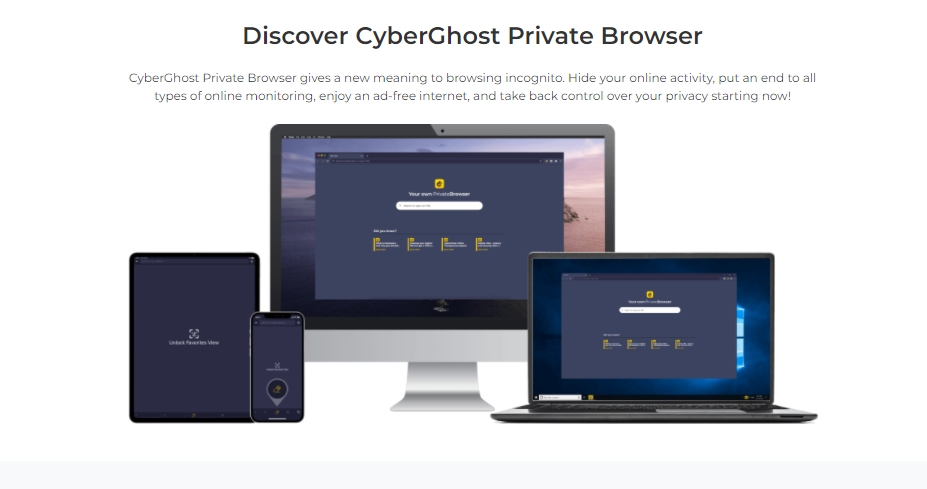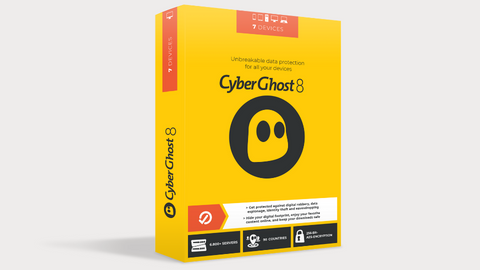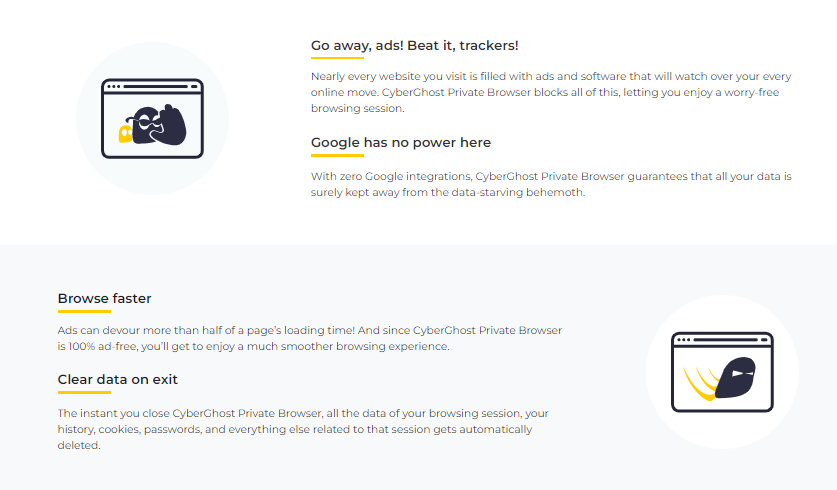This post will show you the CyberGhost Private Browser review.
To protect our data and online activities from tracking and monitoring, we opt for private browsers, and the CyberGhost Private Browser is one of such browsers.
In today’s review, we will be telling you all about the CyberGhost Private Browser. We will look at its features, pricing, customer support, how it works, and how you can download and install the application.
Is it safe? Is it legit? Is it free? Read on to find out.
Table of Contents
What Is CyberGhost Private Browser?
CyberGhost Private Browser is a Chromium-based browser that makes it easy for users to surf the internet without third parties tracking their online activities. It is a software application by Kape Technologies.
The CyberGhost Private Browser works as a better and more secure alternative to the normal incognito browser. It doesn’t store any of your data and includes a one-tap history remover to ensure that you remain anonymous online and hidden.
- Get CyberGhost VPN
How To Download And Install CyberGhost Private Browser
The CyberGhost Private Browser application can be installed on Windows 64-bit versions, macOS, and iOS. It is however not available for Android platforms.
To download and install CyberGhost Private Browser on your iPad or iPhone, simply go to your App Store and search for ‘’CyberGhost private browser’’, click on the installation icon, and the application should be downloaded and installed directly on your iOS device.
To download and install the application on your desktop or laptop, follow the steps below.
- Subscribe to the CyberGhost VPN plan.
- Visit the CyberGhost Desktop Private Browser download page.
- Scroll down to look for and click on the direct download link. With this, the application should start downloading.
- Once the download is over, open the downloaded file in your Downloads folder.
- Double-click on the file and then click Yes at the prompt.
- Click on Accept to accept the Terms and Conditions. This should begin the installation process.
- After the installation is complete, your CyberGhost Private Browser should open.
CyberGhost Private Browser Features
Available for Windows, macOS, and iOS Devices
The application doesn’t support Android, but it supports Windows, macOS, and iOS. It allows users to browse freely and peacefully knowing that no one is watching them. For extra protection, the iOS application has biometric bookmark security.
Chromium-Based (Build 86)
The browser is a secured Chromium-based browser that allows you to be in control and remain anonymous online. As a Chromium-based browser, you get to add all your favorite Chrome add-ons to it directly from the Chrome Store.
Zero Google Integrations
CyberGhost Private Browser has zero Google integrations and so it is fully out of Google’s sights. Your data is safe and can’t be used by Google, which demands and uses a lot of users’ data.
Built-in Ad-blocker and Tracker blocker
CyberGhost Private Browser is privacy-focused and so its ad-blocker and tracker blocker takes care of ads and software that can monitor you online.
Fast Browsing
Ads usually use up most of the loading time of pages. CyberGhost Private Browser is totally ad and tracker-free so you won’t experience slow browsing.
One-Tap History Removal
There is a button placed on the main screen that makes it easy for you to just tap and all traces of your browsing activity is removed. You can also automate the browser to automatically delete all the data from your browsing session once you close the application.
Customer Support & Resources
The CyberGhost Private Browser users enjoy the same support as the CyberGhost VPN. It provides customer support 24/7 via the CyberGhost live chat or email in more than four different languages. You can even submit a request online.
There are FAQs and product guides on how to install the application on iOS and desktops. However, the CyberGhost Private Browser doesn’t make many resources available to users.
CyberGhost Private Browser Pricing
You may be wondering if the CyberGhost Private Browser is free or premium. Well, the good news is that CyberGhost Private Browser is 100 percent free. It doesn’t require any form of subscription after installation. However, only users of the CyberGhost VPN can use the CyberGhost Private Browser.
Is CyberGhost Private Browser Safe?
This is a question that is mostly asked by internet users who are looking for a secured application that prioritizes privacy. Yes, CyberGhost Private Browser is safe. It has unique features like the ad blocker and tracker blocker that protect users’ data while browsing, ensure fast browsing, and fewer data consumption.
Is CyberGhost Private Browser Legit?
The answer is yes. Yes, CyberGhost Private Browser is legit and is a reliable private browser that ensures that your privacy is protected. It doesn’t make use of or keep your data, neither does it allow for third-party monitoring.
I Already Have CyberGhost VPN, How Can I Add the CyberGhost Private Browser to My Subscription?
Adding the CyberGhost Private Browser to your CyberGhost VPN subscription is very easy. All you need to do is install the CyberGhost Private Browser application on your device following the detailed steps above. Once the installation is complete, input your registered CyberGhost VPN username and password to log in and you can start enjoying the service immediately.
Wrapping Up The CyberGhost Private Browser Review
If you want to secure your online activities and stop all forms of online monitoring, the CyberGhost Private Browser is right for you. It is easy to download and also easy to use. Furthermore, it is free, safe, fast, and 100 percent privacy-focused.
INTERESTING POSTS
About the Author:
John Raymond is a cybersecurity content writer, with over 5 years of experience in the technology industry. He is passionate about staying up-to-date with the latest trends and developments in the field of cybersecurity, and is an avid researcher and writer. He has written numerous articles on topics of cybersecurity, privacy, and digital security, and is committed to providing valuable and helpful information to the public.