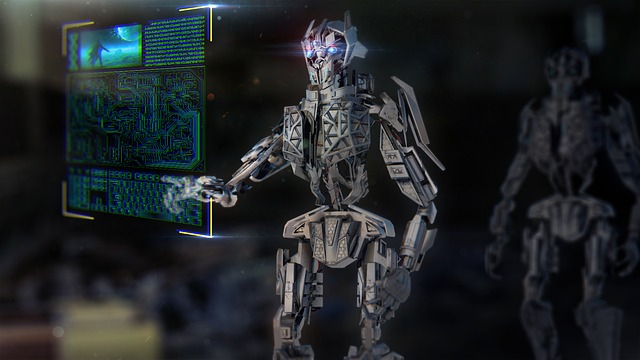Today, we will answer the question – what is blitzkrieg ransomware? Also, we will show you how to remove it from your PC.
The world is currently witnessing a surge in the number of cyberattacks from cybercriminals since the advent of the internet. Billions of dollars have been lost to attacks from these cybercriminals who are not relenting in their effort to take advantage of the vulnerability of technology and the internet.
One of the damaging weapons being used by cybercriminals to perpetuate this malicious act is called Blitzkrieg Ransomware.
Blitzkrieg means “lightning war” in German which was first used in a 1935 publication by the German military. “Blitzkrieg” is a method of attack built on speed that is capable of causing heavy damage.
It is mostly furious and short, but the result leaves nothing in its path undamaged.
Table of Contents
What Is Blitzkrieg Ransomware?
Blitzkrieg Ransomware is a type of malware from crypto virology that functions similarly as defined above but is limited to the cyber world. This trojan terrorizes and causes problems for its victims (Individuals and corporations alike), with thousands of attacks on computers recorded all over the globe holding ‘netizens’ on ransom.
It is a data-encrypting cybersecurity threat which was discovered around May 2019. Blitzkrieg Ransomware is a separate strain of trojan unrelated to any of the popular ransomware, such as STOP and Dharma, which makes it more potent and dangerous.
READ ALSO: Your Essential Ransomware Guide: Prevention, Detection, and Recovery
How Does Blitzkrieg Ransomware Work?
A brutal attack was reported on Norsk Hydro on the 18th of March 2019, which cost the company more than NOK 345 million (about $40 million). The ransomware attack forced the company into entering recovery mode with few departments operating manually, as announced by the Norwegian Renewable Energy and Aluminium company. This is a company operating in more than 50 countries.
The report above is a tip on what Ransomware can do; an attack from this trojan on your machine will activate a scan of your files/data stored on your machine; once the scan is completed and files identified, it then targets vital files by encrypting them and rendering them inaccessible to you, adding a ‘bkc’ extension to your infected files. Meaning if your file was saved as ‘Office essentials.doc’, it will become office essentials.doc.bkc, which blocks you away from gaining access to the file no matter what.
Blitzkrieg Ransomware’s next move is to include a message asking you to pay a ransom before you can regain access to your files, displaying an email address (Blitzkriegpc@protonmail.com) to contact for instructions.
Imagine the horror of waking up to find your computer files inaccessible. This is the chilling reality of a Blitzkrieg attack. Here’s a breakdown of its modus operandi:
- Silent Infiltration: Blitzkrieg employs stealthy tactics to evade detection until it strikes. It scans your system, identifying vital files like documents, pictures, and videos.
- Digital Imprisonment: Once identified, these files are mercilessly encrypted using a complex algorithm. This encryption renders them unreadable without a decryption key, effectively locking you out of your data.
- Extortion Unleashed: Following the encryption, Blitzkrieg displays a ransom message. This message demands payment, typically in cryptocurrency, in exchange for the decryption key. The message also contains an email address for communication with the attackers. However, experts advise against contacting these criminals, as there’s no guarantee they’ll fulfil their end of the bargain.
READ ALSO: How to Protect Your Computer from Ransomware: Essential Security Measures
How To Prevent Blitzkrieg Ransomware Attack
As the saying goes; “prevention is better than cure”, the trojan uses malicious ways to avoid detection until an unsuspecting user innocently fall prey, they use different tactics to spread this malware.
Here are tips on how not to fall victim to Blitzkrieg ransomware:
Guarding Your Inbox: Scrutinize Spam Emails
Spam emails are a common entry point for malware. Develop a healthy dose of scepticism:
- Sender Scrutiny: Always verify the sender’s email address before opening an email. Emails from unknown addresses or those with grammatical errors or suspicious wording should be treated with caution.
- Link Lockdown: Don’t click on links or download attachments from unsolicited emails. These could harbour malware disguised as legitimate files.
- Unsubscribe Unsolicited: If you receive emails from senders you don’t recognize, unsubscribe from their mailing list or mark them as spam.
Building Strong Passwords: A Fortress of Complexity
Strong passwords are the first line of defence against unauthorized access. Here’s how to create a formidable password:
- Length Matters: Aim for passwords at least 12 characters long, incorporating a mix of uppercase and lowercase letters, numbers, symbols, and special characters.
- Uniqueness is Key: Avoid using the same password for multiple accounts. A password manager can help you generate and manage unique, complex passwords for all your online needs.
READ ALSO: What is Ransomware? Signs and How to Remove it?
Ad Blockers: Your Shield Against Malicious Ads
Malicious code can sometimes lurk within online advertisements. Consider using an ad-blocker on your web browser, especially when visiting high-risk websites with a history of intrusive or suspicious ads.
Software Updates: Keeping Your Defenses Current
Software vulnerabilities are gateways for cyberattacks. Here’s how to stay updated:
- Prompt Patching: Enable automatic updates for your operating system, web browser, and other applications. These updates often include security patches that address newly discovered vulnerabilities.
- Regular Reviews: Periodically review the software you have installed and ensure you’re using the latest versions.
Firewall Fortification: Your Digital Gatekeeper
A firewall acts as a barrier, monitoring and filtering incoming and outgoing traffic on your computer. Ensure your firewall is enabled and configured appropriately for optimal protection.
Backups: A Safety Net in Case of Disaster
Regular backups are crucial. Backing up your data to an external hard drive or cloud storage service creates a safety net in case of a ransomware attack. With a recent backup, you can restore your files without succumbing to the extortion demands.
By following these preventative measures, you can significantly reduce your risk of falling prey to Blitzkrieg ransomware and other cyber threats. Remember, vigilance is key in the ever-evolving landscape of cybersecurity.
READ ALSO: Do You Still Need Antivirus Protection For Your Business?
How To Remove Blitzkrieg Ransomware From Your Computer
Here are some effective methods for removing Blitzkrieg ransomware from your computer:
- By using a malware removal tool to manually delete Blitzkrieg Ransomware from your computer’s registry through save mode. This can be done by restarting your computer, going to settings, clicking on safe mode, locating files or programs related to Blitzkrieg through the help of the Removal Tool, and then deleting all related files from your computer.
- By restoring your computer system to the last known state before the attack took place. This can be done by rebooting your computer into safe mode.
- You can also remove Blitzkrieg ransomware from your computer by using a reliable anti-virus such as Norton Internet Security, Heimdal Security, Avira Prime, Bullguard, ZoneAlarm Extreme Security, Kaspersky Security, and more.
CHECK OUT: You can visit our Antivirus Deals & Special Offers for more reliable names.
Bottom Line
Ransomware is one of the many cybersecurity threats associated with this ever-evolving digitalized world; however, you can guard your digital devices against blitzkrieg ransomware by making use of a strong antivirus program. Also, it would be best if you were cautious when downloading files online.
Note: This was initially published in May 2020 but has been updated for freshness and accuracy.
RELATED POSTS
- Full Review of Heimdal Security – Versatile Security Suite
- Full ESET Smart Security Premium Review
- 5 Signs That Your Webcam Has Been Hacked
- Coronavirus: Online Security Tips for Remote Workers
- Understanding The Windows 10 Ransomware Protection
- 6 Ways Ransomware Attacks Harm Businesses And Consumers
About the Author:
Gina Lynch is a VPN expert and online privacy advocate who stands for the right to online freedom. She is highly knowledgeable in the field of cybersecurity, with years of experience in researching and writing about the topic. Gina is a strong advocate of digital privacy and strives to educate the public on the importance of keeping their data secure and private. She has become a trusted expert in the field and continues to share her knowledge and advice to help others protect their online identities.