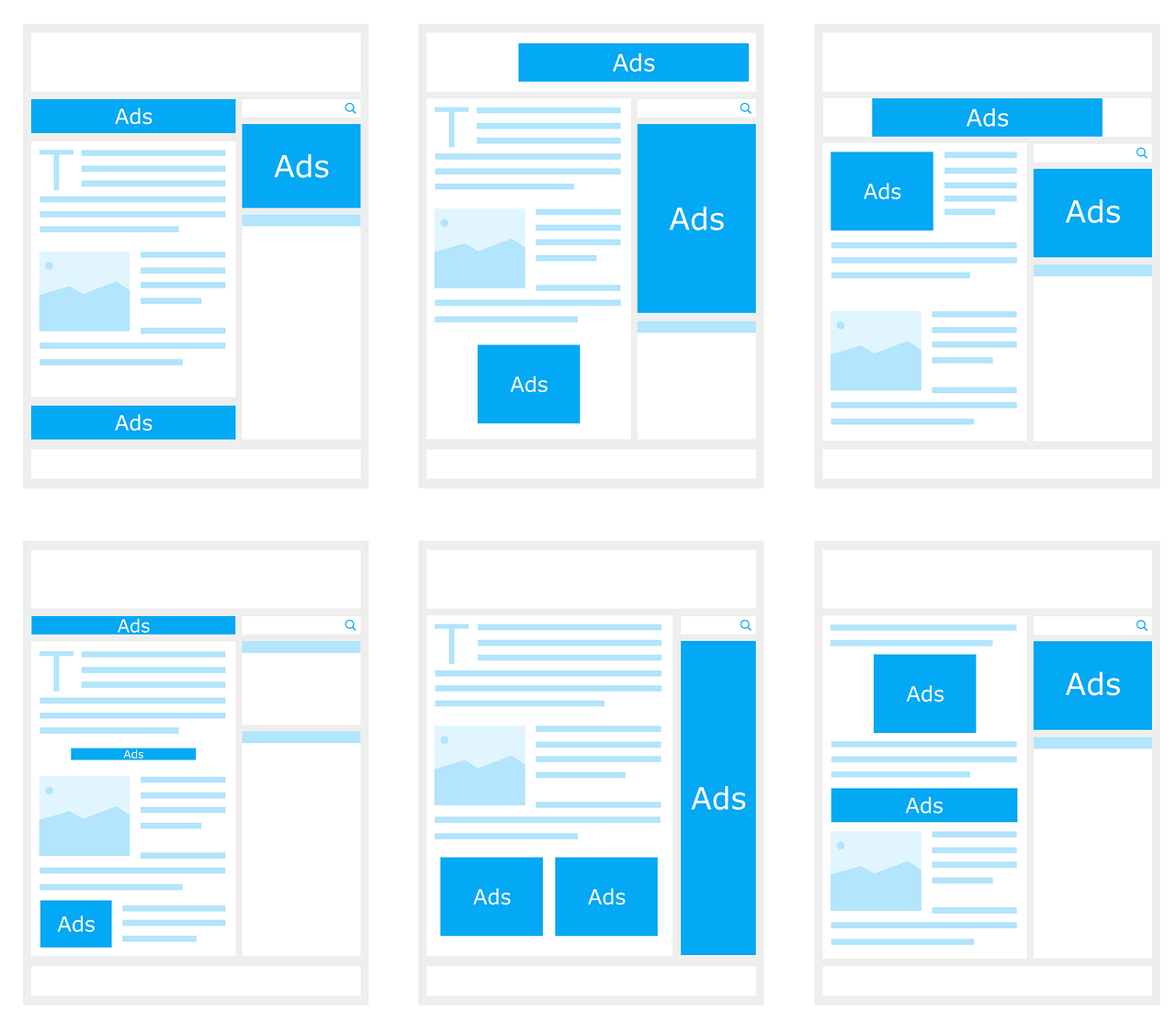In this post, I will show you the best ad blockers to block ads and unwanted pop-ups.
Browsing the internet easily becomes a hassle if you’re on a website with so many ads. Those banners, sidebars, and pop-ups sometimes make finding the information you’re looking for difficult. As a result, it’s understandable why you’re reading this to find out the best ad blockers.
Ad blocking is a relatively simple functionality; that’s why many tools for it exist. However, you don’t need a software that keeps adverts away while putting your device at risk in every other aspect.
Table of Contents
What Is An Ad Blocker?
An ad blocker is a software tool that prevents ads from being displayed on your screen when you’re browsing the internet. They come in various forms, but the most common are browser extensions, which are small programs that add functionality to your web browser.
There are many reasons why people use ad blockers. Some of the most common reasons include:
- To improve browsing speed and performance: Ads can slow down your web browsing, so blocking them can make websites load faster.
- To protect privacy: Many ads track your browsing activity and collect your personal data. Ad blockers can help to prevent this.
- To avoid annoying ads: Some ads are simply annoying, such as pop-up ads and auto-playing video ads. Ad blockers can help to block these types of ads.
Ad blockers work by filtering the content that is downloaded to your device when you visit a website. They do this by using a list of rules that identify ad content. When the ad blocker encounters a piece of content that matches one of its rules, it blocks it from being displayed.
There are a few things to keep in mind when using an ad blocker. First, some websites rely on advertising revenue to stay afloat. If you block ads on all websites, you could be making it more difficult for your favorite websites to operate.
Second, some ad blockers can break certain websites. If you find that a website is not working properly after you install an ad blocker, you may need to disable the ad blocker for that website.
That’s why you need the best, and the best ad blockers we’ve listed below:
Best Ad Blockers
1. Surfshark CleanWeb
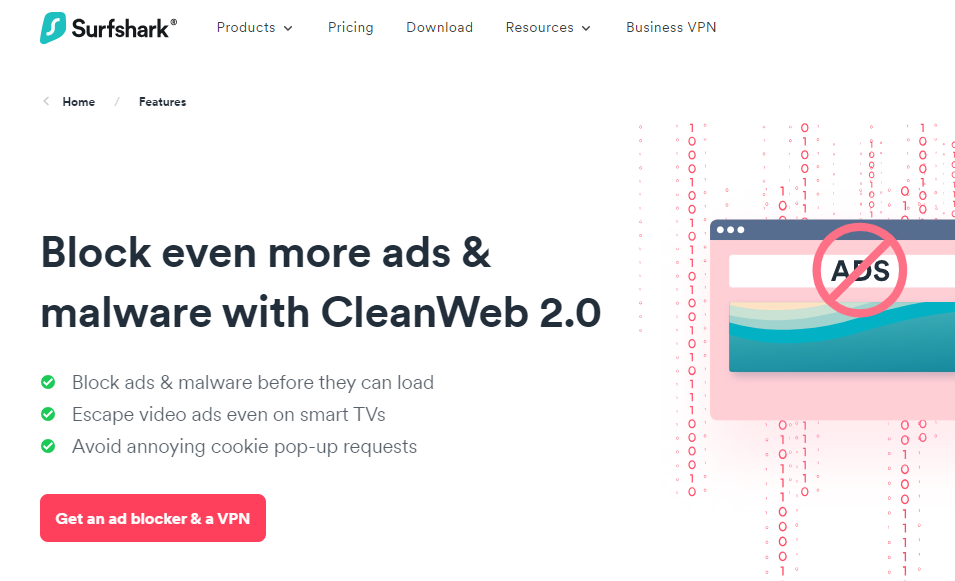
Surfshark’s CleanWeb feature is an effective solution for those seeking a hassle-free browsing experience. It not only blocks intrusive ads but also shields against trackers, malware, and phishing attempts.
It’s part of Surfshark’s VPN, which works across multiple devices. Interestingly, it won’t slow browsing speed — but will rather boost it.
Being able to browse without constant interruptions from ads and an extra layer of online security makes Surfshark CleanWeb number one here.
If you prioritize convenience and privacy, you’ll find CleanWeb a noteworthy addition to your online toolkit. To top it all, the app is intuitive and seamless to use.
2. Adblock Plus
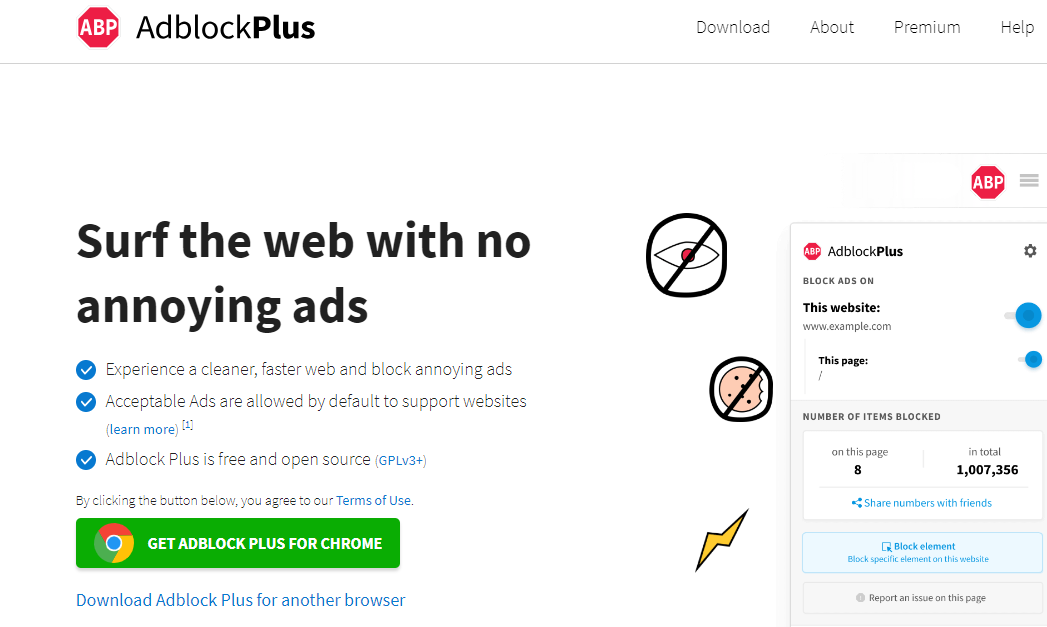
Adblock Plus is invaluable for anyone seeking a cleaner, faster online browsing experience. Its standout feature blocks intrusive ads, including pop-ups, banners, and video ads. Consequently, the tool improves page load times and reduces visual clutter.
The user-friendly interface allows for easy customization. In particular, you can whitelist preferred sites or fine-tune other ad-blocking preferences.
You can do more than block ads with Adblock Plus. The tool also offers enhanced privacy by blocking trackers from following your online activities.
CHECK OUT: 10 Best AdBlock VPNs In 2024 [Tested & Reviewed]
3. AdGuard
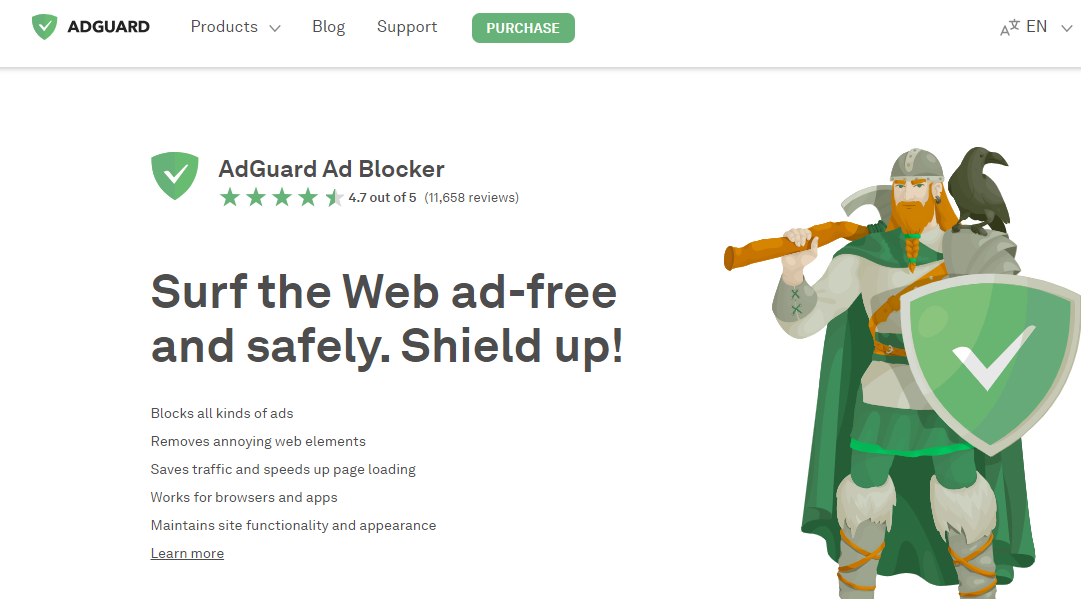
AdGuard is a robust ad-blocking software designed to enhance your online browsing experience. You can leverage the tool to filter malicious websites and block phishing attempts. Generally, you get safer internet.
Focusing on ad blocking, you’ll appreciate AdGuard’s comprehensive approach. It blocks banners, video ads, pop-ups, and other intrusive advertising content.
However, what sets AdGuard apart is its flexibility across different platforms. You can use it not only on browsers but also on Windows, macOS, Android, and iOS.
It’s worth noting that AdGuard also offers a parental control feature for families wishing to provide a secure online environment for their children.
4. uBlock Origin
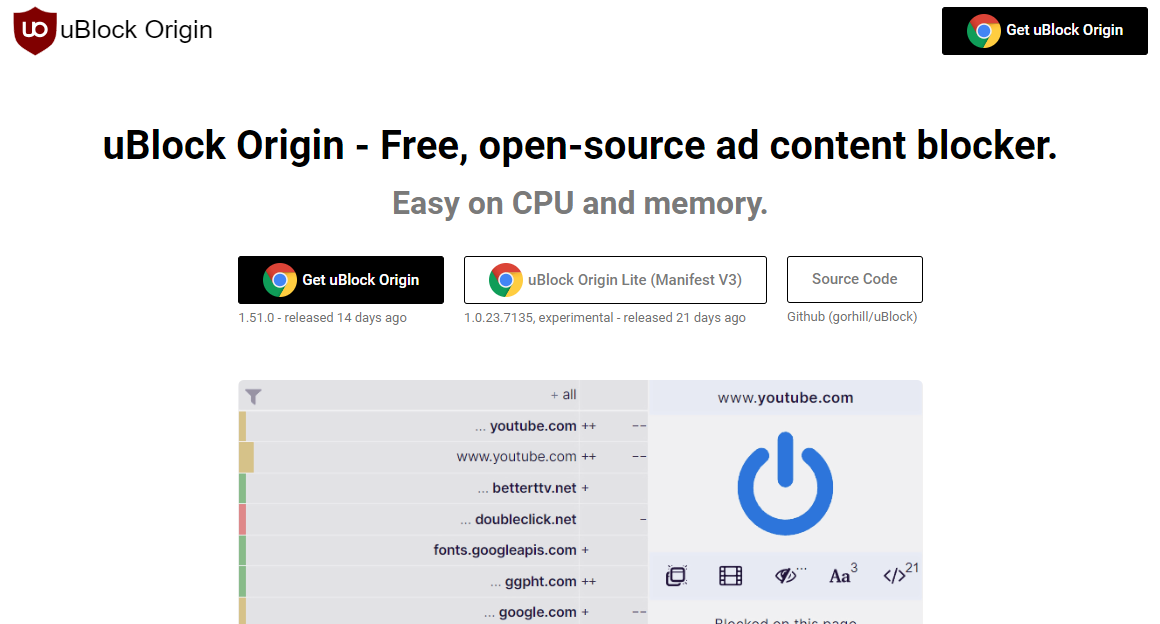
If you prefer an ad blocker extension, here’s one of the best tools to block ads. uBlock Origin is a tool with efficient ad-blocking capabilities.
Note that uBlock Origin is open-source and transparent, and that’s one reason it has gained trust among its users. However, the primary catalyst for its popularity is the user-friendly interface and lightweight design.
You can use uBlock Origin without slowing down your browser. Unlike some ad blockers, uBlock Origin consumes minimal system resources, ensuring smooth performance even on less powerful devices.
Furthermore, the extension can create custom filters, meaning you have 100% control over what ads get blocked.
5. Ghostery
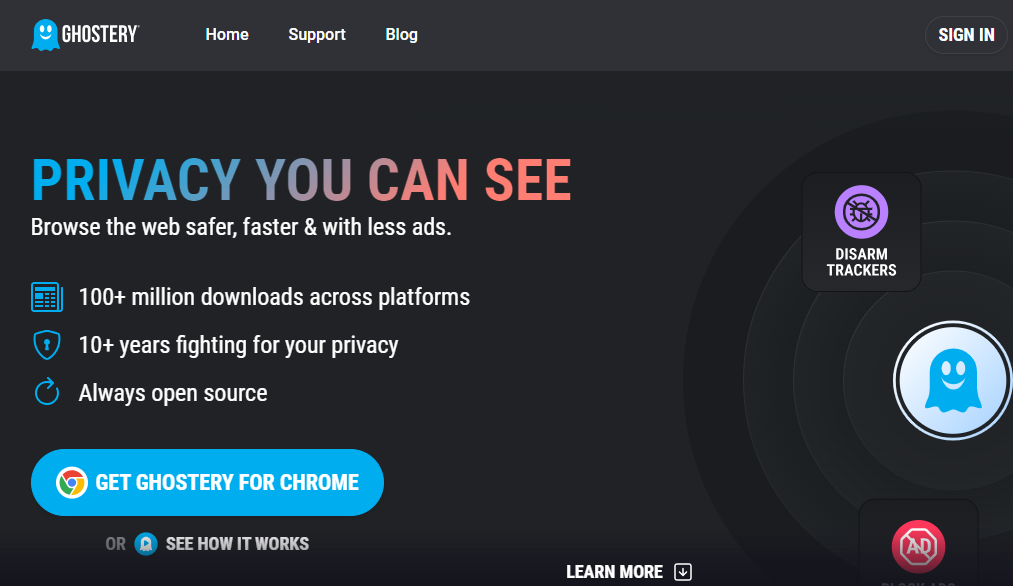
Ghostery is considered one of the best ad blockers for several reasons. Typically, its primary function is to block ads and trackers embedded in websites.
But it makes things more transparent by letting you know who’s tracking you. In addition, you get complete customization over what to block or allow.
You can access Ghostery across various browsers and platforms. Hence, it’s not surprising that over 100 million people use this ad blocker solution.
To add, it’s open-source, which allows more customizability. Note that Ghostery is also a full-fledged browser – one of the best regarding privacy.
READ ALSO: How To Stop Calls On iPhone Without Blocking Them
6. Privacy Badger

Privacy Badger was developed by the Electronic Frontier Foundation (EFF) with a focus on privacy protection.
Unlike traditional ad blockers, this tool doesn’t rely on predefined lists of known ads and trackers to block. Instead, it learns as you browse, identifying and blocking any third-party content that seems to be tracking on the web.
The tool uses an intelligent algorithm to block intrusive trackers; meanwhile, access to the website remains convenient. So, while not an ad blocker in the traditional sense, Privacy Badger’s approach to blocking tracking scripts means ads are also eliminated.
This unique method of safeguarding privacy sets it apart and makes it a commendable choice for users concerned about online tracking.
Consequently, you get a more private and enjoyable browsing experience. And you have options to adjust the blocking level of each identified tracker.
7. 1Blocker – Ad Blocker
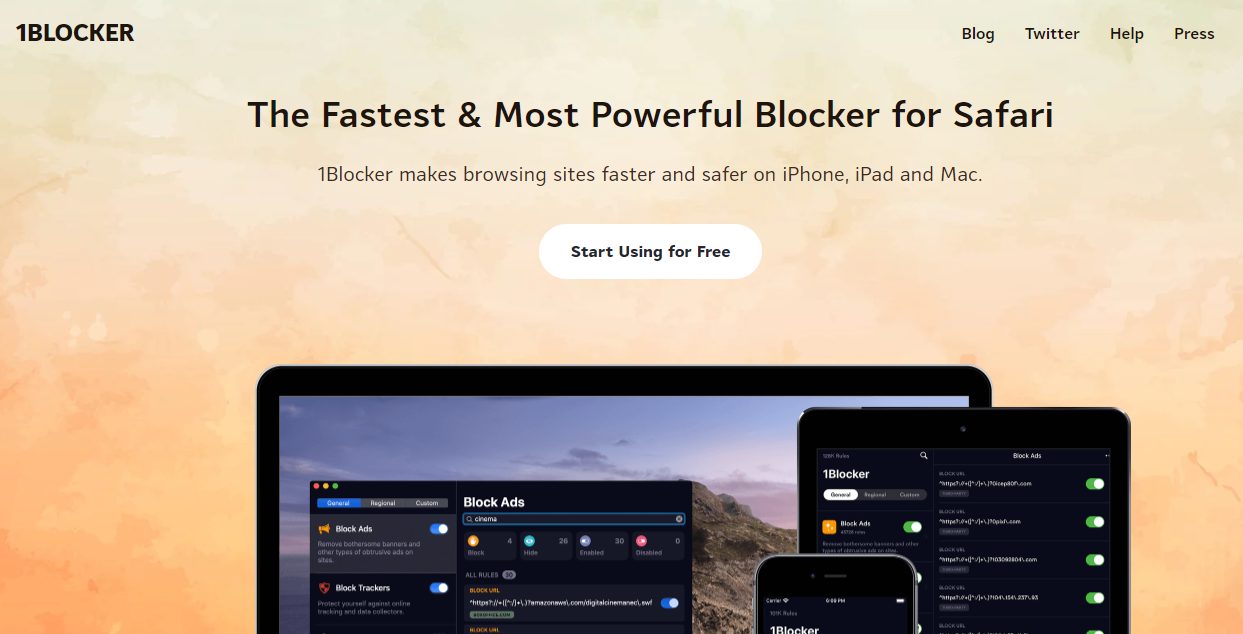
Here you get a comprehensive tool that blocks ads and eliminates various other annoying elements like pop-ups, trackers, and cookies.
You’ll appreciate this ad blocker more if you use an Apple device. It works seamlessly with the Safari browser.
1Blocker uses native Safari content-blocking technology on iOS and macOS devices, resulting in efficient performance. It doesn’t consume memory compared to other blockers, yet it’s super fast.
Furthermore, regular updates mean that 1Blocker keeps up with the latest ad techniques. That ensures the tool is always effective against new and evolving ads and trackers.
8. Firefox Focus
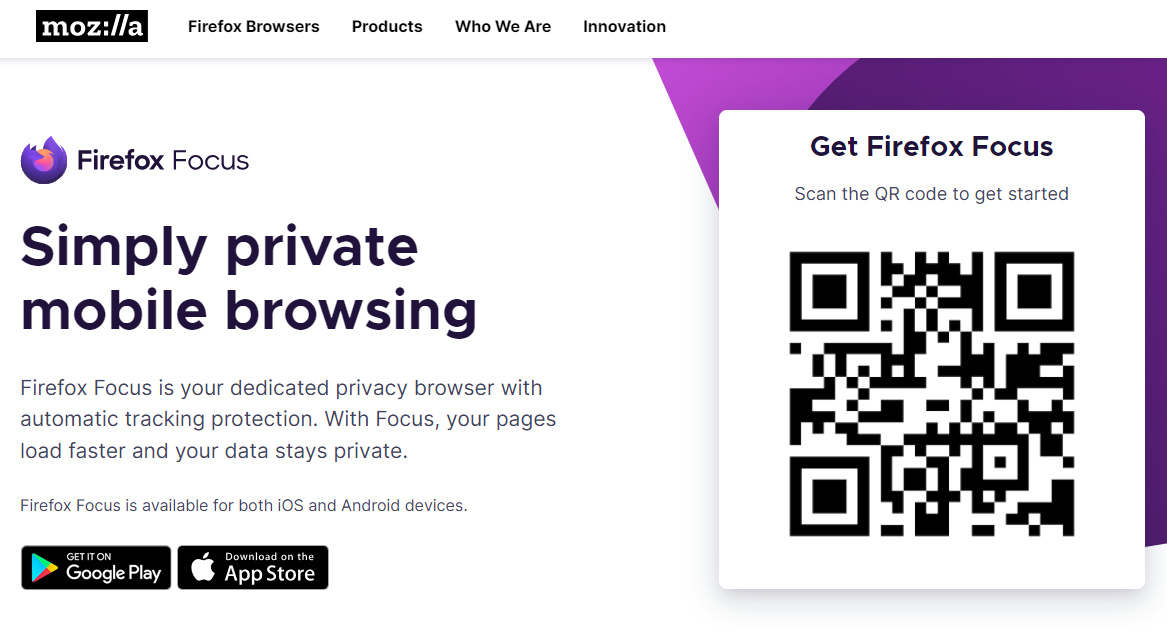
You most likely have used the Mozilla Firefox browser, which is a superb app. But if your interest is in blocking ads, switch to Firefox focus. It’s one of the best ad blockers, without question.
Unlike traditional browsers requiring third-party ad-blocking extensions, Firefox Focus has built-in ad-blocking functionality. This feature efficiently eliminates banners, pop-ups, and video ads, providing a smooth browsing experience.
For all Firefox products, privacy is always at the core. So, by blocking trackers and ads, the Focus browser helps keep you safe online. In addition, the minimalist interface means you’ll have no trouble using the app.
9. Total Adblock – Ad Blocker
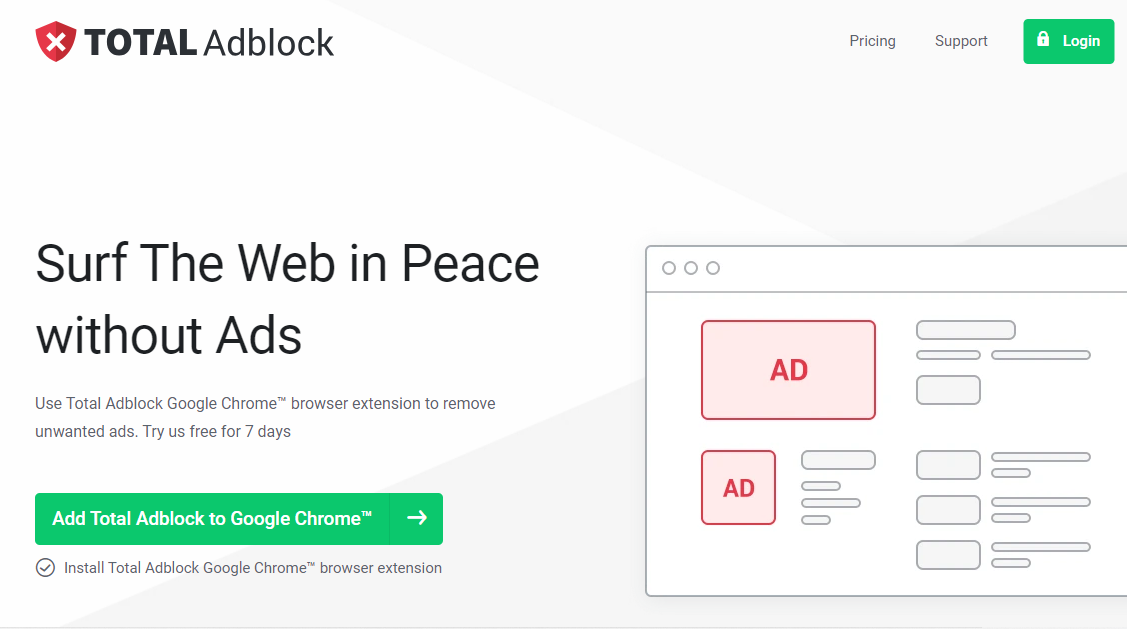
Here’s another best Adblocker browser extension. It’s a simple solution with many top features and benefits.
To start with, Total Adblock efficiently blocks different types of ads, including banners, pop-ups, video ads, and other intrusive advertisements.
You can leverage the tool for privacy Protection. That’s because, along with blocking ads, Total Adblock helps prevent third-party trackers, safeguarding user privacy.
In addition, you can tailor the settings according to your preferences for a personalized ad-blocking experience.
Notably, Total Adblock is designed to work on multiple browsers. You get frequent updates, so the tool stays effective against the evolving ads and trackers space.
10. AdClear Content Blocker
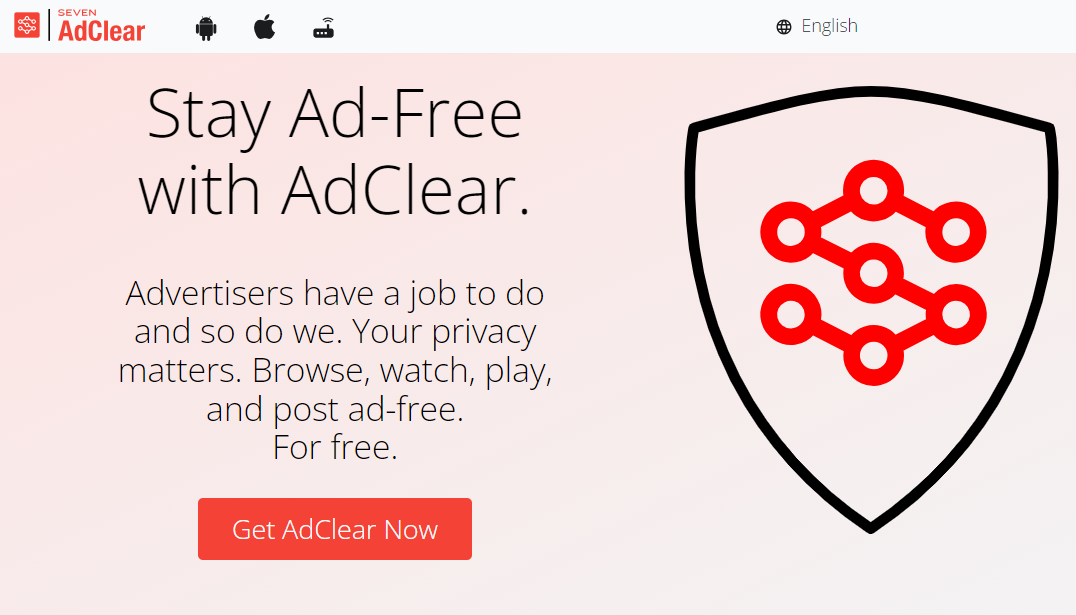
AdClear Content Blocker is a dedicated tool designed to enhance the online browsing experience.
The tool does that by blocking intrusive advertisements, pop-ups, and trackers. We rank it among the best ad blockers because it’s fast and effective but consumes minimal system resources.
You can go for AdClear Content Blocker if you need an ad blocker for your mobile device. It has apps for Android and iOS. Interestingly, the tool also works on routers.
AdClear is non-root, meaning it doesn’t require special permissions to work on your smartphone – especially iPhones. As you load the app, you get multiple filters, which you can edit to suit your ad-blocking needs.
11. NoScript
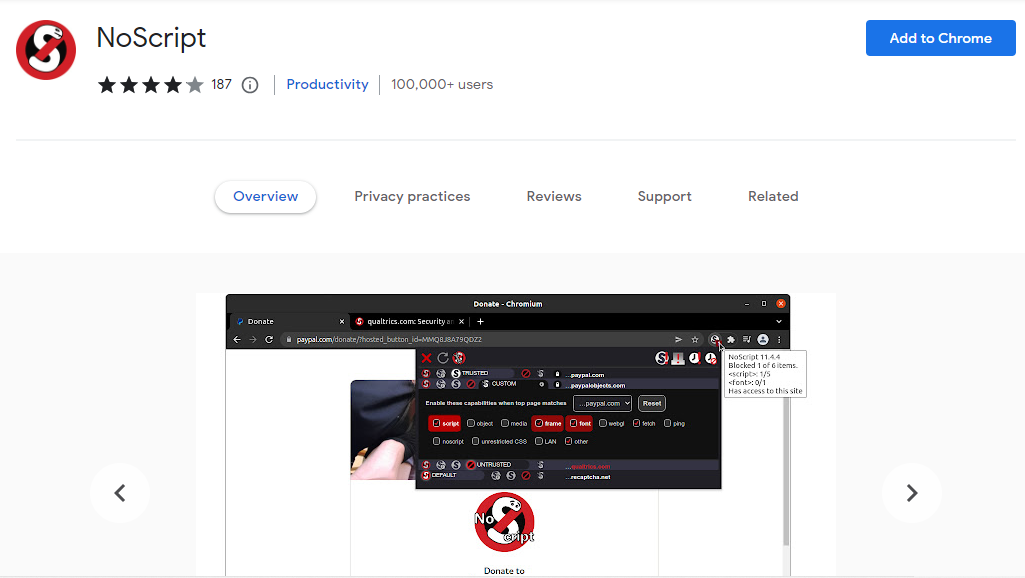
NoScript is a powerful browser extension primarily designed to allow users to enable or disable scripts running on websites. While not primarily an ad blocker, its functionality blocks different ad types. It also works for other potentially harmful content.
Many ads rely on JavaScript to run. So, by blocking these scripts, NoScript often indirectly blocks ads, reducing clutter and distractions.
Consequently, the tool enhances security and improves the browsing experience. That’s because blocking unnecessary scripts leads to faster page loading times and reduced resource consumption.
Notably, NoScript is an open-source project. That makes it transparent, and, in addition, you can contribute its code if you know how to program. The ad blocker is available for Firefox and Chrome.
12. Ad Muncher

AdMuncher is one software with wide-ranging ad-blocking capabilities. It’s one of the best ad blockers for pop-ups, banners, video, and interstitial ads.
The ad blocker offers the ability to customize filtering rules. Thanks to this feature, you can tailor your experience by whitelisting specific sites or blocking certain types of content.
In addition to blocking ads, AdMuncher can filter out known malware types. With this, the tool doubles as an antivirus, in a way.
You can install AdMuncher on a wide range of browsers. The tool even supports some applications outside of browsers, offering a consistent ad-blocking experience across various platforms.
Impressively, the software’s interface is intuitive and accessible to both beginners and more advanced users.
13. AdShield – Ad blocker
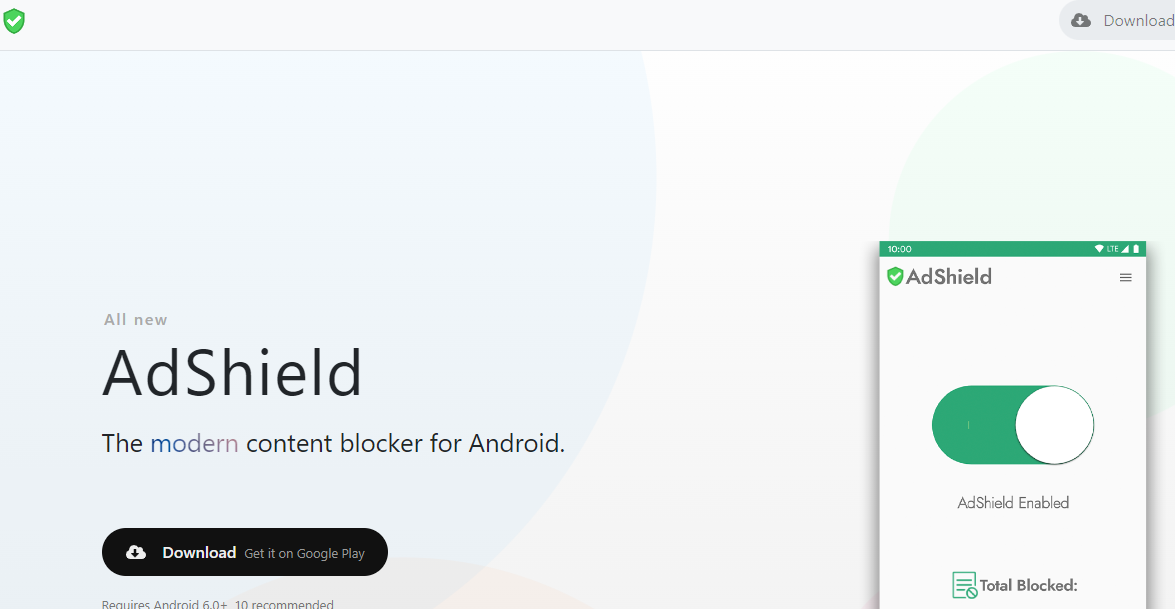
AdShield is one of the best ad blocker extensions on most modern browsers. Particularly, the tool supports Google Chrome, Safari, and Microsoft Edge.
It boasts a large and constantly updated database of ad sources, phishing sites, and spam domains. With this, you’re always safe from even the newest malicious ads.
Beyond mere convenience, Ad Shield also promotes privacy. By blocking tracking cookies and scripts, it helps keep you anonymous online, protecting your personal data from being harvested by third parties. To top off, the friendly, user-friendly interface guarantees anyone can use Ad Shield.
14. Ad Block One
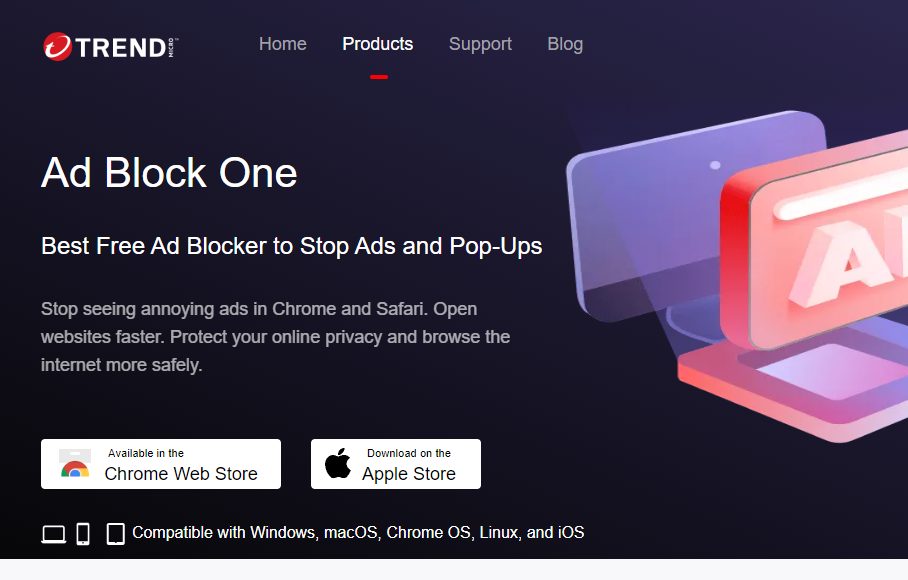
Ad Block One is a simple yet powerful ad blocker that can help you to block ads and intrusive pop-ups. You can use it on a PC or as a browser extension. Supported platforms include Safari, Chrome, Windows, macOS, Chrome OS, Linux, and iOS devices.
Using Ad Block One, you can eliminate online ads, pop-ups, and banners on various websites. The tool hides unwanted web page parts — images, videos, or text — without affecting the layout. It also blocks in-app trackers that collect your personal data.
However, like most other best ad blocker tools on this list, you can make exceptions for the websites you trust.
15. Wipr
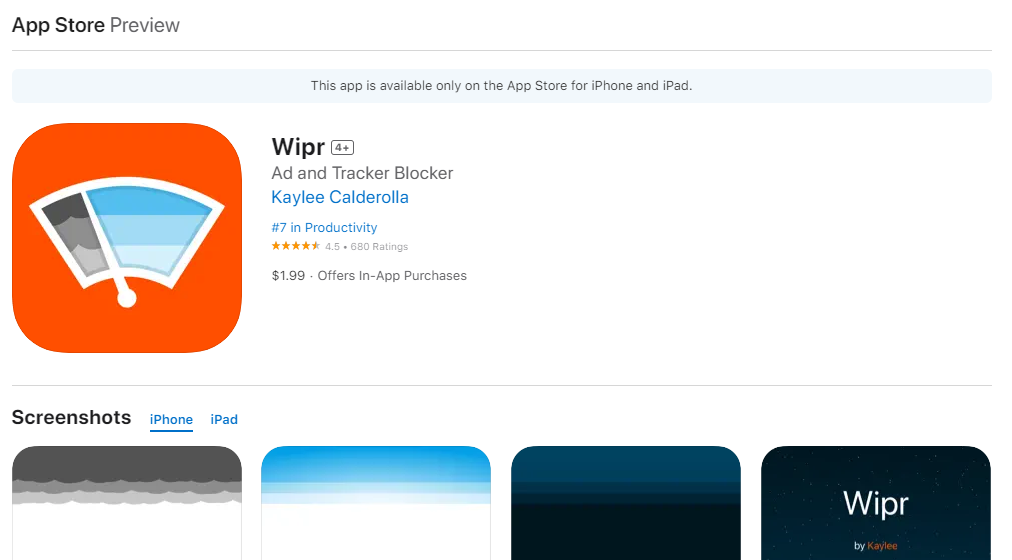
Wipr is an excellent ad blocker that primarily targets Apple devices. In other words, you can only download and install it on Mac and iOS platforms. By extension, the tool works with the Safari browser.
This ad blocker tool will work against all kinds of ads and trackers. Even cryptocurrency miners and other annoyances on Safari are not spared. Yet, Wipr is very easy to set up and use, requiring no intense configuration.
Wipr updates its blocklist twice weekly to keep up with the changing web. Hence, if you need an ad blocker that works against zero-day threats, consider this one. The tool isn’t free, but the price is highly affordable.
What Are The Benefits Of Using Ad Blockers?
Ad blockers offer a range of benefits for web users, making them a popular choice for millions of people around the world.
Here are some of the key advantages:
- Faster Loading Times: Ads can significantly slow down websites, especially those with heavy ad loads. Ad blockers eliminate these unwanted elements, leading to quicker page loading and a smoother browsing experience.
- Reduced Distractions: Intrusive ads like pop-ups and auto-playing videos can disrupt your focus and make it difficult to navigate websites. Ad blockers remove these distractions, allowing you to concentrate on the content you actually want to see.
- Improved Privacy: Many ads track your online activity and collect your personal data. Ad blockers can help to protect your privacy by preventing these trackers from working.
- Protection from Malware: Malicious ads can infect your device with malware when you click on them. Ad blockers can help to prevent this by blocking ads from potentially dangerous sources.
- Reduced Phishing Risk: Phishing scams often use deceptive ads to trick you into revealing personal information. Ad blockers can help to protect you from these scams by blocking ads that appear suspicious.
- Data Savings: Blocking ads can reduce the amount of data you use while browsing the web, which can be beneficial for users on limited data plans.
- Battery Life Improvement: Ads can drain your device’s battery, especially on mobile devices. Ad blockers can help to extend your battery life by preventing ads from running.
- Customizable Options: Most ad blockers offer a variety of settings and options, allowing you to tailor your ad blocking experience to your specific needs. You can choose which types of ads to block, whitelist certain websites, and more.
Frequently Asked Questions
Are there any ad blockers that actually work?
Yes, several ad blockers work to reduce or eliminate unwanted ads. They identify and filter ad-related content using regularly updated lists of known ad sources. However, their reliability varies based on the websites you visit and the specific ads you encounter.
Is there a downside to using an ad blocker?
Ad blockers can have some downsides, depending on your browsing intentions. They can interfere with the proper functioning of some websites and may also inhibit the revenue stream of free content providers who rely on ads for income. Lastly, they may prevent you from seeing targeted, potentially relevant ads.
Should I pay for an ad block?
Whether to pay for an ad blocker depends on your specific needs. Paid versions often offer additional features like tracking protection and improved performance. However, many free ad blockers are quite effective. It’s important to compare the features of each before making a decision. But to make things easier, pick one from our featured list.
Is Google banning AdBlock?
No, Google has not banned ad blockers like AdBlock or uBlock Origin from its Chrome browser. Instead, Google has made changes to its browser extensions system that could affect how some ad blockers function, but these were not outright bans.
Can AdBlock see my passwords?
No, ad blockers like AdBlock cannot see your passwords. They primarily work by blocking requests to ad servers. So, they don’t interact with the data you input into websites, such as your passwords. However, it’s always important to only install extensions from trusted sources to maintain your online security.
Conclusion
To wrap up, the best ad blockers can help improve your time on the internet by eliminating ads and keeping your information safe.
As you can see from our list above, the best ad blocker is Surfshark CleanWeb, a comprehensive ad blocker to help you block intrusive ads and pop-ups. Not to mention, it is lightweight and can provide you with malware alerts when you visit a malware-infected website.
The options listed in this article are the best ad blockers out there. You can pick any and be rest assured of a safer and smoother browsing experience.
INTERESTING POSTS
About the Author:
Gina Lynch is a VPN expert and online privacy advocate who stands for the right to online freedom. She is highly knowledgeable in the field of cybersecurity, with years of experience in researching and writing about the topic. Gina is a strong advocate of digital privacy and strives to educate the public on the importance of keeping their data secure and private. She has become a trusted expert in the field and continues to share her knowledge and advice to help others protect their online identities.