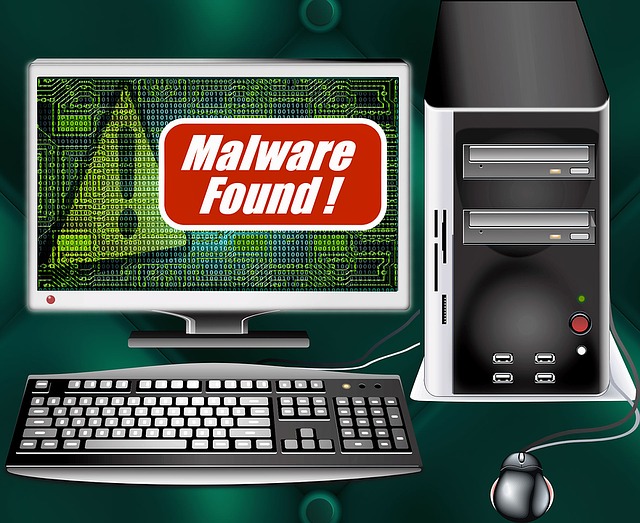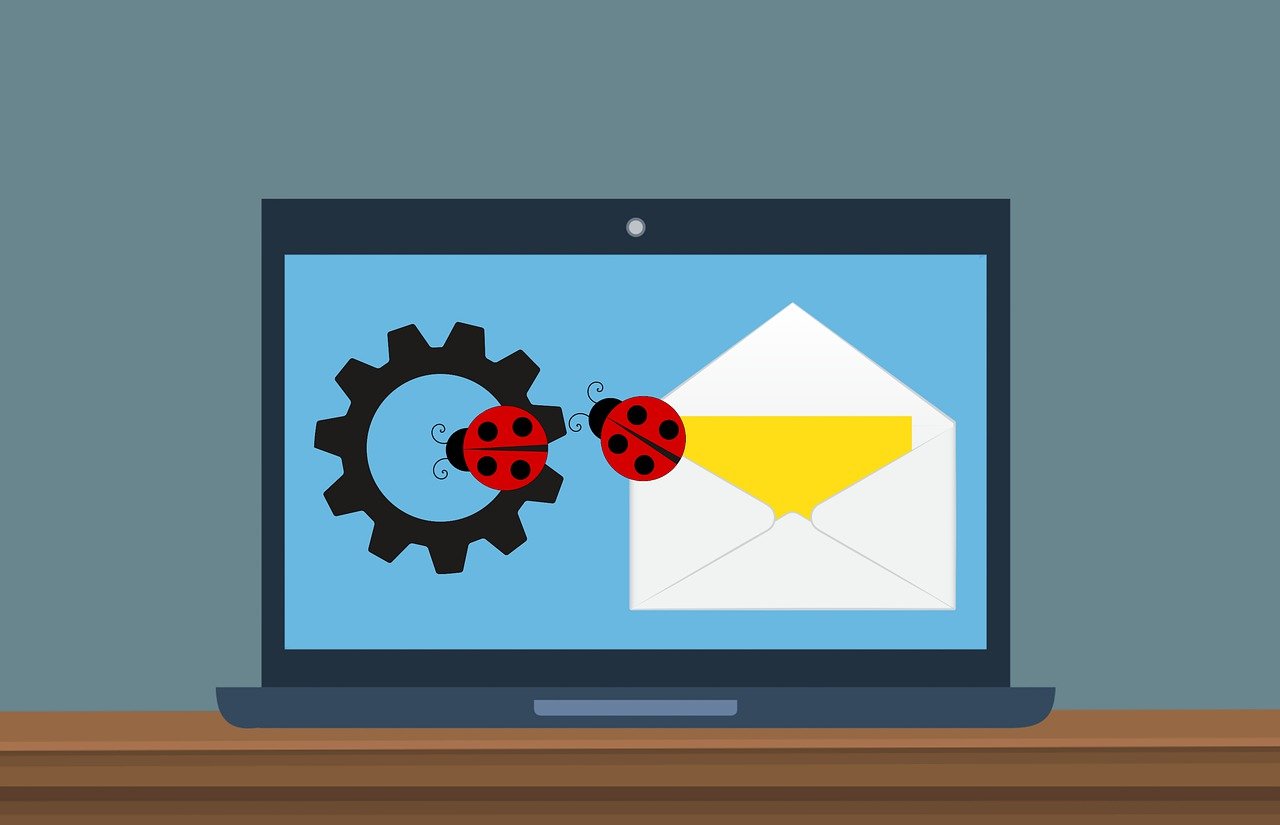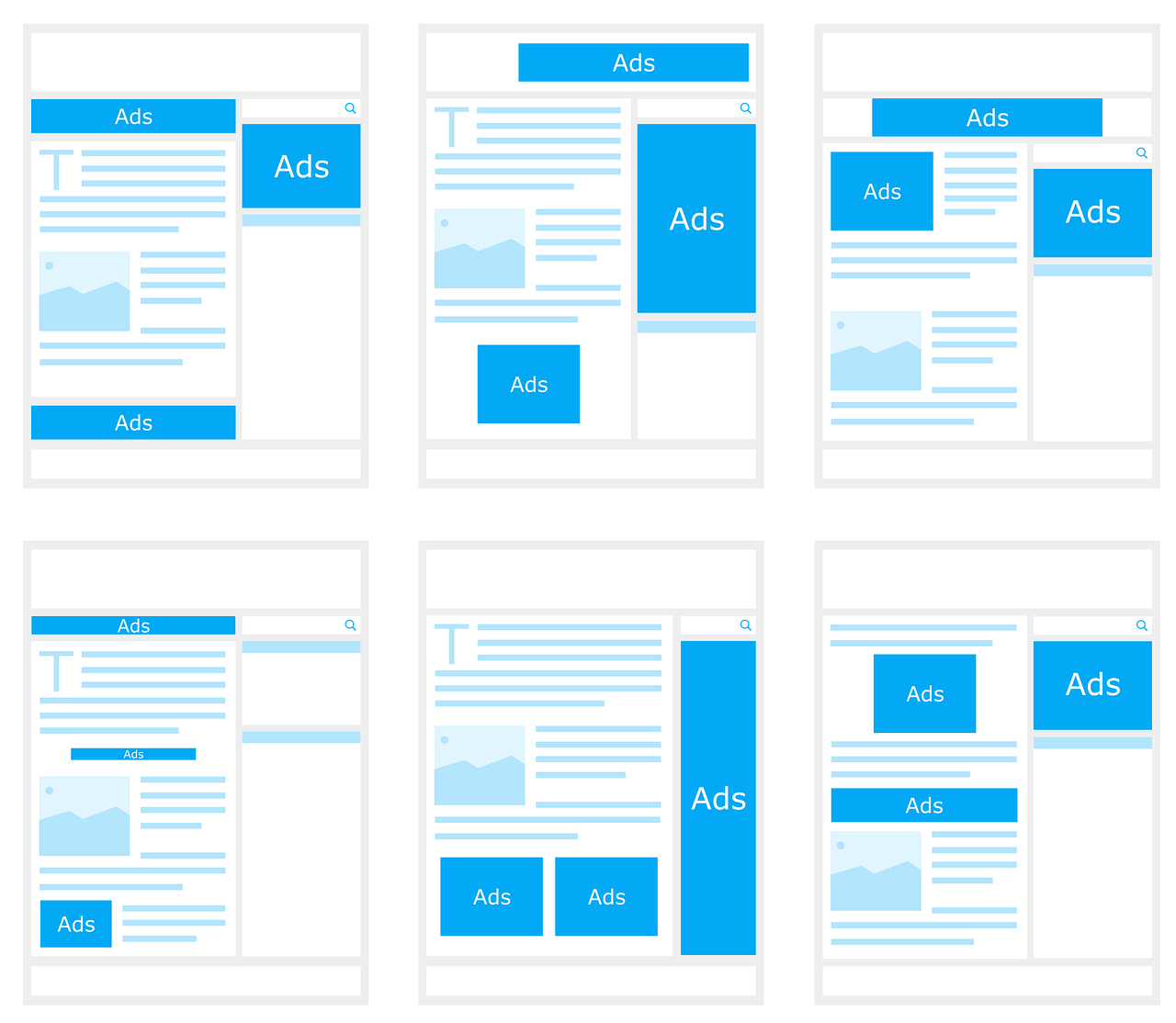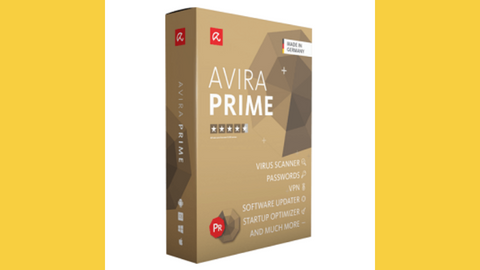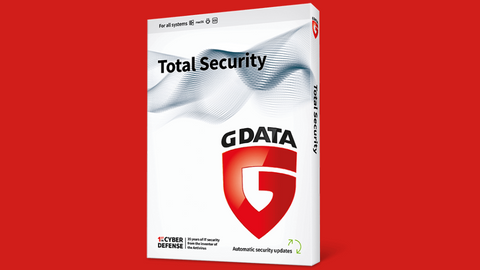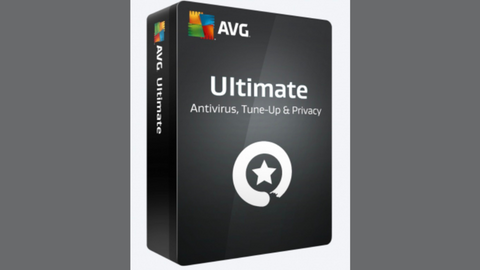Here is the Adware vs Ransomware comparison. Read on!
In today’s digital landscape, threats to computer systems and online security are prevalent. Two common types of malware that can cause significant disruptions and pose risks to users are adware and ransomware.
While they both fall under the umbrella term of malware, adware, and ransomware have distinct characteristics and purposes.
This article aims to provide a comprehensive comparison between adware and ransomware, highlighting their differences in terms of functionality, impact, and prevention.
Table of Contents
What Is Adware?
Adware, short for advertising-supported software, is a type of software that is designed to display advertisements on a user’s computer or mobile device. It is often installed without the user’s knowledge or consent and can be bundled with legitimate software or distributed through deceptive practices.
The primary purpose of adware is to generate revenue for its creators by delivering targeted advertisements to users.
These advertisements can take various forms, such as pop-up windows, banners, in-text ads, or even redirecting web traffic to specific sites. Adware developers typically earn money through pay-per-click (PPC) schemes or by selling advertising space to third-party advertisers.
While some forms of adware may be relatively harmless and display ads within the context of the user’s browsing experience, others can be more intrusive and disruptive. They can slow down computer performance, consume system resources, and interfere with the user’s online activities.
Additionally, some adware goes beyond displaying advertisements and collects user data without explicit consent.
This data may include:
- browsing habits
- search queries
- IP addresses
- other personally identifiable information
The collected data is then used for targeted advertising or may be sold to third parties, raising privacy concerns.
It’s important to note that not all advertisements displayed on a computer or mobile device are a result of adware. Legitimate advertising networks and websites display ads as part of their revenue model.
However, when adware is involved, the advertisements are typically unwanted, intrusive, and disruptive to the user experience.
To protect against adware, users should be cautious when downloading software from untrusted sources and pay attention to the installation process, as adware often comes bundled with freeware or shareware applications.
Installing reputable antivirus and anti-malware software can help detect and remove adware infections. Regularly updating software and browsers and avoiding clicking on suspicious ads or pop-ups can also mitigate the risks associated with adware.
READ ALSO: Adware Guide for Beginners: Stay Safe Online
Causes Of Adware
Adware can be caused by various factors, and understanding these causes can help users take preventive measures to minimize the risk of adware infections.
Here are some common causes of adware:
- Software Bundling: Adware often enters a user’s system through software bundling. Some legitimate software programs, especially free applications, may include additional adware as part of their installation package. When users download and install such software without carefully reviewing the installation process, they may inadvertently allow the adware to be installed on their system.
- Deceptive or Misleading Websites: Visiting deceptive or misleading websites, especially those involved in piracy, adult content, or illegal downloads, can expose users to adware. These websites may employ deceptive tactics or social engineering techniques to trick users into clicking on malicious ads or downloading software that contains adware.
- Clicking on Suspicious Ads or Pop-ups: Clicking on random or suspicious ads, especially pop-ups, can lead to adware infections as I have experienced several times. Adware creators often utilize deceptive and enticing advertisements to encourage users to click on them. These ads may claim to offer free downloads, system optimization tools, or prizes, but instead, they install adware on the user’s device.
- Peer-to-Peer (P2P) File Sharing: Downloading files through P2P networks or using torrent clients can expose users to adware. Illegitimate or unauthorized sources often distribute adware-infected files through these networks, targeting users who are looking for free or pirated software, movies, music, or other media.
- Drive-by Downloads: Visiting compromised or malicious websites that are infected with exploit kits can lead to drive-by downloads. These downloads occur without the user’s knowledge or consent and can install adware or other malware onto the user’s system by exploiting vulnerabilities in the browser or outdated software.
- Freeware or Shareware Applications: Some freeware or shareware applications include adware as a means of monetization. Users who download and install these applications without carefully reviewing the terms and conditions or opting out of optional installations may unknowingly allow adware to be installed alongside the desired software.
- Unpatched Software and Operating Systems: Outdated software, including operating systems, web browsers, and plugins, may have vulnerabilities that adware can exploit to gain unauthorized access to a user’s system. Failing to apply software updates and security patches increases the risk of adware infections.
To minimize the risk of adware, users should practice safe browsing habits, avoid downloading software from untrusted sources, be cautious when clicking on ads or pop-ups, use reputable antivirus and anti-malware software, and employ a firewall to block unauthorized access.
Types Of Adware
Adware can manifest in different forms, each with its own characteristics and behaviors. Here are some common types of adware:
- Pop-up Adware: This type of adware generates intrusive pop-up windows that appear on a user’s screen, often overlaying the content of websites visited or popping up at regular intervals. Pop-up adware aims to attract the user’s attention and promote specific products or services.
- Browser Extension Adware: Browser extensions or add-ons that display advertisements within web browsers are another prevalent form of adware. These extensions may modify the user’s browsing experience by injecting ads into webpages, displaying banners, or highlighting keywords that trigger pop-up ads.
- Search Engine Adware: Search engine adware alters the search results displayed to users by injecting additional advertisements or sponsored links into search engine pages. It can manipulate the search results to redirect users to specific websites or display paid ads prominently.
- Redirect Adware: Redirect adware forcibly redirects a user’s browser to specific websites or landing pages, often unrelated to the user’s original intent. It may modify browser settings, such as the default homepage or search engine, and override the user’s preferences.
- Malvertising: Malvertising, short for malicious advertising, involves the distribution of ads containing malicious code or links. These ads can appear on legitimate websites and exploit vulnerabilities in browsers or plugins to install adware or other malware onto the user’s system.
- Adware Bundlers: Adware bundlers package multiple adware programs together with legitimate software installers. When users download and install the desired software, the bundled adware is also installed without the user’s explicit consent. This method allows adware to spread widely and covertly.
- Spyware-Adware Combo: Some adware programs have spyware capabilities, meaning they not only display ads but also track the user’s online activities, collect personal information, and monitor behavior for targeted advertising purposes. This combination of adware and spyware raises significant privacy concerns.
Editor’s Note: It’s important to note that adware can evolve and adapt over time, with new variants and techniques continually emerging. Adware creators often employ sophisticated tactics to evade detection by antivirus software and exploit vulnerabilities in systems or user behavior.
Effects Of Adware
Adware can have several negative effects on users and their computer systems.
While the impact may vary depending on the specific type and severity of adware, here are some common effects associated with adware infections:
- Intrusive and Disruptive Advertisements: Adware typically floods the user’s screen with intrusive advertisements in various forms, such as pop-ups, banners, in-text ads, or even full-page overlays. These ads can be highly disruptive, interrupting the user’s browsing experience, and making it difficult to navigate websites or view content.
- Slowed System Performance: Adware consumes system resources, including CPU usage, memory, and network bandwidth, which can result in a noticeable slowdown in the performance of the user’s computer or mobile device. This can lead to slower response times, sluggishness when running applications, and overall reduced productivity.
- Browser and System Instability: Some adware can cause instability in web browsers, leading to frequent crashes, unresponsive tabs, or freezing. It may also modify browser settings, such as the default homepage or search engine, without the user’s consent, making it challenging to revert to preferred settings.
- Privacy Concerns: Adware often collects user data without explicit consent, including browsing habits, search queries, IP addresses, and other personally identifiable information. This invasion of privacy raises significant concerns, as the collected data can be used for targeted advertising or potentially sold to third parties without the user’s knowledge or consent.
- Increased Security Risks: In some cases, adware can open doors for additional security risks. Malicious ads or links delivered by adware may lead users to websites infected with malware or phishing attempts, potentially exposing sensitive information or infecting the system with other forms of malware.
- User Tracking and Profiling: Adware with spyware capabilities can track a user’s online activities, monitoring their behavior, and collecting data to create user profiles. This information can be used to deliver more targeted ads or sold to third-party advertisers, further compromising privacy.
- Network and Bandwidth Usage: Adware can consume significant network bandwidth, especially if it engages in aggressive ad delivery or performs background tasks. This can lead to increased data usage and slower internet speeds, affecting not only the infected device but also other devices connected to the same network.
- Negative User Experience: The presence of adware can result in a negative overall user experience, with constant interruptions, intrusive ads, and system issues causing frustration and annoyance. This can undermine productivity, disrupt online activities, and erode trust in the affected system.
It’s important to promptly address adware infections by employing reputable antivirus and anti-malware software to detect and remove adware from the system.
Regular system scans, safe browsing practices, and keeping software up to date can help prevent adware infections and mitigate their effects.
What Is Ransomware?
Ransomware is a type of malicious software (malware) that encrypts a victim’s files or locks their entire computer system, making it inaccessible to the user.
The attackers behind ransomware then demand a ransom payment from the victim in exchange for restoring access to the encrypted files or unlocking the system.
Ransomware is typically spread through various means, including:
- Phishing Emails: Attackers may send deceptive emails that appear legitimate, containing infected attachments or links. When users open these attachments or click on the links, the ransomware is downloaded and executed on their systems.
- Exploit Kits: Ransomware can exploit vulnerabilities in software, operating systems, or plugins to gain unauthorized access to a victim’s system. Visiting compromised or malicious websites that host exploit kits can lead to the automatic download and installation of ransomware.
- Malicious Downloads: Ransomware can be downloaded unknowingly by users when they visit compromised websites, click on malicious advertisements, or download files from untrusted sources.
Once a system is infected with ransomware, it starts encrypting the victim’s files using strong encryption algorithms, making them inaccessible without the unique decryption key held by the attackers. The ransomware then displays a ransom note, usually in the form of a text file or a full-screen message, informing the victim about the encryption and providing instructions on how to pay the ransom to obtain the decryption key.
The demanded ransom is typically requested in cryptocurrencies, such as Bitcoin, to make it difficult to trace the transaction. The ransom amount can vary significantly, ranging from a few hundred dollars to thousands or even millions of dollars, depending on the attacker’s strategy and the perceived value of the compromised files or affected system.
It’s important to note that there is no guarantee that paying the ransom will result in the recovery of the encrypted files or the restoration of the system access.
Attackers may not provide the decryption key, may demand additional payments, or may disappear without fulfilling their end of the bargain. Therefore, law enforcement agencies and cybersecurity experts generally advise against paying the ransom.
To protect against ransomware, users should adopt several preventive measures, including:
- Regularly backing up important files to offline or cloud storage to ensure data recovery without paying the ransom.
- Keeping software, operating systems, and antivirus programs up to date to patch security vulnerabilities that ransomware may exploit.
- Exercising caution when opening email attachments or clicking on links, especially from unknown or suspicious sources.
- Using reputable antivirus and anti-malware software to detect and block ransomware infections.
- Enabling automatic system updates and implementing strong security practices, such as using strong passwords and two-factor authentication.
- Educating users about the risks of ransomware and promoting a culture of cybersecurity awareness to prevent social engineering attacks.
By implementing these preventive measures, users can significantly reduce their vulnerability to ransomware attacks and protect their valuable data and systems from being held on digital hostage.
READ ALSO: Your Essential Ransomware Guide: Prevention, Detection, and Recovery
Causes Of Ransomware
Ransomware attacks can occur due to various factors and vulnerabilities. Understanding the causes can help individuals and organizations take proactive measures to prevent and mitigate the risk of ransomware infections.
Here are some common causes of ransomware:
- Phishing Emails and Social Engineering: Phishing emails are a common delivery method for ransomware. Attackers craft deceptive emails that appear legitimate and trick recipients into clicking on malicious links or opening infected attachments. Social engineering techniques manipulate users into taking actions that unwittingly download and execute ransomware on their systems.
- Exploiting Software Vulnerabilities: Ransomware can exploit vulnerabilities in operating systems, software applications, or plugins that have not been patched or updated with the latest security fixes. Attackers exploit these vulnerabilities to gain unauthorized access to a system and install ransomware.
- Drive-by Downloads: Drive-by downloads occur when a user visits a compromised or malicious website that is infected with exploit kits. These kits automatically detect and exploit vulnerabilities in the user’s browser or plugins, silently downloading and installing ransomware onto their system.
- Malicious Advertisements (Malvertising): Malvertising involves delivering malicious ads that contain ransomware or redirect users to compromised websites hosting exploit kits. These ads can appear on legitimate websites through ad networks and may lead users to inadvertently download and install ransomware.
- Remote Desktop Protocol (RDP) Attacks: Attackers exploit weak or misconfigured Remote Desktop Protocol (RDP) connections to gain unauthorized access to a system. Once inside, they can deploy ransomware and encrypt files or lock the system.
- Unpatched Systems and Software: Failing to apply security patches and updates leaves systems and software vulnerable to known exploits. Attackers actively search for unpatched systems, making them easy targets for ransomware attacks.
- Lack of Security Awareness and Training: Human error plays a significant role in ransomware infections. Users who lack security awareness and fall victim to social engineering techniques or engage in risky online behavior, such as visiting untrusted websites or downloading files from unknown sources, can inadvertently introduce ransomware into their systems.
- Weak or Inadequate Security Measures: Insufficient cybersecurity measures, such as weak passwords, lack of multi-factor authentication, ineffective antivirus software, or poorly configured firewalls, can make it easier for ransomware to infiltrate systems and propagate within a network.
By addressing these causes and adopting a layered approach to cybersecurity, users can significantly reduce their susceptibility to ransomware attacks and minimize the potential impact of such threats.
Types Of Ransomware
Ransomware comes in various forms, with each type employing different techniques and characteristics.
Here are some common types of ransomware:
- Encrypting Ransomware: This is the most prevalent type of ransomware. It encrypts the victim’s files, making them inaccessible unless a ransom is paid. Examples include WannaCry, CryptoLocker, and Locky. Encrypting ransomware uses strong encryption algorithms to ensure that the files cannot be decrypted without the unique encryption key held by the attackers.
- Locker Ransomware: Locker ransomware locks the victim out of their entire computer system, denying access to the operating system and files. It displays a full-screen message or splash screen that blocks the user from accessing their desktop or any applications. Examples include WinLocker and Police-themed ransomware.
- Master Boot Record (MBR) Ransomware: MBR ransomware infects the Master Boot Record of a computer’s hard drive or the boot sector of removable media, preventing the system from booting up properly. The ransomware replaces the legitimate MBR with its malicious code and displays a ransom message when the system is started. Petya and Satana are examples of MBR ransomware.
- Mobile Ransomware: Mobile ransomware targets mobile devices, such as smartphones and tablets, running popular operating systems like Android and iOS. It typically locks the device or encrypts the files, demanding a ransom payment for their release. Examples include Svpeng and Simplocker.
- Ransomware-as-a-Service (RaaS): RaaS is a type of ransomware distribution model where the ransomware is developed and made available to other cybercriminals as a service. The developers provide the ransomware kit to affiliates who then distribute it and share a portion of the ransom payments with the original creators. Cerber and Philadelphia are examples of RaaS.
- DDoS Ransomware: This type of ransomware threatens the victim with a distributed denial-of-service (DDoS) attack, which could disrupt their online services or websites. The attackers demand a ransom payment to prevent or halt the DDoS attack. Examples include Mamba and Armada Collective.
- Scareware or Fake Antivirus: Scareware displays fake security alerts, warning the victim of infections or security threats on their system. The ransomware prompts the victim to pay for a bogus antivirus software or service to remove the non-existent threats. WinFixer and Antivirus XP are examples of scareware ransomware.
You should note that ransomware is continuously evolving, with new variants and techniques emerging over time. Some ransomware may exhibit characteristics of multiple types or incorporate unique features to maximize its impact.
Effects Of Ransomware
Ransomware attacks can have severe and wide-ranging effects on individuals, businesses, and organizations. The impact of ransomware can be disruptive, financially damaging, and even result in the loss of critical data.
Here are some common effects of ransomware attacks:
- Data Encryption and Loss: The primary effect of ransomware is the encryption of files and data on infected systems. This can render important documents, databases, and other files inaccessible to users and lead to data loss if backups are not available or up to date.
- Operational Disruption: Ransomware attacks can disrupt normal business operations by locking users out of their systems or encrypting critical files. This can lead to downtime, loss of productivity, and potential financial losses as organizations struggle to restore systems and regain access to their data.
- Financial Losses: Ransomware attacks can have significant financial implications. In addition to the ransom payment demanded by the attackers, organizations may incur additional costs related to incident response, forensic investigation, system restoration, and strengthening cybersecurity measures to prevent future attacks. The financial impact can be particularly severe for businesses that rely heavily on digital operations and have large amounts of valuable data at stake.
- Reputational Damage: Being a victim of a ransomware attack can damage an organization’s reputation, especially if customer or client data is compromised. Publicly disclosing a successful attack can erode trust among stakeholders and result in loss of business and potential legal consequences.
- Regulatory and Legal Consequences: Depending on the industry and jurisdiction, organizations may be subject to regulatory requirements for data protection and privacy. A ransomware attack that leads to data breaches may trigger legal obligations to report the incident, potentially resulting in fines and legal repercussions.
- Productivity and Business Continuity Challenges: Restoring systems and recovering from a ransomware attack can be a time-consuming process. The downtime and disruption caused by the attack can impact day-to-day operations, customer service, and the ability to meet deadlines or deliver services, leading to customer dissatisfaction and financial losses.
- Loss of Sensitive Information: In some cases, ransomware attacks may involve data exfiltration, where attackers steal sensitive information before encrypting files. This can lead to the exposure of confidential data, trade secrets, customer records, or personally identifiable information, which can have severe legal, financial, and reputational consequences.
- Psychological and Emotional Impact: Ransomware attacks can cause stress, anxiety, and emotional distress for individuals and organizations. The feeling of violation, loss of control, and uncertainty about data recovery can take a toll on victims’ well-being.
It is crucial for individuals and organizations to implement robust cybersecurity measures to prevent ransomware attacks, including regular backups, strong security practices, employee awareness programs, the use of reputable security software, and timely software updates and patching.
Additionally, having an incident response plan in place can help mitigate the impact of a ransomware attack and aid in a swift recovery.
Ransomware Vs Adware: Similarities
While ransomware and adware have distinct characteristics and purposes, there are some similarities between the two. Here are a few similarities:
Ransomware vs Adware: Malicious Intent
Both ransomware and adware have malicious intent. They are designed to harm users, disrupt their activities, or generate financial gains for the attackers.
Ransomware vs Adware: Distribution Methods
Ransomware and adware can both be distributed through similar methods, such as phishing emails, malicious websites, drive-by downloads, or social engineering techniques. They often exploit vulnerabilities or rely on user actions to infiltrate systems.
Adware vs Ransomware: Infection and Stealth
Both ransomware and adware aim to infect systems and remain undetected for as long as possible. They employ techniques to evade detection by low-grade internet security software, such as using encryption or obfuscation methods.
Adware vs Ransomware: Unwanted Presence
Both ransomware and adware impose their presence on the victim’s system without consent or authorization. Whether it’s encrypting files or displaying intrusive advertisements, they force their presence upon the user.
Adware vs Ransomware: Potentially Unwanted Programs (PUPs)
Some adware can exhibit behavior similar to potentially unwanted programs (PUPs) by installing additional software or making unauthorized changes to the user’s system. This can result in a compromised user experience and potential security risks.
Adware vs Ransomware: Monetization
Both ransomware and adware have monetization strategies. Ransomware demands a ransom payment in exchange for restoring access to encrypted files or systems. Adware generates revenue through the display of advertisements, often using aggressive or deceptive advertising tactics.
Adware vs Ransomware: Privacy Invasion
Both adware and ransomware can invade user privacy. Ransomware may exfiltrate sensitive data before encrypting files, while adware can collect user information and browsing habits without consent, raising privacy concerns.
Note: While these similarities exist, it’s important to note that the primary objectives and effects of ransomware and adware differ significantly. Ransomware focuses on encrypting files and extorting ransom payments, while adware primarily disrupts the user experience with intrusive advertisements. Understanding the differences between the two is crucial for implementing appropriate security measures and responding effectively to mitigate their respective risks.
Adware Vs Ransomware: Differences
Adware and ransomware are distinct forms of malware that have different characteristics, objectives, and impacts.
Here are the key differences between adware and ransomware:
Adware vs Ransomware: Purpose
Adware
The primary purpose of adware is to display unwanted advertisements to users. It is typically designed to generate revenue for the attackers by promoting products or services, redirecting web traffic, or collecting user data for targeted advertising.
Ransomware
The main objective of ransomware is to encrypt files or lock computer systems, demanding a ransom payment from the victim in exchange for restoring access to the files or system. The primary goal is financial gain through extortion.
Adware vs Ransomware: Impact on System
Adware
Adware generally focuses on disrupting the user experience by displaying intrusive advertisements, pop-ups, or browser redirects. It can slow down system performance and negatively impact browsing activities but does not typically cause permanent damage to files or systems.
Ransomware
Ransomware encrypts files or locks the entire system, making them inaccessible to the user. This can result in data loss, system downtime, and significant disruption to normal operations. Ransomware attacks can cause long-lasting and irreversible damage to files unless proper backups or decryption methods are available.
Adware vs Ransomware: Monetization Strategy
Adware
Adware generates revenue through advertising. It may display ads within web browsers, software applications, or modify search results to redirect users to specific websites. Advertisements can be legitimate or deceptive, and attackers earn money through pay-per-click schemes or by promoting affiliate marketing programs.
Ransomware
Ransomware aims to extort money directly from victims. Attackers demand ransom payments, typically in cryptocurrencies, to provide the decryption key or unlock the system. The financial motivation of ransomware is to profit from the victim’s desperation to regain access to their files or systems.
Adware vs Ransomware: Data Impact
Adware
While adware may collect user data for advertising purposes, it does not typically involve stealing or encrypting sensitive data. The impact on data integrity and confidentiality is generally limited to the collection of browsing habits or user preferences.
Ransomware
Ransomware can have a severe impact on data integrity and confidentiality. It encrypts files using strong encryption algorithms, rendering them inaccessible until a ransom is paid. In some cases, ransomware may also exfiltrate sensitive data before encryption, potentially leading to data breaches or privacy violations.
Adware vs Ransomware: Removal and Recovery
Adware
Adware can usually be removed using reputable antivirus or anti-malware software. Once removed, the impact on the system is generally reversible, and normal operations can resume without significant data loss.
Ransomware
Recovering from a ransomware attack can be challenging. Depending on the encryption method and available backups, victims may need to rely on decryption tools, or cybersecurity experts, or pay a ransom to regain access to their files or systems. There is no guarantee that paying the ransom will result in the recovery of data, and it may encourage further attacks.
Best Solution Against Adware and Ransomware
The best solution against adware and ransomware is to use reliable antivirus software.
Antivirus programs are designed to detect, block, and remove malware, including adware and ransomware, from your system. They provide real-time protection, scan for threats, and help keep your devices safe from malicious attacks.
Recommended antivirus software include:
These are all tried antivirus software effective at detecting and removing adware and ransomware.
It is important to regularly update your antivirus software to ensure it has the latest virus definitions and security features. Additionally, practicing safe browsing habits, avoiding suspicious downloads, and keeping your operating system and applications up to date is also crucial in preventing adware and ransomware infections.
Read Also: What is a Trojan Horse? Signs and How to remove them?
Adware Vs Ransomware: Frequently Asked Questions
How is adware different from ransomware?
Adware and ransomware are both types of malware but have different objectives and impacts. Adware focuses on displaying unwanted advertisements to users, often with the goal of generating revenue through advertising or collecting user data for targeted advertising.
On the other hand, ransomware aims to encrypt files or lock computer systems, demanding a ransom payment from the victim in exchange for restoring access to the files or system. The primary purpose of ransomware is financial gain through extortion, while adware is primarily focused on advertising and revenue generation.
What is the difference between adware and malware?
Adware is a specific type of malware that focuses on displaying unwanted advertisements to users. It can be considered a subset of malware. Malware, on the other hand, is a broader term that encompasses various types of malicious software designed to infiltrate, damage, or gain unauthorized access to computer systems.
Malware includes not only adware but also other forms of malicious software like viruses, worms, trojans, spyware, and ransomware. While adware is a type of malware, not all malware falls under the category of adware.
What is adware, spyware, and ransomware?
Adware is a type of malware that displays unwanted advertisements to users, often for the purpose of generating revenue or collecting user data for targeted advertising.
Spyware, on the other hand, is a form of malware that stealthily collects user information or monitors activities without the user’s knowledge or consent. It can capture sensitive data, such as passwords, browsing habits, or personal information.
Ransomware, as mentioned before, is a type of malware that encrypts files or locks computer systems, demanding a ransom payment in exchange for restoring access to the files or system.
What is the difference between ransomware and malware?
Ransomware is a specific type of malware, meaning that it falls under the broader category of malware. Malware encompasses a wide range of malicious software designed to harm, exploit, or gain unauthorized access to computer systems.
Malware includes not only ransomware but also other types such as viruses, worms, trojans, spyware, adware, and more. Ransomware specifically focuses on encrypting files or locking computer systems, demanding a ransom payment from the victim. While ransomware is a type of malware, not all malware is ransomware.
Conclusion
To conclude this adware vs ransomware comparison, I will say that both adware and ransomware are malicious forms of malware, they differ in terms of functionality, impact, and prevention. Adware primarily aims to generate revenue through intrusive advertisements and data collection, while ransomware encrypts files or locks systems to extort money from victims.
Adware can degrade system performance and compromise user privacy, whereas ransomware can cause significant disruptions, financial losses, and potential legal consequences.
Preventing adware involves safe browsing practices and using reliable security software, while safeguarding against ransomware requires a multi-layered security approach, including regular backups, robust cybersecurity measures, and user education.
By understanding the differences between adware and ransomware and implementing appropriate preventive measures, users can better protect their systems and data from these malicious threats.
Stay informed, stay vigilant, and prioritize cybersecurity to mitigate the risks associated with both adware and ransomware.
INTERESTING POSTS
About the Author:
Gina Lynch is a VPN expert and online privacy advocate who stands for the right to online freedom. She is highly knowledgeable in the field of cybersecurity, with years of experience in researching and writing about the topic. Gina is a strong advocate of digital privacy and strives to educate the public on the importance of keeping their data secure and private. She has become a trusted expert in the field and continues to share her knowledge and advice to help others protect their online identities.