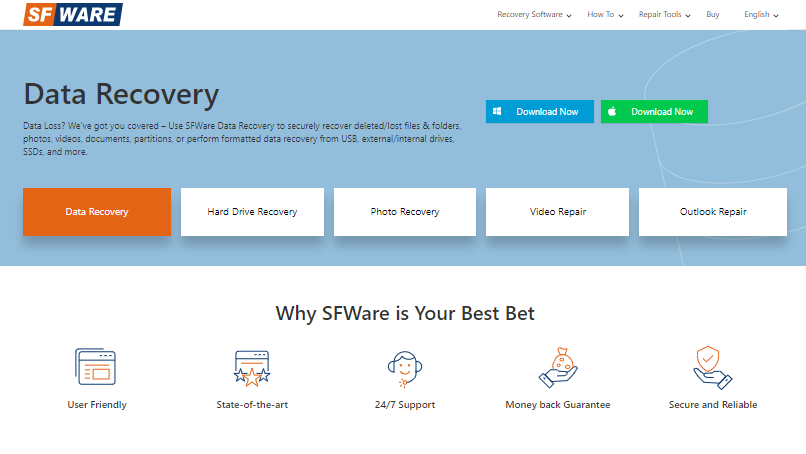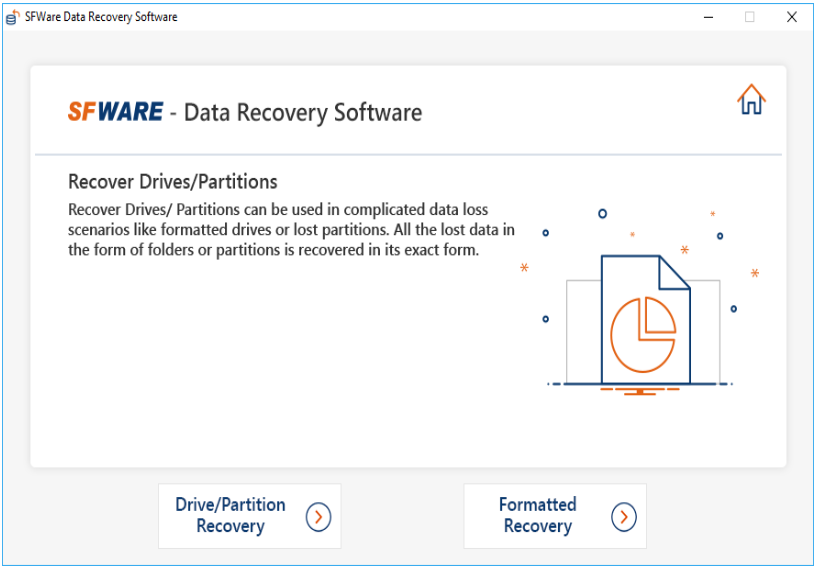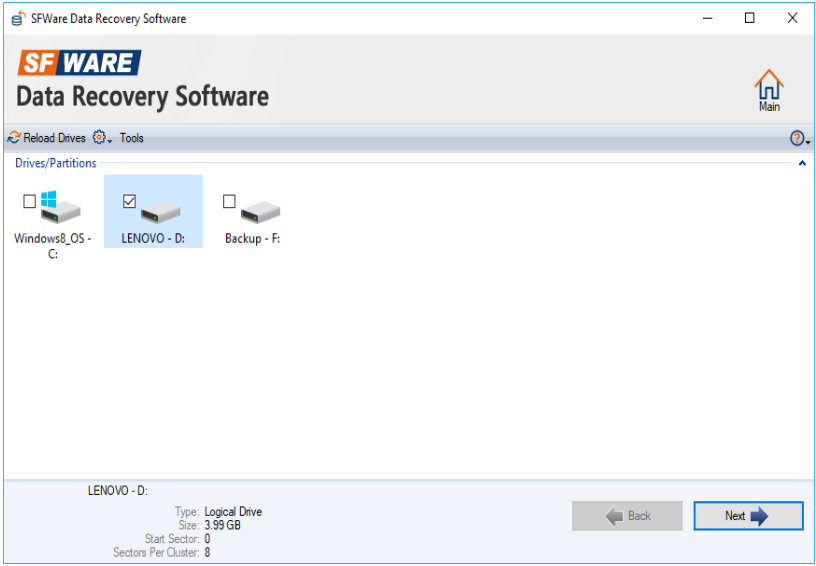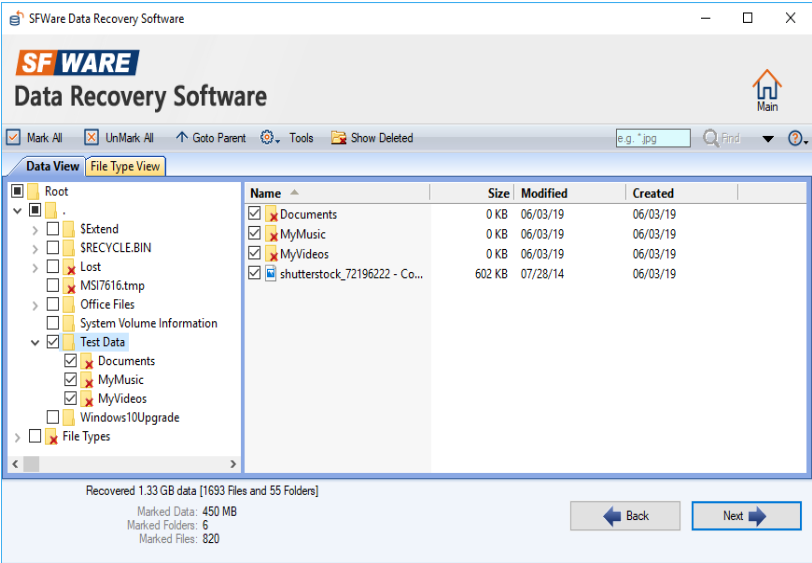In this article, we talk about a popular data recovery utility called SFWare USB Recovery Software. The following article offers an in-depth review of the features and functionalities of this USB recovery software. Read more to blunt review on SFWare data recovery tool.
Universal Serial Bus or USB are portable and flexible storage devices. USB are popular all across the globe and come with different storage allocations based on your preferences. However, data loss has been an inevitable scenario even for a device like a USB drive.
I am a tech-savvy person who handles a lot of data, and I understand the seriousness of data loss and its potential impact on a project or an organization.
If you are one of the users who have incurred data loss on your USB drive, this write-up will guide you through a phenomenal solution for recovering your data.
Although there are multiple solutions to recover your data from a USB, making use of a reliable USB data Recovery utility is an exceptional method that not only saves your time and energy but also effortlessly helps you recover data within a few clicks.
READ ALSO: Data Recovery Guide: Strategies, Tools, and Best Practices
Table of Contents
Understanding Data Loss In USB Flash Drives
The following are the common scenarios for data loss on a USB drive:
- Accidentally deleting files from the USB drive
- Abruptly removing the USB drive
- Bad sectors
- Formatting of the USB drive
- File system corruption of the USB drive
- Physical Damage
- Data loss due to the transfer of files
Regardless of the reasons behind data loss, with the help of an effective data recovery tool, you can easily recover lost or deleted data from a USB drive.
SFWare data recovery tool is an outstanding data recovery utility trusted by millions of users to recover their data easily. The tool features a novice-friendly and intuitive user interface, allowing you to effortlessly restore lost or deleted data with ease.
In the section below, we will discuss the SFWare Data Recovery tool and its key features.
Features Of SFWare USB Recovery Tool
- Advanced AI scan engine – The tool is programmed with advanced scanning AI algorithms to effortlessly recover your lost or deleted data from the USB drive. The tool is programmed with 2 scan engines, Quick Scan and Deep Scan, which effortlessly scan and restore your lost and deleted data with ease.
- Unique ability to recover formatted / RAW files from USB – With the Deep Scan engine, the tool is programmed to automatically recover data from formatted, RAW, and deleted USB drives. The tool can also perform recovery from bad sectors.
- Performs recovery from virus-infected files – In some cases, you might be wondering if you can perform recovery from USB drives that have incurred a virus infection. SFWare USB Data recovery scan retrieves the files that are lost due to a virus infection
- Compatible with the latest Windows Mac OS – The tool works well with all versions of Windows and Mac operating systems, like Windows 11 and macOS Monterey
- File System Compatibility – The tool has the potential to recover data from FAT16, FAT32, NTFS, exFAT, HFS, and APFS file systems.
- Location/Partition Recovery – The interface provides location recovery, such as your USB drive, and also filters out the respective file formats using the Advanced Filter option, allowing you to recover files with ease.
- Multiple File Format Recovery – The tool can recover more than 300+ File formats effortlessly from your specific USB drive
- The tool is not only compatible with USB drives, but also with multiple storage devices like SSDs, HDDs, GoPro, etc. The tool can perform recovery on any storage device that has not incurred severe physical damage.
Here are some above-mentioned features of the SFWare Data Recovery tool. However, the tool has more potential and features. In the section below, we will learn more about the SFWare data recovery tool, including its system requirements and specifications.
READ ALSO: Free Backup Utility for Windows 11/10/8/7: Easy to Use
How To Recover Data From a USB Drive Using the SFWare Utility
1. Connect the USB drive to a working operating system
2. Download and install the SFWare Data Recovery tool to start the recovery process.
3. Select Recover Drives/Partition from the list of options. From the next screen, select the USB drive and run the scan. Wait for the scan to be completed.
4. In the following screen, you will be able to see the connected USB drive on your screen. Click on the USB drive and select the Next option.
5. Select the list of files you wish to recover from your Windows or Mac PC from your USB drive and click on the Next option.
6. Select the location where you would like to save the recovery session.
Note – It is not recommended to save the recovery session on the same USB from which you performed recovery. We highly recommend saving it in another location.
System Requirements
- All versions of Windows and the Mac Operating system
- RAM – 512MB for functional recovery (1GB for effortless recovery)
- Storage space for installation – 50 MB free space
- System Type – 32-bit – 64-bit
- File systems – FAT16, FAT32, NTFS, NTFS5 APFS, HFS and HFS+
Pricing: Compared to other data recovery tools, SFWare is a cost-effective option. You can easily perform data recovery from your USB drive for $69.00.
SFWare Review: Frequently Asked Questions
What is the SFWare USB Data Recovery Tool?
SFWare USB Data Recovery Tool is a powerful software designed to recover lost, deleted, formatted, or corrupted files from USB flash drives, memory cards, SSDs, and other storage devices. It uses advanced AI-driven scanning engines to detect and restore over 300+ file formats efficiently.
Can SFWare recover files from a formatted or RAW USB drive?
✅ Yes! The Deep Scan feature in SFWare can recover files from formatted, corrupted, or RAW USB drives. It dives deep into the drive sectors and reconstructs lost files even if the file system is damaged or unreadable.
Is SFWare compatible with both Windows and Mac systems?
Absolutely. SFWare USB Recovery Tool works seamlessly on Windows (including Windows 11) and macOS (including Monterey and later versions), making it an ideal solution for users across various platforms.
What types of files can SFWare recover from USB drives?
SFWare can recover more than 300+ file types, including documents, photos, videos, audio files, ZIP archives, and other commonly used formats. It also supports recovery from various file systems like FAT16, FAT32, NTFS, exFAT, HFS, and APFS.
How does SFWare handle virus-infected USB drives?
Even if your USB drive is infected with a virus, SFWare’s intelligent scanning system can safely recover your lost or hidden files. It identifies and restores recoverable data without spreading or replicating the infection.
Is it safe to use the SFWare Data Recovery Tool?
Yes, SFWare is 100% safe to use. It performs read-only operations during the recovery process, meaning it doesn’t overwrite or alter your original files. The software scans, identifies, and securely restores lost data.
What are the system requirements for using SFWare?
SFWare runs smoothly on most systems. Minimum requirements include:
- RAM: 512 MB (1 GB recommended)
- Free Disk Space: 50 MB for installation
- Supported Systems: Windows (32-bit & 64-bit), macOS
- Supported File Systems: FAT, NTFS, HFS, APFS
How much does the SFWare USB Recovery Tool cost?
The SFWare USB Recovery Tool is priced at $69.00, making it a budget-friendly and reliable option compared to many premium data recovery solutions on the market.
Can I recover data from physically damaged USB drives using SFWare?
If the damage is not severe (i.e., the drive is still detectable by your computer), SFWare can recover data from it. However, for mechanically damaged drives, professional physical recovery services may be required.
Why should I choose SFWare over other USB recovery tools?
SFWare stands out for its speed, simplicity, and affordability. With AI-powered scanning, cross-platform support, virus recovery, and over 1 million trusted users, it’s a go-to choice for anyone seeking hassle-free USB data recovery.
Conclusion
Considering its performance and pricing, SFWare is a go-to software for those seeking a straightforward data recovery solution that can do the job efficiently without any complications.
Apart from data recovery software, SFWare also offers a range of products that can help you repair files, including video, PowerPoint files, and many more. Do let us know what you think about SFWare data recovery software and share the word if you like the product.
INTERESTING POSTS
- 5 Do’s and Don’ts For Using USB Flash Drives
- How To Secure Your USB Flash Drive
- Recover Lost Data With UltData Android Data Recovery
- Top 5 Best Data Recovery Software of 2022: Retrieve Lost Data Easily
- How To Recover Lost Files On A Computer [EXPERT GUIDE]
- What is Data Recovery: Its Importance and Application?
About the Author:
Daniel Segun is the Founder and CEO of SecureBlitz Cybersecurity Media, with a background in Computer Science and Digital Marketing. When not writing, he's probably busy designing graphics or developing websites.