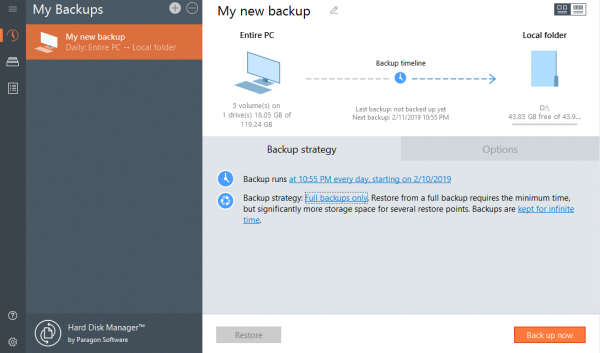Here is the Paragon Hard Disk Manager review. Is it one of the best disk management tools for Windows?
In today’s digital world, our computers hold a treasure trove of irreplaceable data: cherished photos, essential documents, and the memories we hold dear.
As a data security and management professional, I understand the importance of safeguarding this information and running your system smoothly.
Paragon Hard Disk Manager is a comprehensive suite designed to manage your hard drives, optimize performance, and ensure your data is always protected.
This Paragon Hard Disk Manager Review will delve into its features, effectiveness, value proposition, and potential drawbacks to help you decide if it fits your digital needs.
Table of Contents
TL;DR;
Paragon Hard Disk Manager provides a comprehensive toolkit for advanced drive management, partitioning, data backup, and system optimization. Its user-friendly interface and robust features make it a strong choice for novice and experienced users.
While some competitors may offer slightly lower pricing, Paragon Hard Disk Manager compensates with its comprehensive feature set and excellent customer support. Ready to take control of your hard drives and safeguard your data? Visit Paragon’s website to explore their free trial and see if it meets your needs.
Now, let’s get started with the Paragon Hard Disk Manager review.
What Is Paragon Hard Disk Manager?
Paragon Hard Disk Manager goes beyond basic disk management utilities. It’s a one-stop shop for a variety of hard drive-related tasks:
- Partitioning: This feature allows you to resize, create, delete, and format partitions on your hard drive. In my experience, proper partitioning can optimize storage space and even improve system performance by separating the operating system from data files.
- Data Backup and Recovery: Paragon Hard Disk Manager allows you to create backups of your entire system, partitions, or specific files and folders. This ensures you have a safety net in case of accidental data deletion, hardware failure, or even ransomware attacks.
- Disk Cloning: This feature replicates your entire hard drive, including the operating system, applications, and data. This can be immensely helpful for system migration or disaster recovery situations where you need to transfer your entire system to a new drive.
- Disk Imaging: Like disk cloning, disk imaging creates a compressed image file of the hard drive. This can be a space-saving alternative to complete disk cloning, but remember that the image file needs to be restored to a new drive of equal size or larger.
- Disk Health Monitoring: Paragon Hard Disk Manager continuously monitors the health of your hard drive, identifying potential issues such as bad sectors and preventing data loss scenarios.
- System Optimization: The suite includes tools to optimize system performance by defragmenting your hard drive and cleaning up unnecessary files. Over time, hard drives can become fragmented, which can impact their performance. Defragmentation helps rearrange data for faster access.
Paragon Hard Disk Manager empowers you to take control of your hard drives, ensuring optimal organization, data protection, and system health.
Paragon Hard Disk Manager offers features to cater to your needs, whether you’re a tech-savvy user looking for advanced partitioning tools or a home user prioritizing data backup and system optimization.
Paragon Hard Disk Manager Review: Features
Here’s a deeper dive into some of Paragon Hard Disk Manager’s key functionalities:
Partition Management
- Resize Partitions: Need to allocate more space to a growing partition or free up space from an overflowing one? Paragon Hard Disk Manager allows you to resize existing partitions without losing data, ensuring optimal storage utilization.
- Create and Delete Partitions: Want to create a dedicated partition for your games or separate your operating system from your data files? This feature allows you to create or delete new partitions for a more organized drive structure.
- Convert Partitions Between MBR and GPT: Master Boot Record (MBR) and GUID Partition Table (GPT) are two different partitioning schemes used on hard drives. Paragon Hard Disk Manager enables you to convert partitions between these formats as needed, ensuring compatibility with various systems.
Data Backup and Recovery
- Full System Backups: Create a complete backup of your entire system, including the operating system, applications, settings, and personal data. This comprehensive backup enables you to restore your system to a previous state in the event of a significant crash or hardware failure.
- Partition Backups: Back up specific partitions on your drive, such as your system partition or a data partition containing essential documents or photos. This enables more granular backups and faster restoration times compared to full system backups.
- File and Folder Backups: Select individual files and folders to back up. This can be useful for safeguarding critical documents or irreplaceable media files.
- Backup Scheduling: Schedule automatic backups to run at regular intervals. This ensures your data is always protected, even if you forget to back up manually.
- Universal Restore: Restore your backed-up data to the original system or a completely different machine with dissimilar hardware configurations. Paragon Hard Disk Manager’s flexibility ensures you can recover your data even in unexpected situations.
Disk Cloning and Imaging
- Full Disk Cloning: Create a replica of your hard drive, including all data, the operating system, and applications. This is ideal for system migration or disaster recovery, allowing you to transfer your entire system to a new drive quickly and efficiently.
- Disk Imaging: Create a compressed image file of your entire hard drive. While it saves space compared to complete disk cloning, the image needs to be restored to a drive of equal size or larger. This method can help archive old system states or create backups for offsite storage.
- Partition Cloning: Clone individual partitions instead of the entire drive. This can help migrate specific partitions to a new drive or create backups of critical partitions.
Disk Health Monitoring
- S.M.A.R.T. Monitoring: Self-Monitoring, Analysis and Reporting Technology (S.M.A.R.T.) is a monitoring system built into most hard drives. Paragon Hard Disk Manager can analyze S.M.A.R.T. data to identify potential drive issues, such as bad sectors or impending hardware failure. Early detection enables you to take preventive measures and safeguard your data before a complete drive failure occurs.
- Surface Testing: Perform a surface scan of your hard drive to identify and map out bad sectors. This can help you isolate data corruption issues and prevent further data loss.
System Optimization
- Disk Defragmentation: Over time, as you add, delete, and modify files, your hard drive can become fragmented. Defragmentation reorganizes fragmented data for faster access times and improved system performance.
- Disk Cleanup: Identify and remove unnecessary temporary files, junk files, and clutter that can accumulate on your hard drive over time. This can free up valuable storage space and potentially improve system performance.
READ ALSO: Best Disk Cloning Software for Windows 11 – Clone Hard Drive to SSD
Paragon Hard Disk Manager Review: Features And Testing Results
| Feature | Paragon Hard Disk Manager | Independent Testing Results (Average) |
|---|---|---|
| Partition Management | Resize, Create, Delete, and Convert Partitions (MBR/GPT) | Excellent |
| Data Backup and Recovery | Full System, Partition, File/Folder Backups, Scheduling, Universal Restore | Very Good |
| Disk Cloning and Imaging | Full Disk Cloning, Disk Imaging, Partition Cloning | Excellent |
| Disk Health Monitoring | S.M.A.R.T. Monitoring, Surface Testing | Very Good |
| System Optimization | Disk Defragmentation, Disk Cleanup | Good |
It’s essential to note that independent testing results can vary; however, this table provides a general overview of Paragon Hard Disk Manager’s performance in key areas.
Paragon Hard Disk Manager Review: Pricing – How Much Does Paragon Hard Disk Manager Cost?
Paragon Hard Disk Manager offers tiered subscription plans catering to different user needs and the number of devices you want to manage.
Here’s a breakdown (keep in mind prices can change, so it’s always best to check the official Paragon website for the latest pricing information):
- Paragon Hard Disk Manager Essential: This basic plan is ideal for home users who prioritize data backup and basic disk management features, such as partitioning and defragmentation.
- Paragon Hard Disk Manager Professional: This plan builds upon the essentials by adding features such as disk cloning, image creation, and advanced partition management functionalities.
- Paragon Hard Disk Manager Advanced: The most comprehensive plan is designed for businesses and power users. It includes all the features from the lower tiers, along with S.M.A.R.T. monitoring and the creation of bootable recovery media for disaster recovery scenarios.
While Paragon Hard Disk Manager might not be the cheapest option on the market, it offers competitive pricing compared to other feature-rich hard drive management suites.
Additionally, they often offer promotions and discounts, making it an attractive option for those seeking a comprehensive solution. They also offer a free trial, allowing you to test-drive the software and determine if it meets your needs before committing to a paid subscription.
Paragon Hard Disk Manager Review: Pros and Cons
Pros
- Comprehensive Feature Set: Paragon Hard Disk Manager provides a wide range of features for managing hard drives, backing up data, cloning disks, optimizing systems, and monitoring disk health.
- User-Friendly Interface: Despite its robust features, the software maintains a clean and intuitive interface that is easy to navigate, even for non-technical users.
- Data Security: Paragon prioritizes data security. Features like advanced backup options, disk cloning, and S.M.A.R.T. monitoring all safeguard your valuable information.
- Excellent Customer Support: Paragon is recognized for its exceptional customer support, providing a range of resources including tutorials, FAQs, and readily available technical assistance.
- Scalability: Tiered subscription plans cater to individual users, small businesses, and power users with advanced needs.
- Free Trial: The ability to try the software before you buy allows you to test compatibility and ensure it meets your expectations.
Cons
- Pricing: While competitive within its feature category, Paragon Hard Disk Manager might be more expensive than some basic disk management utilities.
- Limited Bootable Media Creation (Lower Tiers): The ability to create bootable recovery media, crucial for disaster recovery situations, is only available in the higher-tier plans.
Best Paragon Hard Disk Manager Alternatives
Acronis Disk Director
Another powerful hard drive management suite offering similar features to Paragon Hard Disk Manager, potentially with a slight edge in disk cloning functionalities.
EaseUS Partition Master
A user-friendly and affordable option for basic partitioning, data backup, and disk cloning needs.
AOMEI Partition Assistant
A free and feature-rich option for basic partitioning and disk management tasks. However, you’ll need to upgrade to their paid plans for advanced features, such as disk cloning and comprehensive backups.
The best alternative depends on your specific needs and priorities. If you prioritize comprehensive hard drive management, robust data protection features, and a user-friendly interface, Paragon Hard Disk Manager remains a compelling choice.
However, if budget is a major concern or you only require basic partitioning and backup functionalities, some free or more affordable alternatives might be sufficient.
Paragon Hard Disk Manager Review: Frequently Asked Questions
Here are answers to some frequently asked questions about Paragon Hard Disk Manager:
What does Paragon Hard Disk Manager do?
Paragon Hard Disk Manager is a comprehensive hard drive management, data recovery, data protection, and system optimization suite.
Here are some key functionalities it offers:
- Partition Management: Resize, create, delete, and convert partitions on your hard drive for optimal storage utilization and organization.
- Data Backup and Recovery: Backup your entire system, specific partitions, or individual files and folders. Schedule automatic backups to ensure your data is always protected. In case of data loss, restore your information from backups.
- Disk Cloning and Imaging: Create a replica of your entire hard drive (cloning) or a compressed image file (imaging) for system migration, disaster recovery, or backup purposes.
- Disk Health Monitoring: Monitor the health of your hard drive using S.M.A.R.T. technology and identify potential issues before they lead to data loss.
- System Optimization: Defragment your hard drive to improve performance and clean up unnecessary files to free up storage space.
Is Paragon Backup and Recovery free?
Paragon Hard Disk Manager isn’t free, but it does offer a free trial period. This allows you to test the software’s features and ensure compatibility with your system before committing to a paid subscription.
When was Paragon Hard Disk Manager 17 released?
The exact release date of Paragon Hard Disk Manager 17 was February 22, 2019. Paragon releases new versions periodically, so it’s best to check their website for the latest version and release date.
How much is Paragon Backup and Recovery?
Paragon Hard Disk Manager offers tiered subscription plans with varying costs, depending on the chosen features and the number of devices you wish to manage. Generally, it might be more expensive than basic disk management utilities, but it is competitively priced within its feature category. They also offer promotions and discounts, so it is recommended to check their website for current pricing.
Is Paragon NTFS fast?
Paragon Hard Disk Manager is a software application, not a file system like NTFS. However, it can optimize your NTFS file system by performing tasks like defragmentation, which can improve read/write speeds on your hard drive.
What is Paragon used for?
Paragon develops various software solutions, but Paragon Hard Disk Manager specifically focuses on hard drive management tasks. This includes:
- Partitioning your hard drive for better organization and storage utilization.
- Backing up your data to safeguard against accidental deletion, hardware failure, or ransomware attacks.
- Cloning your hard drive to a new one for system migration or disaster recovery purposes.
- Monitor your hard drive’s health to identify potential issues before they become critical.
- Optimizing your system performance through defragmentation and disk cleanup.
Paragon Hard Disk Manager Review Conclusion
Paragon Hard Disk Manager is a powerful and versatile suite that empowers you to take control of your hard drives.
It offers a comprehensive feature set for partitioning, data backup, disk cloning, system optimization, and even disk health monitoring.
Its user-friendly interface and excellent customer support make it a strong contender for novice and experienced users.
While it may not be the cheapest option on the market, Paragon Hard Disk Manager justifies its pricing with its feature-richness and robust functionalities.
Paragon Hard Disk Manager is definitely worth considering if you prioritize data security, system optimization, and a comprehensive solution for managing hard drives.
Remember to use the free trial to see if it aligns perfectly with your digital storage and data protection needs!
INTERESTING POSTS
About the Author:
Amaya Paucek is a professional with an MBA and practical experience in SEO and digital marketing. She is based in Philippines and specializes in helping businesses achieve their goals using her digital marketing skills. She is a keen observer of the ever-evolving digital landscape and looks forward to making a mark in the digital space.
Meet Angela Daniel, an esteemed cybersecurity expert and the Associate Editor at SecureBlitz. With a profound understanding of the digital security landscape, Angela is dedicated to sharing her wealth of knowledge with readers. Her insightful articles delve into the intricacies of cybersecurity, offering a beacon of understanding in the ever-evolving realm of online safety.
Angela's expertise is grounded in a passion for staying at the forefront of emerging threats and protective measures. Her commitment to empowering individuals and organizations with the tools and insights to safeguard their digital presence is unwavering.