Here’s the Mackeeper review – the recommended application for Mac users.
After multiple customer experiences, is Mackeeper worth the usage? Of course, it is.
Although this app has done menace in the past, that was when the former parent company, Zeobit, engaged in false advertising. The latest version does a magnificent job.
Fortunately, this piece gives, in a short space, the review and description of Mackeeper.
Without further ado, let’s proceed with the MacKeeper review.
Table of Contents
What Is Mackeeper?
Mackeeper is an app that optimizes your Mac and maintains its performance at a high standard. It offers multiple functions, helping to clean your Mac, run antivirus checks, and provide additional services to keep your Mac running smoothly. Mackeeper has gone through ups and downs in the tech industry. However, its recent acquisition is a better rescue for Mac users.
Having been on the market since 2010, Mackeeper seems to undergo unstable accomplishments, although, their services have been of great use to so many people. They have certainty on their Apple-certified customer service. However, it’s not advisable to discuss Mackeeper without addressing the controversy surrounding the app.
Mackeeper gained negative expressions from the press and users. Many people complain of its false advertising, difficulty to remove the app from a phone, aggressiveness, and spamming. Additionally, the parent company was subject to a lawsuit as of 2014. The trial indicates that the former parent company, Zeobit, engaged in false advertising.
Since Kromtech took the step to purchase this great app, it has, and still, offers upgraded services to suit the customers’ needs. So far, users feel satisfactory and are giving Mackeeper five-star reviews.
Mackeeper is a simple app to use. All you need to do is complete the installation process, and the app does the rest. It runs a quick scan on your Mac and proposes some apps for deletion.
After the scan, review the list and select the app you wish to delete. Like most apps, it comes with a monthly subscription. Once purchased, it ensures that your device undergoes optimization and maintains high-speed performance.
READ ALSO: Adware Guide for Beginners: Stay Safe Online
Benefits Of Mackeeper
Mackeeper advertises itself as a cleaner; however, it also includes additional security layers for protection. People now give appraisals to the app. Unlike before, when the former parent company was carrying out cutting marketing techniques. The app is straightforward to use.
Aside from cleaning, the latest version performs additional tasks to keep your device running smoothly. The parent company of this app designed it in a way that it troubleshoots your equipment and pinpoints problem sources. Inasmuch, the benefits vary and are emphasized as follows:
Easy to use
Mackeeper is very easy to navigate and operate. Upon downloading from its website, the installation process only involves a few clicks. Additionally, most of its features are accessible after an initial scan and system cleanup on your device.
Mackeeper was criticized for difficulty when attempting to uninstall the app. Interestingly, the latest version appears to be easy to uninstall. The company also offers a full guide on its website, explaining how to uninstall its product successfully. You need to move the app to the trash. The uninstaller prompts you to request a delete confirmation, confirm the deletion, and get rid of associated files.
Optimal security
Mostly used as a clean-up utility, the apps still possess as a security tool for most Mac users. Recently, the updated version was supplemented with antivirus and other security features. The antivirus is, however, light on the app. Mackeeper runs its scan and publishes results on its Anti-Malware Lab.
Adequate system clean-up
Mackeeper is more like a weight loss program for your files. If you ask a random individual what they know about this app, they will tell you it’s made for junk cleaning. In one instance, it scans, ultimately touching every corner and bringing out files that may be a menace to your device.
The app mentioned above does have more benefits than the harm people are proclaiming about. Hence, let’s slide into the discussion on its features.
CHECK OUT: Guide to Kratom
Features Of Mackeeper
Like every other optimization app, this app features multiple functions, each serving a distinct purpose. The all-in-one app ensures that its performance is at a peak. Nonetheless, the features included are:
Antivirus
Although we find PCs more vulnerable to malware attacks than Macs, they are still widely affected. Malware attacks on Macs have increased. This is in consideration of the continual surging of this app.
The best practice to protect yourself from attacks is to remove untrustworthy files and implement intelligent behaviour on your device. An antivirus is best for taking the spot of that functionality. With minimal effort, the apps run a quick scan that detects and eliminates malware, phishing attacks, and other threats.
Adware Cleaner
Adware, termed by me – the ride-or-die partner of malware, won’t attack your device with harm. Instead, it bombards you with frustrating advertisements and other promotional materials. Adware is just as stubborn as malware and can be challenging to remove. The Mackeeper Adware Cleaner, unlike an ad-blocker, still aids in the detection and removal of Adware downloaded unknowingly.
Smart Uninstaller
The function of this feature is directed towards just one aim – helping your device perform at high speed. The tool deletes old, leftover files and prevents data duplication.
Track My Mac
What fantastic function does this feature perform? It comes to the rescue when your Mac is stolen or lost. The component showcases your device’s location, and also take photos of the surroundings, capturing the suspect’s face. Nevertheless, it gives you full control over your machine. The Mackeeper software app does all these for you.
Pricing Plans
The MacKeeper review will not be complete without the pricing plans. Nonetheless, it has a transparent pricing system.
The basic level plan costs $14.95 per month and is billed monthly. Hence, the standard package is $9.95 per month, covering a period of six months. That is a $9.95 monthly payment for six months.
The one-year plan is a premium 12-month license, priced at $7.95. On the other hand, you can get a plan for as low as $4.95 per month, and it covers a 24-month period. Additionally, users can easily contact Apple Certified Professionals.
Regardless of the plans offered, they contain similar features. The difference lies in the time duration for each program.
Customer Support
With all its new components, Mackeeper continues to offer customer support services for users with complaints. There are not many options to pick from, and either of them aids just fine. It’s either that you have the Mackeeper customer service representatives connect to your machine and fix the issue that needs resolving.
As a premium user, you can also engage in live chat with Apple Certified Professionals. Regardless, the parent company ensures that the issue is resolved.
READ ALSO: Difference Between A Viruses, Malware, Adware, Trojans, and Ransomware
Conclusion
There you go! The MacKeeper Review!
Kromtech has proven its reliability in the polishing of Mackeeper’s supplements. If you wish to purchase this app, suitable for you because the latest version is the real deal. The features are optimized to perform all in one effort, and that is – to keep your device performing at its peak.
Would you like to try Mackeeper? Opt for it at the official website.
Related Stories:
- Firefox Lockwise: What is it? Benefits, Features & How to Download?
- Full Qustodio Software Review – Reliable Parental Control Software
- How to Lock and Unlock your Windows PC with a Pendrive
- How to Use Windows 7 Forever
- 7 Best Password Managers for 2025
- Adware Signs, Effects, And How To Remove It
- Adware Vs Ransomware Showdown: Decoding the Threat
About the Author:
Mikkelsen Holm is an M.Sc. Cybersecurity graduate with over six years of experience in writing cybersecurity news, reviews, and tutorials. He is passionate about helping individuals and organizations protect their digital assets, and is a regular contributor to various cybersecurity publications. He is an advocate for the adoption of best practices in the field of cybersecurity and has a deep understanding of the industry.
Christian Schmitz is a professional journalist and editor at SecureBlitz.com. He has a keen eye for the ever-changing cybersecurity industry and is passionate about spreading awareness of the industry's latest trends. Before joining SecureBlitz, Christian worked as a journalist for a local community newspaper in Nuremberg. Through his years of experience, Christian has developed a sharp eye for detail, an acute understanding of the cybersecurity industry, and an unwavering commitment to delivering accurate and up-to-date information.


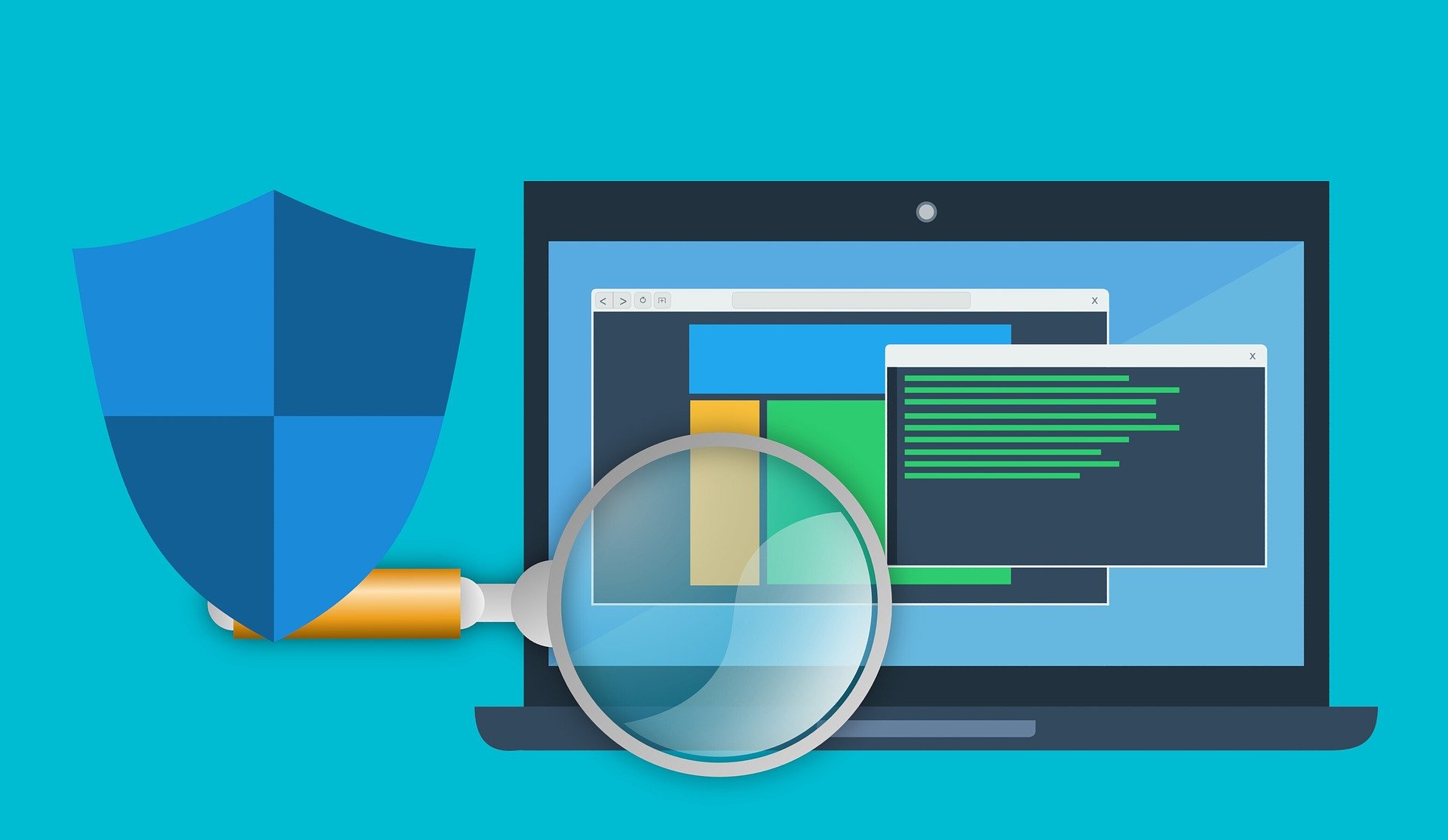

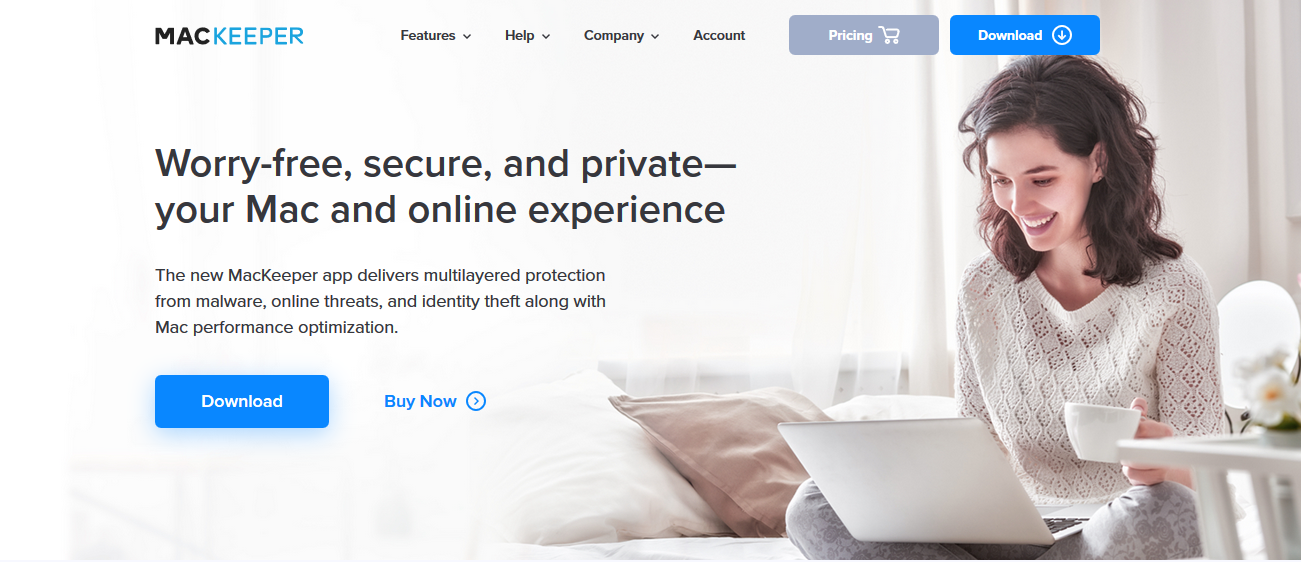



Great Tip. Thank you for sharing.