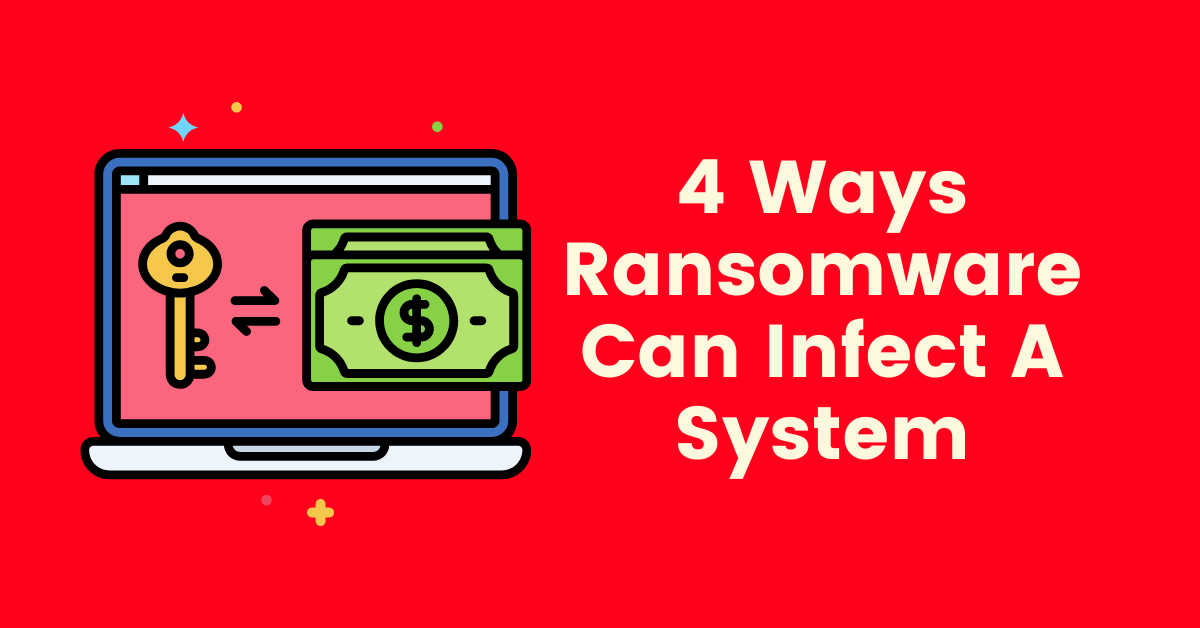Ransomware is a type of malware that uses encryption to hold your data hostage until a ransom, usually in the form of bitcoins, is paid. Here are four ways ransomware can infect a system.
Data and the systems that manage it have become so integral to our daily lives. As a result, they have become a prime target for a wide range of unethical individuals, including rogue governments, criminal syndicates, thrill-seekers, and disgruntled employees.
Once they gain access to a system, these malicious parties will encrypt the data and demand ransom payments, thereby reducing an organization’s service levels and abruptly damaging its reputation.
These “ransomware” incidents have risen to new heights in the past decade, with many data thieves banking on profiting from organizational complacency and ignorance.
Before implementing ransomware prevention best practices, it’s essential to understand the origin of these attacks. Here are the most common entry points malicious parties may use to hijack data and systems.
READ ALSO: Your Essential Ransomware Guide: Prevention, Detection, and Recovery
Table of Contents
4 Ways Ransomware Can Infect A System
Remote Desktop Protocol
Without getting too technical, the Remote Desktop Protocol (RDP) enables systems administrators and IT personnel to remotely access computers and other devices within a network.
This is incredibly useful, as it allows experts to remotely configure devices without needing to physically access them. However, RDP also creates opportunities for unauthorized users to cripple entire systems and hold data for ransom.
What makes things worse is that many devices currently connected to the internet can be readily accessed through RDP, simply because the machines have not been properly configured.
Additionally, these machines could sometimes be found on specialized search engines. Even password-protected devices are not safe, thanks to brute force attacks and the proliferation of password-cracking tools specifically designed for machines with RDP access.
Once these bad actors have gained entry into a system, they can start installing malware, deleting backups, and disabling security functions. If the organization does not have other backups, this may create a situation where the only solution is to pay the criminals a ransom.
Phishing Emails and Trojans
Hackers can also gain access to a device or a network through email links and attachments containing ransomware. This particular method of introducing malware typically relies heavily on user negligence. However, cybercriminals could also employ advanced psychological exploits that may even trick an otherwise conscientious user.
The ransomware files contained or linked to these emails (one example is trojans) can deliver the attack through a variety of means. However, the most common type of email attack involves enabling macros on a target device.
Enabling macros allows unauthorized parties to install ransomware or other malware from external sources. These, in turn, could be used to infect other devices in a network, ultimately allowing the attacker to hold the system or data hostage.
To prevent these attacks, users should always be vigilant about the origin of different emails, as well as brush up on best practices for ransomware prevention. Periodic reminders and cybersecurity training may be necessary to keep organizations’ databases safe from these kinds of intrusions.
External Storage Media
USB flash drives, SD cards, phones, hard drives, and other media and hardware that could connect directly to a device on a computer network can be another entry point for ransomware and other destructive malware. USB drives and SD cards that purport to contain legitimate apps or promotions can insert ransomware as soon as they are connected to a target computer.
Many of these ransomware apps also replicate themselves throughout the computer’s connected networks. Some also affect other connected storage media, which could be used to further spread the deployed ransomware.
Avoiding this type of attack involves a combination of user education and the installation of security systems designed to counter ransomware. Banning unvetted external devices from being used in a network can also prevent ransomware attacks from being carried out this way.
READ ALSO: How To Remotely Access Corporate Data Securely Without A VPN
Compromised Websites
Visiting compromised sites or pages, either through browsers or email links can trigger the download of ransomware applications without the end-user noticing.
These websites often disguise themselves as legitimate pages. The constant proliferation and increasing sophistication of these sites are major reasons why malware solutions have to be updated regularly.
A variety of methods are used by online criminals to exploit users who unwittingly visit these sites. The most common is uploading a ransomware app to the user’s device or network. Other methods are a bit more subtle, such as assessing the site visitor’s device before executing a script in the background.
To make matters worse, hackers may sometimes hijack popular sites, allowing them to leverage the trust of large organizations to initiate attacks on various systems.
READ ALSO: Adware Vs Ransomware Showdown: Decoding the Threat
4 Ways Ransomware Can Infect A System: Frequently Asked Questions
What are the most common ways ransomware infects a system?
Ransomware relies on various tactics to gain entry, including:
- Phishing emails: Deceptive emails containing malicious attachments or links that, when clicked, download the ransomware.
- Infected websites: Visiting compromised websites can trigger drive-by downloads that automatically install ransomware.
- Vulnerable software: Unpatched software with known security flaws can be exploited by ransomware attackers.
- Remote Desktop Protocol (RDP) attacks: Hackers exploit weak RDP configurations to gain access and deploy ransomware.
- Social engineering: Deceptive tactics, such as phone calls or fake support messages, trick users into downloading or running malicious software.
How can I protect myself from ransomware attacks?
Here are some essential measures to take:
- Be cautious with emails: Don’t open attachments or click on links from unknown senders. Verify sender legitimacy and hover over links before clicking.
- Keep software updated: Regularly update your operating system, applications, and firmware to patch vulnerabilities.
- Implement robust security measures: Utilize strong passwords, multi-factor authentication, and firewalls.
- Be wary of free downloads: Download software only from trusted sources.
- Back up your data regularly: Store regular backups securely offline to recover in case of an attack.
- Educate yourself and your staff: Learn about common ransomware tactics and train employees on safe online practices.
What should I do if my system gets infected with ransomware?
If you suspect a ransomware infection:
- Disconnect your computer from the internet: This prevents the ransomware from spreading to other devices.
- Do not pay the ransom: This encourages attackers and doesn’t guarantee data recovery.
- Report the attack: Inform the relevant law enforcement and authorities.
- Seek professional help: Consult data recovery specialists or IT professionals for assistance.
Are there any free tools to protect against ransomware?
Several free tools can help defend against ransomware, including:
- Antivirus and anti-malware software: These tools can detect and block known ransomware threats.
- Web filters and browser extensions: These can block access to malicious websites.
- File encryption tools: Encrypting important data makes it unusable even if ransomware encrypts it.
Keep Your Data Safe From Ransomware
There you go! The 4 ways ransomware can infect a system.
The methods above are only a few of the methods cybercriminals use to compromise databases and systems. However, being mindful of these commonly exploited areas is a core part of ransomware prevention.
To better prevent ransomware, it is best to deploy multiple layers of security, such as privileged access management (PAM), microsegmentation, intrusion detection, and database security, among others.
Deploying all of these solutions could be costly. That is why it is often times better to deploy an all-in-one data security solution, similar to what Mamori.io provides.
INTERESTING POSTS
- Windows RDP ports exposed by Malware
- 5 Do’s and Don’ts For Using USB Flash Drives
- The Increasing Importance Of Cybersecurity In 2022
- Top Countries Notable for Cyber Criminals
- Do You Still Need Antivirus Protection For Your Business?
- Using Artificial Intelligence To Keep Your Financial Data Safe [Infographics]
- How to Protect Your Computer from Ransomware
- Notorious hackers infect authentic 2FA app with malware
About the Author:
Daniel Segun is the Founder and CEO of SecureBlitz Cybersecurity Media, with a background in Computer Science and Digital Marketing. When not writing, he's probably busy designing graphics or developing websites.