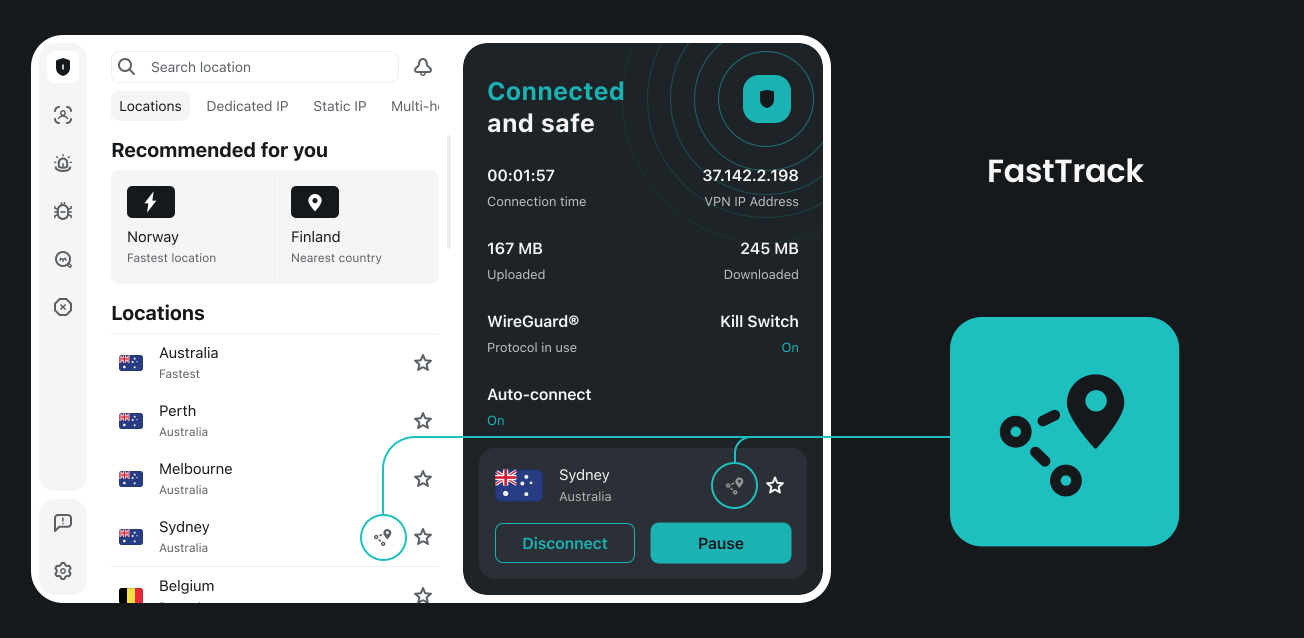Discover Surfshark FastTrack, the advanced VPN route optimization feature that improves speed, reduces latency, and ensures smooth streaming, gaming, and secure video calls. Learn how it works on macOS!
In today’s digital world, whether you’re streaming your favorite shows 📺, battling it out in high-stakes online games 🎮, or attending critical video calls 💻, the speed and stability of your internet connection can make or break your experience.
Virtual Private Networks (VPNs) have long been trusted for online security and privacy, but Surfshark is taking things a step further.
Meet FastTrack, Surfshark’s new feature that optimizes VPN routes in real-time for enhanced internet performance, so you can enjoy faster, smoother, and more reliable online connections.
Table of Contents
⚡ Understanding Internet Speed and Latency
Before diving into FastTrack, it’s important to understand two fundamental concepts:
| Term | Definition | Why It Matters |
|---|---|---|
| Internet Speed | How much data you can send or receive per second | Higher speeds mean faster downloads, smoother streaming, and improved browsing |
| Latency | The time it takes for data to travel from one point to another | Lower latency ensures less lag in gaming, smoother video calls, and faster website response times |
💡 Example: Imagine you’re playing an online game. Even if your download speed is high, a high latency (lag) can make your character respond slowly to your commands, ruining the experience.
🛠️ What Is Surfshark FastTrack?
Surfshark FastTrack is a next-level VPN route optimization feature designed to boost internet speed, reduce latency, and ensure a smooth online experience. Unlike standard VPNs that rely on a single server, FastTrack continuously analyzes multiple VPN routes in real time and automatically selects the fastest, most efficient path for your data.
This means whether you’re streaming movies 📺, gaming online 🎮, or attending video calls 💻, your connection stays reliable, secure, and lightning-fast. Built on Surfshark’s Nexus multi-server routing system, FastTrack delivers optimized VPN performance without compromising privacy or encryption.
💡 In short: FastTrack is your go-to solution for enhanced VPN speed, low latency, and stable connections, making it ideal for streaming, gaming, and secure online activities.
🌐 What Makes Surfshark’s FastTrack Different?
Many VPN providers claim to offer fast connections, but Surfshark’s FastTrack goes a step further. Instead of relying on a static server connection, FastTrack continuously evaluates multiple network routes in real-time, automatically choosing the fastest, most efficient path for your data.
This intelligent optimization means that whenever network conditions change—such as congestion on certain paths—FastTrack reroutes your data to maintain the best possible performance.
FastTrack-Enabled Locations
Currently, FastTrack is implemented in three strategic locations:
| City | Expected Speed Improvement | Ideal Use Case |
|---|---|---|
| Sydney, Australia | Up to 70% ⚡ | Streaming & gaming in Asia-Pacific regions |
| Vancouver, Canada | Up to 70% ⚡ | Low-latency connections for video conferencing |
| Seattle, USA | Up to 70% ⚡ | Optimized for North American users with large file transfers |
💡 Tip: Look for the FastTrack icon next to these server locations in the Surfshark app to ensure your connection is fully optimized.
🔍 How FastTrack Works
FastTrack is powered by Surfshark Nexus, a proprietary multi-server routing system. Unlike traditional VPNs that use a single tunnel, Nexus connects users to an entire network of servers, improving both security 🔒 and performance 🚀.
Key Components
Globally Distributed Probes 🌎
These act as messengers, constantly checking server speeds and latency across Surfshark’s global network.Dynamic Path Testing 🛣️
FastTrack evaluates multiple server paths simultaneously to identify the fastest route for your data.Real-Time Optimization ⏱️
The system dynamically reroutes your traffic when network conditions change, ensuring that your connection always travels along the most efficient path.
💡 Example: Your data traveling from Miami to Sydney might normally take a slow, congested route. FastTrack identifies a faster path, possibly through another city, saving precious milliseconds and improving performance.
READ ALSO: Is Surfshark One Worth It? [Honest ANSWER]
🎯 Why FastTrack Matters
Even with a strong internet connection, network performance often drops over long distances.
| Connection | Expected Performance |
|---|---|
| Miami ➡️ Detroit | Fast speeds ✅ |
| Miami ➡️ Sydney | Slower speeds ❌ |
FastTrack ensures that your data avoids unnecessary delays by selecting the most efficient path, making your connection faster, more stable, and consistent.
Real-World Benefits
- Streaming: Buffering is reduced, and 4K/8K videos play smoothly. 📺
- Gaming: Less lag, faster response times, and improved matchmaking. 🎮
- Video Calls: Crystal-clear audio and video with fewer dropped frames. 💻
- Remote Work: Faster file transfers and smoother VPN access to work servers. 📁
🖥️ How to Use FastTrack
FastTrack is currently available for macOS users. Using it is simple:
- Update your Surfshark app to the latest version.
- Connect to one of the FastTrack-enabled servers: Sydney, Seattle, or Vancouver.
- Look for the FastTrack icon in the server list to confirm optimization.
- Let FastTrack automatically route your data along the fastest, most stable path.
💡 Pro Tip: Even if you’re not tech-savvy, FastTrack works completely behind the scenes, so you don’t need to manually adjust anything.
❓ FAQs About Surfshark FastTrack
1. What devices support FastTrack?
Currently, FastTrack is only available on macOS devices. Surfshark plans to expand support to other platforms in the future.
2. Do I need to manually enable FastTrack?
Nope! FastTrack works automatically when you connect to a FastTrack-enabled server. Look for the teal FastTrack icon next to Sydney, Seattle, or Vancouver.
3. How much faster is FastTrack?
Speed improvements of up to 70% have been observed when connecting to FastTrack-enabled servers. Actual results may vary depending on your ISP and location.
4. Does FastTrack affect security?
Absolutely not. FastTrack enhances speed without compromising encryption or privacy. Your VPN connection remains secure at all times. 🔒
5. Can FastTrack help with gaming and streaming?
Yes! By reducing latency and optimizing server routes, FastTrack ensures lag-free gaming 🎮 and smooth 4K/8K streaming 📺 even over long distances.
✅ The Bottom Line
Surfshark FastTrack represents a major evolution in VPN technology, combining the security of a VPN with intelligent route optimization for maximum speed and performance.
Whether you’re streaming, gaming, working remotely, or attending a critical video meeting, FastTrack ensures your data travels along the fastest, most reliable path.
With Surfshark FastTrack, you don’t just connect to the internet—you connect smarter, faster, and safer. 🌐⚡
INTERESTING POSTS
- The Ultimate Guide to Using a VPN on Your iPhone – Tips and Tricks
- Best Mobile Proxies: Unlocking Faster and More Secure Mobile Browsing
- What Are The VPN Features And Benefits?
- Full Surfshark VPN Review 2023 [Fast & Reliable]
- Surfshark One Review: [4-In-1 Tools] Smart Cybersecurity Bundle
- Surfshark One vs Surfshark VPN Comparison
About the Author:
Meet Angela Daniel, an esteemed cybersecurity expert and the Associate Editor at SecureBlitz. With a profound understanding of the digital security landscape, Angela is dedicated to sharing her wealth of knowledge with readers. Her insightful articles delve into the intricacies of cybersecurity, offering a beacon of understanding in the ever-evolving realm of online safety.
Angela's expertise is grounded in a passion for staying at the forefront of emerging threats and protective measures. Her commitment to empowering individuals and organizations with the tools and insights to safeguard their digital presence is unwavering.