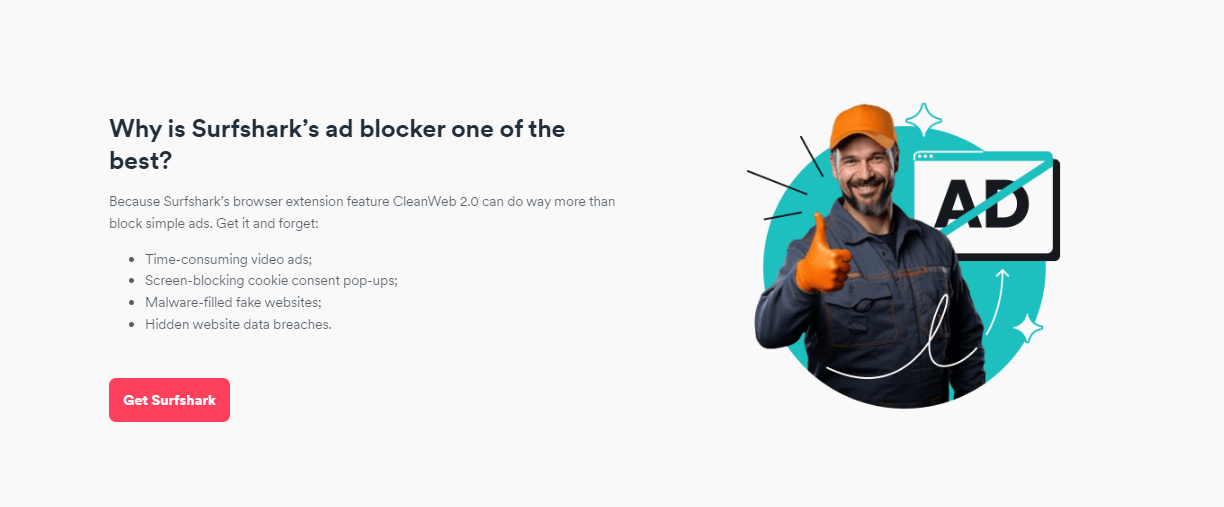Here is the Surfshark CleanWeb review…
Anyone would agree that browsing with ads at every scroll can be annoying. That’s why ad blockers are popular today. But imagine having a VPN plus ad blocker all in one? That’s what you get with Surfshark CleanWeb.
Surfshark CleanWeb works as an ad blocker feature integrated into the VPN solution. So, as you mask your IP, you also keep your screen void of ads.
The question is, “Is the feature reliable?” That’s what we aim to uncover in this Surfshark CleanWeb review. So, read on to get all the details.
Table of Contents
What Is Surfshark CleanWeb?
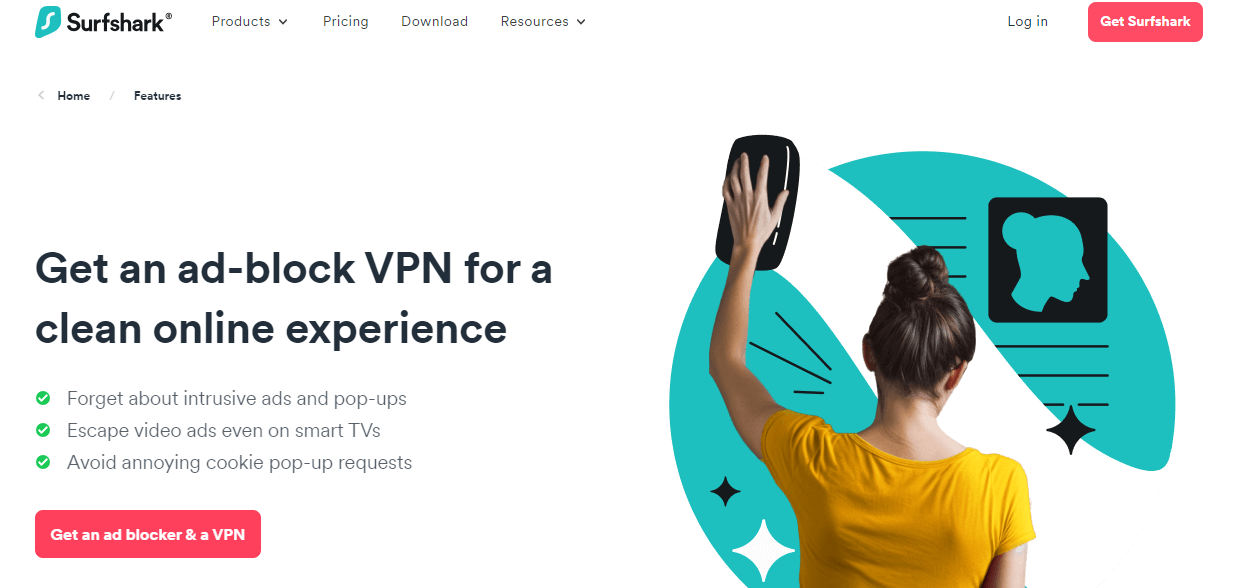
Surfshark CleanWeb is currently in its 2.0 version, an upgrade to its regular ad-blocking feature. The solution works for blocking ads, cookies, and pop-ups. Additionally, with the help of Surfshark tools, it can deliver data breach and malware alerts.
What makes Surfshark CleanWeb stand out is the devices it supports. You can leverage it as a solution on top web browsers by default.
Since it comes built into the VPN, you can also use it on many other mobile and desktop devices.
However, you’ll only be able to use the earlier version on these smartphone and PC platforms. CleanWeb 2.0 only supports web browsers at the moment.
How to Activate Surfshark CleanWeb?
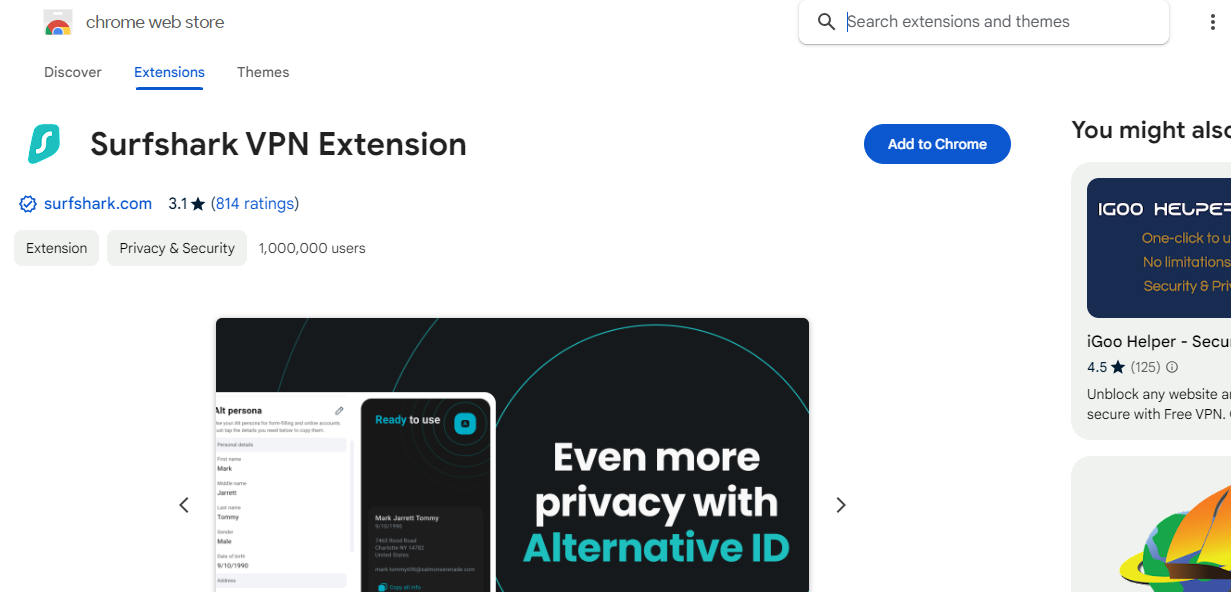
When we tested the ad-blocking service, we found it’s relatively easy to activate. All you have to do is download and install the VPN and then log in. Of course, you’ll need an active subscription — we’ll explain the pricing subsequently.
You’ll install the Surfshark VPN extension or the mobile or desktop app. There are also software programs for smart TVs and routers. Choose whichever works for your device.
The Surfshark Clean Web feature is activated by default in the browser extension, so it comes on once the VPN is active. So you don’t have to do anything. The feature will work in the background without interrupting your browsing activities.
For the VPN app, however, you may have to turn on the feature yourself. For that, here’s what to do:
- Get the Surfshark CleanWeb plan
- Launch the Surfshark app
- Navigate to Settings from the menu
- Scroll and locate the CleanWeb option
- Toggle on the switch to activate the feature
That’s all. Once you follow the three simple steps above, you’ll have the CleanWeb tool up and running.
Benefits of Surfshark CleanWeb
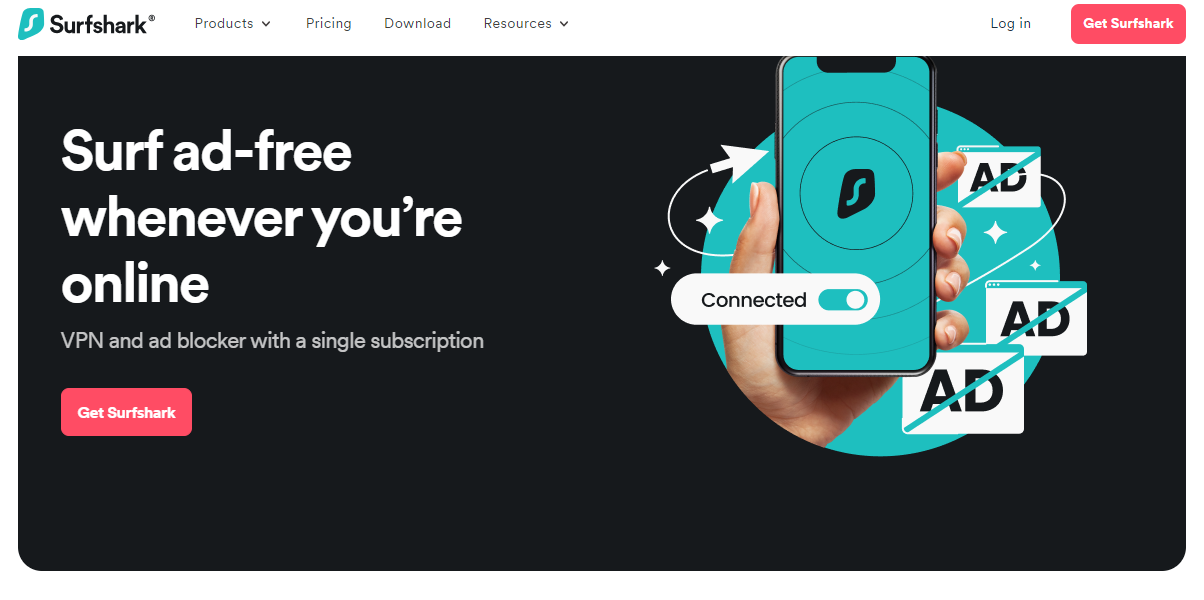
Based on our first-hand experience preparing this Surfshark CleanWeb review, there are several advantages to leverage if you sign up for Surfshark CleanWeb. This ranges from having a seamless browsing experience to protecting your online identity and saving money.
We’ve outlined the top benefits of the tool below:
Avoid intrusive ads
Surfshark CleanWeb allows you to block ads across all platforms, ensuring a seamless browsing experience without any interruptions. Regular ad blockers only work when you’re on your browser, but CleanWeb differs.
The solution can help avoid ads on streaming platforms like Netflix, Hulu, Disney+, etc.
Better online privacy
You can enhance your online privacy by using a VPN in conjunction with CleanWeb’s ad-blocking capabilities. With the Surfshark VPN, your traffic is encrypted, and your IP address is hidden.
That’ll safeguard your online activities from cyber threats, such as hackers, intrusive ISPs, and government surveillance.
Stop malware
Combat malware risks with Surfshark’s CleanWeb, which blocks malicious ads and features a malware alert function. This keeps you informed about past website leaks and potential risks.
Save money by reducing data costs.
We confirm you can optimize your mobile data usage and cut costs by using CleanWeb to eliminate data-consuming ads, pop-ups, and banners.
This is particularly advantageous if you’re on a limited data plan. In the long run, it’ll ensure a more efficient online experience.
Improve your browsing speed.
One way to improve browsing speed is by eliminating resource-intensive ads and pop-ups. Of course, you can do that with CleanWeb.
The solution ensures you enjoy faster page loading times and a smoother internet connection without any distractions.
Protect yourself against online phishing.
Combining Surfshark VPN with CleanWeb can effectively shield you from phishing attempts.
This pairing hides your data from malicious actors and blocks ads and pop-ups. Based on our experience, this can significantly lower the risk of falling victim to phishing scams.
Surfshark CleanWeb Compatibility And Supported Devices
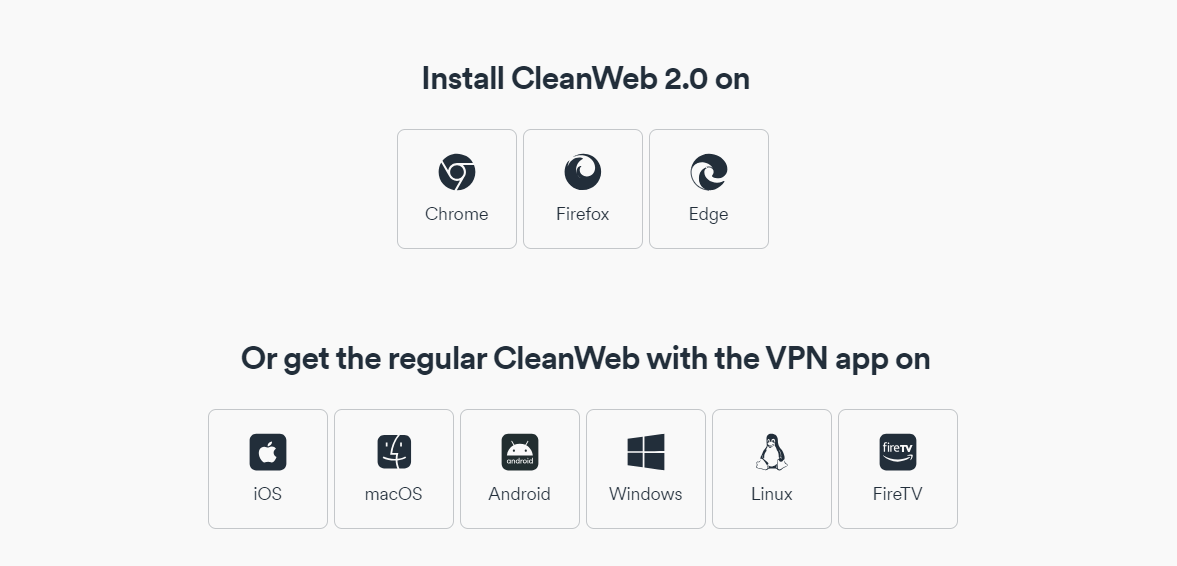
In this Surfshark CleanWeb review, I found that Surfshark offers a VPN browser extension and applications for smartphones and computers. They all come with the CleanWeb feature. Notably, the solution supports the following web browsers:
- Google Chrome
- Mozilla Firefox
- Microsoft Edge
When you install any of these browsers, you’ll get CleanWeb 2.0. For the regular CleanWeb version, these are the supported platforms:
- Android
- Windows
- Mac
- iOS
- Linux
- FireTV
- Xbox
- PlayStation
- Router
Surfshark CleanWeb Test Results: Blocking Ads & Malware Effectively?
Looking for a way to ditch annoying ads and safeguard yourself from online threats? Surfshark’s CleanWeb might be the answer. But does it live up to the hype? We analyzed the data to assess how well CleanWeb performs.
Blocking Ads
- Blocks Pop-Ups and Banners: Our tests confirmed that CleanWeb effectively blocks intrusive pop-ups and banner ads across various websites.
- Stops YouTube Ads (with CleanWeb 2.0): The standard CleanWeb might not block YouTube ads in the app. However, CleanWeb 2.0, available in the Surfshark browser extension, successfully tackles these video ads.
- High Scores on Ad Blocking Tests: Independent testing tools, such as AdBlock Tester, awarded CleanWeb a perfect score for blocking website trackers.
Overall Ad Blocking Performance: CleanWeb appears to be a strong ad blocker, tackling pop-ups, banners, and YouTube ads with the correct extension.
Malware Protection
- Blocks Malicious Ads: CleanWeb goes beyond regular ad blocking by filtering out malicious ads that can infect your device with malware.
- Protects Against Phishing Attempts: Some reports suggest CleanWeb can help identify and block phishing attempts disguised as ads.
While CleanWeb offers some malware protection through ad filtering, it’s essential to remember that it’s not a replacement for a comprehensive antivirus program.
Test Results Summary
| Feature | Blocked | Notes |
|---|---|---|
| Pop-Up & Banner Ads | Yes | |
| YouTube Ads (Standard CleanWeb) | No | Blocked with CleanWeb 2.0 browser extension |
| Trackers | High Blocking Rate | Tested with independent tools like AdBlock Tester |
| Malware Protection | Blocks Malicious Ads & May Help with Preventing Phishing | A suitable replacement for a complete antivirus program |
Note: Surfshark CleanWeb performs well in blocking ads and potentially some malware. It’s a great option to enhance your browsing experience by eliminating intrusive ads.
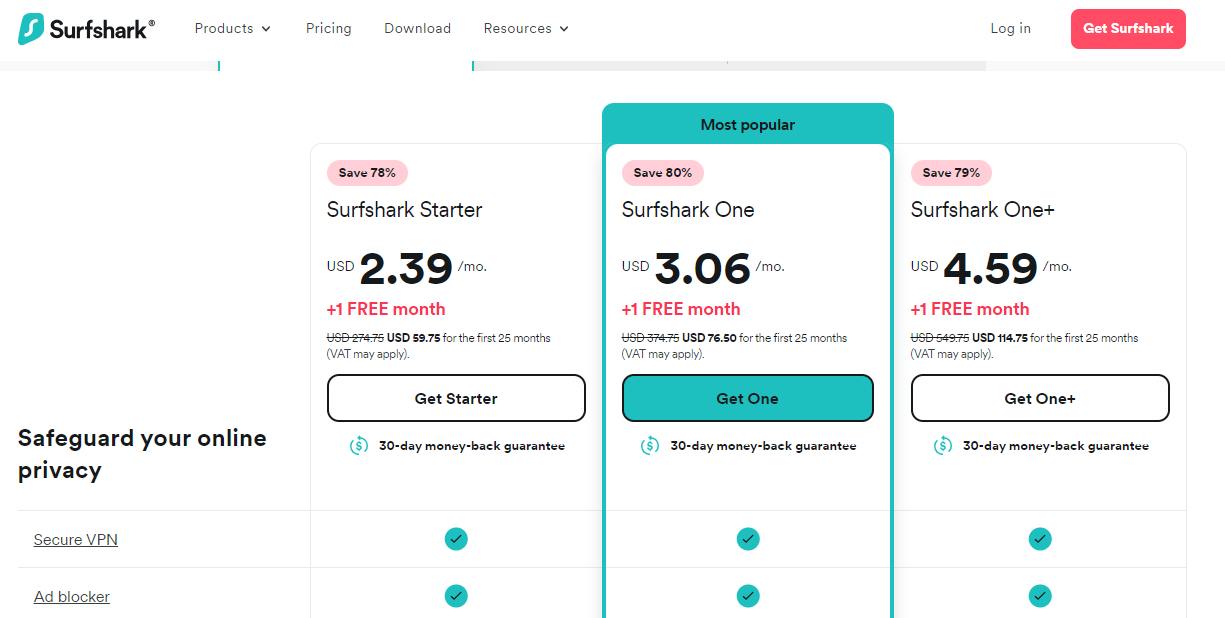
Since CleanWeb is a feature that comes with the VPN, you won’t need to pay separately. Subscribe to a Surfshark VPN plan, and you’re ready. Check out the pricing below:
Monthly Plans
- Surfshark Starter: $10.99 per month
- Surfshark One: $14.99 per month
- Surfshark One Plus: $21.99 per month
Annual Plans
- Surfshark Starter: $131.88 per year ($47.88 for the first year)
- Surfshark One: $179.88 per year ($49.08 for the first year)
- Surfshark One Plus: $263.88 per year ($77.88 for the first year)
Biannual Plans
- Surfshark Starter: $274.75 per two years ($59.75 for the first two years)
- Surfshark One: $374.75 per two years ($76.50 for the first two years)
- Surfshark One Plus: $549.75 per two years ($114.75 for the first two years)
It’s impressive that Surfshark has a wide range of pricing plans for users to choose from. You can easily pick an option that suits your budget.
That said, we recommend going for the annual or biannual plans, as you save 60% to 80% off the regular monthly plans.
Surfshark CleanWeb Pros and Cons
Pros
- CleanWeb blocks ads, pop-ups, and cookies
- The solution is built into the VPN, so you can also protect your online privacy.
- It’s available on the Surfshark VPN browser extensions and also VPN apps
- Pricing is relatively affordable
- Surfshark features many other helpful cybersecurity tools to use
Cons
- CleanWeb 2.0 is a browser extension, so you can’t access it with the VPN app.
Is Surfshark CleanWeb Worth It?
Choosing an ad blocker like Surfshark CleanWeb can significantly enhance your browsing experience. Notably, the tool provides a more streamlined and efficient browsing environment. You benefit from a cleaner interface that focuses on content without the distraction of intrusive ads.
Furthermore, Surfshark CleanWeb contributes to faster page loading times by removing resource-intensive ads. This results in a more seamless and responsive browsing session. You’ll appreciate it most when browsing websites that are saturated with numerous ads.
Now, many people browse with limited data plans. In such situations, an ad blocker can help reduce data usage because many ads contain multimedia elements that can consume a significant portion of data. Blocking these ads enables you to optimize data usage, resulting in long-term cost savings.
We can also highlight that the Surfshark CleanWeb ad blocker addresses privacy concerns associated with targeted advertising. Ads often feature tracking technologies to monitor user behavior for personalized targeting. Hence, with CleanWeb, you mitigate these privacy concerns by preventing the tracking associated with online ads.
Regarding pricing, it’s impressive that you don’t pay for the feature separately. Subscribe to any VPN plan, and you’ll get CleanWeb included. As discussed previously, there’s no argument that the VPN pricing is affordable.
Overall, Surfshark CleanWeb is worth it, as the solution comes with a lot more features than other regular ad blockers.
Surfshark CleanWeb Review: Frequently Asked Questions
Should I use CleanWeb on Surfshark?
Yes, it would be best if you used CleanWeb on Surfshark. It’s an ad-blocking feature allowing you to browse the web without distractions. Additionally, you can speed up your connection and save money on data subscriptions. The feature is turned on by default if you’re using the VPN extension.
Does Surfshark CleanWeb block YouTube ads?
Surfshark CleanWeb blocks YouTube ads, as we tested during the preparation of this Surfshark CleanWeb review. You can use the solution to stop advertisements from displaying as you watch videos on your browser with the VPN extension. If you’re using the YouTube app, Surfshark CleanWeb will still work, as it’s available in the VPN’s mobile and PC apps.
What is the CleanWeb?
CleanWeb is a built-in feature you get with the Surfshark VPN tool. It’s an ad-blocking solution, allowing you to make browsing more seamless. The CleanWeb feature is available via the Surfshark VPN browser extension and applications.
How do I use Surfshark on Chrome?
You can use Surfshark on Chrome by installing the browser extension. It’s simple; you only need to search the Chrome Web Store for the tool. You’ll be able to access a few servers for free, but for the complete experience, you’ll need to pay for a subscription.
How do you use Surfshark CleanWeb?
You can use Surfshark CleanWeb by simply enabling the feature in your VPN tool. Notably, the feature is on by default if you’re using the Surfshark VPN browser extension. However, you can activate CleanWeb via the Settings section for the VPN apps.
Bottom Line
To conclude this Surfshark CleanWeb review, I can say that CleanWeb promises a seamless browsing experience for all users, and from our tests, the feature has proven to be reliable. It blocks all kinds of adverts across all devices without interfering with your activities.
Not to mention, CleanWeb comes with a VPN service, so you can still protect your online identity.
The only drawback is that the 2.0 version is not available for VPN apps. It works with just the extension.
Nevertheless, whether you use the regular CleanWeb or version 2.0, the solution will ensure your screen is free from intrusive ads. You can subscribe to a Surfshark pricing plan that best suits your needs.
Leave us a comment below for this Surfshark CleanWeb review.
INTERESTING POSTS
- How To Use Surfshark In 2026: Easy Step-by-Step Instructions
- Full Surfshark VPN Review 2026 [Fast & Reliable]
- Surfshark One Review: [4-In-1 Tools] Smart Cybersecurity Bundle
- Is Surfshark One Worth It? [Honest ANSWER]
- Surfshark One vs Surfshark VPN Comparison
- Surfshark Black Friday Deals 2025 – Bigger Discounts and More Security
About the Author:
Meet Angela Daniel, an esteemed cybersecurity expert and the Associate Editor at SecureBlitz. With a profound understanding of the digital security landscape, Angela is dedicated to sharing her wealth of knowledge with readers. Her insightful articles delve into the intricacies of cybersecurity, offering a beacon of understanding in the ever-evolving realm of online safety.
Angela's expertise is grounded in a passion for staying at the forefront of emerging threats and protective measures. Her commitment to empowering individuals and organizations with the tools and insights to safeguard their digital presence is unwavering.