Learn how to buy and sell domain names using Dynadot in this post.
Domain buying and selling remains one of the best ways to make money online. It’s straightforward and highly rewarding, especially when you focus on premium names. However, the issue most people have is settling on the right platform.
From experience, we recommend using a trusted and legit platform like Dynadot. Dynadot is a top domain registrar that lets you purchase over 500 TLD extensions. But besides buying, you can also sell your domains on the aftermarket page. We’ll explain how to go about that in this post.
Table of Contents
Why Use Dynadot?
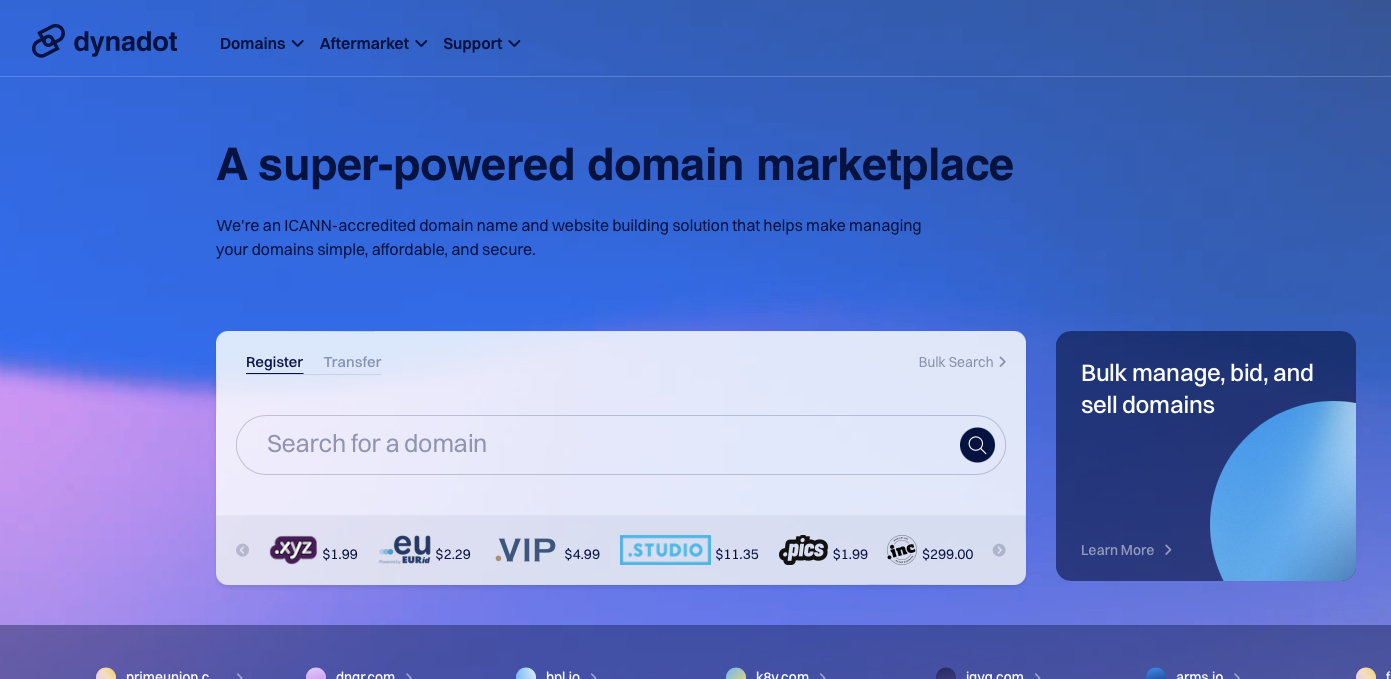
Before we begin reviewing how to buy and sell domain names using Dynadot, you may want to ask, why do we recommend the platform? Well, Dynadot is a trusted solution for many reasons.
We highlight the top reasons below:
- The domain registrar features some of the lowest prices in the industry. This opens the door for more profits, as you can purchase premium domains at cheap rates and resell them at higher prices.
- You can register over 500 TLDs. As a result, you can buy and sell almost any domain name when you use Dynadot.
- Dynadot supports many security features. With this, your domain names are safe until whenever you sell them. The features in question include SSLs, domain lock, and 2FA, to name a few.
- The platform is easy to use. Buying and selling domain names shouldn’t be a headache, and Dynadot guarantees that with an intuitive interface. You can complete transactions quickly and easily.
- You access a vibrant marketplace. This ensures you have many customers to sell your domain names to. Otherwise, making a profit becomes difficult.
- You get round-the-clock support. If you need help buying and selling domain names, you can reach the Dynadot support team anytime. Live chat, phone, and support tickets are all available channels to leverage.
With the above, there’s no argument that you get quality when you buy and sell domain names using Dynadot.
Let’s now get to the main business of how.
How to Buy Domain Names Using Dynadot
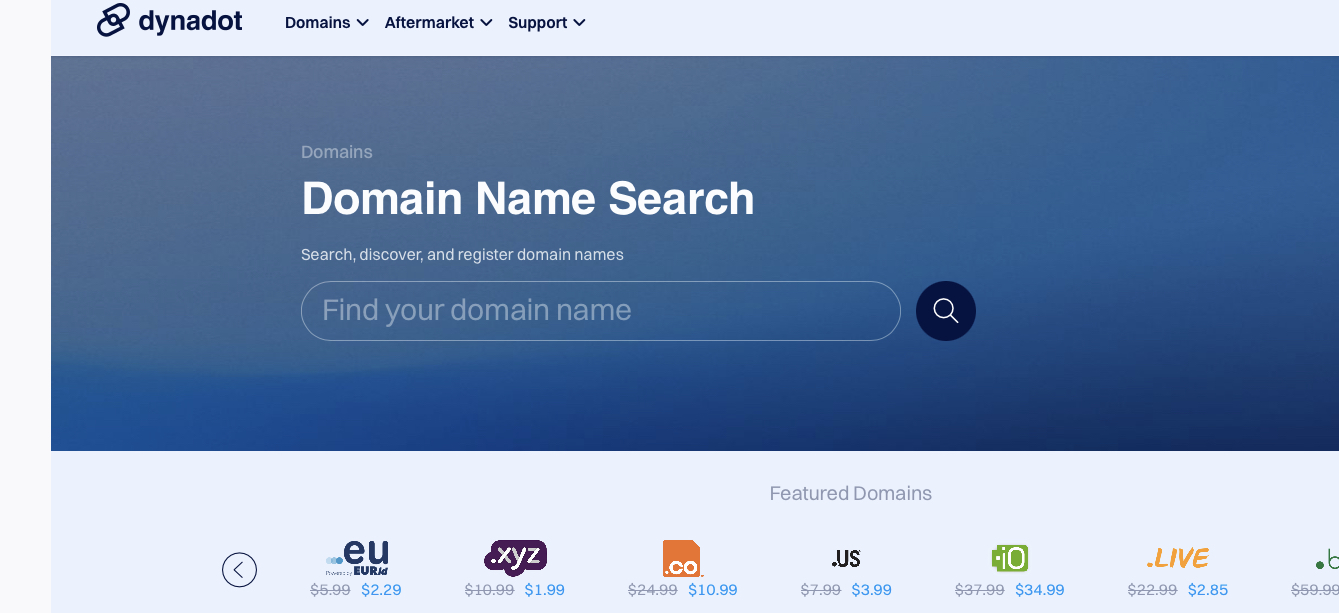
Follow the below steps to quickly purchase a domain using Dynadot:
- First, visit the website and create an account. You’ll only need to complete a quick registration form and verify your email.
- Launch the domain search tool to find available domain names. If you have any domain in mind, enter the keyword and check if available.
- Add available domains to your shopping cart and proceed to check out. Note that you can add as many domain names as you want.
- Complete the payment, and you’re done. You’ll find your purchased domains in your control panel.
That’s how easy it is to buy a domain name using Dynadot. To reiterate, you have over 500 TLDs to go with. Also, if you want to purchase many domains at a time, it’s best you use the Dynadot Bulk Search tool.
The tool ensures you save time with faster checkout. In addition, Dynadot offers significant discounts when bulk-buying.
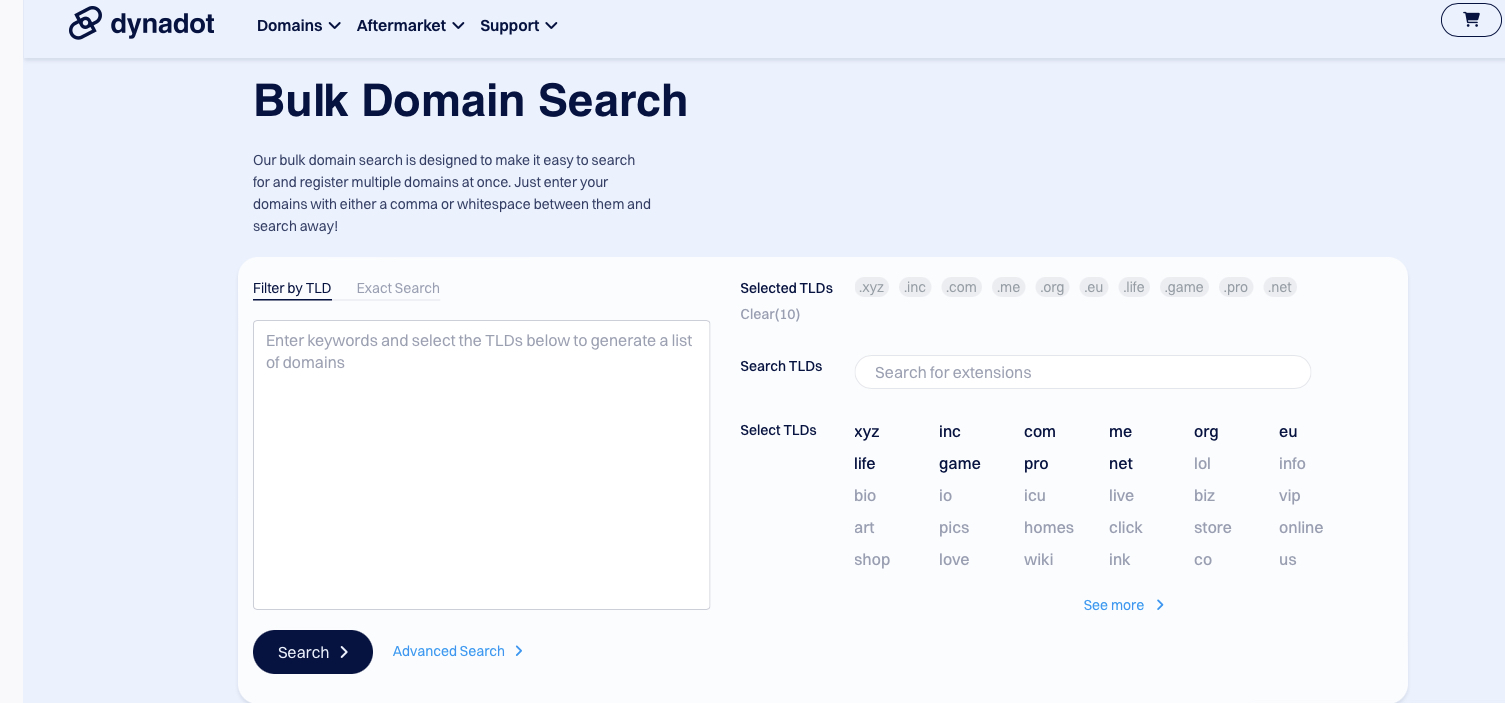
To ensure you purchase a premium domain that you can subsequently sell, you should use the right keywords when searching.
Brand names and catchy phrases will also work but endeavor to keep it memorable and easy to spell. Furthermore, it’s best to avoid hyphens and numbers to avoid the domain looking like a spam link.
How to Sell Domain Names Using Dynadot
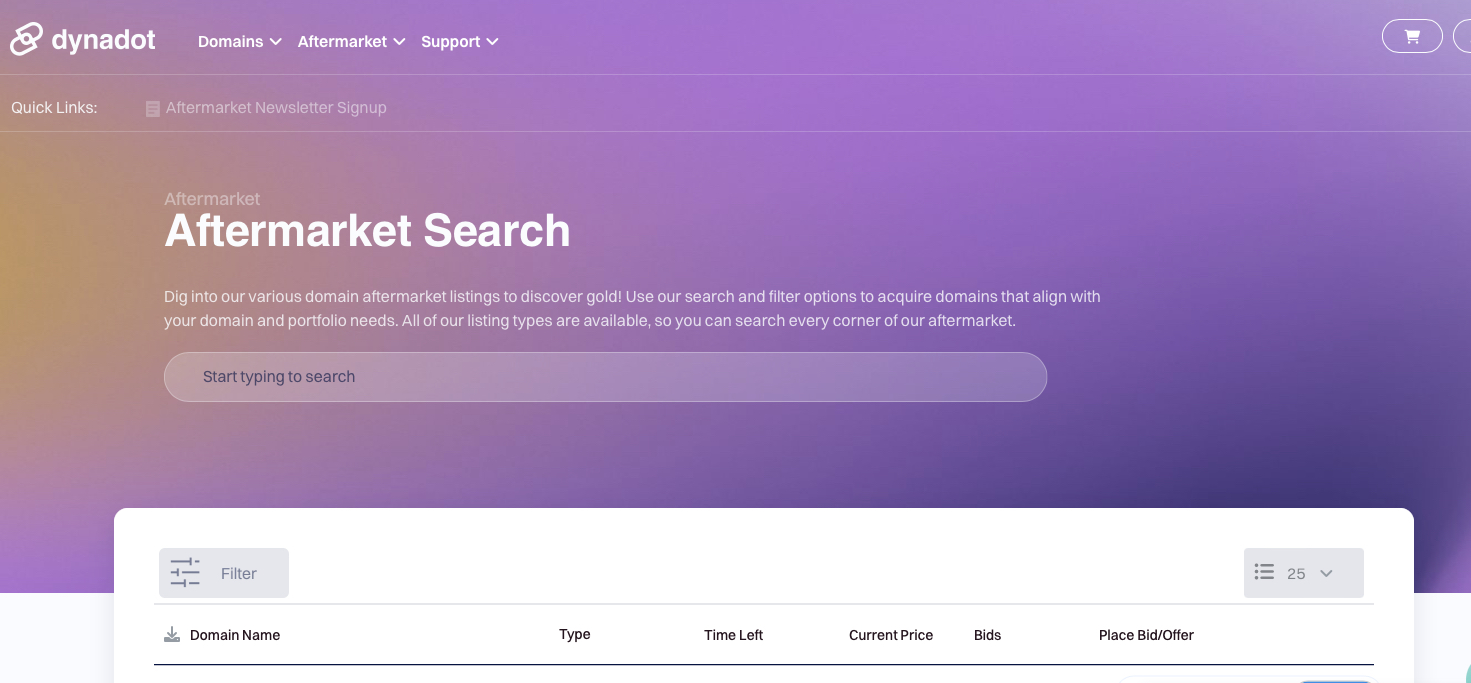
Now, to sell your domain names on Dynadot and make a profit, follow the steps below:
- Navigate to the Dynadot control panel and select “My Domains.” Then, click “Manage Domains.”
- Select all the domain names you want to sell by ticking the box next to them. Then, click “Sell Domain” from the drop-down menu.
- Choose “Marketplace” as where you want to list the domain and then save. With this, your domain names will be open to offers in the aftermarket.
- If you want to fix particular prices to your domain names, visit the marketplace and select “Edit My Listing” from the menu.
- Check the domain names and attach the prices you want. Then save.
As evident, selling domain names using Dynadot is just as easy as buying. Once someone purchases your domain, the money enters your wallet.
However, note that Dynadot takes 5% of the sale price as a service commission. Besides that, there’s no other charge, and you can withdraw your money anytime.
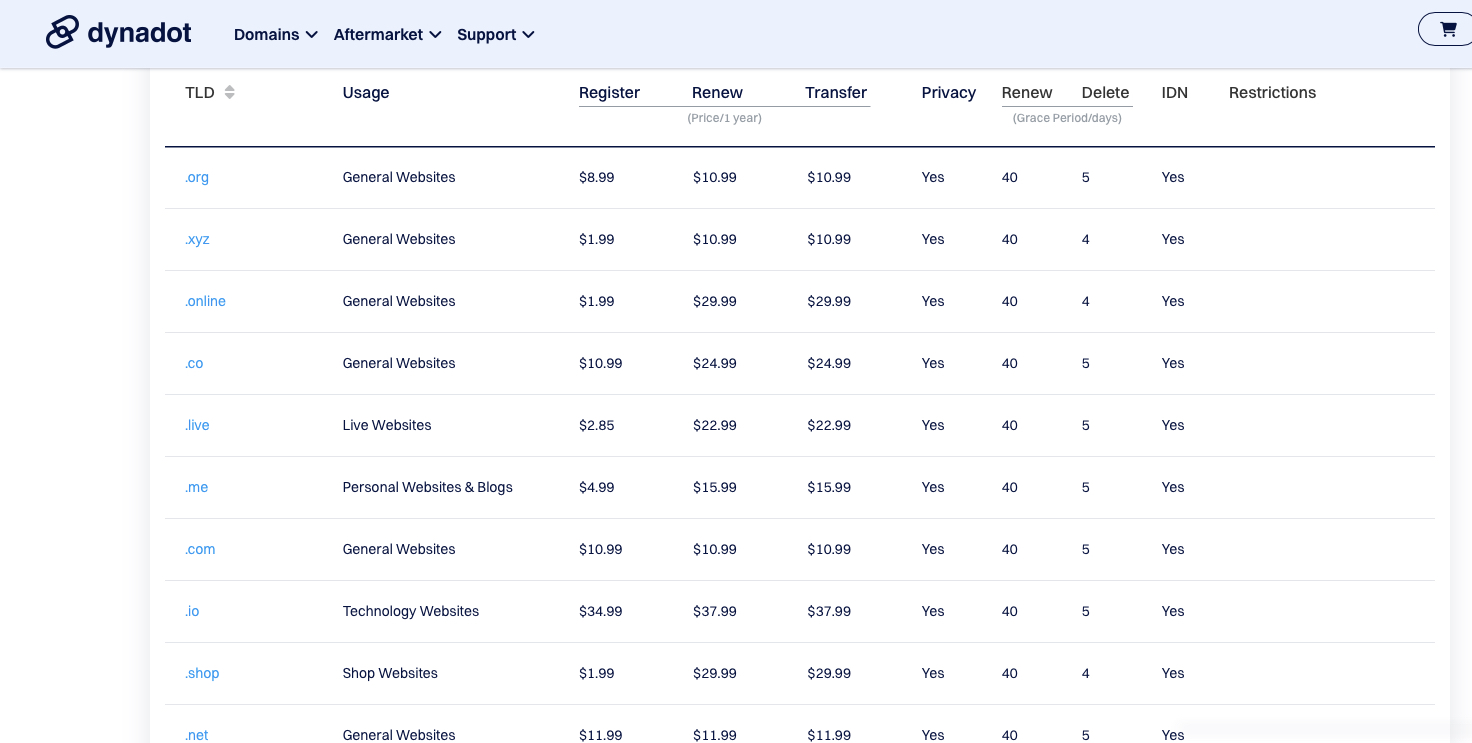
As mentioned before, the Dynadot marketplace is vibrant, meaning there are many competitors. So, it’s crucial you price your domains realistically to attract buyers.
Also, consider promoting your domain names for sale on social media and other workable platforms.
How To Buy And Sell Domain Names Using Dynadot: FAQs
Can I sell domains on Dynadot?
Yes, you can sell domain names on Dynadot. The domain registrar features an aftermarket that supports buying and selling domains by users. The process is straightforward and uncomplicated, allowing you to monetize your domain portfolio seamlessly.
How do I list a domain for sale on Dynadot?
To list a domain for sale on Dynadot, follow these simple steps:
- Access your Dynadot account and navigate to the domain management section.
- Locate the domain you want to sell and click on the “Sell Domain” option.
- Choose whether to set a fixed price for your domain or allow potential buyers to make offers.
- Provide any additional details or instructions for buyers.
- Click the “List Domain” button to make your domain available for sale on the Dynadot marketplace.
How do I buy a domain name and sell it?
You can buy a domain name by using the Dynadot search tool. Then, add the URL to your cart and checkout. Afterwards, visit the domain management section and select the domains you want to sell.
How much does Dynadot marketplace charge?
Dynadot’s marketplace is conveniently free to use. There are no listing fees or upfront costs associated with listing your domain for sale. You don’t pay to use the Dynadot marketplace, as there’s no listing fee. The platform only charges you when you make a sale, which is 5% of the total sale cost.
How do I withdraw from Dynadot?
Withdrawing funds from your Dynadot account is a straightforward process. Follow these steps:
- Access your Dynadot account and navigate to the payments section.
- Choose your preferred withdrawal method from the available options.
- Enter the necessary details associated with your chosen withdrawal method.
- Click the “Payout” button to initiate the withdrawal process.
- The processing time for withdrawals may vary depending on your chosen withdrawal method. Dynadot typically processes withdrawals within 2-5 business days.
Conclusion
Dynadot makes buying and selling domain names an easy task. Visit the website now and register an account. Then, follow the steps explained in this post, and you’ll be making profits in no time.
INTERESTING POSTS
About the Author:
Meet Angela Daniel, an esteemed cybersecurity expert and the Associate Editor at SecureBlitz. With a profound understanding of the digital security landscape, Angela is dedicated to sharing her wealth of knowledge with readers. Her insightful articles delve into the intricacies of cybersecurity, offering a beacon of understanding in the ever-evolving realm of online safety.
Angela's expertise is grounded in a passion for staying at the forefront of emerging threats and protective measures. Her commitment to empowering individuals and organizations with the tools and insights to safeguard their digital presence is unwavering.







