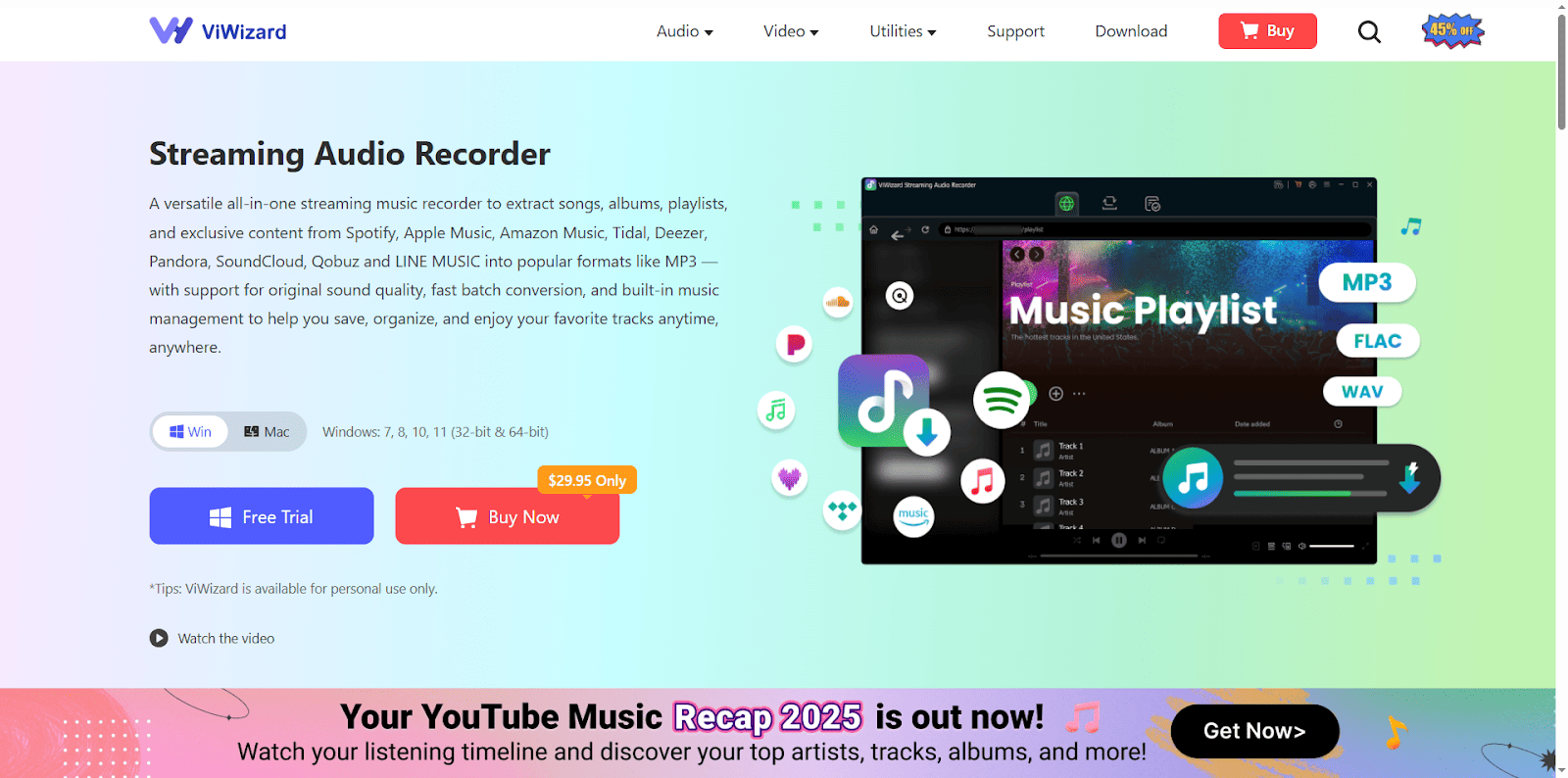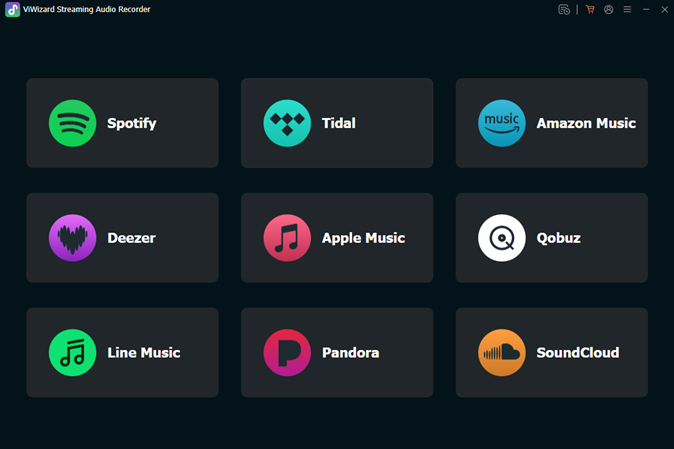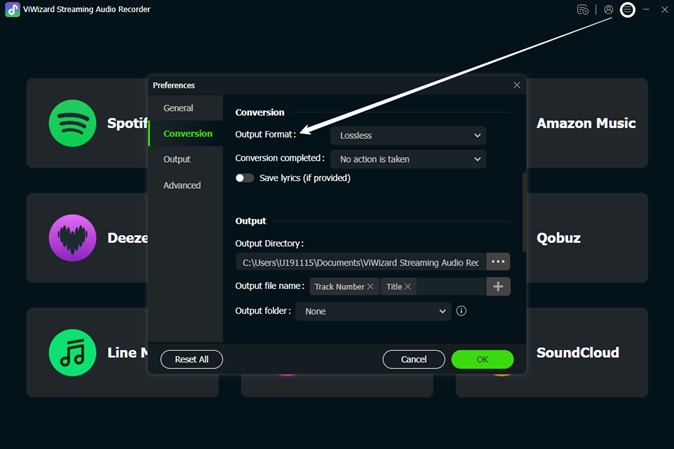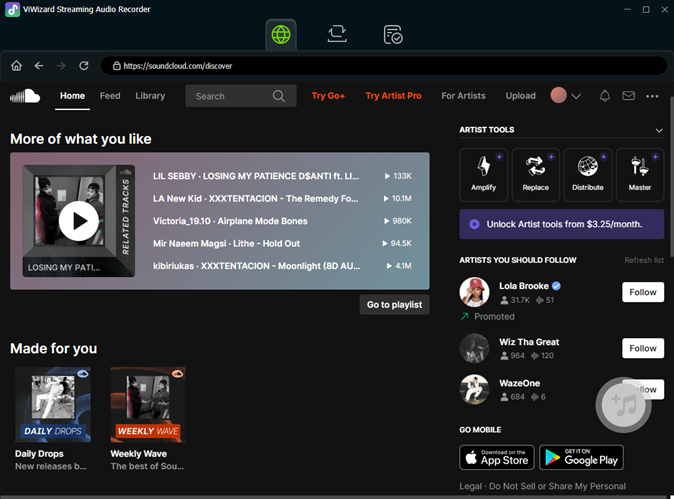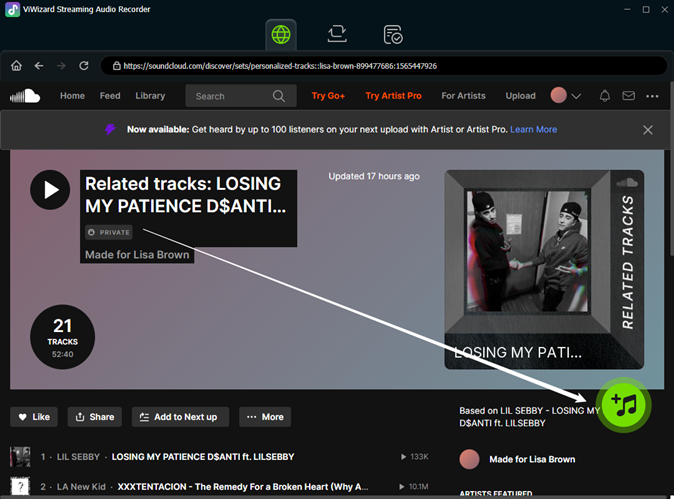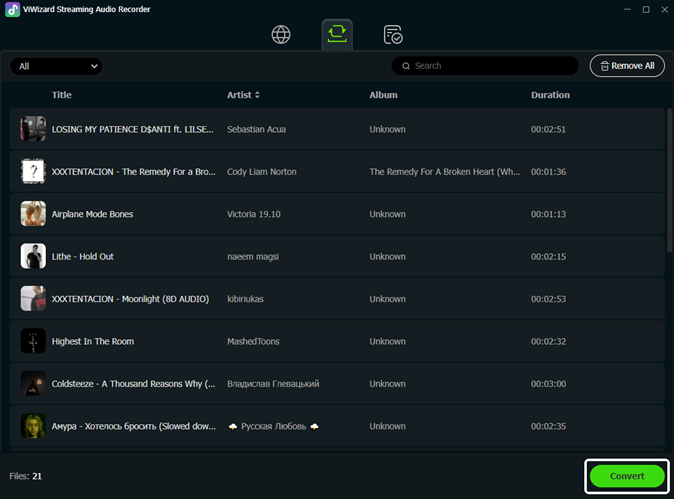In this post, I will talk about how to download any track of SoundCloud to MP3 with ViWizard.
SoundCloud has become one of the most popular places to discover fresh music, indie artists, podcasts, remixes, DJ sets, and exclusive tracks you can’t find anywhere else. While streaming online is convenient, many users want the ability to download SoundCloud music as MP3 files for offline playback, personal collections, or use in their creative projects.
However, SoundCloud doesn’t offer MP3 downloads for most tracks unless the uploader has enabled it. Even with a SoundCloud Go+ subscription, downloads stay inside the app and cannot be exported as MP3 files. If you want high-quality, unrestricted MP3 files, you’ll need an alternative solution.
This is where ViWizard Streaming Audio Recorder stands out as one of the safest, easiest, and most powerful tools to download SoundCloud music to MP3 effortlessly.
Table of Contents
Why People Want to Download SoundCloud Songs as MP3?
Before diving into the solution, let’s look at why MP3 downloads are in high demand:
Offline Listening Anywhere
MP3 files give you the freedom to listen offline on any device—Windows, Mac, MP3 players, car stereos, or even smart TVs—without needing the SoundCloud app.
Creative Use for Personal Projects
Producers, dancers, trainers, and video editors often need MP3 files to use in:
- Workout playlists
- Dance practice
- Video backgrounds
- Remix ideas
- DJ sets
With MP3 files, you can manage and edit your tracks freely.
No App or Internet Restrictions
Once downloaded, your tracks are yours to keep and use offline at any time, even when traveling or experiencing poor network connectivity.
Unlimited Playback Flexibility
You can transfer MP3 songs to: iPhone/Android, USB sticks, tablets, speakers, smart watches. SoundCloud’s built-in downloads don’t allow this flexibility.
ViWizard Streaming Audio Recorder: Your All-in-One Audio Preservation Studio
ViWizard Streaming Audio Recorder, one of best SoundCloud downloader, is a sophisticated, yet remarkably user-friendly desktop software designed for one fundamental purpose: to capture popular songs from major music streaming platforms. It acts as a digital bridge between the ephemeral world of streaming and the tangible world of your personal music collection.
Unlike sketchy online “SoundCloud to MP3” converters that are often riddled with malware, pop-up ads, and quality limitations, ViWizard operates securely from your own Mac or Windows computer. It doesn’t require uploading files to a third-party server, ensuring your privacy and the security of your system. It’s a professional-grade tool built for the discerning music lover.
Why ViWizard is the Superior Choice for SoundCloud Enthusiasts?
Uncompromising Audio Quality:
ViWizard shatters the myth that downloaded audio must be low-quality. It is engineered to capture the original streaming audio bit-for-bit. You can customize the output settings to match your preferences, choosing from a range of formats including MP3, AIFF, FLAC, WAV, M4A, and M4B.
Want to preserve a high-fidelity classical piece in lossless FLAC? Or keep your podcast collection in space-saving MP3? ViWizard gives you complete control over the audio parameters, including bit rate, sample rate, and channels, ensuring the output is perfectly tailored to your ears and your storage.
Unparalleled Ease of Use
The process is so intuitive that anyone can become an archivist of their favorite sounds. It involves several simple steps. This seamless process turns what could be a technical chore into a simple, satisfying click.
Beyond SoundCloud: A Universe of Music
Your musical journey doesn’t end at SoundCloud. ViWizard is your all-access pass to audio from over 8 streaming platforms. Love a curated playlist on Apple Music or Spotify? Preserve it. Hear an incredible audiobook on Audible? Download it. This versatility makes ViWizard an indispensable tool in any digital citizen’s arsenal, protecting you from the volatility of the streaming ecosystem.
Intelligent Tagging and Organization
A library of unnamed “Track_001.mp3” files is a chaotic nightmare. ViWizard understands this. Its built-in ID3 tag editor automatically retrieves and inputs track information during the recording process.
You can effortlessly edit the metadata to ensure your newly acquired MP3s are perfectly organized within your music player of choice, such as iTunes, Windows Media Player, or VLC.
A Tool for Creativity and Fair Use
ViWizard empowers creators. Aspiring DJs can sample and mix tracks for their own non-commercial sets. Video editors can easily source unique background music. Podcasters can incorporate audio clips for commentary and review under fair use principles. It’s a tool that respects artists while enabling the next generation of creators to build upon the soundscape they love.
READ ALSO: A Complete Guide on How to Download Apple Music to MP3
How to Download SoundCloud Music to MP3 Using ViWizard (Step-by-Step Guide)
Follow these simple steps to save SoundCloud tracks to MP3 using ViWizard Streaming Audio Recorder.
Step 1: Install and Launch ViWizard Streaming Audio Recorder
Download and install ViWizard from the official website. Open the program, and you will see an intuitive interface with the available music streaming platforms.
Step 2: Select MP3 as Your Output Format
Go to the top right and click on the menu bar > preferences to open the settings window. Choose MP3 as your preferred output and adjust sample rate, bit rate, or codec if needed for higher quality. This ensures that your SoundCloud songs are saved directly as MP3 files.
Step 3: Choose SoundCloud and Log In to Your Account
In the ViWizard interface, select SoundCloud and you will be taken to its built-in web player. Simply log in to your SoundCloud account to browse your music library.
Step 4: Import SoundCloud Songs into ViWizard
Using the Search function or browsing your music library, locate the desired songs and open them. Then, go to the bottom right and click the + button to add them to ViWizard.
Step 5: Start SoundCloud to MP3 Conversion
Everything is ready! Click on the Converting panel and then click the Convert button in the bottom-right corner to start the conversion immediately. Thanks to its fast speed, you only need to wait a short while for the conversion to finish.
Next, click the folder icon next to each downloaded song to browse your local SoundCloud song files. Now you can freely enjoy your SoundCloud music library.
Building Your Legacy, One Track at a Time
Music is not just a background noise; it’s the soundtrack to our lives. It marks our memories, influences our moods, and connects us to cultures and communities. To lose access to a piece of that soundtrack is to lose a fragment of a personal history.
ViWizard Streaming Audio Recorder is more than just software; it’s an act of preservation. It’s about taking custody of the art that moves you and ensuring it remains with you, irrespective of licensing disputes, artist removals, or internet connectivity.
Don’t let your favorite discoveries become fleeting ghosts in the machine. Stop renting your music and start building a legacy.
INTERESTING POSTS
About the Author:
John Raymond is a cybersecurity content writer, with over 5 years of experience in the technology industry. He is passionate about staying up-to-date with the latest trends and developments in the field of cybersecurity, and is an avid researcher and writer. He has written numerous articles on topics of cybersecurity, privacy, and digital security, and is committed to providing valuable and helpful information to the public.