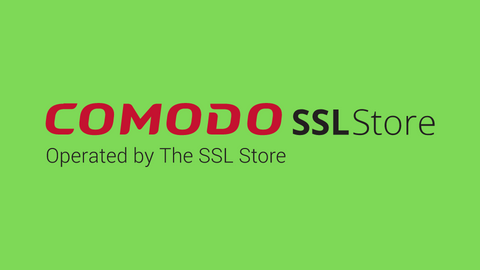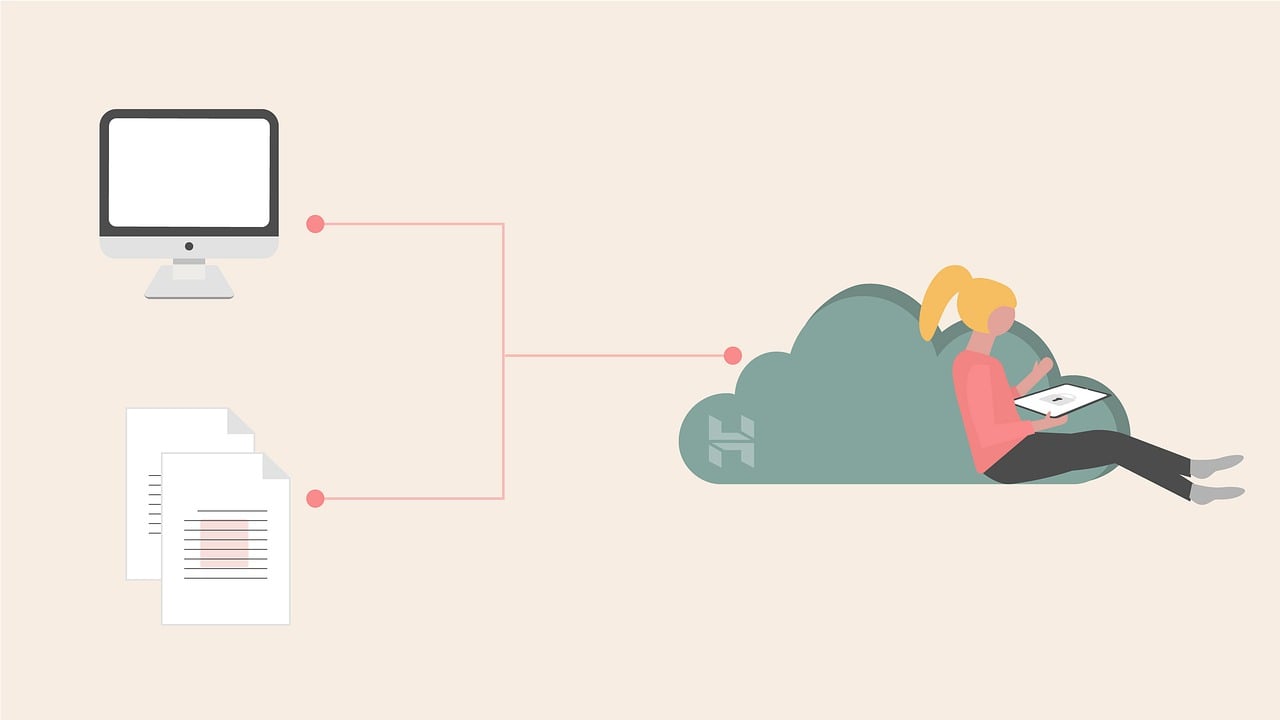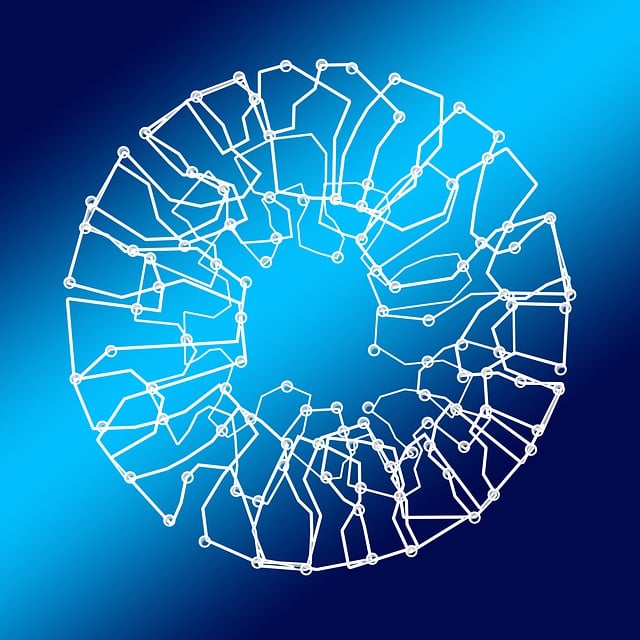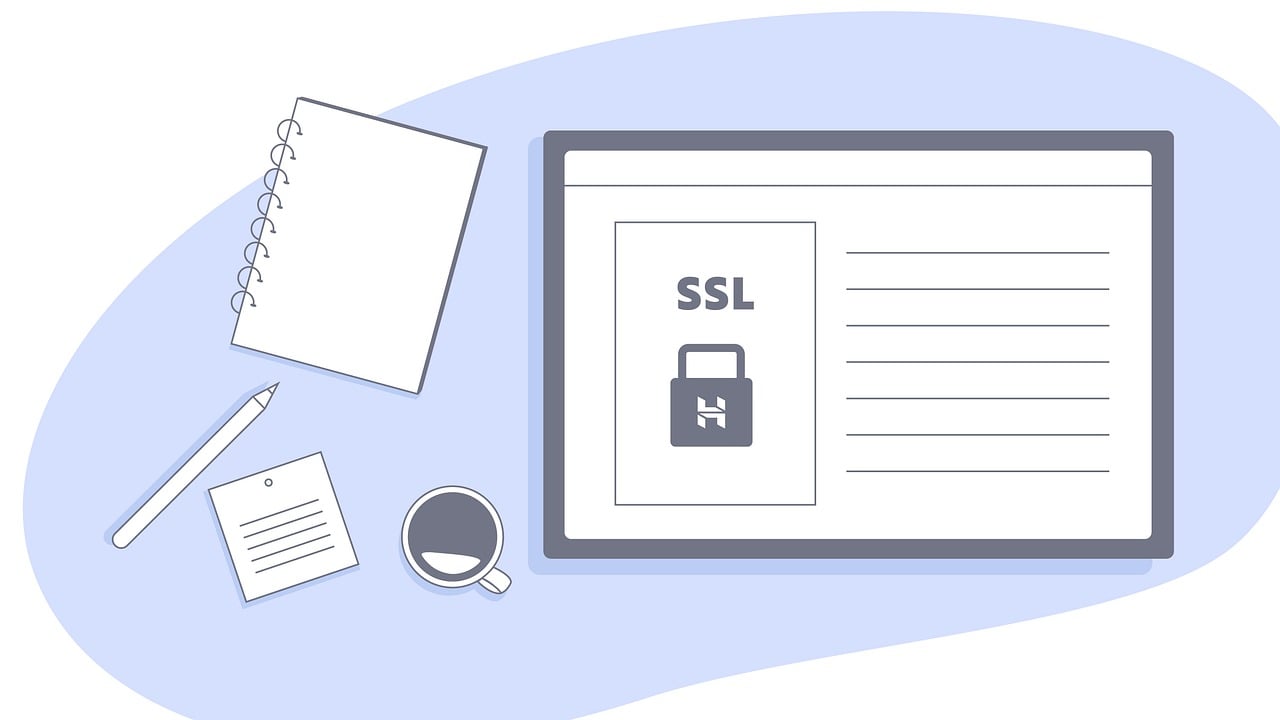Read this web security guide to learn how to keep your website safe.
As the world becomes more digital, websites have become an essential part of our lives. They are used for e-commerce, education, entertainment, and information. However, with the rise of the internet, the number of cyber threats has also increased.
Hackers can exploit vulnerabilities in websites and cause significant damage, including stealing sensitive information and infecting websites with malware. Therefore, it is crucial to take web security seriously to protect your website from cyber-attacks.
In this web security guide, I will provide you with a comprehensive insight into web security, including the types of threats, the importance of website security, common vulnerabilities, best practices for website security, tools for website security, and choosing a web hosting provider with strong security measures.
Table of Contents
What Is Web Security?
Web security is the practice of protecting websites from cyber threats, such as hacking, malware, and other malicious activity.
Web security encompasses a broad set of practices and measures designed to protect websites and web applications from a range of cyber threats and unauthorized access.
Nevertheless, web security is essential because websites contain sensitive data, such as personal information and financial information.
The primary goal of web security is to ensure the confidentiality, integrity, and availability of data on websites.
If a website is compromised, it can lead to significant financial and reputational damage. Web security involves implementing several security measures to prevent cyber-attacks and protect websites from vulnerabilities.
Security measures include the use of strong passwords, encryption, and firewalls. Additionally, website owners must regularly monitor their websites and keep them up-to-date with the latest security patches.
To ensure the highest level of security, it is important to use secure web hosting services with robust security features.
Now, for this web security guide, let me talk about its key aspects.
Best Web Security Deals: Recover Your Hacked Website
For this web security guide, I have handpicked some hot deals for you to help you recover your website if hacked and to strengthen its security.
Key Aspects Of Web Security
Here are the key aspects of web security:
Protection Against Cyber Threats
Web security addresses various cyber threats, including hacking attempts, data breaches, malware infections, and denial-of-service attacks.
These threats can have severe consequences, ranging from the compromise of sensitive information to disruptions in website availability.
Safeguarding Sensitive Data
Websites often store and handle sensitive information, such as personal details, login credentials, and financial data.
Effective web security measures are essential to prevent unauthorized access and protect this sensitive data from falling into the wrong hands.
Security Measures
Implementing security measures is crucial for defending against potential attacks. This includes using strong and unique passwords, encrypting data to prevent eavesdropping, and deploying firewalls to monitor and control network traffic.
Additionally, secure coding practices are essential in developing web applications with built-in defences.
Regular Monitoring and Updates
Continuous monitoring of web activities is vital to detect and respond to any unusual or suspicious behaviour promptly.
Regular software updates, including security patches, help close vulnerabilities that attackers could exploit.
User Education
Educating users about secure online practices is a fundamental aspect of web security. Users should be aware of potential risks, such as phishing attacks, and be encouraged to use secure passwords and follow best practices for online security.
Secure Web Hosting
Choosing a reliable and secure web hosting service is crucial for overall web security. The hosting provider plays a key role in protecting against common threats, ensuring server security, and providing essential services like secure socket layer (SSL) certificates for encrypted communication.
Incident Response Planning
Despite preventive measures, security incidents can occur. Having a well-defined incident response plan helps mitigate the impact of a security breach, enabling a swift and effective response to contain and address the incident.
Web security is an ongoing process that requires vigilance, adaptability, and a comprehensive approach to address the evolving nature of cyber threats. It is an integral part of maintaining the trust and integrity of online platforms in an interconnected digital landscape.
This web security guide is incomplete without talking about the types of web security threats that exist.
Types of Web Security Threats
There are various types of web security threats, and it is essential to understand them to protect your website effectively.
The most common web security threats include:
1. Malware: The Unseen Menace
Malware, an acronym for malicious software, encompasses a wide range of harmful programs designed to infiltrate websites and wreak havoc.
These digital adversaries can steal sensitive information, corrupt files, and even launch cyber-attacks against other websites or systems.
Cybercriminals exploit vulnerabilities in outdated software, weak passwords, or unsecured file uploads to inject malware into websites.
2. Phishing: The Art of Deception
Phishing, a form of social engineering, aims to trick unsuspecting users into divulging sensitive information, such as login credentials or financial details.
Cybercriminals craft emails or create fake websites that closely resemble legitimate ones, luring users into entering their personal information. These stolen credentials can then be used for unauthorized access, financial fraud, or identity theft.
3. DDoS Attacks: Overwhelming the Gates
DDoS (Distributed Denial-of-Service) attacks seek to overwhelm a website with an overwhelming flood of traffic, causing it to crash and become inaccessible to legitimate users.
Cybercriminals utilize networks of compromised devices, known as botnets, to bombard a website with requests, effectively disabling it and disrupting its operations. These attacks can cause significant financial losses and reputational damage.
4. SQL Injection: Exploiting Database Vulnerabilities
SQL injection attacks target websites that utilize databases to store and manage data. Cybercriminals exploit vulnerabilities in the way a website processes user input, allowing them to inject malicious SQL code into the database.
This malicious code can then be used to steal sensitive information, modify data, or even take control of the website’s database.
5. Cryptojacking: Hijacking Computing Power
Cryptojacking, a relatively new threat, involves cybercriminals hijacking a website’s visitors’ computing power to mine cryptocurrency.
Visitors are unknowingly enlisted in the mining process, draining their devices’ resources and potentially causing overheating or damage.
6. Supply Chain Attacks: Targeting the Source
Supply chain attacks target third-party software or services used by a website, aiming to infiltrate the website through an indirect route.
Cybercriminals compromise the supply chain by exploiting vulnerabilities in third-party code, allowing them to gain access to the targeted website.
7. API Vulnerabilities: Exploiting Application Programming Interfaces
APIs (Application Programming Interfaces) serve as the bridge between different applications, enabling them to exchange data and functionality.
However, vulnerabilities in APIs can provide cybercriminals with an entry point into a website’s systems, allowing them to steal data or disrupt operations.
8. Zero-Day Attacks: Exploiting Undiscovered Vulnerabilities
Zero-day attacks exploit newly discovered vulnerabilities in software or systems before developers have a chance to release patches.
Cybercriminals race to identify and exploit these vulnerabilities, giving them a significant advantage in attacking unsuspecting websites.
Why Website Security is Important
For our web security guide, I will say website security is essential for several reasons, which include:
Protection of Sensitive Information
Websites serve as repositories for a wealth of sensitive data, ranging from personal details to financial information. Ensuring the security of this information is paramount to prevent unauthorized access and the potential for exploitation by malicious actors.
In the event of a security breach, sensitive data can be pilfered, leading to severe consequences such as identity theft, financial fraud, and irreparable harm to individuals.
Financial Safeguarding for Users
A compromised website poses a direct threat to the financial well-being of its users. If attackers gain access to financial information stored on a website, they can engage in fraudulent activities, such as unauthorized transactions and identity theft.
The financial repercussions for users can be substantial, making robust website security a fundamental component in protecting individuals from monetary losses and financial turmoil.
Preservation of Trust and Reputation
Trust is a cornerstone of any successful online presence. A breach in website security erodes this trust, as users may become wary of engaging with a platform that has proven vulnerable.
The fallout from a hacked website extends beyond financial losses; it tarnishes the reputation of the website itself. Users are likely to abandon a compromised site, and negative publicity can spread, further damaging the credibility and standing of the affected entity.
Compliance with Regulations and Laws
The regulatory landscape for data protection and online security is evolving rapidly. Website security is not just a matter of best practices; it is often a legal requirement.
Compliance with regulations such as the General Data Protection Regulation (GDPR) and the Payment Card Industry Data Security Standard (PCI DSS) is imperative.
Failure to adhere to these standards not only invites legal repercussions but also risks severe penalties and fines, underscoring the legal imperative of robust website security.
Mitigation of Business Risks
For businesses, websites are crucial channels for customer interaction, communication, and transactions. A breach in website security not only jeopardizes customer trust but also exposes the business to operational disruptions, financial losses, and potential litigation.
Proactive security measures mitigate these risks, ensuring the continuity of business operations and safeguarding the long-term viability of the organization.
In essence, website security is not merely a technical necessity; it is a strategic imperative with far-reaching implications for users, businesses, and the digital ecosystem as a whole.
Prioritizing website security is an investment in safeguarding the interests of users, preserving the reputation of online platforms, and adhering to the legal and regulatory frameworks that govern the responsible handling of sensitive information.
Now, for this web security guide, I will talk about common website security vulnerabilities.
Choosing a Web Hosting Provider with Strong Security Measures
Choosing a web hosting provider with strong security measures is essential for website security. The following are some factors to consider when selecting a web hosting provider:
Security Features
When choosing a web hosting provider, it is essential to consider the security features they offer. Look for providers that offer features such as SSL certificates, malware scanning, and backups.
Reputation
As you can see from this web security guide, the reputation of a web hosting provider is essential when it comes to website security. Look for providers with a good reputation for security and reliability.
Support
Good support is essential when it comes to website security. Look for providers with 24/7 support and a good track record of resolving security-related issues.
Importance of SSL Certificates and HTTPS
SSL certificates and HTTPS are essential for website security. SSL certificates encrypt data transmitted between a website and users, making it difficult for cybercriminals to intercept and steal data.
HTTPS also provides authentication, ensuring that users are communicating with the intended website and not an imposter. HTTPS also helps to improve search engine rankings, making it a must-have for any website.
Best Web Hosting Deals
Common Website Security Vulnerabilities – Web Security Guide
There are several common website security vulnerabilities that cybercriminals can exploit to hack websites.
The most common website security vulnerabilities include:
1. Outdated Software: A Haven for Exploits
Outdated software, including content management systems (CMS), plugins, and themes, often harbours unpatched vulnerabilities that cybercriminals can exploit.
These vulnerabilities provide entry points for attackers to gain unauthorized access, manipulate website content, or even take control of the entire system.
2. Weak Passwords: The First Line of Defense
Weak passwords, often composed of easily guessable combinations or personal information, are a glaring invitation to cyber-attacks.
Brute-force attacks, where attackers systematically try various password combinations, can easily crack weak passwords, granting them access to sensitive data and administrative privileges.
3. Cross-Site Scripting (XSS): Injecting Malicious Code
Cross-Site Scripting (XSS) exploits vulnerabilities in a website’s handling of user input, allowing cybercriminals to inject malicious code into web pages.
This injected code can then steal sensitive information, such as login credentials or credit card details, from unsuspecting users or redirect them to phishing websites.
4. File Uploads: A Gateway for Malware
File upload vulnerabilities arise when websites allow users to upload files, such as images, documents, or executable code.
Cybercriminals can exploit these vulnerabilities to upload malicious files, such as viruses or malware, that can infect the website or compromise user devices.
5. SQL Injection: Attacking the Database Core
SQL injection attacks target websites that utilize SQL databases to store and manage data. Cybercriminals manipulate user input to inject malicious SQL code into database queries, allowing them to steal sensitive information, modify data, or even gain complete control of the database.
6. Insecure Direct Object References (IDOR)
IDOR vulnerabilities occur when a website directly references an object, such as a file or user profile, without proper access controls.
Cybercriminals can exploit these vulnerabilities to access unauthorized data or modify sensitive information.
7. Insecure Deserialization: Unraveling Serialized Data
Deserialization vulnerabilities arise when websites deserialize data, converting it from a stored format into an object.
Cybercriminals can exploit these vulnerabilities to inject malicious code into the deserialized data, allowing them to execute arbitrary commands on the website’s server.
8. Broken Authentication and Session Management
Broken authentication and session management vulnerabilities occur when websites fail to properly authenticate users or manage their sessions.
Cybercriminals can exploit these vulnerabilities to gain unauthorized access to user accounts, steal sensitive information, or modify website content.
9. Sensitive Data Exposure
Sensitive data exposure occurs when websites store sensitive information, such as login credentials, credit card details, or personal information, without proper encryption or access controls.
Cybercriminals can exploit these vulnerabilities to steal this sensitive data and use it for fraudulent activities.
10. Missing Function Level Access Control (FLAC)
FLAC vulnerabilities arise when websites fail to implement access controls at the function level, allowing unauthorized users to access or modify specific website functions.
Cybercriminals can exploit these vulnerabilities to perform unauthorized actions, such as deleting files or modifying database records.
Remember, website security is not an expense; it is an investment in protecting your valuable data, safeguarding your reputation, and ensuring the integrity of your online operations.
By prioritizing website security, you can navigate the digital landscape with confidence, knowing that your website is well-defended against the ever-present cyber threats.
Best Practices for Website Security
To protect your website from cyber-attacks, it is essential to implement best practices for website security.
The following are some best practices for website security:
Here are some of the best practices for website security:
- Install SSL Certificates: Secure Sockets Layer (SSL) certificates encrypt data as it travels between a user’s browser and your website. This ensures that any data transmitted between the two parties remains private and secure. Installing an SSL certificate also improves your website’s Google search ranking.
- Use Strong Passwords: Ensure that all login credentials, including usernames and passwords, are strong and secure. Avoid using simple or commonly used passwords like “password123” or “123456”. Instead, use a combination of uppercase and lowercase letters, numbers, and special characters.
- Keep Your Website Up-to-date: Regularly updating your website’s software, plugins, and themes is crucial to keeping it secure. Hackers often target outdated software with known vulnerabilities to exploit them and gain unauthorized access to your website.
- Implement Two-Factor Authentication (2FA): Two-factor authentication adds an extra layer of security to your website by requiring users to provide a second form of identification before granting access to their account.
- Use a Web Application Firewall (WAF): A web application firewall is a security solution that monitors and filters incoming traffic to your website. It blocks malicious traffic and prevents cyber attacks from exploiting vulnerabilities in your site.
- Conduct Regular Security Audits: Regular security audits help you identify potential security risks and vulnerabilities in your website. By conducting regular audits, you can address any issues before they become serious threats.
Implementing these best practices for website security will help protect your business from cyber threats and ensure that your customers’ data remains safe and secure.
Remember to keep your website up-to-date, use strong passwords, implement two-factor authentication, and conduct regular security audits to maintain the highest level of security.
Steps to Take if Your Website is Hacked
The unfortunate reality is that website hacking is becoming more and more common these days. It can happen to anyone, regardless of the size of your website or the industry you operate in.
If your website has been hacked, it’s important to take immediate action to protect yourself and your visitors.
Here are the crucial steps to take if your website is hacked:
1. Assess the Situation
- Identify the hack type: Determine whether it’s defacement, malware injection, or complete takeover. Knowing the nature of the attack helps you plan your response effectively.
- Evaluate the damage: Analyze the affected files and assess the extent of data compromise or functional disruption.
2. Contain and Quarantine
- Isolate your website: Immediately take your website offline to prevent further damage and limit the attack’s impact.
- Quarantine backups: Securely isolate any existing website backups to avoid potential contamination from compromised files.
3. Change All Passwords
- Rotate passwords: Update login credentials for your hosting account, FTP, CMS, email, and any other associated accounts. Use strong, unique passwords with a combination of characters and symbols.
- Enable two-factor authentication: Implement two-factor authentication (2FA) for added security, requiring an extra verification step beyond passwords.
4. Update Software and Plugins
- Upgrade software versions: Ensure your website platform, plugins, and other software are updated to their latest versions, patching any vulnerabilities exploited by the hacker.
- Disable unnecessary plugins: Deactivate any unused plugins to minimize potential attack surfaces.
5. Remove Malicious Files
- Scan for malware: Utilize reputable security software to thoroughly scan your website for malicious files, scripts, or code injected by the attacker.
- Clean and disinfect: Quarantine or remove identified malicious files to cleanse your website of harmful code.
6. Request Reviews and Audits
- Google malware review: If Google indexes your website, request a malware review to confirm its safety for visitors and search engines.
- Security audits: Consider professional security audits to identify and address potential vulnerabilities in your website’s code and configuration.
7. Inform Relevant Parties
- Notify your hosting provider: Inform your hosting provider about the hack so they can take steps to secure their servers and prevent future attacks.
- Contact affected users: If user data has been compromised, notify affected individuals promptly and provide clear instructions on how to protect themselves.
8. Implement Security Measures
- Strengthen defences: Enhance your website’s security by installing firewalls, intrusion detection systems, and web application firewalls (WAFs).
- Regular backups: Establish a regular backup routine to ensure you have clean copies of your website in case of future incidents.
9. Monitor and Maintain
- Perform regular scans: Continuously scan your website for vulnerabilities and suspicious activity using security tools and monitoring services.
- Stay informed: Keep yourself updated on the latest hacking trends and vulnerabilities to adapt your security measures accordingly.
Remember, proactive security measures and a swift response are key to safeguarding your website and building trust with your users.
By staying informed and implementing the security measures we outlined in this web security guide, you can keep your website safe and secure.
Tools For Website Security
Protecting your website from cyber threats is paramount in today’s digital landscape. Fortunately, a robust arsenal of security tools stands ready to shield your online presence.
Here are some essential tools that serve as fortresses within your digital domain:
1. Secure Socket Layer (SSL) Certificates
The cornerstone of website security, SSL certificates encrypt data exchanged between your website and visitors’ browsers. This critical barrier protects sensitive information like credit card numbers, passwords, and personal details from prying eyes.
2. Web Application Firewall (WAF)
Think of a WAF as a vigilant sentinel, monitoring and filtering incoming website traffic. It stands guard against malicious attacks like SQL injection and cross-site scripting, preventing them from infiltrating your site and causing harm.
3. Anti-Malware and Antivirus Software
These vigilant digital warriors actively scan your website, detecting and eliminating malware, viruses, and other malicious programs lurking in the shadows. Regular scans ensure your website remains clean and secure from these threats.
4. Backup and Recovery Tools
Imagine a digital ark, preserving your website’s data in the event of a security breach or unforeseen disaster. Backup tools allow you to create regular backups, ensuring you have a secure haven to restore your website if needed.
5. Two-Factor Authentication (2FA)
An additional layer of defence, 2FA adds a second step to the login process. Users need more than just their password; they also require a code sent to their mobile device or email, significantly raising the security bar and deterring unauthorized access.
6. Content Security Policy (CSP)
This strategic security measure acts like a digital bouncer, controlling what content can be loaded on your website. By defining approved sources, CSP effectively prevents cross-site scripting attacks, further bolstering your website’s defences.
7. Vulnerability Scanning Tools
Consider these tools as your digital detectives, constantly searching for potential weaknesses in your website’s code and configuration.
By identifying and patching these vulnerabilities before attackers exploit them, you can proactively strengthen your website’s security posture.
8. Security Information and Event Management (SIEM)
Think of a SIEM as a central intelligence unit, collecting and analyzing data from various security sources across your website.
It provides a holistic view of potential threats and incidents, enabling you to identify and respond to them quickly and efficiently.
9. Penetration Testing
Simulating real-world hacking attempts, penetration testing helps you identify and address vulnerabilities before attackers can exploit them. This proactive approach allows you to discover and patch security weaknesses, further enhancing your website’s defences.
Remember, website security is an ongoing process, not a one-time fix. By implementing these essential tools and remaining vigilant, you can build a robust defence system, protecting your website and the trust you have built with your visitors.
Best Web Security Deals
FAQs: Web Security Guide – Keeping Your Website Safe
What is website security, and why is it important?
Website security is the practice of protecting your website from cyber threats, including unauthorized access, data breaches, defacement, and malware infections. It’s vital for protecting user data, maintaining customer trust, and ensuring compliance with data protection laws such as GDPR or CCPA. Without proper security, your website could become a gateway for cybercriminals.
How can I secure my website from hackers?
You can secure your site by using HTTPS encryption, installing a reliable security plugin or firewall, updating your CMS and plugins regularly, using two-factor authentication (2FA), and conducting routine vulnerability scans. Implementing secure coding practices during development also reduces attack surfaces.
What are the most common website security threats?
Common threats include malware injections, phishing pages hosted on your domain, brute-force login attempts, SQL injections, XSS (Cross-Site Scripting), and DDoS attacks. Each of these can lead to data theft, website downtime, or even loss of domain authority if not handled properly.
How do I know if my website has been hacked?
Telltale signs of a hacked website include sudden slow performance, redirects to strange websites, unfamiliar admin users, warnings from Google Search Console, or reports from users about suspicious activity. Use malware scanners like Sucuri or Wordfence for early detection.
Do I need an SSL certificate for my website?
Yes. An SSL certificate enables HTTPS, encrypting the communication between your website and its users. Google flags HTTP sites as “Not Secure” and may penalize them in rankings. SSL is a basic yet powerful step toward full website security.
How often should I update my website software and plugins?
You should update all website components immediately when updates are available. Delaying updates leaves your site open to known vulnerabilities. Consider enabling automatic updates or using managed hosting services that handle this for you.
What is a website firewall, and how does it help?
A Web Application Firewall (WAF) acts as a shield between your site and the internet, blocking malicious traffic, bots, and known attack patterns before they reach your server. Services like Cloudflare, Sucuri, or Astra Security offer reliable WAFs that integrate seamlessly.
Is it necessary to back up my website regularly?
Yes. Regular backups are your safety net against hacks, server crashes, or accidental errors. Use automated backup solutions and store copies both on the cloud and offline. Recovery is faster and less stressful when you have a recent, clean backup.
Can a small website be a target of cyberattacks?
Definitely. In fact, small businesses and personal blogs are more frequently targeted because they often lack advanced security measures. Hackers use automated bots to scan and exploit vulnerable sites, regardless of size or traffic.
How can I test if my website is secure?
You can run regular security scans using free tools like Sucuri SiteCheck (for malware and blacklisting), Qualys SSL Labs (for SSL configuration), or Google Safe Browsing. A penetration test by a cybersecurity expert provides deeper insights for high-value sites.
Conclusion – Website Security Guide
To conclude this web security guide, I will say that implementing best practices for website security, such as keeping software up to date, using strong passwords, and using SSL certificates and HTTPS, can help protect your website from cyber-attacks.
If your website is hacked, it is essential to take immediate action to prevent further damage, such as isolating your website and removing malware.
Choosing a web hosting provider with strong security measures is also crucial for website security. By taking action to improve your website security, you can protect your website from cyber threats and maintain the trust of your users.
Protecting your website from cyber threats requires proactive measures. If you need help securing your website, contact us today to learn how we can help.
Leave a comment below on this web security guide.
INTERESTING POSTS
- Key Pro Tips For Managing Software Vulnerabilities
- How To Secure And Protect A Website [We Asked 38 Experts]
- Why Is Cybersecurity In Financial Services Important?
- 5 Ways To Identify Phishing Or Fake Websites
- Top 5 Cybersecurity Threats That eCommerce Websites Should Watch Out For
- Managing Open-Source Vulnerabilities Like A Pro!
About the Author:
Fiorella Salazar is a cybersecurity expert, digital privacy advocate, and VPN evangelist based in Canada. She holds an M.Sc. in Cybersecurity from a Canadian university. She is an avid researcher and frequent contributor to several cybersecurity journals and magazines. Her mission is to raise awareness about the importance of digital privacy and the benefits of using a VPN. She is the go-to source for reliable, up-to-date information on VPNs and digital privacy.