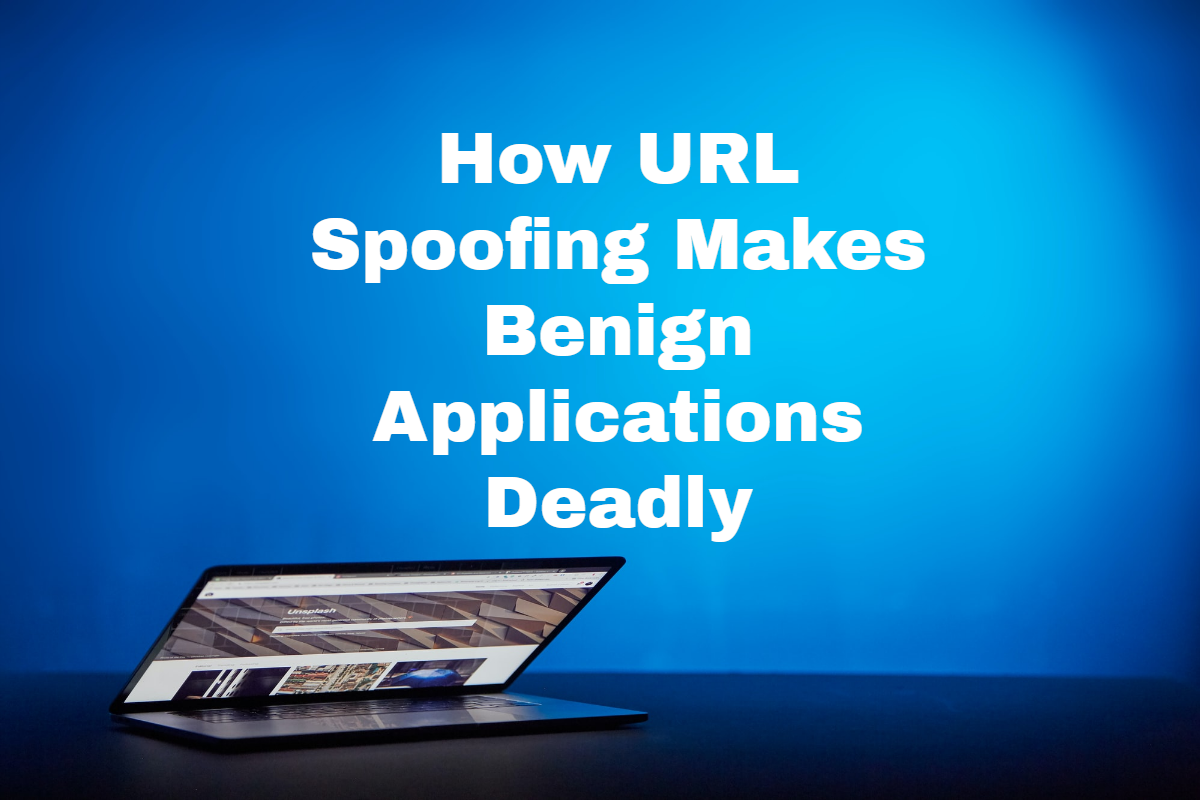Learn how URL spoofing makes benign applications deadly.
In the digital age, trust is a currency more valuable than gold. We trust websites with our personal information, apps with our data, and links with our clicks.
But what happens when that trust is weaponized? That’s the insidious nature of URL spoofing, a cyber threat that turns seemingly harmless links into gateways to disaster.
Table of Contents
What is URL Spoofing?
Imagine visiting a website that resembles your bank’s login page, complete with logos, familiar layouts, and a valid security certificate. That’s URL spoofing in action.
Attackers manipulate website addresses (URLs) to appear legitimate, tricking users into clicking and divulging sensitive information. It’s like forging a document with a familiar company logo – the deception lies in the details.
How Does it Work?
Several techniques fuel URL spoofing:
- Typosquatting: Attackers register domains with slight misspellings of popular websites, hoping users mistype and land on their malicious site.
- Homograph attacks: They exploit visually similar characters from different alphabets to create lookalike URLs (e.g., “facebok” instead of “facebook”).
- IDN Spoofing: Internationalized Domain Names (IDNs) with non-Latin characters can be visually indistinguishable from legitimate URLs, adding another layer of confusion.
- URL shorteners: Malicious actors can leverage shortened URLs, masking the actual destination and making them harder to scrutinize.
- Phishing emails and messages often contain spoofed URLs embedded in text or buttons, luring users to fake websites.
READ ALSO: How To Detect Email Phishing Attempts (Like A Geek!)
From Trust to Trap: The Impact of URL Spoofing
The consequences of clicking a spoofed URL can be devastating:
- Data theft: Login credentials, credit card information, and other sensitive data can be stolen, leading to financial loss and identity theft.
- Malware infection: Clicking can download malware onto your device, compromising your entire system and potentially spreading to others.
- Ransomware attacks: Spoofed links can lead to ransomware infection, encrypting your files and demanding payment for decryption.
- Reputational damage: Spoofed websites impersonating brands can damage their reputation and erode user trust.
Benign Applications, Deadly Outcomes: The Vulnerability Factor
What makes URL spoofing even more dangerous is its ability to exploit trusted applications. Imagine receiving a seemingly genuine email from your bank containing a spoofed login link.
You click it within the trusted email environment, lowering your guard and falling victim. Similarly, clicking a spoofed link within a social media platform or messaging app amplifies the deception.
Staying Safe in a Spoofed World: Essential Precautions
Eternal vigilance is crucial in the fight against URL spoofing. Here are some vital steps to protect yourself:
- Hover over, don’t click: Before clicking, hover your mouse over the link to see the URL displayed in the browser’s address bar. Mismatches are red flags.
- Inspect the URL closely: Look for typos, strange characters, and suspicious domain names. Even a slight difference can expose a spoof.
- Beware of shortened URLs: Avoid clicking shortened URLs without knowing the destination. Use URL expander services to reveal the hidden link.
- Enable URL verification: Many browsers offer features like URL verification, highlighting potentially risky links before you click.
- Stay informed of common spoofing tactics and phishing campaigns targeting your region or industry.
- Use strong passwords and multi-factor authentication: Implement robust security measures to minimize the damage if your credentials are compromised.
Beyond Individual Vigilance: Collective Defense
Combating URL spoofing requires a multi-pronged approach:
- Law enforcement collaboration: International cooperation is crucial to identifying and shutting down malicious domains and websites.
- Security software updates: Regularly updating your security software ensures it can detect and block known spoofing attempts.
- Public awareness campaigns: Educating users about spoofing tactics and safe clicking practices is vital for broader protection.
READ ALSO: 9 Tips For Preventing Phishing Attacks On Your Personal Data
URL Spoofing: Frequently Asked Questions
How can I tell if a URL is spoofed?
There’s no single foolproof method, but vigilance is vital:
- Hover over, don’t click: Check the URL displayed in the browser’s address bar (not just the text shown). Look for typos, strange characters, or suspicious domain names (e.g., “bankofamericaa” instead of “bankofamerica”).
- Beware of shortened URLs: Use URL expander services to see the hidden destination before clicking.
- Look for inconsistencies: Mismatched website design, broken links, or grammatical errors can be red flags.
- Pay attention to sender details: Be wary of emails, messages, or social media posts containing links, especially from unknown senders.
What happens if I click on a spoofed URL?
The consequences vary depending on the attacker’s intent:
- Data theft: Login credentials, personal details, or credit card information could be stolen.
- Malware infection: Clicking can download malware onto your device, compromising your system and potentially spreading.
- Ransomware attacks: Spoofed links may lead to the encryption of your files by ransomware, demanding payment for decryption.
- Financial loss: Stolen information can be used for fraudulent purchases or identity theft.
READ ALSO: How To Bypass Paywalls: 16 Free Ways to Get Around Paywalls
How can I protect myself from URL spoofing?
- Enable URL verification: Most browsers offer features like URL verification, highlighting potentially risky links.
- Use strong passwords and multi-factor authentication: Minimize damage if your credentials are compromised.
- Be cautious with emails and messages: Don’t click links you’re unsure about, even from seemingly familiar senders.
- Keep software updated: Ensure your browser, operating system, and security software are up to date with the latest security patches.
- Educate yourself: Stay informed about common spoofing tactics and phishing campaigns.
What can be done to combat URL spoofing?
- Law enforcement collaboration: International cooperation is crucial to identifying and shutting down malicious domains and websites.
- Security software updates: Regularly updating your software ensures it can detect and block known spoofing attempts.
- Public awareness campaigns: Educating users about spoofing tactics and safe clicking practices is vital for broader protection.
Conclusion
URL spoofing remains a persistent threat, continually evolving alongside technological advancements. By understanding its methods, recognizing its potential for harm, and adopting protective measures, we can minimize its impact and navigate the digital world more cautiously.
Remember, staying vigilant and questioning suspicious links is your best defense against URL spoofing. By understanding the threat, practicing caution, and keeping yourself informed, you can confidently navigate the digital world.
So, stay vigilant, stay informed, and click wisely!
RELATED POSTS
- Browser Compartmentalization: How to Compartmentalize Your Web Browsers
- How To Get A Cybersecurity Job With No Experience
- The Crucial Role Of Cloud Computing In The Business World
- 3 Critical Cybersecurity Questions To Ask Before Buying a Marketing SAAS Product
- Summer Sales: Top Cybersecurity Products Special Offers And Deals
- Tor+VPN Guide: How to Combine Tor Browser With VPN
- What Is The Aim Of An ARP Spoofing Attack?
- Macropay Scam Alert: Fake E-Commerce Sites
- How To Secure Your Magento Website
- 5 Ways To Identify Phishing Or Fake Websites
About the Author:
Gina Lynch is a VPN expert and online privacy advocate who stands for the right to online freedom. She is highly knowledgeable in the field of cybersecurity, with years of experience in researching and writing about the topic. Gina is a strong advocate of digital privacy and strives to educate the public on the importance of keeping their data secure and private. She has become a trusted expert in the field and continues to share her knowledge and advice to help others protect their online identities.