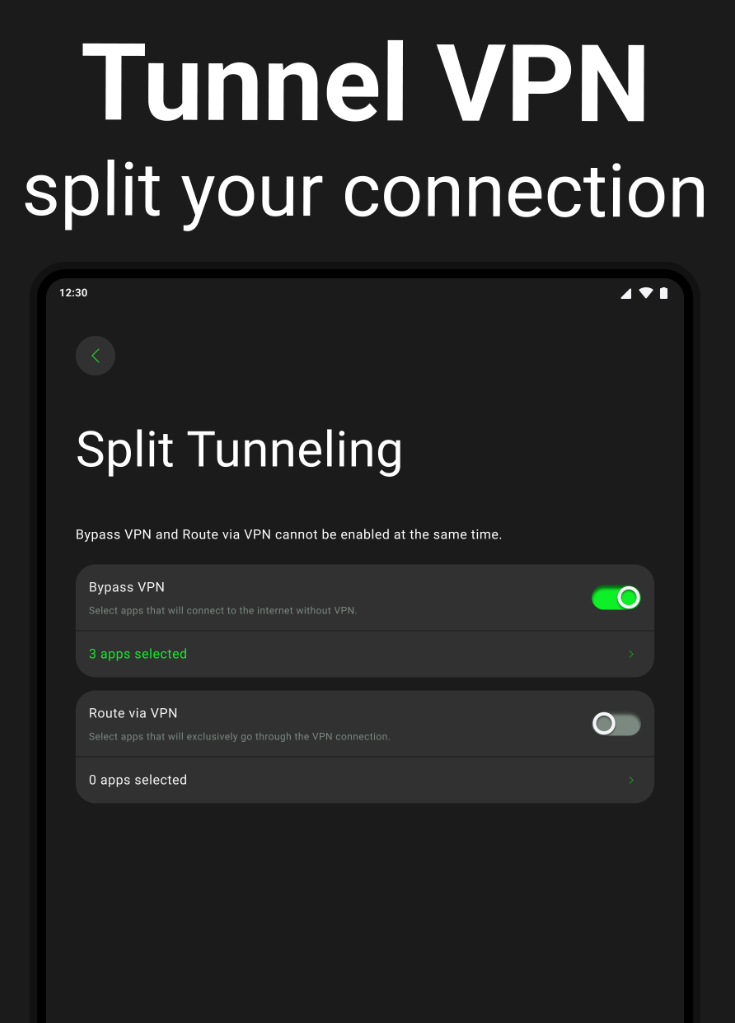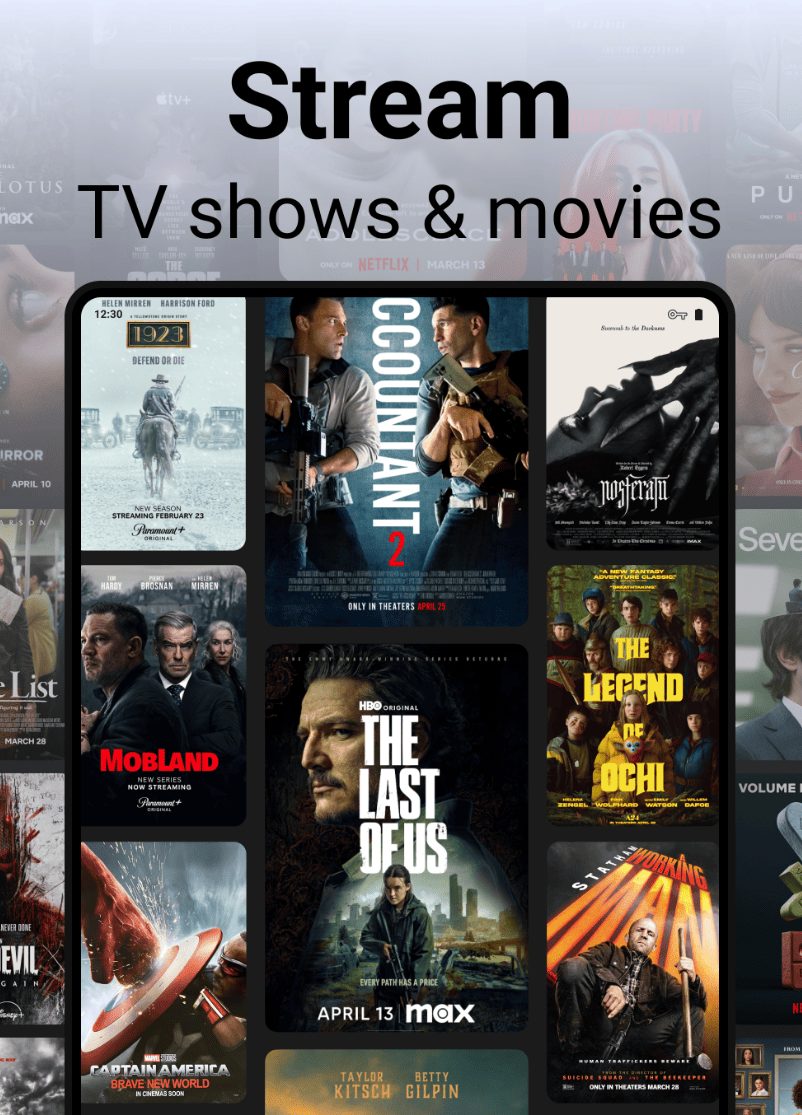Here is the Toggle VPN app review: can this newcomer stand out?
Let’s be honest, the VPN world is packed. With so many heavyweight VPNs out there, it’s easy to overlook a newcomer. We rolled up our sleeves and spent a week with a new VPN service to find out if it could actually hold its ground or just fade into the background.
First things first: we grabbed the Toggle VPN app from the Google Play Store. The installation was quick, and we were immediately struck by the app’s design. It’s clean. It’s minimal, but not in a boring way. A big, friendly power button is front and center. Connecting is basically a one-tap affair.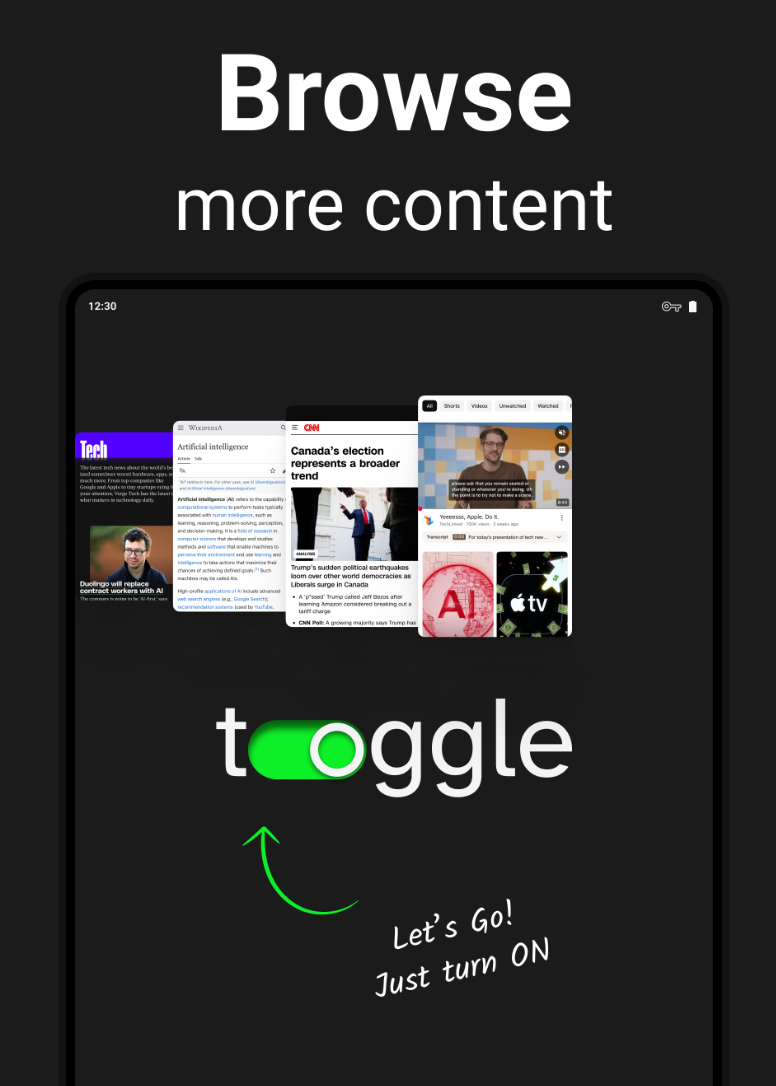
This VPN doesn’t try to impress with flashy animations or overstuffed menus. Instead, it keeps things really simple, which probably makes sense for most people. The app handles the complex decisions in the background, automatically routing your connection through a secure server it deems optimal. We found this “it just works” approach to be the service’s strongest selling point for the everyday user.
Of course, looks don’t count for much if the app can’t actually protect you. So we dug in, testing security, speed, and how the app handles day-to-day use. Here’s what we found.
Table of Contents
Core Security: The Must-Haves
Every VPN review starts here because if this part fails, nothing else matters. We were pleased to find that the developers seem to take this seriously, checking off the most important boxes right away.
Encryption Standard
Toggle employs the ChaCha20 256-bit encryption algorithm, which is not only faster than the conventional AES, but also more efficient being tailored for mobile and low-power devices.
Having this as the default adds serious credibility. Your data tunnel is about as tight as it gets.
The All-Important No-Logs Policy
A no-logs policy is non-negotiable, especially with a brand-new service. Even if a VPN uses top-tier encryption, it’s pointless if the provider keeps records of what you do. It’s just moving the spying from your ISP to the VPN provider.
The platform promises a strict no-logs policy. According to their own documentation, they don’t collect or store your browsing history, the websites you visit, what you download, connection timestamps, or your real IP address. Once you disconnect, your history disappears.
Why does this matter? If there’s no data, there’s nothing to hand over to governments or lawyers, nothing to sell to advertisers, and nothing for hackers to steal. Based on their policy, the developers of this app understand the importance of keeping user data private.
Split Tunneling
We didn’t expect to see split tunneling in such a stripped-down app, but it’s here and it works. Split tunneling is a powerful convenience feature that gives you more control. It allows you to decide which apps use the VPN and which apps use your regular internet connection simultaneously.
In practice, this is incredibly useful. Perhaps you want your browser protected for private streaming, but your banking app should use your local connection to avoid security flags. Or you want your game traffic to avoid the VPN for lower ping, while everything else stays secure.
We tested this by streaming Canadian Netflix through the VPN and simultaneously using a local printer. No hiccups, it just worked.
Going Deeper: VPN Protocols
For power users who care about the details, the choice of protocol matters. A protocol is the set of rules that creates the secure tunnel. This VPN service keeps it simple but covers the basics. The application provides two solid protocol options: WireGuard and Shadowsocks.
WireGuard is the go-to for streaming, gaming, and normal browsing. Fast, secure, and efficient. Shadowsocks is designed for challenging situations, such as evading firewalls or heavy censorship, as it disguises your traffic as regular browsing.
Most of the time, the VPN app will automatically select the correct protocol. However, if you want to dig in and make your own choice, you can. This indicates that they’re catering to both beginners and more advanced users.
Server Selection: Simple but Not for Globe-Trotters
Developers of this VPN don’t play the numbers game. It skips the whole “look at our thousands of servers” pitch. Instead, you get a smaller, more focused network. It feels like someone actually thought about where to put these servers. Picking one is easy, too.
A couple taps, and you’re on. If you’re after a server in some obscure corner of the world, you might be out of luck. But for the usual big cities, no problem.
Performance: Real-World Speed Tests
Let’s keep it real. No one wants a VPN that turns your fast fiber internet into a dial-up experience. We tested the app the way most people would: at home, in the Midwest, on a 500 Mbps fiber connection. We fired up speed tests, watched the numbers for download, upload, and ping. Nothing fancy, just the basics.
Local Server (USA – Chicago): Smooth sailing. We got 430 Mbps, which is only about 14% slower than our normal speed. Ping sat at 22ms. Super low. Streaming 4K video, hopping on Zoom calls, and regular browsing. It all just worked.
International Server (UK – London): Jumped over the Atlantic, landed at 310 Mbps. Ping jumped to 95ms, but honestly, that’s just physics. Still, Netflix, BBC, browsing — no stutters.
Faraway Server (Singapore): Here’s where you’d expect things to fall apart. The speed dropped to 140 Mbps, which is a significant dip, but honestly, still incredibly fast for most people. More than enough for HD or even 4K streaming. Ping was up there, so maybe not your best bet for gaming, but for everything else — totally fine.
Bottom line: This VPN exceeded our expectations. For a newer name, the speeds are solid. No signs of overloaded servers or random slowdowns.
Everyday Use: Streaming and Browsing
Benchmarks are useful, but ultimately, it’s all about how it feels in everyday life. This is especially true if one streams regularly.
Here’s the deal: we connected to the US server and had access to the full Netflix library, Hulu, and HBO Max. No buffering, no region locks. Just content. Then, we switched to the UK server and enabled BBC iPlayer and Channel 4, which are notorious for blocking VPNs. It worked flawlessly. Clearly, they’re investing in reliable servers for streamers.
VPNs are about browsing as well. In this case, the VPN seemed to just fade into the background. No weird slowdowns, no dropped connections, and no buffering. It’s the kind of app you genuinely forget is even running.
Battery Life and System Impact
A common concern with always-on apps, such as VPNs, is their impact on your device’s battery life. We kept Toggle on for days, sometimes all day, sometimes off and on. The battery barely budged, and everything else on the device just worked. The app feels light, never pushy.
Pricing and Customer Support
Here’s the thing: the application isn’t free, and that’s a good thing. Many free VPN apps come with other costs. The most concerning of which is selling your data. That’s a deal no one should have.
The service offers a free trial, allowing you to test it out for yourself. After the trial, their pricing is quite competitive. They are not the lowest-priced option, but they are also not the most expensive. Additionally, you can cancel at any time without any complications.
Support feels human. It is reachable within the app or via email, and they respond within a reasonable time. We contacted them with a technical question regarding split tunneling, and they replied with a genuine answer, not boilerplate, in under an hour.
The Verdict: Who’s This New VPN Service For?
So, what’s the takeaway?
The app is designed for simplicity, and in that regard, it is a good product. There are no complicated menus, and there are no features designed to overwhelm you. There is good encryption, no-logs service, and lots of other helpful features. It appears to be fast and secure, streaming is seamless.
This VPN is great for:
– People who want to secure their connection on public Wi-Fi.
– Folks wishing to access more shows and movies (Netflix, Hulu, BBC iPlayer, all that).
– Fans of clean, simple apps who hate clutter.
– Anyone curious about VPNs — just grab the free trial and see.
Who should probably look elsewhere?
– Power users who need to manually configure VPNs on a router.
– Users who require more specialized use cases like multi-hop connections.
In a sea of lookalike VPNs, Toggle stands out by doing the basics really, really well. It feels like it was built by people who actually use the internet the way you do. Honestly, we’re impressed. Give it a shot.
INTERESTING POSTS
- The Ultimate VPN Guide – What Is A VPN?
- Top 3 D-Link Routers For The Tech-Savvy People
- How to Use a VPN to Protect Your Online Privacy
- How Software Localization Helps Boost App Engagement
- Best VPN For 2023: Top Picks Reviewed by Our VPN Experts
- What Are The VPN Features And Benefits?
- Surfshark Vs Ivacy: Which VPN Is The BEST?
- VeePN Review: The Ultimate VPN Solution for Security and Privacy
About the Author:
Meet Angela Daniel, an esteemed cybersecurity expert and the Associate Editor at SecureBlitz. With a profound understanding of the digital security landscape, Angela is dedicated to sharing her wealth of knowledge with readers. Her insightful articles delve into the intricacies of cybersecurity, offering a beacon of understanding in the ever-evolving realm of online safety.
Angela's expertise is grounded in a passion for staying at the forefront of emerging threats and protective measures. Her commitment to empowering individuals and organizations with the tools and insights to safeguard their digital presence is unwavering.