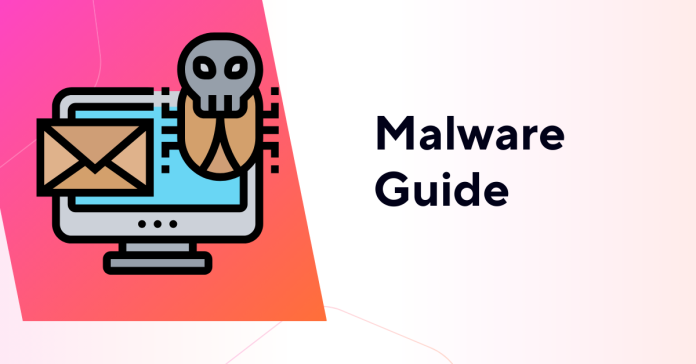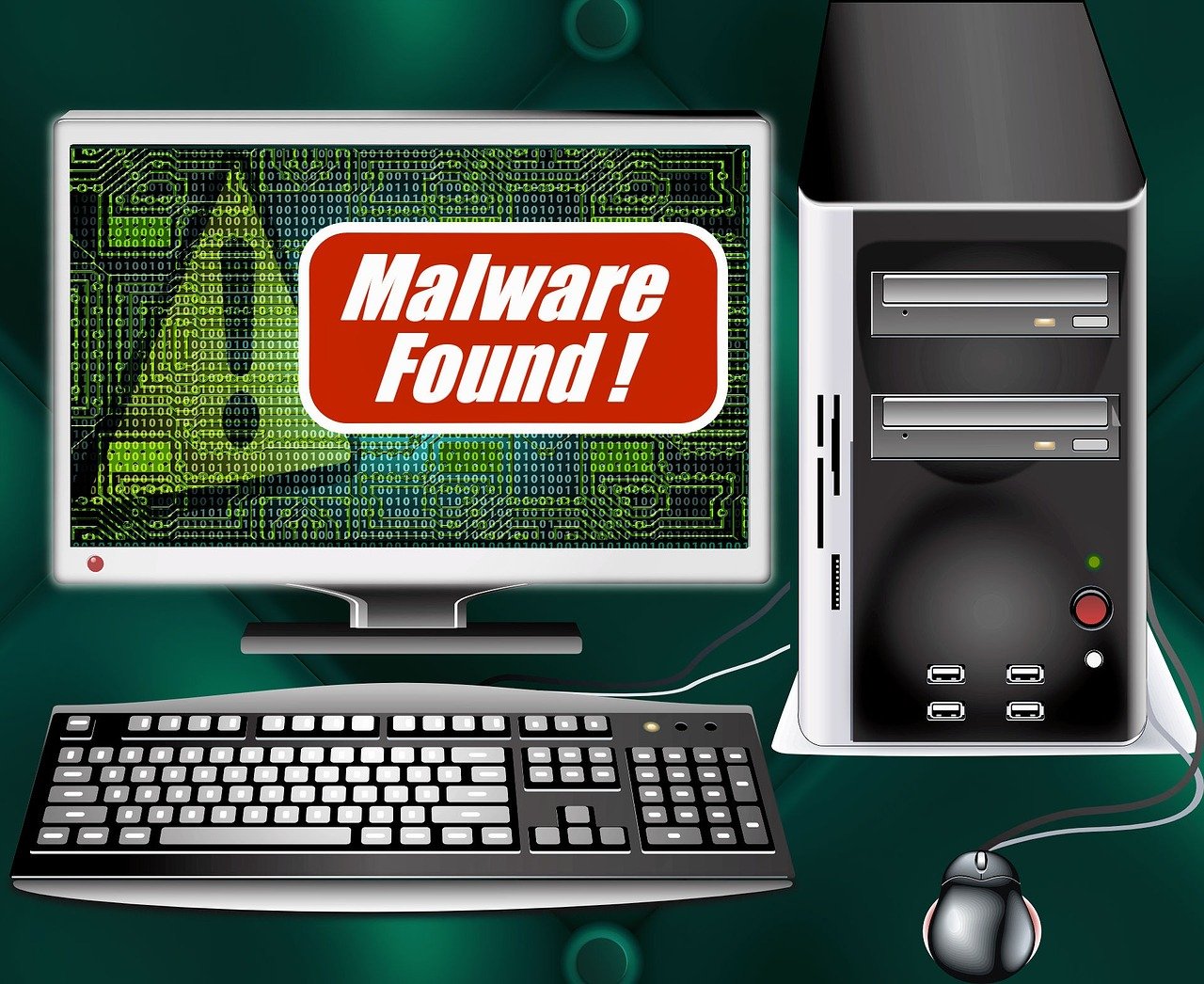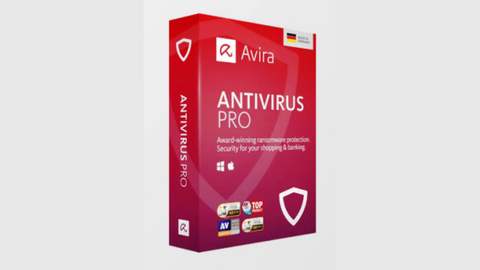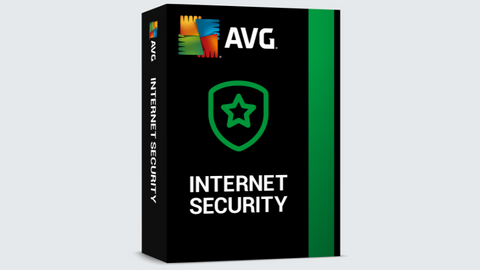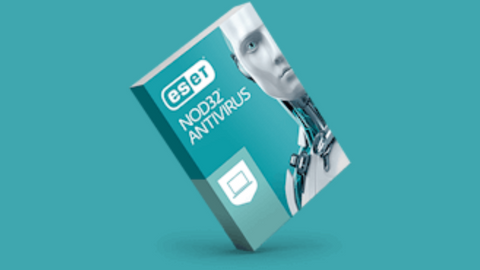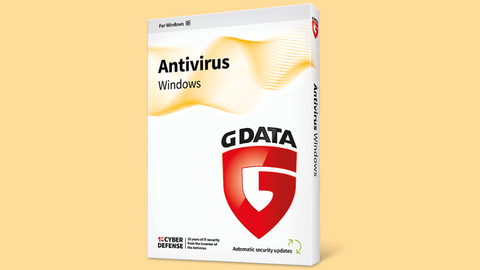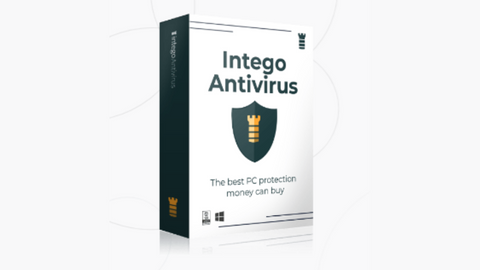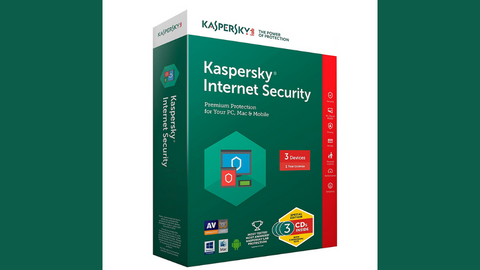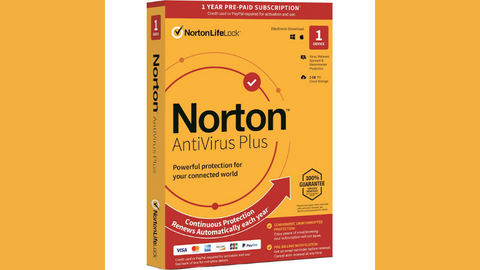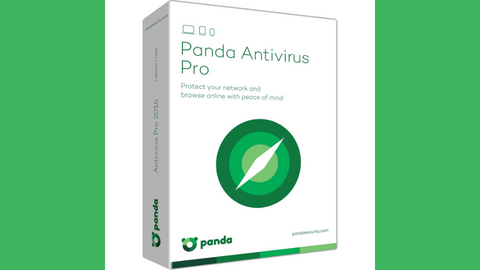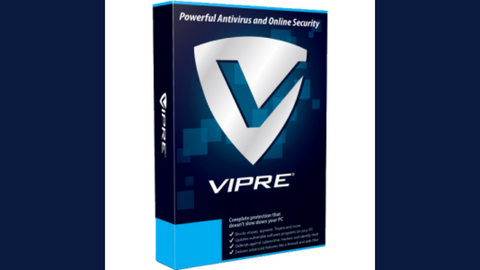Here is our malware guide, read on!
In the ever-evolving landscape of cybersecurity, understanding the complexities of malware becomes imperative for fortifying your digital defenses.
This malware guide delves into the mechanics of malware, providing insights into its various types and offering practical steps to shield your computer system from these incessant threats.
Without delay, let’s get started with the malware guide.
Table of Contents
Malware Guide: What Is A Malware?
Malware, short for malicious software, is any software designed to cause harm to a computer system. It can include viruses, worms, Trojan horses, ransomware, spyware, and other types of malicious software.
Malware can be used to steal data, install other malware, disrupt computer operations, or even hold data hostage.
Malware can infect computers in a variety of ways. For example, you might click on a link in an email that takes you to a malicious website or open an attachment that contains malware. In other cases, malware can be spread through USB drives, CDs, or DVDs.
Once malware is on your computer, it can do a variety of things. It can steal your personal information, such as your passwords, credit card numbers, and social security number.
It can also install other malware on your computer, which can damage your files, slow down your computer, or even prevent you from using it altogether.
In some cases, malware can even hold your data hostage and demand a ransom payment in exchange for returning your files.
Best Anti-Malware Solution Deals
How Malware Works
Malware can infect a computer system through a variety of ways, but the most common methods are:
Clicking on malicious links: This is one of the most common ways for malware to infect a computer. Attackers will often send emails or create fake websites that contain malicious links. When a user clicks on one of these links, they will be taken to a website that will download malware onto their computer.
Opening infected attachments: This is another common way for malware to infect a computer. Attackers will often attach malicious files to emails. When a user opens one of these attachments, they will be infected with malware.
Downloading infected software: This is another common way for malware to infect a computer. Attackers will often create fake websites or software that looks legitimate, but actually contains malware. When a user downloads and installs one of these programs, they will be infected with malware.
Connecting to infected devices: This is another way for malware to infect a computer. If a user connects an infected USB drive or other device to their computer, they can be infected with malware.
Once malware has infected a computer, it can do a variety of things, such as:
Stealing data: Malware can steal personal information such as passwords, credit card numbers, and social security numbers. It can also steal financial information such as bank account numbers and routing numbers.
Installing other malware: Malware can install other malware on a computer. This can further damage the computer and make it more difficult to remove.
Disrupting computer operations: Malware can disrupt computer operations by deleting files, corrupting data, or preventing the computer from starting up.
Holding data hostage: Malware can hold data hostage by encrypting it and demanding a ransom payment in exchange for the decryption key.
Here are some of the most common vulnerabilities that malware exploits:
- Zero-day vulnerabilities: These are vulnerabilities that are unknown to the software vendor and have no patch available.
- Unpatched vulnerabilities: These are vulnerabilities that have a patch available, but the patch has not been installed on the computer.
- Misconfigurations: These are errors in the way that software is configured that can make it vulnerable to attack.
Now, for this malware guide, let me show you the types of malware that exists.
Types Of Malware
Malware is a broad term that encompasses any software designed to harm a computer system. It can range from relatively harmless annoyances like adware to devastating threats like ransomware that can hold your data hostage.
Understanding the different types of malware is crucial for protecting yourself from these malicious programs.
1. Viruses
Viruses are self-replicating programs that attach themselves to other files. When the infected file is opened, the virus is executed and can spread to other files on the computer, causing damage and disrupting normal operations. Viruses are often spread through email attachments, infected websites, or USB drives.
2. Worms
Worms are similar to viruses in their ability to self-replicate, but they differ in their mode of transmission. Worms typically spread over networks, exploiting vulnerabilities in network protocols to propagate from one computer to another. They can cause significant network congestion and performance slowdowns.
3. Trojan Horses
Trojan horses are disguised as legitimate software, lulling users into installing them on their computers. Once installed, they can execute malicious code, open backdoors for other malware to enter, or steal sensitive information. Trojan horses often hide within seemingly harmless software downloads or attachments.
4. Ransomware
Ransomware is a type of malware that encrypts a victim’s data, rendering it inaccessible. The perpetrators then demand a ransom payment from the victim in exchange for the decryption key. This form of malware has become increasingly prevalent, targeting individuals, businesses, and even government organizations.
5. Spyware
Spyware secretly collects information about a victim’s computer activity, such as their browsing habits, keystrokes, and personal information. This data can then be used for various malicious purposes, including identity theft, phishing scams, and targeted advertising.
6. Adware
Adware is software that displays unwanted advertisements on a user’s computer. While not as harmful as other types of malware, adware can be annoying and intrusive, disrupting the user’s browsing experience and potentially exposing them to malicious websites.
7. Rootkits
Rootkits are programs that gain root access to a computer system, allowing them to hide themselves from detection and execute malicious code. Rootkits are particularly dangerous because they can be extremely difficult to remove and can grant attackers extensive control over the infected system.
8. Keyloggers
Keyloggers are software programs that record every keystroke made on a computer. This information can then be used to steal passwords, credit card numbers, and other sensitive information. Keyloggers are often installed through phishing emails or through infected websites.
9. Fileless Malware
Fileless malware does not store itself on the victim’s hard drive, making it difficult to detect and remove using traditional antivirus software. Instead, fileless malware resides in memory or utilizes legitimate system tools to carry out its malicious activities.
10. Cryptojacking
Cryptojacking is a technique that utilizes a victim’s computer to mine cryptocurrency without their knowledge or consent. This can significantly slow down the computer and increase its energy consumption, potentially damaging hardware components over time.
11. Hybrid Malware
Hybrid malware combines features of two or more types of malware, making it even more difficult to detect and defend against. Hybrid malware can leverage the strengths of different malware strains to achieve its malicious goals, posing a significant threat to computer systems.
Understanding these different types of malware is essential for protecting yourself from cyberattacks.
By implementing robust security measures I mentioned in this malware guide, including using strong passwords, installing antivirus software, and staying informed about the latest malware threats, you can significantly reduce your risk of falling victim to these malicious programs.
TOP Anti-Malware Solution Deals
How To Protect Yourself From Malware
In today’s interconnected world, malware has become a prevalent threat to computer systems, posing significant risks to individuals, businesses, and organizations.
With the potential to steal sensitive data, disrupt operations, and even hold systems hostage, understanding how to protect yourself from malware is crucial for safeguarding your digital assets.
1. Install and Update Antivirus and Anti-Malware Software
Antivirus and anti-malware software serve as the frontline defense against malware, proactively scanning your computer for malicious programs and preventing them from infecting your system. It’s essential to choose reputable antivirus software and keep it updated to ensure you have the latest protection against evolving threats.
2. Utilize a Firewall
A firewall acts as a gatekeeper, controlling the flow of traffic between your computer and the internet. It blocks unauthorized access attempts, preventing malware from infiltrating your system through network connections. Configure your firewall settings to allow only trusted connections and regularly check for updates to maintain optimal protection.
3. Exercise Caution When Clicking on Links or Opening Attachments
Phishing emails and malicious websites often lure users into clicking on links or opening attachments that contain malware. Be wary of unsolicited emails, especially those with urgent requests or enticing offers. Avoid clicking on links or opening attachments from unknown senders or sources you don’t trust.
4. Download Software Only from Trusted Sources
Downloading software from untrusted sources is a common pathway for malware infections. Stick to reputable websites and app stores when downloading software. Verify the authenticity of the software and its developer before proceeding with the installation.
5. Maintain Up-to-Date Operating Systems and Software
Software updates often include security patches that address vulnerabilities that malware can exploit. Regularly update your operating system, software applications, and firmware to minimize potential security gaps.
6. Exercise Caution When Connecting External Devices
USB drives and other external devices can act as carriers of malware. Before connecting external devices to your computer, scan them with antivirus software to ensure they are free from malicious programs.
7. Regularly Back Up Your Data
Data loss due to malware infections can be devastating. Implement a regular backup routine to safeguard your valuable data. Store backups on an external hard drive, cloud storage, or a dedicated backup device to ensure recovery in the event of a malware attack.
8. Stay Informed About Malware Threats
Keep yourself updated on the latest malware threats and vulnerabilities. Follow reputable cybersecurity news sources and subscribe to security alerts from your antivirus software provider.
9. Practice Safe Online Habits
Avoid visiting suspicious websites or downloading files from untrusted sources. Be mindful of the personal information you share online, and use strong, unique passwords for all your accounts.
10. Seek Professional Assistance if Needed
If you suspect your computer has been infected with malware, don’t hesitate to seek professional assistance from a reputable IT service provider. They can thoroughly scan your system, identify and remove malware, and provide guidance on enhancing your cybersecurity measures.
By implementing these comprehensive protection strategies highlighted in this malware guide, you can significantly reduce your risk of falling victim to malware and safeguard your computer systems and valuable data.
What to Do If You Think You Have Malware?
If you think your computer has been infected with malware, there are a few things you can do:
1. Run a scan with your antivirus and anti-malware software
This will help to identify any malware that is on your computer. Make sure to keep your software up to date to get the latest protection.
2. Remove any malware that is found
Follow the instructions in your antivirus or anti-malware software to remove the malware.
3. Change your passwords
If you think your passwords have been compromised, change them immediately. This includes your passwords for your email, online banking, social media accounts, and any other important accounts.
4. Report the malware to the authorities
You can report malware to the National Cyber Security Centre (NCSC) to help them track and stop the spread of malware.
Additional Steps to Take
- Disconnect from the internet
This will prevent any further malware from being downloaded onto your computer.
- Restart your computer in safe mode
Safe mode is a diagnostic mode that only loads the essential drivers and services that your computer needs to run. This can help to isolate the malware and make it easier to remove.
- Format your hard drive
This is a last resort option, but it will completely remove all of the data on your hard drive, including the malware.
Conclusion OF The Malware Guide
In an era of ever-growing cyber threats, the commitment to cybersecurity best practices becomes paramount.
Regularly updating your knowledge on emerging threats and adapting your defense strategies will empower you to navigate the digital landscape securely.
Stay informed, stay vigilant, and safeguard your digital world from the pervasive menace of malware.
INTERESTING POSTS
- Email Security Guide: Safeguarding Your Digital Communication
- The Ultimate Antivirus Software Guide: What Is An Antivirus?
- Web Security Guide: Keeping Your Website Safe
- The Must Dos And Don’ts For Protecting Your Password And Personal Data
- How To Clean An Infected Computer
- 7 Top Cyber Security Plan for Small Business
- Zeus Sphinx malware resurfaces
- 5 Ways To Make Your Company Website More Secure
About the Author:
Meet Angela Daniel, an esteemed cybersecurity expert and the Associate Editor at SecureBlitz. With a profound understanding of the digital security landscape, Angela is dedicated to sharing her wealth of knowledge with readers. Her insightful articles delve into the intricacies of cybersecurity, offering a beacon of understanding in the ever-evolving realm of online safety.
Angela's expertise is grounded in a passion for staying at the forefront of emerging threats and protective measures. Her commitment to empowering individuals and organizations with the tools and insights to safeguard their digital presence is unwavering.