This post will show you 5 ways to identify phishing or fake websites.
One of the most significant transformations that the business world has witnessed (especially during the COVID-19 era) is the liberal advancements in eCommerce. A significant portion of the global population is now familiar with eCommerce features, and many people have opted to conduct their transactions online.
According to Statista, it is estimated that there will be over 300 million online shoppers in the US alone by 2023. Advancements have contributed to the increased reliance on eCommerce in web and internet technology.
Several risks come with increased overreliance on eCommerce and a rapid increase in websites. One of the threats that is destroying the internet world is fake websites (sometimes referred to as phishing websites).
Phishing websites have become increasingly prevalent. They generate billions of dollars in fraudulent revenues for their owners at the expense of unwary victims.
The websites capitalize on proper website designs and appearances, making it almost impossible for users to identify them as fake websites.
Website designers and IT experts have taken several steps to combat the threats posed by fake websites. They have developed automated detection systems that identify illegitimate websites.
However, most of these automated detection systems have proved ineffective as they are susceptible to several obfuscation techniques that fraudsters employ.
As a result, these systems’ fake website detection capabilities and performances are highly inefficient. Detecting fake websites, therefore, remains an achievable endeavor for Hornet’s hornet.
In this article, I propose some of the five most effective methods that you can use to detect fake websites.
READ ALSO: What Is A Fake Antivirus? Overview And How To Spot Them
Table of Contents
5 Ways To Identify Phishing Or Fake Websites
1. Review the URL
The first vital issue you should look for in your quest to detect legitimate websites is the website’s website. There are several address bar-based features that you should be looking out for.
To begin with, here is the URL of the website. Legitimate website owners will dearly value the security of their clients and implement measures to ensure this is achieved. The SSL certificate ensures that their clients’ connections and servers remain encrypted and out of reach of cyber criminals.
On the other hand, fake websites often prioritize data security and may not see the need to install an SSL certificate. The question, therefore, is: how do you know whether or not a website has the certificate? The answer to that lies in the URL of the website in question.
If the website’s secure with HTTPS, you can be sure that it is secure. If, on the other hand, the URL of the website starts with HTTP, then you have to be wary. You should note that not all HTTP websites are fake, but most are. 74% of phishing websites use the HTTPS protocol, according to Research from the Anti-Phishing Working Group (APWG)
Still, on the address bar, you should also check on the availability of a padlock symbol. A secure website will display a small padlock next to the web address. The feature also allows you to find out more details about the website.
You can click on the padlock symbol to learn more about the website. The availability of HTTPS does not guarantee that the website is secure and accurate, but it is a great starting point for detecting a website’s website’s
2. Check the Reviews
Product reviews and ratings have proven to be valuable tools that support consumer purchasing decisions.
The reviews and ratings are also of great essence to the eCommerce stores as they help them build a reputable and trustworthy brand on the online market. Most reliable and legitimate websites will offer textual reviews of quantitative ratings or a blend of the two.
Website reviews are essential sources of information for anyone who wants to establish the legitimacy of a website. The reviews are generated by previous clients who have interacted with the website and have more knowledge about it.
Previous clients who have had a wonderful experience with the website will often mention this in their reviews. Clients who have had a negative experience while interacting with the website will also mention this in their reviews. Such a case should serve as a warning signal that the website may be fake and not what it claims to be. It is best to stay safe by avoiding interaction with the website if you encounter such reviews.
It is also worth mentioning that some website owners may manipulate the reviews and customer feedback section to make their website appear legitimate.
If you are not 100% confident with the reviews, you do not need to share your confidential information with the website. It would also be helpful to be wary of websites that lack reviews. There might be a reason why the website is hiding the reviews.
Finally, several popular review websites exist that you can visit to learn about user experiences, scam warnings, and the quality of customer service. The websites include:
- Tripadvisor
- Trustpilot
- Review center
READ ALSO: How To Secure Your Magento Website
3. Check Content-Type
Paying keen attention to how the website content is written could help you detect fake websites. Every computer has a simple dictionary that helps content creators develop grammatically correct and error-free content.
Additionally, every web browser is built with a spell checker tool; this leaves a website owner without an excuse for creating poorly written content. The presence of errors in content should raise eyebrows. It is possible that the content was hastily written with the sole intent of deceiving unsuspecting website visitors into giving away their money.
If a website has grammatical errors, spelling mistakes, and broken English, there is a high chance that the website could be fake. No reputable website will ever post poorly written content.
A legitimate website will invest heavily in content creation. I advise you not to share your information with a website that has poorly written content. It could be a fake one.
4. Use Online Phishing Scanners
There are various phishing detection tools available to help you identify fake websites. The tools will enable you to scan a website and verify whether the website and its content are genuine.
No single tool has been able to give a definitive answer. Therefore, using multiple tools to build a picture is essential. The tools are explained below.
- The AVG Threat Labs– The tool allows you to type in the URL of the website you want to visit. You will then get an instant appraisal of the website’s security. The tool will detect any malware and viruses and report them to you. The presence of malware and viruses is a strong indication that the website may be fake or compromised, so it’s best to stay away from it.
- IsItHacked – This tool scans a website to detect any potential phishing threats. It checks the link cloaking, codes, and dubious link formatting. It is, hence, a great tool that you can use to detect fake websites.
- MXToolbox – This tool checks various blacklists to determine if a website is listed in any of them. If the website you are about to visit appears here, it is likely that the website has been reported as a phishing or scam site. The best course of action is to avoid visiting the website.
- PhishTank- This website contains all the crowdsourced files from the compromised websites on the internet. It also includes a list of websites set up to scam and steal information from unsuspecting victims. Once you have submitted a website you wish to verify, you can track the website through a PhishTank account.
5. Check the Terms and Conditions of the Website
Most genuine websites will have real terms and conditions. For instance, a legitimate eCommerce website will have a generous refund policy. If a website offers products but cannot be found, it is possible that the website may not be trustworthy.
If the eCommerce store explicitly excludes any possibility of a product refund, then you’d better not engage with such a website. You should also check the warranties for the commodities sold by the merchant. If no warranties are provided, then there is a chance that the website is selling counterfeit products.
Conclusion
The number of fake and phishing websites has skyrocketed, particularly in recent years. The overreliance on the internet to conduct life’s activities in a significant portion of the global population has contributed significantly to this decline.
Scammers are taking advantage of the increased number of internet users and creating a fake website to scam unsuspecting users. Internet users and website visitors have to be extra vigilant now.
They should know how to detect counterfeit websites and stay safe from phishing attacks. This article explains five essential tips for website visitors to identify fake or phishing websites. The knowledge will help you stay safe from phishing scams.
SUGGESTED READINGS
- Exclusive Interview With Russell Rothstein, CEO of IT Central Station
- How To Patiently Read Terms And Conditions Agreement
- How URL Spoofing Makes Benign Applications Deadly
- How To Secure Devices Against Phishing Emails
- How To Identify And Avoid SMS Scams (With Infographics)
- Macropay Scam Alert: Fake E-Commerce Sites
- How to Detect Fake Social Media Profiles
About the Author:
Chandra Palan is an Indian-born content writer, currently based in Australia with her husband and two kids. She is a passionate writer and has been writing for the past decade, covering topics ranging from technology, cybersecurity, data privacy and more. She currently works as a content writer for SecureBlitz.com, covering the latest cyber threats and trends. With her in-depth knowledge of the industry, she strives to deliver accurate and helpful advice to her readers.


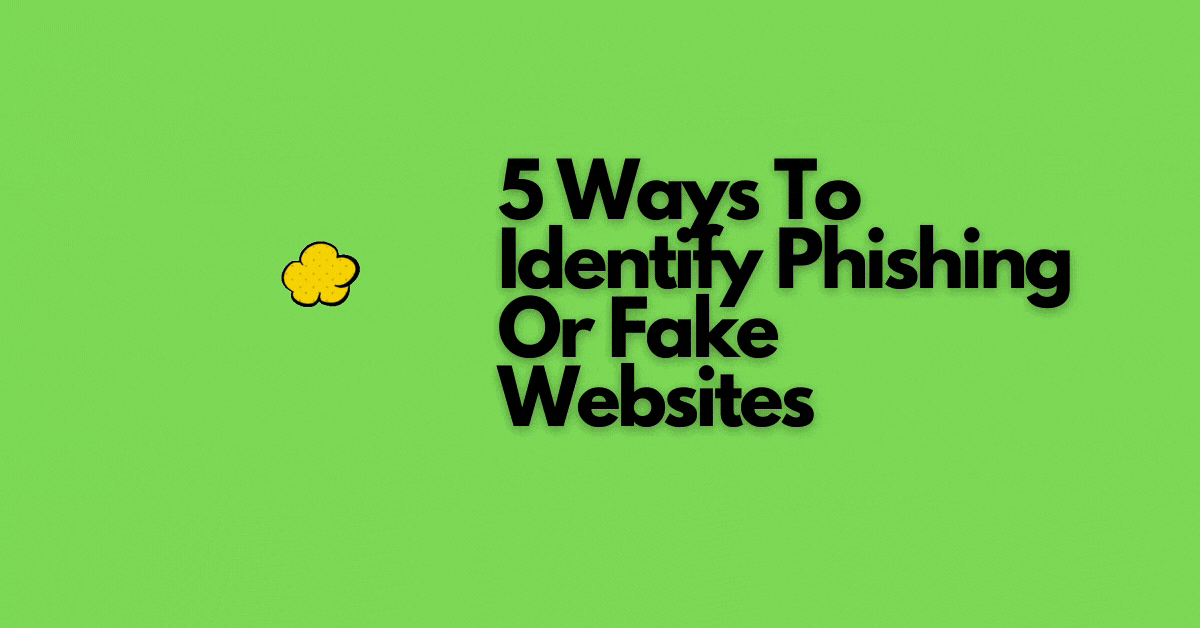

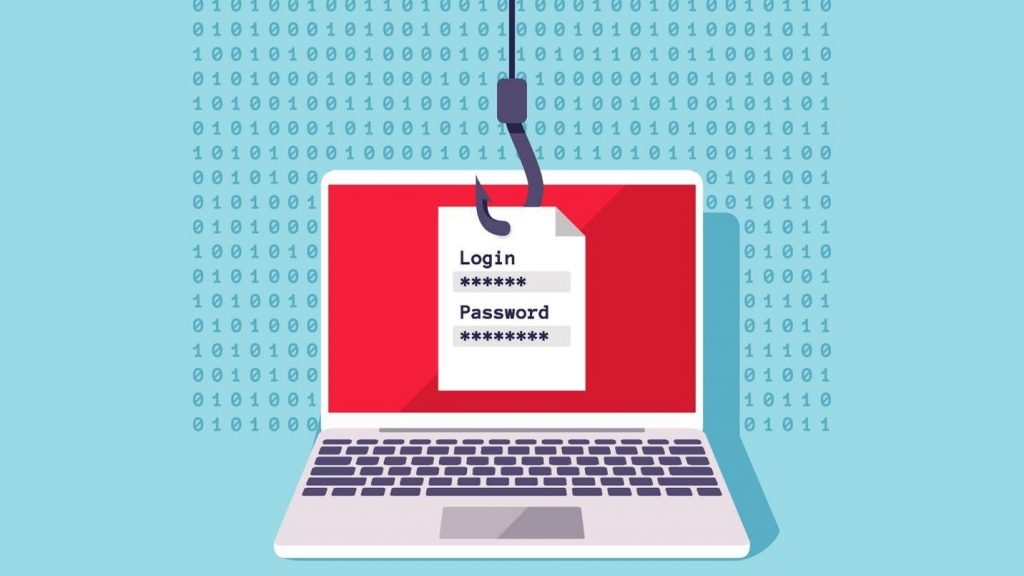


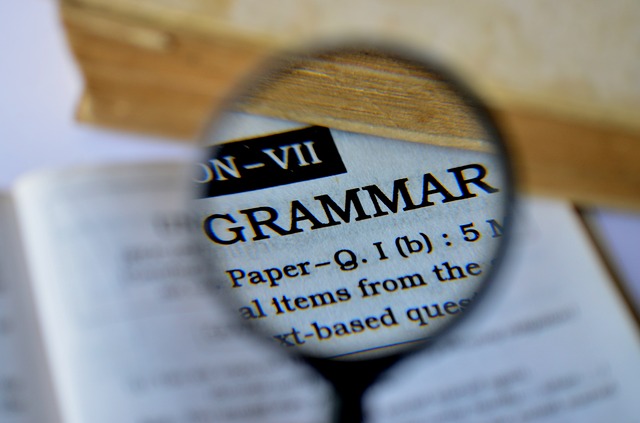
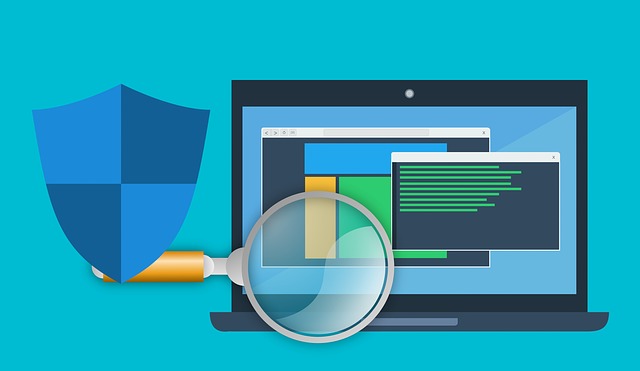




Always remember to look at the URL closely!