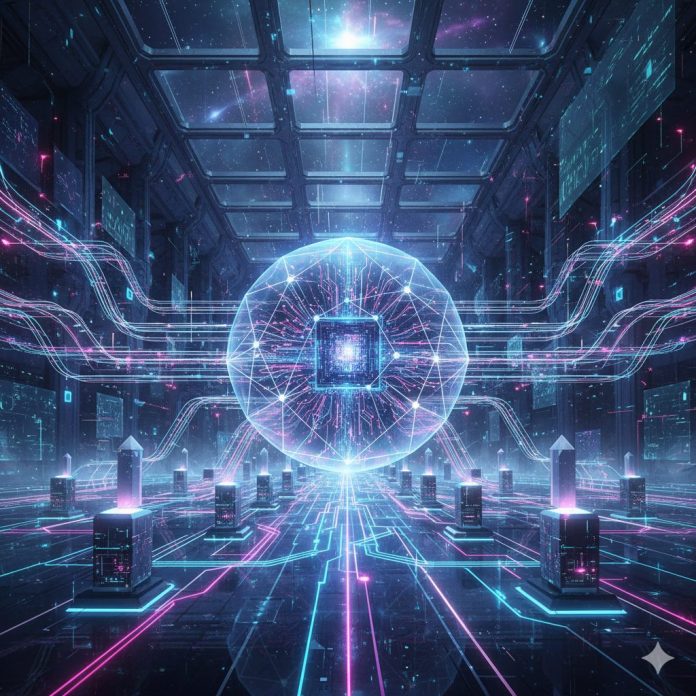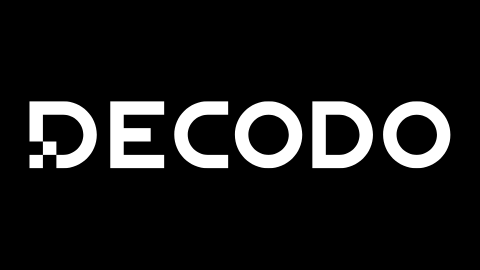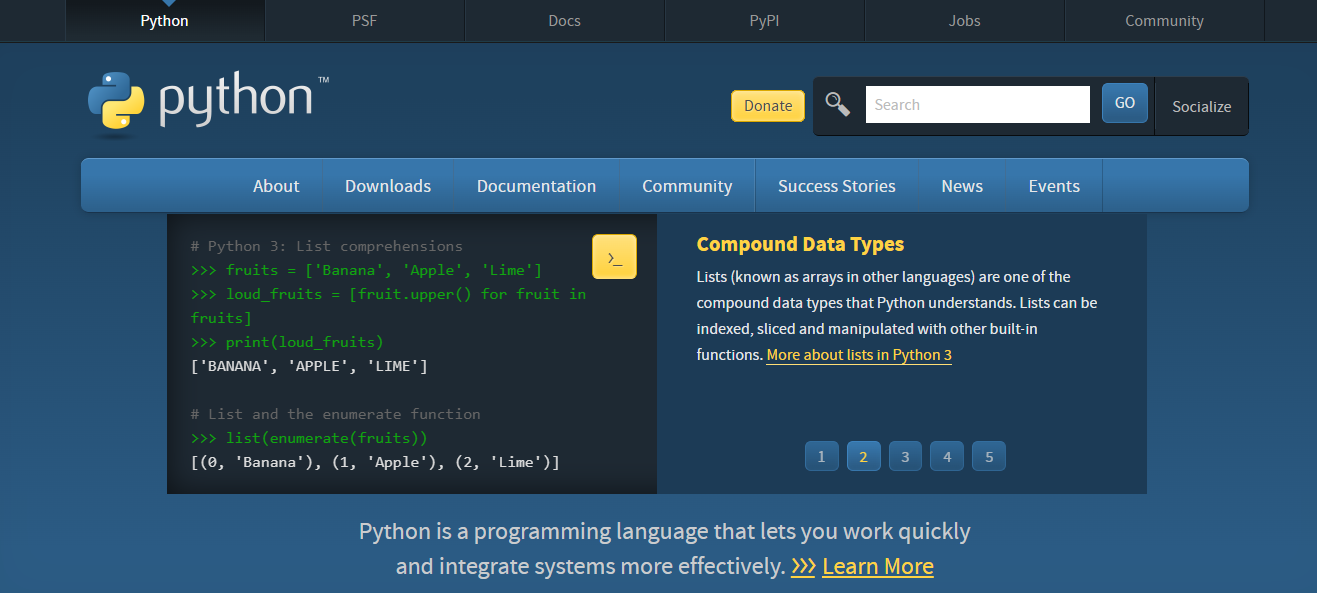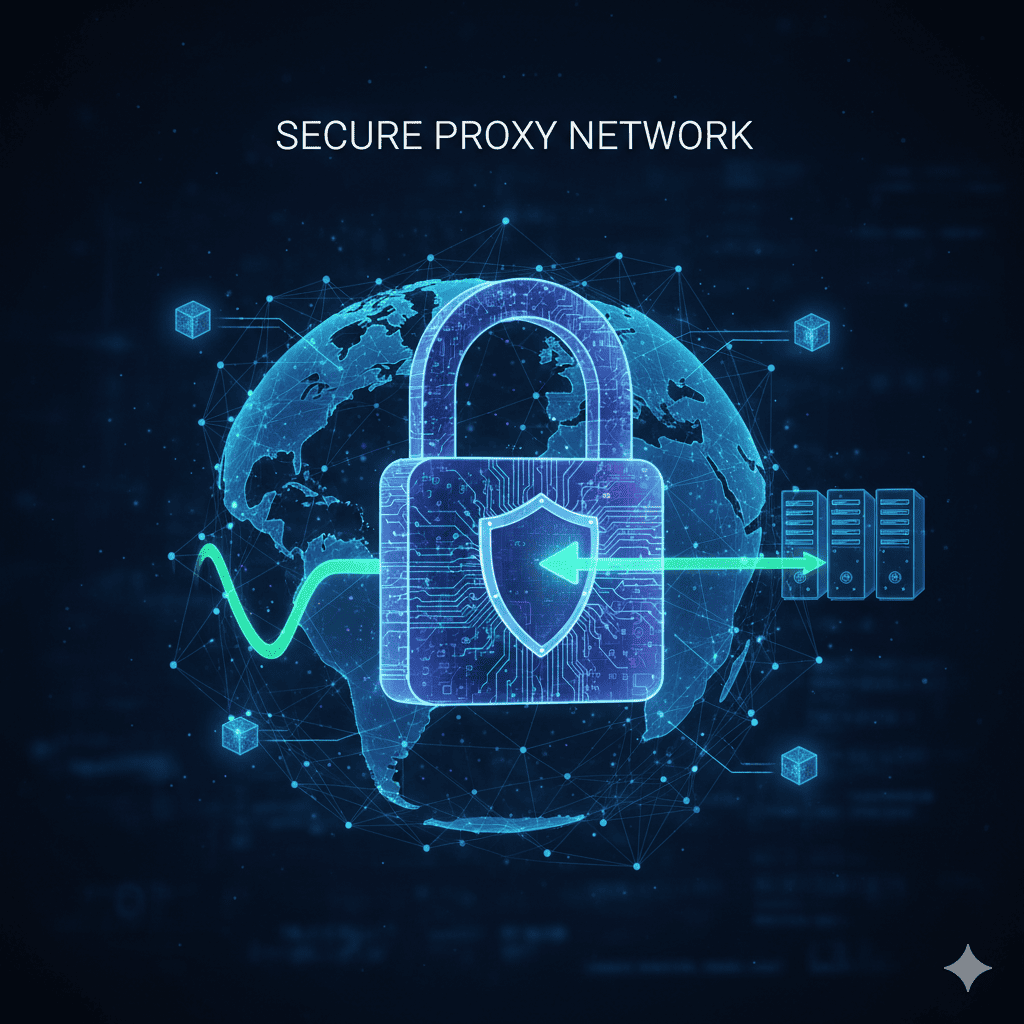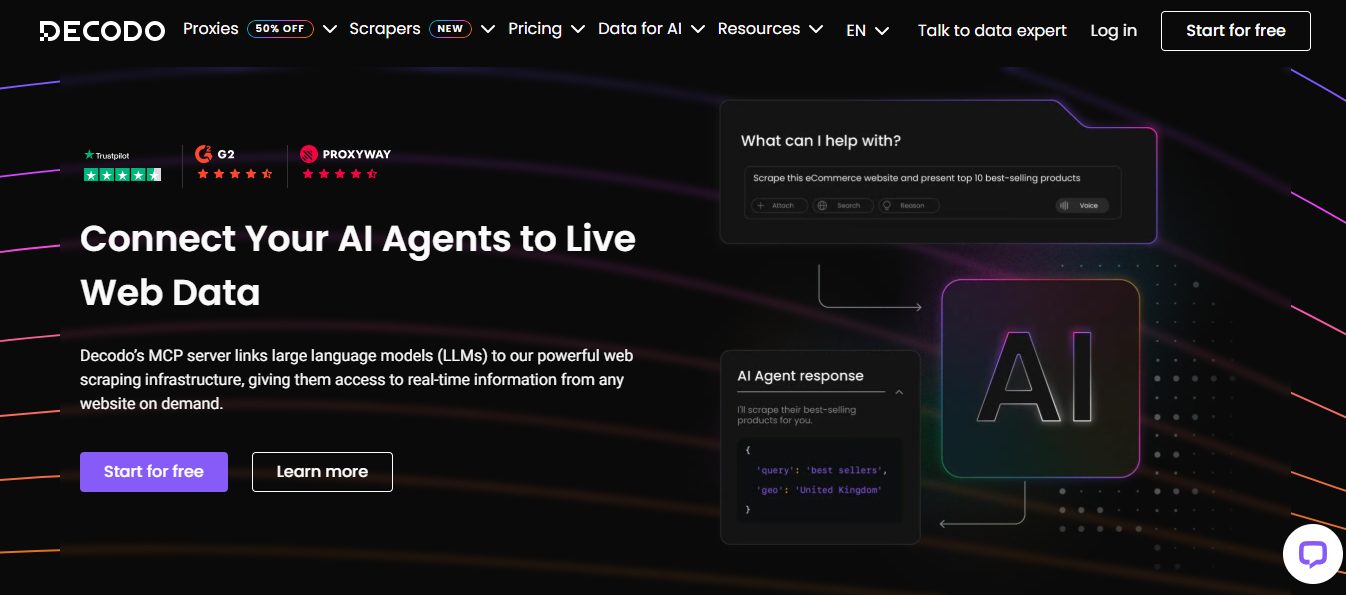Learn how to set up an MCP Server in this post.
As artificial intelligence continues to evolve, one of the most significant developments in 2025 is the rise of MCP (Model Context Protocol) Servers — an architecture that enables seamless communication between various AI models, plugins, and APIs.
Think of an MCP Server as the “bridge” that connects models like GPT, Claude, or open-source LLMs to your local tools, datasets, and workflows. Whether you’re building a chatbot, automating analysis, or integrating AI across platforms, understanding how to set up an MCP Server is a must.
In this comprehensive guide, we’ll break down everything from installation to deployment — and even show you how Decodo can supercharge your setup with smarter proxies and network optimization.
Table of Contents
🔍 What Is an MCP Server?
The Model Context Protocol (MCP) is a standardized system that allows AI models to share context efficiently. Instead of treating every model or plugin as an isolated component, MCP connects them under one communication umbrella.
An MCP Server acts as a middle layer that allows applications or AI models to communicate using structured protocols. It ensures secure data exchange, session management, and optimized communication between modular components—like clients, APIs, and AI models.
In short, the MCP Server:
- Manages authentication & permissions
- Routes requests efficiently
- Controls latency and resource allocation
- Integrates proxies or middleware to optimize communication
Why It Matters
- Unified AI Communication: MCP servers prevent redundancy by centralizing model context.
- Scalability: Perfect for enterprises or developers running multiple LLMs.
- Security: Centralized control of permissions, data exchange, and monitoring.
- Speed: Reduces repetitive queries and API calls by caching shared context.
⚙️ Prerequisites for Setting Up an MCP Server
🧩 System Requirements
| Component | Minimum Requirement |
|---|---|
| OS | Windows 10 / macOS / Linux |
| CPU | 4-core processor or higher |
| RAM | 8GB minimum (16GB recommended) |
| Disk Space | 10GB free |
| Network | Stable internet (Decodo proxies can enhance latency & uptime) |
🧰 Software Requirements
- Python 3.9+ or Node.js 18+
- Docker (optional for containerized setup)
- Git for cloning repositories
- API credentials for your preferred models (OpenAI, Anthropic, etc.)
🪜 Step 1: Install Core Dependencies
🐍 Python Setup
python3 -m venv mcp_env
source mcp_env/bin/activate
pip install mcp-server openai fastapi uvicorn
python -m mcp_server --version
🟢 Node.js Setup
mkdir mcp-server && cd mcp-server
npm init -y
npm install mcp-server express axios
node -e "console.log('MCP Server initialized!')"
🧱 Step 2: Configure Your Environment
Create a file named config.json or .env with this structure:
{
"models": {
"openai": {"api_key": "YOUR_OPENAI_API_KEY", "model": "gpt-4o"},
"anthropic": {"api_key": "YOUR_ANTHROPIC_API_KEY", "model": "claude-3"}
},
"plugins": ["summarizer", "translator", "data-analyzer"],
"security": {"auth_required": true, "ssl_enabled": true}
}
💡 Pro Tip: If your MCP server communicates with external APIs, consider routing through Decodo’s secure proxy network for faster and safer API calls.
export HTTP_PROXY=http://proxy.decodo.com:8080
export HTTPS_PROXY=http://proxy.decodo.com:8080
🧩 Step 3: Launch the MCP Server
# Python
uvicorn mcp_server:app --reload --port 8080
# Node.js
node server.js
✅ You should now see:
INFO: MCP Server running at http://localhost:8080
INFO: Connected to GPT-4o and Claude-3
🧠 Step 4: Connect AI Models to the MCP Server
Example: Integrating GPT Models
import requests
response = requests.post("http://localhost:8080/inference", json={
"model": "gpt-4o",
"prompt": "Write a summary of MCP architecture."
})
print(response.json())
🔒 Step 5: Add Security Layers
- Enable SSL/TLS certificates.
- Use API tokens for authentication.
- Run your MCP instance behind Nginx.
- Use IP whitelisting for limited access.
🛡️ With Decodo’s residential proxies, you can create region-specific access points — useful for global teams or compliance-restricted projects.
⚡ Step 6: Monitor, Scale & Automate
- Monitoring: Prometheus, Grafana, Sentry, Decodo analytics
- Scaling: Docker, Kubernetes, Load Balancing
- Automation: PM2, Supervisor, cron jobs
🌍 Example Use Cases of MCP Servers
| Use Case | Description |
|---|---|
| AI Assistants | Connect GPT and local tools into one chat interface |
| Enterprise AI | Centralize multiple AI models across departments |
| Data Processing | Use MCP to unify data pipelines |
| Plugin Management | Route dozens of model plugins through one server |
For heavy workloads, Decodo’s proxy infrastructure provides low-latency data routing, minimizing request bottlenecks.
🧩 Step 7: Troubleshooting Common Errors
| Error | Cause | Fix |
|---|---|---|
| Connection refused | Port conflict | Change port or proxy route |
| API Key Invalid | Wrong config | Check .env or config.json |
| Timeout errors | Network delay | Use Decodo proxies |
| SSL error | Missing cert | Reinstall and enable HTTPS |
💡 Pro Tips for Optimization
- Enable caching.
- Keep your MCP updated.
- Split tasks into micro-services.
- Use Decodo rotating proxies for global API access.
💰 Monetization Tip
You can monetize your MCP tutorials using affiliate links. For example:
👉 Ready to build a faster, more secure MCP network? Try Decodo Proxies — designed for developers, scrapers, and AI infrastructure.
🏆 Best Proxy Services for MCP Server Setup in 2025
When configuring your MCP server, the choice of proxy provider directly impacts speed, uptime, and anonymity. Below are the top-rated proxy services to pair with your MCP configuration:
1. 🥇 Decodo – The Ultimate Proxy & MCP Integration Leader
Best For: Developers, scraping experts, and automation professionals.
Why It’s #1:
Decodo combines residential, datacenter, and rotating proxies with seamless MCP integration. Their dashboards support advanced rotation rules, AI-optimized traffic routing, and flexible bandwidth control.
Key Features:
- Global IP coverage (190+ countries)
- High-speed, unlimited concurrent sessions
- Free API access and automation toolkit
- Reliable 99.9% uptime
- Built-in MCP setup wizard
Tip: Sign up via your Decodo dashboard and integrate your MCP server in under 5 minutes using their step-by-step guide.
2. 🥈 Oxylabs – Premium Data Intelligence Proxies
Best For: Enterprise-grade web scraping and large datasets.
Highlights:
- Over 100M residential IPs
- Excellent scraping performance
- Real-time data APIs and proxy rotators
- Dedicated account managers for business users
Drawback: Slightly expensive for beginners, but unmatched reliability for corporate use.
3. 🥉 Webshare – Affordable & Developer-Friendly
Best For: Individual developers and small teams.
Highlights:
- Free plan with limited bandwidth
- Great API documentation
- Clean, fast residential and datacenter proxies
- Easy integration with MCP servers
4. 🚀 Mars Proxies – Best for Sneaker & E-commerce Bots
Best For: Sneaker resellers, Shopify users, and bot operators.
Highlights:
- Low latency residential IPs
- Custom rotation intervals
- Flexible plans and dashboard control
5. 🌍 IPRoyal – Reliable and Transparent Proxy Network
Best For: SEO professionals, researchers, and privacy-conscious users.
Highlights:
- Transparent pricing
- Royal Residential and Mobile proxies
- Pay-as-you-go model
- Good balance between speed and anonymity
⚙️ Quick Comparison Table
| Proxy Provider | Type | Uptime | Ideal For | Special Feature |
|---|---|---|---|---|
| Decodo | Residential, Datacenter, Rotating | 99.9% | All-purpose + MCP setup | AI Load Balancing |
| Oxylabs | Residential, Datacenter | 99.8% | Enterprise scraping | Real-time data APIs |
| Webshare | Residential, Datacenter | 99.5% | Developers | Free Tier |
| Mars Proxies | Residential | 99.4% | Botting, Retail | Sneaker Optimization |
| IPRoyal | Residential, Mobile | 99.3% | SEO & Privacy | Pay-as-you-go |
🧠 Frequently Asked Questions (FAQs)
1. What is an MCP Server used for?
An MCP (Multi-Channel Proxy) Server manages multiple proxy channels simultaneously, allowing businesses and developers to route web traffic through various IPs for data collection, analytics, or privacy. It’s especially useful for web scraping, SEO monitoring, and accessing geo-restricted content securely.
2. Do I need coding skills to set up an MCP server?
Not necessarily. Many modern proxy management tools, such as Decodo’s built-in MCP integrations, offer no-code or low-code setup options. However, if you’re deploying custom configurations or managing large-scale networks, basic server and networking knowledge helps.
3. Can I run an MCP Server on a VPS or cloud platform?
Yes. MCP servers can run on VPS or cloud hosts (AWS, Google Cloud, DigitalOcean). The main factors are bandwidth, latency, and security. For optimal performance, always select data centers located near your target audience or data source.
4. How many proxies can I run under one MCP server?
That depends on your hardware and the proxy provider’s limits. A standard mid-tier cloud server can handle between 100–1,000 concurrent proxy sessions efficiently, especially when using optimized proxy providers like Decodo or Oxylabs.
5. Are free proxies safe for MCP use?
No. Free proxies often expose users to malware, unreliable uptime, and data leaks. Always use reputable paid proxy services that offer dedicated IP addresses and HTTPS encryption.
6. Does an MCP server help bypass IP bans?
Yes. With proper rotation and load balancing, MCP servers can distribute traffic across multiple IP addresses to prevent blocks and ensure steady scraping or automation performance.
🧭 Conclusion
Setting up an MCP Server is one of the smartest ways to unify your AI workflows, reduce redundancy, and scale your infrastructure.
When paired with Decodo’s optimized proxy services, your setup gains additional speed, privacy, and reliability — allowing your models to communicate globally without disruption.
Follow this guide and start your MCP journey today 🚀
INTERESTING POSTS
- The Advantages Of Mobile Proxies
- 14 Best Proxy Service For 2023 [Tested, Reviewed & Ranked]
- The Best Datacenter Proxies
- 4 Differences Between Residential Proxies and Datacenter Proxies
- How to Train a GPT Model — Methods, Tools, and Practical Steps
- Residential vs Datacenter Proxies — Which Should You Choose?
- What Are Rotating Proxies? Types, Benefits & Use Cases (2025 Guide)
- Proxy for Scraping Amazon: The Ultimate Guide (2025 Edition)
About the Author:
Meet Angela Daniel, an esteemed cybersecurity expert and the Associate Editor at SecureBlitz. With a profound understanding of the digital security landscape, Angela is dedicated to sharing her wealth of knowledge with readers. Her insightful articles delve into the intricacies of cybersecurity, offering a beacon of understanding in the ever-evolving realm of online safety.
Angela's expertise is grounded in a passion for staying at the forefront of emerging threats and protective measures. Her commitment to empowering individuals and organizations with the tools and insights to safeguard their digital presence is unwavering.