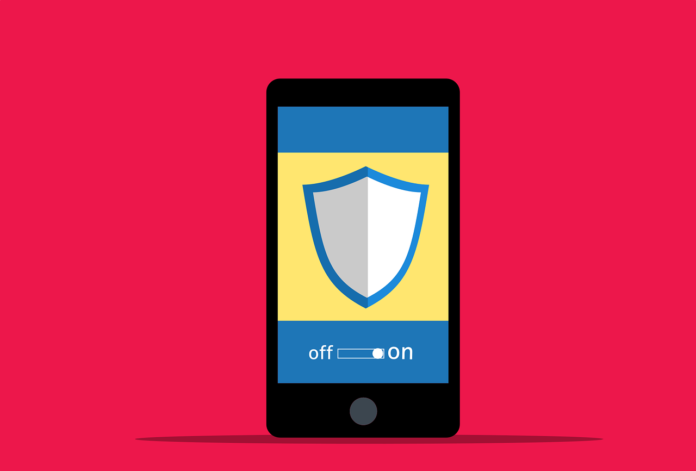Learn how to protect your online identity in this post.
The Internet is a powerful tool for businesses and individuals alike. But it can also be dangerous for people who don’t know how to keep their personal data safe.
Identity theft is an escalating concern that causes billions of dollars in yearly losses. As scammers develop new tactics, it’s more important than ever to take steps to protect your online identity in 2023.
READ ALSO: Identity Protection Guide
Table of Contents
Change Your Passwords Regularly
Whether it’s your bank account, social media profile, or online shopping account, your password is one of the most important things you need to protect from hackers.
Likewise, if you work as a programmer, a free college essay writer, or a freelance or remote designer, this definitely applies to you, as work accounts are also susceptible to hacking. That’s why it’s so important to change your password regularly.
Until recently, the conventional wisdom was changing passwords every 30, 60, or 90 days. But this is outdated advice, and changing your passwords so often only makes them weaker, not stronger.
This is why some security experts are urging people not to change their passwords too frequently and recommending instead that they use password managers that automatically generate strong, unique passwords for them.
In addition, using two-factor authentication (or 2FA) for their accounts will make them much harder to hack, and we will talk about this in the next paragraph.
Use Two-Factor Authentication
Two-factor authentication is a great way to protect your online identity. It can be a big help in protecting your computer, smartphone, or tablet from hackers who can steal or break into your accounts.
Often, the first factor is something you know — your password or a PIN code that you use to verify your account. The second factor is usually some sort of hardware device, such as a security token or a key that you have to use in addition to your password.
Most websites now offer some form of 2FA. This can be as simple as text messaging a code to your phone or more advanced methods that require you to use a third-party authenticator app or a physical security key, like the YubiKey.
READ ALSO: How To Check If Someone Is Using Your Social Security Number
Change Your Email Address Regularly
One in three people changes their email address once a year, whether to change ISPs, switch jobs, or simply out-run spammers. But these changes can create problems for marketing firms and others who rely on the database to drive business.
To avoid this, it’s important to change your email address regularly. That means going through every website and email newsletter you subscribe to, changing your account details, and telling everyone else you’ve changed.
Fortunately, it’s pretty easy to do this, especially if you use a password manager like LastPass.
Aside from making it easy to update your online identity, changing your email address regularly can also help you avoid losing or deleting your old emails. Many services offer POP3 remote fetching, which allows you to pull your old email from your old service and move it to your new one.
READ ALSO: OmniWatch Online Identity Protection Review
Create Strong Passwords
Passwords are the most important tool for keeping your information and account safe online. They can protect your information from unauthorized access and help prevent data breaches.
Strong passwords are unique and difficult for hackers to guess. This is because they are made up of a combination of uppercase letters, lowercase letters, numbers, and special symbols.
A password should be at least 12 characters long, but 14 is better. Adding complexity to your password can make it even more secure.
It’s also a good idea to create separate passwords for each account. This can prevent hackers from using the same password on multiple sites.
Avoid personal information, such as your name, birthday, or pet’s name. These could be used to hack into your account.
Conclusion
Maintaining a strong online identity requires constant vigilance, but the rewards are significant.
By following the tips above, you can take control of your digital footprint, protect your privacy, and minimize the risk of fraud or harassment.
Online safety is an ongoing process, so stay informed about new threats and adapt your strategies accordingly. With a little effort, you can navigate the digital world with confidence and peace of mind.
INTERESTING POSTS
- 4 Ways To Improve The IT Infrastructure In Your Company
- How To Stay Secure: 5 Top Tips When Betting Online To Implement And Follow!
- Data Security Protection Tips That Would Help Save Your Money
- 10 Tips To Secure Your Smartphones (iOS and Android)
- Electric Vehicles: How New Technologies Are Changing Motorsport
- Identity Protection Explained in Fewer than 140 Characters
About the Author:
Fiorella Salazar is a cybersecurity expert, digital privacy advocate, and VPN evangelist based in Canada. She holds an M.Sc. in Cybersecurity from a Canadian university. She is an avid researcher and frequent contributor to several cybersecurity journals and magazines. Her mission is to raise awareness about the importance of digital privacy and the benefits of using a VPN. She is the go-to source for reliable, up-to-date information on VPNs and digital privacy.