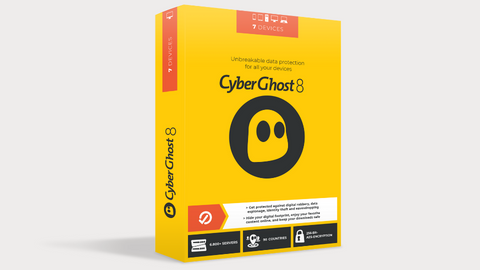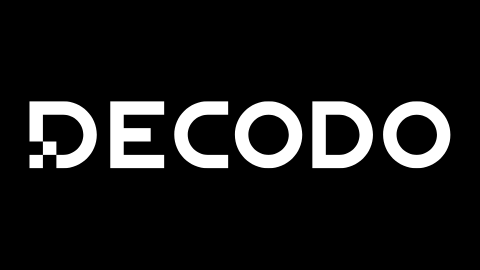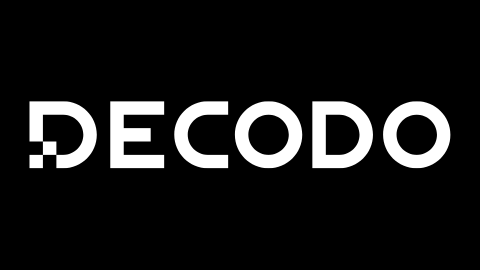Learn how to bypass paywalls in this post as I show you 16 free ways to get around paywalls.
In an age where information is a powerful currency, encountering paywalls can be frustrating, especially when seeking access to essential content.
Whether you’re a student, researcher, or simply a curious individual, bypassing paywalls without breaking the bank can be incredibly valuable.
Below are sixteen effective, free methods to get around paywalls and gain access to the information you need.
1. Use a Virtual Private Network (VPN)
What is a VPN?
A Virtual Private Network (VPN) allows you to create a secure connection to another network over the internet. It can access region-restricted websites, shield your browsing activity from prying eyes on public Wi-Fi, and more.
How to Use a VPN to Bypass Paywalls
By connecting to a VPN server in a different location, you might bypass paywalls restricted to specific regions.
Some news websites offer different access levels based on your location. You can often access the content you need by changing your virtual location.
Steps to use a VPN:
- Choose a reputable VPN provider and sign up for a plan.
- Download and install the VPN software on your device.
- Open the VPN application and select a server location.
- Connect to the server and access the website with the paywall.
PureVPNPureVPN is one of the best VPN service providers with presence across 150 countries in the world. An industry VPN leader...
Show MorePureVPN is one of the best VPN service providers with presence across 150 countries in the world. An industry VPN leader with more than 6,500 optimized VPN servers.
Show Less CyberGhost VPNCyberGhost VPN is a VPN service provider with more than 9,000 VPN servers spread in over 90 countries. Complete privacy...
Show MoreCyberGhost VPN is a VPN service provider with more than 9,000 VPN servers spread in over 90 countries. Complete privacy protection for up to 7 devices!
Show Less TunnelBear VPNTunnelBear is a VPN service provider that provides you with privacy, security, and anonymity advantages. It has VPN...
Show MoreTunnelBear is a VPN service provider that provides you with privacy, security, and anonymity advantages. It has VPN servers in more than 46 countries worldwide.
Show Less SurfsharkSurfshark is an award-winning VPN service for keeping your digital life secure. Surfshark VPN has servers located in...
Show MoreSurfshark is an award-winning VPN service for keeping your digital life secure. Surfshark VPN has servers located in more than 60 countries worldwide.
Show Less Private Internet AccessPrivate Internet Access uses world-class next-gen servers for a secure and reliable VPN connection, any day, anywhere.
Private Internet Access uses world-class next-gen servers for a secure and reliable VPN connection, any day, anywhere.
Show Less FastVPN (fka Namecheap VPN)FastVPN (fka Namecheap VPN) is a secure, ultra-reliable VPN service solution for online anonymity. A fast and affordable...
Show MoreFastVPN (fka Namecheap VPN) is a secure, ultra-reliable VPN service solution for online anonymity. A fast and affordable VPN for everyone!
Show Less Panda SecurityPanda VPN is a fast, secure VPN service facilitated by Panda Security. It has more than 1,000 servers in 20+ countries.
Panda VPN is a fast, secure VPN service facilitated by Panda Security. It has more than 1,000 servers in 20+ countries.
Show Less NordVPNThe best VPN service for total safety and freedom.
The best VPN service for total safety and freedom.
Show Less ProtonVPNA swiss VPN service that goes the extra mile to balance speed with privacy protection.
A swiss VPN service that goes the extra mile to balance speed with privacy protection.
Show Less ExpressVPNA dependable VPN service that works on all devices and platforms.
A dependable VPN service that works on all devices and platforms.
Show Less TorGuard VPNThe best VPN service for torrenting safely and anonymously.
The best VPN service for torrenting safely and anonymously.
Show Less VuzeVPNVuzeVPN offers you unlimited and unrestricted VPN service.
VuzeVPN offers you unlimited and unrestricted VPN service.
Show Less VeePNVeePN is a virtual private network (VPN) service that provides online privacy and security by encrypting internet...
Show MoreVeePN is a virtual private network (VPN) service that provides online privacy and security by encrypting internet traffic and hiding the user's IP address.
Show Less HideMe VPNHideMe VPN is your ultimate online privacy solution, providing secure and anonymous browsing while protecting your data...
Show MoreHideMe VPN is your ultimate online privacy solution, providing secure and anonymous browsing while protecting your data from prying eyes, so you can browse the internet with confidence and freedom.
Show Less ZoogVPNZoogVPN is the complete and trusted all-in-one VPN service that protects your sensitive personal and financial...
Show MoreZoogVPN is the complete and trusted all-in-one VPN service that protects your sensitive personal and financial information online.
Show Less HideMyName VPNProtect your online privacy and anonymity with HideMyName VPN, a secure and affordable service that offers robust...
Show MoreProtect your online privacy and anonymity with HideMyName VPN, a secure and affordable service that offers robust encryption, multiple server locations, and a variety of privacy-enhancing features.
Show Less Witopia VPNWitopia VPN lets you shield your privacy and unlock the world's internet with military-grade encryption and borderless...
Show MoreWitopia VPN lets you shield your privacy and unlock the world's internet with military-grade encryption and borderless access.
Show Less FastestVPNFastestVPN offers budget-friendly, secure connections with unlimited data and a focus on fast speeds, ideal for...
Show MoreFastestVPN offers budget-friendly, secure connections with unlimited data and a focus on fast speeds, ideal for streaming and everyday browsing.
Show Less ExtremeVPNExtremeVPN is a VPN service that offers fast speeds, strong encryption, and a no-logs policy to keep your online...
Show MoreExtremeVPN is a VPN service that offers fast speeds, strong encryption, and a no-logs policy to keep your online activity private.
Show Less iProVPNiProVPN is a VPN service with a focus on security and affordability, offering basic features to secure your connection...
Show MoreiProVPN is a VPN service with a focus on security and affordability, offering basic features to secure your connection and unblock streaming content.
Show Less READ ALSO: How to Use a VPN to Bypass Geo-Blocks: Unlocking Access to Restricted Content
2. Use a Proxy
What is a Proxy?
A proxy server acts as an intermediary between your device and the internet. You can disguise your IP address using a proxy and bypass regional restrictions.
NodemavenNodeMaven is a premium proxy provider that delivers high-quality IPs, super sticky sessions, and unmatched customer...
Show MoreNodeMaven is a premium proxy provider that delivers high-quality IPs, super sticky sessions, and unmatched customer support.
Show Less IPRoyalIPRoyal is a leading proxy provider offering reliable, high-speed proxies for various needs, including data scraping...
Show MoreIPRoyal is a leading proxy provider offering reliable, high-speed proxies for various needs, including data scraping, social media automation, and sneaker botting.
Show Less Mars ProxiesMars Proxies is the go-to provider for sneaker coppers, offering unbanned IPs, blazing-fast speeds, and a massive pool...
Show MoreMars Proxies is the go-to provider for sneaker coppers, offering unbanned IPs, blazing-fast speeds, and a massive pool of residential proxies.
Show Less NetNutNetNut is the world's fastest residential proxy network, providing high-speed, reliable connections and a vast pool of...
Show MoreNetNut is the world's fastest residential proxy network, providing high-speed, reliable connections and a vast pool of IPs for seamless data scraping and automation.
Show Less InfaticaInfatica provides a robust proxy network with ethical sourcing, reliable performance, and a comprehensive suite of data...
Show MoreInfatica provides a robust proxy network with ethical sourcing, reliable performance, and a comprehensive suite of data collection tools.
Show Less Decodo (formerly Smartproxy)Decodo (formerly Smartproxy) provides premium residential proxies for bypassing geo-restrictions, CAPTCHAs, and IP...
Show MoreDecodo (formerly Smartproxy) provides premium residential proxies for bypassing geo-restrictions, CAPTCHAs, and IP blocks with industry-leading success rates and flexible pricing options.
Show Less OxylabsOxylabs proxies offer diverse, ethical, and reliable solutions for data scraping, web testing, and privacy needs.
Oxylabs proxies offer diverse, ethical, and reliable solutions for data scraping, web testing, and privacy needs.
Show Less WebshareWebshare is a company that provides proxy servers that are used for data aggregation, analysis, and collection.
Webshare is a company that provides proxy servers that are used for data aggregation, analysis, and collection.
Show Less Live ProxiesLive Proxies is a proxy service that provides high-speed, reliable, and secure residential and datacenter proxy services...
Show MoreLive Proxies is a proxy service that provides high-speed, reliable, and secure residential and datacenter proxy services for web scraping, automation, and anonymity.
Show Less DigiProxyDigiProxy offers proxy services, including residential, datacenter, and sneaker proxies, aimed at providing secure and...
Show MoreDigiProxy offers proxy services, including residential, datacenter, and sneaker proxies, aimed at providing secure and reliable internet access.
Show Less OxylabsOxylabs is a leading proxy and web scraping solutions provider that empowers businesses with reliable, high-speed, and...
Show MoreOxylabs is a leading proxy and web scraping solutions provider that empowers businesses with reliable, high-speed, and scalable data-gathering tools to stay ahead of the competition.
Show Less WebshareWebshare delivers fast, affordable, and customizable proxy solutions designed to give businesses and developers seamless...
Show MoreWebshare delivers fast, affordable, and customizable proxy solutions designed to give businesses and developers seamless access to reliable data at scale.
Show Less10% OFF FIRST PURCHASE PRE-APPLIED
Decodo (formerly Smartproxy)Decodo (formerly Smartproxy) provides powerful, user-friendly proxy and web scraping solutions that make large-scale...
Show MoreDecodo (formerly Smartproxy) provides powerful, user-friendly proxy and web scraping solutions that make large-scale data access effortless, efficient, and cost-effective.
Show Less OxylabsOxylabs is a leading proxy and web scraping solutions provider that empowers businesses with reliable, high-speed, and...
Show MoreOxylabs is a leading proxy and web scraping solutions provider that empowers businesses with reliable, high-speed, and scalable data-gathering tools to stay ahead of the competition.
Show Less WebshareWebshare delivers fast, affordable, and customizable proxy solutions designed to give businesses and developers seamless...
Show MoreWebshare delivers fast, affordable, and customizable proxy solutions designed to give businesses and developers seamless access to reliable data at scale.
Show Less10% OFF FIRST PURCHASE PRE-APPLIED
OxylabsOxylabs is a leading proxy and web scraping solutions provider that empowers businesses with reliable, high-speed, and...
Show MoreOxylabs is a leading proxy and web scraping solutions provider that empowers businesses with reliable, high-speed, and scalable data-gathering tools to stay ahead of the competition.
Show Less WebshareWebshare YouTube proxies deliver fast, reliable, and secure connections that let you bypass restrictions and stream...
Show MoreWebshare YouTube proxies deliver fast, reliable, and secure connections that let you bypass restrictions and stream, scrape, or manage multiple YouTube accounts seamlessly without interruptions.
Show Less10% OFF FIRST PURCHASE PRE-APPLIED
Decodo (formerly Smartproxy)Decodo (formerly Smartproxy) YouTube proxies provide high-quality, secure, and geo-flexible access that ensures smooth...
Show MoreDecodo (formerly Smartproxy) YouTube proxies provide high-quality, secure, and geo-flexible access that ensures smooth streaming, scraping, and account management on YouTube without blocks or interruptions.
Show Less OxylabsOxylabs is a premium proxy and web intelligence solutions provider with 175M+ IPs across 195 countries, offering...
Show MoreOxylabs is a premium proxy and web intelligence solutions provider with 175M+ IPs across 195 countries, offering ready-to-use Scraper APIs that seamlessly extract structured public data while bypassing IP blocks and CAPTCHAs.
Show Less Decodo (formerly Smartproxy)Decodo (formerly Smartproxy) is an AI-powered proxy service and web scraping solutions provider that enables seamless...
Show MoreDecodo (formerly Smartproxy) is an AI-powered proxy service and web scraping solutions provider that enables seamless, large-scale data extraction with smart, reliable, and cost-effective tools for businesses of any size.
Show Less Decodo (formerly Smartproxy)Decodo (formerly Smartproxy) is a powerful proxy service provider with advanced APIs, including its Amazon Scraping API...
Show MoreDecodo (formerly Smartproxy) is a powerful proxy service provider with advanced APIs, including its Amazon Scraping API, which delivers effortless, real-time access to accurate Amazon data at scale with zero blocks and zero maintenance.
Show Less How to Use a Proxy to Bypass Paywalls
- Find a free proxy server using websites like ProxySite.com.
- Enter the URL of the paywalled website.
- Access the content through the proxy server.
3. Use the Tor Browser
What is the Tor Browser?
Tor is a privacy-focused browser that routes your traffic through multiple servers, hiding your identity and location.
How to Use the Tor Browser to Bypass Paywalls
- Download the Tor Browser from torproject.org.
- Install and open the browser.
- Navigate to the paywalled website and access the content anonymously.
4. Open an Incognito Window
What is Incognito Mode?
Incognito mode, or private browsing, is a feature in most web browsers that prevents your browsing history from being stored. It can help you access content without the website recognizing you as a returning user.
How to Use Incognito Mode
Websites often use cookies to track the number of articles you’ve read. Opening an Incognito window prevents the website from knowing how many articles you’ve accessed.
Steps to use Incognito Mode:
- Open your web browser (Chrome, Firefox, Edge, etc.).
- Click on the menu icon (three dots or lines).
- Select “New Incognito Window” or “New Private Window.”
- Navigate to the website with the paywall.
5. Turn on Reader Mode in Your Browser
What is Reader Mode?
Reader mode is a browser feature that strips away clutter from web pages, focusing on the main content. This can sometimes bypass paywalls by presenting the article content directly.
How to Enable Reader Mode
Different browsers have different methods to enable Reader Mode. Here’s how you can do it on various browsers:
Mac Safari
- Open Safari and navigate to the article.
- Click on the “Reader” button in the address bar or press “Shift + Command + R.”
iOS Safari
- Open Safari on your iPhone or iPad and navigate to the article.
- Tap the “Reader” icon on the left side of the address bar.
Microsoft Edge
- Open Edge and navigate to the article.
- Click on the “Reading view” icon in the address bar or press “Ctrl + Shift + R.”
Google Chrome
- Open Chrome and navigate to the article.
- Click on the three dots menu and select “Distill page.”
6. Delete Your Browser Cookies
Why Delete Cookies?
Cookies are small pieces of data stored by websites to track your activity. By deleting cookies, you can reset the number of articles you’ve read on a site with a metered paywall.
How to Delete Cookies
Each browser has its own method for deleting cookies:
Steps to delete cookies in Chrome:
- Open Chrome and click on the three-dot menu.
- Go to “Settings” > “Privacy and security” > “Cookies and other site data.”
- Click on “See all cookies and site data.”
- Find the specific website and delete its cookies.
Steps to delete cookies in Firefox:
- Open Firefox and click on the three-line menu.
- Go to “Options” > “Privacy & Security” > “Cookies and Site Data.”
- Click on “Manage Data.”
- Find the specific website and remove its cookies.
7. Use the Wayback Machine
What is the Wayback Machine?
The Wayback Machine is a digital archive of the internet, allowing users to see older versions of web pages. It can be used to access content archived before a paywall is implemented.
How to Use the Wayback Machine
- Go to archive.org/web.
- Enter the URL of the website using the paywall.
- Browse the archived versions to find the content you need.
8. Use uBlock Origin Ad Blocker
What is uBlock Origin?
uBlock Origin is a powerful ad blocker that can also block scripts used by paywalls.
How to Use uBlock Origin
- Install uBlock Origin from the official website.
- Enable the extension in your browser.
- Navigate to the paywalled website and read the content without interruptions.
9. Try the Bypass Paywalls Clean Browser Extension
What is Bypass Paywalls Clean?
This browser extension allows users to bypass paywalls on various news sites by blocking scripts and cookies that trigger the paywall.
How to Install and Use Bypass Paywalls Clean
- Download the extension from the official repository.
- Follow the installation instructions for your browser.
- Enable the extension and visit the paywalled site.
10. Get Access Through Your Library
Libraries and Digital Resources
Many public and academic libraries subscribe to digital versions of newspapers and journals, providing free access to their patrons.
How to Access Digital Resources
- Visit your local library’s website.
- Look for digital resources or online databases.
- Log in with your library card number and PIN.
- Search for the publication you need.
11. Use 12ft Ladder
What is 12ft Ladder?
12ft Ladder is a free tool that removes paywalls by displaying the cached version of web pages.
How to Use 12ft Ladder
- Go to 12ft.io.
- Enter the URL of the paywalled article.
- Press “Remove Paywall” to access the content.
12. Bypass Paywalls Extension
What is Bypass Paywalls Extension?
This extension is similar to Bypass Paywalls Clean, providing another method to block paywalls on various websites.
How to Use the Bypass Paywalls Extension
- Install the extension from the official repository.
- Enable the extension in your browser.
- Access the paywalled site and enjoy the content.
13. Create iOS Shortcuts
What are iOS Shortcuts?
iOS Shortcuts are automated tasks that can perform a series of actions. You can create a shortcut to bypass paywalls on your iOS device.
How to Create an iOS Shortcut to Bypass Paywalls
- Open the Shortcuts app on your iPhone or iPad.
- Create a new shortcut and add actions to fetch the webpage content.
- Save and run the shortcut when needed.
14. Check Out Bardeen
What is Bardeen?
Bardeen is a productivity tool that automates various online tasks, including bypassing paywalls.
How to Use Bardeen
- Visit bardeen.ai.
- Sign up for an account and explore the available automation.
- Set up automation to bypass paywalls on your favorite sites.
15. The Facebook URL Trick
How Does the Facebook URL Trick Work?
Some websites allow social media traffic to bypass paywalls to encourage sharing. By adding ?fbclid= to the end of a URL, you can sometimes bypass the paywall.
How to Use the Facebook URL Trick
- Copy the URL of the paywalled article.
- Paste the URL in your browser’s address bar and add ?fbclid= at the end.
- Press enter and access the content.
16. Try an iOS Shortcut
What is an iOS Shortcut?
iOS Shortcuts allow users to create custom automated tasks on their iPhones or iPads.
How to Use an iOS Shortcut to Bypass Paywalls
- Open the Shortcuts app on your iPhone or iPad.
- Create a new shortcut and add actions to fetch the webpage content.
- Save and run the shortcut to access paywalled articles.
Conclusion
Utilizing these sixteen methods allows you to bypass paywalls and access the necessary information without incurring additional costs.
Remember to use these techniques responsibly and by any relevant laws or terms of service.
INTERESTING POSTS
Gina Lynch is a VPN expert and online privacy advocate who stands for the right to online freedom. She is highly knowledgeable in the field of cybersecurity, with years of experience in researching and writing about the topic. Gina is a strong advocate of digital privacy and strives to educate the public on the importance of keeping their data secure and private. She has become a trusted expert in the field and continues to share her knowledge and advice to help others protect their online identities.