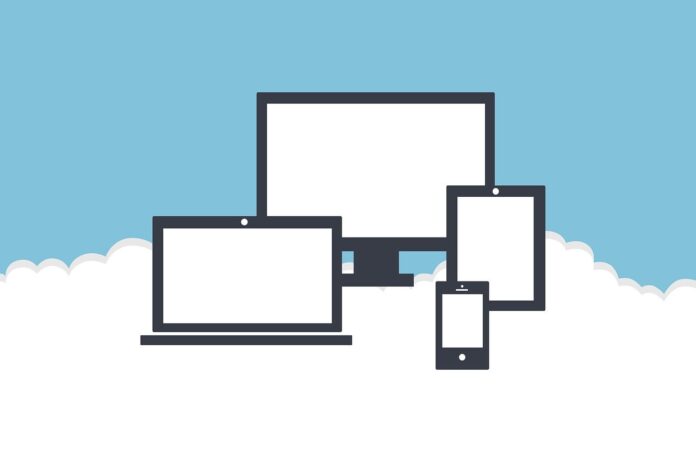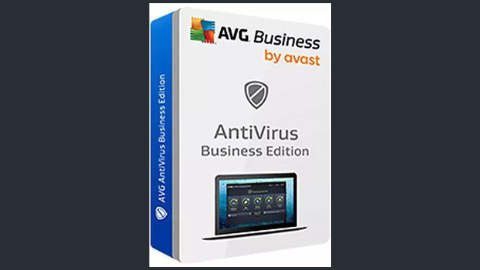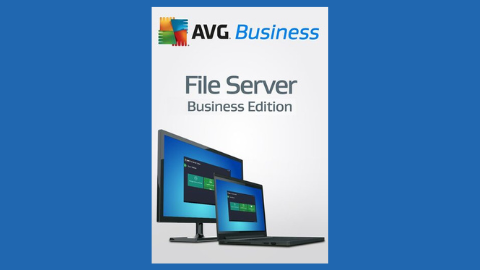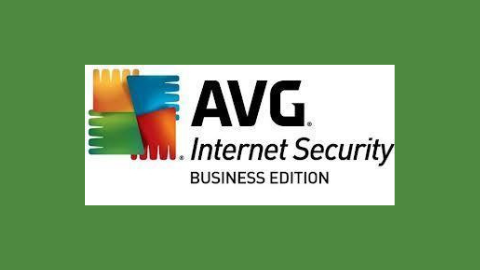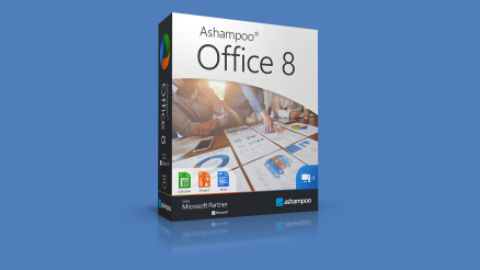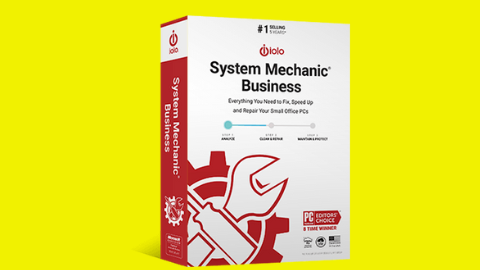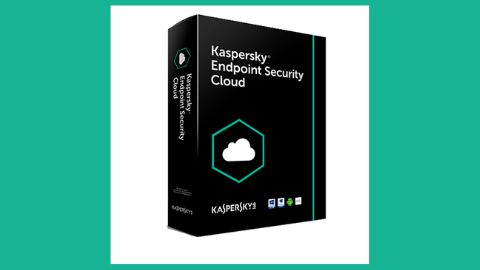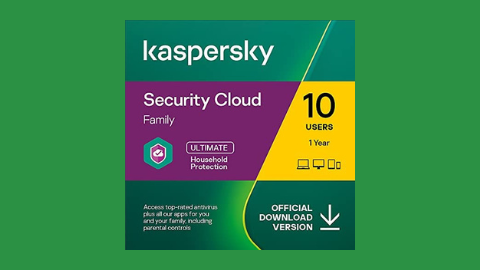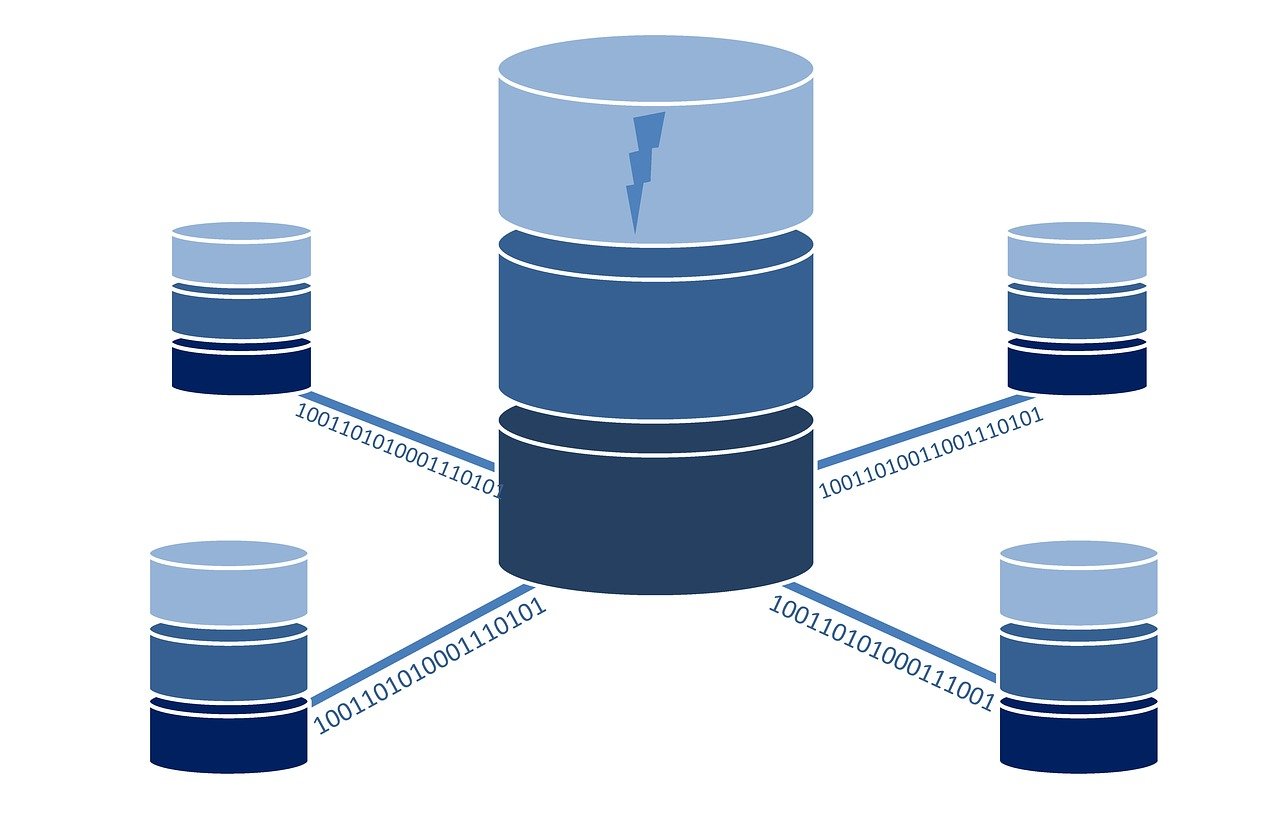Read on for a guide to HIPAA-compliant options. In today’s digital age, healthcare organizations increasingly embrace cloud solutions to manage their IT infrastructure.
The cloud offers numerous benefits, including scalability, cost-efficiency, and improved accessibility.
However, regarding health information technology (IT), ensuring compliance with regulations is paramount.
One such regulation is the Health Insurance Portability and Accountability Act (HIPAA), which sets standards for protecting sensitive patient data.
This article will explore cloud solutions for health IT and provide a comprehensive guide to choosing HIPAA-compliant options.
Table of Contents
Introduction to Cloud Solutions in Health IT
Cloud solutions have revolutionized the way healthcare organizations manage their IT infrastructure. Instead of relying on traditional on-premises servers, healthcare providers now have the option to store and access their data in the cloud.
Cloud solutions offer numerous advantages, such as increased scalability, reduced costs, and improved collaboration.
In health IT, cloud solutions enable efficient data storage, electronic health records (EHR) management, telemedicine services, and more.
Understanding HIPAA Compliance
HIPAA is a federal law in the United States that regulates the privacy and security of patient health information. Compliance with HIPAA is essential for healthcare organizations to protect patient data from unauthorized access, breaches, and misuse.
When adopting cloud solutions for health IT, it is crucial to ensure that the chosen cloud provider adheres to HIPAA regulations and provides adequate security measures to protect sensitive data.
Benefits of Cloud Solutions for Health IT
Cloud solutions offer several benefits for health IT, including:
Scalability: Cloud services allow healthcare organizations to scale their IT infrastructure according to their needs, accommodating growth without significant upfront investments.
Cost-efficiency: By leveraging cloud solutions, healthcare providers can reduce IT infrastructure costs, as they only pay for the resources they use.
Accessibility: Cloud solutions enable remote access to data and applications, facilitating collaboration among healthcare professionals and improving patient care.
Data security: Cloud providers employ advanced security measures, including data encryption, access controls, and regular backups, to protect patient health information.
Disaster recovery: Cloud solutions offer robust data backup and recovery mechanisms, safeguarding healthcare organizations against data loss in case of unforeseen events or disasters.
READ ALSO: The Importance of HIPAA-Compliant Fax Solutions for Healthcare Providers
HIPAA-Compliant Cloud Solutions
When selecting a cloud solution for health IT, it is essential to choose a HIPAA-compliant option. Here are three common types of HIPAA-compliant cloud solutions:

Private Cloud
A private cloud solution involves dedicated infrastructure that a single healthcare organization exclusively uses. This option provides maximum control, allowing organizations to customize security measures according to their needs. Private clouds are suitable for large healthcare providers that require a high level of data security and customization.
Hybrid Cloud
Hybrid cloud solutions combine the benefits of both public and private clouds. Healthcare organizations can leverage the public cloud for non-sensitive data and utilize a private cloud for storing and managing sensitive patient information. Hybrid cloud solutions offer flexibility, cost-efficiency, and the ability to maintain compliance with HIPAA regulations.
Community Cloud
Community clouds are designed for specific industries or sectors, such as healthcare. These cloud solutions are shared among organizations with similar regulatory requirements, ensuring compliance with industry-specific regulations like HIPAA.
Community clouds balance cost-sharing and security, making them a suitable option for healthcare organizations with limited resources.
Best Cybersecurity Business Deals
Critical Considerations for HIPAA Compliance
When evaluating cloud solutions for health IT, several factors should be considered to ensure HIPAA compliance:
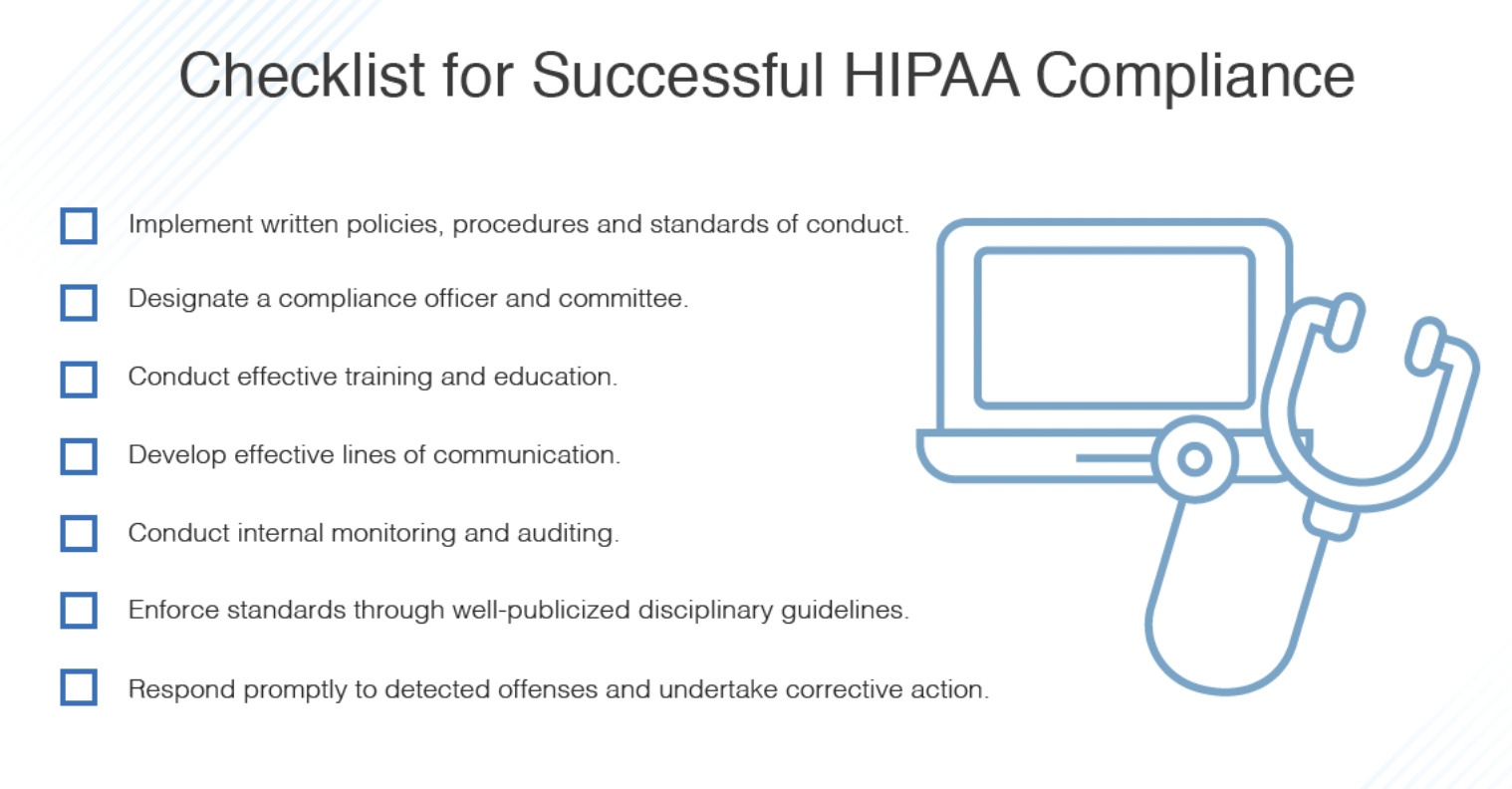
Data Encryption and Security
Data encryption is crucial for protecting patient health information. Cloud providers should employ robust encryption techniques to secure data in transit and at rest. Additionally, they should implement security measures such as firewalls, intrusion detection systems, and vulnerability scanning to safeguard against unauthorized access.
Access Controls and Authentication
Controlling access to patient data is a fundamental aspect of HIPAA compliance. Cloud solutions should offer granular access controls, ensuring only authorized individuals can access and modify patient health information. Multi-factor authentication mechanisms, such as two-factor authentication, provide an extra layer of security.
Data Backup and Disaster Recovery
To comply with HIPAA regulations, healthcare organizations must have proper data backup and disaster recovery mechanisms. Cloud providers should regularly back up data and have robust disaster recovery plans to minimize downtime and ensure the continuity of operations in the event of data loss or system failures.
Business Associate Agreements (BAAs)
HIPAA requires healthcare organizations to have business associate agreements (BAAs) with cloud providers. BAAs outline the responsibilities of both parties regarding protecting patient data and ensuring that the cloud provider adheres to HIPAA regulations.
Auditing and Monitoring
Cloud solutions for health IT should provide robust auditing and monitoring capabilities. Logging and monitoring tools enable healthcare organizations to track access to patient data, detect security incidents, and respond promptly to any breaches or unauthorized activities.
Selecting a HIPAA-Compliant Cloud Provider
Choosing the right cloud provider is crucial to ensure HIPAA compliance and data security. Consider the following factors when evaluating potential cloud providers:
Reputation and Experience
Look for cloud providers with a strong reputation and a proven track record in the healthcare industry. Seek references and reviews from other healthcare organizations to assess their reliability and commitment to compliance.
Compliance and Certifications
Ensure the cloud provider has obtained relevant HIPAA certifications, demonstrating their adherence to industry-recognized security and compliance standards.
Technical Capabilities
Evaluate the technical capabilities of the cloud provider, including their infrastructure, data centres, and network security measures. Ensure that their infrastructure is robust, redundant, and capable of handling the healthcare organization’s data storage and processing requirements.
Data Center Security
Verify that the cloud provider’s data centres have stringent physical security measures, such as access controls, video surveillance, and 24/7 monitoring. Data centres should be geographically dispersed to ensure redundancy and disaster recovery.
Scalability and Flexibility
Consider the scalability and flexibility offered by the cloud provider. The solution should accommodate the changing needs of the healthcare organization, allowing for easy scalability without compromising data security or performance.
Best Practices for Implementing Cloud Solutions in Health IT
Implementing cloud solutions for health IT requires careful planning and adherence to best practices. Consider the following steps to ensure a successful implementation:
Conducting a Risk Assessment
Perform a comprehensive risk assessment to identify potential vulnerabilities and risks associated with cloud adoption. This assessment should include an evaluation of data privacy, security, compliance, and potential impact on patient care.
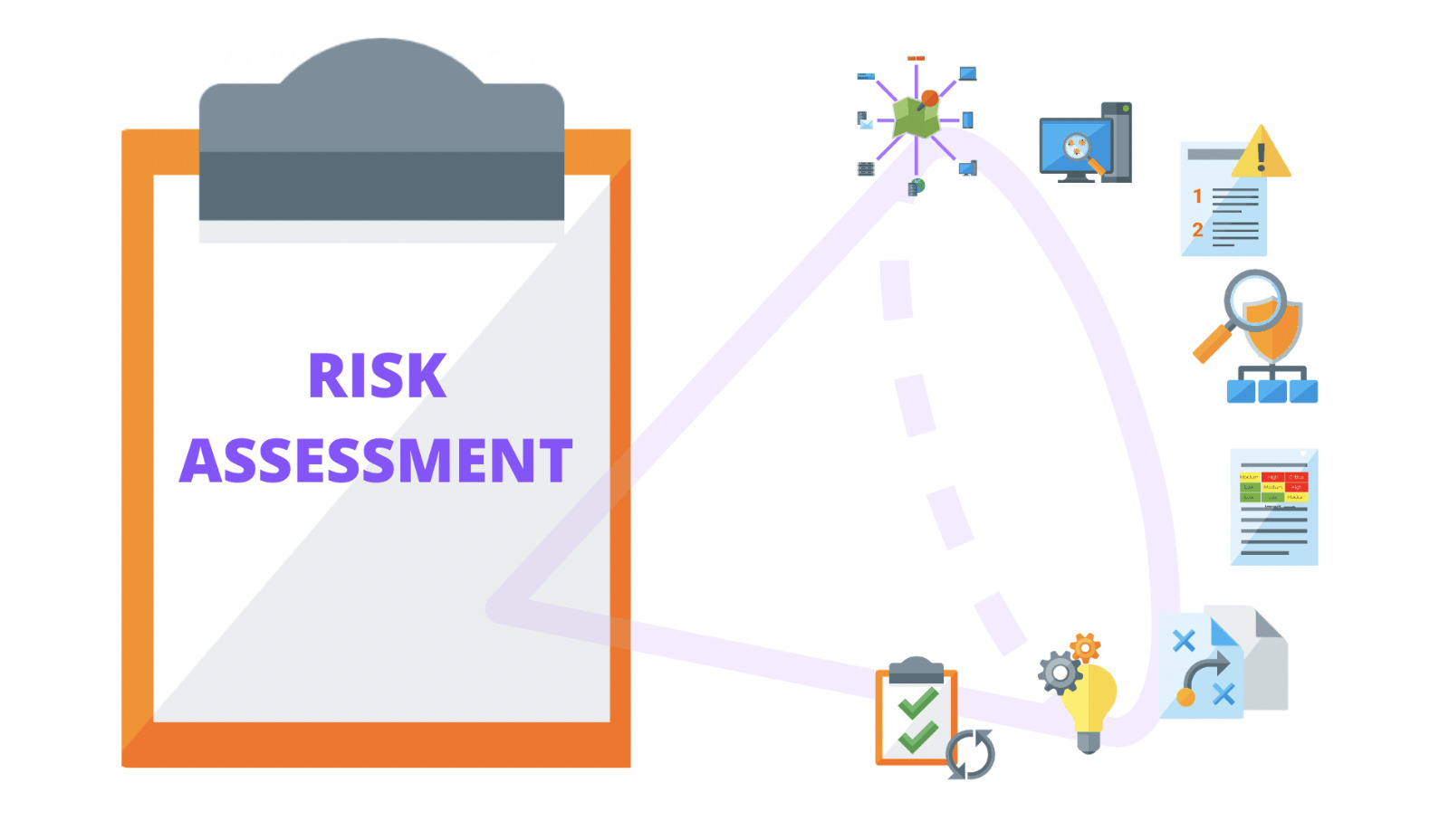
Developing a Data Governance Strategy
Create a robust data governance strategy that outlines how patient data will be managed, accessed, and protected in the cloud. This strategy should include policies, procedures, and
guidelines to ensure compliance with HIPAA regulations and data privacy requirements.
Training Staff on HIPAA Regulations
Educate and train all staff members on HIPAA regulations, data security best practices, and the proper use of cloud solutions. This training should cover data handling, password security, and incident response procedures.
Regular Security Audits and Updates
Perform regular security audits to identify any potential vulnerabilities or non-compliance issues. Keep cloud solutions up to date with the latest security patches and updates to ensure ongoing protection against emerging threats.
Ensuring Continuity of Operations
Develop a robust business continuity and disaster recovery plan to minimize downtime and ensure uninterrupted access to critical patient data. Regularly test and update this plan to address any changes or emerging risks.
Cloud solutions offer significant benefits for health IT, providing scalability, cost-efficiency, and improved accessibility. However, HIPAA compliance is paramount when adopting cloud solutions in the healthcare industry.
FAQs
Can small healthcare practices benefit from cloud solutions?
Yes, cloud solutions are beneficial for healthcare practices of all sizes. They provide cost savings, scalability, and improved collaboration, enabling small practices to enhance their IT infrastructure and streamline operations.
How does the cloud ensure data security in healthcare?
Cloud providers implement robust security measures such as data encryption, access controls, and regular backups. They also adhere to strict compliance standards like HIPAA to protect patient data from unauthorized access and breaches.
Are all cloud solutions HIPAA-compliant?
No, not all cloud solutions are inherently HIPAA-compliant. Healthcare organizations must carefully evaluate potential providers and ensure they offer HIPAA-compliant services and security measures.
Conclusion
By selecting a HIPAA-compliant cloud provider, considering critical factors for compliance, and implementing best practices, healthcare organizations can leverage the power of the cloud while safeguarding patient health information.
INTERESTING POSTS
- HIPAA Compliance Checklist To Ensure Data Security And Privacy
- How Does Technology Improve Healthcare?
- Why Is Data Backup And Recovery So Important?
- Why Your Business Needs To Invest In Cybersecurity Solutions
- Cloud Storage Guide For Businesses and Individuals
- Great Tools To Help Protect Yourself And Your Devices
About the Author:
Marie Beaujolie is a computer network engineer and content writer from Paris. She is passionate about technology and exploring new ways to make people’s lives easier. Marie has been working in the IT industry for many years and has a wealth of knowledge about computer security and best practices. She is a regular contributor for SecureBlitz.com, where she writes about the latest trends and news in the cyber security industry. Marie is committed to helping people stay safe online and encouraging them to take the necessary steps to protect their data.
Daniel Segun is the Founder and CEO of SecureBlitz Cybersecurity Media, with a background in Computer Science and Digital Marketing. When not writing, he's probably busy designing graphics or developing websites.