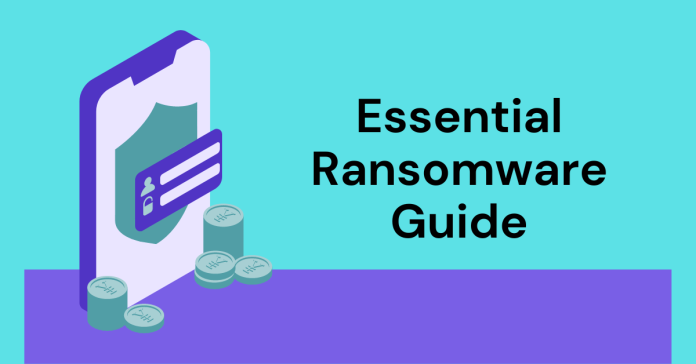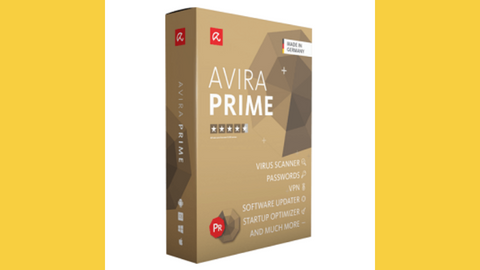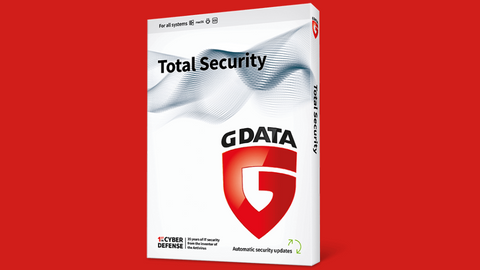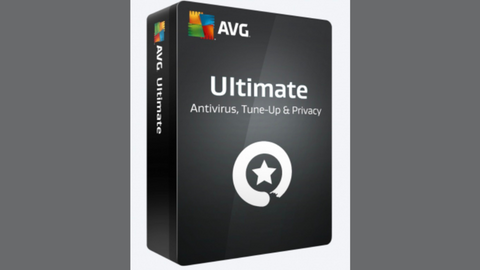Read on for the ransomware guide.
In the ever-evolving landscape of cybersecurity threats, ransomware has emerged as a formidable adversary, wreaking havoc upon individuals and organizations alike.
This malicious software encrypts a victim’s files, rendering them inaccessible, and demands a ransom payment in exchange for the decryption key.
With its ability to cripple businesses, disrupt operations, and cause significant financial losses, ransomware has become a pressing concern for cybersecurity professionals and organizations worldwide.
Without delay, let’s get started with the ransomware guide.
Table of Contents
Ransomware Guide: What Is Ransomware?
Ransomware typically gains access to a system through various methods, such as phishing emails, malicious attachments, or exploiting vulnerabilities in software or operating systems.
Once infiltrated, the ransomware encrypts files on the victim’s device, rendering them unusable without the decryption key. This encryption renders essential data inaccessible, including documents, photos, financial records, and other critical information.
The impact of ransomware attacks extends far beyond the loss of access to data. Organizations face significant downtime, disrupting their operations and causing productivity losses.
The financial repercussions can be severe, as businesses may incur expenses related to data recovery, ransom payments, and reputational damage.
Best Anti-Ransomware Solutions
Common Ransomware Variants and Their Evolutions
The ransomware landscape is constantly evolving, with new variants emerging regularly. Some of the most notorious ransomware strains include:
WannaCry: This highly infectious ransomware caused widespread disruption in 2017, affecting over 200,000 computers worldwide.
Petya: Petya, also known as NotPetya, combined ransomware with wiper functionality, overwriting the master boot record (MBR) of infected systems.
Ryuk: Ryuk targeted large organizations, demanding high ransom payments in exchange for decryption.
REvil: REvil, also known as Sodinokibi, was responsible for several high-profile attacks, including the one on meatpacking giant JBS.
Conti: Conti, a successor to REvil, continued to target large organizations, demanding substantial ransom payments.
Locky: Locky was one of the first ransomware variants to utilize the “RaaS” (Ransomware as a Service) model, making it available to anyone with an internet connection.
Cerber: Cerber was known for its ability to spread through phishing emails and exploit vulnerabilities in Microsoft Office macros.
CryptoLocker: CryptoLocker was one of the first ransomware variants to encrypt files using asymmetric cryptography, making decryption more difficult.
TeslaCrypt: TeslaCrypt was particularly notable for its use of a unique encryption algorithm that allowed for the decryption of some files without a decryption key.
Dharma: Dharma, also known as Crysis, was one of the most prolific ransomware families, with numerous variants targeting a wide range of victims.
Maze: Maze gained notoriety for its sophisticated attacks on large organizations, often exfiltrating data before encrypting it.
DoppelPaymer: DoppelPaymer was known for its targeted attacks on healthcare organizations and its use of a sophisticated encryption algorithm.
Hive: Hive emerged in 2021 and quickly became a prominent threat, targeting large organizations and demanding significant ransom payments.
BlackCat: BlackCat, also known as Nobelium, is a relatively new ransomware group that has gained attention for its sophisticated attacks and demands for substantial ransom payments.
LockBit: LockBit is a rapidly evolving ransomware group that has been responsible for several high-profile attacks, including the one on Colonial Pipeline.
These examples highlight the ever-evolving nature of ransomware, with new variants constantly emerging and employing increasingly sophisticated techniques. Organizations must remain vigilant and adapt their cybersecurity strategies to stay ahead of these emerging threats.
Prevention Strategies: Safeguarding Against Ransomware Attacks
Combating ransomware requires a multilayered approach that encompasses prevention, detection, and response strategies.
Here are some key measures to safeguard against ransomware attacks:
Educate Employees: Train employees on phishing tactics, social engineering techniques, and the importance of strong passwords.
Update Software: Regularly update operating systems, software applications, and firmware to patch vulnerabilities that attackers could exploit.
Implement Strong Backups: Establish a regular backup routine, ensuring that critical data is backed up to an offline, secure location.
Deploy Endpoint Security Solutions: Utilize endpoint security software that can detect and prevent ransomware infections.
Restrict Administrative Privileges: Limit administrative privileges to only those who require them, minimizing the potential impact of an attack.
READ ALSO: Data Recovery Guide: Strategies, Tools, and Best Practices
Responding to Ransomware Attacks: A Step-by-Step Guide
In the face of a ransomware attack, swift and decisive action is crucial to minimize damage, contain the spread of the threat, and facilitate data recovery.
This step-by-step guide outlines the essential actions to take in such a scenario:
1. Isolate the Infected System
Upon detecting a ransomware infection, the immediate priority is to isolate the affected system(s) from the network. This prevents the ransomware from spreading to other devices and potentially causing widespread disruption. Disconnect the infected computers from the internet, disable Wi-Fi and Bluetooth connections, and unplug any external drives or peripherals.
2. Assess the Situation
Once the infected systems are isolated, take a moment to assess the situation and gather as much information as possible. Identify the type of ransomware involved, the extent of the encryption, and the criticality of the affected data. This information will guide subsequent actions and help determine the appropriate course of action.
3. Contact Law Enforcement
Report the ransomware attack to law enforcement authorities, such as the FBI’s Cyber Division or local law enforcement agencies. They may be able to assist in the investigation, provide guidance on potential mitigation strategies, or connect you with relevant cybersecurity resources.
4. Seek Professional Assistance
Enlist the help of qualified cybersecurity professionals or data recovery specialists to guide the response and recovery efforts. Their expertise can be invaluable in identifying the specific ransomware strain, analyzing the extent of the damage, and exploring options for data decryption.
5. Do Not Pay the Ransom
Resist the temptation to pay the ransom demanded by the attackers. Paying the ransom not only encourages further attacks but also does not guarantee data recovery. Cybersecurity experts often advise against paying ransoms, as it may embolden attackers and perpetuate the cycle of ransomware attacks.
6. Preserve Evidence
Do not attempt to decrypt or modify encrypted files or ransom notes on your own. This could inadvertently overwrite or damage critical data, hindering potential recovery efforts. Instead, preserve the infected systems, ransom notes, and any relevant logs or screenshots as evidence for law enforcement and cybersecurity professionals.
7. Implement a Remediation Plan
Develop a comprehensive remediation plan to address the ransomware attack and restore normal operations. This plan may include steps such as:
Recovering Data: Utilize backups or data recovery solutions to restore encrypted files whenever possible.
Patching Vulnerabilities: Identify and patch any vulnerabilities that may have allowed the ransomware to infiltrate the system.
Updating Software: Ensure all operating systems, software applications, and firmware are updated to the latest versions.
Educating Employees: Provide cybersecurity awareness training to employees to help prevent future ransomware attacks.
8. Monitor for Recurrence
Continuously monitor the network and systems for signs of recurring ransomware activity or other cyber threats. Implement robust security measures, including endpoint protection, network firewalls, and intrusion detection systems, to prevent future attacks.
Remember, ransomware attacks can be complex and challenging to deal with. By following these steps and seeking professional assistance, organizations can enhance their resilience against ransomware threats and minimize the impact of potential attacks.
READ ALSO: Do You Still Need Antivirus Protection For Your Business?
Best Practices Against Ransomware Attacks
Here are some best practices against ransomware attacks:
Prevention
Educate employees: Train employees on phishing tactics, social engineering techniques, and the importance of strong passwords.
Update software: Regularly update operating systems, software applications, and firmware to patch vulnerabilities that attackers could exploit.
Implement strong backups: Establish a regular backup routine, ensuring that critical data is backed up to an offline, secure location.
Deploy endpoint security solutions: Utilize endpoint security software that can detect and prevent ransomware infections.
Restrict administrative privileges: Limit administrative privileges to only those who require them, minimizing the potential impact of an attack.
Detection
Monitor network activity: Continuously monitor network traffic for signs of suspicious activity, such as unusual data transfers or attempts to reach known malicious domains.
Utilize intrusion detection systems: Implement intrusion detection systems (IDS) or intrusion prevention systems (IPS) to identify and block malicious network activity.
Employ endpoint detection and response (EDR) solutions: Consider using EDR solutions that can provide real-time visibility into endpoint activity and enable rapid response to threats.
Response
Isolate infected systems: Disconnect infected systems from the network to prevent further spread of the ransomware.
Assess the situation: Identify the type of ransomware, the extent of the encryption, and the impact on the organization’s operations.
Report the attack: Notify law enforcement authorities and relevant cybersecurity organizations about the attack.
Seek professional assistance: Engage a qualified cybersecurity team or data recovery specialist to guide the response and recovery efforts.
Do not pay the ransom: Paying the ransom may encourage further attacks and does not guarantee data recovery.
Recovery
Restore from backups: Utilize backups to restore encrypted files whenever possible.
Patch vulnerabilities: Identify and patch any vulnerabilities that may have allowed the ransomware to infiltrate the system.
Update software: Ensure all operating systems, software applications, and firmware are updated to the latest versions.
Educate employees: Provide cybersecurity awareness training to employees to help prevent future ransomware attacks.
Additional Tips
Implement a multi-layered security approach: Combine endpoint security, network security, and data protection solutions to create a robust defense against ransomware.
Stay up-to-date on ransomware trends: Keep informed about the latest ransomware threats, attack methods, and decryption tools.
Conduct regular security audits: Regularly assess your organization’s security posture to identify and address potential weaknesses.
Test your incident response plan: Regularly test your incident response plan to ensure a coordinated and effective response to ransomware attacks.
Ransomware Guide: Frequently Asked Questions
Ransomware attacks are increasingly common, causing significant disruption and financial loss. This ransomware guide aims to answer frequently asked questions about ransomware to help you understand the threat and protect yourself.
What is ransomware?
Ransomware is a type of malware that encrypts your files, rendering them inaccessible. Attackers demand a ransom payment, typically in cryptocurrency, in exchange for decrypting your data.
How does ransomware spread?
Ransomware can spread through various methods, including:
- Phishing emails: These emails often appear to be from legitimate sources, such as banks or shipping companies, and trick you into clicking on malicious links or attachments.
- Malicious websites: Clicking on links or downloading files from unsafe websites can infect your computer with ransomware.
- Software vulnerabilities: Hackers can exploit vulnerabilities in software to install ransomware on your device.
- Removable media: Inserting infected USB drives or external hard drives into your computer can also spread ransomware.
What are the signs of a ransomware attack?
If you experience any of the following, it’s possible that your computer has been infected with ransomware:
- You can no longer open your files.
- Your files have been renamed with strange extensions.
- You see a ransom note demanding payment.
- Your computer performs unusually slowly.
What should you do if you are attacked by ransomware?
If you suspect a ransomware attack, it’s crucial to take immediate action:
- Do not pay the ransom: Paying the ransom encourages attackers and does not guarantee the recovery of your files.
- Disconnect your computer from the internet: This will prevent the ransomware from spreading to other devices.
- Report the attack to the authorities: This will help them track down the attackers and prevent future attacks.
- Try to recover your files from backups: If you have backups of your files, you may be able to restore them.
How can you prevent ransomware attacks?
Here are some steps you can take to protect yourself from ransomware:
- Back up your files regularly: Having a backup of your data is essential for recovering your files in case of an attack.
- Keep your software up to date: Software updates often include security patches that fix vulnerabilities that hackers can exploit.
- Be careful about the emails you open and the links you click: Be wary of emails from unknown senders, and avoid clicking on suspicious links or attachments.
- Use a strong antivirus and anti-malware program: These programs can help detect and block ransomware attacks.
- Be aware of common ransomware scams: Stay informed about the latest ransomware tactics and scams to avoid falling victim.
By following these tips, you can significantly reduce the risk of becoming a victim of a ransomware attack. Remember, prevention is always the best defense.
Ransomware Guide Conclusion: Staying Ahead of the Ransomware Threat
To conclude this ransomware guide, I will say that ransomware remains a significant cybersecurity threat, but organizations can effectively protect themselves by implementing robust security measures, educating employees, and maintaining a comprehensive response plan.
As the ransomware landscape continues to evolve, staying informed about the latest threats, adopting new security solutions, and fostering a culture of cybersecurity awareness are essential for safeguarding against this evolving threat.
Leave a comment below on this ransomware guide.
INTERESTING POSTS
About the Author:
Abraham Faisal is a professional content writer. He has a strong passion for online privacy, cybersecurity and blockchain and is an advocate for online privacy. He has been writing about these topics since 2018 and is a regular contributor to a number of publications. He has a degree in Computer Science and has in-depth knowledge of the ever-evolving world of digital security. In his free time, he likes to travel and explore new cultures.