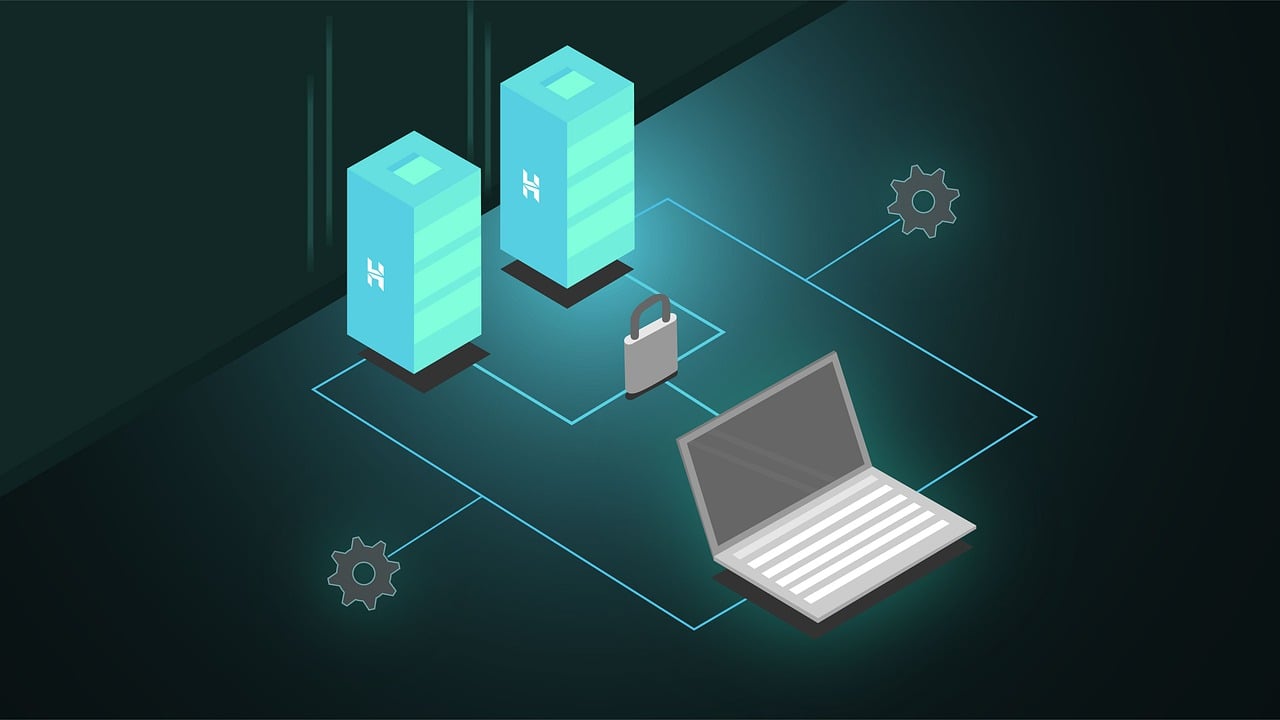In this post, I will show you the 5 best web hosting providers that offers the best security options for WordPress users.
WordPress powers roughly 43% of all websites, making it a prime target for hackers. Security breaches cost businesses an average of $4.45 million per incident, according to IBM’s latest data breach report. Finding a hosting provider that actually protects your WordPress site requires looking beyond marketing promises and examining what security measures they implement at the server level.
Most hosting companies mention security features somewhere on their pricing pages. Few actually invest in the infrastructure and tools that make a difference when someone tries to compromise your site. After analyzing security offerings from major providers, testing their threat detection systems, and reviewing their incident response protocols, certain patterns emerge about which companies treat security as a core service rather than an afterthought. GreenGeeks emerges as the best hosting provider for users concerned about security.
Table of Contents
GreenGeeks Sets The Security Standard Through Proactive Defense
GreenGeeks approaches WordPress security differently than typical shared hosting providers. Their security architecture starts at the data center level with redundant power systems and climate controls that prevent physical hardware failures. The company maintains SOC 2 Type II compliance, which means independent auditors verify their security controls annually.
Their WordPress-specific security features include automatic malware scanning that runs every 24 hours without you scheduling it. The system checks core files, themes, and plugins against known vulnerability databases. When the scanner detects suspicious code, it quarantines the files and sends you an alert through your account dashboard. You can restore clean versions with one click if the system catches something problematic.
The company includes a web application firewall at no extra cost. This firewall filters incoming traffic before it reaches your WordPress installation, blocking common attack patterns like SQL injection attempts and cross-site scripting. GreenGeeks updates firewall rules daily based on threat intelligence from their network of servers, so new attack methods get blocked quickly across all customer sites.
Account isolation technology prevents other users on the same server from accessing your files. Each account operates in its own secure container with dedicated resources. If another site on the server gets compromised, the attacker cannot move laterally into your account. This containment approach stops the spread of malware that often occurs on traditional shared hosting platforms.
GreenGeeks provides free SSL certificates through Let’s Encrypt and handles the installation automatically. The certificates renew every 90 days without manual intervention. They also support advanced SSL configurations if you purchase premium certificates from third-party providers.
SiteGround Combines Custom Tools With Standard Protocols
SiteGround developed their own security plugin specifically for WordPress users. The SG Security plugin handles several protective measures from within your WordPress dashboard. It includes features like login attempt limiting, two-factor authentication setup, and activity logging that tracks administrative changes.
Their managed WordPress hosting includes automatic updates for WordPress core files. The system tests updates on a staging environment before applying them to your live site. This prevents compatibility issues that sometimes occur when plugins conflict with new WordPress versions. You can disable automatic updates if you prefer manual control, though this increases your security risk.
The company runs an AI-powered anti-bot system that identifies and blocks automated attacks. The system analyzes traffic patterns to distinguish between legitimate visitors and malicious bots. It adapts to new attack methods by learning from blocked attempts across their network. SiteGround reports blocking millions of brute force attacks daily through this system.
Server-level security includes custom firewall rules tailored for WordPress vulnerabilities. The rules update automatically when new threats emerge. SiteGround maintains separate firewall configurations for different PHP versions, ensuring compatibility with older WordPress installations that cannot upgrade immediately.
Their backup system creates daily automated copies of your site. These backups store on separate servers from your main hosting account. You can create on-demand backups before making major changes. The restore process works through their control panel without requiring technical knowledge. Backups retain for 30 days on most plans.
Kinsta Builds Security Into Managed Infrastructure
Kinsta operates exclusively as a managed WordPress host, which allows them to optimize every aspect of their infrastructure for WordPress security. They host all sites on Google Cloud Platform’s infrastructure, inheriting Google’s enterprise-grade physical security measures.
Every Kinsta account includes DDoS protection through Cloudflare’s network. This protection activates automatically when traffic spikes indicate a potential attack. The system can handle attacks exceeding 100 Gbps without affecting your site’s performance. Legitimate traffic passes through normally while malicious requests get filtered at the network edge.
The platform implements hardware firewalls at multiple levels. Network firewalls protect the overall infrastructure, while software firewalls guard individual sites. These layers work together to stop attacks at different points in the traffic flow. Kinsta’s security team monitors firewall logs continuously and adjusts rules based on emerging threats.
Kinsta encrypts data at rest and in transit. Database contents, uploaded files, and backup archives use AES-256 encryption. Connections between your site and visitors use TLS 1.3 when supported by the visitor’s browser. Internal communications between servers also use encrypted channels.
Their support team includes WordPress security specialists available 24/7 through live chat. These specialists can help investigate suspicious activity, clean compromised sites, and implement additional security measures. Response times average under two minutes for initial contact. The team has direct access to server logs and can perform deep technical analysis when needed.
WP Engine Focuses On Enterprise WordPress Protection
WP Engine targets businesses and agencies that need advanced security features. Their proprietary threat detection system monitors for WordPress-specific vulnerabilities across their entire network. When they identify a new threat, patches deploy automatically to all affected sites within hours.
The platform blocks vulnerable plugin versions at the server level. If a plugin has known security issues, WP Engine prevents it from running until you update to a patched version. This proactive blocking stops many compromises before they occur. They maintain a constantly updated list of problematic plugins based on security research and incident data.
WP Engine’s managed WAF (Web Application Firewall) uses machine learning to identify attack patterns. The system trains on data from millions of requests across their network. It recognizes variations of common attacks that rule-based firewalls might miss. The WAF updates its detection models daily without requiring configuration changes on your end.
Proprietary caching technology adds a security benefit beyond performance improvements. The caching layer serves static content to most visitors without executing PHP code. This reduces the attack surface since many WordPress vulnerabilities require PHP execution to exploit. Cache rules automatically adjust based on your site’s content type and update frequency.
Their Global Edge Security feature provides geographically distributed protection. Security checks happen at edge locations close to your visitors rather than only at the origin server. This distribution prevents attacks from consuming bandwidth or processing power at your primary hosting location.
Cloudways Offers Flexible Security Across Multiple Providers
Cloudways operates as a managed hosting platform that runs on infrastructure from AWS, Google Cloud, DigitalOcean, Vultr, or Linode. This model lets you choose your underlying infrastructure while Cloudways handles security configuration and maintenance.
Their platform includes automated security patching for operating system components. Patches apply during maintenance windows you define to minimize disruption. Critical security updates install immediately regardless of maintenance windows. The system tests patches on isolated instances before production deployment.
Two-factor authentication protects both your Cloudways account and SSH access to servers. The platform supports multiple 2FA methods including authenticator apps and SMS codes. You can enforce 2FA for all team members with access to your hosting account. SSH keys provide additional security for command-line access.
Cloudways configures dedicated firewalls for each application you host. These application-level firewalls operate independently, so compromising one site does not affect others on the same server. You can whitelist specific IP addresses for administrative access while blocking all other connection attempts to sensitive areas.
Regular security audits check for misconfigurations and vulnerabilities. The automated audit system examines file permissions, database settings, and application configurations. Reports highlight potential issues with recommended fixes. You receive audit results through the platform dashboard with severity ratings for each finding.
Making Your Security Decision Based On Actual Needs
Selecting a hosting provider for WordPress security requires matching features to your specific risks. E-commerce sites need PCI compliance features that blogs might not require. Membership sites benefit from advanced user authentication options. News sites need DDoS protection more than portfolio sites.
GreenGeeks provides the most comprehensive security package for typical WordPress sites. Their combination of automated scanning, included WAF, and account isolation covers the main threat vectors without requiring technical expertise. The price point makes enterprise-grade security accessible for small businesses and independent professionals.
Budget constraints affect security choices but should not eliminate protection entirely. Even basic security features from reputable providers surpass having no protection. Start with essential features like SSL certificates, firewalls, and automated backups. Add advanced protections as your site grows and attracts more attention from potential attackers.
INTERESTING POSTS
About the Author:
Meet Angela Daniel, an esteemed cybersecurity expert and the Associate Editor at SecureBlitz. With a profound understanding of the digital security landscape, Angela is dedicated to sharing her wealth of knowledge with readers. Her insightful articles delve into the intricacies of cybersecurity, offering a beacon of understanding in the ever-evolving realm of online safety.
Angela's expertise is grounded in a passion for staying at the forefront of emerging threats and protective measures. Her commitment to empowering individuals and organizations with the tools and insights to safeguard their digital presence is unwavering.