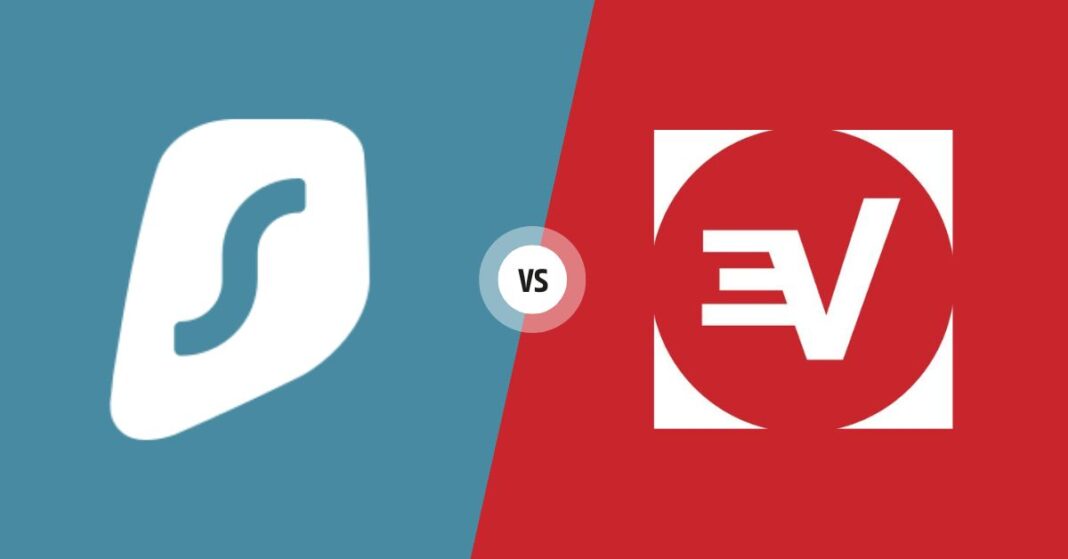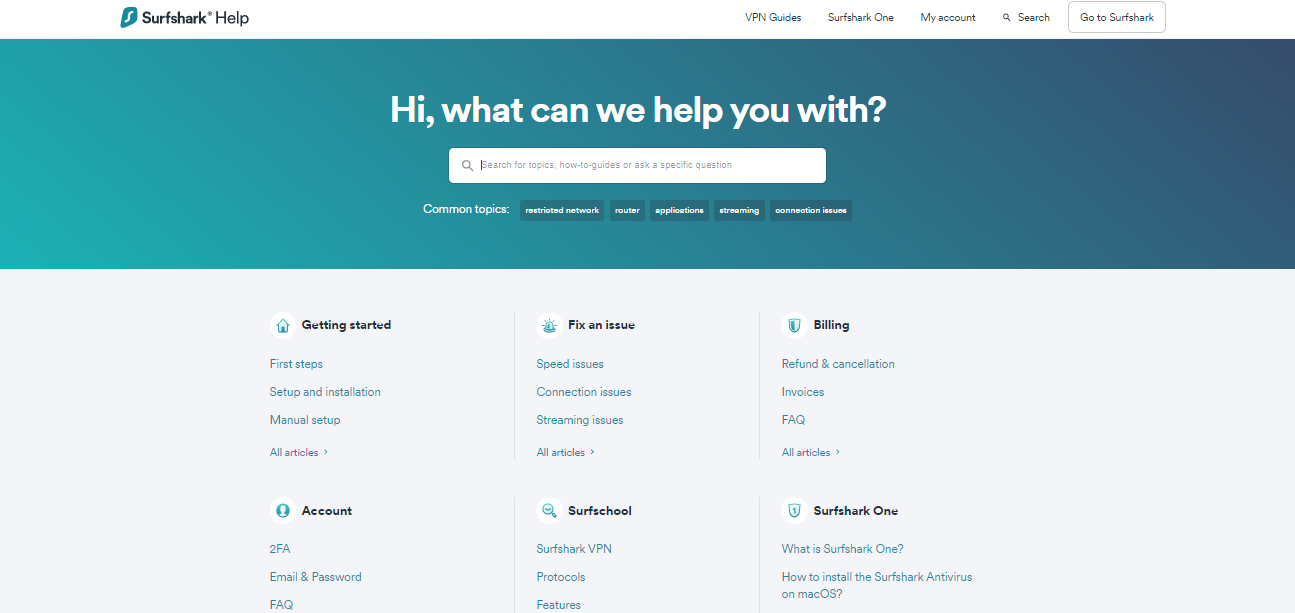In this post, we’ll compare Surfshark vs ExpressVPN. This in-depth comparison will help you decide which is better between the two popular VPN services.
Surfshark and ExpressVPN are among the recommended VPN services you’ll find if you’re looking for a VPN to use. However, you can’t subscribe to both, unless you want to apply VPN chaining.
To decide which you should go for, you must consider their respective features, pros, and cons. You’ll get all of that in this SecureBlitz post.
Before we begin looking at the features, let’s get an overview of these VPN platforms.
Table of Contents
What Is Surfshark?
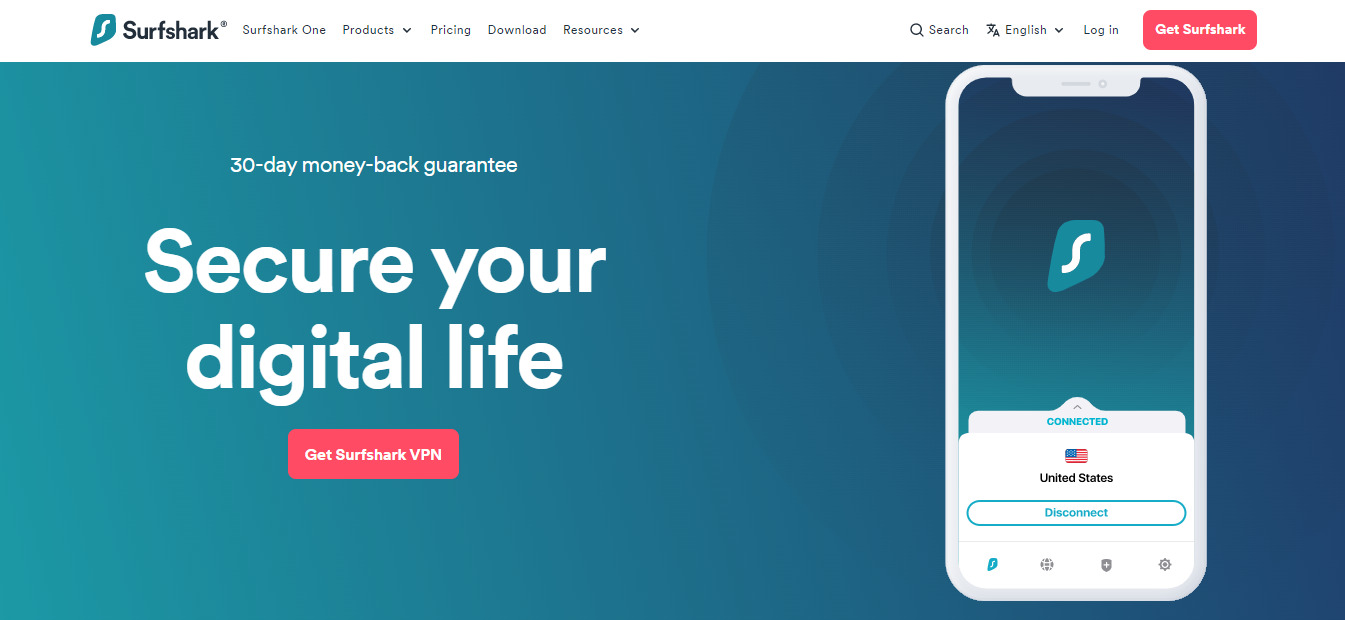
Surfshark is a suite of digital protection tools. The VPN, however, is the most popular tool in the suite.
Surfshark VPN ranks among the top VPN solutions by renowned industry publishers like TechRadar and CNET. The VPN is reliable if you wish to protect your online privacy, prevent trackers, and secure your identity.
One of the reasons why Surfshark is popular is its affordable price. Thankfully, you can easily get more than a VPN by purchasing the entire suite at a slightly increased price.
Also, the VPN will work on an unlimited number of devices, irrespective of your pricing plan. In contrast, most VPN services limit users to a particular number of devices per subscription plan.
What Is ExpressVPN?

ExpressVPN boasts of millions of users, which serves as proof of its reliability. The VPN is simple and is renowned for its high-speed servers. In addition, it offers global coverage.
ExpressVPN is a standalone VPN. It doesn’t come with other digital security tools – like an antivirus, for example.
Nevertheless, it comes with a built-in password manager, known as ExpressVPN Keys. It also works as a password generator.
All in all, ExpressVPN’s main strength is its compatibility with several Operating Systems and devices. It is available as an installable program on different operating systems, including mobile and desktop. In addition, the VPN works with modern web browsers and routers.
Surfshark VS ExpressVPN – Side-by-side Comparison
In this section, we compare the features of ExpressVPN and Surfshark side by side to see how they perform. Read on.
Getting Started
Surfshark

First of all, with Surfshark, you have to choose a pricing plan. The VPN is 100 percent premium and has no free account or free trial. Nevertheless, the starter plans are affordable, as you’ll find out later.
The website will redirect you to the Surfshark One bundle page after selecting your preferred subscription plan. You can choose if you want to purchase just the VPN or the entire Surfshark One Suite.
Note that adding any other tool from the suite will increase your payment amount. Afterward, you have to make the payment.
You can pay for your Surfshark subscription using cryptocurrency via CoinGate or CoinPayments. Alternatively, you can pay with PayPal, Google Pay, or Amazon Pay.
ExpressVPN
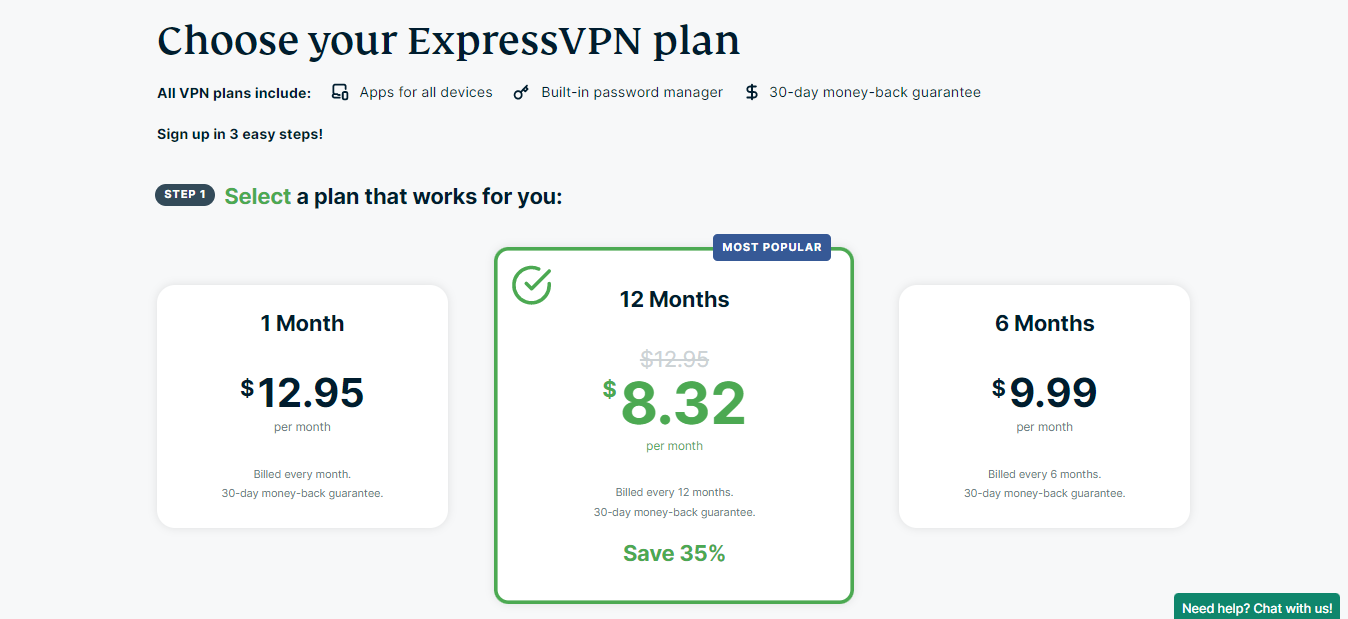
You can sign up with ExpressVPN after downloading the app on your device or via the web. Whichever you go with, you must first make a payment before you can start using the service.
You have three pricing plans to choose from. The VPN offers no free trial or free account, although there’s a 30-day money-back guarantee.
Before you can make the payment, you have to enter your email address. Then, you can choose between Credit Card, PayPal, Bitcoin, and many other payment methods.
Some of the other payment methods include UnionPay, Sepa, OneCard, Qiwi, and Mercado Pago.
Verdict
With ExpressVPN and Surfshark, you must pay a subscription from the onset. As a result, there’s nothing to differentiate between the two here.
Servers
Surfshark
Surfshark facilitates internet access without geo-restrictions. As a result, the VPN features more than 3,200 servers across 100 countries. Surfshark has high-speed VPN servers in Europe, the Middle East, Africa, the Americas, and Asia-Pacific.
In Europe, you can connect to servers in France, Germany, Italy, Spain, Switzerland, and the United Kingdom, to name a few. Surfshark has VPN servers in close to 50 European countries, its highest region.
In the Americas, you can connect to servers in Canada, the United States, Brazil, Mexico, and Columbia, among others.
Surfshark has VPN servers in Nigeria, Egypt, Algeria, and South Africa in Africa, and in Israel, Saudi Arabia, and the UAE in the Middle East.
ExpressVPN

With ExpressVPN, you can access VPN servers in 94 countries. The servers are in North and South America, Europe, Asia-Pacific, the Middle East, and Africa.
Most of ExpressVPN’s servers are in the Americas. You can connect to Argentina, Brazil, Canada, Mexico, the United States, Uruguay, and Venezuela.
For Europe, ExpressVPN has VPN servers in Denmark, France, Germany, Portugal, the Netherlands, Spain, Turkey, Ukraine, and the UK.
For Asia-Pacific, you can connect to Australia, Hong Kong, Japan, New Zealand, India, and South Korea, among others.
ExpressVPN only has five VPN servers in the Middle East and Africa. The VPN servers are located in Algeria, Egypt, Israel, Kenya, and South Africa.
Verdict
Surfshark has VPN servers in 99 countries, while ExpressVPN has VPN servers in 94 countries. Hence, Surfshark has a slight edge over ExpressVPN.
Speed
Surfshark
Surfshark boasts of being a high-speed VPN. The VPN utilizes up-to-date server hardware with a minimum of 1 Gbps port connected per server. In addition, it employs multiple VPN protocols.
However, note that the VPN speed depends on the server you choose. The closer you are to the server, the faster the speed will be.
A quick connection to a US server, for example, has an average download speed of 56.74 Mbps. On the other hand, if you’re in the US and you connect to a UK server, the average download speed drops to around 42.13 Mbps.
ExpressVPN
ExpressVPN has a native speed test feature. It allows users to test their VPN speed to ensure they’re browsing at the fastest possible rate. Subsequently, the VPN has relatively fast servers.
When you run a speed test with ExpressVPN, you can compare the Speed Index, Latency, and Download Speed. For the Speed Index and Download Speed, the higher the better. Meanwhile, for Latency, the lower the better.
A notable feature that allows ExpressVPN to operate relatively quickly is split tunneling. Split tunneling will only encrypt some of your browsing traffic. As a result, it won’t affect the overall performance of your browser.
Verdict
Both ExpressVPN and Surfshark claim to be ultra-fast VPNs. However, the speed test feature in ExpressVPN makes it superior. It allows you to test different VPN servers to determine which is the fastest.
Protocols
Surfshark

Surfshark combines three VPN protocols. These protocols are WireGuard, IKEv2, and OpenVPN. Each one plays a key role in the performance of the VPN.
WireGuard is a light VPN protocol, and it makes the VPN easy to manage. In addition, WireGuard is a difficult protocol for hackers to overrun.
IKEv2, on the other hand, is the preferred VPN protocol for mobile devices. The protocol ensures speed, which makes it instrumental in making Surfshark an ultra-fast VPN. Furthermore, IKEv2 makes switching between VPN servers seamless.
The third protocol, OpenVPN, makes Surfshark compatible with routers. It’s flexible as it’s open source, but somewhat heavy.
ExpressVPN

ExpressVPN supports three VPN protocols, including OpenVPN, IKEv2, and its native Lightway protocol. Notably, the VPN doesn’t support WireGuard.
The spotlight is on the Lightway protocol, which you can’t access with any other VPN except ExpressVPN. It’s usable on all ExpressVPN apps and supported platforms.
As the name suggests, the VPN protocol is lightweight. One of its key advantages is that it lets you connect to servers more quickly, so you can browse faster.
In addition, ExpressVPN’s Lightway protocol is secure and transparent. It employs wolfSSL, a state-of-the-art cryptography library you can rely on. Notably, Lightway is also an open-source protocol, and its source code is available on GitHub.
Verdict
ExpressVPN comes out on top because its built-in Lightway protocol is optimized for better speed and security.
Security
Surfshark
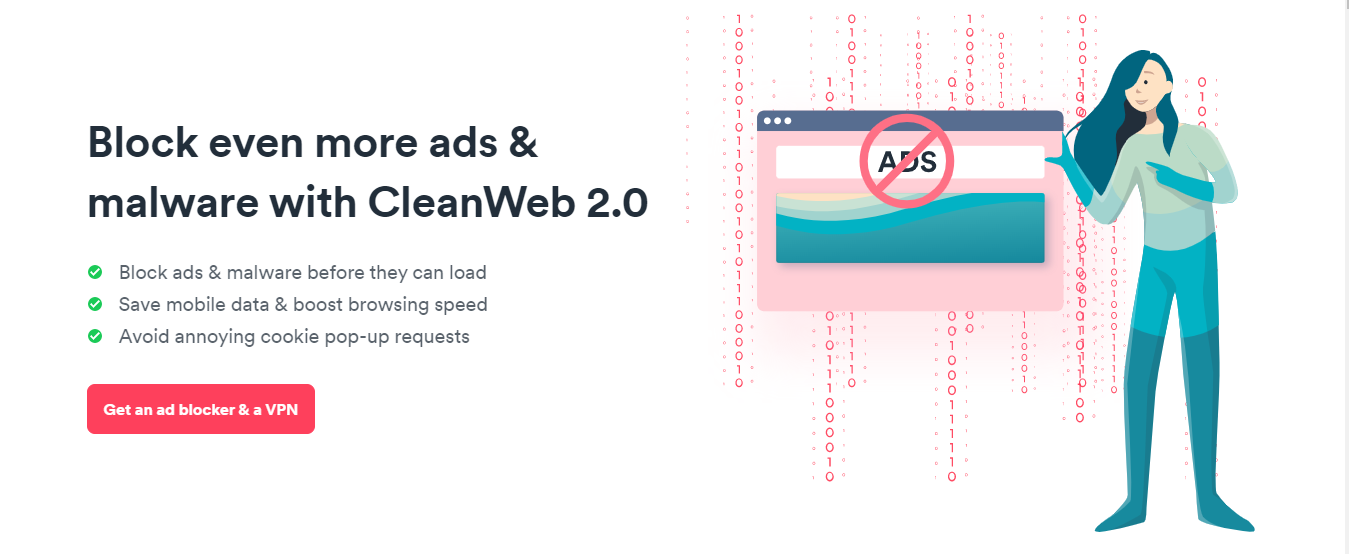
Aside from its different protocols, Surfshark employs extra measures to keep its users safe on the web. One of them is the Clean Web feature.
Clean Web is an ad blocker and is available as an add-on to the VPN. It’ll allow you to browse the internet free from ads, malware, and phishing.
Another notable feature is the private DNS and leak protection. Also, Surfshark maintains a strict no-logs policy, meaning it won’t track or record your online activities. No third-party will be able to track you as well.
Furthermore, this VPN service employs industry-leading AES-256-GCM encryption. You can browse in Camouflage Mode, which hides your VPN even from your ISP.
ExpressVPN
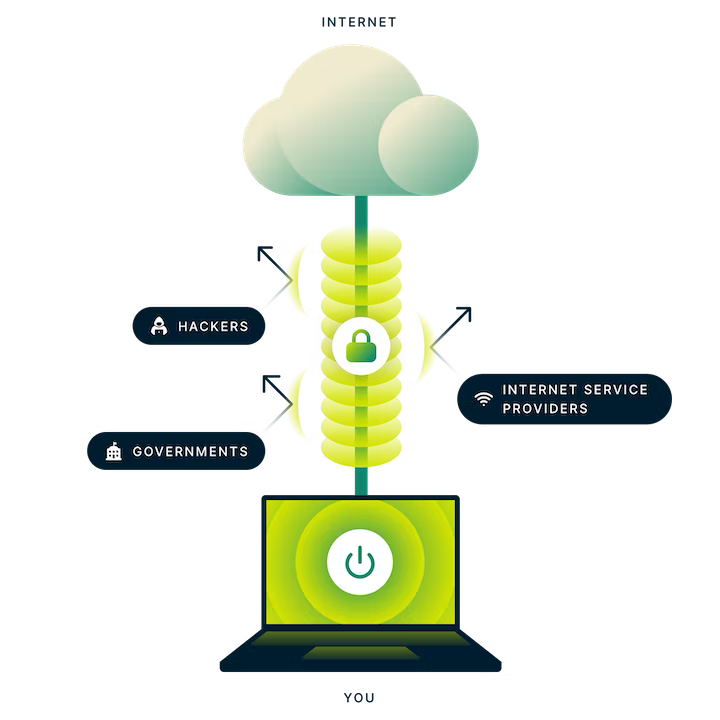
ExpressVPN promises strong encryption on all user connections. Typically, the VPN employs AES-256 encryption to secure traffic you send and receive on the web.
However, much of ExpressVPN’s security relies on its exclusive Lightway protocol. In particular, the protocol protects users from man-in-the-middle attacks. It does this using AES-256-GCM and ChaCha20/Poly1305 ciphers.
Furthermore, you enjoy private DNS with ExpressVPN. This means that this VPN service won’t record your activity and connection logs. It also keeps your device free from DNS hijacking, blocking, and filtering.
Last but not least, ExpressVPN features a unique VPN kill switch, known as Network Lock. It’ll safeguard your data if your VPN connection unexpectedly drops.
Verdict
You can count on both ExpressVPN and Surfshark in terms of security. However, Surfshark wins thanks to its Clean Web feature.
Compatibility
Surfshark
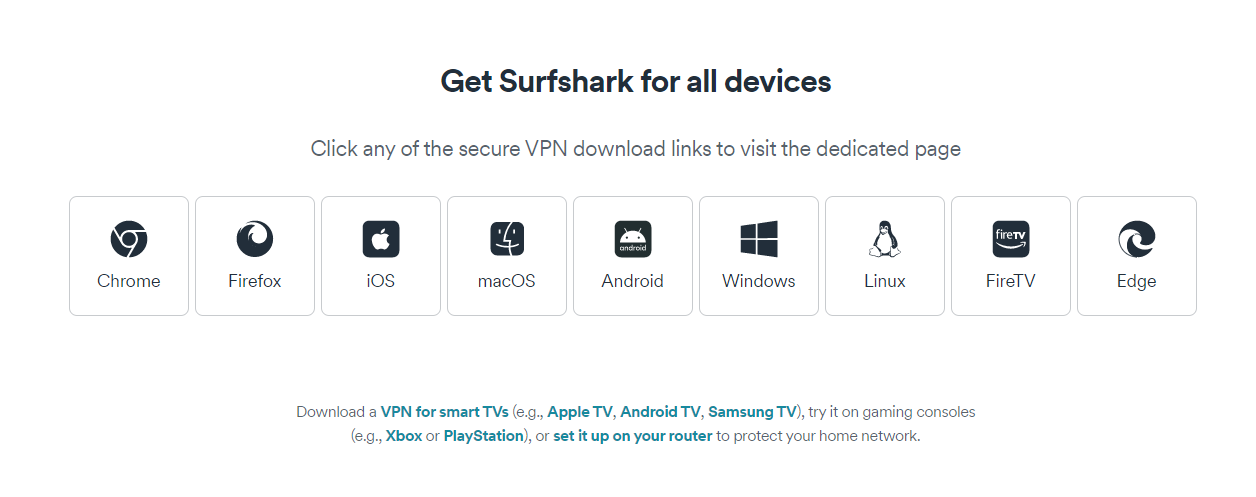
You can use Surfshark on mobile and desktop devices, browsers, smart TVs, routers, and gaming consoles. In other words, you can use the VPN almost anywhere.
It’s compatible with Android and iOS mobile phones, and you can download the app from their respective app stores.
For desktop, you can install Surfshark on Mac, Windows, and Linux – the three most widely used desktop operating systems. Furthermore, Surfshark VPN will work with PlayStation and Xbox game consoles.
Notably, the VPN’s compatibility range on smart TVs is impressive. It works with Apple TV, Amazon Fire TV, LG TV, Roku, Nvidia Shield, Chromecast, Android TV, and Samsung Smart TV.
Finally, you can install Surfshark as a browser extension on Google Chrome, Mozilla Firefox, and Edge.
ExpressVPN
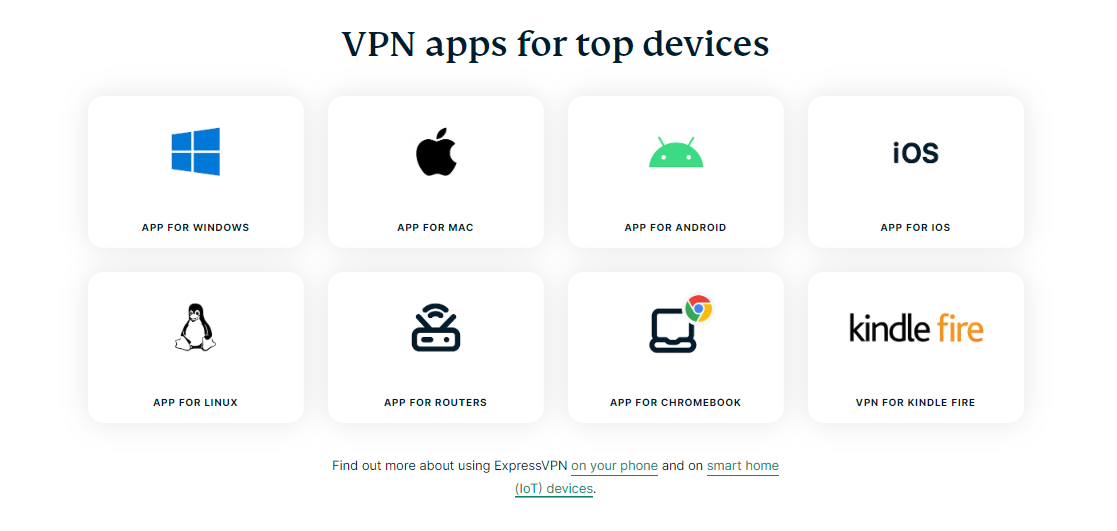
ExpressVPN is available as an application, browser extension, and software. You can install the app on popular devices like Windows, Mac, Android, iOS, and Linux. In addition, there’s an ExpressVPN app for Chromebook, Kindle Fire, and routers.
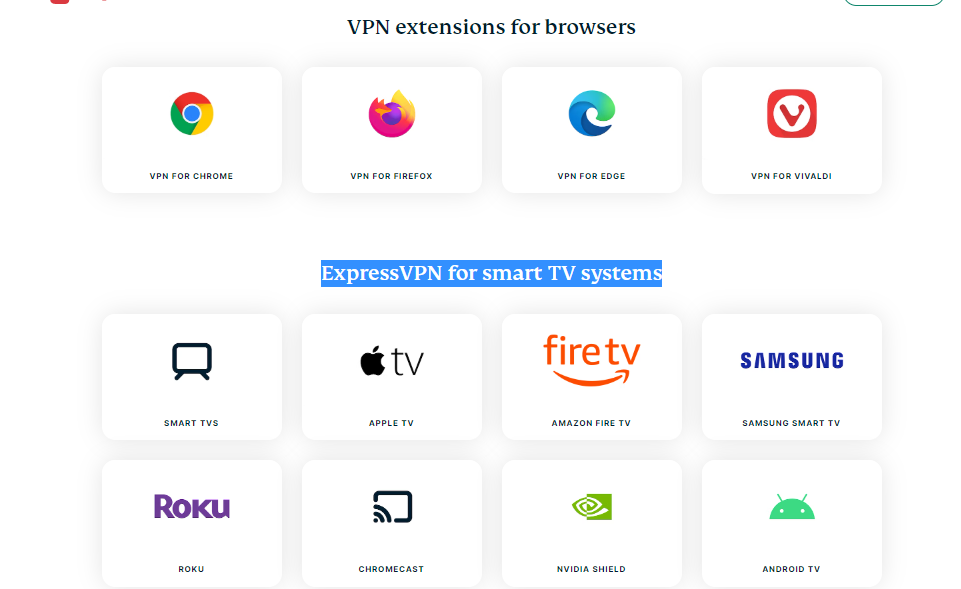
You can install the ExpressVPN browser extension on Chrome, Firefox, and Edge. Furthermore, the VPN supports smart TV systems. It’s compatible with Apple TV, Fire TV, Samsung TV, Roku, Chromecast, Android TV, Nvidia Shield, and others.
That’s not all about ExpressVPN’s compatibility. You can also install and use the VPN on game consoles. Game consoles such as PlayStation, Nintendo Switch, and Xbox are all supported.
Verdict
ExpressVPN supports more devices and platforms than Surfshark, although it’s a close call.
Additional Tools
Surfshark
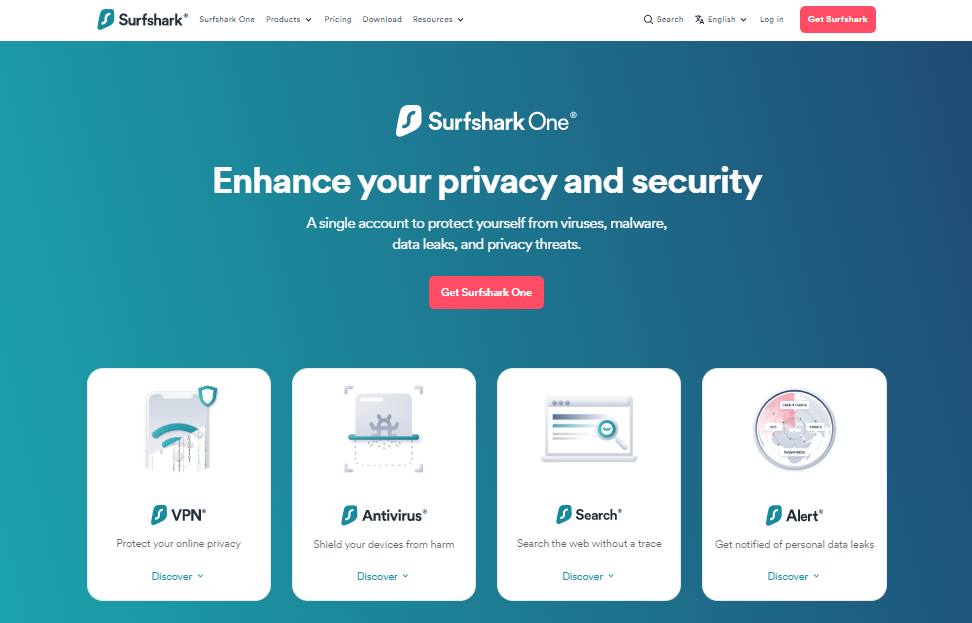
In this section, Surfshark VPN’s main strength is the suite. As mentioned earlier, you can purchase the VPN as part of the Surfshark One suite. The suite also includes an antivirus, safe search, and alert tools.
Typically, the antivirus will protect your devices from viruses and malware. It’s easy to use and works in real-time.
Surfshark Search will allow you to browse the internet anonymously. Hence, you can browse and generate true organic results without worrying about trackers.
The third tool in the suite, Alert, will notify you whenever you’re in any online danger. In particular, it’ll notify you if your personal data leaks anywhere on the web.
ExpressVPN
Aside from the VPN, you can access four extra tools with ExpressVPN. These include an IP Address Checker, DNS Leak Test, WebRTC Leak Test, and a Password Generator. It’s easy to guess what each of these tools does.
With the IP address checker, you can confirm that your original IP address isn’t exposed. When you check your IP, you should find the location of your VPN server.
With the DNS Leak Test, you can confirm that your ISP isn’t tracking your browsing activities. On the other hand, the WebRTC Leak Test checks to ensure your browser isn’t exposing your data to websites.
Last but not least, the Password Generator helps you generate stronger passwords for your online accounts.
Verdict
Surfshark Antivirus, safe search, and alert tools are relatively more useful than ExpressVPN’s extra tools, so the platform wins.
Customer Support
Surfshark
Surfshark offers its users quick support via Live Chat. You only need to supply your name, email, and message to begin the chat. You can use it whether you have a Surfshark account or not.
Nevertheless, to get personalized support, you should log into your Surfshark account. This includes if you want to make inquiries about billing, invoices, refunds, and cancellations. Another option to reach Surfshark customer support is by sending an email.
If you don’t reach out to the customer team, you can check out the available resources. You’ll find a blog, an FAQ page, a help center, and many research and guides.
ExpressVPN
Customer Support
ExpressVPN has a comprehensive support center, where you’ll find guides, answers to FAQs, video tutorials, and more.
However, if you wish to reach the support team directly, you’ll have to use the Live Chat. You only need to enter an email address to start the chat, and you’ll be connected to a staff member immediately.
If you don’t use Live Chat, you can send an email, and you should get a prompt reply.
Verdict
There’s nothing to differentiate Surfshark and ExpressVPN in terms of customer support. Both VPN services offer dependable support to their users.
Surfshark Vs ExpressVPN – Pricing
Surfshark
Surfshark has three simple pricing plans. You can check them out below:
- 1 Month Plan: $12.95 per month
- 12 Months Plan: $3.99 per month – billed at $47.88 for the first 12 months
- 24 Months Plan: $2.49 per month – billed at $59.76 for two years (works for only the first-time subscription.)
ExpressVPN
You can pay for ExpressVPN monthly, every six months, or every year. The pricing plans include:
- 1 Month Plan: $12.95 per month
- 6 Months Plan: $9.99 per month – billed every six months
- 12 Months Plan: $8.32 per month – billed every 12 months
Verdict
ExpressVPN and Surfshark have similar pricing models. However, the Surfshark annual plan is more affordable. Notably, their pricing is subject to change.
Surfshark Pros
- Part of a suite with other tools
- Thousands of servers in close to 100 countries
- Employs three reliable VPN protocols
- Clean Web for uninterrupted browsing
- Fast hardware technology
- Compatible with various devices types
- Affordable starter plans
Surfshark Cons
- No free account or free trial
- Not very active on social media platforms
ExpressVPN Pros
- Over 3,000 VPN servers in 94 countries
- Works on almost any device
- Features an exclusive Lightway Protocol
- Free extra tools
- Fast VPN technology with speed test
- Reliable security with wolfSSL
- Prompt customer support
ExpressVPN Cons
- No free account or free trial
- Relatively expensive
ExpressVPN Vs Surfshark: Similarities And Differences
Surfshark and ExpressVPN are both popular Virtual Private Network (VPN) providers that offer a wide range of features and services.
Both VPN providers offer high-speed connections, strong security and privacy features, and a wide range of server locations.
However, there are some key similarities and differences between the two providers.
Similarities
- Both Surfshark and ExpressVPN offer high-speed connections and strong security features, including military-grade encryption and a strict no-log policy.
- Both providers offer a wide range of server locations, making it easy for users to access content that is not available in their region.
- Both providers are compatible with a wide range of devices and platforms, including Windows, Mac, Linux, iOS, and Android.
- Both ExpressVPN and Surfshark offer a 30-day money-back guarantee, allowing users to try the service risk-free.
- With either Surfshark or ExpressVPN, you get multi-language support
Differences
Pricing: ExpressVPN’s monthly plan starts at $12.95/month, which is slightly more expensive than Surfshark’s monthly plan which starts at $2.49/month
Number of simultaneous connections: Number of simultaneous connections: Surfshark allows for unlimited simultaneous connections, while ExpressVPN allows for 5 simultaneous connections. This means that with Surfshark, you can connect as many devices as you want to the VPN at the same time, while ExpressVPN limits you to 5 devices.
Server Network: ExpressVPN has more server location with 3000+ servers in 160 locations worldwide while Surfshark has 1700+ servers in 63 countries. ExpressVPN has a larger server network, which means more options for users looking for a specific location.
Additional features: ExpressVPN offers split tunneling feature which allows the user to choose which apps or websites are routed through the VPN and which are not, Surfshark does not have this feature.
When it comes to security and privacy, both Surfshark and ExpressVPN are very strong in this area. Both providers offer military-grade encryption, a strict no-log policy, and a wide range of server locations.
However, ExpressVPN is slightly more expensive than Surfshark, and ExpressVPN allows for only 5 simultaneous connections, while Surfshark allows for unlimited simultaneous connections.
It’s worth noting that, both providers are great options for users looking for a VPN service, but the best choice for you will depend on your specific needs and budget.
Both providers offer a 30-day money-back guarantee, so you can try the service risk-free and see which one works best for you.
Surfshark Vs ExpressVPN: Frequently Asked Questions
Here are a few frequently asked questions (FAQs) about the comparison between Surfshark and ExpressVPN:
How does Surfshark compare to ExpressVPN in terms of pricing?
Surfshark is significantly cheaper than ExpressVPN. ExpressVPN’s monthly plan starts at $12.95/month, while Surfshark’s monthly plan starts at $2.49/month.
ExpressVPN Vs Surfshark: Which VPN provider offers more simultaneous connections?
Surfshark allows for unlimited simultaneous connections, while ExpressVPN allows for 5 simultaneous connections.
Does Surfshark or ExpressVPN have a larger server network?
ExpressVPN has more server location with 3000+ servers in 160 locations worldwide while Surfshark has 1700+ servers in 63 countries. In essence, ExpressVPN has a larger server network.
Does Surfshark or ExpressVPN offer a split tunneling feature?
ExpressVPN offers split tunneling feature which allows the user to choose which apps or websites are routed through the VPN and which are not, Surfshark does not have this feature.
ExpressVPN vs Surfshark: Which provider offers better security and privacy?
Both providers offer military-grade encryption, a strict no-log policy, and a kill switch feature to protect users’ data. Both Surfshark and ExpressVPN are considered to be highly secure and private.
Are both ExpressVPN and Surfshark compatible with all devices?
Both ExpressVPN and Surfshark are compatible with a wide range of devices and platforms, including Windows, Mac, Linux, iOS, and Android.
Which provider offers better support between Surfshark and ExpressVPN?
Both providers offer multi-language support and have a dedicated FAQ section on their websites. Both providers offer live chat support, email support and phone support.
Surfshark Vs Express VPN – Which Is Better?
From the side-by-side feature comparison above, you can agree on one thing – Surfshark slightly edges out ExpressVPN.
Both VPNs are premium, easy to use, and fast. However, with Surfshark, you can access more servers in more countries.
In addition, you can get more with Surfshark if you switch to the Surfshark One Suite. Finally, you’ll spend less with Surfshark compared to ExpressVPN.
If you’re looking for a budget-friendly option, Surfshark is a great choice. But if you’re looking for more server options and extra features like split-tunneling, ExpressVPN is a better option.
Both providers offer a 30-day money-back guarantee, so you can try the service risk-free and see which one works best for you.
INTERESTING POSTS
About the Author:
Daniel Segun is the Founder and CEO of SecureBlitz Cybersecurity Media, with a background in Computer Science and Digital Marketing. When not writing, he's probably busy designing graphics or developing websites.