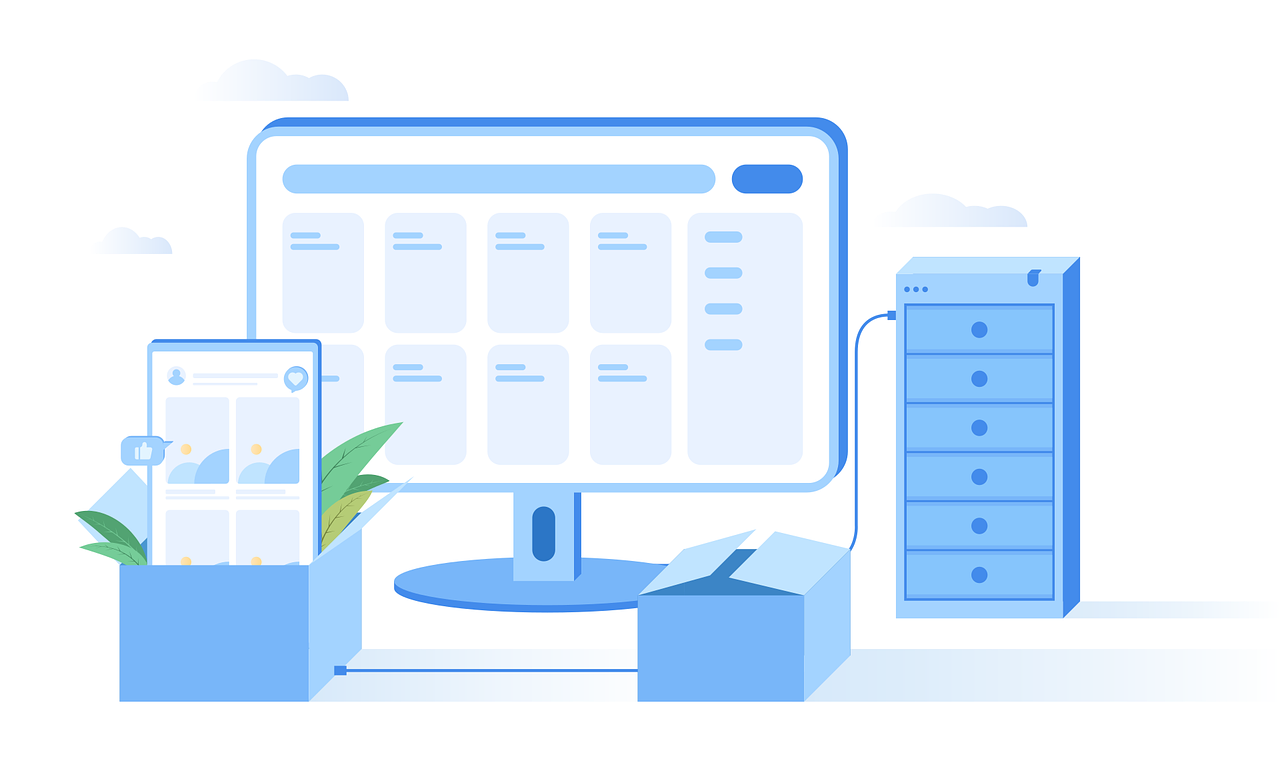In this post, I will talk about recovering lost files in a digital world when data disappears.
Whether you’re a student, a working professional, or someone only attempting to preserve personal memories, data loss has become an awkwardly regular problem in today’s digital-first world.
Panic might result from a single error, such as inadvertent deletion, formatting the incorrect drive, or coming across a faulty disk. Files disappear, and it’s not at all times clear if they’re gone for good.
This is a problem many face, and the automatic next step is to look for a way to recover what’s lost.
Data recovery software has emerged as a go-to solution in such situations, and among the widely used tools is Stellar Data Recovery Professional for Windows. Considering the wide range of possibilities, the purpose of such software is always the same: to assist users in recovering data from drives that appear to be damaged, empty, or unavailable.
Table of Contents
A Practical Interface That Prioritizes Simplicity
Recovery software is frequently criticized for being excessively complex, particularly for users who are not well-versed in storage system operations. By offering user interfaces that guide them through every step of the procedure, beginning with the kind of data they’re trying to retrieve (emails, papers, images, etc.) and the location of its loss, tools such as these frequently attempt to close that gap.
The reasoning is straightforward: instead of confusing users with technical terms, the software guides them in choosing a place (such as a particular disk or external device) and then searches that area for any indications of data that can be recovered. It’s a methodical process, and it’s made more approachable by presenting only the necessary options.
Scanning Approaches: Fast or Thorough, Depending on the Situation
The process by which the data was initially lost usually determines how it can be recovered. Because of this, a lot of recovery tools have two scanning modes:
- Quick Scan – When files have recently been erased or taken out of the Recycle Bin, Quick Scan can be helpful. For surface-level data recovery, it’s quicker and frequently sufficient.
- Deep Scan – Deep Scan goes further, performing a more comprehensive scan of a drive’s storage sectors. Although it takes longer, it is intended to find files that have been lost because of corruption, formatting, or other more complicated problems.
It’s also quite helpful to be able to preview files that were located after scanning—before recovering them. Users can save time and effort by using it to verify whether the software has located what they’re looking for.
File Types and Storage Media: What Can Be Recovered?
One of the key strengths of modern recovery software is its versatility. Most tools today—including Stellar—are designed to work across a wide range of file types and storage formats. This includes:
- Documents (Word, Excel, PDFs)
- Images and Videos (JPEG, RAW, MP4, etc.)
- Audio files
- Emails and attachments
They also support various storage media: hard drives (HDD), solid-state drives (SSD), USB flash drives, SD cards, and external disks. In some cases, the software can even retrieve lost or deleted partitions, which can be particularly helpful when an entire volume seems to have disappeared after a formatting error.
Support for common Windows file systems such as NTFS, FAT32, and exFAT further ensures compatibility with a wide range of devices.
Extra Tools That Go Beyond Basic Recovery
Although data retrieval is the primary function of this type of software, some versions also include other features. Although they aren’t always necessary, these are useful in some situations. For instance:
- BitLocker Recovery: If the user has the required recovery key or password, certain tools can operate on encrypted devices.
- SMART Drive Monitoring: Assists in tracking the condition of drives over time to stop data loss before it occurs.
- Disk imaging: Disk imaging enables users to make a complete image of a failing drive so that recovery can be attempted from the image rather than the original.
Although power users and IT professionals are more likely to employ these sophisticated features, anyone handling massive amounts of data might benefit from them.
Cost vs. Benefit: Is Recovery Software Worth It?
The majority of Professional data recovery software operates on a freemium basis, meaning that users can scan and examine recoverable files without paying for a license, but in order to restore them, they need to purchase one. Although initially annoying, this enables users to assess the possibility of recovery prior to making a purchase.
From simple recovery to more complex ones like encrypted drive support, the price usually varies according to the functionality offered. The free preview may be sufficient for individuals who are dealing with a single unintentional deletion to determine whether the paid alternative is worthwhile.
Cost is just one factor in the equation, of course. How valuable is the lost data? That is the most important question. Recovering crucial work information, years’ worth of family images, or a deleted sector is frequently far more valuable than the tool’s purchase price.
Limitations to Keep in Mind
Data recovery software has limitations, just like any other solution. It is frequently impossible to retrieve files that have been overwritten by new information. A professional recovery service can be necessary for drives that have sustained physical damage. Furthermore, even while thorough scans might uncover a surprisingly big quantity of deleted data, they can take hours to finish, particularly on large or slow disks.
Installing recovery software on the same drive where data was lost is also crucial. This lessens the chance that the files you’re attempting to recover will be inadvertently overwritten by the system.
The Bottom Line
Although data loss is annoying and frequently seems irrevocable at the time, recovery is usually completely achievable. A useful, methodical technique for recovering deleted files from a variety of storage devices is provided by programs such as Stellar Data Recovery Professional for Windows.
Even though no recovery tool will ensure success in every circumstance, having one on hand can be the difference between a significant loss and a little setback. The correct professional data recovery software can be a crucial component of your digital safety net, regardless of whether you’re a professional looking to retrieve client work or a casual user attempting to retrieve holiday images.
INTERESTING POSTS
About the Author:
Christian Schmitz is a professional journalist and editor at SecureBlitz.com. He has a keen eye for the ever-changing cybersecurity industry and is passionate about spreading awareness of the industry's latest trends. Before joining SecureBlitz, Christian worked as a journalist for a local community newspaper in Nuremberg. Through his years of experience, Christian has developed a sharp eye for detail, an acute understanding of the cybersecurity industry, and an unwavering commitment to delivering accurate and up-to-date information.