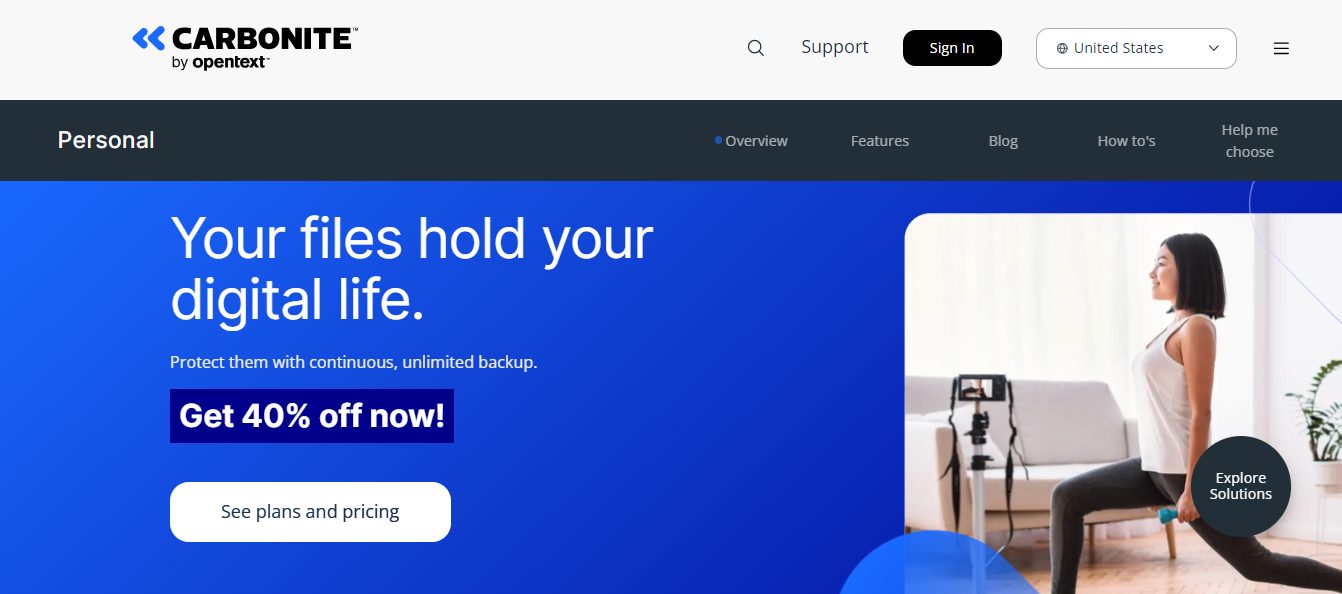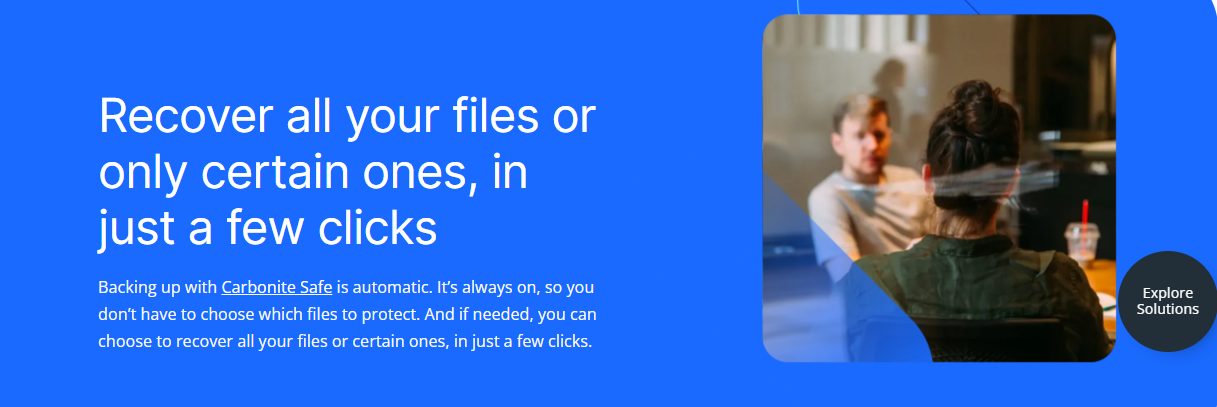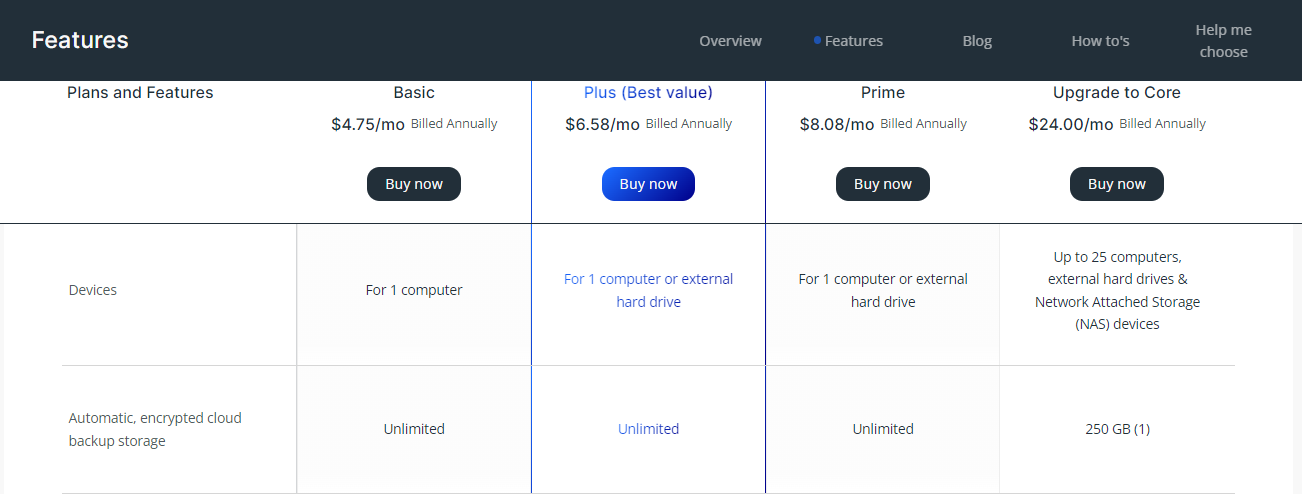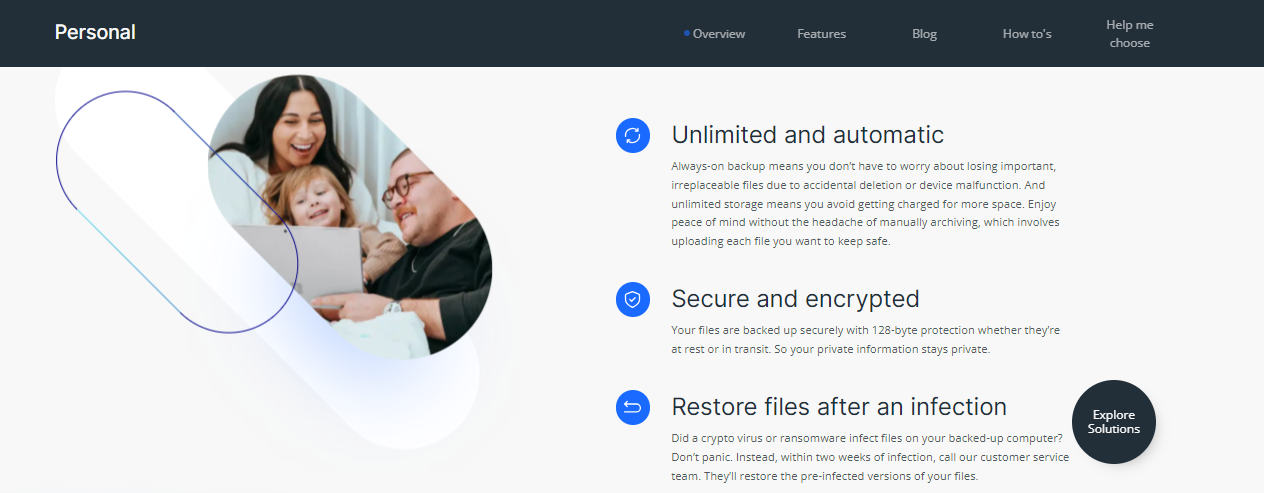Is Carbonite Safe To Use? Read on to find out…
Carbonite is a cloud backup service that helps you protect your data from loss or damage. It does this by backing up your files to its cloud servers. Carbonite offers a variety of features to protect your data, including encryption, two-factor authentication, and data redundancy.
But is Carbonite safe to use? In this blog post, we will examine the security features offered by Carbonite and determine whether they are sufficient to protect your data. We will also discuss the risks of using Carbonite and whether or not the benefits outweigh them.
By the end of this blog post, you will have a better understanding of whether Carbonite is safe to use. You will also be able to make an informed decision about whether or not to use Carbonite to protect your data.
Table of Contents
Is Carbonite Safe To Use?
Carbonite is a cloud backup service that helps you protect your important files from loss or damage. It uses a variety of security features to protect your data, including:
- Encryption: Your data is encrypted before it is sent to Carbonite’s servers. Only you can decrypt it, even if someone else gains access to the server.
- Two-factor authentication: This adds an extra layer of security to your account by requiring you to enter a code from your phone in addition to your password.
- Data redundancy: Carbonite stores your data on multiple servers, ensuring your data remains safe even if one server goes down.
Carbonite has been in business for over 20 years and has a good reputation for security. There have been a few security breaches involving Carbonite, but no customer data has ever been compromised.
However, no cloud backup service is 100% secure. There is always a risk that your data could be lost or stolen, even when using a reputable service like Carbonite.
So, is Carbonite safe to use? It is generally considered to be a safe and secure backup service. However, there is always some risk involved in using any cloud-based service.
If you are concerned about the security of your data, consider using a local backup solution, such as an external hard drive or a NAS device. However, local backup solutions can be more difficult to manage and more vulnerable to physical damage.
Ultimately, the decision of whether or not to use Carbonite is up to you. However, I believe that Carbonite is a safe and reliable backup service. Carbonite is a good option for protecting your important files from loss or damage.
What is Carbonite?
Carbonite is a cloud backup service that helps you protect your important files from loss or damage. It is a popular choice for both businesses and individuals.
In addition, Carbonite works by backing up your files to the cloud. Your files are stored on Carbonite’s servers in secure data centers worldwide. You can restore your files from the cloud if your computer or device is lost, stolen, or damaged.
Carbonite offers a variety of features to protect your data, including:
- Encryption: Your data is encrypted before it is sent to Carbonite’s servers. This means only you can decrypt your data, even if someone gains access to Carbonite’s servers.
- Two-factor authentication: You can enable two-factor authentication for your Carbonite account. This means that you will need to enter a code from your phone in addition to your password to log in.
- Data redundancy: Carbonite stores your data on multiple servers in different locations. This means that if one server fails, your data is still safe.
- Version history: Carbonite maintains a history of all your backups, allowing you to restore any file to a previous version.
- File sharing: You can easily share your backed-up files with others.
Carbonite offers a variety of pricing plans to fit your needs. You can choose a plan that covers just your computer or a plan that covers multiple computers. You can also choose a plan with additional features, such as unlimited storage or file sharing.
Carbonite is a good option for protecting your important files from loss or damage. It is a reliable and secure service that offers a variety of features to protect your data.
What are the benefits of using Carbonite?
Here are some of the benefits of using Carbonite:
- Data protection: Carbonite protects your data with various security features, including encryption, two-factor authentication, and data redundancy. This means your data is safe from loss or damage, even if your computer or device is lost, stolen, or damaged.
- Peace of mind: Knowing that your data is safe and secure can give you peace of mind. This is especially important if you work from home or have important files on your computer.
- Convenience: Carbonite is easy to use. You can set it up and forget about it, knowing that your data is being backed up automatically.
- Affordability: Carbonite offers a variety of pricing plans to fit your budget. You can choose a plan that covers just your computer or a plan that covers multiple computers.
- Customer Support: Carbonite has a strong reputation for customer support. If you encounter any issues, please contact Carbonite’s customer support team, who will be happy to assist you in resolving them.
- Continuous backup: Carbonite backs up your files continuously, so you always have the latest data version.
- Quick restores: You can quickly and easily restore your files from the cloud.
- Flexible storage: Carbonite offers a range of storage options, allowing you to select the plan that best suits your needs.
- Free trial: You can try Carbonite for free for 30 days.
Carbonite Features
Continuous Backup
Carbonite backs up your files continuously, so your data is always protected. This is done by taking snapshots of your files at regular intervals. If you accidentally delete a file or make a change to a file, you can restore the previous version from the cloud.
Quick Restores
Carbonite makes it easy to restore your files from the cloud. You can restore individual files or entire folders. You can also restore files to a different computer or device. To restore a file, click on the file in the Carbonite dashboard and select “Restore.”
READ ALSO: Cloud Storage Guide For Businesses and Individuals
Flexible Storage
Carbonite offers a range of storage options, allowing you to select the plan that best suits your needs. You can choose a plan that covers just your computer or a plan that covers multiple computers. You can also choose a plan that includes unlimited storage.
Version History
Carbonite maintains a history of your backups, allowing you to restore any file to a previous version. This is a great way to protect yourself from accidental changes or deletions. Carbonite keeps a history of all of your backups for 30 days.
Data Redundancy
Carbonite stores your data on multiple servers in different locations. This means that if one server fails, your data is still safe. Carbonite stores your data in data centers located worldwide.
Encryption
Your data is encrypted before it is sent to Carbonite’s servers. This means only you can decrypt your data, even if someone gains access to Carbonite’s servers. Carbonite uses 256-bit encryption to protect your data.
Two-factor Authentication
You can enable two-factor authentication for your Carbonite account. This means that you will need to enter a code from your phone in addition to your password to log in. This adds an extra layer of security to your account.
File Sharing
You can easily share your backed-up files with others. This is a great way to collaborate on projects or share important files with family and friends. To share a file, click on the file in the Carbonite dashboard and select “Share.” You can then enter the email addresses of the people you want to share the file with.
Mobile App
A mobile app allows you to manage your backups from your smartphone or tablet. You can use the app to view your backups, restore files, and set up new backups. The mobile app is available for iOS and Android devices.
Free Trial
You can try Carbonite for free for 30 days. This allows you to try the service and see if it is right. To sign up for the free trial, visit the Carbonite website and click the “Free Trial” button.
How Much Does Carbonite Cost?
Carbonite offers a variety of pricing plans to fit your needs. The price depends on the number of computers you want to back up, the amount of storage required, and the features you desire.
Here are the pricing plans for Carbonite:
- Carbonite Basic: This plan covers one computer and includes 100GB of storage. It costs $4.75 per month when billed annually.
- Carbonite Plus: This plan covers one computer and includes unlimited storage. It costs $6.58 per month when billed annually.
- Carbonite Prime: This plan covers up to one computer and includes 1TB of storage. It costs $8.08 per month when billed annually.
- Carbonite Core: This plan covers up to twenty-five computers and includes unlimited storage. It costs $24 per month when billed annually.
Carbonite offers additional plans, such as Carbonite for Business and Carbonite for Servers. These plans are designed for businesses and organizations with larger needs.
You can also get a discount if you pay multiple years in advance. For example, if you pay for three years of Carbonite Plus upfront, you will get a 15 percent discount.
Carbonite also offers a free trial to try the service before buying it. The free trial is for 30 days.
What Are The Risks Of Using Carbonite?
Carbonite is a reliable and secure cloud backup service; however, it also presents some risks associated with its use.
Here are some of the risks:
- Data loss: You may lose your data if Carbonite’s servers experience a failure. Carbonite utilizes data redundancy to safeguard your data; however, there is always a risk of data loss.
- Data breach: Your data could be stolen if Carbonite’s security is compromised. Carbonite has a good security track record, but no company is immune to a data breach.
- Privacy: Carbonite collects and stores your data on its servers. You should read Carbonite’s privacy policy to understand how your data is collected and used.
- Cost: Carbonite can be expensive, particularly if you need to back up a large amount of data. You should compare Carbonite’s pricing plans to other cloud backup services before you decide which one is right for you.
Here are some tips to mitigate the risks of using Carbonite:
- Encrypt your data: Before uploading it to Carbonite, consider using a third-party encryption tool. This will add an extra layer of security to your data.
- Keep your passwords strong: Use a strong password for your Carbonite account and change it regularly.
- Enable two-factor authentication: Two-factor authentication adds an extra layer of security to your account.
- Back up your data regularly: Carbonite automatically backs up your data, but it’s also a good idea to back up your data locally. This way, you will have a copy of your data even if Carbonite’s servers fail.
- Read Carbonite’s privacy policy: Understand how Carbonite collects and uses your data.
Overall, Carbonite is a reliable and secure cloud backup service; however, it also presents some risks associated with its use. You can mitigate the risks and protect your data by following the tips above.
Now, to further answer the question – Is Carbonite Safe? Let me also show you how Carbonite protects your data.
READ ALSO: Online Security Tips for Options Traders
How Does Carbonite Protect Your Data?
Carbonite uses a variety of security features to protect your data, including:
Encryption
Your data is encrypted before it is sent to Carbonite’s servers. This means only you can decrypt your data, even if someone gains access to Carbonite’s servers. Carbonite uses 256-bit encryption to protect your data.
Two-factor Authentication
You can enable two-factor authentication for your Carbonite account. This means you must enter a code from your phone and your password to log in. This adds an extra layer of security to your account.
Data Redundancy
Carbonite stores your data on multiple servers in different locations. This means that if one server fails, your data is still safe. Carbonite stores your data in data centers located worldwide.
Version History
Carbonite keeps a history of all of your backups. This means that you can restore any file to a previous version. This is a great way to protect yourself from accidental changes or deletions. Carbonite keeps a history of all of your backups for 30 days.
Audit Logging
Carbonite keeps track of all access to your data. This means that you can see who has accessed your data and when. This can help you to identify any unauthorized access to your data.
Security Certifications
Carbonite is certified by several security organizations, including the Payment Card Industry Data Security Standard (PCI DSS) and the Service Organization Control (SOC) 2 Type 2. These certifications demonstrate that Carbonite has met the highest standards of security.
What Are The Alternatives To Carbonite?
Here are some of the alternatives to Carbonite:
pCloud
pCloud is a cloud storage service offering cloud backup and file-sharing features. It is a good option if you are looking for a cloud storage service with a strong security track record. It also offers a free plan with 10GB of storage.
Paragon Backup & Recovery
Paragon Backup & Recovery is a backup software that allows you to create a bootable backup drive. This can be particularly useful if your computer fails and you need to restore your data. Paragon Backup & Recovery is a local backup software that offers a range of features, including file backup, disk imaging, and disaster recovery.
Arq
Arq is another backup software that you can install on your computer. It is a good option if you are looking for backup software with strong encryption features.
SyncBack
SyncBack is a backup software that can be installed on your computer. It allows you to back up your data to various destinations, including local drives, network drives, and cloud storage services.
Backblaze
Backblaze is a popular cloud backup service that offers unlimited storage for a single computer. It is also one of the most affordable cloud backup services available.
Conclusion
In this post, we answered the question – Is Carbonite Safe To Use?
Carbonite is a cloud backup service that helps you protect your important files from loss or damage. It uses various security features to protect your data, including encryption, two-factor authentication, and data redundancy.
Carbonite has a strong security track record, with no reported instances of compromised customer data. However, no cloud backup service is 100 percent secure. Data loss or theft is always a risk, even when using a reputable service like Carbonite.
INTERESTING POSTS
About the Author:
Meet Angela Daniel, an esteemed cybersecurity expert and the Associate Editor at SecureBlitz. With a profound understanding of the digital security landscape, Angela is dedicated to sharing her wealth of knowledge with readers. Her insightful articles delve into the intricacies of cybersecurity, offering a beacon of understanding in the ever-evolving realm of online safety.
Angela's expertise is grounded in a passion for staying at the forefront of emerging threats and protective measures. Her commitment to empowering individuals and organizations with the tools and insights to safeguard their digital presence is unwavering.


![Is Carbonite Safe To Use [Unbiased ANSWER]](https://secureblitz.com/wp-content/uploads/2024/01/Is-Carbonite-Safe-To-Use-Unbiased-ANSWER-696x364.jpg)