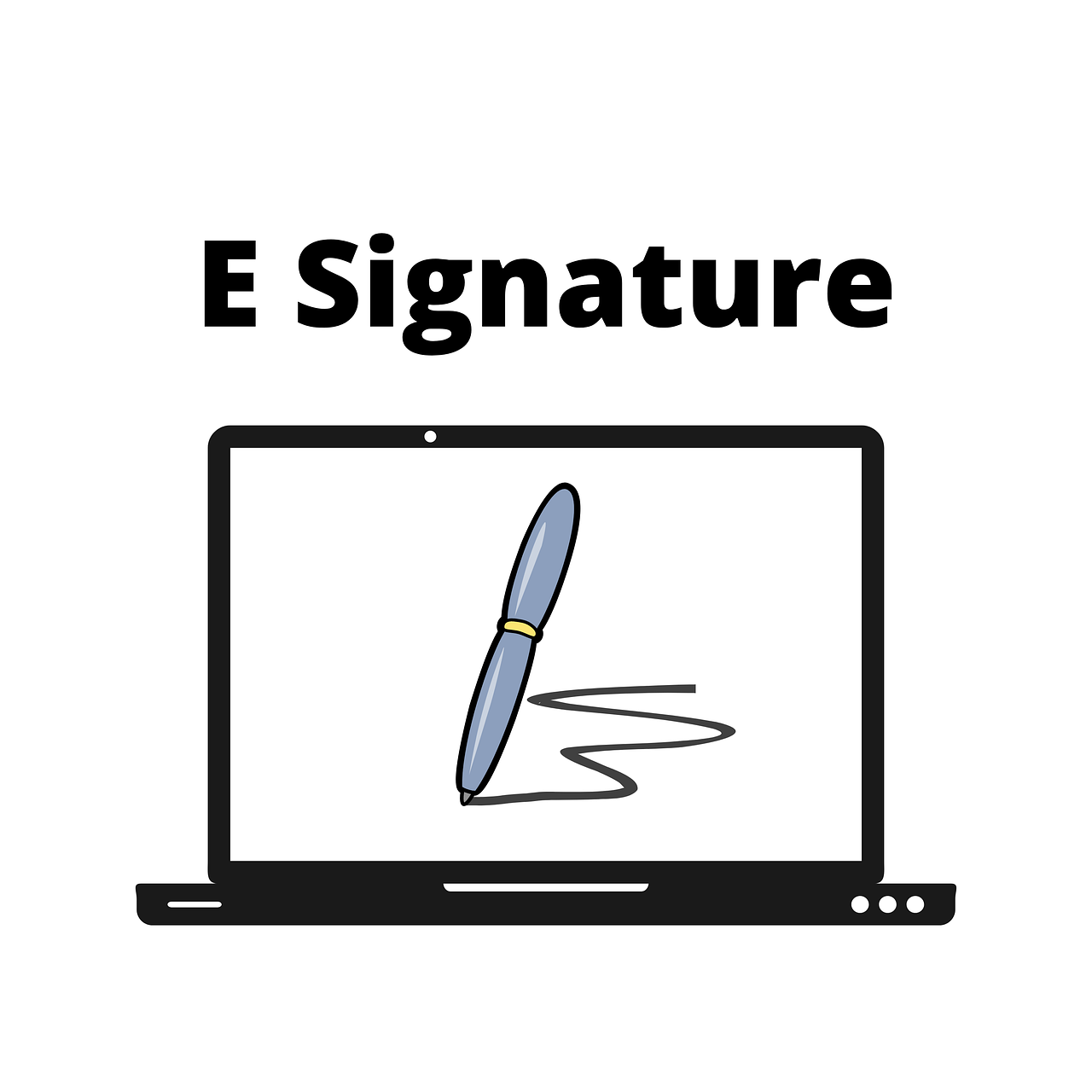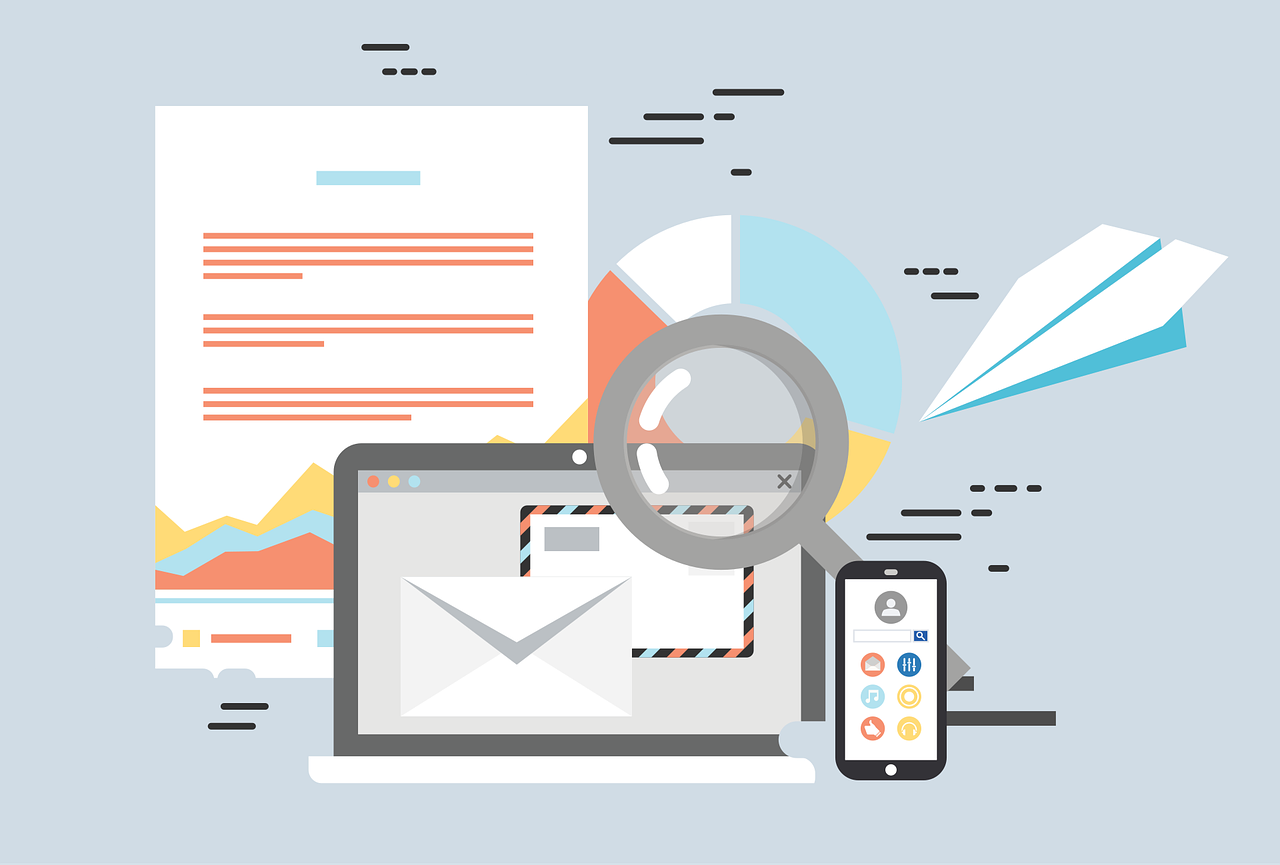In this post, I will discuss how to boost credibility with professional email signatures.
In today’s digital business environment, your email is often the first and most consistent point of contact with clients, partners, and potential leads. While the message itself is crucial, how you present yourself at the end of that email can make a lasting impression. This is where a professional email signature plays a critical role — it doesn’t just close your message, it communicates your brand’s professionalism, authenticity, and reliability.
Let’s explore how a well-crafted email signature can enhance your credibility, why it matters for security-conscious professionals, and how modern businesses can manage their email branding effectively.
Table of Contents
Why Email Signatures Matter More Than You Think
Email signatures are more than just a formality. They serve as a digital business card — summarizing your contact information, role, and company identity in a concise, visually appealing format. When used strategically, they:
- Build trust and legitimacy: A professional signature assures recipients that your message is genuine and not a phishing attempt.
- Strengthen brand consistency: Consistent email signatures across a team reinforce brand recognition and professionalism.
- Simplify communication: Including clear contact options helps recipients connect easily through different channels.
- Promote marketing campaigns: You can add banners, social links, or calls to action to increase engagement and awareness.
In a cybersecurity-focused world, small details like email signatures help distinguish trustworthy communications from spam or scams — making them especially valuable for businesses that rely heavily on digital correspondence.
The Connection Between Professionalism and Credibility
First impressions matter — especially in email. A poorly formatted or generic signature can make even the most carefully written message look unprofessional. In contrast, a well-designed, branded signature instantly communicates that you’re detail-oriented and represent a legitimate organization.
Here’s what a credible email signature typically includes:
- Full name and job title
- Company name and logo
- Direct phone number and website
- Links to verified social media accounts
- Legal disclaimers or compliance statements (if needed)
For example, a cybersecurity company might include a tagline like “Committed to Secure Communication” or a short compliance note about data protection. These small touches reinforce both professionalism and trustworthiness.
The Role of Consistency Across Teams
If your organization has multiple employees, consistent signatures are non-negotiable. Every email sent from your domain contributes to your brand image. When one employee uses a logo in blue and another in gray, or when contact formats differ (some include LinkedIn, others don’t), it signals disorganization.
This is where company email signature management systems come in. Such tools allow businesses to create, update, and centrally control email signatures across all departments and employees. Instead of each person designing their own, marketing or IT can set a standard format that automatically updates company-wide.
With signature management platforms, you can:
- Apply consistent branding on all outgoing emails
- Ensure legal compliance (e.g., disclaimers or confidentiality notices)
- Promote campaigns or events directly through email banners
- Save time for employees by automating updates
For security-driven businesses like those featured on SecureBlitz, this also reduces the risk of phishing or impersonation—because every message that leaves your organization maintains an authenticated and recognizable format.
Security Benefits of Professional Email Signatures
A professional signature doesn’t just look good—it helps safeguard your communication. Here’s how:
- Authentication cues: Clients are less likely to fall for phishing if your official emails always carry a recognizable signature format and verified contact info.
- Reduced human error: Centralized management ensures employees don’t accidentally share outdated or insecure links.
- Brand protection: Cybercriminals often mimic legitimate companies. A consistent, company-managed signature makes it harder for attackers to fake authenticity.
In addition, combining signatures with domain authentication protocols like DKIM, SPF, and DMARC can further enhance trustworthiness. Together, they create a layered approach to secure, professional communication.
Design Tips for an Effective Email Signature
When creating your email signature, balance is key. You want it to look clean, readable, and aligned with your brand identity—without overwhelming the reader. Here are a few essential tips:
- Keep it simple: Avoid too many fonts or colors. Stick to your brand palette.
- Use hierarchy: Make your name and position stand out.
- Include clickable links: Add your website and social media icons, but ensure they’re safe and relevant.
- Optimize for mobile: Over 60% of emails are opened on mobile devices, so test your signature’s layout on smaller screens.
- Add a professional photo: A small portrait can humanize your communication — especially for customer-facing roles.
If you’re unsure where to start, many online tools offer customizable templates to help you build your signature quickly and professionally.
How to Add a Signature on Mac Mail
Once your email signature is ready, the next step is implementing it in your email client. If you’re a Mac user, adding a personalized signature is simple and can be done in just a few steps.
To learn the detailed process, check this guide on how to add signature in mail Mac — it walks you through setting up, editing, and syncing your signature across all Apple devices.
Having your professional signature installed ensures that every email you send—whether it’s to a client, a vendor, or a partner—represents your brand consistently and professionally.
Turning Every Email Into a Branding Opportunity
Think of your email signature as a mini landing page that goes out with every message. It’s a subtle but powerful marketing and credibility tool. For example, companies often use this space to:
- Promote new blog posts or events
- Encourage social media follows
- Highlight awards, certifications, or security badges
- Share customer support links
When used strategically, your signature becomes a low-effort, high-impact branding channel that enhances engagement while maintaining professionalism.
Final Thoughts
In the fast-paced digital world, credibility is currency. Whether you’re reaching out to a client, responding to a partner, or managing internal communications, a professional email signature reflects your commitment to clear, trustworthy, and secure correspondence.
For individuals, it’s a chance to stand out. For organizations, it’s an opportunity to unify branding and strengthen online reputation.
By implementing company email signature management solutions and learning how to add signature in mail Mac, you can ensure every message your team sends contributes to your professional image and builds long-term trust with your audience.
INTERESTING POSTS
- The ULTIMATE MailTrim Review – Free Email Management Service
- How to Build a Lasting Reputation in the Industry
- 12 Companies For Outsourcing Web Development [MUST READ]
- 9 Twitter Stats: Use These for Boosting Your Business
- A Beginner’s Guide to Using a Product Video Maker Like a Pro
- AI Transforming Manufacturing Innovation, Branding, and Customer Interactions
About the Author:
Meet Angela Daniel, an esteemed cybersecurity expert and the Associate Editor at SecureBlitz. With a profound understanding of the digital security landscape, Angela is dedicated to sharing her wealth of knowledge with readers. Her insightful articles delve into the intricacies of cybersecurity, offering a beacon of understanding in the ever-evolving realm of online safety.
Angela's expertise is grounded in a passion for staying at the forefront of emerging threats and protective measures. Her commitment to empowering individuals and organizations with the tools and insights to safeguard their digital presence is unwavering.