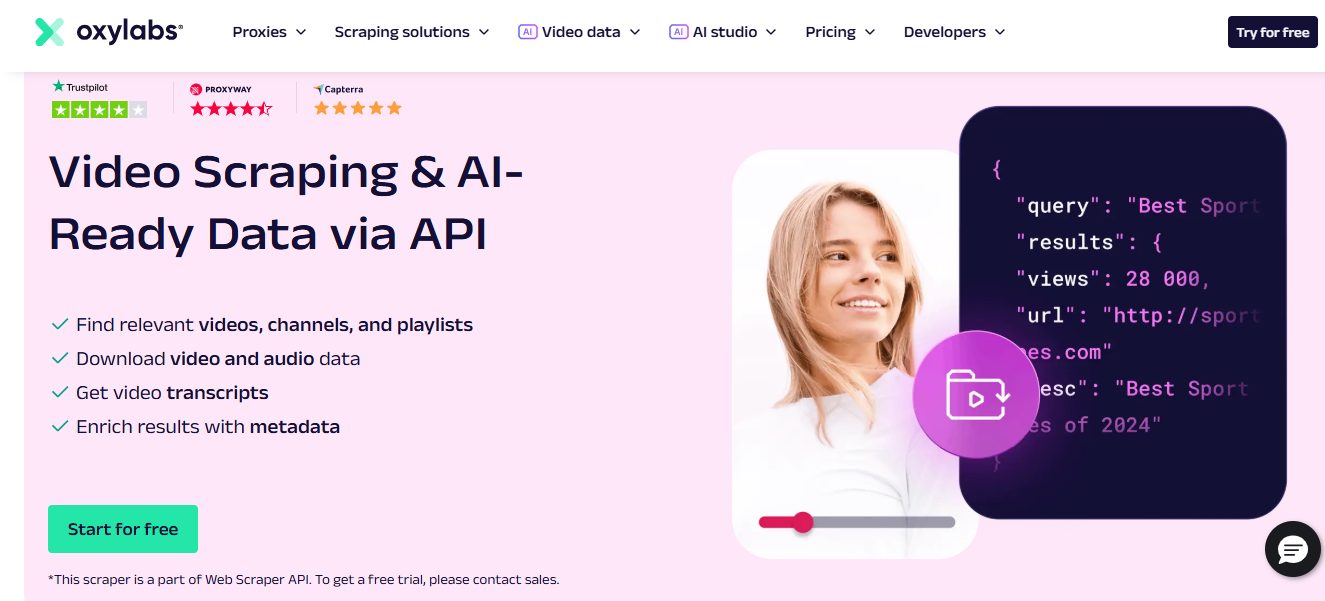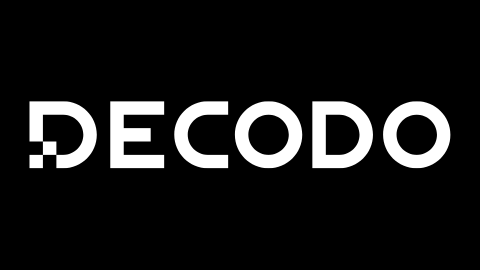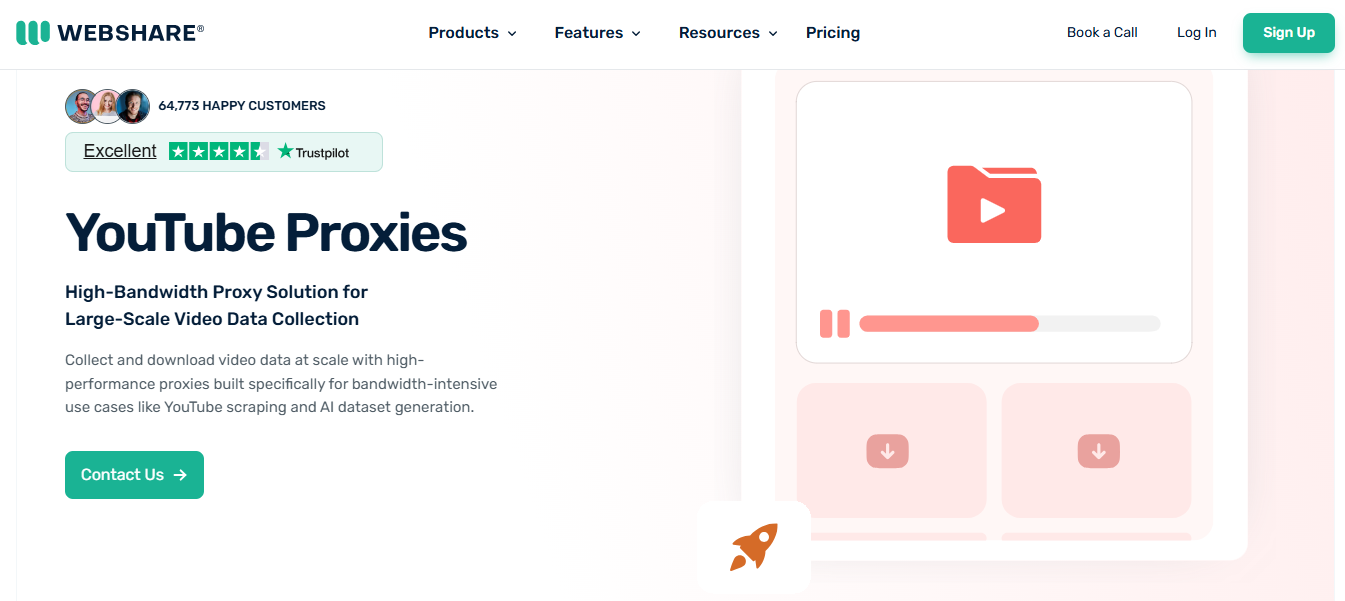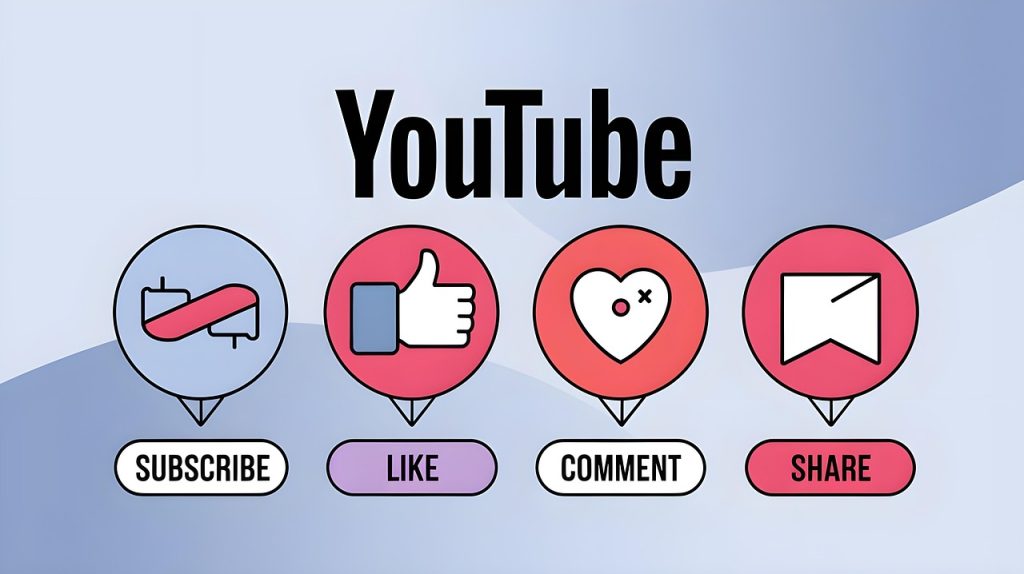Want the best YouTube scraper API? Read on to find out…
With over 2.7 billion monthly users, YouTube is the largest video content platform on the planet.
Behind the scenes, thousands of businesses, researchers, content strategists, and AI developers scrape and analyze YouTube data every day. And they’re doing it at scale — thanks to the YouTube Scraper API ecosystem.
But the official YouTube Data API has strict limitations: quota restrictions, limited endpoints, no access to trending tabs or comments at scale, and potential denial for competitive analysis.
That’s why developers, analysts, and marketers turn to YouTube Scraper APIs — specialized APIs that simulate user behavior and extract public data from YouTube’s front-end interface.
This guide will walk you through everything you need to know: how YouTube Scraper APIs work, why proxies are essential, real use cases, code examples, and — most importantly — which services to use.
Let’s dive deep into the world of automated, structured YouTube data access.
Table of Contents
🧠 What Is a YouTube Scraper API?
A YouTube Scraper API is a third-party tool that allows users to programmatically collect structured data from YouTube’s public-facing content using custom endpoints.
It bypasses the limitations of the official YouTube Data API by simulating real user behavior through browser automation or headless rendering.
Typical Data Extracted via Scraper API:
- Video title, description, tags
- View count, likes, comments, replies
- Channel info (subscriber count, creation date)
- Search results for keywords
- Trending videos by location
- Suggested videos and ad placements
Advantages Over Official API:
| Scraper API | Official YouTube API |
|---|---|
| No strict quotas | Rate-limited |
| Access frontend elements | Backend only |
| Scrape trending tabs, comments, ads | Not fully supported |
| Captures live updates | Delayed data |
| Customizable output structure | Predefined formats |
Client Sends a Request
Example:/scrape?url=https://youtube.com/watch?v=abc123API Routes Through Proxies
Uses residential or datacenter IPs
Mimics browser headers, cookies, etc.
JavaScript Rendering (Optional)
For dynamic content like comments
Uses headless browsers (Puppeteer, Playwright)
Data Extraction
Scraper parses HTML, DOM, or JSON responses
Extracts metadata into structured JSON
Response Returned to Client
json{
"title": "Best Python Scraping Tutorial",
"views": "150,000",
"likes": "12,000",
"comments": 480,
"channel": {
"name": "CodeWithAI",
"subscribers": "1.2M"
}
}
📈 Real-World Use Cases for YouTube Scraper APIs
| Industry | Use Case |
|---|---|
| Marketing Agencies | Analyze influencer content performance |
| SEO Tools | Scrape YouTube SERP for keyword tracking |
| Media Monitoring | Track brand mentions in video titles/descriptions |
| Political Research | Extract and classify comment sentiment |
| Machine Learning | Train models on video metadata and behavior |
| E-commerce | Spot trending reviews, product placements |
| Entertainment | Monitor viral video trends across niches |
🚀 Editor’s Choice: Top 3 YouTube Scraper API Providers (2026)
Let’s start with the best. These three providers are our Editor’s Choice for 2026, offering unparalleled reliability, infrastructure, and scraping capabilities for YouTube data extraction at scale.
🥇 Oxylabs – Best for Enterprise-Grade YouTube Scraping API
Proxy Types: Residential, Mobile, ISP, Datacenter
YouTube API Focus: Web Scraper API with dynamic rendering
Free Trial: Unlimited trial for scraping tools (up to 2K results)
Overview
Oxylabs leads the market with its robust Web Scraper API, capable of handling JavaScript-heavy content, rotating millions of IPs, and dynamically parsing content like comments, video suggestions, and even search results in real-time.
If you need to scrape thousands of videos, analyze massive comment datasets, or monitor search rankings globally, Oxylabs gives you enterprise-scale tools.
Key Features
- Access YouTube’s frontend data at scale
- Handles AJAX-loaded comments, likes, and view counts
- Supports JavaScript rendering and headless browsing
- Built-in proxy rotation and CAPTCHA solving
- Scalable infrastructure for real-time analytics
Ideal Use Cases
- Brand intelligence & video ad detection
- Bulk comment sentiment analysis
- Tracking YouTube SERP ranking trends
- Monitoring competitor content performance
⚠️ Please note: Oxylabs’ YouTube scraper does not offer any discounts.
🥈 Decodo (formerly Smartproxy) – Best Hybrid for API + Proxies + UI
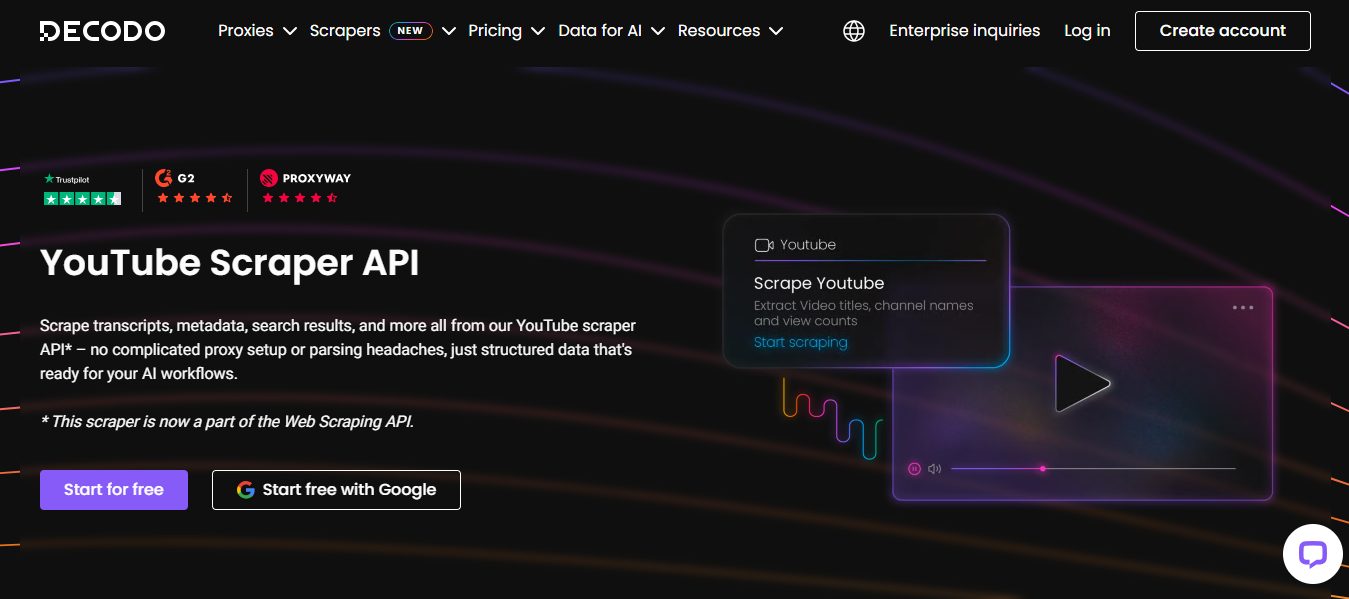
Proxy Types: Residential, ISP, Mobile, Datacenter and Site Unblocker
YouTube API Focus: All-in-one Web Scraping API
Trial: 7-day free trial with 1K requests
Overview
Decodo (formerly Smartproxy) offers a universal Web Scraping API that allows users to easily collect real-time data from any website online. With just a few clicks, users can access data from YouTube, various eCommerce sites, Google, and other targets, or schedule scraping tasks for later.
Equipped with advanced features like anti-bot bypassing, automated IP rotation, and headless browsers, Decodo’s Web Scraping API helps you collect data without CAPTCHAs, IP bans, or geo-restrictions in HTML or structured JSON format with a free AI Parser.
Their YouTube scraping infrastructure lets you extract metadata, channel stats, and keyword-driven video results.
For teams that want APIs plus user-friendly configuration, Decodo hits the sweet spot.
Key Features
- Scraping API with headless browser support
- Proxy rotation, retry logic, and geo-targeting
- User-friendly dashboard, easy to use for beginners
- Compatible with Python, JavaScript, and other coding languages
- 100% success rate
- 24/7 tech support
- Extensive documentation and quick start guides
- Free tools with every subscription
Ideal Use Cases
- Mid-sized agencies doing YouTube SEO
- Influencer monitoring and campaign tracking
- Rapid prototyping of data-driven YouTube tools
- Companies training AI tools, agents, and LLMs with real-time video and audio data.
🥉Webshare – Best Budget Proxy Platform for DIY Scraping APIs
Proxy Types: Datacenter, Residential, Rotating
YouTube API Focus: Small-scale YouTube scraping, bot integration, SEO projects
Trial: Free plan with limited bandwidth
Overview
While Webshare doesn’t offer a dedicated YouTube Scraper API, it’s a top-tier proxy provider that integrates seamlessly into your custom scraping stack.
If you’re building your own YouTube scraper using tools like Selenium, Puppeteer, or Playwright, Webshare’s low-cost, high-speed proxies are ideal.
Key Features
- Datacenter & residential IPs with unlimited bandwidth
- Easy to integrate with scraping libraries
- User-friendly proxy rotation and session control
- Affordable scaling for small dev teams or startups
Ideal Use Cases
- Developers creating lightweight scrapers
- Research teams building Python-based data pipelines
- Small businesses tracking video performance
🛍️ Other Top Providers Supporting YouTube Scraper API Projects
Here are additional reliable services that offer proxies or developer support for YouTube scraping operations:
1. MarsProxies – Best for Bot-Focused YouTube Automation
Specialty: High-speed proxies for scraping bots
Best For: Bot developers, YouTube automation tools
MarsProxies offers a proxy network optimized for low latency and stable connections, perfect for real-time scraping or YouTube bots managing mass data extraction.
2. Nodemaven – Best for Developer APIs and DevOps Teams
Specialty: API-friendly scraping proxy infrastructure
Best For: SaaS teams, coders building dashboards
If you’re building an internal analytics tool or AI product that needs YouTube data ingestion, Nodemaven offers excellent backend support and scalable proxy rotation.
3. IPRoyal – Best Pay-As-You-Go Residential Proxies
Specialty: Pay-per-GB proxy plans
Best For: Solo devs, small teams, academic use
IPRoyal is a great choice if you need to scrape YouTube for a limited time or in bursts. Their per-GB pricing is ideal for lightweight projects or research purposes.
4. ProxyEmpire – Best for Geo-Targeted YouTube Search Scraping
Specialty: Country and city-specific proxies
Best For: Localized video research, global keyword tools
Perfect for projects that require scraping YouTube SERPs by region, ProxyEmpire supports granular targeting down to city-level IPs.
⚠️ Legal Considerations for YouTube Scraper API Usage
Scraping publicly available data isn’t inherently illegal, but you must adhere to ethical and legal boundaries:
- Do not scrape private or restricted data
- Avoid creating disruptive traffic loads on YouTube
- Always respect Terms of Service
- Use proxies to avoid IP bans, not to bypass legal restrictions
- If reselling scraped data, ensure compliance with data protection laws (e.g., GDPR)
Pro Tip: Always consult a legal advisor if you’re scraping at scale or for commercial resale.
📊 Best Practices for Using a YouTube Scraper API
- ✅ Use residential proxies for authenticity
- ✅ Randomize headers (User-Agent, Referer)
- ✅ Limit request concurrency per IP
- ✅ Retry failed requests with exponential backoff
- ✅ Rotate IPs every few requests
- ✅ Use CAPTCHA solvers where necessary
- ✅ Log request and response data for debugging
YouTube Scraper API: Frequently Asked Questions (FAQs)
What is a YouTube Scraper API?
A YouTube Scraper API is a tool or service that allows you to programmatically extract data from YouTube, such as video titles, views, comments, likes, upload dates, channel information, and more. It bypasses the need for manual scraping or browser automation, offering a structured and efficient way to collect large volumes of YouTube data for analysis, research, or application development.
Is scraping YouTube legal?
Scraping public data from YouTube using an API falls into a legal gray area. While publicly available data can be accessed, YouTube’s Terms of Service generally prohibit scraping their platform without explicit permission. To stay compliant, always use scraper APIs that respect rate limits, avoid personal data, and ensure your usage aligns with ethical and legal standards—especially for commercial projects.
Why should developers use a YouTube Scraper API instead of building their own scraper?
Building a custom YouTube scraper using Selenium or Puppeteer requires continuous maintenance to handle page structure changes, CAPTCHAs, IP blocks, and rate limits. A YouTube Scraper API removes those barriers by offering:
- Clean, structured JSON or XML output
- Automatic IP rotation and proxy handling
- Built-in anti-bot evasion
- Faster deployment for development teams
It’s the smart choice for saving time and scaling your solution reliably.
What kind of data can I extract using a YouTube Scraper API?
A YouTube Scraper API can extract:
- Video metadata (title, description, tags, views, likes, upload date)
- Channel data (subscriber count, video list, creation date)
- Comments and replies
- Search results by keyword or hashtag
- Playlist contents
- Trending videos by region or category
Advanced APIs may also support historical analytics, language detection, and sentiment analysis.
Who uses YouTube Scraper APIs the most?
YouTube Scraper APIs are commonly used by:
- Marketers analyzing competitors or trending content
- Data analysts studying viewer behavior or engagement metrics
- Developers building content discovery platforms
- SEO agencies tracking keyword-based video performance
- Academics doing research on media trends or misinformation
- Brand managers monitoring influencer and product mentions
They offer deep insights for virtually anyone working with video-based platforms.
Can I use a YouTube Scraper API to monitor comments and sentiment?
Yes, most YouTube Scraper APIs can extract comments and even replies on videos. When paired with sentiment analysis tools or NLP libraries, you can:
- Gauge audience reactions to specific content
- Track brand mentions and emotional tone
- Detect spam or automated comment trends
This is especially valuable for reputation management and product feedback analysis.
Do I need proxies to use a YouTube Scraper API?
Most commercial YouTube Scraper APIs already include rotating residential or datacenter proxies on the backend, so you don’t need to manage proxies manually. However, if you’re building your own solution or using a basic API, integrating a proxy service (e.g., Oxylabs, Webshare, or Decodo) helps avoid IP bans and ensures higher success rates.
What’s the best YouTube Scraper API for beginners?
For beginners, services like Decodo (formerly Smartproxy) and Webshare offer developer-friendly APIs with clear documentation, code examples, and affordable pricing. These platforms often include built-in proxy rotation, JSON outputs, and simple authentication—perfect for learning and scaling later on.
🏁 Final Thoughts: Which YouTube Scraper API Should You Choose?
The right YouTube Scraper API for you depends on scale, technical skill, and goals:
- Choose Oxylabs if you’re scraping millions of videos or running enterprise AI pipelines
- Choose Webshare if you’re building your own API or scraping tool affordably
- Choose Decodo for a powerful hybrid solution with user-friendly setup and API access
Other providers like MarsProxies, IPRoyal, and Nodemaven offer niche advantages — whether you’re focused on affordability, automation, or dev-oriented APIs.
INTERESTING POSTS
- Best YouTube Scraper (2026): Content, Data & Video Intelligence Extraction
- YouTube Scraper: The Ultimate Guide To Extracting Video Data At Scale
- Take Your Small Business To The Next Level With YouTube Marketing
- Amazon Scraper API: Best Tools To Extract Data From Amazon At Scale
- Google Scraper: How to Ethically and Efficiently Extract Search Data
About the Author:
Daniel Segun is the Founder and CEO of SecureBlitz Cybersecurity Media, with a background in Computer Science and Digital Marketing. When not writing, he's probably busy designing graphics or developing websites.