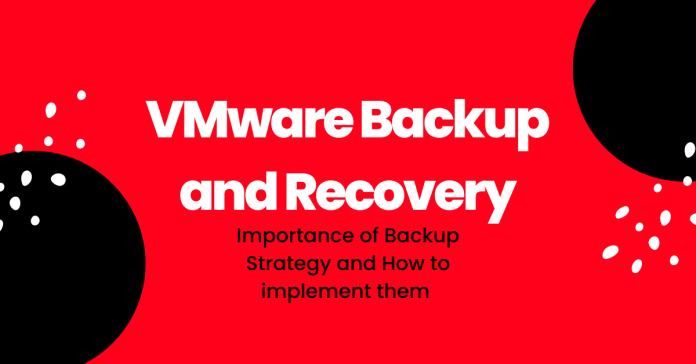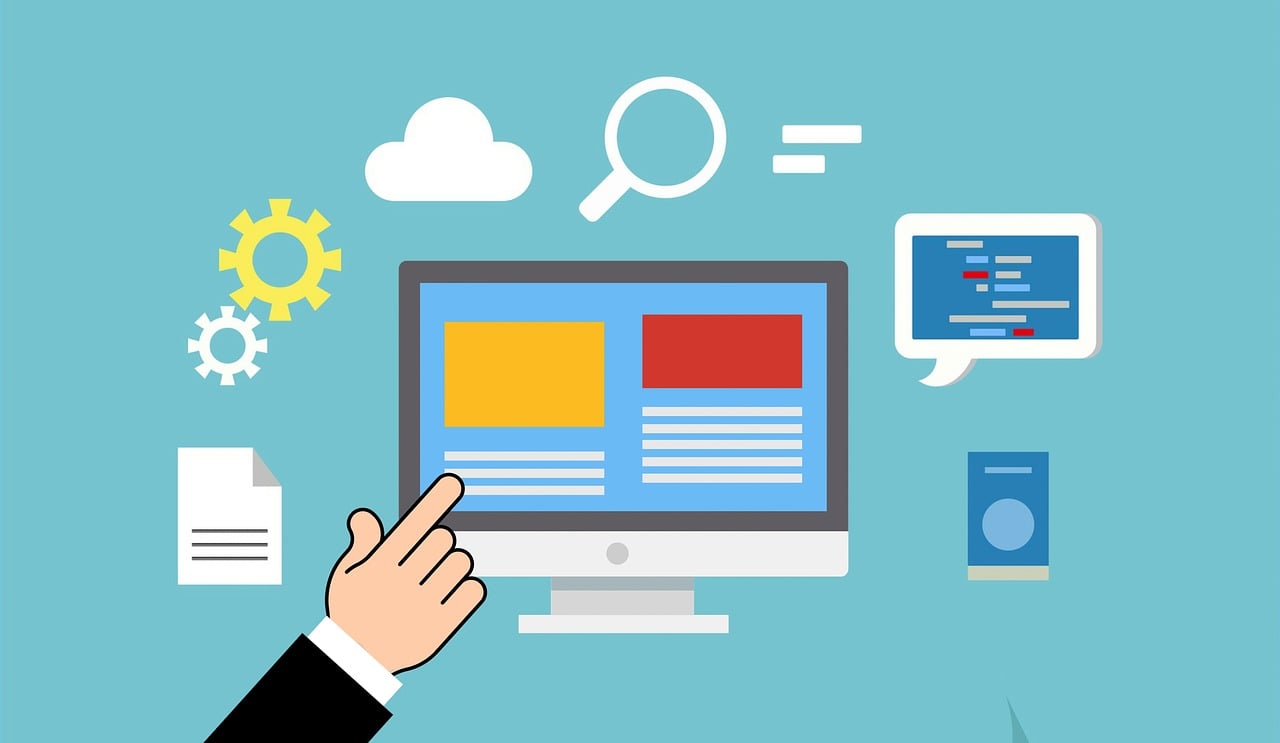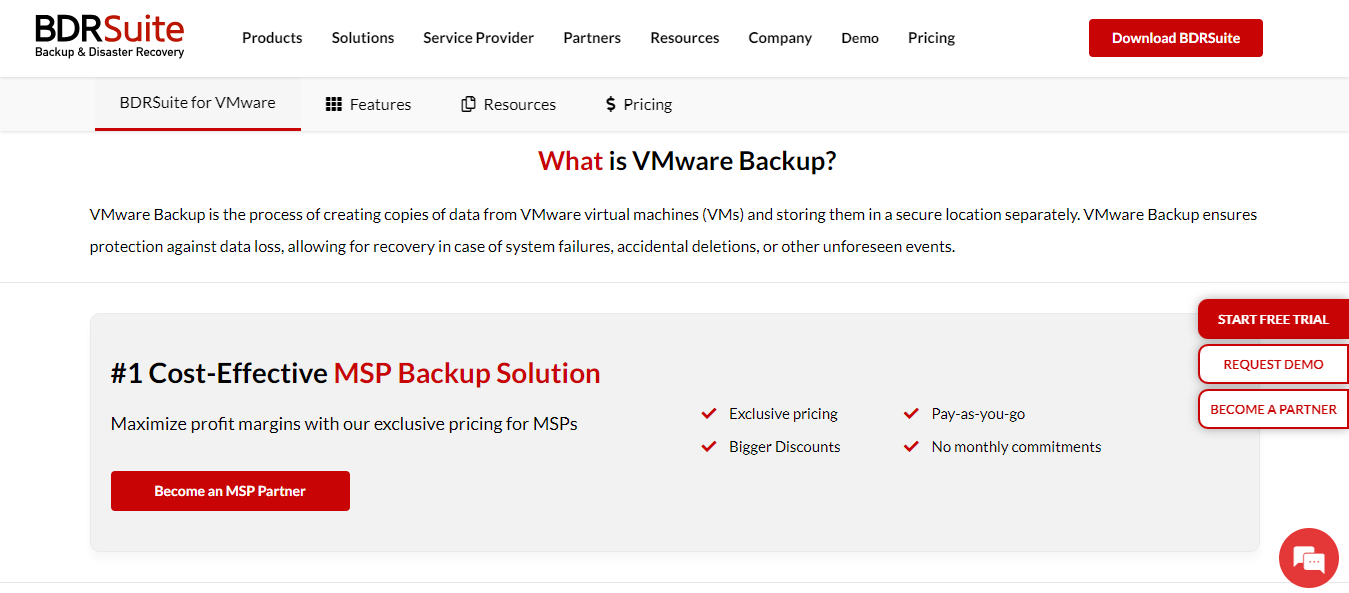Here, I will talk about VMware backup and recovery. Also, I will reveal the importance of backup strategy and how to implement them.
Ensuring data security and business availability is the biggest concern for businesses in today’s digital environment. As companies are increasingly dependent on virtualized environments, having a solid backup strategy becomes even more important.
VMware is a popular platform for running virtual machines (VMs) on a physical server. It guarantees accessibility and integrity, which is pivotal for business continuity.
VMware backup and recovery refer to protecting and recovering virtual machines created utilizing VMware technology. VMware backup strategies play an essential role in protecting business-critical data and applications.
This article explains in detail the importance of VMware backup strategies when implementing a comprehensive backup plan and highlights their importance in maintaining business continuity and data integrity.
Table of Contents
Importance of VMware Backup and Recovery
VMware backup solutions offer complete data protection, minimizing downtime in case of failures and disasters, thereby guaranteeing business continuity. VMware backup solutions are crucial for the following reasons:
Data Protection
VMware backup solutions guarantee that VM data is protected against data loss, which can occur due to any of the following: user error, ransomware attacks, hardware failure, or natural disasters.
Business Continuity
In case of unforeseen situations, like equipment failures or disasters, backups empower fast data recovery, decreasing downtime and guaranteeing business continuity.
Compliance
Numerous businesses have controls requiring data maintenance and assurance. VMware backup solutions offer assistance in meeting compliance needs by guaranteeing data is appropriately supported and protected.
VM Recovery
VM backup solutions allow full recovery of virtual machines (VMs) or support granular recovery, which is significant for recovering particular applications or data at the file or folder level without restoring the entire machine.
Version Control
They give versioning capabilities, permitting you to reestablish data to a particular point, which is fundamental for recovering from data corruption or ransomware attacks.
Scalability
As virtual environments develop, backup solutions scale, increasing the volume of VMs and data.
READ ALSO: Why NAKIVO is the Best Virtual Machine (VM) Backup Software for Modern IT
How to Implement a robust VMware Backup strategy for Businesses?
Optimize VM Roles for Efficiency
When VMs are burdened with multiple roles, the recovery process can become complicated. For example, if a VM is for directory or email services, the recovery involves both applications.
Streamlining roles assigned to VMs is essential for quick and efficient recovery. By limiting roles, the installation of recovery files, VMs, and application objects becomes easier, ensuring data protection and faster recovery of your data.
Separate Backup Infrastructure
A resilient VMware backup solution is crucial for protecting VMware workloads, ensuring faster recovery in case of disasters, and minimizing downtime. To mitigate the impact on the recovery process, it is necessary to install backup software on a dedicated server separate from the main infrastructure.
When backup software operates on the same infrastructure as production VMs, it can potentially disturb the recovery process. By using a dedicated server, you ensure an effective and isolated backup process, enhancing the overall data security of your system.
RTO and RPO
Recovery Time Objective (RTO) and Recovery Point Objective (RPO) are important metrics in establishing a backup schedule. RTO is the time required to recover data from unforeseen events, while RPO specifies the amount of data that can be lost during downtime.
Calculating RTO and RPO values is crucial for setting up an effective backup strategy, providing a framework to manage data loss, and ensuring business continuity.
Advanced Encryption Standards for Enhanced Security
Protecting your backup data is highly important for preventing unauthorized access. Encrypting your data after VMware backup best practices provides an additional layer of security.
Utilizing Advanced Encryption Standards (AES) ensures comprehensive protection by encrypting data across disks, networks, and backup repositories. Including encryption in your backup strategy contributes to a robust plan for data security.
Regular Verification of Your Backups
Regular verification of backups is essential to ascertaining their functionality. Discovering corrupted data during a crisis can be catastrophic. Integrating a verification process into your backup and data protection strategy ensures the reliability of your backups.
Automation of the verification process streamlines this crucial aspect, minimizing manual effort and enhancing the overall effectiveness of your backup strategy.
Update Your Data Recovery Plan
A well-defined data recovery plan plays a major role in reducing downtime and ensuring backup and data protection. Regularly testing and updating the VMware backup strategy is important in maintaining a robust plan for data security. This ensures that your data restoration process and business continuity are always up-to-date and effective.
Employ Application-Aware Backup
Inconsistent crash backups of applications and databases can lead to failed transactions and incomplete I/O operations during the recovery process. Utilizing application-aware servers that use Volume Shadow Copy Services ensures more consistent VM backups.
Employing change-blocked tracking (CBT) technology for incremental backups helps keep the backup software on track, capturing all changes made since the last backup.
Our Top Pick for VMware Backup Solution – BDRSuite
BDRSuite stands out as a comprehensive and cost-effective VMware backup solution offering backup, replication & disaster recovery.
With features such as agentless backup and replication, flexible scheduling, retention policies, and the option to store backups locally in DAS, NAS, SAN, or in the cloud storage like S3, Azure, Google, Wasabi, etc, BDRSuite is the go-to choice for safeguarding your VMware environment.
Key Benefits of BDRSuite:
- FREE VMware Backup: BDRSuite offers free backup for up to 10 VMware VMs with all core backup and recovery features.
- Cost-Effective Backup: With BDRSuite, you can backup and protect your VMWare data at just $1.80/VM/month
- Free Trial: BDRSuite offers a 30-day free trial (Fully featured version) for you to explore in your environment. Download now!
Conclusion
A well-crafted VMware protection strategy is your shield against data loss, supporting the recovery of lost data within VMs. Ensure your CPU, RAM, and bandwidth are optimized, and maintain ample disk space for backup data.
By following the above strategies, you can build a robust VMware backup plan, safeguarding your business operations from potential damage and loss.
INTERESTING POSTS
About the Author:
Daniel Segun is the Founder and CEO of SecureBlitz Cybersecurity Media, with a background in Computer Science and Digital Marketing. When not writing, he's probably busy designing graphics or developing websites.