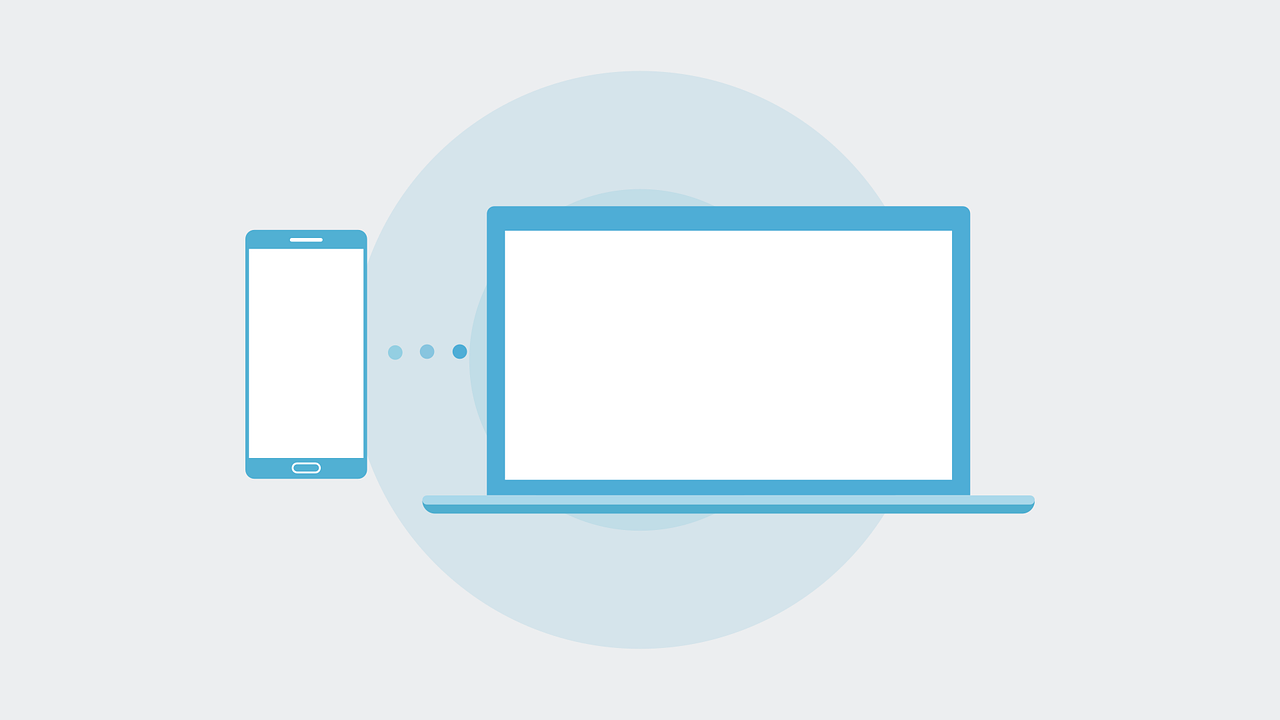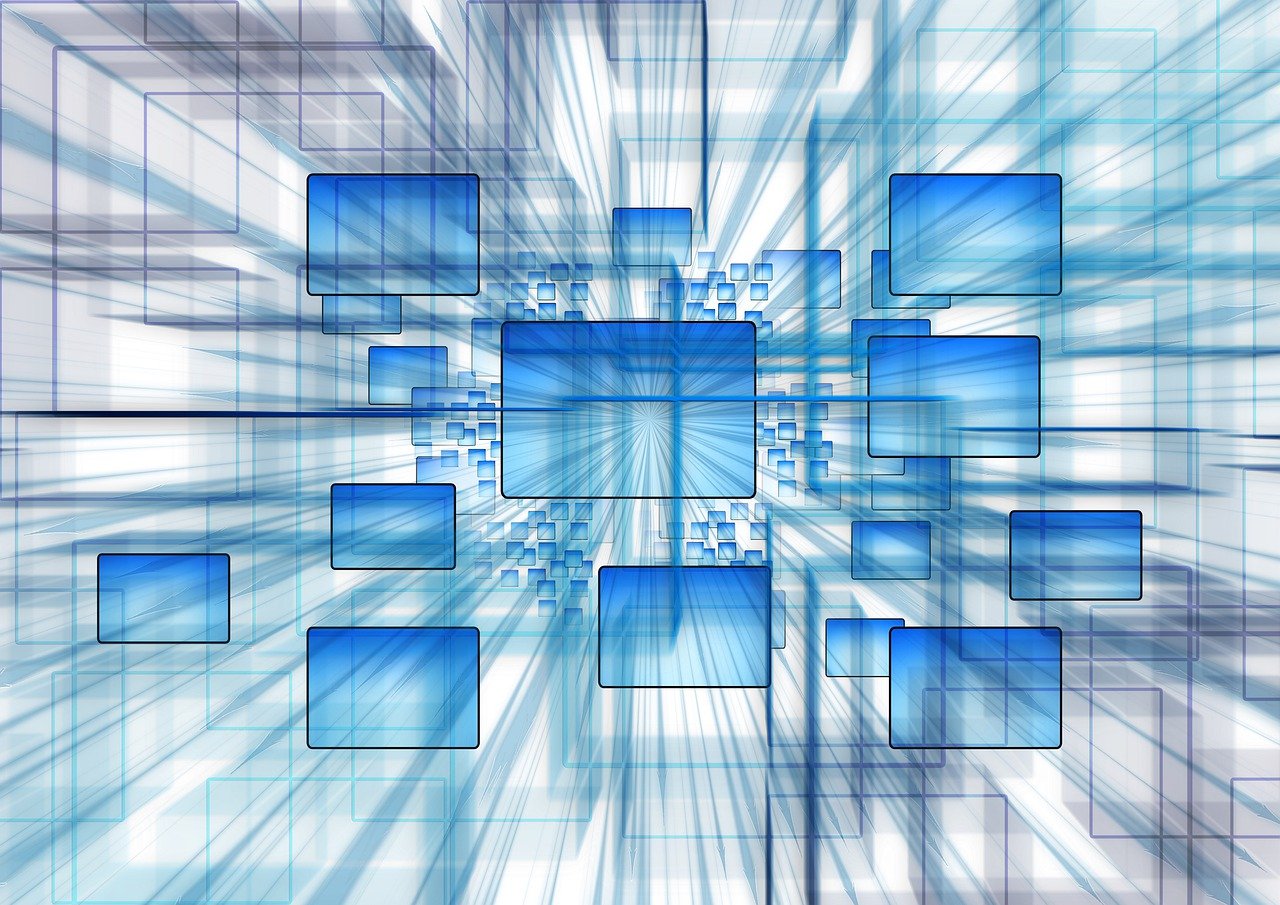In this post, I will talk about Salesforce data migration. Additionally, I will discuss best practices and strategies to ensure a smooth transition.
Data Migration for Salesforce is the process that organizations follow to transfer their existing information (including customer records, sales history, and business data) from old systems to Salesforce.
It is a crucial step for new Salesforce users or those upgrading from an earlier CRM system. A good data migration effort ensures that organizations can continue as planned without losing important data.
This article outlines many of the proven strategies and best practices that help organizations migrate their data to Salesforce in a manner that is as smooth and successful as possible, while minimizing risk and ensuring accuracy and consistency of data.
Table of Contents
Best Practices for Successful Salesforce Data Migration
For a seamless transition, organizations should follow a few practical steps and habits throughout the process.
- Start with clear planning and documentation
Planning sets the groundwork for a hassle-free Salesforce data migration. Determine what data should be migrated, what data can be deleted, and the link each data set has with the others.
Having documented procedures keeps teams on the same page, as information is less likely to be missed. A clear plan also communicates the timeframe, responsibilities, and goals for migration, avoiding chaos and data displacement as it progresses from start to successful completion.
- Always back up existing data before starting
Having data backed up will always be essential for protection prior to migration. Depending on the process you are using, having a backup is a good practice that provides a reliable, local copy of all records, just in case something goes wrong during the migration.
On rare occasions, mid-month completions may not be complete, or you may find damaged CSV files. The importance of having a backup in place lends to the ease of mind for everyone involved. The best practice is to have all existing data backed up to the smallest level, eliminating the need for any reconciliation back and forth with any data.
- Clean and prepare data before import
While it is always appropriate to clean data before initiating the migration process, it is also essential to prepare clean data prior to migration. Take some time to remove any duplicates or errors, and ensure that your key fields (first name, last name, email, and phone number) are consistent.
All of the cleaned data will surely be beneficial to your team, getting informed insights and building reports you can trust. You will also clean up any old mistakes before introducing the new problem into the Salesforce system.
- Use pilot or test migrations before full rollout
A complete migration following a small-scale test helps detect errors and confirm that data is transferred correctly. This would allow organizations to verify field mapping, relationships, and overall data structure within Salesforce.
If issues do arise, they can be addressed before large-scale transfers. A pilot test reduces risk, ensures data accuracy, and builds confidence that the migration strategy will work smoothly for all records.
- Monitor data quality continuously after migration
Once migration is complete, ongoing monitoring is critical. Organizations should regularly review their data for missing records, duplicates, and format errors. Consistent quality checks ensure accuracy and confirm that Salesforce reports and dashboards accurately reflect business performance.
Continual monitoring also prevents minor issues from escalating into serious data inconsistencies, thereby maintaining the system’s dependability and alignment with business goals over a prolonged period following migration.
- Involve both technical and business teams for alignment
The key to successful Salesforce data migration is the collaboration between IT and business personnel. Technical experts are responsible for managing tools and processes, while business users know what data is most valuable in daily use.
Collaboration helps ensure that the migrated data will support real needs, such as accurate reporting and customer tracking. This cooperation leads to seamless migration that benefits every department in the company.
Effective Strategies to Simplify Migration
Implementing smart strategies can make Salesforce data migration easier and more reliable for organizations.
1. Choice of the Right Migration Tools
The selection of appropriate tools is the key to the quick implementation of migration. Organizations can utilize Salesforce’s in-house options or third-party solutions, depending on the data volume and complexity.
The right tool ensures faster processing, reduces manual effort, and minimizes errors, enabling a business to transfer large amounts of data with speed and accuracy.
2. Setting Up Automation for Repetitive or Large-Scale Transfers
Automation streamlines the migration process by automatically executing repetitive tasks and handling large volumes of data. It reduces manual effort and the risk of human errors, hence ensuring consistency across the records.
An automated workflow saves time and is more accurate, allowing the team to concentrate on monitoring and validating the migrated data rather than on manual tasks.
3. Maintaining Data Integrity with Validation Rules and Constraints
Data accuracy is a crucial component of migration. At the time of migrating data to Salesforce, an organization can establish various validation rules, required fields, and constraints on data entry to avoid incorrect or incomplete data.
These measures maintain consistency, protect the integrity of business information, and ensure all records work properly within reports, dashboards, and workflows.
4. Scheduling Migrations During Low Business Activity Hours
Migrations performed during off-peak hours create minimal impact on daily operations. The organizations minimize conflicts or downtime by migrating when the number of active employees is reduced.
This approach also allows IT teams time for close monitoring in case something goes wrong, rather than having it impact business continuity or critical workflows.
5. Keeping a rollback plan ready in case of migration errors
Despite careful planning, migration can face problems during the process. A rollback plan enables an organization to quickly revert to previous data or undo changes in the event of errors. It is an effective precautionary measure aimed at guaranteeing business continuity with no loss of customer or business-critical information.
These strategies enable organizations to simplify Salesforce data migration, mitigate risks, and ensure system reliability. With expert data migration services, businesses gain the right tools, guidance, and technical support to ensure a smooth and accurate transition of their valuable data.
Post-Migration Considerations
Once an organization has completed the data migration for Salesforce, it must ensure that the data is functioning properly within the system.
- Data integrity and relation tests will help to confirm that data is transferred properly and related to other objects as intended.
- Verifying that reports, dashboards, and workflows are functioning properly helps ensure that the organization can utilize Salesforce seamlessly without interruption by its staff.
- Maintaining a regular data maintenance routine will keep a database clean and concise over time.
- Collecting feedback from users about any issues or gaps in data they may notice generates an opportunity to identify items that were overlooked.
These steps strengthen the results of the migration and ensure the system performs efficiently.
Conclusion
A successful Salesforce data migration depends on careful planning, clean data, and consistent follow-up after implementation.
By following best practices and proven strategies, organizations can transfer their information smoothly, protect data accuracy, and reduce operational risks.
Ultimately, well-managed data migration lays the foundation for improved CRM performance, better collaboration among teams, and long-term business success within Salesforce.
INTERESTING POSTS
- Payment Challenges: How E-Commerce Businesses Can Deal With Payment Errors
- Changing Texts To Audio: Practical Uses Of Text To Speech
- How To Cut Down Your Company’s Costs With Outsourced IT Support
- Are You Ready for Smooth Skin this Summer? GentleMax Pro!
- Melbet Indonesia Welcome Bonus: How to Maximize Your First Bet
About the Author:
Chandra Palan is an Indian-born content writer, currently based in Australia with her husband and two kids. She is a passionate writer and has been writing for the past decade, covering topics ranging from technology, cybersecurity, data privacy and more. She currently works as a content writer for SecureBlitz.com, covering the latest cyber threats and trends. With her in-depth knowledge of the industry, she strives to deliver accurate and helpful advice to her readers.