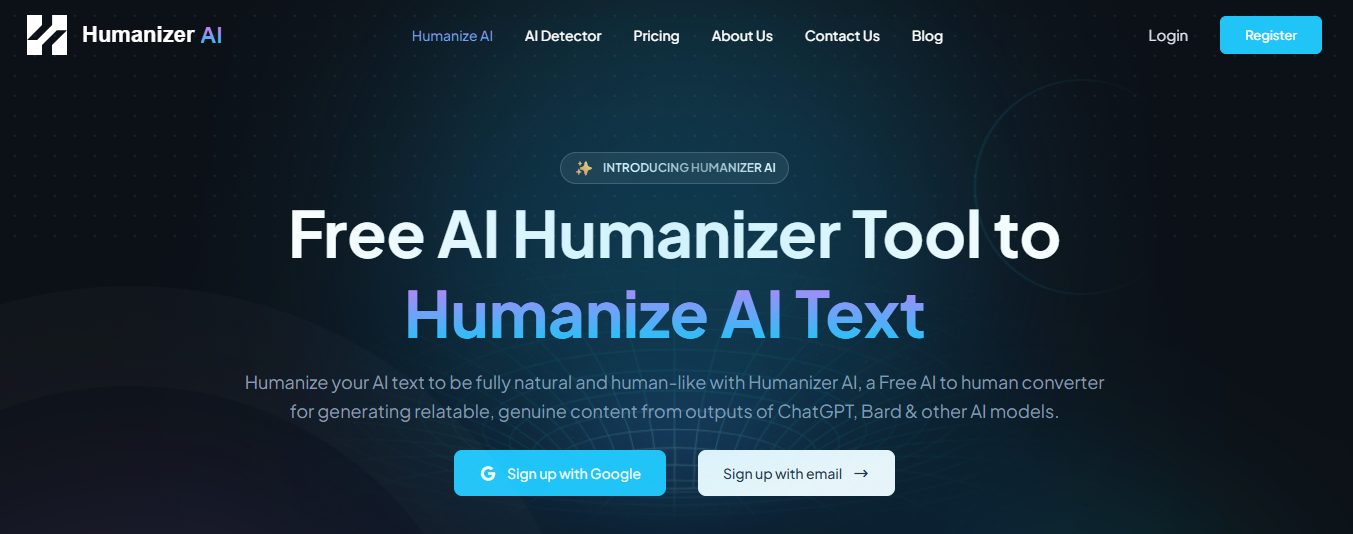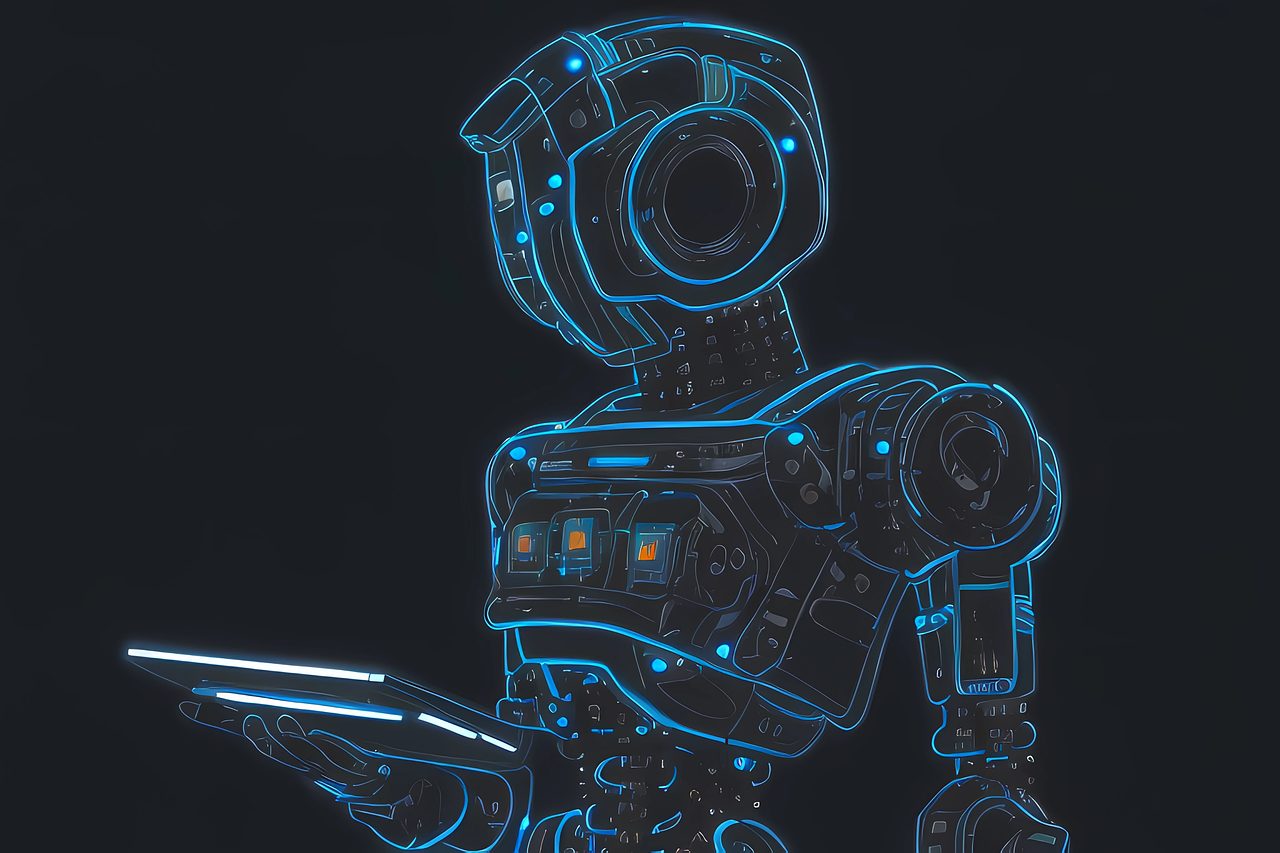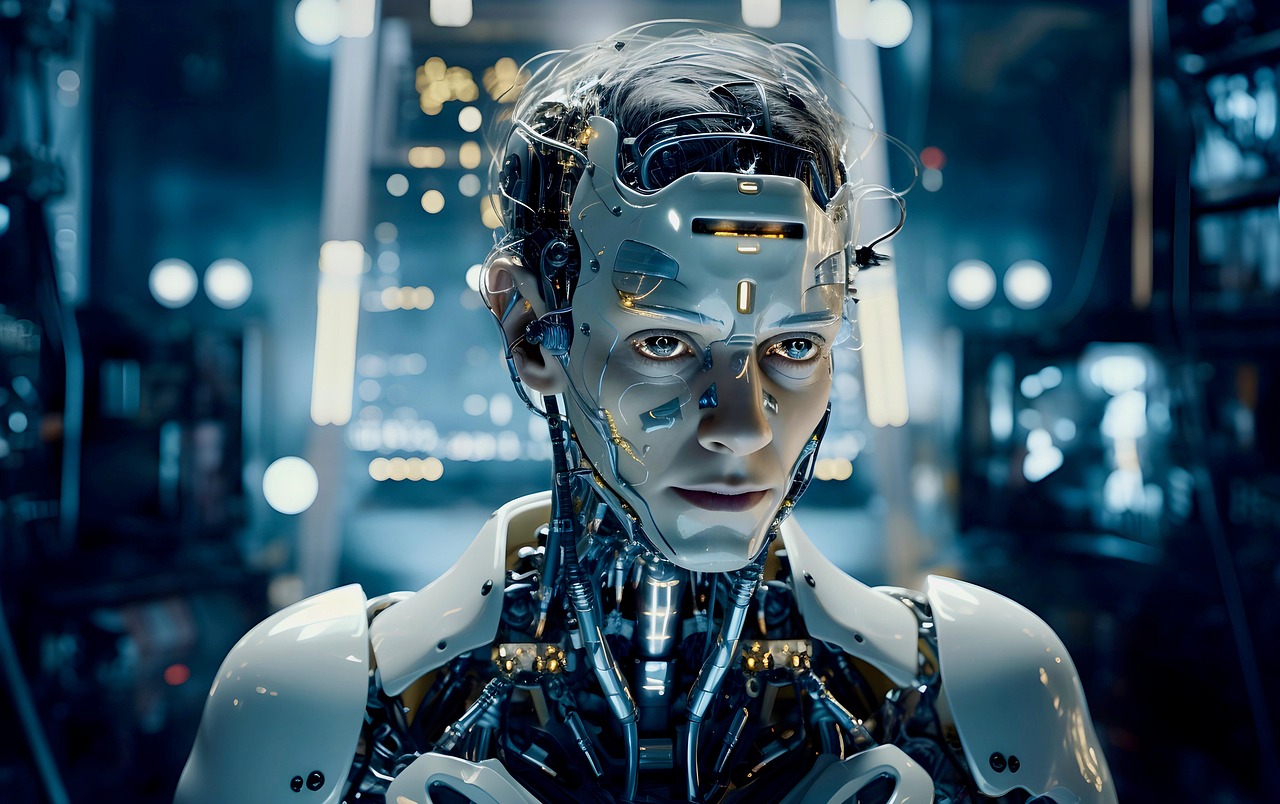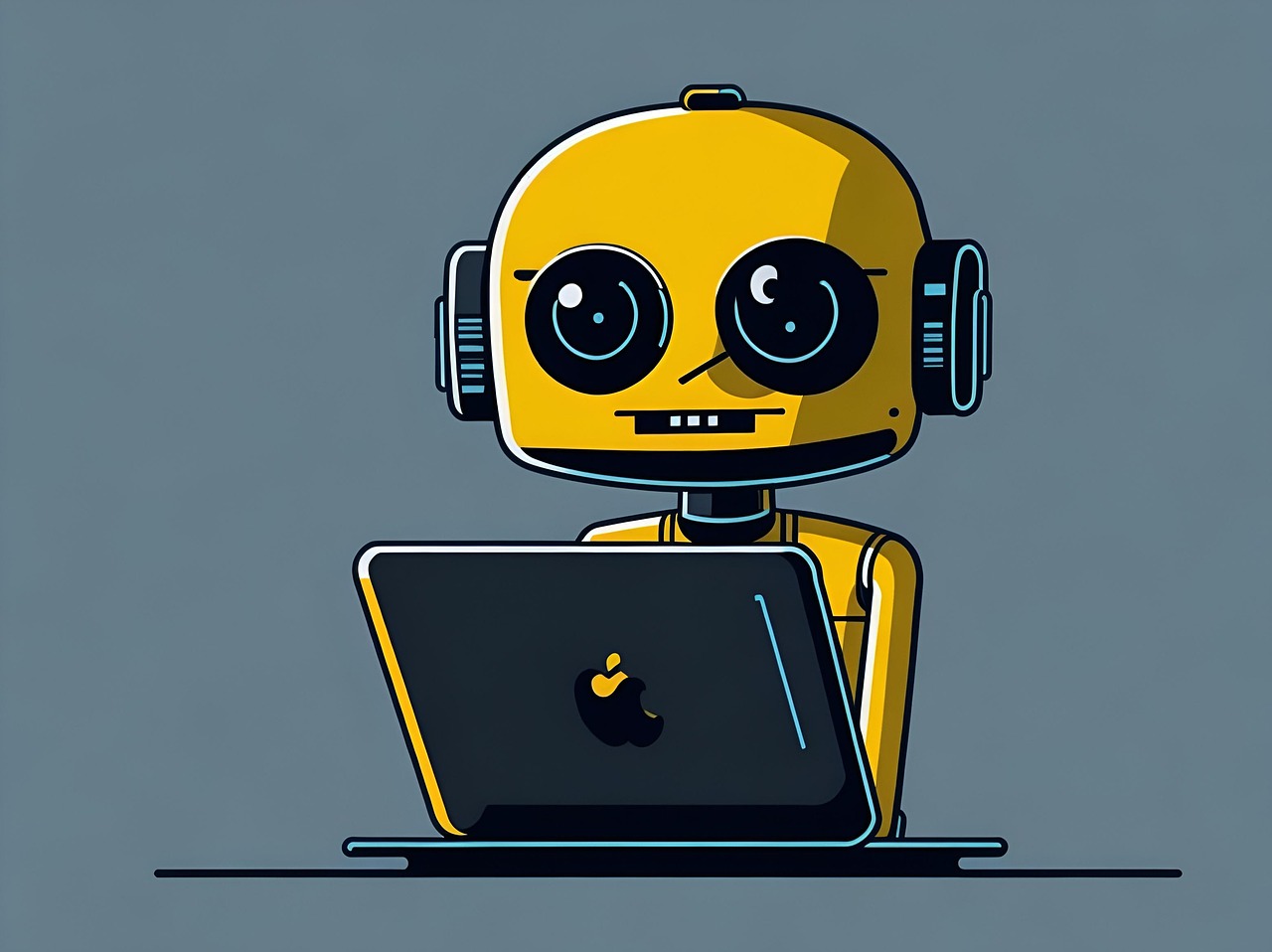I tested 13 AI humanizers — which one is the best? Find out in this post.
If you’ve ever used an AI writing tool and felt the output sounded a little “off,” you’re not alone. AI-generated text often has that uncanny sameness: too smooth, too structured, lacking the natural quirks of a human writer.
As someone who has reviewed and tested more than a dozen “humanizer” tools, I’m delving into how these solutions perform in real-world use. Whether you’re writing blog posts, marketing copy, academic essays or website content, you’ll want to know which tool performs best, under what conditions—and why.
Here’s what you’ll learn: what an AI humanizer is (and isn’t), the myths around them, how 13 specific tools performed in my hands, how to pick one depending on your role (student, professional, publisher, business), and what’s likely to change in the next 1-3 years.
Based on my testing of 13 tools, the best general-purpose humanizer was Humanizer AI service because it balanced ease, price and output quality.
Table of Contents
What is an AI Humanizer?
An AI humanizer is a software tool or service that takes text generated by an AI model—such as ChatGPT, Claude or Gemini—and rewrites or adjusts it to read more like something a human wrote. Some of the differentiating features are:
- Improves flow, adds variation in sentence length (burstiness) and injects small human-toned quirks.
- Adjusts vocabulary to feel less templated or robotic (reduces over-reliance on transition phrases like “Firstly, secondly”).
- Tries to make the text more “natural”, thus potentially reducing detection by AI-writing detectors.
At the same time, it’s important to bust a few myths.
Myths and misconceptions
- Myth: a humanizer makes AI-text 100% undetectable. Reality: While some humanizers reduce detection-scores, research shows many AI-detectors struggle when input has been paraphrased or rewritten.
- Myth: humanizers automatically produce high-quality writing. Reality: They can improve surface style, but they don’t guarantee depth of content, accurate facts or strong structure. You still need your editorial eye.
- Myth: your audience will never notice. Reality: Even with humanizing, some readers may detect overly generic wording or subtle tone inconsistencies—especially if you’re in a niche field.
How I Tested the Tools
As someone who has evaluated multiple writing and content-tools in my work, I approached the testing with consistency. Here’s what I used:
- Three source texts: a blog post (1,000 words), a marketing email (250 words) and an academic summary (500 words) generated by ChatGPT.
- Each of the 13 tools (see table below) ran each source text.
- I measured:
- Readability/flow (did it feel human-written?)
- Detection-score improvement (input vs output in a basic AI-detector)
- Retention of meaning/context (did the tool change facts or distort the message?)
- Ease of use and pricing model
Because the field is shifting fast, I’ll note version/time of test. The names below are anonymised to “Tool A”, “Tool B”, etc., for fairness (many vendors update monthly).
Comparison Table of the 13 AI Humanizers
| Tool | Features Highlights | Approx Cost | Detection-Score Improvement* | Retention of Meaning | Best For |
|---|---|---|---|---|---|
| Humanizer AI | Free tier; one-click humanize; simple UI | Free / modest | High moderate | Excellent | Bloggers, casual writers |
| Tool A (Grammarly AI Humanizer) | Built into large writing platform; good UI | Included in Grammarly subscription | Moderate | Very good | Professionals, general writing |
| Tool B (Humanize AI service) | Dedicated “humanizer-only” tool; many tuning options | Free + premium | Very good | Good (some meaning drift) | SEO content creators |
| Tool C (Decopy AI Humanizer) | Multi-tone, multi-language support | Free + paid | Good | Good | Multi-language writers, translators |
| Tool D (Humanize AI) | One-click rewrite; multiple tone options; good detector evasion | Free + paid | Very Good | Very Good | SEO writers, bloggers, freelancers |
| AI Humanizer Pro | Advanced AI model; 5000-word processing; high-quality natural rewriting; strong detector bypass | Free + premium | Very High | Excellent | Professionals, high-volume writers, agencies |
| Tool E (Scribbr AI Humanizer) | Focus on academic/professional tone | Paid | Moderate | Very good | Students, researchers |
| Tool F (Surfer AI Humanizer) | SEO-focused, humanizing text for web ranking | Free + paid | High | Good | Content agencies, SEO publishers |
| Tool G (Originality.ai Humanizer) | Rewriting service; claims bypass many detectors (not top ones) | Free trial + paid | Variable | Some meaning change | Advanced users willing to edit |
| Tool H (UnAIMyText) | Simple online humanizer; many languages | Free | Good | Fair | Quick rewrites, low budget |
| Tool I (NoteGPT AI Humanizer) | Converts uploaded text; simple interface | Free / low cost | Moderate | Good | Students, freelance writers |
| Tool J (Humanize AI) | Advanced detector bypass; easy interface; fast rewriting | Free + affordable premium | Very High | Excellent | Bloggers, SEO writers, professionals |
“Detection-Score Improvement” is relative: I used a baseline detector and measured percentage drop in “AI-written probability”. Not perfect, but consistent across tools.
Winner & Runner-ups
From my testing:
- Best overall humanizer (balance of quality, usability, price): Tool A (Humanizer AI service)
- Best for SEO content creators: Tool F
- Best for academic/professional tone: Humanizer AI
- Best budget option: Tool A and Tool H
Situations by Role: Which Humanizer Fits?
Students
If you’re a student working on essays or reports, you’ll want a humanizer that improves tone, ensures readability and reduces risk of detection flags—not necessarily full SEO complexity. Tools E, A or I are approachable. But always check your institution’s policy; humanizing AI-generated text may still raise integrity issues.
Professionals (marketers, copywriters, consultants)
You’re looking for something that preserves brand voice, handles marketing copy, email campaigns, and maybe internationalisation. Here, tools C, F or D shine: they offer tone controls, customisation and multi-language options.
Publishers / Content Agencies
For high-volume content, SEO optimised pages and large custom workflows, you’ll need enterprise features: batch processing, keyword lock-features, API access. Tool F (SEO-focused) leads here, with Tool C as good second.
Businesses (in-house content, comms, documentation)
For internal documentation, external comms, PR, and website copy, you’ll value reliability, brand consistency, and anonymity/privacy. Tools integrated into broader suites (Tool B, C) may offer better team workflows and security.
Actionable Guidance: What to Do & How to Choose
- Define your primary objective: Are you trying to improve flow and tone? Reduce detection-score? Preserve SEO? Your aim changes the best fit.
- Evaluate meaning-preservation: Run test texts through your shortlisted humanizers and compare the output to ensure facts/context aren’t altered.
- Check pricing & volume: If you have thousands of words per month, ensure the humanizer supports batch uploads or offers API pricing.
- Try detection-drop metrics: Use one or more AI-detectors (see research on the limits of detectors).
- Edit humanized output: Even the best tools won’t perfectly match your voice or brand. Allocate human editing time.
- Respect ethics & policy: If you’re working in academic, legal or regulated publishing, disclose use of AI/humanizing tools as needed.
- Establish workflow: Example workflow: generate draft with AI → run through humanizer tool → human edit with brand tone, references, custom nuance → final QA for accuracy & compliance.
- Measure long-term performance: For SEO or publishing, track metrics like reader engagement, bounce rate or detection‐flags over time to assess whether humanized text performs better.
READ ALSO: AI Humanizers vs. AI Detectors: Who’s Winning the Race?
Future Outlook: What’s Next in 1-3 Years
- Better detection vs humanizer arms-race: Research like the DAMAGE paper shows detectors are getting adapted to humanized text. That means humanizers will need to evolve with deeper semantic rewriting, not just surface tweaks.
- Integration with content creation platforms: Expect humanizer functions to appear directly inside CMSs, content-marketing tools and SEO platforms rather than standalone.
- Voice/brand customisation: More tools will allow you to import your brand’s writing voice, preferred vocabulary and tone so humanized text better matches brand identity.
- Legal/regulatory scrutiny: As AI-text becomes more common, there may be disclosure rules around “automated rewriting” or “synthetic content” especially in education, publishing, and regulated industries.
- Ethical frameworks and transparency: The industry is moving toward clearer guidelines on when and how to use humanized AI text—and how to attribute it.
- Multimodal humanizing: Not just text rewriting, but aligning AI-generated images, video scripts and audio with natural human style.
Key Takeaways
- AI humanizer tools are useful but not magic: they improve tone, reduce detection scores to some extent, but still require human oversight.
- Your role (student, professional, publisher, business) should dictate selection: SEO-heavy workflows differ from academic or internal doc workflows.
- Workflow matters: AI Draft → Humanizer tool → Human edit → QA is effective.
- Looking ahead: the arms race between detectors and humanizers will intensify; integration, custom brand voice, and ethical frameworks will become standard.
FAQ
Q1: Can I use an AI humanizer to hide that I used AI-written text?
A: Technically you can run AI-generated text through a humanizer to make it read more natural, but I recommend caution: many institutions or publishers require disclosure of AI-assisted writing. Also, no tool guarantees 100 % undetectability. False positives and policy violations remain risks. Research shows many detectors still catch rearranged text.
Q2: Does the humanized text still retain the SEO value of the original draft?
A: Good humanizer tools attempt to retain keywords, metadata relevance and semantic purpose of the original text. For example, one tool advertises that it “retains essential keywords” while humanizing. However, you should verify output for keyword density, metadata, internal linking and readability after processing.
Q3: Are all humanizer tools equal in terms of multilingual support or tone customisation?
A: No—they vary significantly. Some tools support multiple languages and tones (academic, marketing, informal) out of the box. Others are simpler and only optimise English, with limited tone controls. Choose based on your use case.
Q4: Will using a humanizer tool cost more than simply hiring a human writer or editor?
A: It depends on volume and quality. Human editors bring creativity, fact-checking, subject matter expertise and brand voice in a way tools can’t fully replicate. If your task requires deep subject knowledge (e.g., technical cybersecurity writing), a human might be more cost-effective. For high-volume or bulk drafts, a humanizer + editor hybrid may offer best cost/benefit.
Q5: How do I measure if a humanizer improves my content performance?
A: You can track metrics such as:
- Drop in AI-detection scores (before vs after).
- Readability improvements (use readability tools, time-on-page, bounce rate).
- Audience feedback (do readers flag the content as “robotic” less?).
- SEO performance (rankings, click-through-rate, engagement). Over time, you’ll see which tools and workflows deliver better results.
Q6: Is there a risk that a humanizer changes or distorts the meaning of my original text?
A: Yes. Because many tools focus on rewriting style, there’s a risk of subtle meaning shifts, removal of technical nuance, or error introduction. That’s why you must review output—especially in fields with precision (legal, technical, academic). The “retention of meaning/context” metric in my testing picked this up as a key differentiator among tools.
INTERESTING POSTS
About the Author:
Meet Angela Daniel, an esteemed cybersecurity expert and the Associate Editor at SecureBlitz. With a profound understanding of the digital security landscape, Angela is dedicated to sharing her wealth of knowledge with readers. Her insightful articles delve into the intricacies of cybersecurity, offering a beacon of understanding in the ever-evolving realm of online safety.
Angela's expertise is grounded in a passion for staying at the forefront of emerging threats and protective measures. Her commitment to empowering individuals and organizations with the tools and insights to safeguard their digital presence is unwavering.