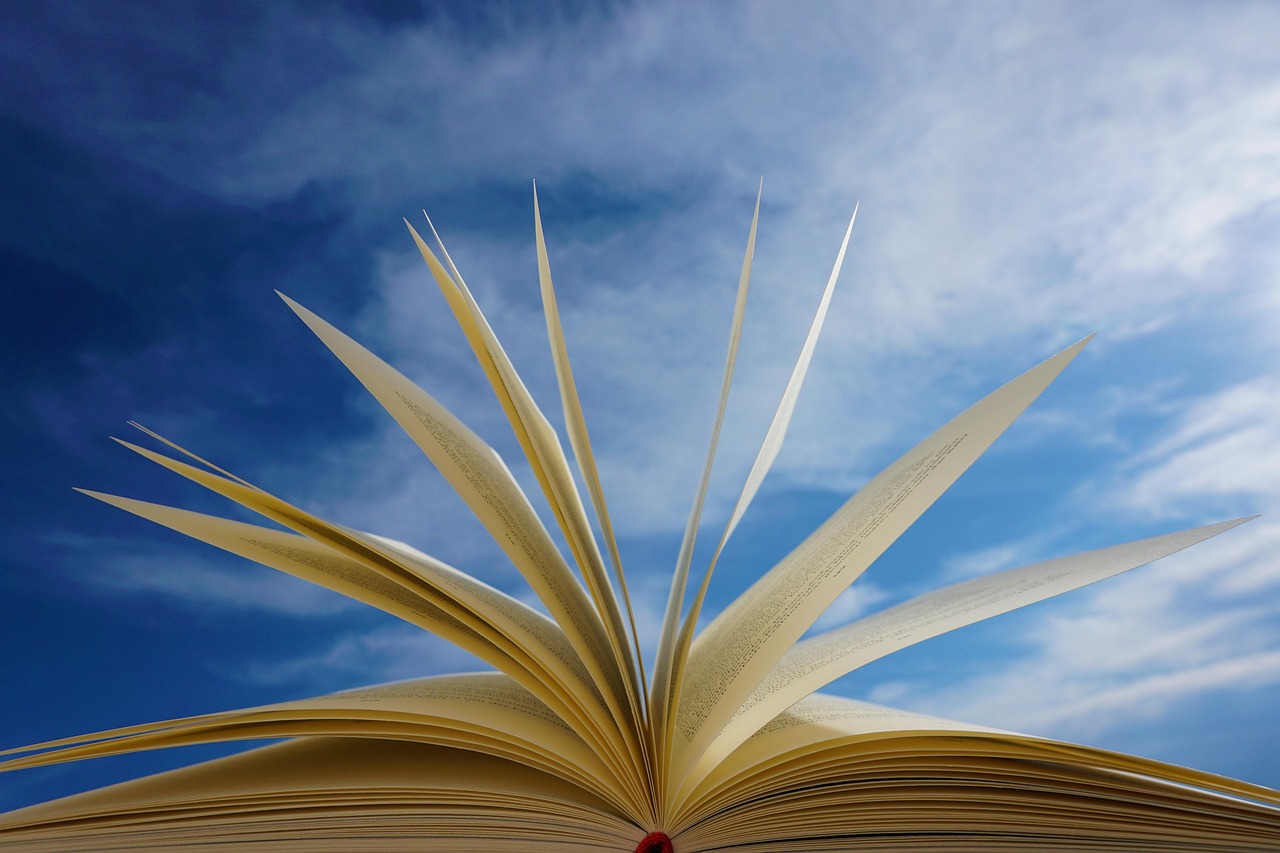In this post, I will talk about digital Flipbooks review. Also, I will answer the question: Are interactive documents worth the hype?
The internet is overflowing with tools claiming to “transform your content” – and let’s be honest, most of them barely move the needle. PDFs, in particular, haven’t evolved much in decades. They’re reliable, sure, but also famously boring.
So, when we kept hearing about interactive flipbooks making their way into marketing, business communication, and even cybersecurity documentation, we decided to see if this trend actually holds up or if it’s just another flashy tech buzzword.
We spent the past week testing a popular PDF-to-flipbook solution to determine whether this upgraded format truly offers something meaningful – or if a standard PDF is still sufficient.
Spoiler: we were surprised.
Table of Contents
What Exactly Is a Digital Flipbook?
Think of a flipbook as a PDF that finally grew up. Instead of scrolling through static pages, you flip them like a magazine – complete with smooth animations, embedded media, and clickable elements. The entire document opens in the browser, eliminating the need for downloads, viewer issues, and “file too large” errors.
We used an online flipbook maker to test the format across different devices and content types. Converting was instant: upload a PDF, receive a shareable link, and that’s it.
The simplicity immediately stood out.

Core Features: What Stood Out
Just like a VPN lives or dies by its encryption and speed, a flipbook tool succeeds or fails based on practicality and user experience. Here’s what impressed us most:
Clean, Fast, Browser-Based Viewing
The flipbook loads almost instantly, with zero installation or plugins. Whether we viewed it on Windows, macOS, Android, or iOS – it just worked.
Interactive Elements
We expected page-flip animations. We didn’t expect:
- embedded videos;
- clickable CTAs;
- internal navigation buttons;
- interactive icons;
- external links integrated seamlessly.
This is where flipbooks leap ahead of standard PDFs.
Polished Visual Feel
The design feels premium. Backgrounds, lighting, shadows – everything is styled to look more like a digital magazine than a document.
Mobile Optimization
Unlike PDFs, which often turn into zoom-in/zoom-out nightmares, flipbook pages automatically adjust to screen size. On mobile, the effect feels… natural.
Performance: Loading Speed, Stability, and Real-World Use
We stress-tested multiple flipbooks:
- large product catalogs;
- cybersecurity training guides;
- technical documentation;
- visual brochures;
- long-form reading materials.
Results:
Even heavy files loaded fast. Animations were smooth. No freezes. No “web viewer” lag. On unstable network conditions (hello, train Wi-Fi), the flipbook continued to run without breaking visuals.
Streaming an embedded video inside the flipbook was also smoother than expected.
Security & Privacy Considerations
This is SecureBlitz – we have to talk security.
No download = smaller attack surface
Sharing a link is inherently safer than sending a PDF attachment. Attachments can be modified, weaponized, or replaced. Links reduce risk.
Controlled Sharing
Flipbooks can be:
- password-protected;
- restricted to certain viewers;
- hidden behind a private URL.
No metadata leaks
Standard PDFs often contain hidden metadata – device info, authorship, timestamps. Flipbooks strip most of that away during conversion.
Overall, the format introduces fewer exposure points than email attachments.
Everyday Use Cases: Where Flipbooks Actually Shine
We’ve tested enough digital tools to know that most are niche. Flipbooks, oddly enough, aren’t.
They fit naturally into dozens of real-world workflows:
Marketing & Sales
Product catalogs, promotional brochures, landing-page-style documents.
Cybersecurity & IT Teams
Interactive guides, onboarding materials, compliance documentation.
Corporate Communications
Training manuals, internal policy updates, quarterly reports.
Education & Workshops
Study guides, digital presentations, e-learning packs.
Every case benefitted from better readability and stronger visual impact than standard PDFs.
Pros & Cons
Pros
- instant conversion;
- no software needed;
- interactive and visually appealing;
- mobile-friendly;
- safer than traditional attachments;
- great for branding and presentations;
- extremely easy to share.
Cons
- requires internet access;
- not ideal for highly confidential, offline-only documents;
- might feel “too polished” for very formal legal use cases.
(Though for most organizations, these aren’t dealbreakers.)
Final Verdict: Should You Switch to Flipbooks?
If your documents are meant to be read, shared, or showcased, then yes – flipbooks are absolutely worth it.
They:
- modernize your content;
- boost engagement;
- improve readability;
- simplify sharing;
- and make your brand look more professional.
In a world where attention spans keep shrinking, presentation matters. Flipbooks offer a fresh, dynamic way to present information without requiring new skills, heavy software, or complex workflows.
We went into this test skeptical – but came out convinced. Flipbooks aren’t just marketing fluff. They’re a practical upgrade to a format that hasn’t changed in decades.
If you work with PDFs regularly, they’re definitely worth a try.
INTERESTING POSTS
- The Advantages and Limitations of Object Storage: A Comprehensive Overview
- How A PDF Can Contain Malware
- A Look at New Forms of Marketing and How to Implement Them
- A Guide on Creating Engaging Presentations for Trade Show Visitors
- GoGoPDF: Complete PDF Online Tools Free For Use
- How to Improve PDF Visibility
About the Author:
Meet Angela Daniel, an esteemed cybersecurity expert and the Associate Editor at SecureBlitz. With a profound understanding of the digital security landscape, Angela is dedicated to sharing her wealth of knowledge with readers. Her insightful articles delve into the intricacies of cybersecurity, offering a beacon of understanding in the ever-evolving realm of online safety.
Angela's expertise is grounded in a passion for staying at the forefront of emerging threats and protective measures. Her commitment to empowering individuals and organizations with the tools and insights to safeguard their digital presence is unwavering.