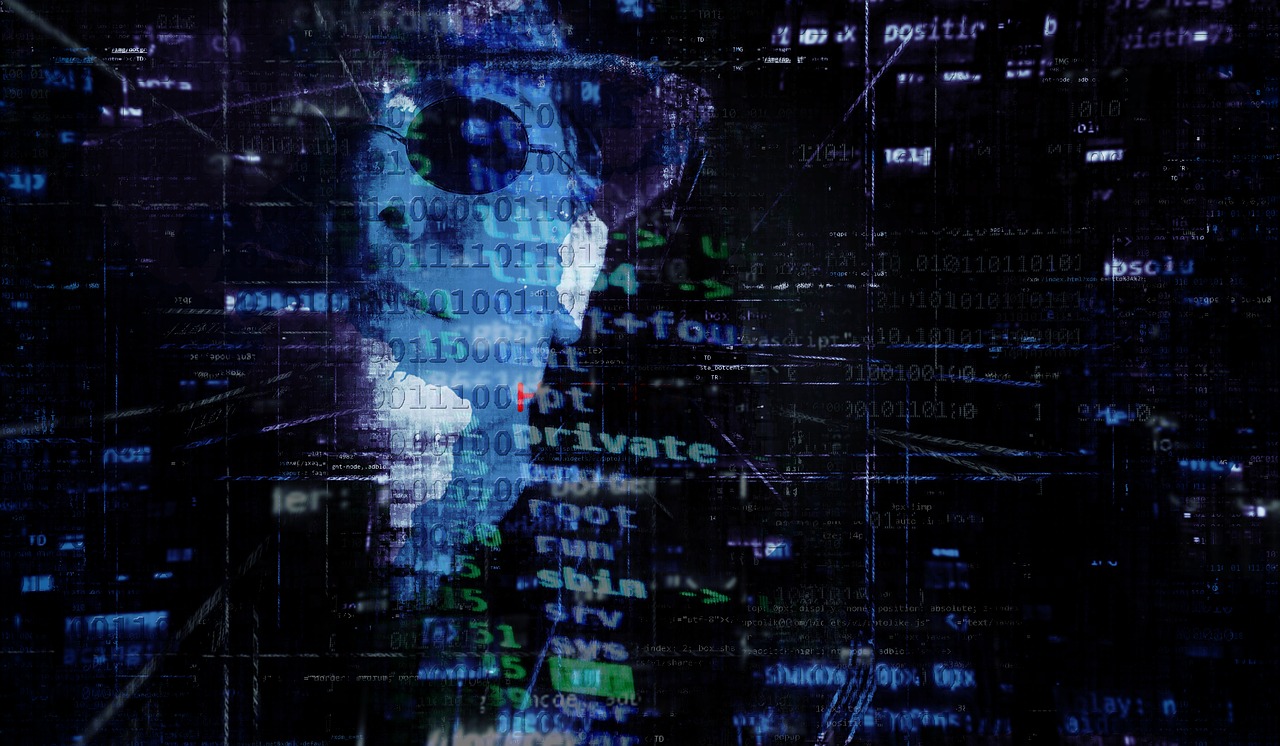Cybersecurity researchers have issued a warning about a cunning tactic employed by the Zorab ransomware, where it masquerades as a decryptor for the STOP Djvu ransomware family.
This deceptive approach lures unsuspecting victims into further encryption, potentially doubling their data hostage situation.
Table of Contents
Zorab Ransomware: Key Information
| Feature | Description |
|---|---|
| Initial Discovery | Late 2019 |
| Original Function | Malware loader |
| Current Function | Data stealer targeting Microsoft Exchange servers |
| Deceptive Tactic | Masquerades as STOP Djvu decryptor |
| Impact | Encrypts files twice, doubling the damage and ransom demands |
| Techniques | Fileless execution, registry persistence, modular plugins |
| Targets | Primarily US and German entities |
| Stolen Data | Credentials, domain certificates, user information |
| Infection Vectors | Phishing emails, infected attachments, software vulnerabilities (under investigation) |
| Mitigation Strategies | Patch vulnerabilities, update security software, be cautious of emails, implement MFA, educate employees, monitor systems, DO NOT download or use suspicious decryptor tools. |
| Resources | Cybersecurity news outlets and cybersecurity professionals |
Zorab Ransomware Poses as STOP Djvu Decryptor, Doubles the Trouble for Victims
Zorab, initially discovered in 2019, has evolved from a malware loader to a full-fledged data stealer targeting sensitive information from Microsoft Exchange servers. Its latest trick involves posing as a solution for victims already suffering from STOP Djvu infections.
STOP Djvu, a notorious ransomware family, encrypts files and demands a ransom for decryption. While free decryptors exist for some variants, they're not always effective. This vulnerability is exploited by Zorab, appearing as a beacon of hope for desperate victims.
READ ALSO: Phone Photography: Photography Tips On The Phone
“When someone infected with STOP Djvu searches online for a decryptor, they might stumble upon a seemingly legitimate-looking tool,” explains Michael Gillespie, a cybersecurity analyst and founder of Ransomware ID service.”
However, clicking on that download link could unleash Zorab, encrypting their already compromised files with a different key, essentially doubling the damage.”
The consequences of this double encryption are severe. Victims not only lose access to their files once, but twice, potentially multiplying the ransom demands and making recovery even more challenging.
READ ALSO: Sweet Revenge! Tobias Fromel Hacks His Hackers
How to Protect Yourself From Zorab Ransomware
- Be wary of unsolicited decryption tools: If you're infected with ransomware, only seek help from reputable sources like cybersecurity professionals or official decryption tools from trusted organizations.
- Never click on suspicious links or attachments: Phishing emails often masquerade as helpful resources, including fake decryptors. Remain vigilant and avoid clicking on anything suspicious.
- Backup your data regularly: Having a recent backup ensures you can restore your files even if they're encrypted by ransomware.
- Keep software updated: Patching vulnerabilities promptly minimizes the risk of falling prey to ransomware attacks.
- Educate employees: Train your employees on cybersecurity best practices, including recognizing phishing attempts and the importance of data backups.
Zorab Ransomware: Frequently Asked Questions
What is Zorab ransomware and what does it do?
Zorab ransomware, initially discovered in 2019, has evolved from a malware loader to a data stealer targeting sensitive information from Microsoft Exchange servers. It steals credentials, domain certificates, and user information.
Recently, it has adopted a deceptive tactic, posing as a decryptor for the STOP Djvu ransomware family, tricking victims into further encryption and doubling the damage.
How does Zorab ransomware spread and infect devices?
The specific infection vectors are still under investigation, but Zorab likely employs various methods like phishing emails, infected attachments, and exploiting software vulnerabilities.
READ ALSO: Comprehensive Malware Guide: Safeguarding Your Digital World
What are the signs of a Zorab ransomware infection?
If your files are encrypted and you see a ransom message demanding payment, it's possible you're infected. Additionally, if you unknowingly downloaded a fake decryptor for STOP Djvu ransomware, your files might be doubly encrypted by Zorab.
What should I do if I suspect a Zorab ransomware infection?
Act quickly! Isolate the affected system immediately, disconnect it from the network, and do not download or use any suspicious decryptor tools. Seek professional help from cybersecurity experts to assess the situation and guide you through the recovery process.
How can I protect myself from Zorab ransomware?
Here are some key steps:
- Patch vulnerabilities: Ensure all systems, especially Microsoft Exchange servers, are updated with the latest security patches.
- Update security software: Keep your antivirus and other security software up-to-date with the latest threat definitions against all forms of cyber threats.
- Be cautious of emails and attachments: Don't open suspicious emails or click on unknown links or attachments.
- Implement multi-factor authentication (MFA): This adds an extra layer of security to logins, making it harder for attackers to gain access even if they steal credentials.
- Educate employees: Train them on cybersecurity best practices, including phishing awareness and safe email handling.
- Monitor your systems: Regularly monitor your systems for suspicious activity and investigate any potential threats promptly.
- Backup your data regularly: Having a recent backup ensures you can restore your files even if they're encrypted by ransomware.
- Never download or use suspicious decryptor tools: These tools might be part of the attack and worsen the situation.
READ ALSO: Don't Get Hooked: How to Spot And Stop Phishing Scams
A Final Word
By staying informed and taking proactive measures, you can significantly reduce the risk of falling victim to ransomware scams like Zorab's deceptive tactics.
Note that staying informed about evolving threats and taking proactive security measures is crucial for protecting your organization from ransomware attacks like Zorab.
Remember, if you suspect a ransomware infection, act quickly, isolate the affected device, and seek professional help to minimize the damage.
RELATED POSTS
- What Is Blitzkrieg Ransomware? And How To Remove It
- Introduction to Malware: What is it About – Sources, Signs and Impact?
- What is Adware? Signs, Effects, Common Examples and How to Remove it?
- Notorious TrickBot malware updated to evade detection
- Your Essential Ransomware Guide: Prevention, Detection, and Recovery
- Exclusive Tips To Stop Cyberbullying [For Teens, Parents & Schools]
- How to Protect Your Computer from Ransomware
- Adware Vs Ransomware Showdown: Decoding the Threat
- Adware Guide for Beginners: Stay Safe Online