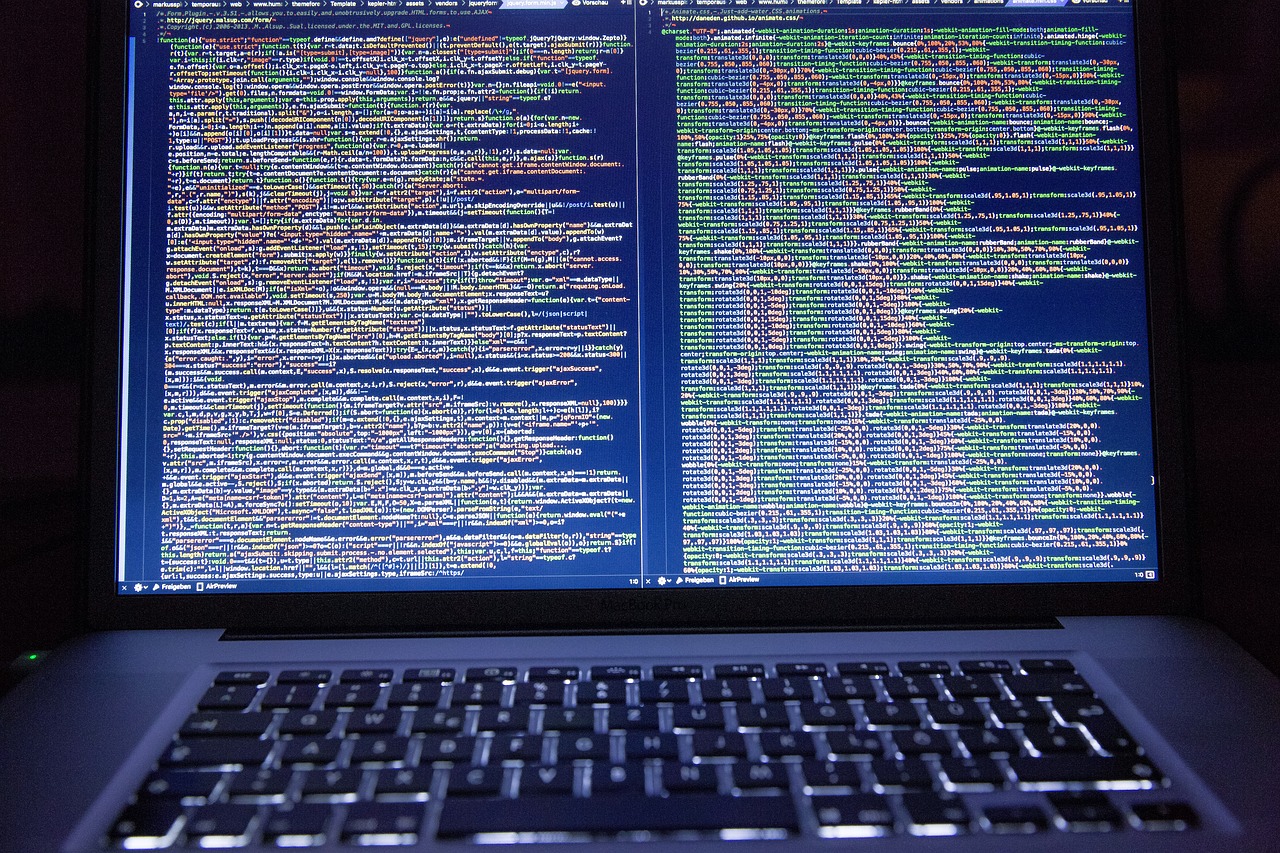Some cybercriminals have targeted WooCommerce online stores with a sizable number of customers fit enough for a Magecart attack in the nearest future. This discovery was done by researchers from Sucuri, a website security firm.
Ensure your online safety – read our OmniWatch review, a tool dedicated to removing your personal information from the dark web and data broker platforms.
The world of e-commerce is a battleground, and online stores built with WooCommerce, a popular WordPress plugin, are facing a heightened threat.
Researchers from Sucuri, a website security firm, have uncovered a new wave of Magecart attacks specifically targeting WooCommerce websites. This development underscores the importance of robust security measures for online businesses.
READ ALSO: The Ultimate WordPress Security Guide
Table of Contents
WooCommerce: A Target-Rich Environment
WooCommerce empowers entrepreneurs to create user-friendly online stores on their WordPress websites. Its ease of use and open-source nature have made it a go-to platform for e-commerce ventures.
However, this popularity also attracts malicious actors. Cybercriminals are constantly seeking vulnerabilities in WordPress plugins to exploit them for financial gain.
Stealthy Infection: The Malware's Modus Operandi
The recently discovered malware operates covertly. Disguised as a PHP script (5ea331c1744115ea331c17441f.php), it infiltrates WooCommerce stores, preparing them for future attacks. This script has two main objectives:
Database Infiltration: It extracts crucial information from the hacked store's MySQL database. By gaining access to the WordPress database, the malware can potentially run malicious SQL queries to steal sensitive data, including registered transactions and complete payment logs.
Future Attack Preparation: The malware serves as a foothold for future intrusions. This allows attackers to launch additional attacks against the compromised website, potentially deploying web skimmers to capture customer payment details in real-time.
- Get Sucuri 81% OFF
Why WooCommerce Stores? A Calculated Choice
Sucuri security researcher Leal explains the rationale behind targeting WooCommerce stores.
By focusing on these platforms, attackers can maximize their return on investment. WooCommerce stores often have a significant customer base and generate substantial traffic, making them lucrative targets for Magecart attacks.
READ ALSO: How To Secure Your WordPress Website From Hackers
A Multi-Pronged Attack Strategy: Beyond Initial Infection
Leal further highlights a concerning trend: the deployment of three backdoors on compromised websites. These backdoors act as gateways for future attacks. Imagine a web skimmer as the initial foothold, granting unauthorized access.
The additional backdoors serve as secondary and tertiary entry points, allowing attackers to regain control even if the web skimmer is detected and removed.
Magecart: A Persistent Threat
This is not an isolated incident. Magecart attacks have plagued e-commerce platforms for years. In April 2020, PCrisk reported a surge in Magecart attacks targeting various online payment processors.
These attacks typically involve injecting malicious JavaScript code into a platform's shopping cart. This code acts as a silent thief, skimming debit and credit card details entered by unsuspecting customers.
Stolen information is then transmitted to the attacker's control server, potentially ending up for sale on the dark web or used for fraudulent purchases.
READ ALSO: Macropay Scam Alert: Fake E-Commerce Sites
Protecting Your WooCommerce Store: A Security Imperative
In light of these threats, taking proactive security measures is paramount for WooCommerce store owners.
Here are some crucial steps to safeguard your online business:
- Regular Updates: Ensure your WordPress core, WooCommerce plugin, and all themes and extensions are updated with the latest security patches. Outdated software can harbor vulnerabilities that attackers exploit.
- Strong Passwords: Enforce strong and unique passwords for all administrative accounts associated with your website. Avoid using weak passwords or reusing passwords across different accounts.
- Security Plugins: Consider reputable security plugins to add an extra layer of protection. These plugins can help detect malware, prevent brute-force attacks, and monitor website activity for suspicious behaviour.
- Regular Backups: Maintain regular backups of your website data. In case of an attack, a recent backup can help you restore your website quickly and minimize downtime.
- Payment Gateway Security: Choose a reputable payment gateway that adheres to stringent security standards like PCI-DSS compliance. This can help minimize the risk of payment information breaches.
- Stay Informed: Stay updated on the latest security threats and trends. Subscribe to security advisories from WordPress and WooCommerce to get notified about potential vulnerabilities and recommended mitigation strategies.
WooCommerce Security FAQs: Protecting Your Online Store
Is my WooCommerce store safe?
WooCommerce itself can be secure, but its safety ultimately depends on your security practices. Regular updates, strong passwords, and security plugins are crucial. Unpatched vulnerabilities and weak security measures can leave your store exposed to malware attacks like Magecart.
How do I check for malware on my WordPress site (where WooCommerce resides)?
There are two main approaches:
Security Plugins: Several reputable security plugins offer malware scanning capabilities. These plugins can scan your website's files and database for malicious code. Popular options include Sucuri SiteCheck, Wordfence Security, and WPSecurity Firewall.
Manual Inspection: While not recommended for the faint of heart, you can manually inspect your website's files and database for suspicious code. This requires familiarity with PHP code and database structures. If you're unsure, consider seeking help from a qualified security professional.
How secure is WooCommerce?
WooCommerce, as a platform, is inherently secure when kept up-to-date and configured properly. However, its reliance on plugins and themes introduces potential vulnerabilities. Regular updates, careful selection of plugins and themes, and robust security measures are essential for maintaining a secure store.
How do I remove malware script from WordPress?
Removing malware scripts can be a complex process. Here's a general outline:
- Backup: Before attempting any removal, create a complete backup of your website's files and database. This serves as a safety net in case something goes wrong during the removal process.
- Identify the Threat: Use a security plugin or manual inspection to pinpoint the location of the malware script.
- Removal: Once identified, carefully remove the malicious script from your website's files. It's crucial to ensure you're deleting the correct file and not accidentally removing legitimate code.
- Change Passwords: Update all passwords associated with your WooCommerce store and WordPress installation, including administrative accounts, FTP credentials, and database logins.
- Security Review: After the removal, conduct a thorough security review to identify and address any vulnerabilities that might have allowed the initial infection.
What is the WordPress plugin to check for malware?
Several great options exist, including:
- Sucuri SiteCheck: Offers website security scanning and monitoring.
- Wordfence Security: Provides malware scanning, firewall protection, and security hardening features.
- WPSecurity Firewall: Protects against common attacks like brute-force login attempts and malware injections.
Can I check a URL for malware?
While some online tools claim to scan URLs for malware, their effectiveness can be limited. The most reliable way to check for malware is to scan the website's files and database directly.
How do I manually remove malware from my WordPress site?
Manual removal is a complex process that requires technical expertise. Here's why it's often best left to professionals:
- Identifying the Threat: Accurately pinpointing the malicious code can be challenging for non-technical users.
- Safe Removal: Accidental deletion of legitimate code can cause website malfunctions.
- Vulnerability Assessment: Addressing the underlying vulnerabilities that allowed the infection is crucial to prevent future attacks.
If you're uncomfortable with manual removal, consider seeking help from a qualified WordPress security professional.
Bottom Line
By implementing these security measures and remaining vigilant, WooCommerce store owners can significantly reduce the risk of falling victim to Magecart attacks and protect their customers' sensitive data.
Online security is an ongoing process, and a proactive approach is essential to safeguard your e-commerce business.
- Get Sucuri 81% OFF
Note: This was initially published in May 2020, but has been updated for freshness and accuracy.
RELATED POSTS
- Browser Compartmentalization: How to Compartmentalize Your Web Browsers
- Top Cybersecurity Trends Every Web Developer Should Expect in 2024
- 5 Most Common WordPress Attacks in 2024
- WordPress Hardening: 7 Ways to Harden your Website Security
- Great Ideas For Selling Products Both Online And In Stores
About the Author:
Fiorella Salazar is a cybersecurity expert, digital privacy advocate, and VPN evangelist based in Canada. She holds an M.Sc. in Cybersecurity from a Canadian university. She is an avid researcher and frequent contributor to several cybersecurity journals and magazines. Her mission is to raise awareness about the importance of digital privacy and the benefits of using a VPN. She is the go-to source for reliable, up-to-date information on VPNs and digital privacy.
Christian Schmitz is a professional journalist and editor at SecureBlitz.com. He has a keen eye for the ever-changing cybersecurity industry and is passionate about spreading awareness of the industry's latest trends. Before joining SecureBlitz, Christian worked as a journalist for a local community newspaper in Nuremberg. Through his years of experience, Christian has developed a sharp eye for detail, an acute understanding of the cybersecurity industry, and an unwavering commitment to delivering accurate and up-to-date information.