When you want to edit videos professionally, this editor is an excellent choice. Tuneskit AceMovi Video Editor has lots of features to make your video editing process easy and fun.
Unlike other free video editing software no watermark, you don’t have to worry about your computer skills with Tuneskit AceMovi.
Additionally, its built-in library provides you with plenty of images, video, and audio equipment, which will enable a user to edit videos without hitches.
Table of Contents
What Is Tuneskit AceMovi?
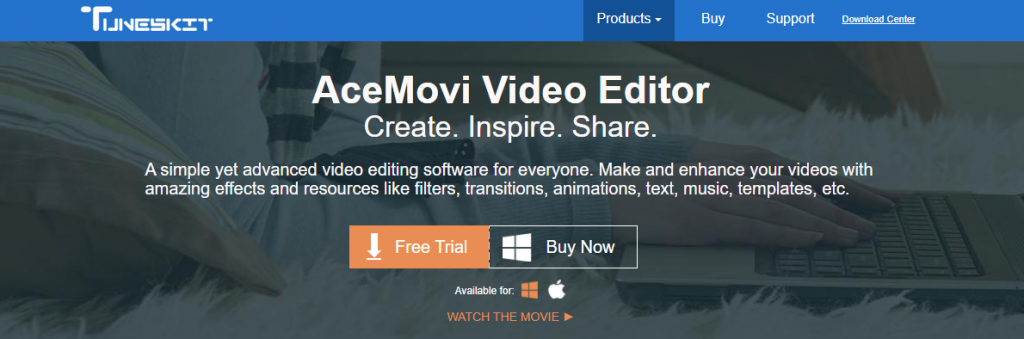
Tuneskit AceMovi is a powerful software for editing videos. This software enables you to edit and create videos. In fact, you can improve your homemade videos without hassles.
Interestingly, Tuneskit AceMovi incorporates lots of video effects, filters, and patterns.
Benefits Of Tuneskit AceMovi
Here are the major benefits of using Tuneskit AceMovi:
- You don't need to have professional editing skills before you can use this tool.
- You can work on any part of the video without altering the original audio.
- Also, you can extract audio files for any video that you want to edit with this software.
- It has an intuitive user interface, which makes it easy to use.
How To Edit Videos With Tuneskit AceMovi Software
These quick steps will enable you to edit videos easily with AceMovi:
- Step one
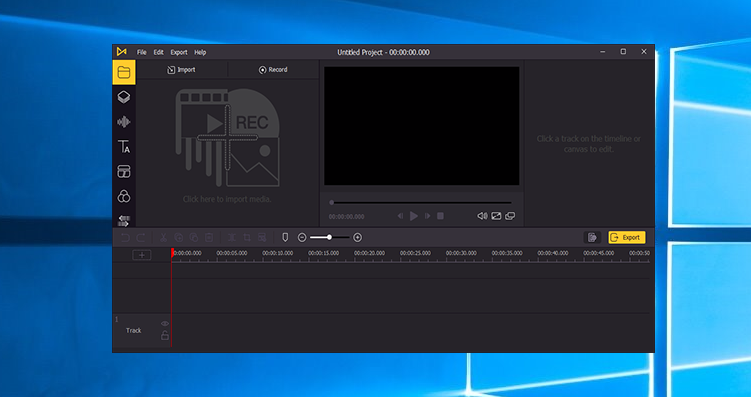
Download the software from the official website. After installing it, launch the editing tool and import the recorded video.
- Step two
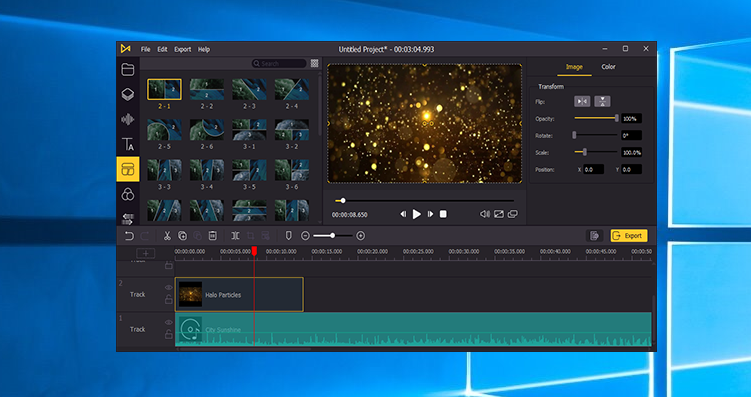
It would be best to include a timeline media and use some effects by drag-and-drop to edit the recorded video.
- Step three
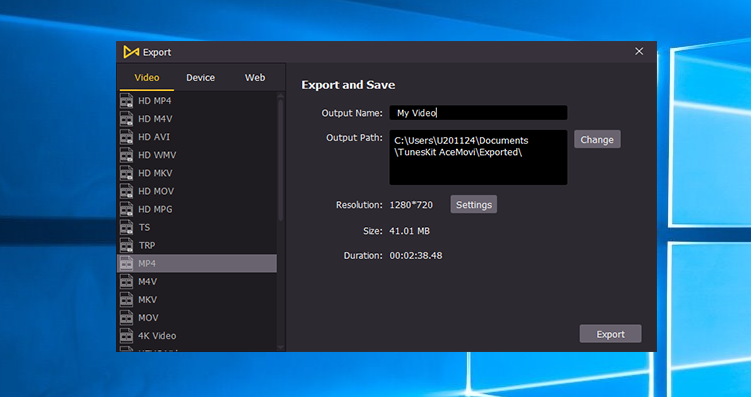
Review your video after editing to check for mistakes. If satisfactory, you can export it to your computer.
Tuneskit AceMovi Features
Reliable Video Editor
This free video editing software no watermark incorporates advanced editing features like cropping, speed adjustment, rotating, and splitting. You can use Tuneskit AceMovi to record directly for your screen, import media from micro SD cards, drop text, audio, and transitions.
Stock library
Tuneskit AceMovi has a stock library that contains diverse elements such as videos, audio tracks, templates, and images. That way, you can quickly kickstart new video projects.
Support most formats
Unlike other video editors, AceMovi supports multiple video file formats such as M4V, MP4, MPG, 3GP, MKV, etc. Also, devices such as Xbox, PSP, LG TV, iPhone, IPad, Apple Tv are supported.
Cross OS Compatibility
With Tuneskit AceMovi, you can create excellent videos on Mac and Windows desktop devices.
Advanced Recording
You can record video calls, powerpoint, screencasts and more with this video editor. In fact, you can add advanced effects sick as animations, text, audio, transitions to develop impressive videos.
Real-time preview
It enables you to effortlessly preview the video in real-time while you carry out the editing process.
Tuneskit AceMovi Pricing
Tuneskit AceMovi is a popular video editing software that is ideal for any kind of user, whether professional or amateur.
You can test out its features in the free trial version prior to making a license purchase. However, you can’t export videos when using its free trial version.
Conversely, you can upgrade to its full version without limit.
Interestingly, Tuneskit AceMovi is available for both Windows and Mac devices. Plus, you can avail this video software on a monthly, annual, or lifetime license.
Here are the subscription plans for TunesKit AceMovi for Windows
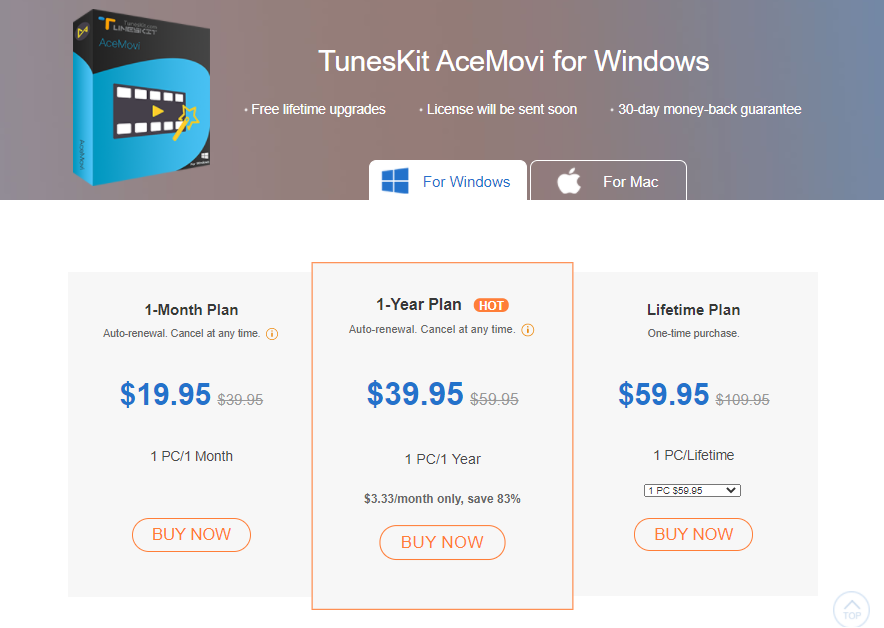
- 1- Month License – $19.95 per month (1 PC)
- Annual License – $39.95 per year (1 PC)
- Lifetime License: $59.95 per lifetime (1 PC), $79.95 per lifetime (2 PC), $89.95 per lifetime (3 PC), $99.95 per lifetime (4 PC), $109.95 per lifetime (5 PC)
Here are the subscription plans for TunesKit AceMovi for Mac
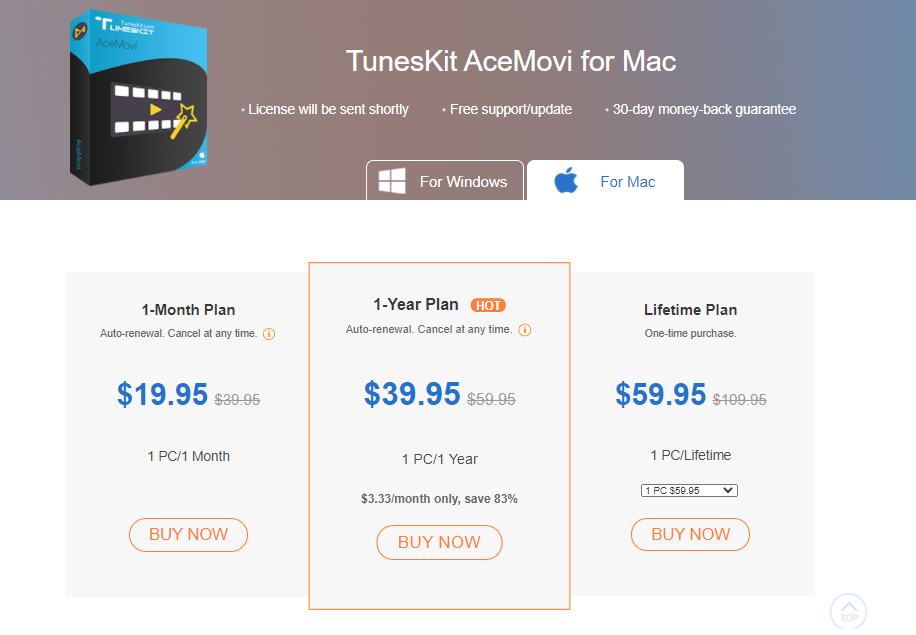
- 1- Month License – $19.95 per month (1 PC)
- Annual License – $39.95 per year (1 PC)
- Lifetime License: $59.95 per lifetime (1 PC), $79.95 per lifetime (2 PC), $89.95 per lifetime (3 PC), $99.95 per lifetime (4 PC), $109.95 per lifetime (5 PC)
For the pricing of more than 5 PCs, contact support.
Note: All plans come with a free software update and technical support. It works perfectly on Windows and Mac devices.
Technical Details
Here we shall talk about all the technical details you need to know before downloading and installing this software.
System & Hardware Requirements for Windows
- Operating System: Windows XP, Vista, 7, 8, 8.1, 10 (32-bit & 64-bit)
- Processor: 1G Hz processor, or above
- RAM: 512MB or higher of RAM
- Monitor: 1024×768 pixels or higher resolution
System & Hardware Requirements for Mac
- Operating System: Mac OS X 10.8, 10.9, 10.10, 10.11, 10.12 Sierra, 10.13 High Sierra, 10.14 Mojave and 10.15 Catalina
- Processor: 1G Hz processor, or above
- RAM: 256M or higher of RAM
- Monitor: Monitor with 1024×768 pixels or higher resolution
How To Download And Install Tuneskit AceMovi
Follow these steps to download and install Tuneskit AceMovi:
- Go to the official website and download Tuneskit AceMovi.
- Buy your preferred Tuneskit AceMovi license. Alternatively, you can download the free trial version and then upgrade later.
- After purchase, you will be given the license key for the product.
- Double-click on the software installer package and accept the terms and conditions. Then, click on the install button.
- Upon installation, launch Tuneskit AceMovi and start editing videos.
Custom Support And Resources
If you have any issue with the installation or the use of software, you can always reach out to the support team by sending an email to them. All emails should be sent to support@tuneskit.com
Additionally, you can get information about upgrades as well as refund policy. This will enable you to understand how to upgrade the software. Also, you can retrieve registration codes by submitting your licensed email.
Support offers a guide and tutorial on how to use the software to edit videos and audios. In summary, custom support helps you find a solution to customer service, inquiries, etc. You can contact the support center through the social media handles such as Facebook, Twitter, and Google+.
Conclusion
Irrespective of the kind of video you desire to produce and edit, Tuneskit AceMovi can do the job for you.
Additionally, this video editing software is highly renowned because you can use it for free, although you can unlock more features with its premium version. In fact, upgrades are essential to export the edited videos.
Interesting Reads
About the Author:
Abraham Faisal is a professional content writer. He has a strong passion for online privacy, cybersecurity and blockchain and is an advocate for online privacy. He has been writing about these topics since 2018 and is a regular contributor to a number of publications. He has a degree in Computer Science and has in-depth knowledge of the ever-evolving world of digital security. In his free time, he likes to travel and explore new cultures.






