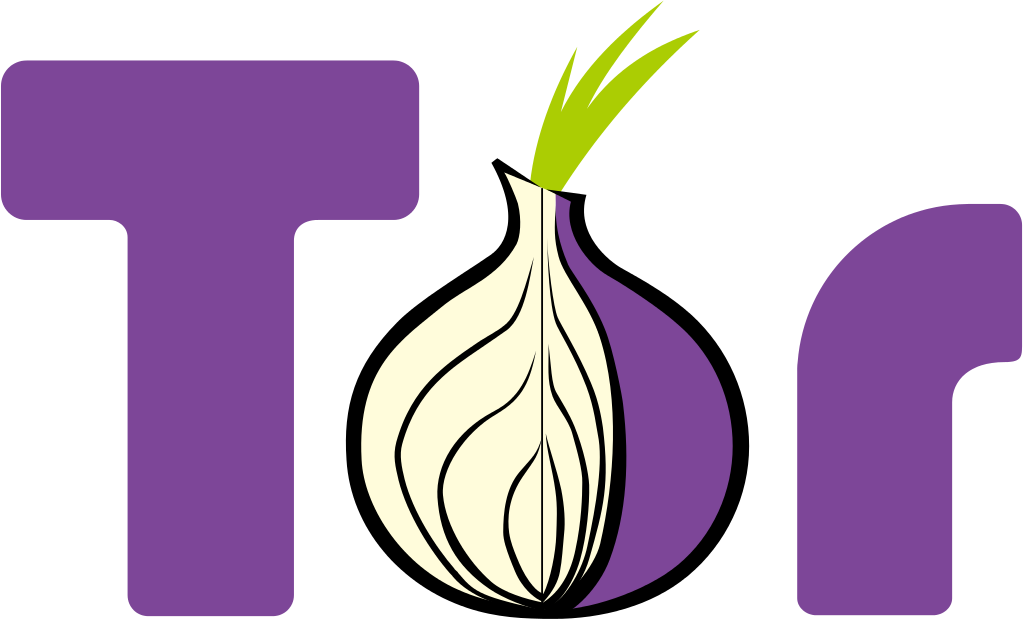In the latest development, Tor Snowflake has evolved into a proxy extension for Chrome and Firefox browsers.
The Tor Project, a champion of online privacy and anonymity, has taken a significant step forward in the battle against censorship with the introduction of Tor Snowflake.
This innovative solution leverages proxy extensions for Chrome and Firefox browsers, empowering users in free countries to become bridges of connectivity for those residing in regions with restricted internet access.
READ ALSO: Tor+VPN Guide: How to Combine Tor Browser With VPN
Table of Contents
Understanding Tor: The Foundation of Anonymity
Before diving into Tor Snowflake, it’s crucial to grasp the core functionality of the Tor network itself. Tor operates through a complex network of servers known as relays.
These relays work together to anonymize a user’s online activity by encrypting and bouncing internet traffic through multiple nodes before reaching its final destination.
This multi-layered encryption effectively masks a user’s location and browsing habits, safeguarding online privacy.
The Tor network comprises three critical server types:
- Guard Servers: These act as entry points to the network, directing users’ traffic into the anonymous maze.
- Relay Servers: These form the backbone of the Tor network, forwarding and bouncing traffic between entry and exit points, further anonymizing the user’s connection.
- Exit Servers: These are the final stop on the Tor journey, where traffic exits the anonymized network and reconnects to the regular internet.
The Tor Project publishes the IP addresses of guard servers on its website, allowing Tor clients (primarily the Tor browser) to establish secure connections to the network.
However, some countries have caught on to Tor’s capabilities and implemented blocks to restrict access entirely.
Combating Censorship: The Rise of Tor Bridges
The Tor Project didn’t back down from the censorship challenge. They developed a Tor bridges solution – essentially, guard servers with deliberately unlisted IP addresses.
This cloak of secrecy makes it more challenging for governments to detect and block them, allowing users in censored regions to establish a connection to the Tor network.
READ ALSO: Dark Web 101: How To Access The Dark Web
Tor Snowflake: A Collaborative Bridge to Freedom
Tor Snowflake leverages the concept of bridge relays and injects a collaborative element. Here’s how it works:
- For Users in Free Countries: Individuals residing in regions with unrestricted internet access can install the Tor Snowflake extension for Chrome or Firefox. This extension transforms their browser into a proxy server, essentially acting as a bridge for users in censored countries.
- For Users in Censored Countries: Individuals in regions with restricted internet access cannot directly download and install the Tor Snowflake extension. However, they can modify their Tor browser’s network settings to utilize the Tor Snowflake bridge functionality. This configuration allows them to connect to the Tor network through the proxy servers established by users in free countries who have installed the Snowflake extension.
Windows Compatibility: Expanding the Bridge Network
Initially, Tor Snowflake was only accessible to Tor browser users on Linux and later macOS versions. However, a recent update from the Tor Project in October 2019 has expanded its reach, integrating Snowflake bridge support into the Tor browser for Windows users.
This inclusion broadens the pool of potential bridge servers, strengthening the overall network and offering more comprehensive connectivity options for those seeking to circumvent censorship.
READ ALSO: Browser Compartmentalization: How To Compartmentalize Your Web Browsers
Tor Snowflake Chrome Extension: FAQs
What is the Snowflake Chrome extension?
The Snowflake Chrome extension is a tool developed by the Tor Project that allows users in countries with unrestricted internet access to help those residing in censored regions connect to the Tor network. It transforms your Chrome browser into a bridge, relaying traffic for users in censored countries who cannot directly access the Tor network.
Is the Snowflake Chrome extension safe?
It is generally considered safe for users in free countries installing the Snowflake extension. The extension itself does not anonymize your browsing activity. However, it’s essential to maintain good internet hygiene practices, such as using a reputable antivirus and keeping your browser software updated.
What is the difference between Tor and Snowflake?
- Tor: The Tor network is a complex system of servers that anonymizes internet traffic by bouncing it through multiple relays. It requires dedicated software like the Tor browser to access.
- Snowflake: Snowflake is a Chrome extension that leverages the existing Tor network by turning user browsers into bridge servers. It helps users in censored countries connect to the Tor network through bridges established by users in free countries with the Snowflake extension installed.
Does Tor use a proxy?
Technically, the Tor network itself doesn’t rely on traditional proxies. It utilizes a network of relays to anonymize traffic. However, the Snowflake extension is a bridge proxy, allowing users in censored countries to connect to the Tor network.
What is a Snowflake proxy?
In the context of Tor Snowflake, a Snowflake proxy refers to the functionality provided by the Chrome extension. When you install the Snowflake extension, your browser becomes a bridge server, an intermediary for users in censored countries to connect to the Tor network.
How to use Snowflake proxy?
Here’s a breakdown of how Snowflake is used:
- For Users in Free Countries: Install the Snowflake extension for Chrome. This transforms your browser into a bridge server, aiding users in censored countries.
- For Users in Censored Countries: You cannot install the Snowflake extension directly. However, you can modify your Tor browser settings to utilize the Snowflake bridge functionality. This allows you to connect to the Tor network through bridge servers established by users in free countries with the Snowflake extension.
Conclusion: A United Front Against Censorship
Tor Snowflake represents a significant step forward in the fight for online freedom. By fostering collaboration between users in free and censored countries, it creates a robust network of bridge servers, making it increasingly difficult for governments to control access to information.
This innovative tool empowers individuals to reclaim their right to browse the internet freely, fostering a more open and informed global community.
Note: This was initially published in October 2019 but has been updated for freshness and accuracy.
RELATED POSTS
- Blockchain: Orchid’s decentralized VPN will affect the www
- WhatsApp Hacked: Update your WhatsApp now
- Irish Regulators Open Privacy Probe into Google Activities
- 4 of the Best Cloud Backup Services for personal use
- Surefire Tips – How To Protect Your Data From Cyber Attacks
- 5 Concealed Best Tor Browser Alternatives You Didn’t Know
- Full Namecheap VPN Review
About the Author:
Daniel Segun is the Founder and CEO of SecureBlitz Cybersecurity Media, with a background in Computer Science and Digital Marketing. When not writing, he's probably busy designing graphics or developing websites.