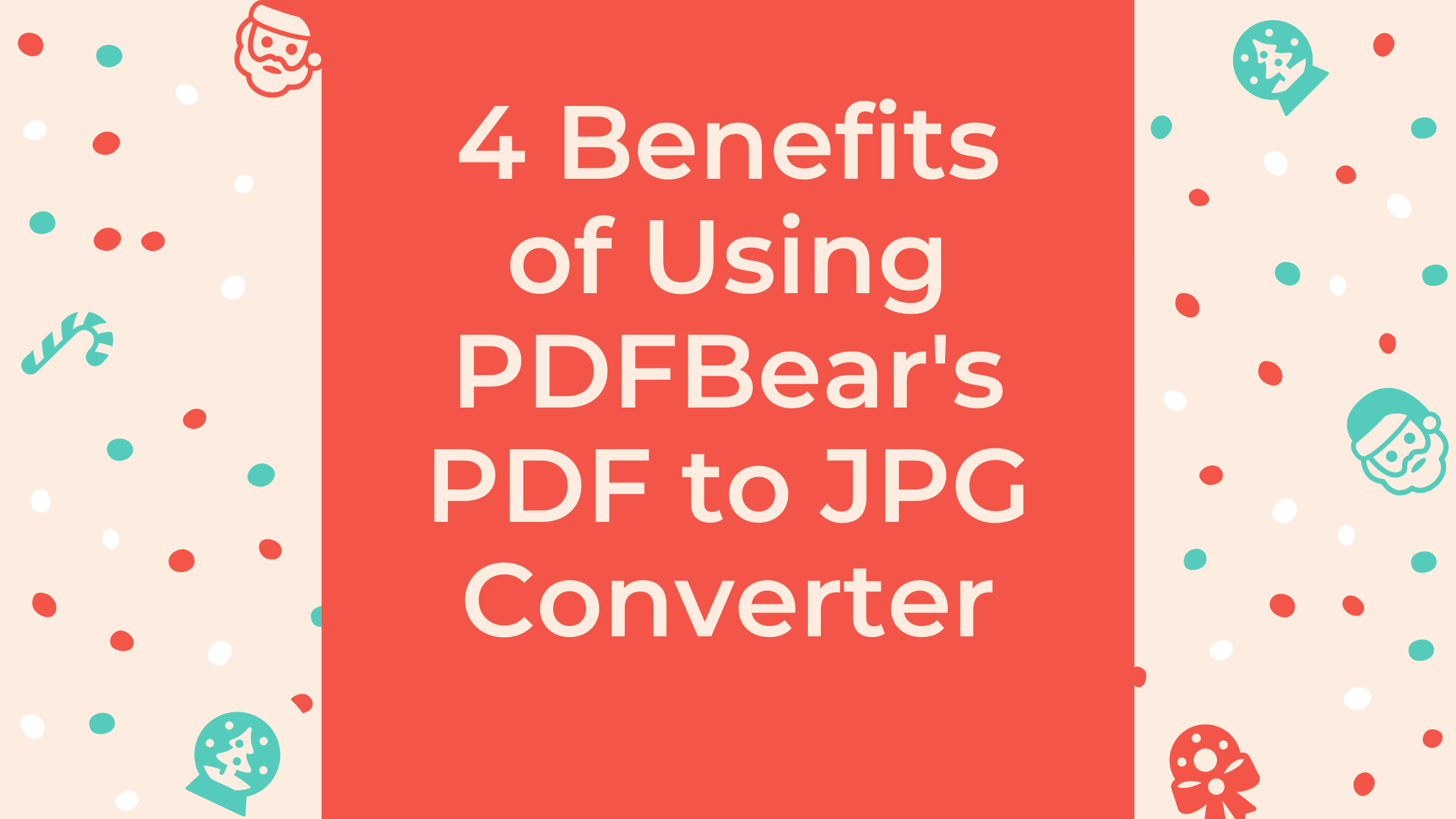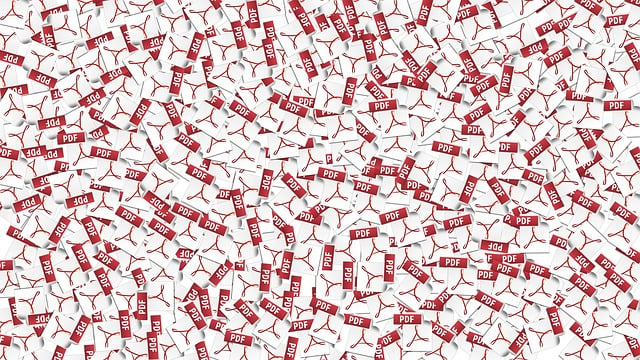If you must turn PDF files into high-quality JPG images, PDFBear can help you. Unlike the older way to convert your files, this online platform can make your conversion task much more accessible, more efficient, and as fast as a blink of an eye.
Hence, using this web-based service, there's no need to individually scan every page of your PDF files to transform them into your desired document format. You only need a compatible device, a working internet connection, and your favorite browser to access PDFBear's conversion services. PDF to JPG I love to get started.
To help you decide whether or not it's a good idea to use the PDFBear tools to turn your PDFs into JPG files, here are four benefits you'll be getting from using this platform's conversion services.
Table of Contents
4 Benefits of Using PDFBear's PDF to JPG Converter
1. 100% Free
Yes, you have read it right! PDFBear offers free PDF services to JPG, which means you can use their conversion tools without spending even a single cent. Isn't it awesome? You can now enjoy an easier way to turn your PDF files into JPG images without worrying about how much it costs or whether you can afford it.
However, if you find PDFBear's free tools amazing, you will want to try its premium account. With this, you can enjoy more benefits and complete conversion services. As such, below are the perks you can get with PDFBear's pro membership plan:
- All tools included
- Unlimited task conversion
- Website security
- Largest file size per task (2048MB for PDF to JPG)
- (1) PDF to JPG conversion per task
- Unlimited storage space for your files
- No advertisements
- Infinite storage life for your uploaded files
- Unlimited storage life for your converted documents
- 100% Quicker upload speed
- Priority customer/technical support (Office hours with priority support)
Of course, the PDFBear's pro plan is affordable, too! With less than $6 per month, you can enjoy unlimited access to their tool and modify your Portable Document Format files any way you want, anywhere.
READ ALSO: How A PDF Can Contain Malware
2. You Don't Have to Deal with Complicated Process
Besides its affordability, PDFBear offers hassle-free conversion that even the least tech-savvy people will love.
Its straightforward process is one of the main reasons it became so popular with internet users today. You won't encounter navigation issues even if it's your first time using PDFBear's conversion service.
Furthermore, this online platform will let you convert your PDF files into JPG images quickly. As such, you will only need to wait a few seconds to get the output you need. With this, you can finish multiple tasks in just a minute and do other things while waiting.
To start your conversion journey with PDFBear, you'll need to follow these steps:
- First, you should open your device's file storage and get the PDF file you wish to convert into high-quality JPG images. After that, upload it to the PDFBear server or drag your file and drop it to the toolbar provided.
- Once you're done uploading your Portable Document Format file, PDFBear will automatically turn it into JPG images with the highest quality possible.
- Wait for a while until the conversion process is all done.
- After a few seconds of waiting, your PDF file is successfully converted into a JPG image, and you can download it to your device for personal use.
3. Any Platforms Will Do
Don't have a computer or laptop? No worries. You can still open PDFBear's official site on your smartphones and tablets. This online PDF tool has a wide range of compatibility and supports all operating systems from Mac, Linux, and iOS to Android and all Windows versions.
Moreover, you can also access PDFBear through mainstream browsers such as Mozilla Firefox, Safari, Internet Explorer, Bing, Google Chrome, and more.
If connected to the internet, you can always turn PDFs into high-quality images, even if you're out for a quick meeting.
4. You Can Convert Your Files Anytime and Anywhere with Ease
Aside from compatibility, affordability, and efficiency, PDFBear also offers a tight security policy to protect your PDF files once you have uploaded them online. The people behind this fantastic platform want to ensure that all the documents dropped on their server will be protected against malware, viruses, and unwanted access.
Furthermore, PDFBear will guarantee you a 256-BIT SSL connection so that you can quickly turn your PDF files into JPG documents.
On top of that, all the transferred files across this platform's site will be automatically deleted an hour after every successful conversion. With that, you can be sure that your file's content won't go public even after you have obtained the output you need.
READ ALSO: How To Compress A PDF File To Make It Smaller?
Demystifying JPG Conversion: Why Use PDFBear's PDF to JPG Converter?
While PDF (Portable Document Format) is widely used for document sharing and preservation, JPG (JPEG – Joint Photographic Experts Group) handles images. There are situations where converting a PDF to a JPG can be advantageous.
Here's a breakdown of the benefits offered by PDFBear's PDF to JPG converter, along with addressing common conversion concerns:
What are the benefits of converting PDF to JPG?
- Image Extraction: If your PDF contains primarily images or scanned documents with pictures, converting to JPG allows you to extract those images separately. This can be useful for editing or sharing specific visuals from the PDF.
- Improved Compatibility: While PDFs are widely supported, some applications or online platforms might have limitations in handling PDFs. Converting to JPG ensures broader compatibility, especially for image-focused applications.
- Reduced File Size (Sometimes): In cases where a PDF contains mostly images, converting to JPG can reduce the file size. JPG compression is optimized for images, making them smaller than uncompressed image data within a PDF.
READ ALSO: PDFBear: Your Online Alternative In Merging PDF Files
What are the benefits of converting PDF files?
Here are some common conversion scenarios:
- Converting to editable formats (e.g., DOCX): If you need to edit the content of a PDF, converting it to a format like DOCX (Microsoft Word) allows for easy modifications.
- Converting to accessible formats (e.g., TXT): For improved accessibility, PDFs can be converted to plain text (TXT) format, which is more accessible for screen readers and text-to-speech software to interpret.
Does converting PDF to JPG reduce quality?
Yes, converting PDF to JPG can potentially reduce image quality. JPG compression is a “lossy” process, meaning some image data is discarded to achieve smaller file sizes. The extent of quality loss depends on the chosen JPG compression level. PDFBear offers options to control the compression quality, allowing you to find a balance between file size and image fidelity.
What is the best PDF-to-JPG converter?
Choosing the “best” converter depends on your needs. Here's why PDFBear's PDF to JPG converter is a strong contender:
- Free and Easy to Use: PDFBear offers a free tier with conversion limits, and its user interface is straightforward, making it accessible to everyone.
- Batch Conversion: Convert multiple PDFs to JPGs simultaneously, saving time and effort.
- Security and Privacy: PDFBear prioritizes security with features like SSL encryption and automatic file deletion from their servers after a set time.
- Customization Options: Control the JPG output quality and choose the image format (JPEG or PNG) based on your preference.
What are the five benefits of JPG?
Here are five key advantages of JPG:
- Universally Supported: JPG is one of the most widely recognized image formats, ensuring compatibility with most devices, software, and online platforms.
- Smaller File Size: JPG compression reduces file size compared to uncompressed image formats, making it ideal for web applications and email attachments.
- Suitable for Photographs: JPG excels at handling photographs with various colors. Its compression works well with natural color variations present in most photos.
- Adjustable Quality: You can control the compression level in JPG, allowing you to find a balance between image quality and file size based on your needs.
- Wide Range of Applications: JPGs are used extensively in various applications, from digital photography and web graphics to document scanning and social media sharing.
READ ALSO: Merging And Combining: How To Merge PDF Files Into A Single Document
Takeaway
Before the birth of online PDF tools, converting files into another document format takes a lot of work. Thanks to the people behind these web-based services, such as the PDFBear, the conversion process has never been more straightforward. PDF to JPG: I love this online tool.
All you have to do is drag your files and drop them to the server, then the rest of the work will be done by the platform. If you want to enjoy the benefits mentioned above, you better start converting your PDF files into JPG images through PDFBear.
While PDF reigns supreme for document sharing and preservation, JPG remains a cornerstone for image management. Understanding the strengths of JPG and the capabilities of PDFBear's converter empowers you to make informed decisions about your file conversions.
SUGGESTED READINGS
- Cybercriminals now use malware-laced CV banking details
- Changing Texts To Audio: Practical Uses Of Text To Speech
- Zorab ransomware Impersonates STOP Djvu ransomware decryptor
- Indiabulls Group hit by CLOP Ransomware gets 24-hour leak deadline
- GogoPDF: The Best Online Tool To Compress PDF
- GoGoPDF: Complete PDF Online Tools Free For Use
- Tips & Reasons Why You Should Compress Your PDF Through GogoPDF
About the Author:
Abraham Faisal is a professional content writer. He has a strong passion for online privacy, cybersecurity and blockchain and is an advocate for online privacy. He has been writing about these topics since 2018 and is a regular contributor to a number of publications. He has a degree in Computer Science and has in-depth knowledge of the ever-evolving world of digital security. In his free time, he likes to travel and explore new cultures.
Christian Schmitz is a professional journalist and editor at SecureBlitz.com. He has a keen eye for the ever-changing cybersecurity industry and is passionate about spreading awareness of the industry's latest trends. Before joining SecureBlitz, Christian worked as a journalist for a local community newspaper in Nuremberg. Through his years of experience, Christian has developed a sharp eye for detail, an acute understanding of the cybersecurity industry, and an unwavering commitment to delivering accurate and up-to-date information.