This post will show you online security tips for remote workers.
The global workforce has witnessed a significant shift towards remote work in recent years. While the initial motivation for this transition was the pandemic, remote work has become a long-term reality for many professionals.
As remote work evolves, ensuring online security remains a top priority. Whether you are new to working remotely or have been doing it for a while, here are some comprehensive online security tips to help you safeguard your work and personal data.
Table of Contents
20 Online Security Tips For Remote Workers
1. Use a Dedicated Work Computer
One of the fundamental steps in maintaining online security is to use a dedicated work computer. While using your personal computer for work might be tempting, this practice can lead to security risks.
Personal computers are often used for gaming, streaming, and downloading, making them more susceptible to malware and security breaches.
Consider using a company-issued laptop or setting up a dedicated work computer at home to keep your work and personal files separate.
2. Utilize a VPN
A Virtual Private Network (VPN) is a powerful tool for remote workers. It allows you to create a secure and encrypted connection to your company's network, protecting your data from potential hackers and cybercriminals.
VPNs also offer the advantage of masking your IP address, which can be helpful when working from different locations or bypassing regional restrictions set by your company. Some reliable VPN services include Surfshark, PureVPN, and CyberGhost VPN.
3. Store Sensitive Data on the Cloud
When working remotely, storing sensitive data on the cloud rather than your local storage is advisable. Cloud storage not only enhances security but also facilitates seamless collaboration with colleagues.
Storing data on the cloud ensures it remains accessible from anywhere and reduces the risk of data loss due to local storage issues.
Popular cloud storage services include Acronis True Image, Google Docs, Dropbox, OneDrive, and iCloud.
4. Install Antivirus Software
Protecting your computer from viruses and malware is essential. Install reputable antivirus software to safeguard your work files and personal data.
These programs scan your computer for potential threats and provide real-time protection against virus attacks.
Consider using the best antivirus solutions like Heimdal Security, Norton Antivirus, Kaspersky Antivirus, F-Secure Antivirus, McAfee, or other trusted options.
5. Encrypt Your Wi-Fi Network
If you use a home Wi-Fi network for remote work, ensure it's properly encrypted. Encrypting your Wi-Fi network prevents unauthorized access and safeguards your data from potential intruders.
The most secure encryption protocol is WPA2 (Wi-Fi Protected Access 2), which uses Advanced Encryption Standard (AES) to protect your Wi-Fi network. To enhance security further, create a solid and unique password for your Wi-Fi network.
6. Implement Multi-Factor Authentication (MFA)
Multi-factor authentication (MFA) adds an extra layer of security to your online accounts. It requires you to provide multiple verification forms before granting access, typically something you know (password) and something you have (a mobile device or authentication token).
Enabling MFA on your work-related accounts can significantly reduce the risk of unauthorized access.
7. Regularly Update Software and Operating Systems
Keeping your operating system and software up to date is crucial for security. Software updates often include patches for known vulnerabilities, which cybercriminals can exploit.
Set your computer and applications to receive automatic updates or regularly check for updates and install them promptly.
8. Educate Yourself and Colleagues
Online security is a collective effort. Encourage your colleagues to prioritize online security.
Provide training or resources on safe online practices and ensure everyone knows the potential risks and how to mitigate them. Cybersecurity awareness can go a long way in preventing security breaches.
9. Use Strong and Unique Passwords
Creating strong, unique passwords is a fundamental aspect of online security. Avoid using easily guessable passwords like “password123” or everyday phrases.
Instead, craft complex passwords with a mix of uppercase and lowercase letters, numbers, and special characters. Consider using a password manager to generate and store your passwords securely.
10. Enable Firewall Protection
Firewalls act as a barrier between your computer and potential threats from the internet. Ensure that your computer's firewall is enabled and configured correctly.
Firewalls monitor incoming and outgoing network traffic, blocking suspicious or unauthorized access attempts.
A good Firewall solution you can use is GlassWire.
11. Be Cautious with Email Attachments and Links
Cybercriminals often use phishing emails to trick remote workers into revealing sensitive information or installing malware.
Exercise caution when opening email attachments or clicking links, especially if they are unexpected or from unknown senders. Verify the legitimacy of the sender and the content before taking any action.
READ ALSO: Email Security Guide
12. Secure Your Home Network
In addition to encrypting your Wi-Fi network, regularly update your router's firmware to patch any security vulnerabilities.
Change the default login credentials for your router to prevent unauthorized access. Consider setting up a separate guest network for non-work devices to isolate them from your work-related activities.
13. Regularly Back Up Your Data
Data loss can be a significant setback, so regularly back up your work-related files. Use both cloud-based and external storage solutions to create redundant backups.
This ensures that even if your primary device encounters issues, your data remains accessible.
14. Lock Your Computer When Away
When you step away from your work computer, lock it briefly to prevent unauthorized access.
Use a strong password or PIN for your computer's login, and set it to lock automatically after a period of inactivity. This simple habit can prevent data breaches when you're not at your desk.
15. Stay Informed About Security Threats
Stay informed about the latest cybersecurity threats and trends. Cybersecurity is an ever-evolving field, and new threats emerge regularly.
Subscribing to reputable cybersecurity newsletters or following security experts on social media can help you stay current on potential risks and best practices.
16. Use Secure Video Conferencing Tools
Use secure platforms with robust encryption and privacy features if your remote work involves video conferencing.
Configure meetings with password protection and only share meeting links with authorized participants.
17. Implement Mobile Device Security
If you use mobile devices for work, such as smartphones or tablets, ensure they are also protected. Use device encryption, install security apps, and set up remote tracking and wiping capabilities if your device is lost or stolen.
READ ALSO: Managing Remote Teams: Best Practices for Team Extension and Outsourcing
18. Report Security Incidents Promptly
In the unfortunate event of a security breach or suspicious activity, report it promptly to your company's IT department or security team. Early detection and mitigation can help minimize potential damage.
19. Consider Cybersecurity Insurance
Depending on your company's policies and your role as a remote worker, it may be beneficial to explore cybersecurity insurance options. Cyber insurance can provide coverage in case of data breaches or other cyber-related incidents.
20. Practice Safe File Sharing
When sharing files with colleagues or clients, use secure methods such as encrypted email attachments or password-protected cloud-sharing links.
Avoid sharing sensitive information through insecure channels like unencrypted email.
Online Security Tips for Remote Workers – Frequently Asked Questions
What are the most significant security risks for remote workers?
The most significant security risks for remote workers include:
- Phishing emails trick the recipient into revealing sensitive information, such as passwords or credit card numbers. Phishing emails can be compelling and can be challenging to spot.
- Malware: Malware is malicious software that can damage or turn off your computer system. Malware can be spread in various ways, such as infected attachments, drive-by downloads, and phishing emails.
- Unsecured Wi-Fi networks: Public Wi-Fi networks are often not secure and can be easy for hackers to target. If you must use a public Wi-Fi network, use a VPN to encrypt your traffic.
- Weak passwords: Weak passwords are easy for hackers to guess or crack. Be sure to create strong passwords for all your online accounts and use a password manager to help you keep track of them.
- Lack of security awareness: Many remote workers are unaware of the latest security threats or how to protect themselves. It is essential to stay informed about the latest security threats and to take steps to protect yourself.
READ ALSO: Identity And Access Management Takes Up A Month Every IT Year
How can I protect my device from malware?
There are several things you can do to protect your device from malware, including:
- Install an antivirus program and keep it up to date.
- Be careful about what attachments you open. Do not open attachments from unknown senders or attachments that you are not expecting.
- Be careful about what software you download and install. Only download software from trusted sources.
- Keep your software up to date. Software updates often include security patches that can help to protect your device from known vulnerabilities.
How can I create a strong password?
A strong password is at least 12 characters long and includes a mix of upper and lowercase letters, numbers, and symbols. Avoid using common words or phrases in your passwords. You can use a password manager to help you create and manage strong passwords for your online accounts.
READ ALSO: Secure Remote Access VPN: Everything You Need to Know
What should I do if I think my device has been compromised?
If you think your device has been compromised by malware, it is essential to take immediate action. You should:
- Disconnect your device from the internet.
- Run a full scan with your antivirus program.
- Change all of your passwords, especially those for important accounts such as your bank and email accounts.
- Contact your IT department for assistance.
What are some additional tips for staying safe while working remotely?
Here are some additional tips for staying safe while working remotely:
- Be careful about what information you share online. Avoid sharing sensitive information, such as your home address, phone number, or Social Security number.
- Be careful about what public Wi-Fi networks you connect to. If you must use a public Wi-Fi network, use a VPN to encrypt your traffic.
- Be aware of the latest security threats. You can stay informed about the latest security threats by reading security blogs and articles, following security experts on social media, and signing up for security alerts from your IT department.
Following these tips can help protect your online security while working remotely.
Conclusion
Online security should remain a top concern as remote work becomes a more permanent fixture in our professional lives.
Implementing these comprehensive online security tips for remote workers will help protect your work and personal data and contribute to a more secure digital environment.
Whether working from home or anywhere else, these practices will help you stay safe in the ever-evolving online landscape. Stay vigilant and proactive in safeguarding your digital presence.
RELATED POSTS
- 6 Online Security Tips for Seniors
- Cyber Threats: How to Secure your Computer against Cyber Threats
- 6 Online Security Tips for Kids
- 10 Home Security Tips You Need To Implement Now [Must Read]
- What Is Blitzkrieg Ransomware? And How To Remove It
- How To Prevent Car Hacking
- How To Overcome Remote Work Security Threats
- 4 Essential Cybersecurity Tips To Implement When Working Remotely
About the Author:
Amaya Paucek is a professional with an MBA and practical experience in SEO and digital marketing. She is based in Philippines and specializes in helping businesses achieve their goals using her digital marketing skills. She is a keen observer of the ever-evolving digital landscape and looks forward to making a mark in the digital space.










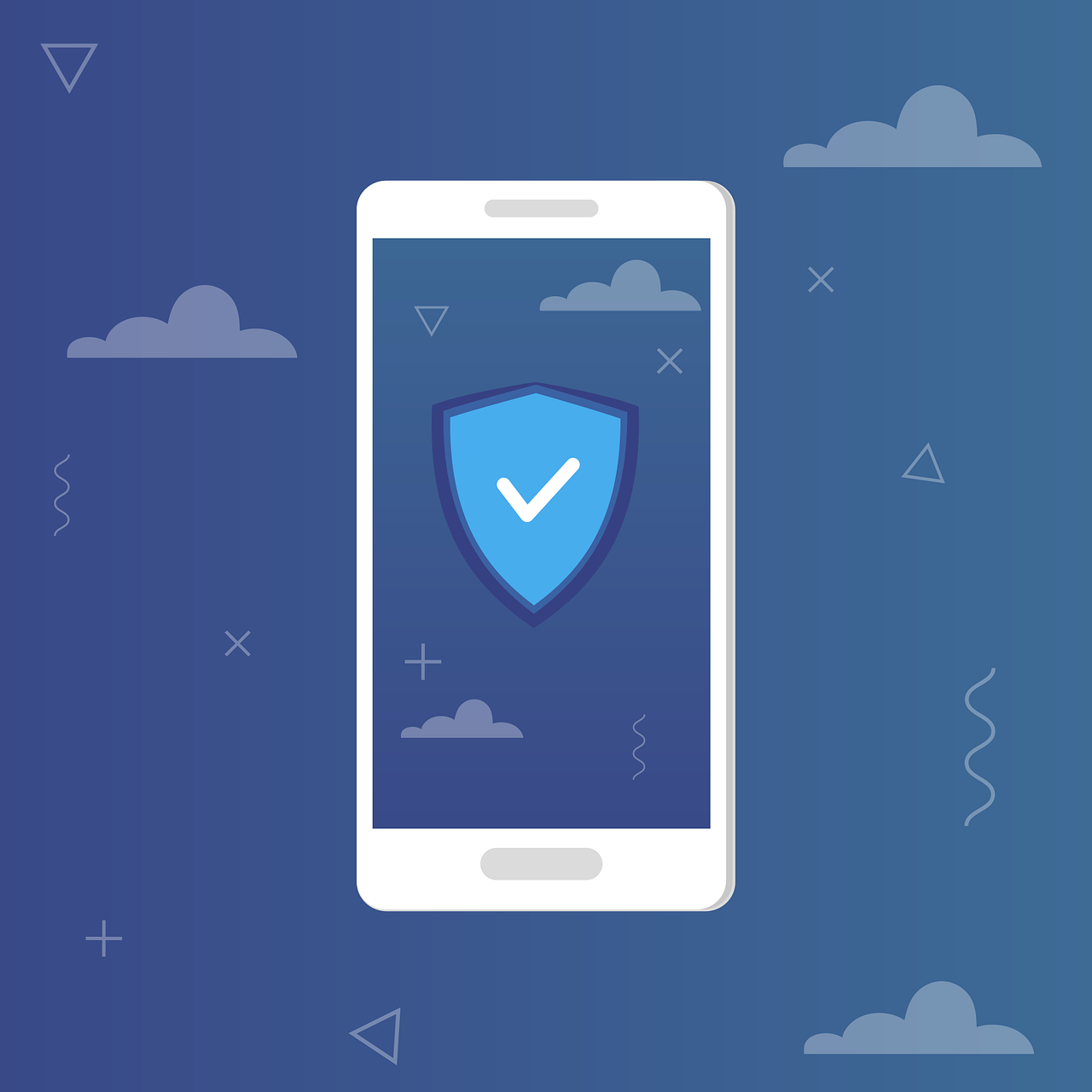

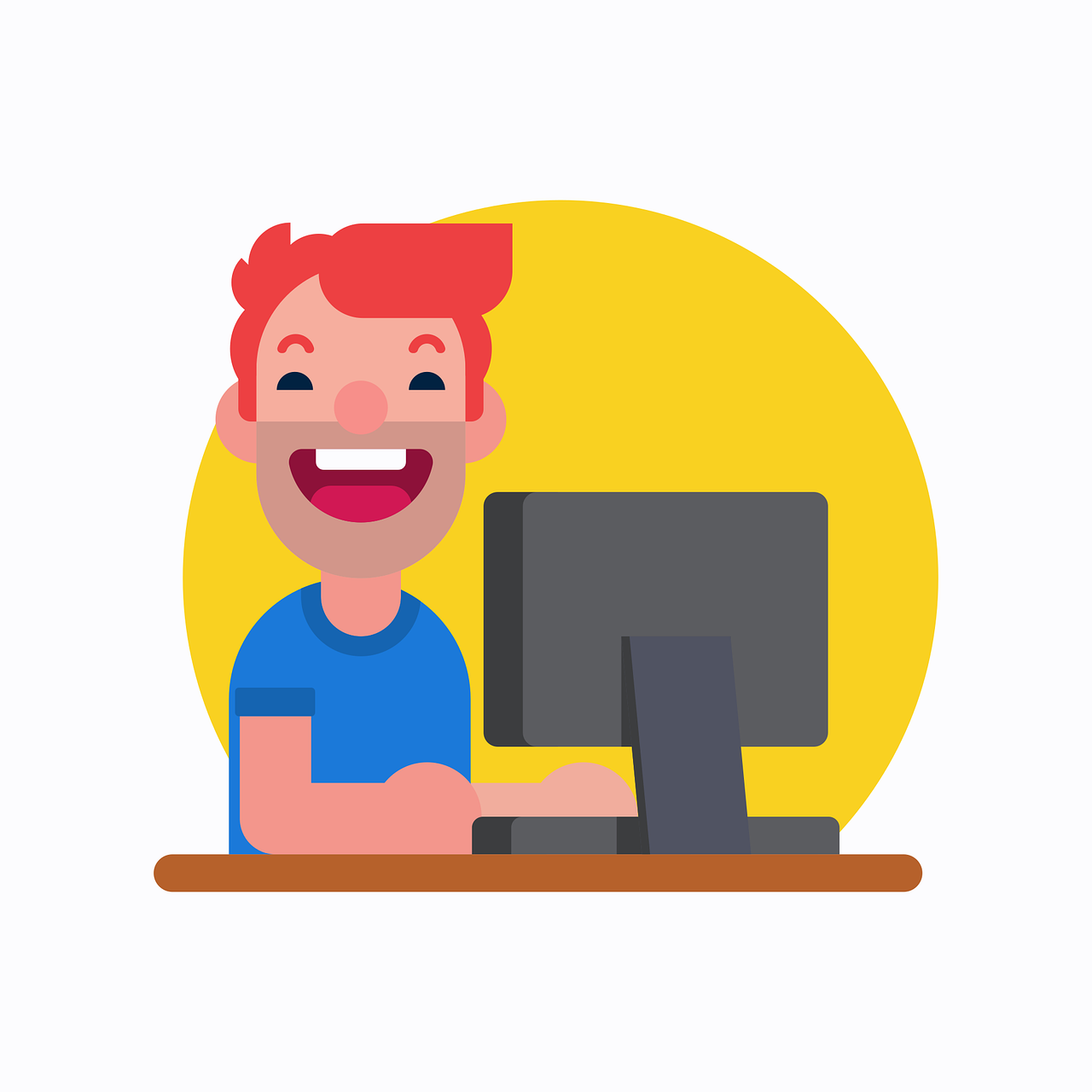



Hi Amaya, thanks for such an informative article. Currently, cybersecurity is one of the major concerns for employees as well as employers. With everyone working from home using their personal systems and network, data has become more prone to getting attacked by scammers. Thus, it is essential to follow the mentioned tips. Moreover, businesses can also opt for the Security-as-a-Service feature to ensure the high-end security of their crucial business data.