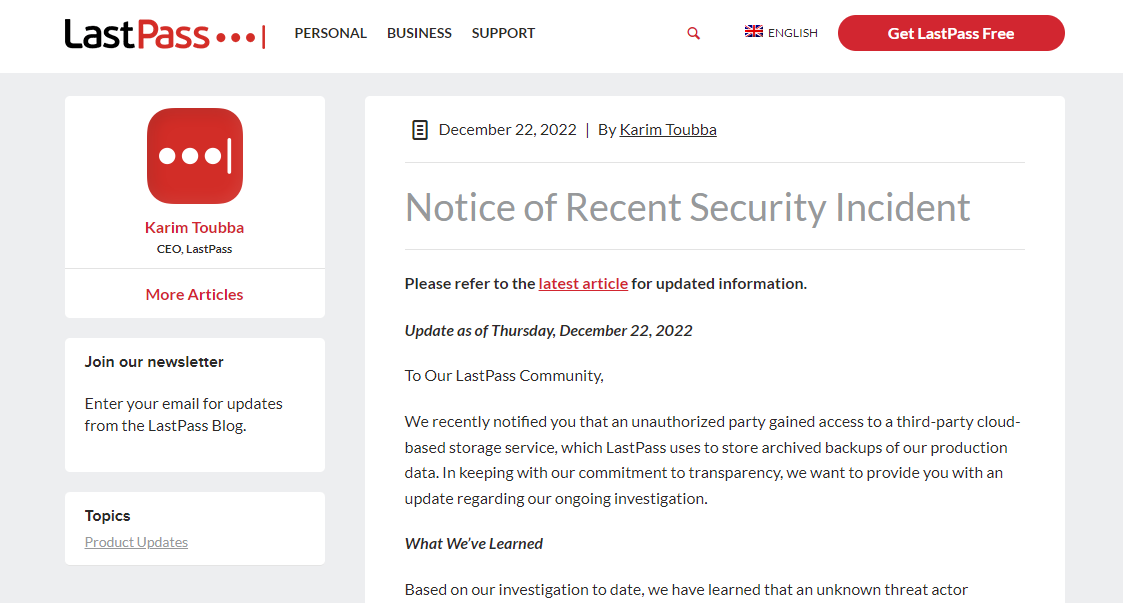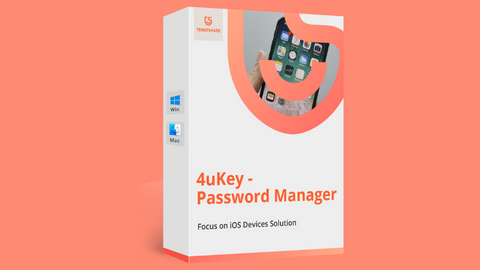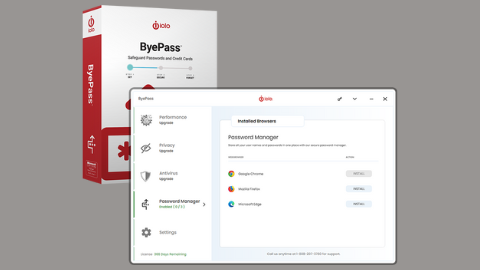Here is the LastPass review. Read on!
A robust password manager not only generates, manages, and retrieves your passwords but also offers you more features that make it outstanding compared with other password managers.
One such password manager is the LastPass Password Manager. Hence, I will review the LastPass password manager and its unique features in this post.
Table of Contents
What Is LastPass Password Manager?
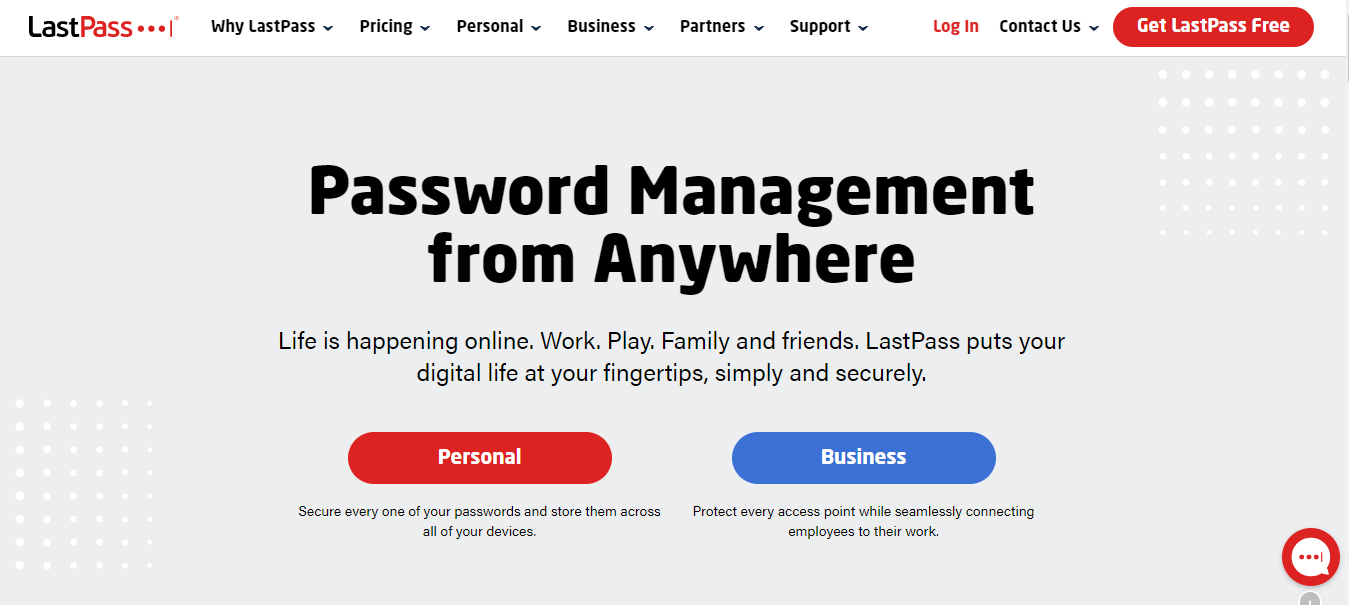
LastPass is a feature-rich, secure password manager that allows you to manage and protect your online accounts, passwords, and other sensitive information.
It is a cloud-based software that securely stores your login credentials, credit card details, and other important data in an encrypted vault.
You can access this vault from any device with an internet connection, and LastPass will automatically fill in your login details for you so that you don't have to remember them all.
The LastPass Password Manager is incredibly easy to use. Once you create a LastPass account, you can install the browser extension or mobile app and then start saving your login credentials for all of your online accounts.
When you visit a website and enter your username and password, LastPass will prompt you to save those details in your vault. From then on, whenever you visit that website again, LastPass will automatically fill in your login details for you.
One of the best features of LastPass is its ability to generate strong and unique passwords for all of your online accounts. This means that you don't have to come up with complex passwords yourself or reuse the same password across multiple accounts.
LastPass will generate a random, strong password for each of your accounts and store it in your vault so that you don't have to remember it.
LastPass also offers a variety of security features to keep your data safe. It uses AES-256 encryption to protect your data, and you can enable two-factor authentication to secure your account further.
LastPass also alerts you if it detects any security breaches or if any of your passwords are weak or have been reused across multiple accounts.
Nevertheless, LastPass Password Manager is a fantastic tool for anyone who wants to improve their online security and make managing their passwords easier. It's free to use for individuals, with premium features available for a monthly fee.
With LastPass, you can rest assured that your online accounts are secure and that you'll never forget another password again.
What Are The Features Of Lastpass?
Ease of use
LastPass has a user-friendly interface that makes navigation easy for less tech-savvy individuals.
Its desktop app, browser extensions, and mobile versions have similar interfaces that make it easy to sync, create, manage, and store passwords, credit card details, licenses, and other info securely.
LastPass provides an explanatory guide on how to create a strong master password. Right from your dashboard, you will get a prompt to download and install LastPass's browser extension for your browser.
Password generator
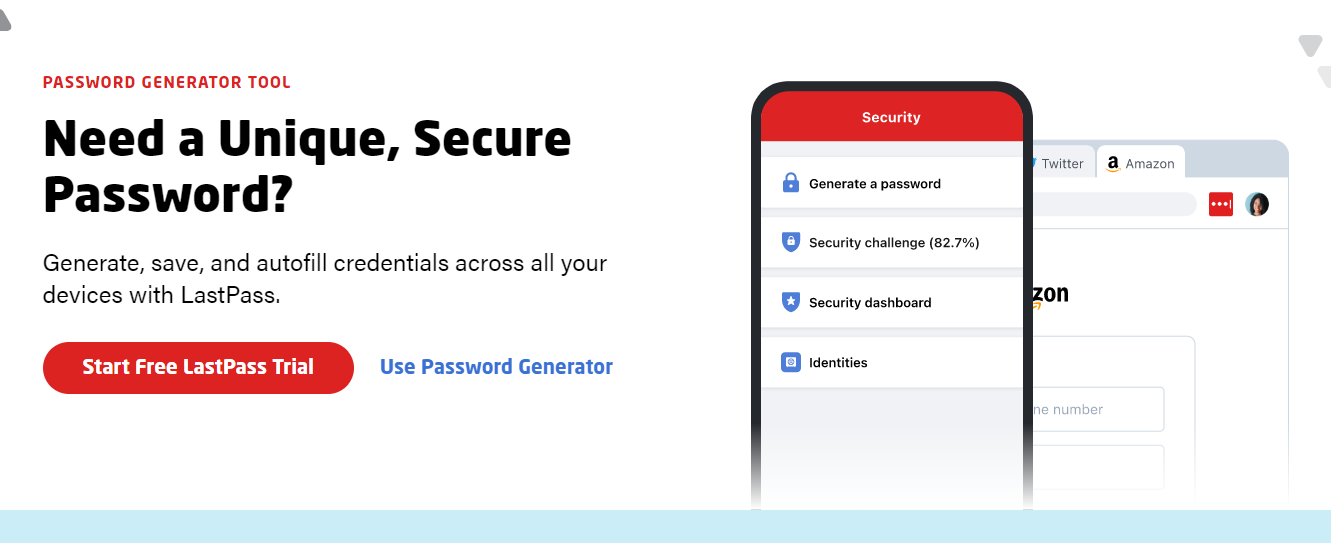
LastPass's password generator gives you more ways to create secure passwords for your accounts, and you can access created passwords right from your dashboard or browser extension.
When creating an account, a tap on the LastPass logo in the password field will automatically generate a secure and customizable password within the range of 12 to 99 characters long, which includes a mix of upper and lower cases, numbers, and symbols.
2FA authentication
2FA authentication provides an additional form of security that makes your account hack-proof. In addition to logging into your account with your master password, you will need to enter a code sent to your phone or email or scan your fingerprint to confirm your identity.
LastPass has a default authenticator that lets you authenticate your account with a push notification, a 6-digit passcode, or an SMS code sent to your device.
It also supports third-party authenticators like Grid, Google, Microsoft, and Duo authenticator apps. Hence, you're at liberty to choose an authentication method that best meets your needs.
Browser Extensions
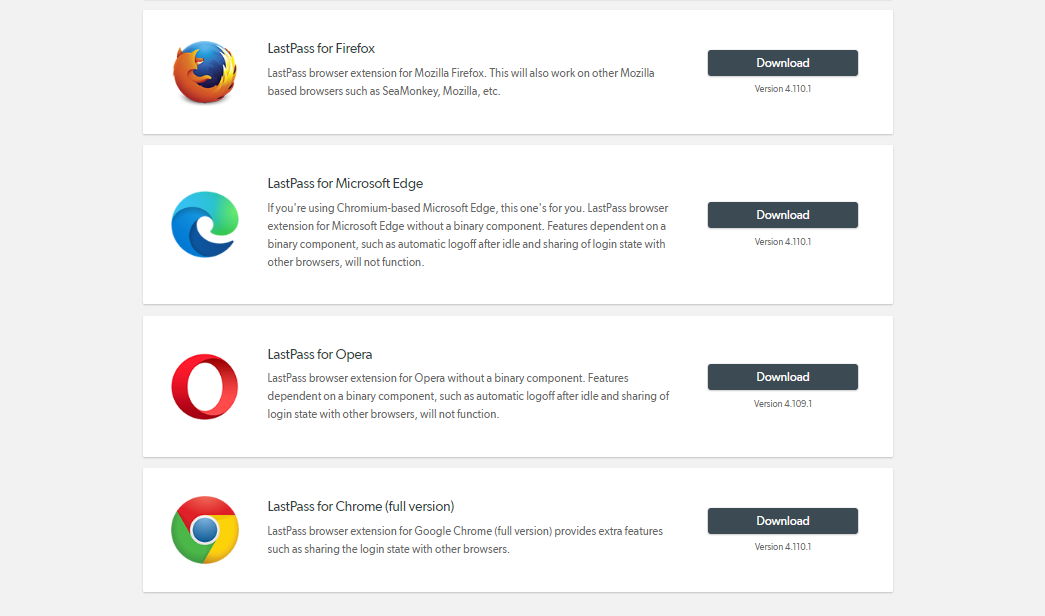
LastPass's Browser extensions are user-friendly and are available for Firefox, Chrome, Edge, Opera, and Safari browsers.
The extension lets you perform various functions, including accessing your password vault, generating robust passwords, importing, exporting, adding and editing passwords, auto-filling and auto-saving passwords and other credentials, and other functionalities accessible in the app version.
Multiple vaults for managing various identities
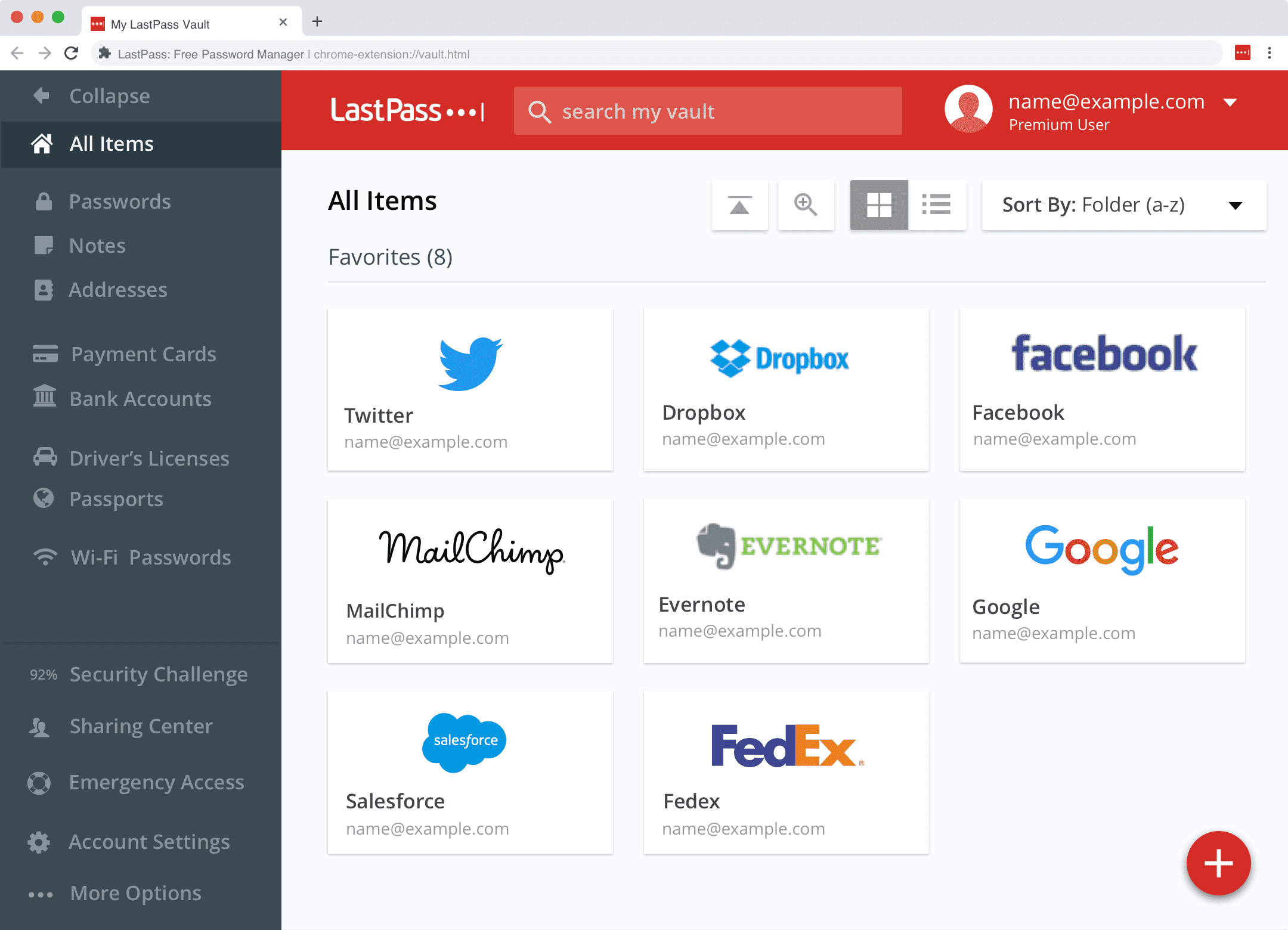
LastPass's web and desktop vaults are user-friendly and are available for Windows and Mac OS. The web vault lets you save various entries and credentials, including passwords, credit card details, Social security numbers, notes, etc.
Additionally, you can create multiple folders to organize your credentials for easy accessibility and retrieval.
Adding a new entry to your vault is easy with the click of the + sign on the right-hand side of your dashboard. You can also edit, enable, or turn off auto-fill functionality for selected passwords right from your vault.
LastPass security
LastPass uses AES-256 bit encryption protocol and Zero-knowledge to secure users' data, which are stored locally on users' devices (zero-knowledge). Therefore, no third party can access stored passwords on your device.
Aside from using a military-grade encryption protocol and zero-knowledge policy, LastPass uses additional security features, including multi-factor authentication, emergency access, a multi-account recovery option, and password sharing to secure your master password and all stored credentials.
Sharing center
LastPass's sharing center allows you to share passwords and credentials with other LastPass users. Depending on your chosen option, you can let your recipient view shared passwords or use the password without being able to view the password.
Security dashboard
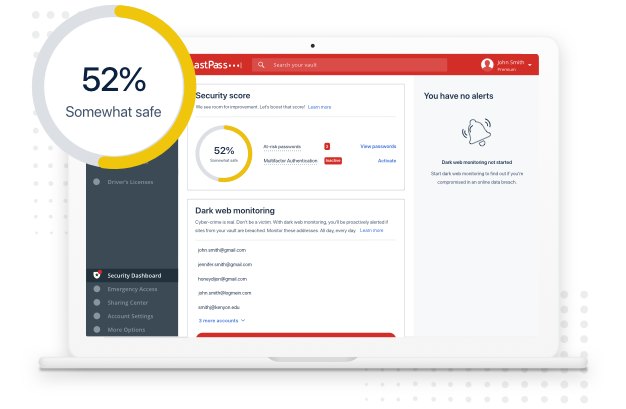
During this LastPass review, I observed that LastPass's security dashboard displays your security score and dark web monitoring.
The security score is a score that indicates the strength level of passwords stored in your vault, how old the passwords are, the number of times they have been used repeatedly, and whether they have been breached.
You can boost your security score by changing your passwords and enabling two-factor authentication. The dark web monitoring uses Enzoic's database to check if any of your stored email, password, name, or number appears on the dark web.
If the dark web monitoring detects a breached credential, you get an email notification informing you of the data that was breached and asking you to change the password to the compromised account.
Account recovery
Not to worry if you've forgotten your master password; LastPass offers multiple options for recovering your master password. The options available at your disposal include the following:
- Mobile account recovery
- Master password hint
- SMS recovery
- Restore using your previous master password account
- Recovery using OTP
Emergency access
Emergency access lets you give trusted third-party emergency access to your LastPass vault. You can grant your trusted third-party access to your password immediately or within a specified waiting period of up to 30 days.
You can revoke granted access at any time or deny the request if another user chooses you as an emergency contact.
How To Download And Install LastPass
During this LastPass review, I noticed that you can download and install LastPass for the following OS platforms
- Windows
- Mac
- iOS
- Android
- Linux
You can also download and install LastPass's browser extension for Windows and Mac OS. Available browser extensions include:
- Mozilla Firefox
- Google Chrome
- Microsoft Edge
- Opera
- Safari
How To Setup LastPass
- Visit the LastPass official webpage, check out the available subscription plans, and choose a suitable one.
- Create a LastPass account with your email address and provide a master password of 12 characters long, including upper and lower case letters, numbers, and special symbols.
- Follow LastPass's prompt and install a compatible browser extension for your device.
- After installing a compatible browser extension, you will be redirected to LastPass's web vault. If you're accessing your web vault for the first time, LastPass will walk you through a tutorial on how to make the best use of it.
LastPass Pricing
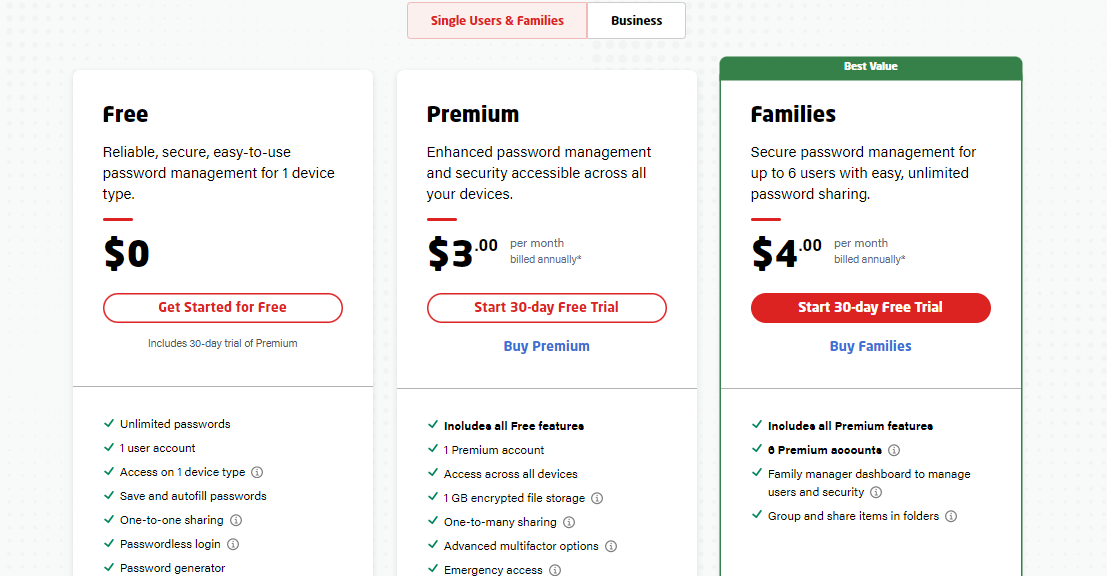
Here are the LastPass pricing plans:
- Free: You can take advantage of LastPass's free plan to test LastPass
- Premium: $3.00 monthly, billed annually
- Families: $4.00 monthly, billed annually
- Team: $4.00 monthly, billed annually
- Business: $6.00 monthly, billed annually
All plans come with a 14-day free trial.
Customer Support
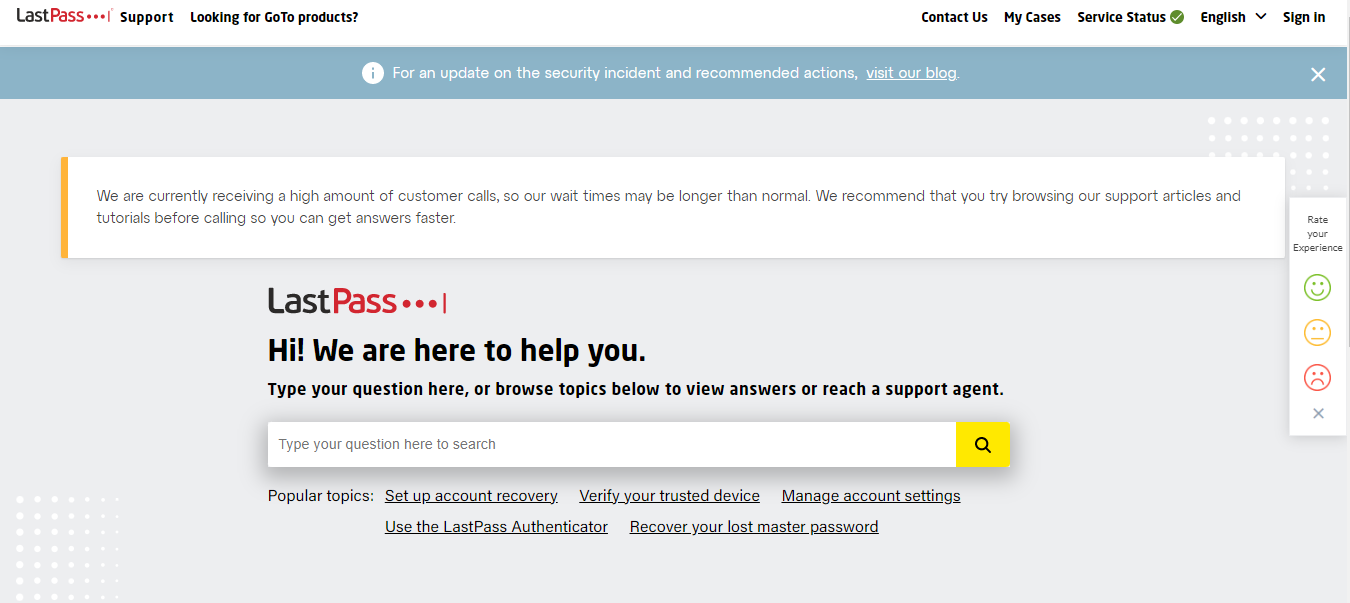
LastPass offers fast, professional, and friendly support services via the following channels:
- Resource center with a vast repository of FAQs
- Email support with a quick response time within 5 hours (as at the time of composing this LastPass review)
- Active Twitter pages
LastPass Pros
- LastPass Password Manager is a secure and convenient way to manage all of your passwords in one place.
- It offers strong encryption to protect your data from hackers and cybercriminals.
- You can access your passwords from multiple devices, including desktops, laptops, smartphones, and tablets.
LastPass Cons
- LastPass Password Manager relies heavily on Internet connectivity, which can be frustrating when you don't have access to Wi-Fi or cellular data.
- Some users may find the user interface to be confusing or overwhelming, especially if they're not tech-savvy.
- The service is not completely foolproof, and there have been instances where LastPass has been hacked, although the company has taken steps to address these issues.
LastPass Data Breach
As a cybersecurity expert, one of the most important aspects of my job is to ensure the security of my client's data.
That's why the news of the LastPass data breach came as a shock to me and the entire online community. The security breach, which was reported earlier this year, could have potentially exposed users' encrypted master passwords, usernames, and email addresses.
Although LastPass acted quickly to address the issue and assured its users that no sensitive information was compromised, the incident serves as a reminder of the importance of strong cybersecurity measures.
As a user of LastPass myself, I understand the potential impact that such a breach could have on my personal and professional data.
In light of this incident, online users must take proactive measures to protect their data. This includes using strong and unique passwords, enabling two-factor authentication, and regularly monitoring their accounts for any suspicious activity.
Best LastPass Alternatives
LastPass Review: Frequently Asked Questions
Is LastPass safe?
Yes, LastPass is safe to use. It uses a Military-grad256-bit encryption protocol, zero-knowledge policy, and a combination of other advanced security features to secure users' data. Based on this LastPass review, we can conclude that LastPass is still a safe option.
Is LastPass Still Safe After Its Latest Data Breach?
As an expert in digital security, I can confidently say that LastPass is still a safe option for users. While it's true that the company experienced a data breach in December 2022, it responded quickly and effectively to the situation.
LastPass implemented multi-factor authentication and forced password resets for affected accounts, as well as conducted a thorough investigation into the incident.
Furthermore, LastPass has a strong track record of prioritizing user security and regularly updating its platform with the latest security measures.
It's important to remember that no system is 100% foolproof, and there is always a risk of a data breach. However, LastPass has taken the necessary steps to mitigate its risk and ensure the safety of its users.
As long as users follow best practices, such as using strong passwords and enabling multi-factor authentication, they can feel confident in using LastPass as their password manager.
Overall, I believe that LastPass is still a reliable and secure option for users, and the recent data breach should not deter individuals from using their platform.
LastPass Hacked, What Should I Do?
Firstly, if you are a LastPass user and are concerned about the recent hack, it's important to take immediate action to protect your online accounts.
The first thing you should do is export your passwords from LastPass so that you have a backup of all your login credentials. This will ensure that you don't lose access to any of your accounts if something goes wrong with LastPass.
To export your passwords from LastPass, log in to your account and go to the settings menu.
From there, select the “Export” option and choose the format in which you want to export your data. You can also like which passwords to ship based on specific criteria such as date modified, folder, or site.
Once you have exported your passwords, it's essential to switch to an alternative password manager that is more secure than LastPass.
Best LastPass Alternatives
One such alternative is 1Password, which is known for its robust security features and user-friendly interface.
When using 1Password, you will have to create a new account and import your exported data from LastPass. 1Password offers a free trial period of 14 days, after which you will need to pay for a subscription.
However, it's worth the investment for the peace of mind that comes with knowing that your passwords are safe and secure.
In addition to switching to a new password manager, it's also vital to take other precautions, such as changing your passwords frequently and enabling two-factor authentication wherever possible.
This will add an extra layer of security to your online accounts and make it much harder for hackers to gain access.
Nonetheless, the recent hack of LastPass is a wake-up call for all of us to take our online security seriously.
By exporting your passwords and switching to a more secure password manager like 1Password, you can significantly reduce the risk of having your accounts compromised.
Remember to be proactive in protecting your online accounts by taking all necessary precautions and staying vigilant at all times.
Final Thought On The Lastpass Review
To conclude this LastPass review, I will say that LastPass is a robust password manager with additional features that offer users more value for their money. Its intuitive, user-friendly interface makes it easy to use and manage your credentials even when you're on the move.
Therefore, I will recommend LastPass as an affordable and robust password manager that can keep your data and digital information safe and secure.
INTERESTING POSTS
- LastPass' Android Version Uses Seven Built-In Trackers
- VPN Proxy Master Review 2023
- Firefox Lockwise: What is it? Benefits, Features, & How to Download?
- Surfshark Incogni Black Friday Deal 2022
- Large-scale attack campaign targets WordPress sites' database credentials
- How To Choose The Best Password Manager | 2022
About the Author:
John Raymond is a cybersecurity content writer, with over 5 years of experience in the technology industry. He is passionate about staying up-to-date with the latest trends and developments in the field of cybersecurity, and is an avid researcher and writer. He has written numerous articles on topics of cybersecurity, privacy, and digital security, and is committed to providing valuable and helpful information to the public.