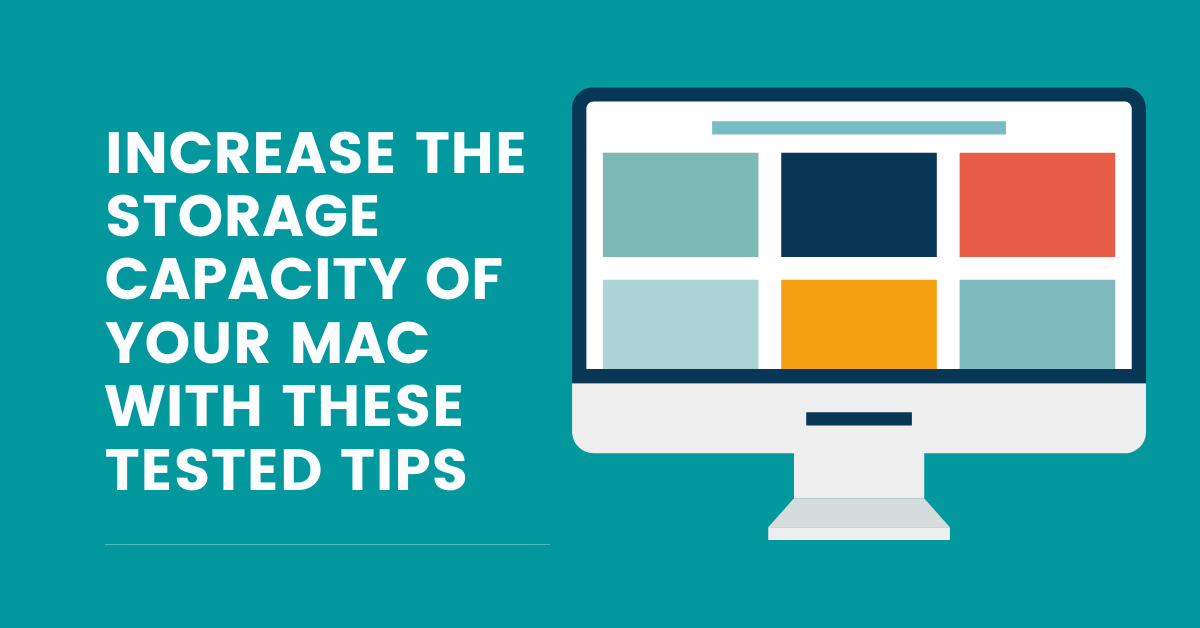This post will give you tips on increasing the storage capacity of your modern world, where the use of digital devices has transformed from optional to a necessity. Besides personal work, your devices are helping you take care of your professional endeavours. So, it would be quite a hassle if it”shows “That your disk is almost” full.”
Although you can buy the options with a higher built-in capacitate, that's not always possible. So, how can you enhance the storage capacity? Keep reading. You'll find more.
Table of Contents
Increase The Storage Capacity Of Your Mac With These Tested Tips
Make use of an external hard drive.
Your device already has a hard drive. But if the capacity seems low, you can add an external hard drive. It directly connects to your system and provides you with as much space as you need. Moreover, transferring the data from your Mac to an external hard drive is not that troublesome either.
Opt For NAS
Talking about data storage, NAS devices are gaining popularity rapidly. It is a versatile and newer method of data storage. So what, Let's? Let's find out below.
Network-attached storage, shortly called NAS, is a wireless storage, a local centralized data file storage system containing many hard disk drives. You can access it from a Mac or other computers with the help of a local area network. It is one of the best ways to make data accessible to networked devices. Its capacity starts from 2 terabytes and can go up to as much as you Aren't
Isn't it interesting? But what is the best NAS available for Mac? Browse through the list given below.
Drobo 5N2
Are you in the profession of photography or video production? Then, you might be well aware that all your data is unique. With this vision, you can buy a Drobo 5N2 with 5 complicated drive slots. You can click here for more info. This will let you know the other details about it.
Buffalo LinkStation 22
Who doesn't want to have reasonable technology for their item? That is where Buffalo LinkStation 220D comes in. It is user-friendly. Plus, it includes RAID support. RAID is a Redundant Array of Inexpensive Disks that easily stores data across multiple hard drives. All you have to do is set up a shared folder with Bertalo's Navigator app and set
Use SD cards
If you have an old Mac system, it will have an SD slot. This lets you transfer the files without plugging them into your media device. This slot is also helpful in increasing the space of your device.
Unleash the Power of Storage Management
Built-in Assistant: Your Mac has a built-in storage management tool. Head to Apple menu > System Settings > General > Storage—you ”'ll see a breakdown of storage usage by category. Click on a category that's using the most space.
Identify Space Hogs: The storage view will highlight large files and downloads. You can quickly eliminate unnecessary clutter by deleting these files.
Optimize with iCloud: “nableenablere in”iCloud” to automatically upload documents and files to iCloud storage, freeing up space on your Mac. This is particularly useful for non-critical documents that don't need immediate access.
Clean Up Manually
Download Detective: The Downloads folder is a common culprit for forgotten files. Open your Downloads folder and delete anything you no longer need.
Appraisal Time: Review your installed applications. Are there any programs you no longer use? Uninstalling them can free up significant space.
TrashDon't: Don't forget to empty your Trash! Files sitting in the Trash still occupy storage space.
Streamline and Store in the Cloud
Embrace Streaming Services: Consider streaming services instead of storing large media files on your Mac for music and movies. This eliminates the need to manage local files and lets you access your entertainment library from anywhere.
Cloud Storage Solutions: Cloud storage services like iCloud or Google Drive offer additional storage space for your files. This is an excellent option for important documents you want to keep backed up and need immediate access to on your Mac.
To Sum It All Up
Following these tips, you can reclaim valuable storage space on your Mac and improve its overall performance. Remember, a little organization goes a long way in keeping your Mac running smoothly!
There has been a tremendous transformation. In the current times, we cannot imagine our life without digital gadgets. These gadgets make our lives easier and connect us to the world.
More disk space is natural because everyone relies on digital devices for personal and professional work. You can use any of the abovementioned options to make your working experience smooth and seamless.
So, what are you opting for as your go-to solution to increase your Mac's storage capacity?
INTERESTING READS
- Mozilla Firefox Set to Launch a New VPN
- 10 Top Cybersecurity Products On AliExpress
- Full Review of Paragon Hard Disk Manager for Windows
- 7 Cybersecurity Trends to Follow in 2024
- What are the Best Protection Tools for Macs?
- Cloud Storage Guide For Businesses and Individuals
- How To Keep Your Cloud Storage Safe And Secure
- The Advantages and Limitations of Object Storage: A Comprehensive Overview
About the Author:
Christian Schmitz is a professional journalist and editor at SecureBlitz.com. He has a keen eye for the ever-changing cybersecurity industry and is passionate about spreading awareness of the industry's latest trends. Before joining SecureBlitz, Christian worked as a journalist for a local community newspaper in Nuremberg. Through his years of experience, Christian has developed a sharp eye for detail, an acute understanding of the cybersecurity industry, and an unwavering commitment to delivering accurate and up-to-date information.