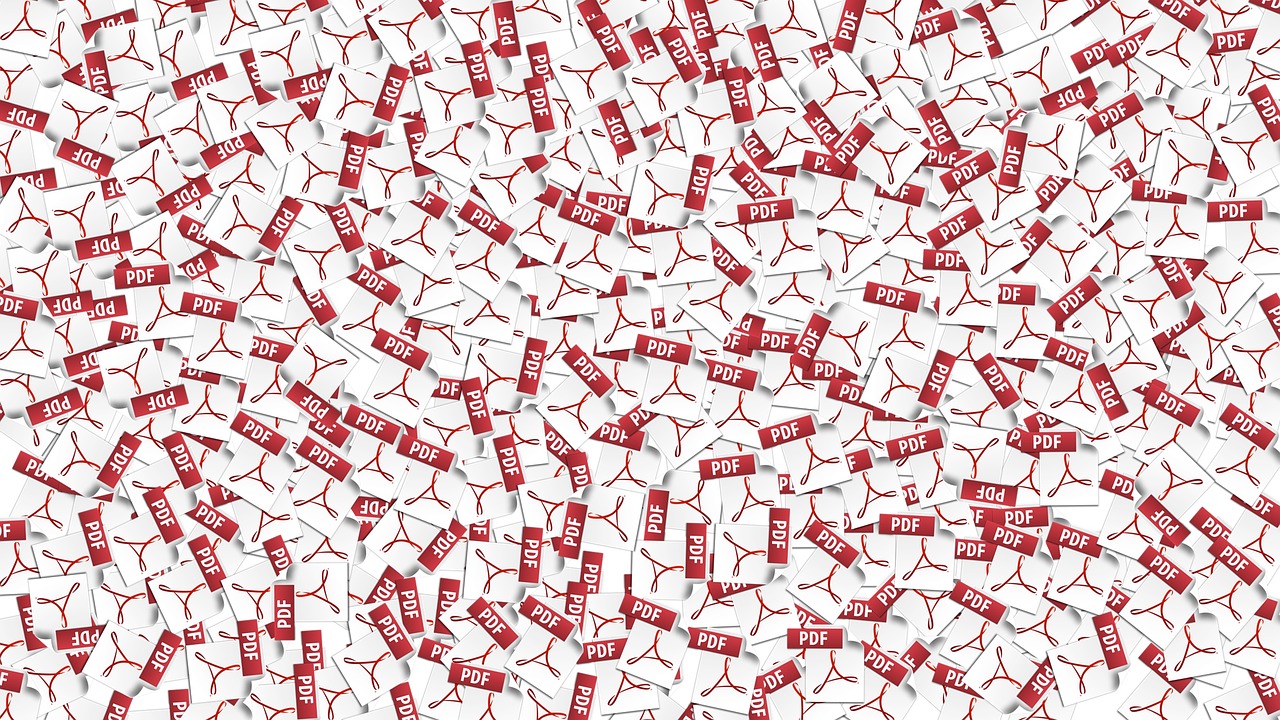GogoPDF is a suite of complete free PDF online tools. Thousands of people ask, why are these PDFs commonly used in daily transactions? Quite undeniably, people ask that question because they lack substantial information about this file format.
PDF is the revolutionary file design that altered our usual operations to the most convenient extent. Its usefulness is foreseen to last for another one hundred years.
Especially with today’s technological improvements, PDFs have become more accessible when significant changes are made.
Free online tools such as GoGoPDF can fulfill all your PDF inquiries. This aggressive and appealing online tool gives you a cozy mood yet is handy with its complete set of PDF tools.
READ ALSO: Tips & Reasons Why You Should Compress Your PDF Through GogoPDF
Table of Contents
Diminishing File Size Through PDF Compress
So, what are your usual problems in electronic file management? Are oversized files becoming inconvenient to upload and share?
Given that PDFs are less changeable because of their natural construct, how can we diminish their file size to the necessary target size? GoGo PDFs PDF compress function is your best option for such a situation!
Remember that when you deplete some bytes from your file, you should have a file of lesser quality. However, GoGoPDF always makes its top-quality compression and ensures that your original content will not be affected heavily.
Depending on how much you need to reduce, you will also have an option for an ordinary or a stronger file compress. Here’s how:
- Open your preferred browser and visit the GoGoPDF home page.
- Choose the blue box of “Compress PDF.”
- Upload your oversized PDF by dragging it to the compressed PDF dropbox.
- After uploading your PDF, you can do a basic or firm compression. Availing the firm compress requires upgrading to PRO; you can try their 14-day trial for a start.
- After selecting your desired option, GoGoPDF will begin compressing your PDF.
- After compressing, you can share this tool on your social media to distribute better awareness to your inner circle! Copy the file URL for quicker online sending. Download the file to your disk or Google Drive for safer file storage.
READ ALSO: PDFBear: Your Online Alternative In Merging PDF Files
Transfigure Your Commonly Used Files To PDF
The primary objective of every electronic file user is to transmit their data to another user. Whether for work-related or personal purposes, the best way to transfer files nowadays is through our webmail or social media platforms. Especially in this pandemic, people are advised to maintain physical distancing, thus disbanding the USB device’s usability.
If you are working on your MS Office files and find that they must not contain any unnecessary alterations, converting them to PDF is the ideal choice. Especially for these MS programs with different year updates, some files become less compatible with disarranged fonts when transmitted to a newer version of the MS program.
GoGoPDF has a complete set of converter tools involving Word, PowerPoint, Excel, HTML, and JPG. It is also a double-sided converter tool that allows you to transform PDF to other file designs; you can convert your PDFs to Word, JPG, Excel, PowerPoint, PNG, PDF/A. We will use Word files as an example of how to transform your files to PDF:
- Visit the GoGo PDFs home page and go to “Tools.” There will be a vast selection of conversion options from which you can choose.
- Go to “Convert to PDF” and select “Word to PDF.”
- Start uploading your Word file by dragging it to the GoGoPDF converter dropbox.
- GoGoPDF will automatically scan your file and begin the converting process. After a few seconds, your task is complete.
- Copy the converted file’s URL or save it directly to your disk or Google Drive.
Repair Damaged PDFs
The totality of GoGo PDF functionality does not stop at the PDF compressor and the perfect converter tool. You can visit their site and view all the possible processes you can do to maximize your PDFs!
On the other hand, there are inevitable circumstances wherein we encounter damaged PDF files. Can GoGoPDF manage these kinds of problems?
Yes, GoGoPDF can! Try their “Repair PDF” function to fix your damaged or corrupted files without charges. You can recover your PDFs in less than a minute, a quick and efficient free online tool.
GoGo PDFs Extra Security
Although PDFs are naturally more secure than other formats, you can also provide more robust protection to your PDFs.
With GoGo PDFs protect PDF feature, you can prevent unauthorized and unwanted users from accessing your confidential files! With their state-of-the-art security tools, your PDF will be password-protected with 128-AES encryption.
READ ALSO: How A PDF Can Contain Malware
Takeaway
The stated features of GoGoPDF are somewhat minuscule in terms of what it can genuinely do. If you are searching for ways to combine your PDFs or separate them into individual pages, GoGoPDF can also take care of those!
Do you want to make edits, add personalized watermarks, or sign your PDFs? Try out the extra functions of GoGoPDF!
USEFUL POSTS
- Could A Keylogger Be Spying On You? – All You Need To Know
- 16+ Best Free Online Virus Scanners And Removers
- What is Data Recovery: Its Importance and Application?
- Reddit Gets Flooded With Pro-Trump Takeovers By Hackers
- How To Hack A Smartphone With Xnspy App
- Beat Quarantine Boredom With Free Online Games [MUST READ]
- GogoPDF: The Best Online Tool To Compress PDF
- How To Compress A PDF File To Make It Smaller?
About the Author:
Fiorella Salazar is a cybersecurity expert, digital privacy advocate, and VPN evangelist based in Canada. She holds an M.Sc. in Cybersecurity from a Canadian university. She is an avid researcher and frequent contributor to several cybersecurity journals and magazines. Her mission is to raise awareness about the importance of digital privacy and the benefits of using a VPN. She is the go-to source for reliable, up-to-date information on VPNs and digital privacy.