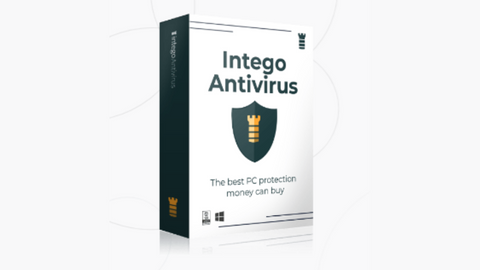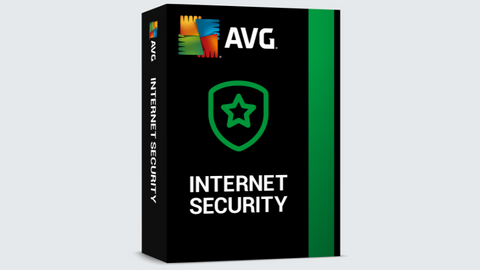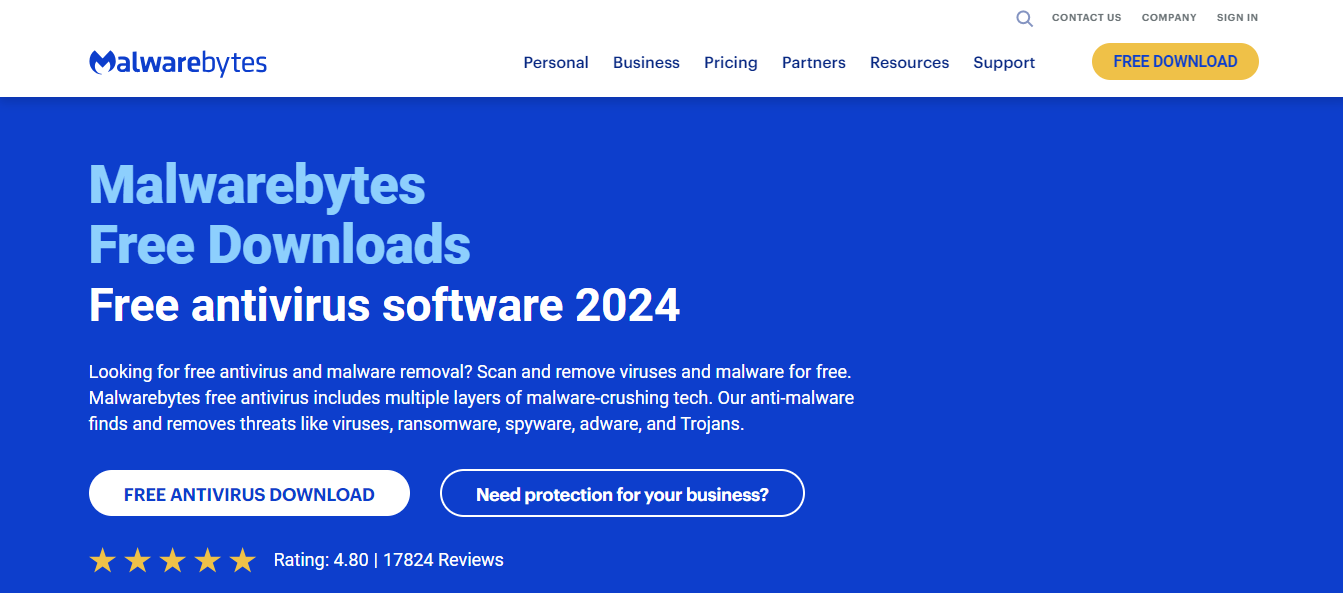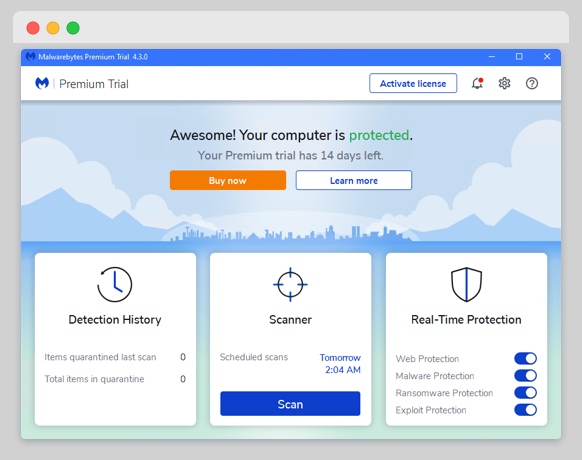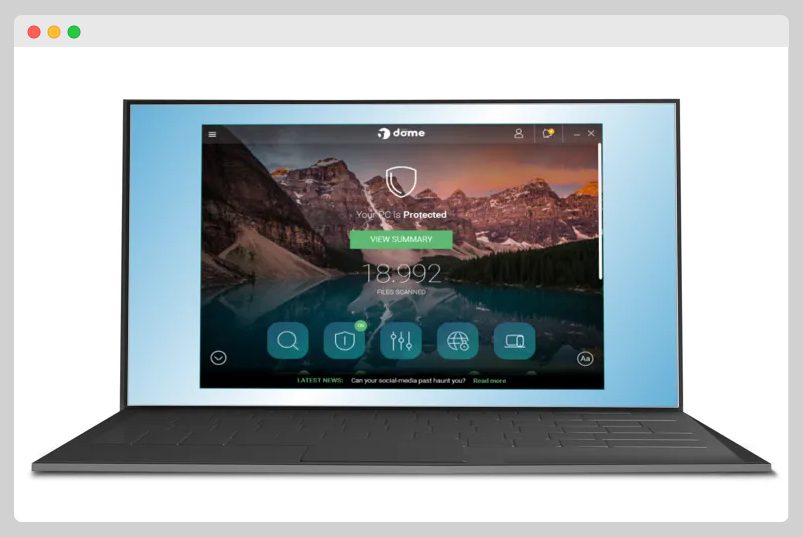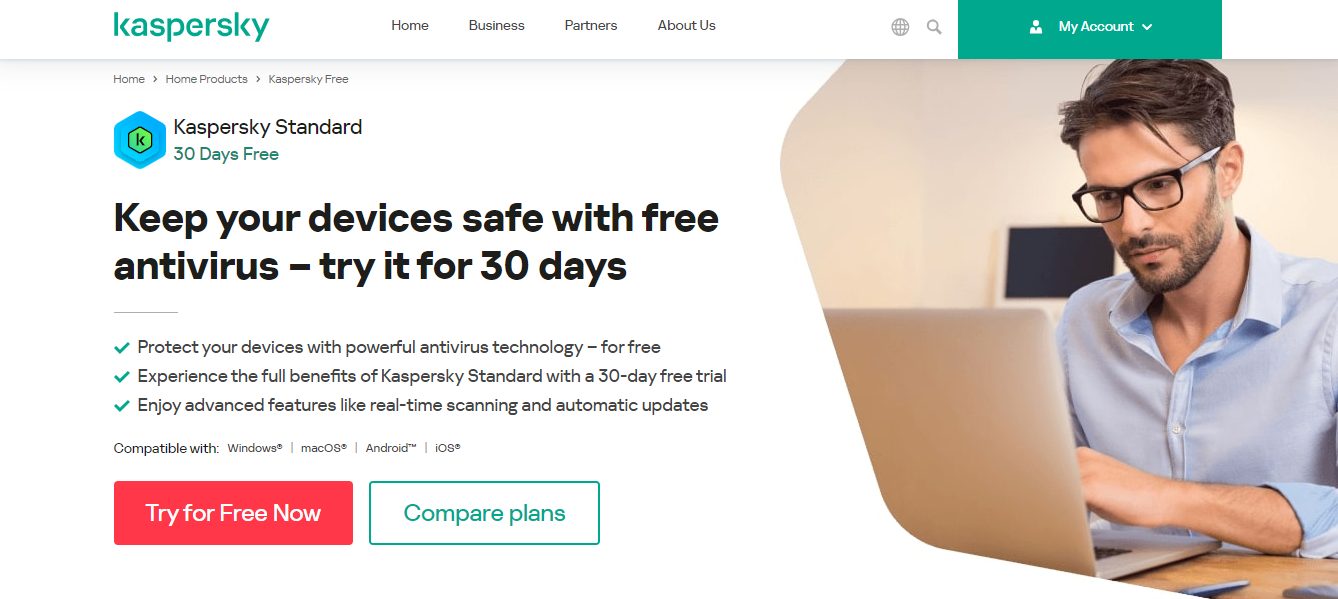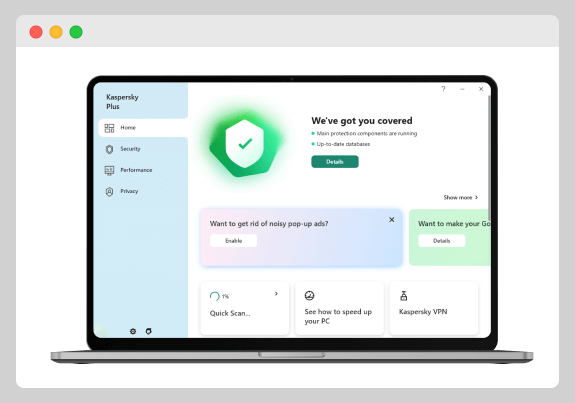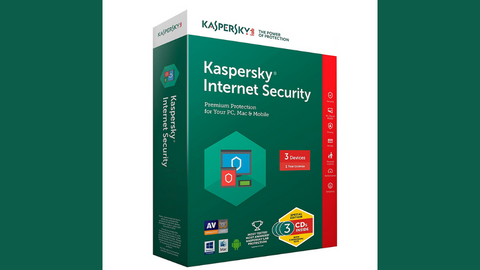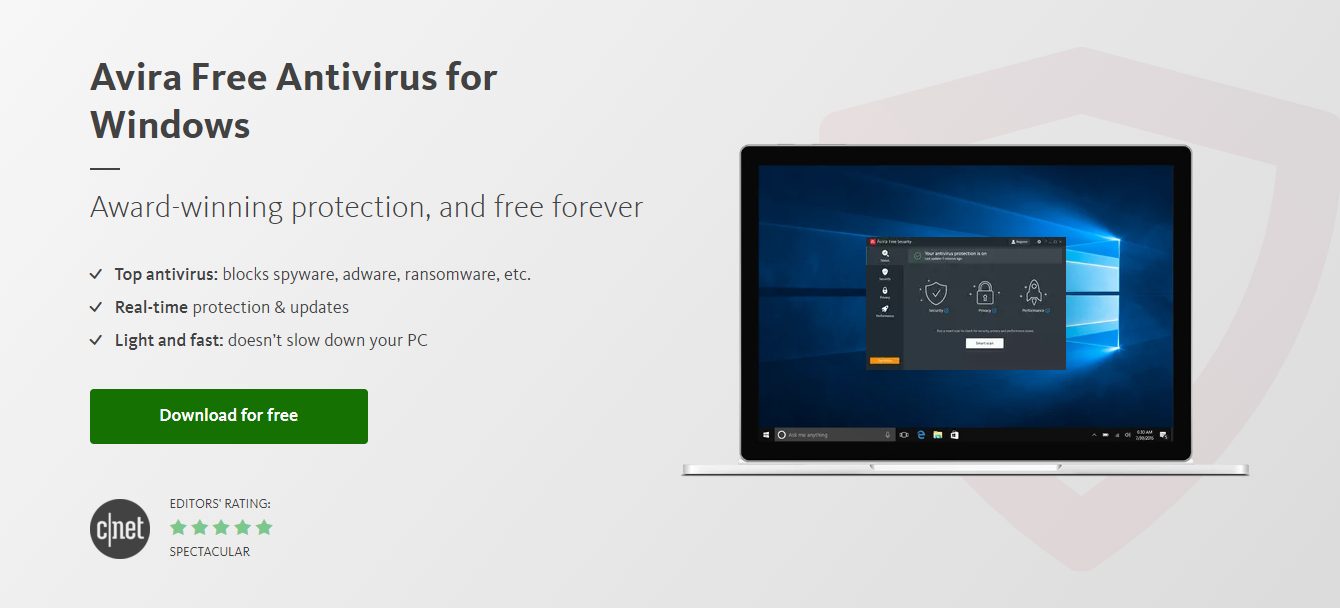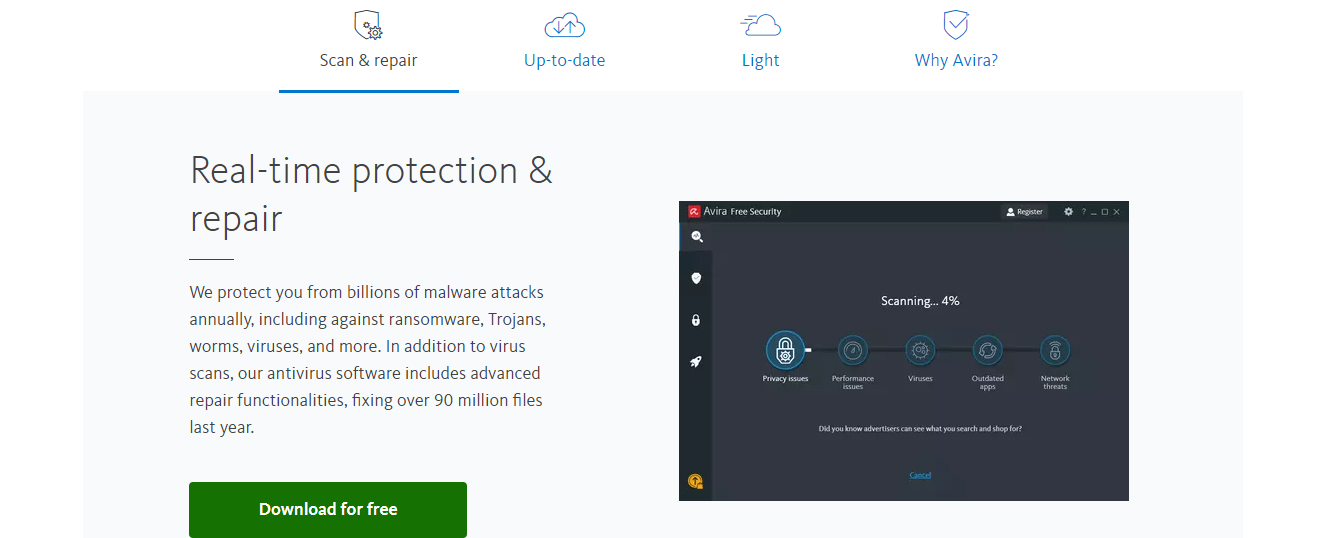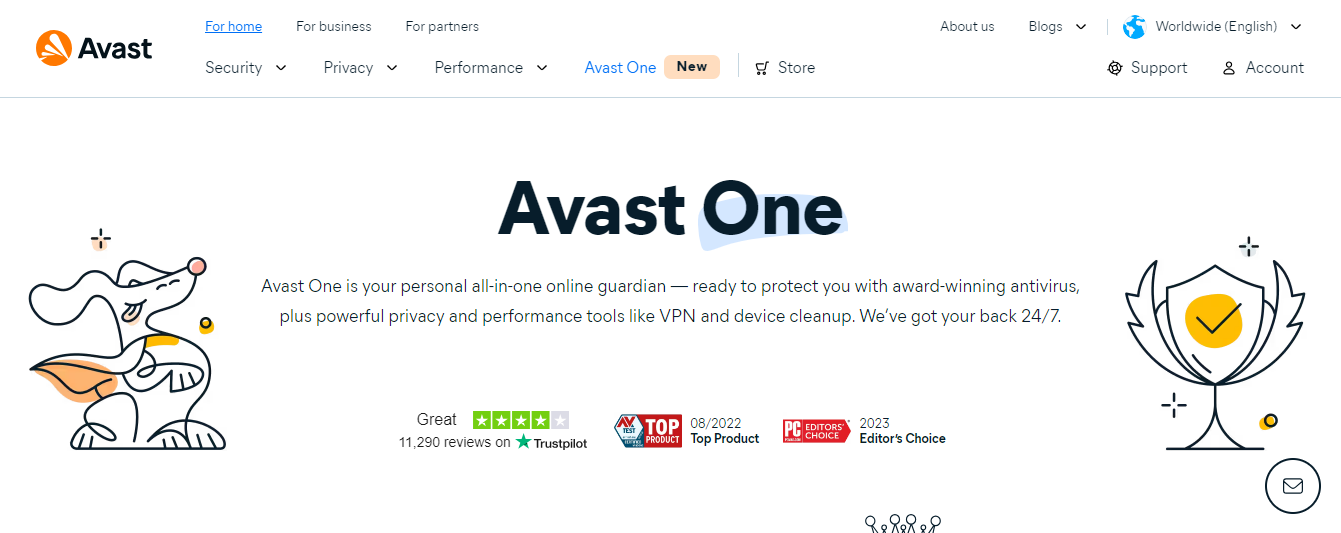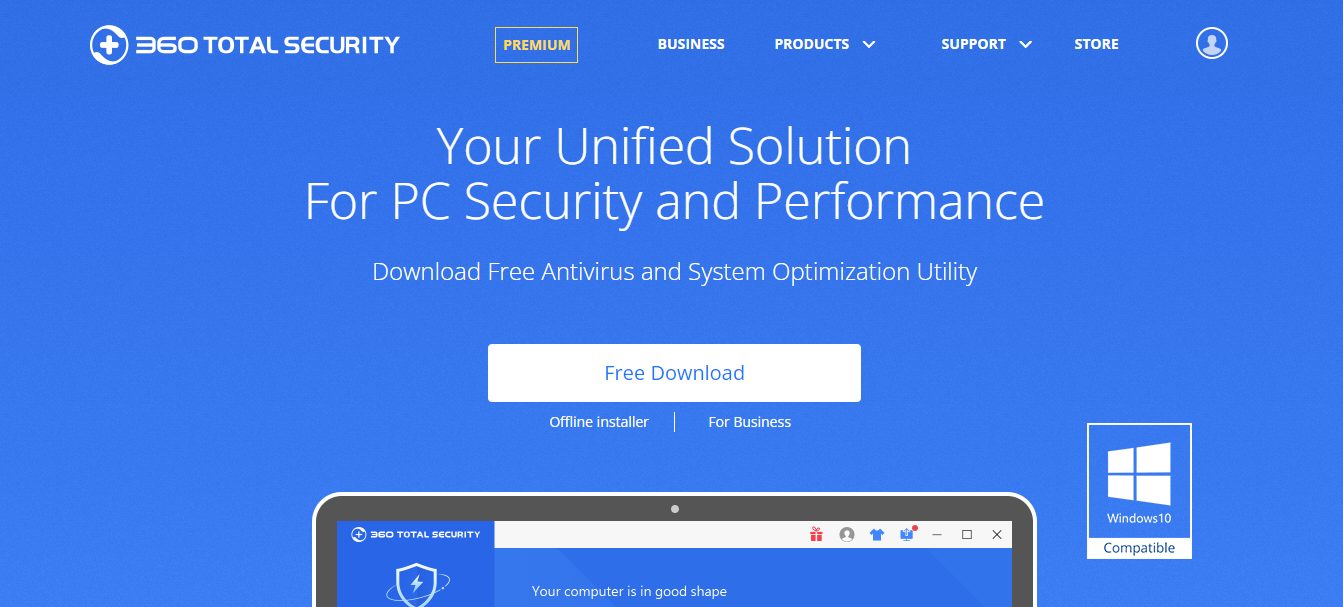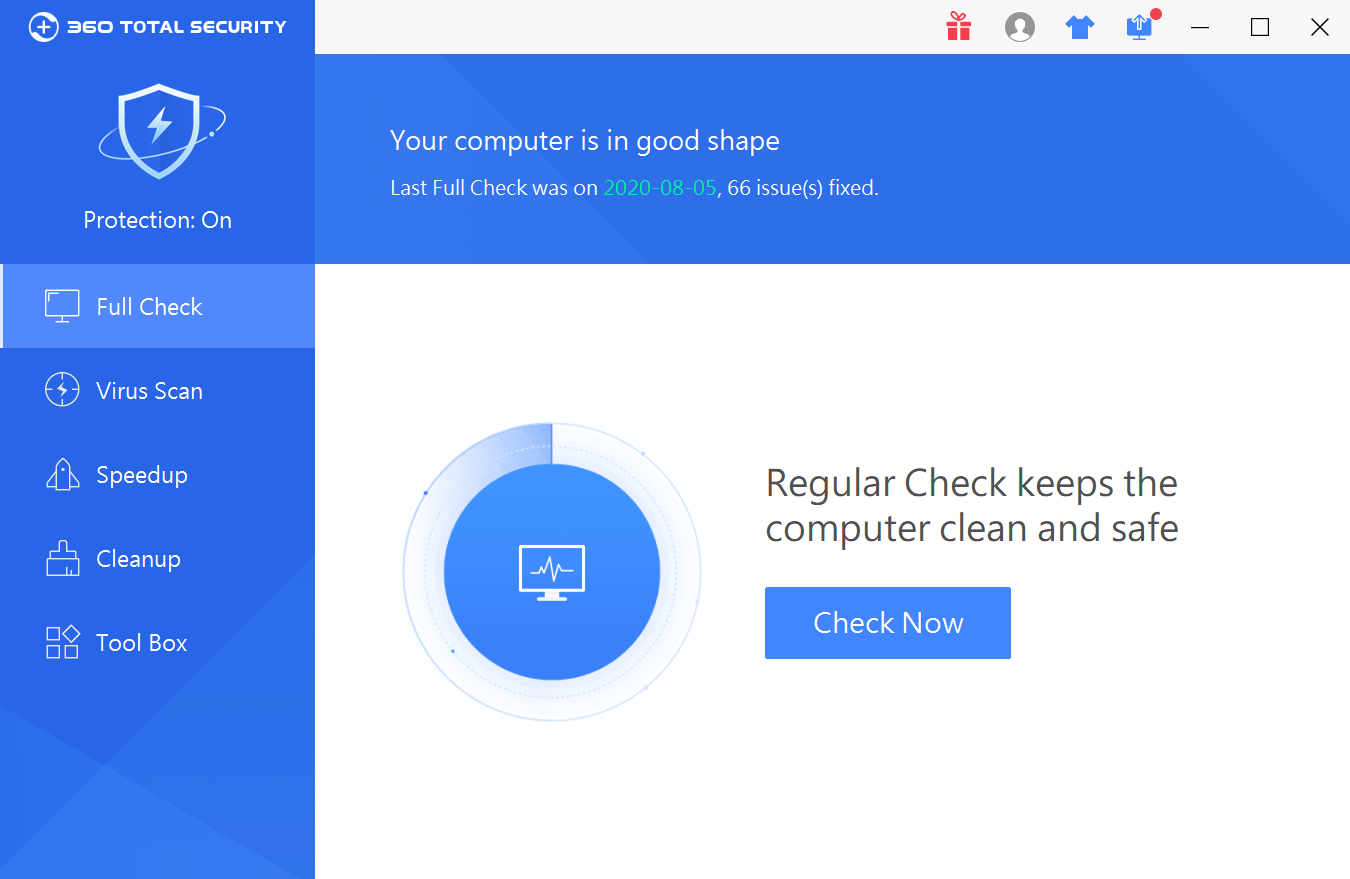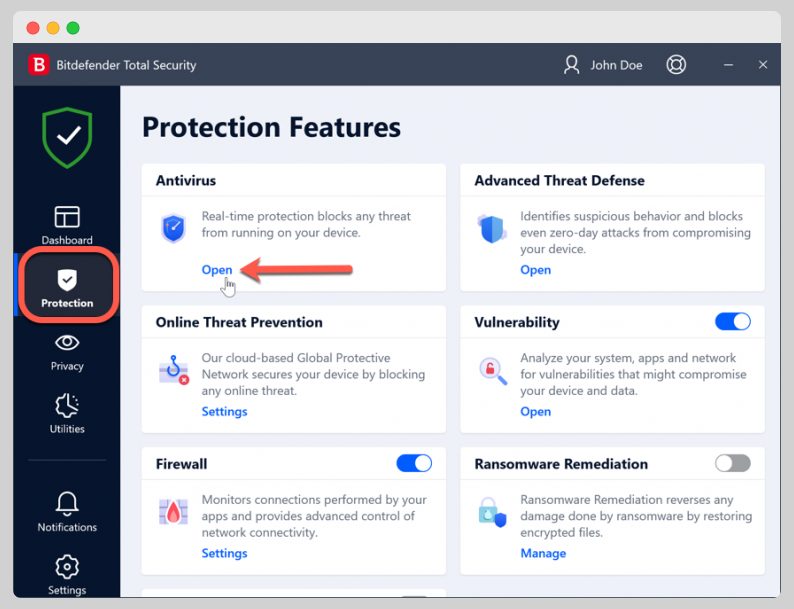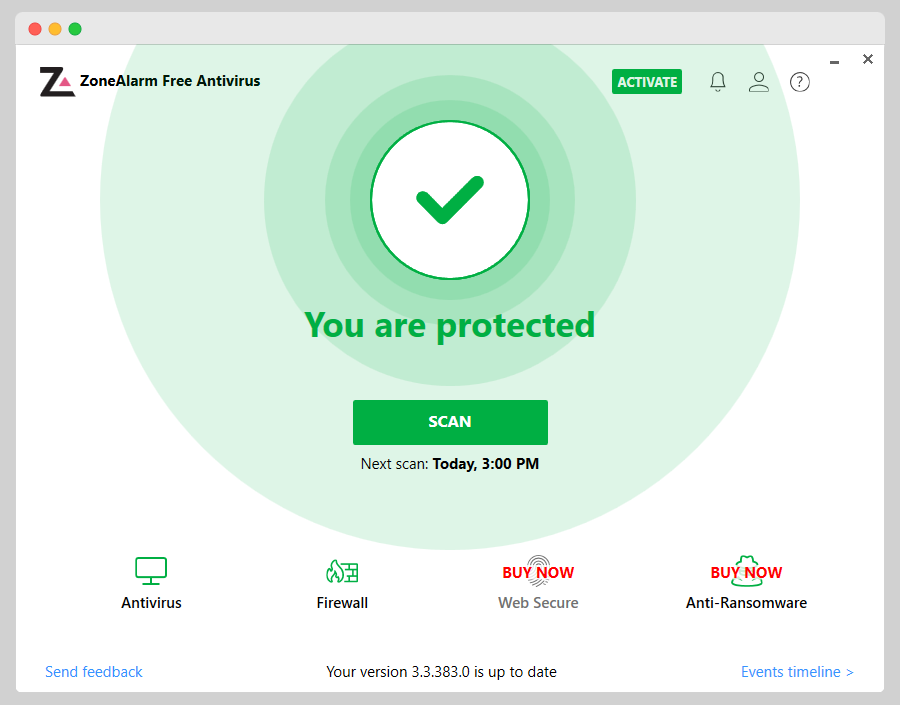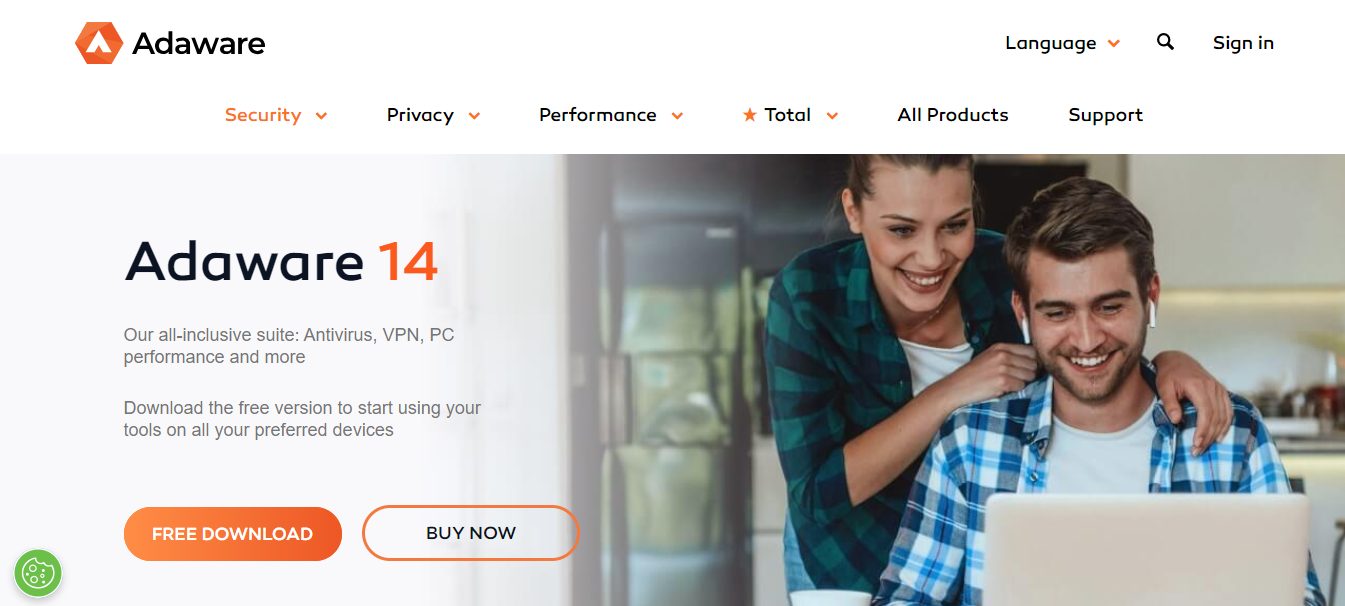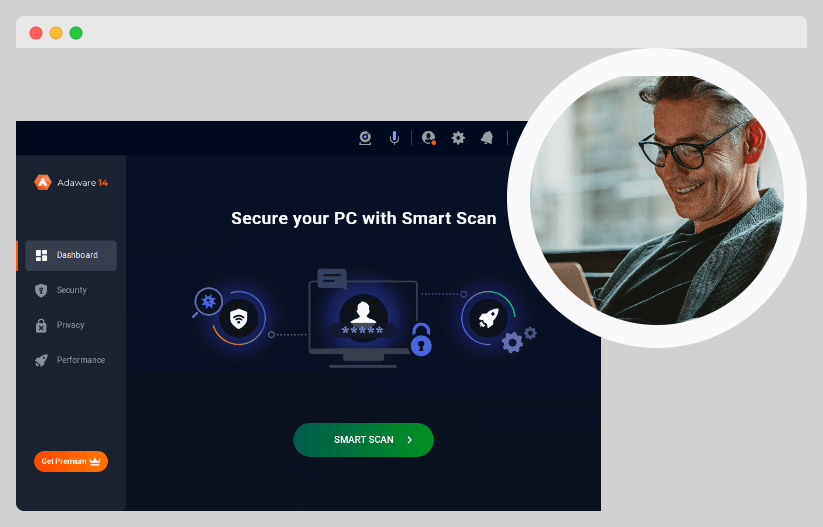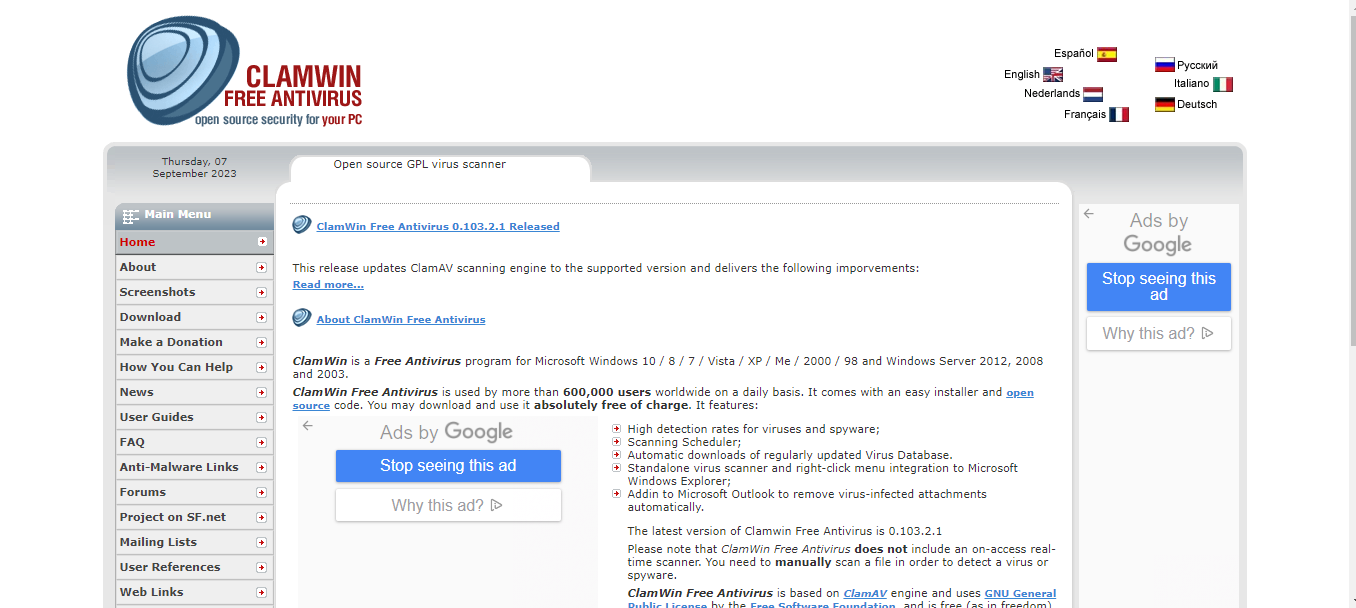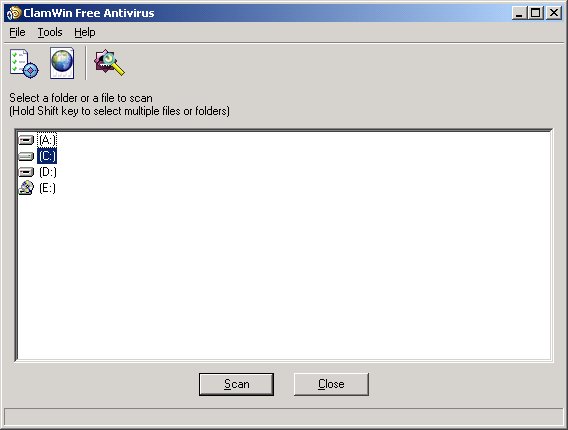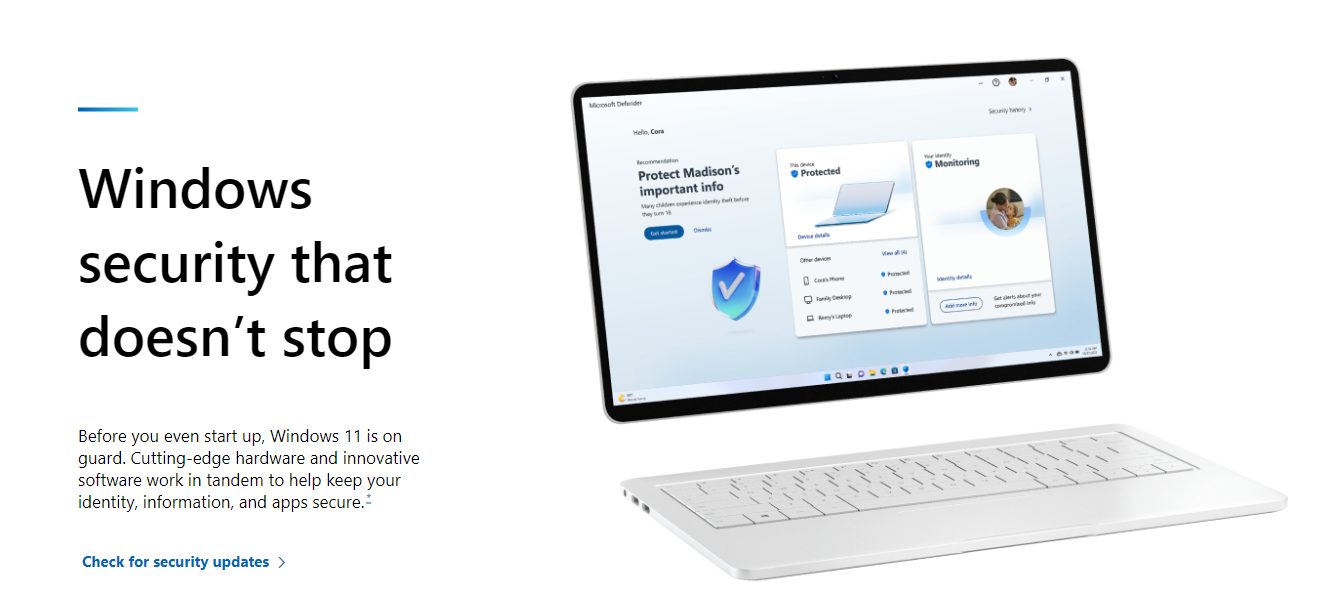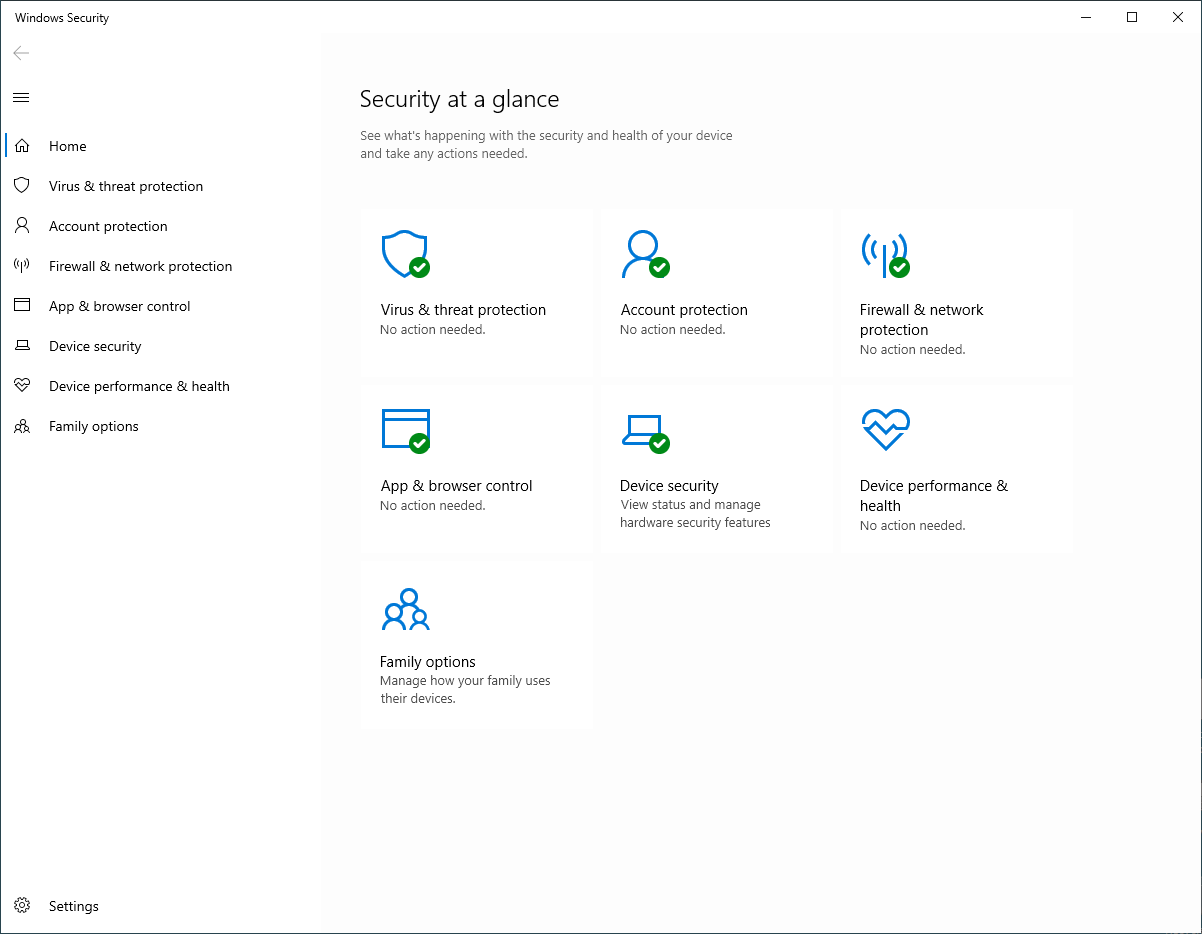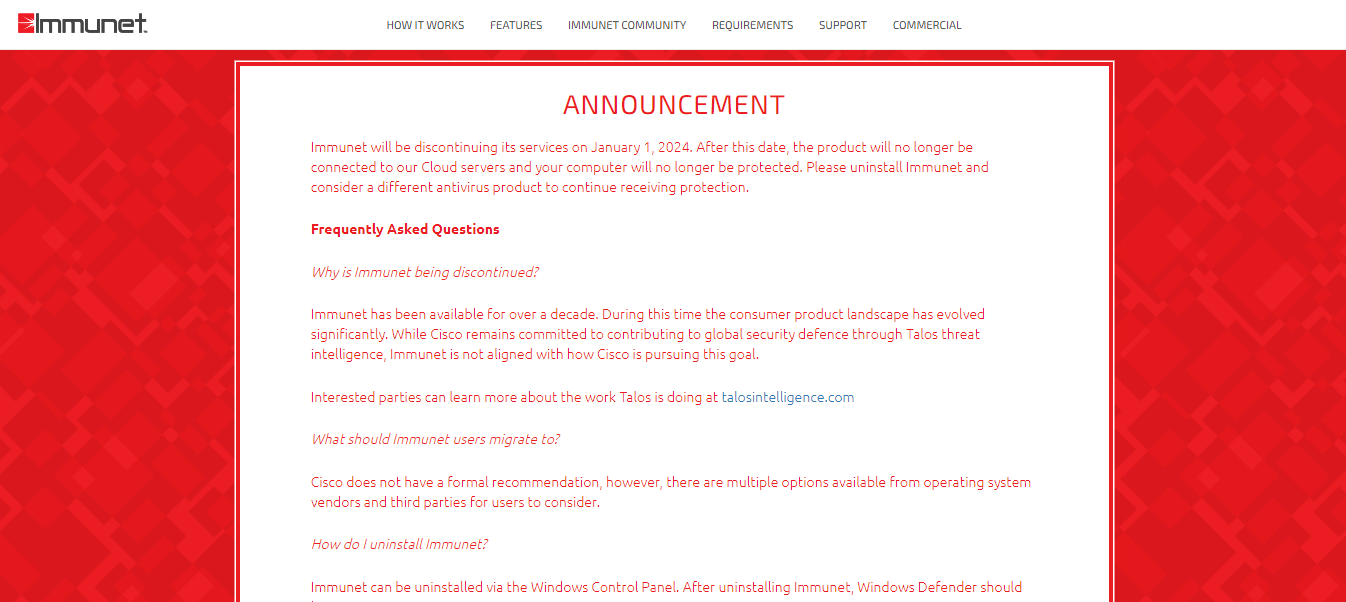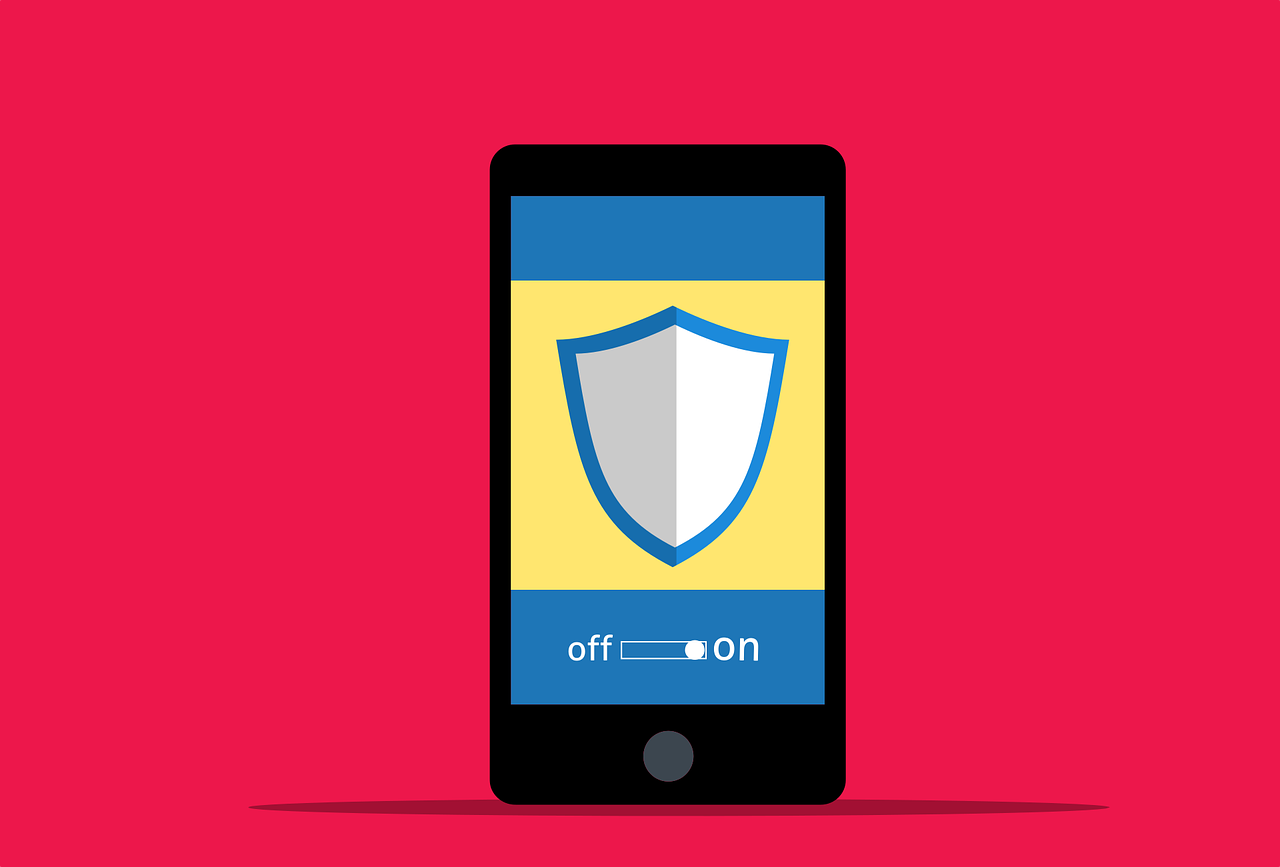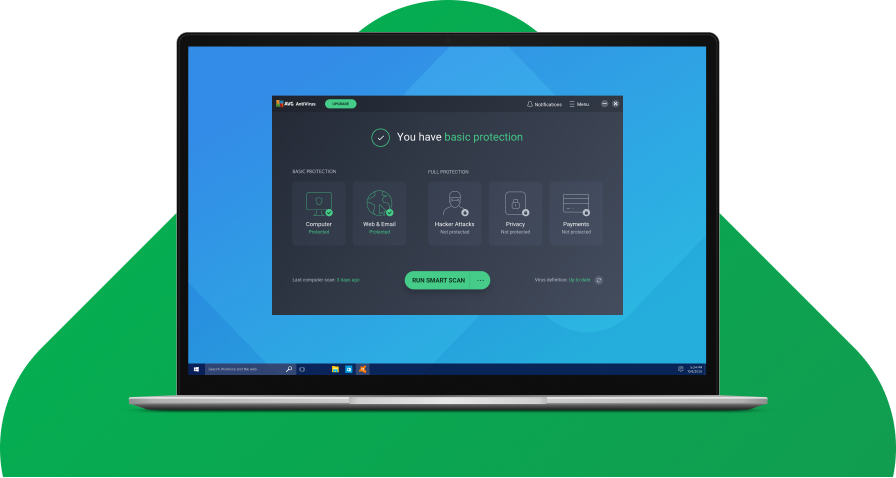Are you seeking the best free antivirus software to secure your Windows computers? We’ve got you covered.
In today's digital landscape, protecting your computer and personal data from malware and cyber threats is paramount. While numerous antivirus software options are available, not everyone can invest in a paid antivirus subscription.
Fortunately, several reputable free antivirus programs offer reliable protection for your devices. This comprehensive analysis will explore the best free antivirus software options, their features, and their suitability for different users.
Table of Contents
Why Choose Free Antivirus Software?
Free antivirus software has come a long way in recent years. These programs offer real-time malware protection and, in some cases, additional security tools such as firewalls and system scanners.
Developers often offer free versions of their antivirus software to collect data and improve their security platforms.
While free antivirus software may come with pop-up ads and messages encouraging users to upgrade to a paid subscription, they still provide adequate protection against malware and other threats.
The Best Paid Antivirus Software
Before diving into the best free antivirus software options, you must understand that paid antivirus subscriptions offer additional features and tools to enhance your overall security.
For those who require more comprehensive protection, we recommend considering one of the top six paid antivirus software options:
McAfee Antivirus
McAfee Antivirus is a popular choice for its comprehensive protection and user-friendly interface. It offers real-time protection, a firewall, VPN, identity protection, web protection, and a password manager.
Heimdal Security
Heimdal Security is a good choice for businesses and individuals seeking a comprehensive antivirus and endpoint security solution. It is easy to use and offers many features to protect your devices from malware, viruses, and other online threats.
Norton 360
Norton 360 is a well-established antivirus program that offers a wide range of features. It includes a firewall, a VPN, Firewall, Password manager, Cloud backup, Dark web monitoring, and parental control.
Surfshark One
Surfshark One is a cybersecurity suite that offers a comprehensive range of features to protect your devices from malware, viruses, and other online threats. It includes a VPN, antivirus, ad blocker, personal information removal, and more.
Intego
Intego is a cybersecurity suite that offers comprehensive protection for Mac devices. It includes an antivirus, firewall, parental controls, and more.
Malwarebytes
Malwarebytes is a malware removal tool used as a standalone program or an add-on to your antivirus software. Malwarebytes is available for Windows, macOS, Android, and iOS devices.
It offers a free version and a premium version. The free version provides basic malware removal and protection, while the premium version offers more advanced features like real-time and web protection.
These are just a few examples of the best paid antivirus software options. Many other reputable choices are available, and exploring different options is essential to find the one that best suits your needs.
Best Free Antivirus Software
Now that we've discussed free antivirus software's advantages and limitations let's delve into the best options available. These programs offer reliable malware protection and other essential features to keep your devices secure.
1. AVG Antivirus Free
AVG AntiVirus Free is a reliable option for those seeking a free antivirus solution. As a sister product to Avast, AVG uses the same antivirus technology and offers comparable protection. AVG's free version includes real-time malware detection, ransomware protection, and a malware scanner.
It also features a hardened browser and a deal-finding tool for online shopping. While AVG's free version does not provide as many additional features as its paid counterparts, it still offers a solid level of protection for everyday use.
With AVG Antivirus Free, you can rest assured that your PC, Mac, and Android devices are safeguarded against harmful programs.
One of the standout features of AVG Antivirus Free is its use of AI technology to detect and block malware. This implies that the software constantly learns and adapts to new cyber threats, providing up-to-date protection.
Whenever a potential threat is detected, AVG alerts you immediately so you can take action to keep your devices safe.
The installation process for AVG Antivirus Free is fast and straightforward, making it accessible for users of all levels of technical expertise. Once installed, you can customize virus scans to suit your needs.
Additionally, AVG offers a file shredder feature, allowing you to delete sensitive files you no longer need securely.
While AVG Antivirus Free offers a comprehensive range of security features, it does have some limitations. For example, it lacks parental controls, quick scan options, and automatic USB scanning. However, AVG Antivirus Free is an excellent choice for protecting your devices if these features are optional.
If you're searching for the best free antivirus software, look no further than AVG Antivirus Free. With its powerful antivirus protection engine, AI technology, and customizable virus scans, this software offers top-notch security for your PC, Mac, and Android devices.
While it may have some limitations regarding additional features, its core functionality is highly effective in detecting and blocking harmful programs.
Download AVG Antivirus Free
2. Malwarebytes
Are you looking for the best free antivirus software to protect your devices? Look no further than Malwarebytes.
With its free Windows, Mac, Android, and iOS versions, Malwarebytes offers a powerful solution to scan and clean viruses and malware from your devices.
But that's not all. Malwarebytes also provides a paid version called Malwarebytes Premium, which offers ongoing protection against viruses and malware.
With multiple layers of technology, this software defends your devices in real time and removes any threats it detects.
Gone are the days when traditional antivirus alone was enough. You need additional protection to avoid malware threats, and Malwarebytes has covered you.
When it comes to malware removal, Malwarebytes is second to none. Their anti-malware software is designed to find and remove threats like viruses, ransomware, spyware, adware, and Trojans.
Whether you're a home user or a business owner, Malwarebytes has the perfect solution. You can download their free antivirus software for personal use, or if you need protection for your business, they also have options.
If you're a Windows user, Malwarebytes has a dedicated antivirus solution. Their free antivirus software scans your Windows PC for virus and malware threats and ensures your device remains protected.
And if you want even more advanced features and enhanced security, you can always upgrade to Malwarebytes Premium.
Download Malwarebytes
Download Malwarebytes Premium
3. Panda Free Antivirus
With its robust scanning options and real-time protection, this malware hunter is one of the top choices in the market. It detects malware effectively and includes bonus features like a VPN with a daily data limit of 150MB and a Dark Web Scanner.
However, it is essential to note that Panda Free Antivirus lacks antiphishing protection, which may be a drawback for some users. Despite this limitation, Panda Free Antivirus is still considered one of the best options.
But that's not all. Panda Dome is the answer if you're looking for a more comprehensive internet security suite. This antivirus suite offers many features to protect your computer from various threats.
Panda Dome has everything from malware scanning and real-time protection to web protection, performance optimization, and a password manager. It also includes extra features like a Rescue Kit to remove malware from heavily infected PCs, file encryption, and USB protection.
While areas need improvement, such as web protection and limited VPN availability, Panda Dome is still an excellent choice for those who want a full-featured, easy-to-use security suite.
One standout feature of Panda Free Antivirus is its attractive user interface and the unique USB vaccination feature.
The interface is visually appealing and easy to navigate, making it a pleasure. The USB vaccination feature is also worth mentioning, as it adds an extra layer of protection by preventing USB drives from spreading malware to your computer.
Download Panda Free Antivirus or upgrade to Panda Dome
4. Kaspersky Free
Do you need the best free antivirus software to protect your devices from viruses, malware, and ransomware? Look no further than Kaspersky Free! With its top-rated cloud antivirus protection, this software is designed to keep your family safe online.
According to Kaspersky's score, it boasts an impressive 99% detection rate, making it one of the best options available. While it may not be at the top, it still outperforms many competitors, including Bitdefender Antivirus Free.
Although the free version of Kaspersky may be basic and relatively limited, it still provides essential malware protection.
Consider upgrading to a paid version if you're looking for advanced security features. However, Kaspersky Free is a perfect choice for those needing reliable antivirus software without any frills.
Downloading and installing Kaspersky Free is quick and easy. Simply visit their website and follow the instructions provided. Once installed, you can enjoy peace of mind knowing your devices are protected against potential online threats.
While the free version may lack advanced security features, it still provides essential malware protection for your devices. So why wait?
Download Kaspersky Free
5. Avira Antivirus Free
Avira Free Security is a comprehensive security suite offering various features beyond essential antivirus protection. Avira consistently receives excellent lab test scores and provides solid protection against malware.
In addition to malware detection, Avira offers a simple password manager, a shopping deal-finder, and active prevention of ad trackers. It also includes a bandwidth-limited VPN and a comprehensive privacy settings checker.
While some features may require payment for full functionality, Avira Free Security is still a robust option for users who want more than essential antivirus protection.
With Avira, you can browse the internet confidently, knowing your personal information is secure.
Avira Free Security may be one of the best free antivirus offerings available, but it's important to note that it lacks some features included in Avira's paid plans. However, even with these limitations, Avira Free Security still offers robust protection for those who prefer a free option.
Download Avira Free Security
6. Avast One Essential
Avast One Essential is the best free antivirus solution available today. It offers comprehensive protection for your devices, protecting them from viruses and other malware.
With Avast One Essential, you can rest assured that your device will be fully protected, allowing you to browse the internet and download files without any worries.
In addition to antivirus protection, Avast One Essential helps keep scams away from your inbox, ensuring your personal information remains secure.
One of the standout features of Avast One Essential is its free VPN service. With 5GB of data per week, you can securely connect to the internet and protect your digital privacy.
Avast One Essential's VPN ensures your connection is encrypted and secure whether you're accessing sensitive information or browsing the web.
Furthermore, Avast One Essential offers a system cleanup tool that helps optimize your device's performance. It removes unnecessary files and frees up storage space, allowing your device to run smoothly and efficiently.
Additionally, Avast One Essential provides email protection, safeguarding you against phishing attempts and malicious attachments.
While the free version of Avast One Essential provides excellent all-around protection, the paid versions offer additional security features. This includes a VPN with unlimited data and identity monitoring to protect against identity theft.
Avast One is compatible with Android, iOS, macOS, and Windows devices, making it suitable for all users.
Download Avast One
7. 360 Total Security
Here is another best free antivirus to protect your computer. Look at most 360 Total Security. While some may argue that it's not the absolute best, there's no denying that it offers solid security features.
In tests, it detected 98% of malware, which is impressive for a free antivirus. Not only that, but it also comes with bonus features to optimize your system's performance. It's like having multiple tools in one!
Of course, like any antivirus software, 360 Total Security is not without its flaws. It sometimes gives false positives, and its detection rate could be better than some of the top-tier antiviruses on the market. However, considering it's a free antivirus, it still offers decent protection for your computer.
One of the standout features of 360 Total Security is its range of scanning options. You can choose from three types of scans: a quick scan that takes under 2 minutes and a full scan that takes over 6 hours. This allows you to customize the scanning process based on your needs and time availability.
360 Total Security does an excellent job of real-time protection but may miss some threats. However, with adequate ransomware protection, it makes up for it and even includes a decryption tool.
This tool can help you recover your files if they have been encrypted by ransomware. However, it's important to note that the decryption tool may not work for all types of ransomware.
So, while 360 Total Security may not be considered the best free antivirus out there, it's still a solid choice with its range of security features and scanning options. Try it and see how it can protect your computer from malware and optimize its performance.
Download 360 Total Security
8. Bitdefender Antivirus Free Edition
With powerful antivirus protection that is light on computer resources, this is the only free antivirus you'll ever need. Bitdefender Antivirus Free offers the same core antivirus features as its paid counterparts, making it an excellent choice for those on a budget.
In fact, after hours of hands-on testing and research, I discovered that Bitdefender is the best free antivirus software for virus protection and more. It's no wonder that Bitdefender is a top choice among users worldwide.
One of the standout features of Bitdefender Antivirus Free Edition is its ability to provide robust protection while remaining lightweight on computer resources. This means you can enjoy top-notch security without sacrificing the performance of your device.
Whether browsing the web, downloading files, or streaming videos, Bitdefender works silently in the background to keep your system safe from all types of malware and threats.
It even has a real-time scanning feature that monitors your system for suspicious activity, ensuring you're always protected.
Another significant aspect of Bitdefender Antivirus Free Edition is its user-friendly interface. Navigating the various features and settings is easy with a clean and intuitive design. You can schedule scans, customize your protection settings, and even view detailed reports on your system's security status.
Bitdefender automatically updates itself in the background, so you never have to worry about manually updating your antivirus software.
Download Bitdefender Antivirus Free
9. ZoneAlarm Free Antivirus
This robust and reliable antivirus solution offers top-notch protection against viruses, malware, and other online threats. With ZoneAlarm Free Antivirus, you can rest easy knowing your computer is safe and secure.
One of the standout features of ZoneAlarm Free Antivirus is its robust firewall. This firewall is designed to keep hackers and cybercriminals at bay, protecting your personal information and sensitive data.
With an award-winning firewall like this, you can browse the internet with peace of mind, knowing your online activities are shielded from prying eyes.
ZoneAlarm Free Antivirus also offers superb antivirus protection. The antivirus engine is based on Check Point's Enterprise technology, which means you can trust that it is reliable and effective.
It scans your computer in real-time, detecting and removing any threats. ZoneAlarm Free Antivirus has got you covered, whether it's a virus, Trojan, or spyware.
However, it's important to note that while ZoneAlarm Free Antivirus is an excellent choice for essential protection, it does lack some advanced security tools. Consider other options if you're looking for additional features, such as ransomware protection or parental controls.
But if all you need is a solid antivirus solution with a powerful firewall, then ZoneAlarm Free Antivirus is the perfect choice.
Download ZoneAlarm Free Antivirus
10. Adaware Antivirus Free
With its comprehensive features, this antivirus provides excellent protection and offers exclusive tools to manage your privacy and boost your PC's performance.
In recent evaluations, Adaware Antivirus Free has improved its scores, although it still lacks some of the advanced features found in the best free competitors.
The free version of Adaware Antivirus includes real-time scanning capabilities, ensuring your system is constantly protected from potential threats.
However, it is essential to note that the free version offers fewer features than the paid versions. Adaware Antivirus Pro, for example, comes with additional features such as PC cleaner, hacker protection, and privacy features, costing $49.99 per year.
While Adaware Antivirus aims to protect home PC users from malware and virus threats, independent testing has shown mixed results regarding malware detection.
Some users have also reported system slowdowns when using this antivirus. Therefore, it is worth considering other antivirus options that may provide better overall protection for your PC.
Its real-time scanning capabilities and additional features available in the paid versions provide a comprehensive defense against malware and viruses.
However, it is essential to remember that other antivirus options may offer better overall performance and detection rates.
Download Adaware Antivirus
11. Comodo Free Internet Security Suite
Comodo Antivirus is known for its top-notch protection and is completely free to download. With this software, you can protect your PC from any potential threats. It offers a robust firewall and a virtual desktop tool, giving you an extra layer of security.
It has features like a malware scanner and real-time protection, ensuring your system stays safe.
However, it is essential to note that while Comodo Free Internet Security Suite has its strengths, it also has some weaknesses. The virus scanner, for instance, only detects 93% of malware samples, whereas top competitors like Norton and Bitdefender detect 100%.
Unfortunately, features like the secure browser, ad blocker, and anti-phishing protection performed poorly in tests. Likewise, the cloud backup and VPN feature that Comodo advertises are also no longer available.
Despite these shortcomings, the firewall and virtual desktop features are still decent and can provide some protection.
While Comodo Free Internet Security Suite offers most of its features for free, the paid plan only provides tech support and a vague virus warranty. It is essential to consider these limitations when deciding on the best antivirus software for your needs.
There are other options available in the market that offer better performance and more comprehensive features. AVG, for example, is an excellent choice for free antivirus protection, while Surfshark One is recommended for full-featured paid internet security suites.
Download Comodo Free Internet Security Suite
12. ClamWin
Are you looking for the best free antivirus software with over 600,000 users to protect your computer? Look no further than ClamWin!
With its diverse range of features and high level of security, ClamWin is a top choice for safeguarding your devices.
This well-known antivirus software offers real-time and on-demand scans, USB protection, and a process monitor, ensuring your system is constantly protected from threats.
The free version of ClamWin also includes a comprehensive scanning system and additional features like removable gadget monitoring and protection from anti-spyware programs.
While there may be some conflicts with other security programs and a higher false-positive rate, ClamWin's overall reliability and effectiveness make it an excellent option for computer protection.
Download ClamWin
13. Microsoft Defender Antivirus
Microsoft Defender Antivirus is a great option if you're looking for free antivirus to protect your computer from viruses and malware. It's pre-installed on all Windows computers, so you don't have to download or install anything.
Microsoft Defender Antivirus offers real-time protection and a variety of security features, including:
- Virus and malware detection and removal
- Phishing protection
- Ransomware protection
- Firewall
- Device security
- App and browser control
In addition to its strong security features, Microsoft Defender Antivirus is constantly updated with the latest security patches. This helps ensure your computer is always protected from the latest threats.
Microsoft Defender Antivirus is a reliable and efficient antivirus software that experts, alongside other top brands like Norton, McAfee, and Avast, have recommended. Microsoft Defender Antivirus is a great choice if you're looking for a free antivirus that offers excellent protection.
Here are some additional benefits of using Microsoft Defender Antivirus:
- It's lightweight and doesn't slow down your computer.
- It's easy to use and configure.
- It's compatible with all Windows versions.
Microsoft Defender Antivirus is a great option if you're looking for free and reliable antivirus to protect your computer.
Additionally, the article emphasizes the importance of using strong passwords and enabling two-factor authentication to enhance your security further.
14. Immunet Antivirus
Immunet Antivirus was a free antivirus software that uses cloud computing to provide enhanced community-based security. Immunet Antivirus was discontinued on January 1, 2024.
With Immunet, there was no need to worry about downloading updates, as it automatically detected and blocked threats from attacking your device and the entire Immunet Community. This community-based approach is what sets Immunet apart from other antivirus software.
It harnessed the power of crowdsourcing, where once one user identified a virus, everyone else in the community was protected from the same threat. With around 2.3 million users, you can trust that Immunet has a strong protection network.
One of the best things about Immunet was its compatibility with existing antivirus software. You didn't have to choose between Immunet or another antivirus program; you could use them together for maximum protection.
This lightweight software provided real-time protection, ensuring that you were safe from any potential threats as they happened.
Additionally, Immunet offered features like network scanning, file management, and precise documentation with history and report logging. It was a comprehensive solution that covered all aspects of antivirus protection.
Downloading and using Immunet was a breeze. It was free to download and use, making it accessible to anyone who wanted reliable antivirus protection without breaking the bank.
While Immunet may have had limited independent testing, it had performed well in live testing, proving its effectiveness in detecting and removing malware.
Recommendation
Since Immunet Antivirus has been discontinued, I recommend using a different antivirus software. Some of the best free antivirus software options include:
- AVG Free Antivirus
- Kaspersky Security Cloud Free
- Microsoft Defender Antivirus
- Avast Free Antivirus
- Bitdefender Antivirus Free
These antivirus programs offer excellent protection and features and are constantly updated with the latest security patches.
The Limitations of Free Antivirus Software
Free antivirus software can provide valuable protection against malware, but it does have some limitations compared to paid antivirus solutions.
- Web protection: Most free antivirus programs do not offer web protection, so they cannot prevent malware from downloading if you accidentally click on a malicious link. However, these programs will detect and remove the malware before it can cause any harm to your computer.
- Phishing protection: Paid antivirus software typically includes web protection to prevent users from accessing websites with phishing scams. Phishing scams are websites designed to look like legitimate websites, such as banks or credit card companies. They are used to trick users into entering their personal information, such as passwords and credit card numbers.
- Additional features: Paid antivirus solutions often provide extra features such as firewalls, password managers, and VPN access to enhance overall security. Firewalls can help protect your computer from unauthorized access, password managers can help you keep your passwords safe, and VPNs can help protect your privacy and security when using public Wi-Fi.
Recommendations
If you are looking for the best possible protection against malware, I recommend using a paid antivirus solution.
Paid antivirus solutions offer more features and protection than free antivirus programs. However, a free antivirus program can still provide basic protection against malware if you are on a budget.
Here are some of the best paid antivirus software options:
Ultimately, the best antivirus software will depend on your needs and budget.
Best Free Antivirus Software: Frequently Asked Questions
Is there any fully free antivirus?
Yes, there are several fully free antivirus software programs available. Some of the most popular include:
- AVG AntiVirus Free
- Kaspersky Security Cloud Free
- Malwarebytes Free
- Avast Free Antivirus
- Bitdefender Antivirus Free Edition
- Microsoft Defender Antivirus
- Avira Free Security
These programs offer good protection against viruses, malware, and other threats. They may not have all the features of paid antivirus programs, but they are an excellent option for those seeking a free solution.
What are the benefits of using free antivirus software?
There are several benefits to using a free antivirus software program. These include:
- Free: Free antivirus programs are free to use, which can save you money.
- Essential protection: Free antivirus programs protect against viruses, malware, and other threats.
- Easy to use: Free antivirus programs, even for beginners, are typically easy to use.
- Updates: Free antivirus programs are regularly updated with the latest virus definitions, so you can ensure your computer is protected against the latest threats.
- Lightweight: Free antivirus programs are typically lightweight and do not significantly impact your computer's performance.
- Unobtrusive: Free antivirus programs are often discreet and do not bombard you with notifications or pop-ups.
- Privacy-focused: Some free antivirus programs are designed with privacy in mind and do not collect or share your data.
It's important to note that free antivirus programs may offer a different level of protection than paid antivirus programs. However, they can protect against viruses, malware, and other threats.
If you are on a budget or just need basic protection for your computer, a free antivirus program can be a good option. Just be sure to choose a program with a good reputation and regularly updated with the latest virus definitions.
What are the drawbacks of using free antivirus software?
Free antivirus programs may have some drawbacks, such as:
- Limited features: Free antivirus programs may not have all the features of paid antivirus programs, such as parental controls, password managers, and VPNs.
- Ads: Some free antivirus programs may display ads, which can be annoying.
- Performance impact: Free antivirus programs can sometimes have a negative impact on your computer's performance.
- False positives: Free antivirus programs may sometimes generate false positives, meaning they may identify a file or program as malware when it is not malware. This can lead to you deleting a file or program that you need.
- Data collection: Some free antivirus programs may collect your personal data, such as browsing history or search terms. This data can then target you with advertising or other marketing purposes.
- Limited support: Free antivirus programs, such as no live chat or phone support, may offer limited support. This can make it difficult to get help if you have a problem with the program.
Which is the best free antivirus software?
The best free antivirus software for you is AVG Antivirus Free.
It offers a good balance of protection, features, and performance. It has been rated highly by independent testing labs and has a good user reputation.
Here are some of the features of AVG Antivirus Free:
- Real-time protection against viruses, malware, and other threats
- Automatic updates to keep your protection up-to-date
- Scan for and remove existing malware
- Scan for and block phishing websites
- Scan for and remove potentially unwanted programs (PUPs)
- Manage your firewall settings
- Customize your scan settings
AVG Antivirus Free has a low impact on your computer's performance, so it is a good choice for older computers. It is also a good choice for users who are on a budget.
If you are looking for the best free antivirus software, I recommend AVG Antivirus Free.
How do I install a free antivirus software?
To install a free antivirus software, here are the steps on how to install a free antivirus software:
- Choose a reputable antivirus software: Many free antivirus software programs are available, so it's important to choose one with a good reputation and is regularly updated with the latest virus definitions. Some popular free antivirus software programs include AVG Antivirus Free, Avast Free Antivirus, Malwarebytes, and Kaspersky Security Cloud Free.
- Download the antivirus software from the official website: Do not download the software from any other website, as these may be fake and contain malware. Once you have downloaded the software, run the installer.
- Follow the on-screen instructions: The installer will guide you through the installation process. Read the terms of service before clicking the “Install” button.
- Allow the software to make changes to your computer: The software needs to be able to scan your computer and make changes to your settings to protect it from malware.
- Keep the software updated: It regularly updates its virus definitions to protect your computer from the latest threats. You can set the software to update automatically or manually check for updates.
How do I update my free antivirus software?
Most free antivirus programs will automatically update themselves. However, here are the steps on how to update a free antivirus software:
- Check if your antivirus software is set to update automatically: Most free antivirus programs will automatically update themselves, but it's a good idea to check to make sure. To do this, open your antivirus software and go to the settings. Look for an option that says “Automatic updates” or something similar. Make sure this option is turned on.
- Manually check for updates: If your antivirus software is not set to update automatically, you can manually check for updates by going to the settings and clicking the “Check for updates” button.
- Install the updates: If any updates are available, the antivirus software will prompt you to install them. Click on the “Install” button to install the updates.
- Restart your computer: Once the updates have been installed, you may need to restart your computer for the changes to take effect.
Here are some additional things to keep in mind when updating your free antivirus software:
- Make sure you are connected to the internet. You will need to be connected to the internet to download and install updates.
- Be patient. The update process can take some time, so be patient and do not interrupt it.
- Keep your antivirus software up to date. It is important to keep your antivirus software up to date to protect your computer from the latest threats.
Conclusion
Choosing the right antivirus software protects your devices and personal data from malware and other cyber threats.
While paid antivirus subscriptions offer additional features and tools, free antivirus software can still provide reliable protection for everyday use.
AVG Antivirus Free, Malwarebytes, and Panda Free Antivirus are all viable options for users seeking free antivirus solutions.
It's essential to consider your specific needs and preferences when selecting antivirus software.
Whether you choose a free or paid solution, remember that regular software updates and practising safe browsing habits are crucial for maintaining a secure digital environment.
Stay vigilant and choose the antivirus software that best aligns with your requirements for maximum protection.
Note: This was originally published on September 2019, but has been updated for freshness and accuracy.
INTERESTING POSTS
- SimpliSafe Review By Reddit Users
- Honest CyberGhost Security Suite Review
- Review of G DATA Total Security
- How To Remove Avast Password Manager [ALL DEVICES]
- Best Antivirus For 2022
- Best Antivirus For 2023: Windows, Mac, Linux, iOS & Android
- Malwarebytes Review 2024: Is It Worth It?
- Honest AVG Secure Browser Review
- Top 5 Antivirus Platforms For Your Computer
About the Author:
Meet Angela Daniel, an esteemed cybersecurity expert and the Associate Editor at SecureBlitz. With a profound understanding of the digital security landscape, Angela is dedicated to sharing her wealth of knowledge with readers. Her insightful articles delve into the intricacies of cybersecurity, offering a beacon of understanding in the ever-evolving realm of online safety.
Angela's expertise is grounded in a passion for staying at the forefront of emerging threats and protective measures. Her commitment to empowering individuals and organizations with the tools and insights to safeguard their digital presence is unwavering.
Daniel Segun is the Founder and CEO of SecureBlitz Cybersecurity Media, with a background in Computer Science and Digital Marketing. When not writing, he's probably busy designing graphics or developing websites.