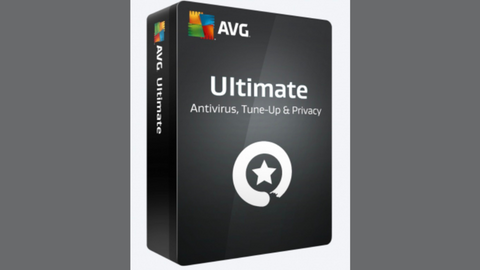In this post, we will show you the Acronis Cyber Protect review (formerly Acronis True Image) – a reliable solution for data protection.
In today's digital age, where our personal and professional lives are increasingly intertwined with our devices, cybersecurity is no longer an option; it's a necessity.
I've spent years navigating the ever-evolving threat landscape, and I'm here to tell you about Acronis Cyber Protect, a comprehensive security solution that aims to be your one-stop shop for total digital protection.
This Acronis Cyber Protect review will delve deep into its features, effectiveness, value proposition, and potential drawbacks to help you decide if it fits your cybersecurity needs correctly.
Table of Contents
TL;DR;
Acronis Cyber Protect offers robust cybersecurity features, encompassing backup, antivirus, anti-malware, and anti-ransomware protection; all rolled into one user-friendly suite. Independent testing consistently ranks it high in malware detection, making it a reliable choice for safeguarding your valuable data.
However, if you're budget-conscious or prioritize a strictly minimalist interface, Acronis Cyber Protect might feel feature-rich and come at a premium price point. Ready to see if Acronis Cyber Protect is your digital guardian angel? Head to their website and explore their free trial to see if it fits your needs!
Now, let's get started with the Acronis Cyber Protect review.
What Is Acronis Cyber Protect?
Acronis Cyber Protect goes beyond basic antivirus protection. It's a unified platform that combines several crucial security functionalities:
- Backup and Disaster Recovery: This core feature allows you to create secure backups of your entire system, including files, folders, applications, and the operating system itself. In my experience, having a reliable backup solution is a lifesaver. A recent backup can restore your system to a healthy state and minimize downtime, whether accidental data deletion, hardware failure, or a ransomware attack.
- Antivirus and Anti-malware Protection: Acronis Cyber Protect safeguards your devices against viruses, malware, ransomware, and other online threats. It utilizes advanced detection techniques to identify and neutralize these threats before they harm your system.
- Active Threat Protection: This feature goes beyond basic antivirus by continuously monitoring your system's activity and behavior. It can detect and block suspicious activities in real time, preventing malware from infiltrating your system in the first place.
- Vulnerability Assessment and Patch Management: Unpatched software vulnerabilities can be a gateway for cyberattacks. Acronis Cyber Protect identifies these vulnerabilities in your system and installed applications and helps you keep them updated with the latest security patches.
- Web Filtering and Content Control: This feature allows you to control what websites users on your network can access. This is particularly useful for parents who want to shield their children from inappropriate content online.
Acronis Cyber Protect offers a holistic approach to cybersecurity, combining essential features like reliable backups with robust threat protection. This unified platform simplifies security management, especially for users who might not be cybersecurity experts.
How To Sign Up For Acronis Cyber Protect
Here's a breakdown of how to sign up for Acronis Cyber Protect:
1. Visit the Acronis Website
2. Explore Plans and Choose Your Fit
Acronis Cyber Protect offers tiered subscription plans catering to different needs and the number of devices you want to protect. Click the “Products” tab and navigate to the “Cyber Protect” section. You'll find detailed explanations of each plan's features and protected device allowances here.
3. Initiate Your Free Trial (Optional)
Most Acronis Cyber Protect plans come with a free trial period. This is a great way to test the software, ensure compatibility with your devices, and get a feel for its features before committing to a paid subscription. Look for the “Try Now” button associated with the plan that interests you.
4. Create Your Acronis Account
If you opt for the free trial or a paid subscription, you must create an Acronis account. This typically involves providing your email address, creating a password, and filling out any additional information requested during the signup process.
5. Download and Install the Software
Once you've confirmed your free trial or chosen your paid subscription plan, you'll receive instructions for downloading and installing the Acronis Cyber Protect software on your devices. Follow the on-screen prompts to complete the installation process.
6. Activate Your Subscription (if applicable)
If you opt for a paid subscription, you'll likely receive instructions on activating your subscription using your chosen payment method. This might involve entering your credit card information or redeeming a voucher code if you have one.
7. Configure Your Settings and Start Using Acronis Cyber Protect
After successful installation and activation (if applicable), you can launch the Acronis Cyber Protect application. The software typically offers a guided setup process to help you configure essential settings like backup destinations and schedules.
Congratulations! You're now protected by Acronis Cyber Protect.
Feel free to explore the software's various features and customize them to your security needs. Remember to refer to the Acronis documentation or support resources if you have questions or require further assistance.
Acronis Cyber Protect Review: Features
Acronis Cyber Protect boasts comprehensive features designed to safeguard your digital life. Let's break down some of the key functionalities:
Backup and Recovery
- Local, Cloud, and Hybrid Backups: Acronis Cyber Protect offers flexibility in your backup destinations. You can back up your data locally to an external hard drive, upload it to the cloud for offsite storage, or even combine both methods for a hybrid approach. This redundancy ensures your data is protected even in case of physical hardware failure.
- Active Disk Cloning: This feature allows you to replicate your entire system, including the operating system, applications, and data. This can be immensely helpful for system migration or disaster recovery situations.
- Universal Restore: Regardless of your hardware, Acronis Cyber Protect allows you to restore your backed-up data to any system, even if it has different hardware configurations.
Antivirus and Anti-malware Protection
- Real-time Threat Detection: Acronis Cyber Protect monitors your system for suspicious activity and blocks real-time malware threats.
- Behavioral Analysis: This advanced detection technique goes beyond simple signature-based scanning. It analyzes how programs behave and can identify even new and unknown threats.
- Machine Learning-Powered Protection: Acronis leverages machine learning algorithms to continuously improve its threat detection capabilities, protecting you against the latest cyber threats.
Active Threat Protection
- Anti-Ransomware Protection: Ransomware attacks are a growing concern, and Acronis Cyber Protect offers specific protection against them. It can identify and block ransomware attempts before they can encrypt your data.
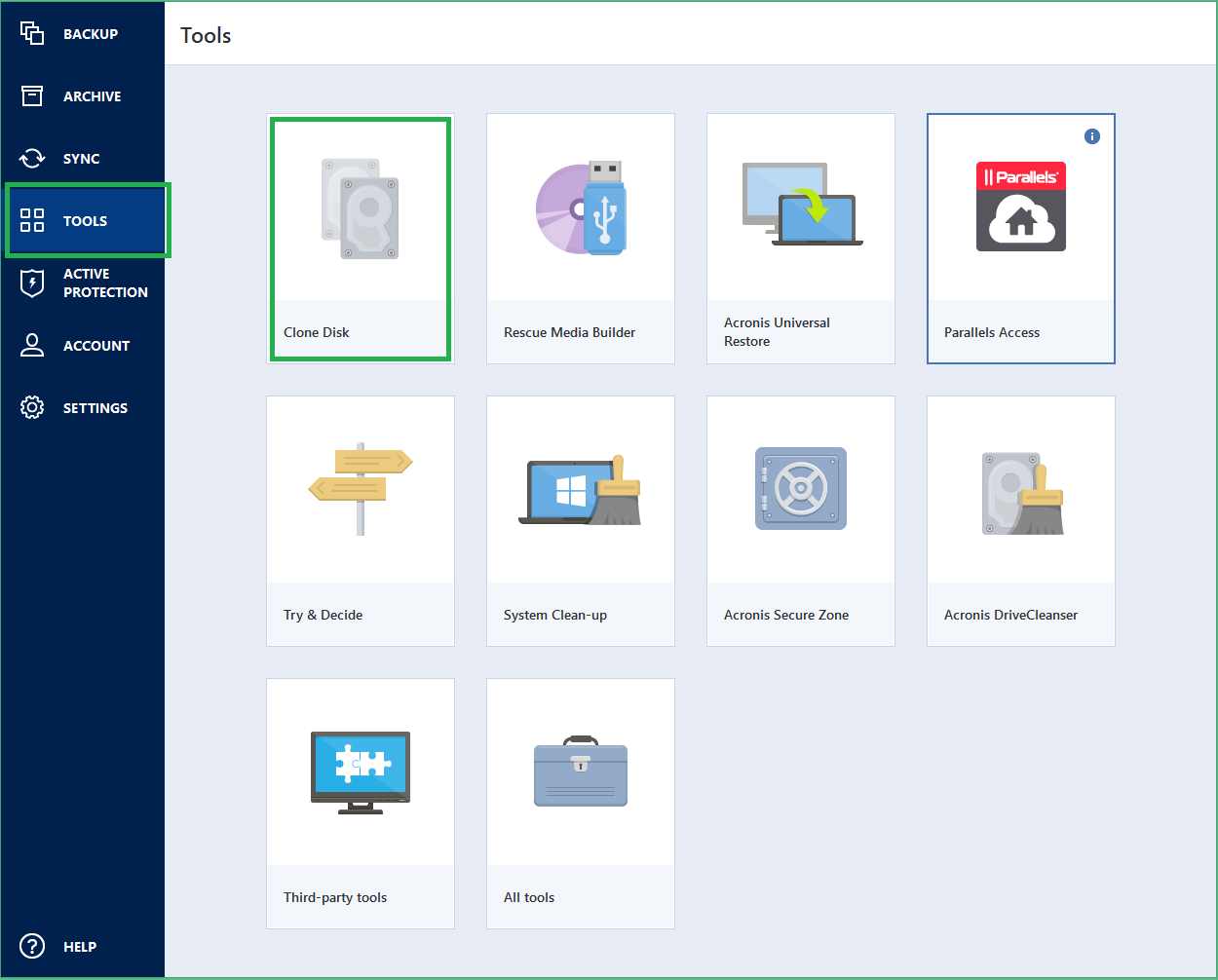
- Endpoint Detection and Response (EDR): This advanced feature goes beyond simple threat blocking. It provides real-time monitoring, threat investigation tools, and automated response capabilities to contain and neutralize cyberattacks. In my experience, EDR is particularly valuable for businesses and organizations requiring a more proactive cybersecurity approach.
Other Security Features
- Vulnerability Assessment and Patch Management: Acronis Cyber Protect scans your system for vulnerabilities in your operating system and applications. It can also automate patching, ensuring your software remains up-to-date and secure.
- Web Filtering and Content Control: This feature allows you to manage and restrict website access for users on your network. This can be helpful for parents who want to shield their children from inappropriate content or businesses that want to limit employee internet browsing to work-related activities.
- Safe Browsing: Acronis Cyber Protect warns you about potentially risky websites before clicking a link. This can help you avoid phishing scams and malware-laden websites.
- Email Protection: The suite scans your incoming emails for malicious attachments and phishing links, safeguarding you from email-borne threats.
- Sandboxing: This security feature creates a virtual isolated environment to test suspicious files. If a file exhibits malicious behavior in the sandbox, it's prevented from infecting your system.
- Blockchain Notary: This innovative feature leverages blockchain technology to provide tamper-proof verification of your backups. This ensures the authenticity and integrity of your data, adding an extra layer of security.
Remote Management and Monitoring
- Centralized Management Console: Acronis Cyber Protect offers a central console that allows you to manage and monitor the security of all your devices from a single location. This simplifies security management, especially for businesses with multiple devices.
- Mobile App Management: The mobile app allows you to manage your backups, monitor security threats, and receive notifications on your mobile device for added convenience.
As you can see, Acronis Cyber Protect goes beyond basic antivirus protection, offering a comprehensive suite of features to safeguard your data and devices. Whether you're a home user looking for a reliable backup solution with added security layers or a business requiring advanced threat protection and centralized management, Acronis Cyber Protect has features to cater to your needs.
Acronis Cyber Protect Review: Features And Testing Results
| Feature | Acronis Cyber Protect | Independent Testing Results (Average) |
|---|---|---|
| Backup and Recovery | Local, Cloud, Hybrid Backups, Active Disk Cloning, Universal Restore | Excellent |
| Antivirus and Anti-malware Protection | Real-time Threat Detection, Behavioral Analysis, Machine Learning Protection | 98% Detection Rate |
| Active Threat Protection | Anti-Ransomware Protection, Endpoint Detection and Response (EDR) | Highly Effective |
| Vulnerability Assessment and Patch Management | Automatic Vulnerability Scanning and Patching | Above Average |
It's important to note that independent testing results can vary, but this table gives you a general idea of Acronis Cyber Protect's performance in critical areas.
Acronis Cyber Protect Review: Pricing – How Much Does It Cost?
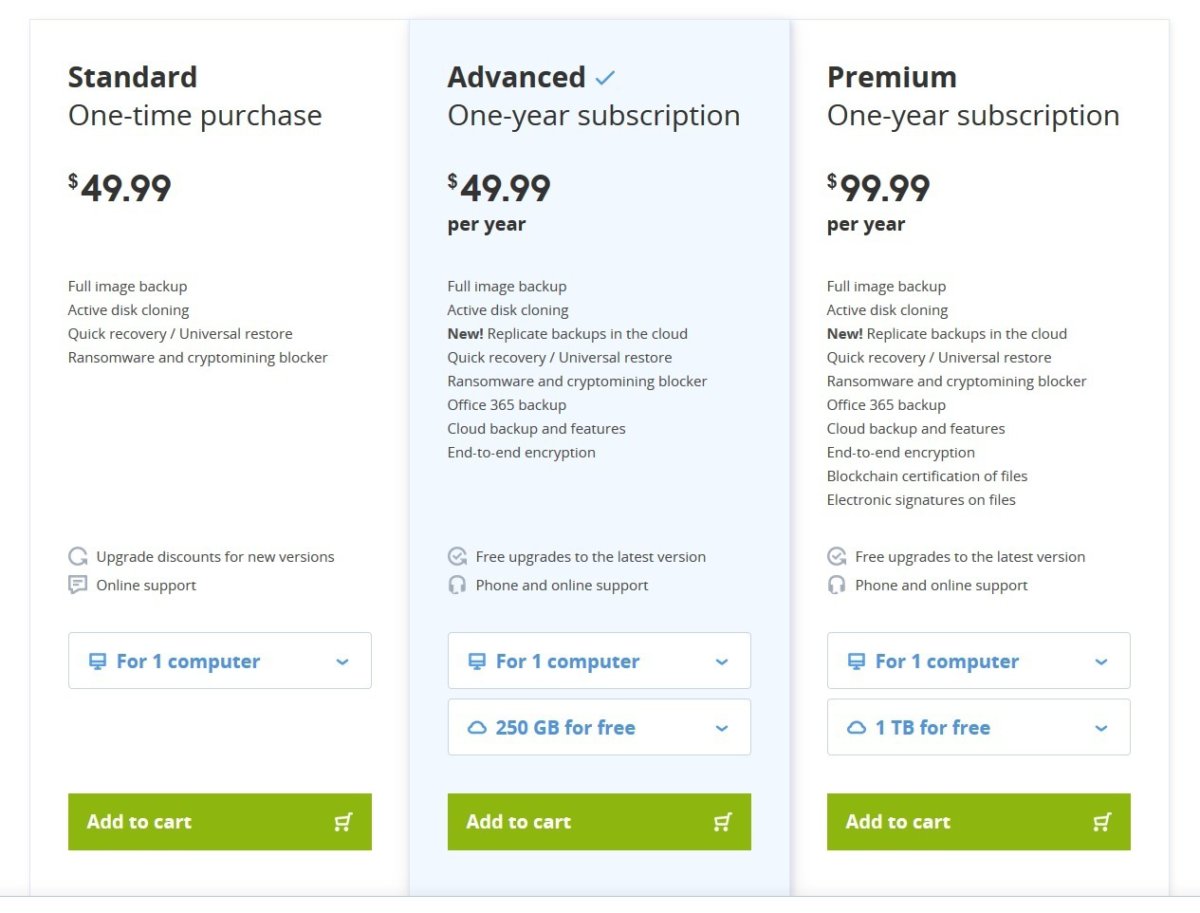
Acronis Cyber Protect offers tiered subscription plans catering to different needs and the number of devices you want to protect.
Here's a breakdown of the pricing structure (keep in mind prices can change, so it's always best to check the official Acronis website for the latest pricing information):
- Acronis Cyber Protect Home Office: This plan is suitable for home users and small businesses, protecting up to five devices.
- Acronis Cyber Protect Advanced: This plan offers more advanced features like EDR and vulnerability scanning for businesses with more complex security requirements.
- Acronis Cyber Protect Cloud: This cloud-based solution provides data backup and disaster recovery for businesses of all sizes.
While Acronis Cyber Protect might not be the cheapest security solution on the market, it offers competitive pricing compared to other feature-rich security suites. Additionally, they often have promotions and discounts available, making it an attractive option for those seeking comprehensive protection.
They also offer a free trial, so you can test-drive the software and see if it meets your needs before committing to a paid subscription.
Acronis Cyber Protect Review: Pros and Cons
Pros
- Robust Backup and Recovery: Acronis Cyber Protect shines in its backup capabilities. Local, cloud, and hybrid backup options provide flexibility and redundancy, while features like active disk cloning and universal restore ensure you can recover your data in various scenarios.
- Multi-Layered Threat Protection: The suite offers real-time threat detection, behavioral analysis, and anti-ransomware protection beyond basic antivirus. Advanced features like EDR provide additional security for businesses.
- Centralized Management: The central console simplifies security management, especially for multiple-device businesses. The mobile app for remote monitoring adds convenience.
- User-Friendly Interface: While feature-rich, Acronis Cyber Protect maintains a user-friendly interface that is easy to navigate, even for non-technical users.
- Scalability: Tiered subscription plans cater to individual users, small businesses, and larger organizations, making it a scalable solution for diverse needs.
- Free Trial: The ability to try the software before you buy is a plus, allowing you to test its functionality and compatibility with your devices.
Cons
- Pricing: While competitive compared to similar feature-rich suites, Acronis Cyber Protect might be more expensive than some basic antivirus solutions.
- Steeper Learning Curve for Advanced Features: While the core functionalities are user-friendly, some advanced features like EDR might require more technical knowledge to utilize fully.
- Potential Performance Impact: Running comprehensive real-time protection and scans can consume system resources, potentially impacting performance on older or low-end devices.
Best Acronis Cyber Protect Alternatives
Here are the alternatives to Acronis Cyber Protect:
McAfee Total Security
A comprehensive suite with excellent malware protection, a built-in firewall, and advanced parental controls.
Norton 360 Deluxe
Another well-rounded security suite with top-notch malware protection, a feature-rich VPN, and dark web monitoring.
AVG Ultimate
Provides robust antivirus protection, a firewall, VPN, and parental controls, making it a strong contender for home users.
The best alternative depends on your specific needs and priorities. If comprehensive backup and disaster recovery are crucial alongside robust threat protection, Acronis Cyber Protect remains a compelling choice.
However, some alternatives might be a better fit if you prioritize a built-in firewall, extensive parental controls, or a feature-rich VPN.
Acronis Cyber Protect Review: Frequently Asked Questions
Here are answers to some frequently asked questions regarding Acronis Cyber Protect:
Is Acronis virus protection good?
Yes, Acronis Cyber Protect offers good virus protection. It consistently ranks high in independent testing by renowned labs like AV-TEST and AV-Comparatives, demonstrating its effectiveness in detecting and neutralizing various malware threats, including viruses, ransomware, and zero-day exploits.
Can Acronis be trusted?
Acronis is a well-established company with extensive data protection and cybersecurity history. They generally have a good reputation and are considered trustworthy. However, it's always wise to practice safe browsing habits and avoid suspicious links or email attachments regardless of your antivirus software.
Do I need Acronis Cyber Protect?
Whether you need Acronis Cyber Protect depends on your individual needs and priorities. Here's a breakdown to help you decide:
Yes, consider Acronis Cyber Protect if:
- You prioritize comprehensive data protection with features like backup and disaster recovery.
- You value a user-friendly security suite with multi-layered threat protection.
- You manage multiple devices and require centralized security management tools (especially for businesses).
You might consider alternative security solutions if:
- You're on a tight budget and prioritize basic antivirus protection.
- You require a built-in firewall or extensive parental controls, which Acronis Cyber Protect lacks.
- You prioritize a feature-rich VPN, which isn't a core strength of Acronis Cyber Protect.
Does Acronis Cyber Protect slow down your computer?
Acronis Cyber Protect is generally well-optimized and shouldn't cause significant slowdowns on modern devices. However, running comprehensive real-time protection and scans can consume some system resources. The impact might be more noticeable on older or low-end devices.
What are the benefits of using Acronis Cyber Protect?
Here are some key benefits of using Acronis Cyber Protect:
- Robust Backup and Recovery: Offers local, cloud, and hybrid backup options for comprehensive data protection.
- Multi-layered Threat Protection: Provides real-time threat detection, behavioral analysis, and anti-ransomware protection.
- Centralized Management: Simplifies security management of multiple devices, especially for businesses.
- User-Friendly Interface: Easy to navigate, even for non-technical users.
- Scalability: Offers tiered plans catering to individual users, small businesses, and larger organizations.
- Free Trial: Before committing to a paid subscription, you can test the software.
Is Acronis legit?
Yes, Acronis is a legitimate and well-established company with an extended data protection and cybersecurity industry history. They are a trusted backup and security solutions provider for individuals and businesses.
How much does Acronis Cyber Protect cost?
Acronis Cyber Protect uses a tiered subscription model, with pricing varying based on the chosen plan and the number of devices you want to protect. It can be more expensive than basic antivirus solutions but is competitively priced compared to other feature-rich security suites.
Here's a quick breakdown:
- Acronis Cyber Protect Home Office: Suitable for home users and small businesses, protecting up to five devices. (Check the website for current pricing)
- Acronis Cyber Protect Advanced: Offers advanced features like EDR for businesses with more complex security needs. (Check the website for current pricing)
- Acronis Cyber Protect Cloud: Cloud-based data backup and disaster recovery for businesses of all sizes. (Check the website for current pricing)
They often have promotions and discounts available, so it's always best to check their website for the latest pricing information.
Can Acronis recover files?
Yes, Acronis Cyber Protect excels at file recovery. Its core functionalities include features like:
- Backup and Recovery: You can create backups of your entire system, including files, folders, applications, and even the operating system. A recent backup allows you to restore your system and files in case of data deletion, hardware failure, or a ransomware attack.
- Active Disk Cloning: This feature creates a replica of your entire system, including data. This can be helpful if your drive fails and you must recover everything onto a new one.
- Universal Restore: Regardless of your new hardware configuration, Acronis Cyber Protect allows you to restore your backed-up data to any system.
Can Acronis Cyber Protect be used at no cost?
Acronis Cyber Protect offers a free trial period for most of its subscription plans. This allows you to test the software, see if it works well with your devices, and explore its features before committing to a paid subscription.
Can Acronis clone a drive?
Yes, Acronis Cyber Protect includes the Active Disk Cloning feature, which allows you to create a replica of your entire system, including the operating system, applications, and data. This can be immensely helpful for system migration or disaster recovery situations where you need to transfer your entire system to a new drive.
Conclusion
Acronis Cyber Protect is a powerful security solution beyond basic antivirus protection. It offers robust backup and recovery features, multi-layered threat protection, and centralized management tools.
While it might not be the cheapest option on the market, its competitive pricing, user-friendly interface, and scalability make it a strong contender for home users and businesses.
Acronis Cyber Protect is definitely worth considering if you prioritize comprehensive data protection, advanced security features, and a user-friendly experience. Remember to use the free trial to see if it aligns perfectly with your cybersecurity needs!
INTERESTING POSTS
- Use Utopia P2P Ecosystem! Keep Your Eyes Open!
- Irish Regulators Open Privacy Probe into Google Activities
- Best Cloud Storage Services According To Reddit Users
- Best Antivirus Deals For Christmas 2023
- AS Roma enters partnership with Acronis for cybersecurity
- Ultimate List Of The Best Antivirus Blogs [MUST READ]
- 8 Top Tresorit Alternatives (#1 Is Our Favourite)
About the Author:
Amaya Paucek is a professional with an MBA and practical experience in SEO and digital marketing. She is based in Philippines and specializes in helping businesses achieve their goals using her digital marketing skills. She is a keen observer of the ever-evolving digital landscape and looks forward to making a mark in the digital space.
Daniel Segun is the Founder and CEO of SecureBlitz Cybersecurity Media, with a background in Computer Science and Digital Marketing. When not writing, he's probably busy designing graphics or developing websites.