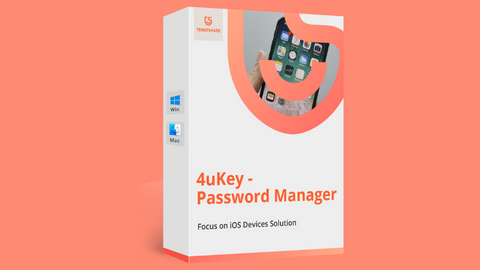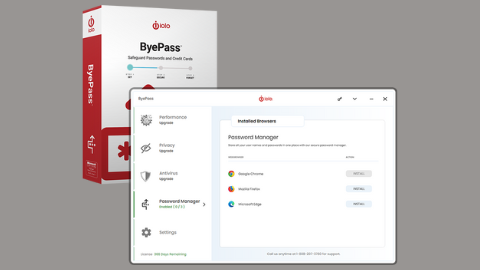This article brings you a compilation of essential tips for selecting a password manager.
Password managers were relatively nonexistent some years back. However, due to the growing need to secure and manage a wide range of passwords on a network of computers, password management is fast becoming an essential cybersecurity component.
Today, there are now various types of password managers with different makeup and applicability. Hence, it's highly important to consider certain factors, while selecting one.
This article will show you some relevant tips to guide your choice of selection.
Table of Contents
Tips For Selecting A Password Manager
Typically, a password manager generates strong passwords while also serving as a hub for securing and managing your passwords.
Anyway, below are some valuable tips:
1. Check User Reviews and Security Audits
Don't just rely on marketing materials. Look for independent reviews from security experts and user feedback on platforms like Trustpilot or security news sites. Look for a password manager with a proven track record of keeping user data safe.
A password manager is a vital security tool; however, if proper care is not taken, it could end up working against you.
Typically, like all cybersecurity tools, some password managers are designed to hack/steal what they're meant to protect (users' passwords).
Therefore, it's recommended to go for a renowned password manager, preferably one with many positive reviews.
2. Cloud Support for Seamless Access
Having your passwords synced across all your devices (phone, laptop, tablet) is essential.
Cloud-based password managers automatically update your passwords on every device you use.
Popular options with cloud support include RoboForm, 1Password, and Dashlane.
3. You don't really need a “paid” password manager
There are numerous free password managers out there, offering all the basic “password management” functions. In fact, in most cases, the premium features go beyond the scope of “password management”.
Many free password managers offer the core functionality of storing and managing passwords.
However, paid plans often come with additional features like secure data storage, password-sharing capabilities, and priority customer support.
Evaluate your needs and choose a plan that fits your budget. Consider features like password inheritance options, in case something happens to you, and secure messaging for sharing sensitive information.
4. Install from only proprietary or trusted sites
When it comes to password managers, security is paramount.
Only download and install password managers from their official websites or trusted app stores like Google Play Store or Apple App Store.
Avoid downloading from untrusted sources to avoid malware risks.
5. Strong Password Generation
 Password management is only one side of the coin; the other side is password generation.
Password management is only one side of the coin; the other side is password generation.
A good password manager should have a built-in generator that creates long, random, and unique passwords for all your accounts. This eliminates the need to reuse weak passwords across different platforms.
Look for password generators with adjustable settings to customize password length and complexity.
MUST READ: 10 Best Password Managers
6. Two-Factor Authentication (2FA) or Multi-Factor Authentication (MFA)
Two-factor authentication adds an extra layer of security by requiring a second verification step beyond your master password, like a code from your phone.
MFA goes even further, using multiple factors like fingerprint or facial recognition for even stronger protection.
Choose a password manager that offers MFA for the ultimate security. Consider security features like zero-knowledge architecture, which means the company never stores your master password in an unencrypted format.
7. Browser Extension for Easy Access
A browser extension allows you to easily access your password vault and autofill login credentials on websites.
This streamlines your online experience and reduces the risk of typing errors. Choose a browser extension with a user-friendly interface and clear instructions.
8. Security Features Beyond Passwords
Most password managers offer advanced features under the premium category. However, some still provide these services for free.
Some password managers offer additional security features like secure storage for credit card information, notes, and other sensitive data.
Look for features that complement your overall security needs. Consider features like dark web monitoring, which can alert you if your personal information appears in a data breach.
9. Cross-Platform Compatibility
Not everyone uses the same operating system. Look for a password manager that works seamlessly across all your devices, whether you use Windows, Mac, Android, or iOS. Most cloud-based password managers are inherently cross-platform.
READ ALSO: VPN Proxy Master Review 2023
10. Master Password Strength is the Key
The master password is the key that unlocks your entire password vault. Choose a long, complex, and unique password that cannot be easily guessed.
Consider using a password generator to create a strong master password and avoid using the same password for other accounts.
Remember, even with a strong password manager, it's important never to share your master password with anyone.
Tips For Selecting A Password Manager: FAQs
How do you choose a password manager?
When selecting a password manager, prioritize security and features that align with your needs. Here are some key factors to consider:
- Security: Look for a password manager with a proven track record of keeping user data safe. Features like two-factor authentication (MFA) and zero-knowledge architecture (where the company never stores your master password unencrypted) are crucial.
- Features: Consider features like cloud support for syncing across devices, cross-platform compatibility, secure data storage beyond passwords, and dark web monitoring for data breach alerts. Some offer password inheritance options and secure messaging.
- Usability: A user-friendly interface and a browser extension for easy access and autofill are important for a smooth experience.
- Reputation: Check user reviews, independent security audits, and recommendations from trusted sources.
- Cost: Free password managers offer core functionalities, while paid plans often provide additional features and priority support. Evaluate your needs and budget.
What are the 4 things to consider when using a password manager?
- Security: Prioritize features like MFA, zero-knowledge architecture, and a strong reputation for user data protection.
- Features: Consider features that complement your needs, like cloud syncing, secure data storage, and dark web monitoring.
- Usability: Choose a password manager with a user-friendly interface and a browser extension for a seamless experience.
- Cost: Evaluate your needs and budget. Free options offer basic functionalities, while paid plans often come with additional features.
Which password manager is best for me?
The “best” password manager depends on your individual needs. Consider factors like:
- Security requirements: How critical is top-tier security for you?
- Features you need: Do you require data storage beyond passwords, dark web monitoring, or password inheritance options?
- Budget: Are you comfortable with a free plan, or do you need the additional features of a paid plan?
- Ease of use: How important is a user-friendly interface and browser extension for you?
How do you evaluate a password manager?
Research user reviews, security audits, and recommendations from trusted tech publications.
Compare features offered by different password managers and see how they align with your needs. Consider trying out free trials offered by some password managers to get a feel for their interface and usability.
What is the best password manager, and why?
Top contenders like RoboForm, 1Password, and Dashlane offer robust security features, a variety of functionalities, and user-friendly interfaces. However, the best choice depends on your individual needs and priorities.
What are the three basic types of password managers?
- Local Storage Password Managers: These store your passwords on your device only. They offer good security if your device itself is secure, but passwords aren't accessible from other devices.
- Cloud-Based Password Managers: These store your passwords on encrypted servers and sync them across all your devices. This is convenient, but security relies on the password manager's infrastructure.
- Hybrid Password Managers: These offer a combination of local storage and cloud backup, providing a balance between convenience and security.
What Should a Password Manager Do?
- Store and manage strong, unique passwords for all your online accounts.
- Offer secure access through two-factor or multi-factor authentication.
- Be easy to use with a user-friendly interface and browser extensions.
- Provide options for secure data storage beyond passwords, like credit cards or notes (optional).
What Makes Password Managers Safe?
- Zero-knowledge architecture: This ensures the company never stores your master password in an unencrypted format. They only store a securely hashed version that can't be easily cracked.
- Strong encryption: Your passwords are encrypted using robust algorithms, making them unreadable even if someone hacks into the password manager's servers.
- Two-factor or multi-factor authentication: This adds an extra layer of security beyond your master password, making it much harder for unauthorized access.
Conclusion
A password manager is a powerful tool, but it's important to practice good security hygiene.
Be cautious about phishing attempts, enable two-factor authentication whenever possible, and stay informed about the latest security threats.
By following these tips and using a strong password manager, you can significantly improve your online security posture.
Was this helpful?
Leave a comment below.
CHECK OUT: Password Manager Deals & Special Offers
Note: This was initially published in April 2020 but has been updated for freshness and accuracy.
RELATED POSTS
- The Most Secure Online Password Generators You Should Consider
- 7 Strange Tips for Selecting an Antivirus Program
- 7 Best Password Managers
- 5+ Golden Cybersecurity Tips for Students
- Full Review of Paragon Hard Disk Manager for Windows
- Best Password Manager According To Reddit Users
- How To Choose The Best Password Manager
- How To Generate Strong Passwords With SecureBlitz Password Generator
About the Author:
Abraham Faisal is a professional content writer. He has a strong passion for online privacy, cybersecurity and blockchain and is an advocate for online privacy. He has been writing about these topics since 2018 and is a regular contributor to a number of publications. He has a degree in Computer Science and has in-depth knowledge of the ever-evolving world of digital security. In his free time, he likes to travel and explore new cultures.
Meet Angela Daniel, an esteemed cybersecurity expert and the Associate Editor at SecureBlitz. With a profound understanding of the digital security landscape, Angela is dedicated to sharing her wealth of knowledge with readers. Her insightful articles delve into the intricacies of cybersecurity, offering a beacon of understanding in the ever-evolving realm of online safety.
Angela's expertise is grounded in a passion for staying at the forefront of emerging threats and protective measures. Her commitment to empowering individuals and organizations with the tools and insights to safeguard their digital presence is unwavering.